当前位置:网站首页>AutoCAD - stretching
AutoCAD - stretching
2022-07-05 04:47:00 【Dream CAD software】
The stretch command is used to drag selected objects , And change the shape of the object . When extruding an object, you should specify the extrusion base point and the move point .
Way of execution
(1) Click the menu bar “ modify → The tensile ”. Pictured :
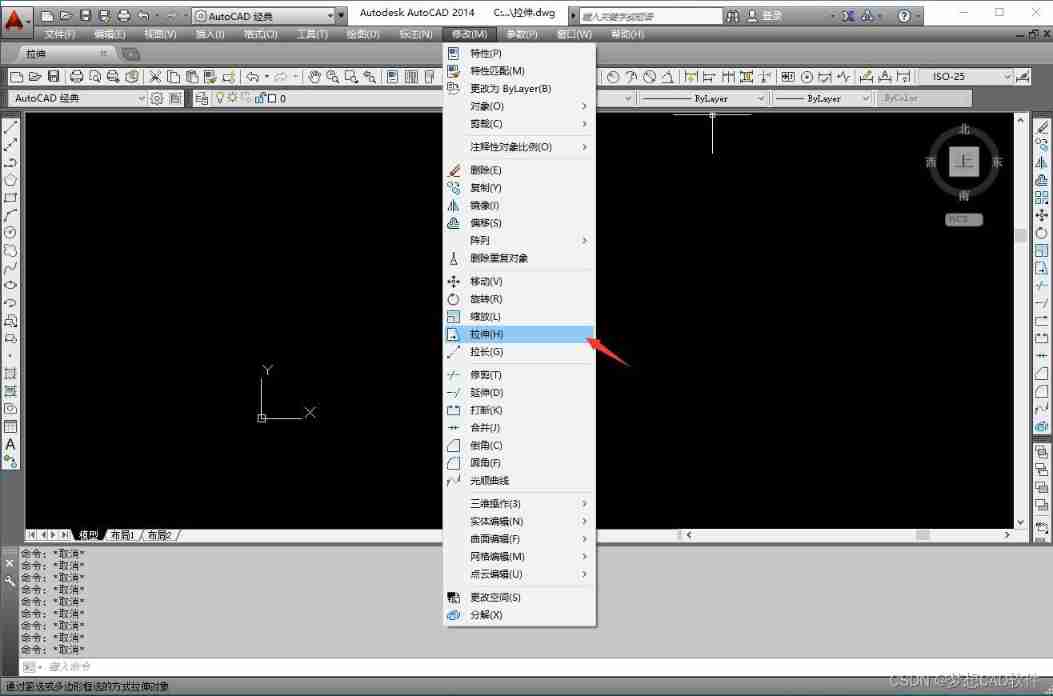
(2) Click Modify toolbar “ The tensile ” Button . Pictured :
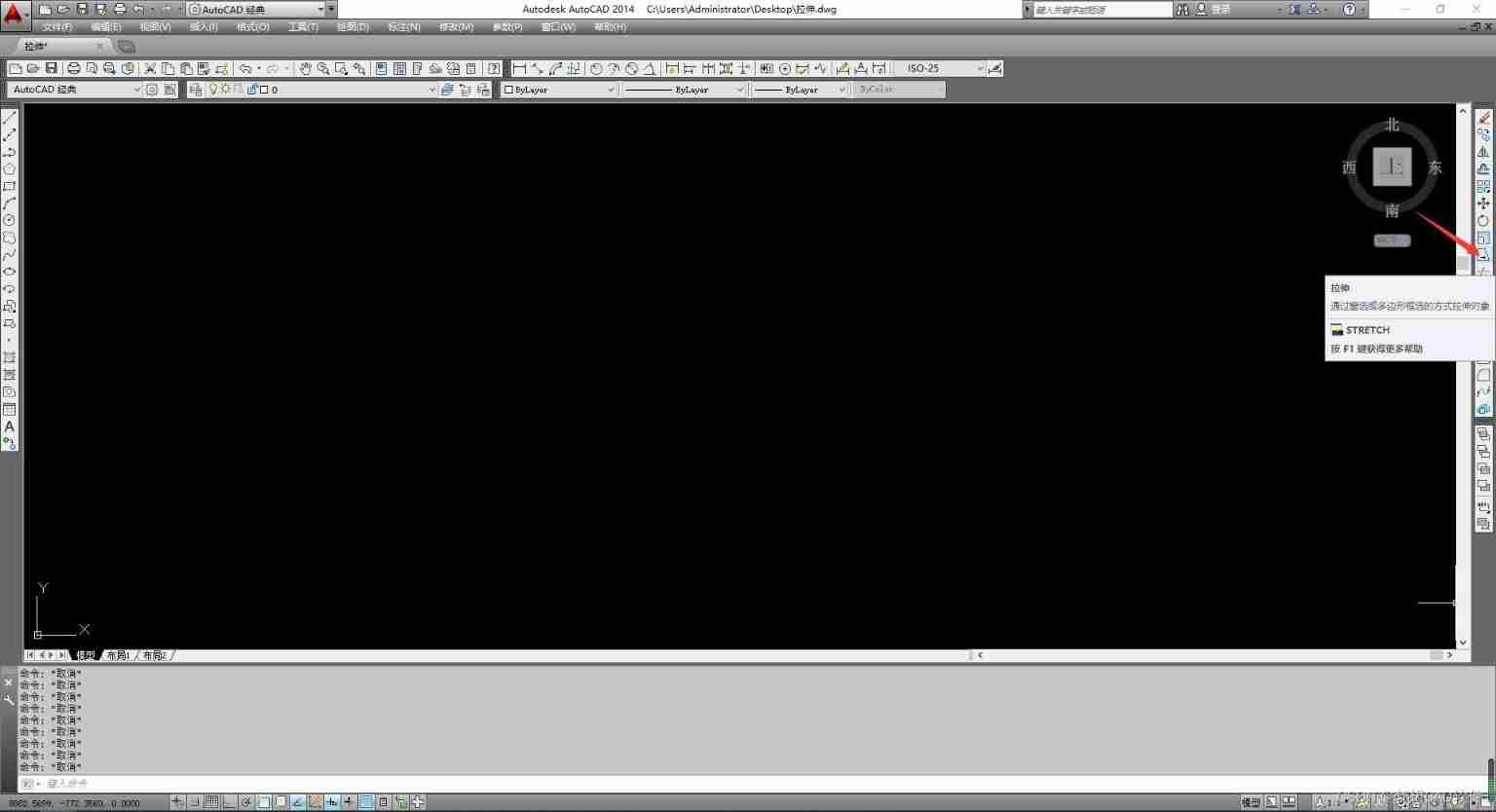
(3) Enter... On the command line “STRETCH” Press enter key . Pictured :
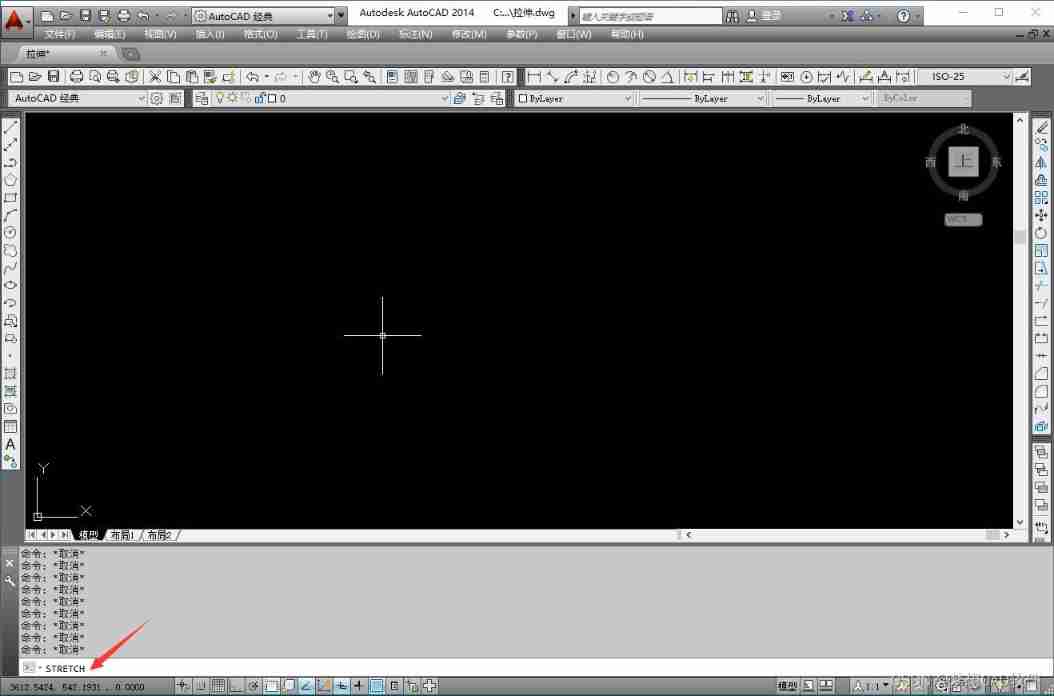
Operation steps
After executing the command , The command line displays the following information ;
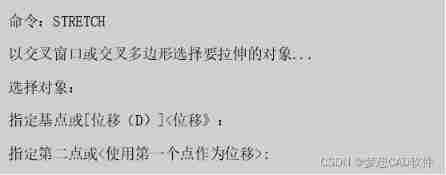
Option description
(1) round 、 Ellipses and blocks cannot be stretched .
(2) Select object : Specify the part of the object to stretch .
(3) basic point : Specify the base point , The offset of the extrusion from this base point is calculated .
(4) Second point : Specify the second point , This point defines the distance and direction of the extrusion .
(5) Displacement : Specify the relative distance and direction of the extrusion .
(6) In the process of using the command , You must select objects by crossing windows .
The effect picture drawn by the stretching command is as follows :
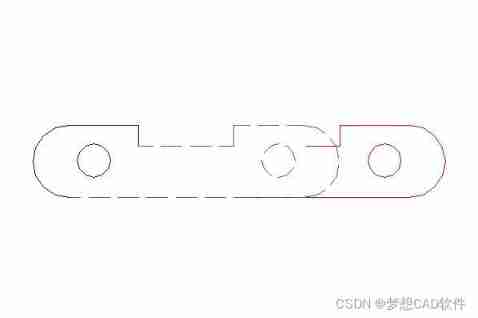
边栏推荐
- 【acwing】836. Merge sets
- English topic assignment (27)
- Power management bus (pmbus)
- [groovy] closure (Introduction to closure class closure | this, owner, delegate member assignment and source code analysis)
- CUDA Programming atomic operation atomicadd reports error err:msb3721, return code 1
- 直播預告 | 容器服務 ACK 彈性預測最佳實踐
- Raki's notes on reading paper: soft gazetteers for low resource named entity recognition
- Official announcement! The third cloud native programming challenge is officially launched!
- Special information | real estate and office buildings - 22.1.9
- Emlog blog theme template source code simple good-looking responsive
猜你喜欢
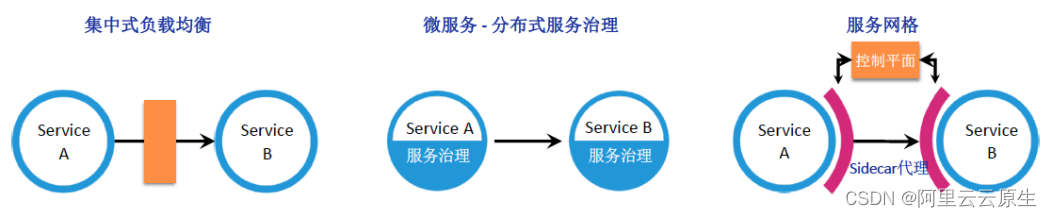
Managed service network: application architecture evolution in the cloud native Era
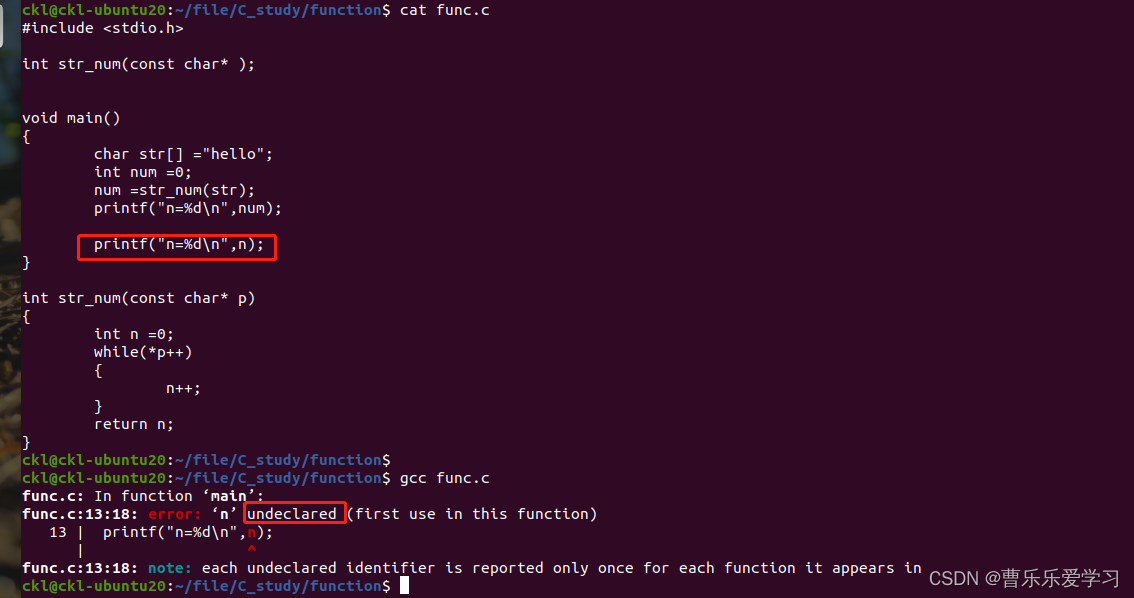
Function (basic: parameter, return value)
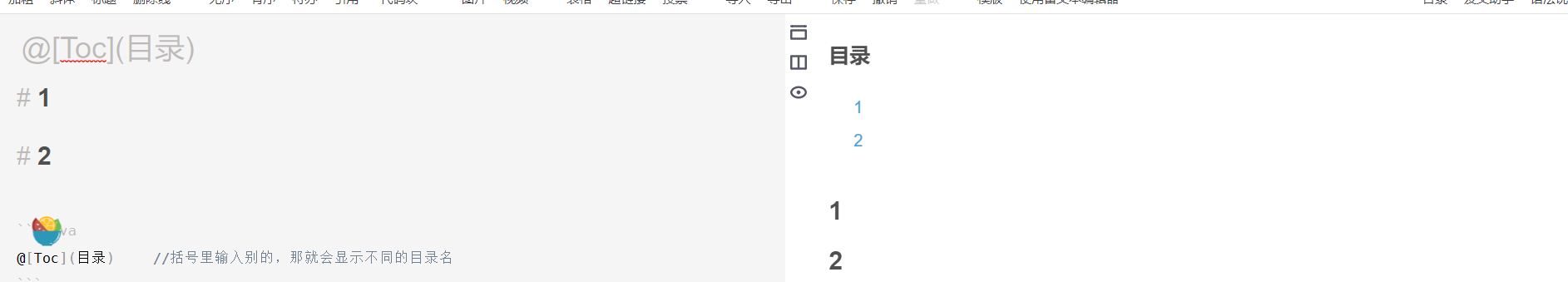
CSDN正文自动生成目录
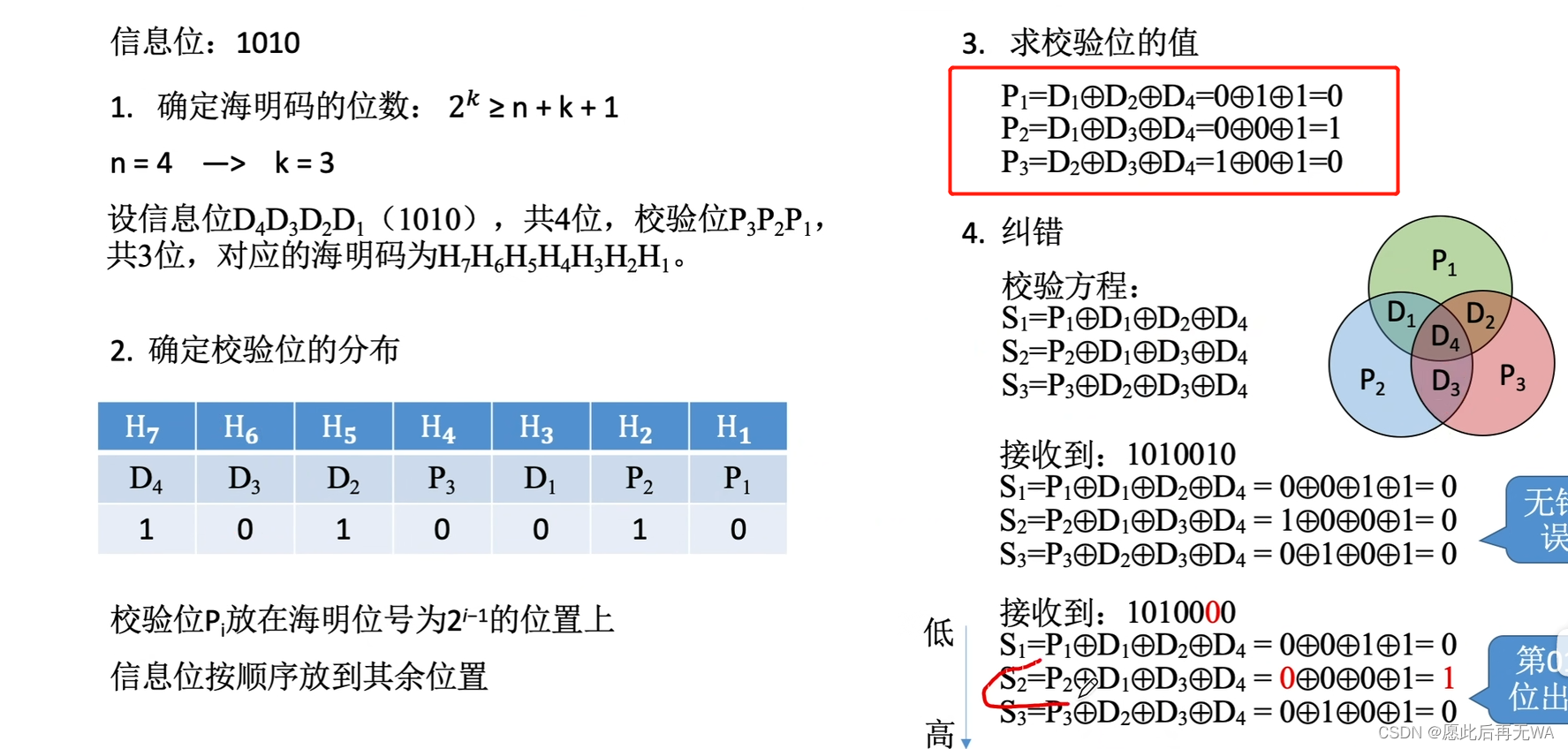
计组笔记(1)——校验码、原补码乘除计算、浮点数计算
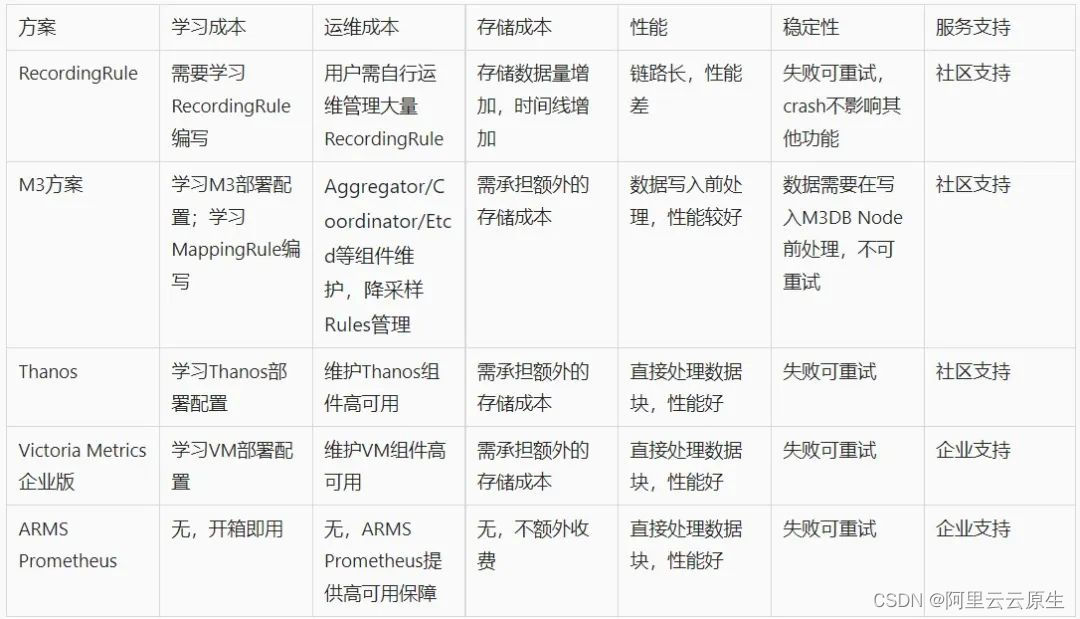
可观测|时序数据降采样在Prometheus实践复盘

Aperçu en direct | Services de conteneurs ACK flexible Prediction Best Practices
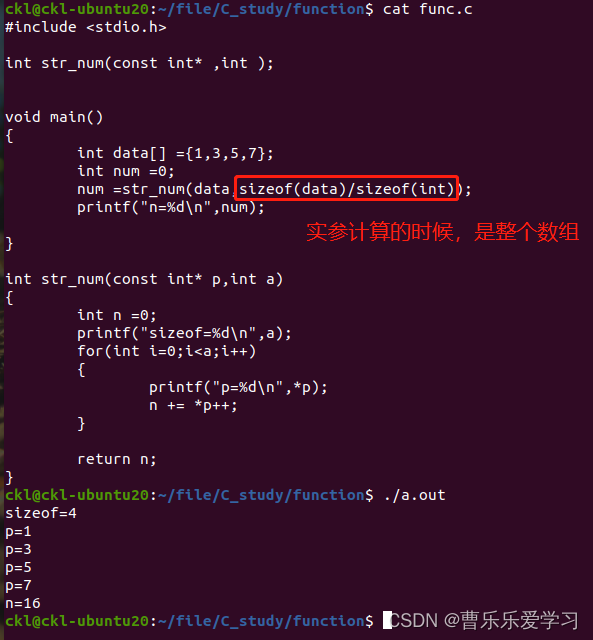
Function (error prone)

JVM 原理和流程简介
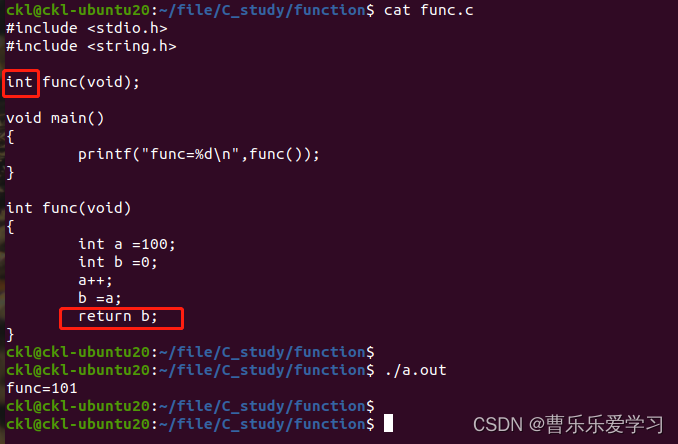
Pointer function (basic)
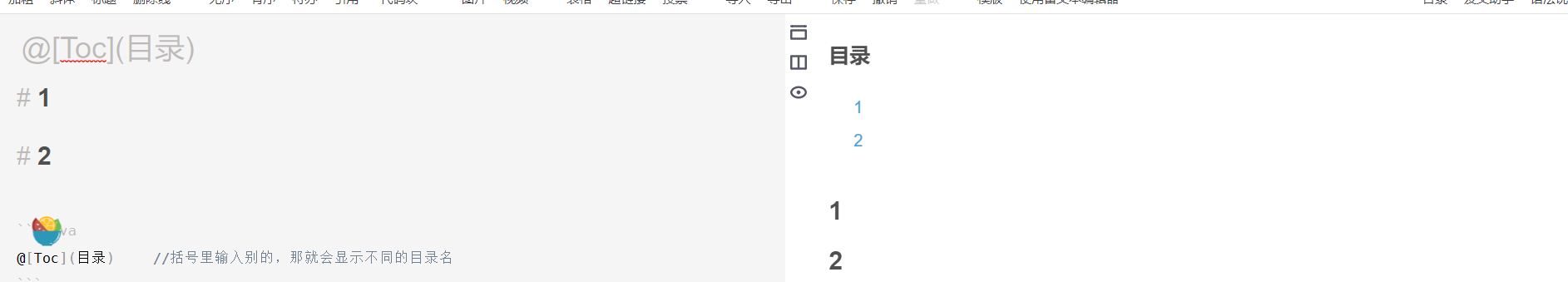
CSDN body auto generate directory
随机推荐
Web开发人员应该养成的10个编程习惯
Is there a sudden failure on the line? How to make emergency diagnosis, troubleshooting and recovery
level18
How should programmers learn mathematics
XSS injection
Difference between singleton and factory pattern
Introduction to RT thread kernel (4) -- clock management
jmeter -- 分布式压测
Neural networks and deep learning Chapter 5: convolutional neural networks reading questions
How to force activerecord to reload a class- How do I force ActiveRecord to reload a class?
[groovy] closure (closure call | closure default parameter it | code example)
CSDN正文自动生成目录
【acwing】240. food chain
Raki's notes on reading paper: code and named entity recognition in stackoverflow
Mxnet imports various libcudarts * so、 libcuda*. So not found
Basic analysis of IIC SPI protocol
[groovy] closure (closure call is associated with call method | call () method is defined in interface | call () method is defined in class | code example)
Sword finger offer 04 Search in two-dimensional array
2021 electrician cup idea + code - photovoltaic building integration plate index development trend analysis and prediction: prediction planning issues
WeNet:面向工业落地的E2E语音识别工具