当前位置:网站首页>pxe装机「建议收藏」
pxe装机「建议收藏」
2022-07-02 18:38:00 【全栈程序员站长】
大家好,又见面了,我是你们的朋友全栈君。
安装环境:
一台已安装Linux系统的主机作为PXE Server, 本文中PXE Server使用的系统是CentOS 7;
若干台待安装CentOS7的裸主机作为PXE Client;
PXE Server与所有PXEClient处于同一局域网中;
所有主机支持PXE启动安装方式。
PXEServer安装及配置流程:
\1. 配置 DHCP 服务
\2. 配置 TFTP 服务
\3. 配置http做文件仓库和修改ks.cfg文件
\4. 相关系统引导文件存储
\5. 配置default系统启动文件
\6. 检查PXEServer的状态并启动PXE Client
PXEServer安装及配置具体步骤:
1. 配置DHCP服务
安装DHCP
# yum install -y dhcp
当前PXE Server的IP地址为192.168.0.125,DHCP、TFTP与http均部署在该台主机上,配置dhcp配置文件**/etc/dhcp/dhcpd.conf**如下
############################
ddns-update-style interim; ignore client-updates; allow booting; allow bootp;
class “pxeclients”{ match if substring(option vendor-class-identifier,0,9)=“PXEClient”; filename “pxelinux.0”; next-server 192.168.0.125; }
subnet 192.168.0.0 netmask 255.255.255.0{ default-lease-time 216000; max-lease-time 432000; option time-offset -18000; range dynamic-bootp 192.168.0.210 192.168.0.240; option subnet-mask 255.255.255.0; option routers 192.168.0.1; }
############################
启动并且配置开机启动dhcpd服务
# systemctl start dhcpd
# systemctl enable dhcpd
2. 配置TFTP服务
安装tftp的server和client包
# yum install -y tftp*
安装xinetd守护进程,因为tftp依赖于xinetd
# yum install -y xinetd
修改tftp配置文件/etc/xinetd.d/tftp,将disable= yes改为disable=no
关闭并配置开机自动关闭系统防火墙(重要!否则会导致PXE Client无法访问TFPT服务)
# systemctl stop firewalld
# systemctl disable firewalld
启动并配置开机自动启动xinetd进程
# systemctl start xinetd
# systemctl enable xinetd
# systemctl start tftp
3. 配置http做文件仓库和修改ks.cfg文件
安装httpd服务
# yum install –y httpd
启动并且配置开机启动httpd服务
# systemctl start httpd
# systemctl enable httpd
放入待安装系统盘,并直接用光盘的package当做安装仓库
# mkdir /var/www/html/centos7
# mount /dev/cdrom /var/www/html/centos7/
将当前系统中的ks文件拷贝到/var/www/html/路径下
# cp /root/anaconda-ks.cfg /var/www/html/ks.cfg
修改ks.cfg配置文件/var/www/html/ks.cfg
ks.cfg的作用是预先指定好需要的安装选项(包括系统镜像路径,安装组件,系统语言,网络配置,用户及密码等),
当正式安装时PXE Client将会很据该文件去自动配置安装,从而避免了大规模部署时的大量重复操作。
主要修改的地方是将
# Use CDROM installation media
cdrom
修改为
# Use network installation
url –url=”http://192.168.0.125/centos7″
从而指定PXE Client从哪里去获得镜像文件,ks.cfg文件修改后如下:
#version=DEVEL
# System authorization information
auth –enableshadow –passalgo=sha512
# Use network installation
url –url=“http://192.168.0.125/centos7”
# Use graphical install
graphical
# Run the Setup Agent on first boot
firstboot –enable
# Keyboard layouts
keyboard –vckeymap=cn –xlayouts=‘cn’
# System language
lang zh_CN.UTF-8
# Network information
network –bootproto=dhcp–device=eno16777736 –ipv6=auto –activate
network –hostname=localhost.localdomain
# Root password
rootpw –iscrypted 6 6 6qUeqvWWOr921mWBY$h5wjwdcnIOC/FS6rCaZblKNGELwN9jrGwJZuwlrNi9OHzI.n1lxaKKrkwdN7nadXP5f2mFRDrW9D9gYStXGZu/
# System timezone
timezone Asia/Shanghai –isUtc
user –groups=wheel –name=pxetest–password= 6 6 6.hgpJdCAhSMaf7yB$5GKYIAgTkLxfS1JHK5KSpN96LXhkKGFX3FbnQl0hTME3wbF1njxyezmPF/HXAtI9Bp8U6MsF3hRXlFvFfn9Nm/–iscrypted –gecos=“pxetest”
# System bootloader configuration
bootloader –append=” crashkernel=auto”–location=mbr –boot-drive=sda
autopart –type=lvm
# Partition clearing information
clearpart –none –initlabel
%packages
@^infrastructure-server-environment
@base
@compat-libraries
@core
@debugging
@development
@dns-server
@file-server
@ftp-server
@security-tools
@smart-card
kexec-tools
%end
%addon com_redhat_kdump –enable–reserve-mb=‘auto’
%end
4. 相关系统引导文件存储
安装syslinux,它是一个功能强大的引导加载程序,而且兼容各种介质。
# yum install -y syslinux
pxelinux.0文件名要和dhcp配置文件内的一致
# cp /usr/share/syslinux/pxelinux.0 /var/lib/tftpboot/
copy光盘目录中的vmlinuz和initrd.img,这两个文件相当于系统启动时/boot目录下的启动文件,这个用来引导anacoda而不是根
# cp /mnt/cdrom/images/pxeboot/{vmlinuz,initrd.img} /var/lib/tftpboot/
copy pxe引导所需要的配置文件,splash.png:背景图.boot.msg启动标语,vesamenu.c32:显示同行界面用的程序.
# cp /mnt/cdrom/isolinux/{boot.msg,vesamenu.c32,splash.png} /var/lib/tftpboot/
pxe启动时显示配置文件信息,和光盘启动类似.
# mkdir /var/lib/tftpboot/pxelinux.cfg
# cp /mnt/cdrom/isolinux/isolinux.cfg /var/lib/tftpboot/pxelinux.cfg/default
5. 配置default系统启动文件
在default配置文件/var/lib/tftpboot/pxelinux.cfg/default中找到下面标签
label linux
menu label^Install CentOS 7
kernel vmlinuz
menu default
append initrd=initrd.img inst.stage2=http://192.168.0.125/centos7 inst.ks=http://192.168.0.125/ks.cfg quiet
注意标红的地方,它的目的是用于告诉PXEClient去哪里可以找到镜像文件以及ks.cfg配置文件。
6. 检查PXE Server的状态并启动PXE Client
# service dhcpd status
# service tftp status
# service httpd status
以上三者结果都应该为active(running)
# service firewalld status
结果都应该为inactive(dead)
检查待安装系统盘是否以及挂载到指定目录下(/var/www/html/centos7/)
如果以上状态均正常,可以开始启动PXEClient,并将启动方式设置为网卡启动。
常见问题:
1、 PXE Server每次启动后IP地址都不相同?
答:应该讲PXE Server设置为静态IP,否则每次重启都需要根据新IP修改配置文件
2、 PXE Server重启后Client端显示连接不到TFTP服务器?
答:PXE Server每次重启后需要重新打开tftp服务
#service tftp start
3、 PXE Server重启后Client端显示无法访问到指定文件?
答:PXE Server每次重启后需要重新mount光盘到指定路径
发布者:全栈程序员栈长,转载请注明出处:https://javaforall.cn/148567.html原文链接:https://javaforall.cn
边栏推荐
- Watchful pioneer world outlook Architecture - (how does a good game come from)
- 注解开发方式下AutowiredAnnotationBeanPostProcessor的注册时机
- 数据降维——因子分析
- 《重构:改善既有代码的设计》读书笔记(下)
- 程序猿入门攻略(十二)——数据的存储
- What is 9D movie like? (+ common sense of dimension space)
- MySQL
- xml开发方式下AutowiredAnnotationBeanPostProcessor的注册时机
- 教程篇(5.0) 10. 故障排除 * FortiEDR * Fortinet 網絡安全專家 NSE 5
- Emmet基础语法
猜你喜欢

IEDA refactor的用法
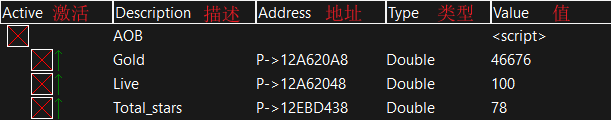
Use cheat engine to modify money, life and stars in Kingdom rush

全志A33使用主线U-Boot

Machine learning notes - time series prediction research: monthly sales of French champagne

Thread application instance
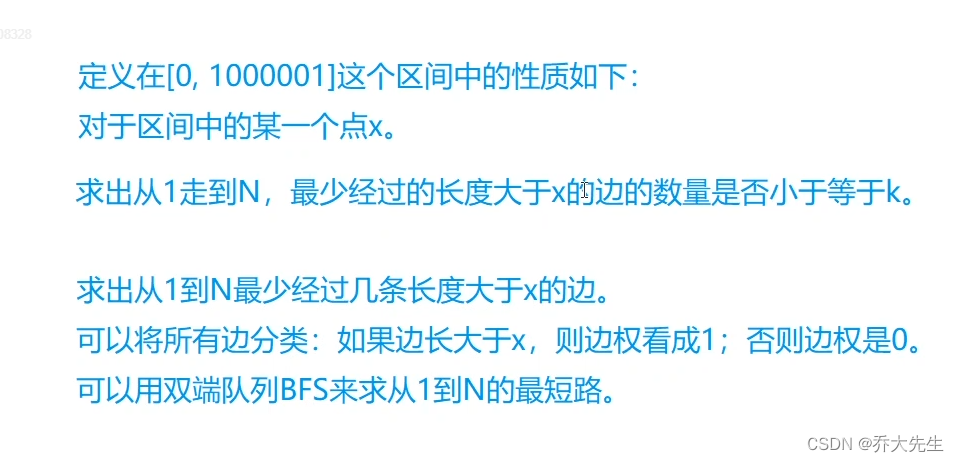
AcWing 340. 通信线路 题解(二分+双端队列BFS求最短路)
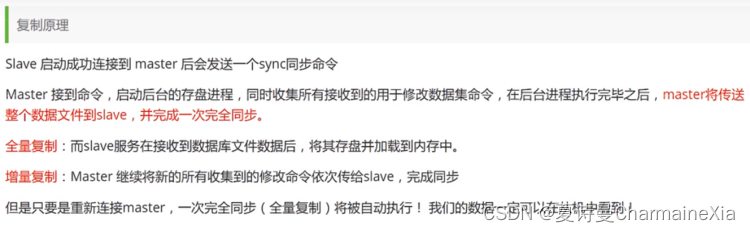
搭建主从模式集群redis

What is 9D movie like? (+ common sense of dimension space)

Registration opportunity of autowiredannotationbeanpostprocessor in XML development mode
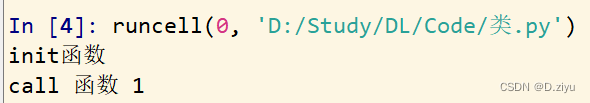
In pytorch function__ call__ And forward functions
随机推荐
MySQL advanced (Advanced) SQL statement
Mobile robot path planning: artificial potential field method [easy to understand]
Markdown basic grammar
数据降维——主成分分析
450-深信服面经1
AcWing 340. 通信线路 题解(二分+双端队列BFS求最短路)
Codeworks round 802 (Div. 2) pure supplementary questions
Golang concurrent programming goroutine, channel, sync
Use cheat engine to modify money, life and stars in Kingdom rush
According to the atlas of data security products and services issued by the China Academy of information technology, meichuang technology has achieved full coverage of four major sectors
SIFT feature point extraction "suggestions collection"
Use cheat engine to modify money, life and stars in Kingdom rush
AcWing 343. 排序 题解(floyd性质实现传递闭包)
"Patient's family, please come here" reading notes
Machine learning notes - time series prediction research: monthly sales of French champagne
How to print mybats log plug-in using XML file
全志A33使用主线U-Boot
MySQL
Compile oglpg-9th-edition source code with clion
Data dimensionality reduction factor analysis