当前位置:网站首页>Applet development summary
Applet development summary
2022-07-02 10:06:00 【IronKee】
Wechat applet
Recently, I am developing a new small program , It should also be the last project I am responsible for in this company , Mainly made shopping carts place order Product details page home page Promotional advertising pages, etc
Record some development summaries
First wx.request Need to encapsulate , Login also needs to be encapsulated
Secondly, from the perspective of architecture , Common modules and functions need to be extracted
For example, the address list address component is used in the member center and the submit order page , Need to be drawn into components 
Address selection component used in shopping cart and product details pages , Need to be drawn into components 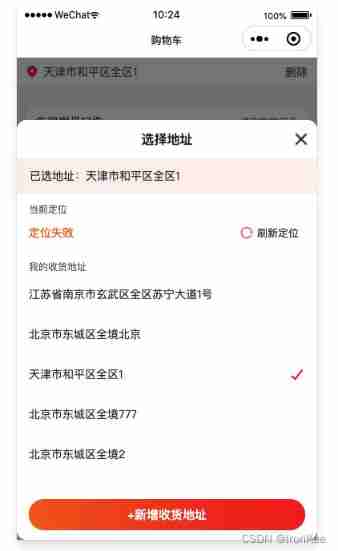
And the home page Promotional advertising page Extra cars used in the order page , Then you need to write a public car addition js
As well as submitting the order page and the second payment of the order are used to pay , Need to write a payment js
encapsulation wx.request
use promise encapsulation wx.request
return new Promise((resolve, reject) => {
wx.request({
url: OPTIOIN.url,
method: OPTIOIN.method,
dataType: "json",
header: {
...OPTIOIN.header,
Cookie: loginCookies,
"Content-Type": OPTIOIN.contentType,
},
data: OPTIOIN.params,
success: async function ({
data, errMsg, statusCode, header = {
} }) {
if (statusCode == 200) {
resolve(data);
} else {
reject(errMsg);
}
},
fail: function (res) {
wx.showToast({
title: " Network anomalies , Please try again later !",
icon: "none",
});
reject(res);
},
});
});
encapsulation request According to the needs of the project , To determine header Whether cache is needed , Do you need to set cookie, There's more http Error code processing , such as 500,302 And so on can be handled here
Set up a safe area
adapter iphonex And above
padding-bottom: calc(100rpx + constant(safe-area-inset-bottom));
padding-bottom: calc(100rpx + env(safe-area-inset-bottom));
ios11 New properties ,constant compatible IOS<11.2,env compatible IOS>11.2
Use... In applets less
Use less It's more convenient
stay xx.wxss New in the same directory xx.less file ,vscode Install plug-ins in Easy LESS, It will compile automatically when saving wxss file
The navigation bar
The navigation bar supports clicking to jump to the corresponding area , Support scrolling to the corresponding area to follow the change

<!-- The navigation bar -->
<view class="nav-content" style="background:rgba(255,255,255,{
{
tabOpacity}});padding-top: {
{
navTop}}px;">
<view class="tab-bar" style="opacity:{
{
tabOpacity}}">
<view class="tab-item {
{selectIndex == item.num ? 'tab-select' : ''}} {
{index==0?'tab-item-first':''}}" wx:for="{
{tabBarList}}" wx:key="index" bindtap="jumpTo" data-num="{
{item.num}}" data-area="{
{item.area}}">
{
{item.title}}
<view class="tab-line"></view>
</view>
</view>
</view>
// After rendering the page , Record graphic details and after-sales location of packaging
// Record graphic details 、 After sales packaging top value
calTop(){
const {
tabBarList } = this.data;
tabBarList.forEach((item)=>{
const query = this.createSelectorQuery();
query.select('#'+item.area).boundingClientRect();
query.exec(function (res) {
if (res[0] && res[0].top) {
item.top = res[0].top;
}
});
})
this.setData({
tabBarList})
},
// Page scrolling , The judgment is greater than 150 after , Show navigation bar , At the same time, judge the scrolling distance to the corresponding area and change the selected subscript
// Page scrolling Events onPageScroll Add anti shake
// onPageScroll: debounce(function (event) {
onPageScroll (event) {
const {
scrollTop } = event;
if (scrollTop > 150) {
this.setData({
tabOpacity: 1, scrollTop })
} else {
this.setData({
tabOpacity: 0, scrollTop })
}
// Back to tabbar Subscript
let {
tabBarList, selectIndex } = this.data;
let _scrollTop = scrollTop+400;
if(_scrollTop>tabBarList[1].top){
selectIndex = 2 // Select package after sales
}else{
selectIndex = 1 // Select graphic details
}
this.setData({
selectIndex})
},
// }, 200),
// Click on tab Column jump
jumpTo(e) {
let {
num } = e.currentTarget.dataset
const {
tabBarList } = this.data;
this.setData({
selectIndex: num
})
wx.pageScrollTo({
scrollTop: tabBarList[num-1].top-110
})
},
onReachBottom
The applet has a handler for the bottom pull event on the page onReachBottom
When pulled up to the bottom, it will trigger onReachBottom Function to perform the corresponding action . In other words, the applet comes with a function that can capture the user's bottom event . We no longer need to capture user events
Execute within the component onPageScroll perhaps onReachBottom
onPageScroll onReachBottom All are page In the method , How to use it in the component
//page
onPageScroll (e) {
this.selectComponent("#floor-water") && this.selectComponent("#floor-water").pageScroll(e);
},
onReachBottom (e) {
this.selectComponent("#floor-water") && this.selectComponent("#floor-water").reachBottom(e);
},
//component
pageScroll (e) {
// Processing logic
},
reachBottom (e) {
// Processing logic
},
Select the component to call the method in the component
scrollView
Click to switch , Automatically scroll to the edge area and leak the next

When you click on the new super spring product , Leak out the next , Let users know that there are categories behind , The same goes for clicking forward 
// Set it during initialization id
lifetimes: {
attached: function () {
let navList = this.data.floorData;
navList.forEach((item,index)=>{
item.id = 'id'+index
})
this.setData({
navList,
});
}
},
<scroll-view wx:else class="goods-nav goods-nav-static" scroll-x="true" scroll-into-view="{
{activeNavId}}">
<view id="{
{item.id}}" class="goods-nav-item {
{index == activeNavIdx ? 'on' : ''}}" wx:for="{
{navList}}" wx:key="index" bindtap="checkNav" data-item="{
{item}}" data-idx="{
{index}}">{
{item.name}}</view>
</scroll-view>
scroll-into-view attribute
// Switch categories
checkNav (e) {
const {
item, idx} = e.currentTarget.dataset;
const {
activeNavId, activeNavIdx, navList } = this.data;
let _activeNavId = activeNavId;
// Judge whether the first and last tabs are clicked , Other cases , Focus on the previous click , Ensure that there is exposure before and after
if(idx+1 == navList.length){
_activeNavId = navList[navList.length-1].id
}else if(idx == 0){
_activeNavId = 'id0'
}else if(idx>activeNavIdx || idx<activeNavIdx){
_activeNavId = navList[idx-1].id
}
this.setData({
activeNavIdx: idx,
activeNavId: _activeNavId,
});
},
Applet payment
If the payment function is required in the applet , That encapsulates a payment js It's necessary to
import API from '../api/index';
const wxPay = function (param) {
return new Promise((resolve, reject) => {
// Call the server to get the payment parameters
API.pay.payOrder(param).then((payOrder)=>{
let payForm = JSON.parse(payOrder.resStr)
wx.requestPayment({
timeStamp: payForm.timeStamp || '',
nonceStr: payForm.nonceStr || '',
package: payForm.package || '',
signType: 'MD5',
paySign: payForm.paySign || '',
success (res) {
if (res.errMsg === 'requestPayment:ok') {
wx.showToast({
icon: 'none',
title: ' Successful payment ',
})
}
resolve(payOrder)
},
fail (res) {
wx.showToast({
icon: 'none',
title: ' Failure to pay ',
})
reject(payOrder)
}
});
}).catch((e)=>{
console.log(e)
wx.showToast({
icon: 'none',
title: ' Payment order failed , Please try again later ',
})
})
})
}
module.exports = {
wxPay,
}
utilize map duplicate removal
Some promotional information , The same promotional offer returns multiple , Only take the first of its kind , duplicate removal
// duplicate removal
let map = new Map()
promotion.activityList = promotion.activityList.filter((item) => {
return !map.has(item.activityType) && map.set(item.activityType, 1)
})
split array
Some interfaces only support query at a time 20 Data
// Query promotion information Check at most once 20 individual
let productsList = [' Suppose its length is 100'];
let productsListAll = [];
// Press 20 20 Split
if(productsList.length){
for(var i=0,len=productsList.length;i<len;i+=20){
productsListAll.push(productsList.slice(i,i+20));
}
}
// Cycle call
productsListAll.forEach(async (item)=>{
let params = {
productsList: item,
}
const promotions = await API.goods.promotionsTags(params);
if(promotions){
// Processing data
}
console.log(goodsList)
this.setData({
goodsList})
})
To be continued , Keep adding …
边栏推荐
- 2837xd code generation - Summary
- Attack and defense world web advanced area unserialize3
- Beautiful and intelligent, Haval H6 supreme+ makes Yuanxiao travel safer
- C language programming problems
- Project practice, redis cluster technology learning (6)
- 阿里云SLS日志服务
- TD联合Modelsim进行功能仿真
- 渗透测试的介绍和防范
- 【UE5】动画重定向:如何将幻塔人物导入进游戏玩耍
- ZK configuration center -- configuration and use of config Toolkit
猜你喜欢
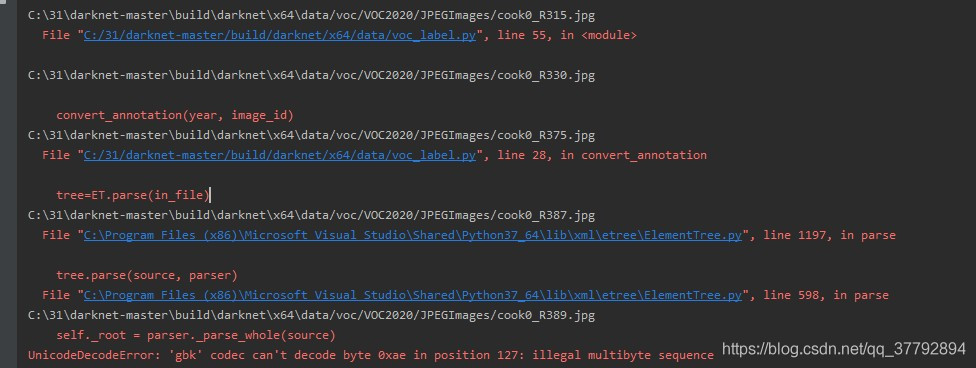
YOLO物体识别,生成数据用到的工具

阿里云SLS日志服务

2837xd 代码生成——StateFlow(3)

逆变器simulink模型——处理器在环测试(PIL)
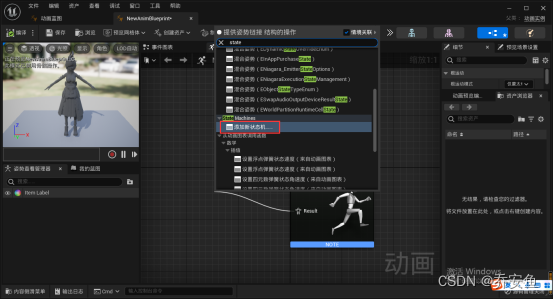
Illusion -- Animation blueprint, state machine production, character walking, running and jumping action

三相并网逆变器PI控制——离网模式
![[ue5] two implementation methods of AI random roaming blueprint (role blueprint and behavior tree)](/img/dd/cbe608fcbbbdf187dd6f7312271d2e.png)
[ue5] two implementation methods of AI random roaming blueprint (role blueprint and behavior tree)

Inverter Simulink model -- processor in the loop test (PIL)

Image recognition - data annotation
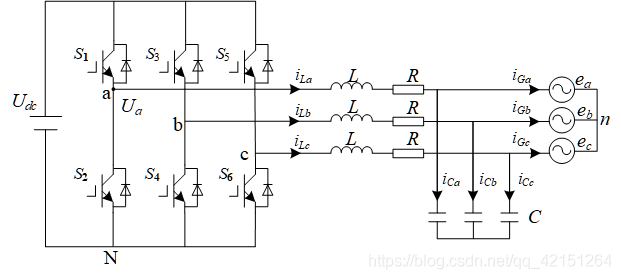
并网逆变器PI控制(并网模式)
随机推荐
2837xd 代码生成——StateFlow(4)
Matlab generates DSP program -- official routine learning (6)
Skywalking理论与实践
Error reporting on the first day of work (error reporting when Nessus installs WinPcap)
2837xd 代碼生成——補充(1)
Mysql索引
【UE5】AI随机漫游蓝图两种实现方法(角色蓝图、行为树)
2837xd Code Generation - stateflow (4)
Inverter Simulink model -- processor in the loop test (PIL)
图像识别-数据采集
Mobile mall app solution: how much is it to make an app? Detailed explanation of APP mall development content
【虚幻】武器插槽:拾取武器
Blender多镜头(多机位)切换
The latest progress and development trend of 2022 intelligent voice technology
Project practice, redis cluster technology learning (IX)
ZK configuration center -- configuration and use of config Toolkit
UE4 night lighting notes
Memories of a chat
Navicat remote connection MySQL reports an error 1045 - access denied for user 'root' @ '222.173.220.236' (using password: yes)
逆变器simulink模型——处理器在环测试(PIL)