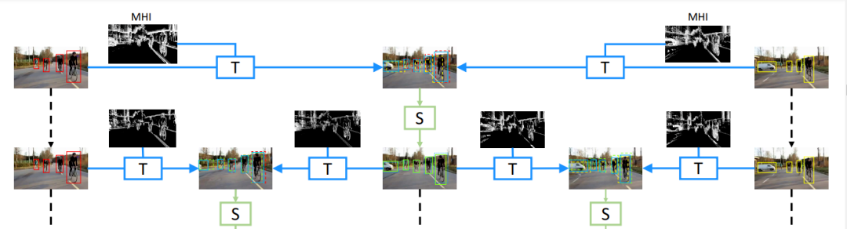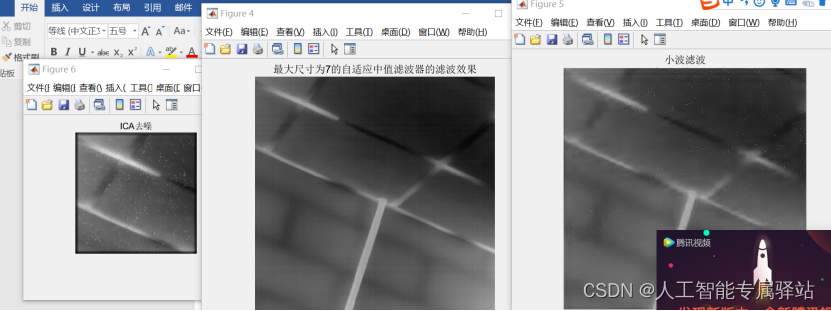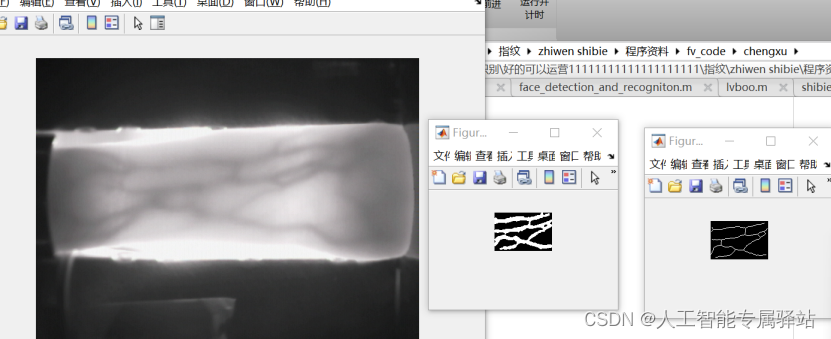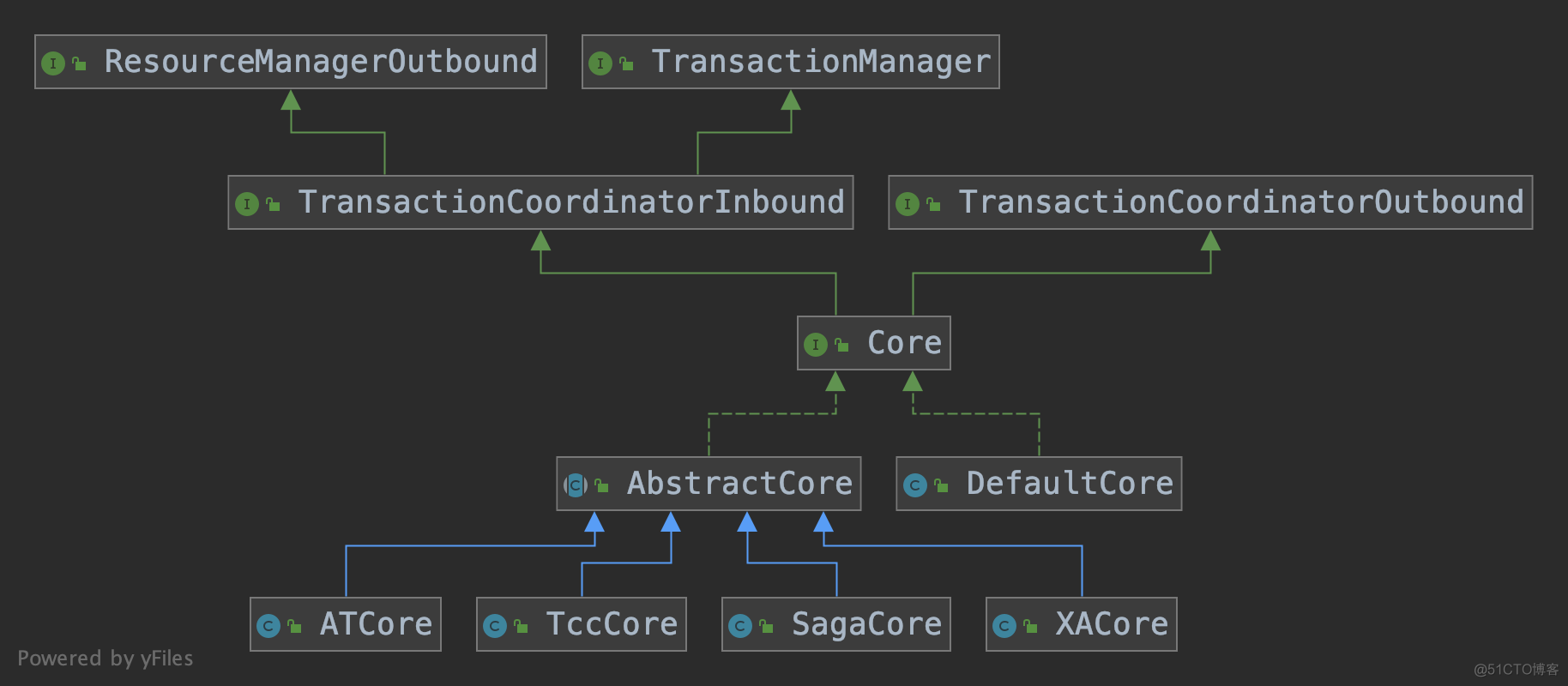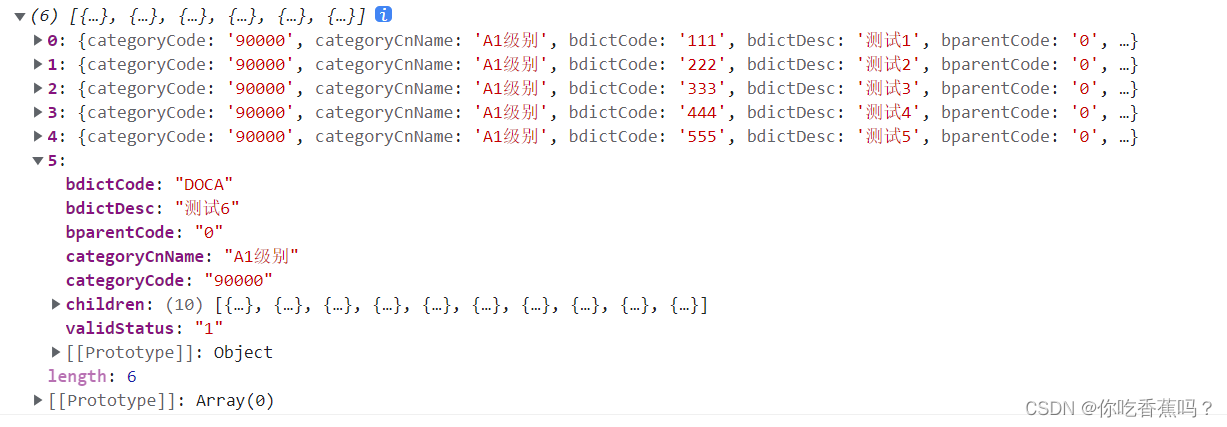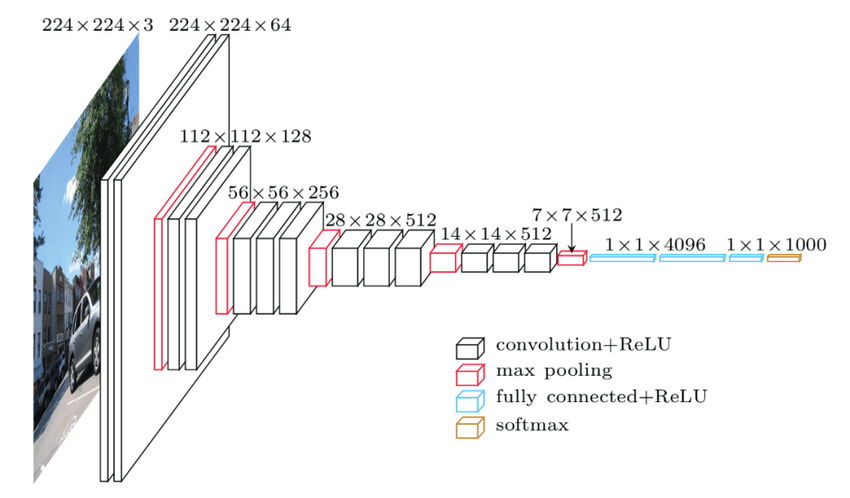当前位置:网站首页>zynq records
zynq records
2022-08-04 19:33:00 【Hong Dayu】
# jtag dl not connect uart
setenv ipaddr 10.0.2.188
setenv serverip 10.0.0.133
setenv ipaddr 192.168.1.20
setenv serverip 192.168.1.33
mdio write eth0 1 0x1f 0x8180
mdio write eth1 1 0x1f 0x8180
ping 192.168.1.33
tftpboot 0x5000000 image.ub && bootm 0x5000000
tftpboot 0x5000000 BOOT.BIN
# flash 启动内核命令
sf probe 0 0 0 && sf read 0x5000000 0xf40000 0x1900000 && bootm 0x5000000
i2c si538x && sleep 10 && sf probe 0 0 0 && sf read 0x5000000 0xf40000 0x1900000 && bootm 0x5000000
#Uboot 部分不做修改, 只修改内核部分
#kernel command
ssh-keygen -f "/home/xilinx/.ssh/known_hosts" -R "192.168.0.124"
# 生成管理密钥
ssh-keygen -t rsa -C "[email protected]"
i2c si538x #配置si538x 的时钟
# Oran 项目
# 读取时钟是否完成了同步
mdio eth1 0x1f 0x8180
devmem 0xa008040c
# awk 读取使用 regs 的方法 配置相关的寄存器
# petalinux 使用方法
# yocto 的下载路径 file:///home/xilinx/petalinuxv2021.2-space/OranAxiEthernet/components/yocto/downloads
# 内核下载的路径名称 petalinuxv2021.2 使用的linux kernel 的路径 linux-xlnx-5.10+gitAUTOINC+568989d441-r0 文件名称
# FSBL 文件的下载的名称
# ARM-TRUST-PLATFROM 文件下载的路径名称
#以太网的计数器 0xa0080000
****************************************
#回环寄存器 0xa0080008 32 0x40000003 关 0xc0000003 开
#以太网计数触发 0xa0080020 32 1 触发
#以太网收计数寄存器 0xa0080808 好包计数 800 所有的包计数
#以太网发计数寄存器 0xa0080708 好饱计数 700 所有的包计数
0x0020 TICK_REG: 0020
0x0700 STAT_TX_TOTAL_PACKETS_LSB: 0700
0x0708 STAT_TX_TOTAL_GOOD_PACKETS_LSB: 0708
0x0808 STAT_RX_TOTAL_PACKETS_LSB: 0808
0x0810 STAT_RX_TOTAL_GOOD_PACKETS_LSB: 0810
0x040c 时钟同步计数器
****************************************
#Oran 寄存器 0xa0000000 使用的基地址
****************************************
eth_stats_total_rx_good_pkt_cnt_l 0xc000 eth_stats_total_rx_good_pkt_cnt_l (R) RO [31:0] 0x0 Total Received Good Packets counter (LSB) (includes both O-RAN and SW managed packets)
eth_stats_total_rx_bad_pkt_cnt_l 0xc008 eth_stats_total_rx_bad_pkt_cnt_l (R) RO [31:0] 0x0 Total Received Bad Packets counter(LSB) (includes both O-RAN and SW managed packets)
eth_stats_total_rx_bad_fcs_cnt_l 0xc010 eth_stats_total_rx_bad_fcs_cnt_l (R) RO [31:0] 0x0 Total Received Packets with Bad FCS counter(LSB) (includes both O-RAN and SW managed packets)
****************************************
#MCDMA 寄存器 0xa0010000 使用的基地址
****************************************
0x058 MM2S_CH1PKTCOUNT_STAT CH1 Packet Processed count
0x558 S2MM_CH1PKTDROP_STAT CH1 Packet Drop Stat
0x55C S2MM_CH1PKTCOUNT_STAT CH1 Packet Processed count
****************************************
#以太网的过滤寄存器 列表
****************************************
0xa0080018 0xffff0040
0xa0002200 0x00000010
0xa000610c 0xffffffff
0xa0006110 0xffffffff
0xa0006120 0xfffffeae
0xa0006130 0xfffffffc
0xa000A008 0x22223333
0xa000A00c 0x00004444
0xa000A000 0x55556666
0xa000A004 0x00004444
****************************************
边栏推荐
猜你喜欢
随机推荐
SAP UI5 确保控件 id 全局唯一的实现方法
awk 统计平均 最大 最小值
Polygon zkEVM 基本概念
四维图新:子公司首款功能安全 MCU 芯片已陆续送样
图片延迟加载、预加载
02 ts 变量定义,类型
宏定义小方法
电脑一键重装系统后连不上远程了?教你设置的方法
JS: 数组和树的相互转换
win10 uwp MVVM 语义耦合
带你了解数据分布式存储原理
重构指标之如何监控代码圈复杂度
SAP UI5 视图控制器 View Controller 的生命周期方法 - Lifecycle methods
SQL Server 遇到报错解决办法--更新中
如果是测试 axi dma抓数的话 看这里
TikTok如何为独立站引流?
Industrial CCD and CMOS camera
Infrared image filtering
指静脉识别-matlab
win10 uwp 动态修改ListView元素布局