当前位置:网站首页>SAP UI5 视图控制器 View Controller 的生命周期方法 - Lifecycle methods
SAP UI5 视图控制器 View Controller 的生命周期方法 - Lifecycle methods
2022-08-04 18:41:00 【华为云】
SAPUI5 View Controller lifecycle methods
Create an Application Project for SAPUI5
打开 Eclipse 并转到菜单选项,文件 -> 新建 -> 其他…。 在 New 窗口中,打开节点 SAPUI5 Application Development 并选择 Application Project 选项。 单击下一步按钮。
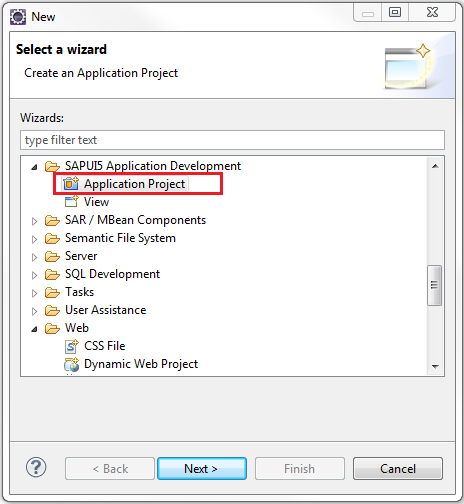
为项目提供一个名称。 我们称之为 UI5LifecycleDemo。 选择库 sap.ui.commons 并选中 Create an Initial View 选项。 单击下一步按钮。
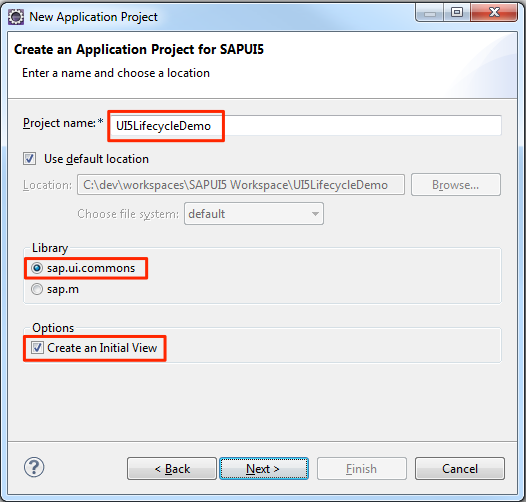
在下一个窗口中,为视图提供一个名称。 我们称其为主要的。 选择开发范式作为 JavaScript。 这将在 JavaScript 中创建一个视图。 单击完成按钮。
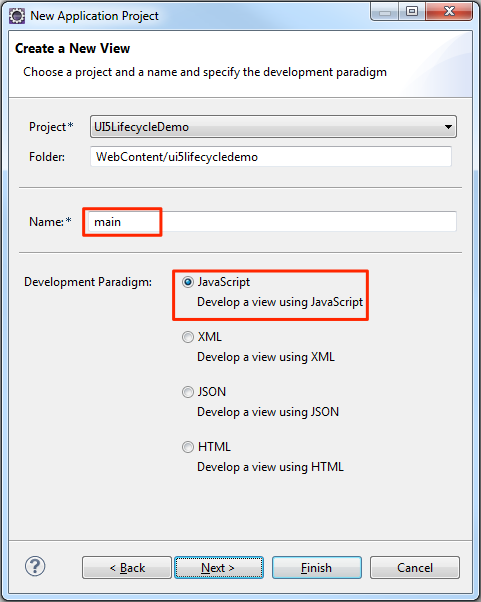
创建好的 SAP UI5 项目层级结构如下: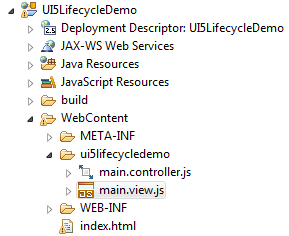
Write View Logic
main.view.js 的内容:
sap.ui.jsview("ui5lifecycledemo.main", { /** Specifies the Controller belonging to this View. * In the case that it is not implemented, or that "null" is returned, * this View does not have a Controller. * @memberOf ui5lifecycledemo.main */ getControllerName : function() { return "ui5lifecycledemo.main"; }, /** Is initially called once after the Controller has been instantiated. * It is the place where the UI is constructed. * Since the Controller is given to this method, its event handlers can * be attached right away. * @memberOf ui5lifecycledemo.main */ createContent : function(oController) { console.log("createContent() of main view called..."); // Create a Panel object var mainPanel = new sap.ui.commons.Panel("mainPanel"); // Create a Button object var exitButton = new sap.ui.commons.Button({ id : "exitButton", // sap.ui.core.ID text : 'Exit and kill controller', // string press : [ function(oEvent) { // Commit suicide this.destroy(); // Let the world know about it alert("View and Controller destroyed..."); }, this ] }); // Add the button to the main panel mainPanel.addContent(exitButton); return mainPanel; }});Write Controller Logic
打开 main.controller.js 文件。 取消所有钩子方法的注释; 控制器的 onInit、onBeforeRendering、onAfterRendering 和 onExit 并将以下代码写入所有方法的主体中。
sap.ui.controller("ui5lifecycledemo.main", {/*** Called when a controller is instantiated and its View controls (if available) * are already created.* Can be used to modify the View before it is displayed, to bind event handlers * and do other one-time initialization.* @memberOf ui5lifecycledemo.main*/ onInit: function() { console.log("onInit() of controller called..."); },/*** Similar to onAfterRendering, but this hook is invoked before the controller's * View is re-rendered* (NOT before the first rendering! onInit() is used for that one!).* @memberOf ui5lifecycledemo.main*/ onBeforeRendering: function() { console.log("onBeforeRendering() of controller called..."); },/*** Called when the View has been rendered (so its HTML is part of the document). * Post-rendering manipulations of the HTML could be done here.* This hook is the same one that SAPUI5 controls get after being rendered.* @memberOf ui5lifecycledemo.main*/ onAfterRendering: function() { console.log("onAfterRendering() of controller called..."); },/*** Called when the Controller is destroyed. Use this one to free resources * and finalize activities.* @memberOf ui5lifecycledemo.main*/ onExit: function() { console.log("onExit() of controller called..."); }});Deploy and Run Application
启动服务器并部署应用程序。 打开一个新的浏览器窗口(本示例使用 Chrome 浏览器)并打开开发者工具:

然后在浏览器中打开如下网址 http://localhost:8088/UI5LifecycleDemo/index.html
请根据您的服务器配置使用端口号。
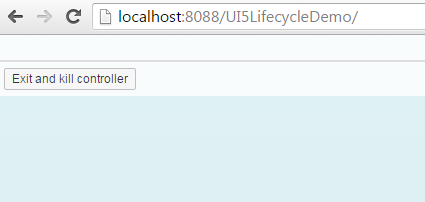
加载 index.html 将在开发者工具控制台中打印日志。 可以看到首先调用视图的createContent()方法,然后是onInit()、onBeforeRendering(),最后是控制器的onAfterRendering()方法。 这些方法的目的在它们上面的注释中有很好的记录。 因此,我不详细讨论它们的目的。

现在,单击退出并终止控制器按钮。这将调用视图上的 destroy() 方法。destroy() 方法清除与视图及其子元素关联的所有资源。因此,与视图关联的控制器也被销毁,因此它的 onExit() 方法被调用。
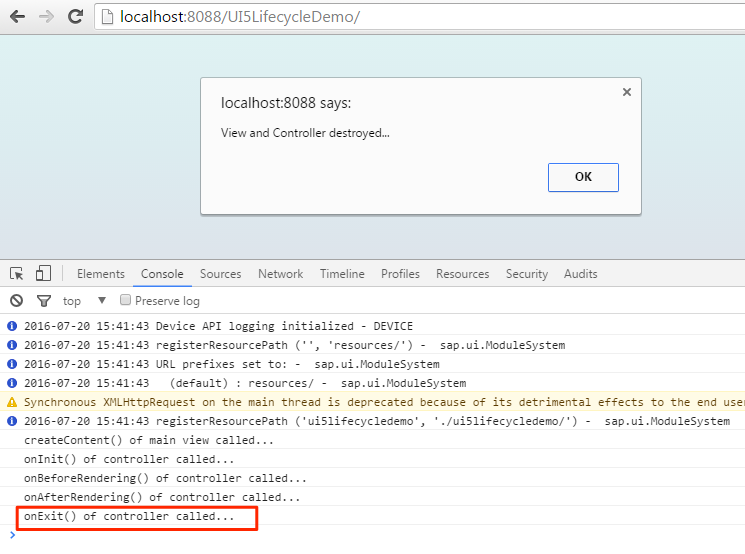
边栏推荐
猜你喜欢
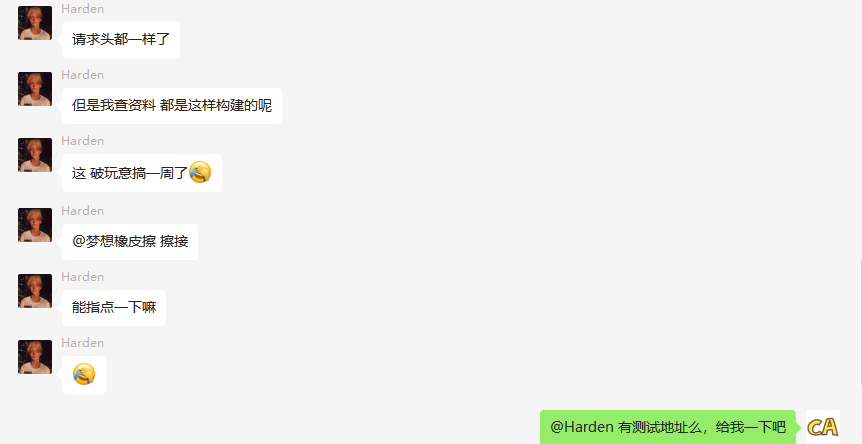
群友求助,一周没有搞定的需求,3分钟就解决了?
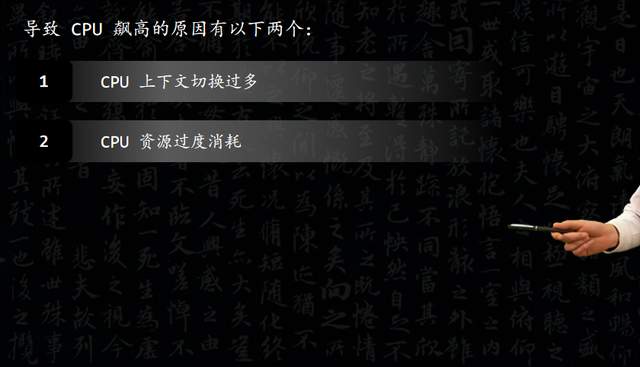
The CPU suddenly soars and the system responds slowly, what is the cause?Is there any way to check?
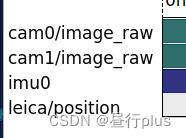
EuROC 数据集格式及相关代码

企业即时通讯软件有哪些功能?对企业有什么帮助?

Homework 8.3 Thread Synchronization Mutex Condition Variables

火灾报警联网FC18中CAN光端机常见问题解答和使用指导
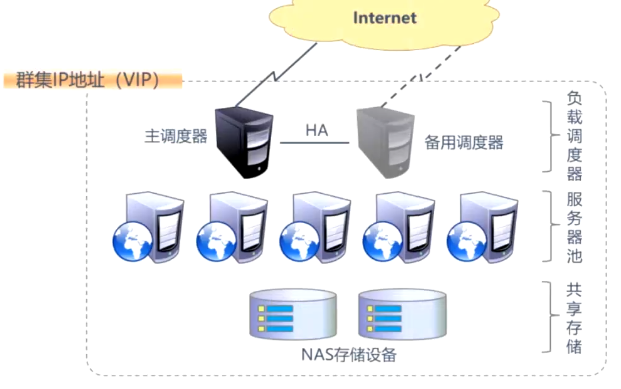
LVS负载均衡群集之原理叙述

通配符SSL证书不支持多域名吗?

Day018 继承

防火墙基础之防火墙做出口设备安全防护
随机推荐
运力升级助力算力流转,中国数字经济的加速时刻
#yyds干货盘点# 面试必刷TOP101:链表相加(二)
Scala105-Spark.sql中collect_list用法
Kubernetes入门到精通- Operator 模式入门
群友求助,一周没有搞定的需求,3分钟就解决了?
开篇-开启全新的.NET现代应用开发体验
12. SAP ABAP OData 服务如何支持 $select 有选择性地仅读取部分模型字段值
火灾报警联网FC18中CAN光端机常见问题解答和使用指导
EuROC dataset format and related codes
Google Earth Engine APP——一键在线查看全球1984-至今年的影像同时加载一个影像分析
The upgrade of capacity helps the flow of computing power, the acceleration moment of China's digital economy
2018年南海区小学生程序设计竞赛详细答案
Route lazy loading
基于3D机器视觉的采血试管分拣系统
Google Earth Engine APP - one-click online viewing of global images from 1984 to this year and loading an image analysis at the same time
(ECCV-2022)GaitEdge:超越普通的端到端步态识别,提高实用性
2019年海淀区青少年程序设计挑战活动小学组复赛试题详细答案
智能视频监控平台EasyCVR如何使用接口批量导出iframe地址?
Win10只读文件夹怎么删除
win10 uwp slider 隐藏显示数值