当前位置:网站首页>Ros2 topic [01]: installing ros2 on win10
Ros2 topic [01]: installing ros2 on win10
2022-07-05 20:19:00 【Mr anhydrous】
One 、 summary :
If we finally set up the computer , Established a network connection , We can start installing ROS 了 ! This is actually not difficult , Although the official documents are very detailed , But where should beginners start ? In especial , Should I use it ROS2? This article is mainly to point out the direction and correct installation method for you .
ROS2 Sooner or later, it will replace ROS1, therefore , Contact ahead of time ROS2 Is knowing the choice . Generally speaking ,windows Than Ubuntu To facilitate development , therefore , It's recommended here ROS2+Win10 System configuration .
Two 、 Necessary tools and preparations
2.1 System requirements
- ROS-for-Windows need 64 position Windows 10 Desktop or Windows 10 Internet of things Enterprise Edition .
- Please make sure that... Is installed in the system path Powershell.
- Exclude from real-time virus scanners c:\opt( And the workspace folder later ), Because they may interfere with installation and development .
2.1 powershell Introduce
powershell It's an interactive terminal , Its commands and linux It's about the same ,ls,ssh,ping,scp And so on are supported . have access to win+R, Input powershell open , You can also search through the bottom left powershell open .
3、 ... and 、 install Visual Studio 2019
( install VC2019 Many posts , Look online )
- Vcpkg is used for managing dependent libraries. It requires that the English language pack be installed.
- Include "Desktop development with C++" workload.
- In the Individual Components, select "Windows 10 SDK (10.0.19041.0)".
Be careful : installed VC2019 after , There is one VC Version of the command line tool is important , Pictured :
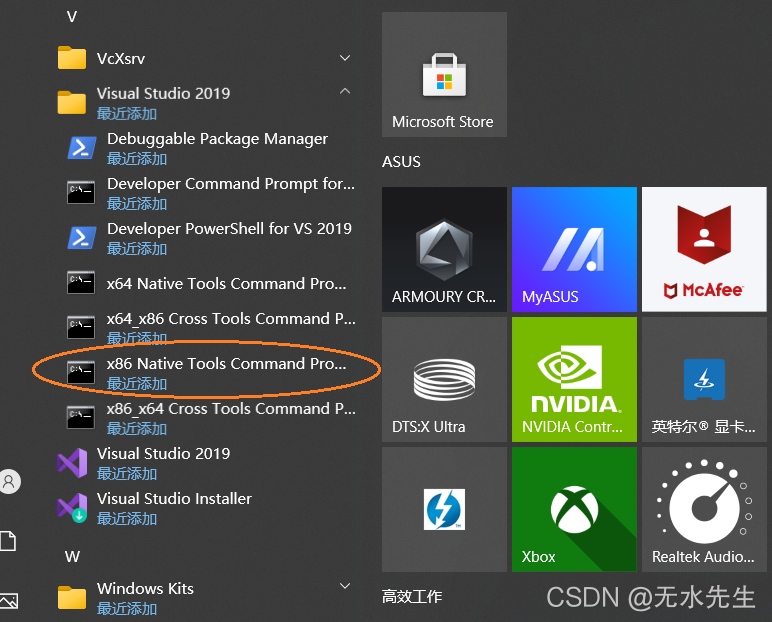
Where 64 Bit software operation , You need to open this command line to .
Four 、 “ chocolate ”-Chocolatey install
4.1 Chocolatey What is it ?
stay Ubuntu Download the update tool apt-get,Chocolatey It means win10 Version of apt-get became .
4.2 To install a chocolatey
- In the start menu , find “VS 2019 Of x64 Native tool command prompt ” term .
- Right click , choice “ more ”, And then choose “ Run as administrator ”
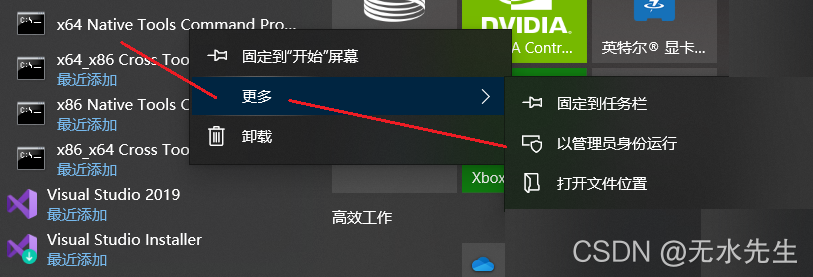
- Copy the following command line :
Open... With administrator privileges powershell, Remember to have administrator privileges
Copy and paste Dafa to powershell, Install well choco
@"%SystemRoot%\System32\WindowsPowerShell\v1.0\powershell.exe" -NoProfile -InputFormat None -ExecutionPolicy Bypass -Command "iex ((New-Object System.Net.WebClient).DownloadString('https://chocolatey.org/install.ps1'))" && SET "PATH=%PATH%;%ALLUSERSPROFILE%\chocolatey\bin"
- Paste it into the command window .
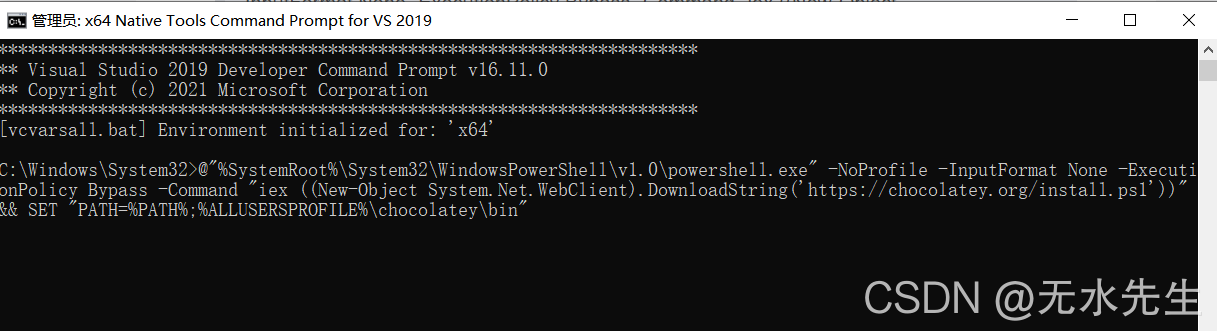
- Approve any hint
- After completion , Close the command prompt to complete
After the installation is completed, please wait powershell Input in choco It will be like this
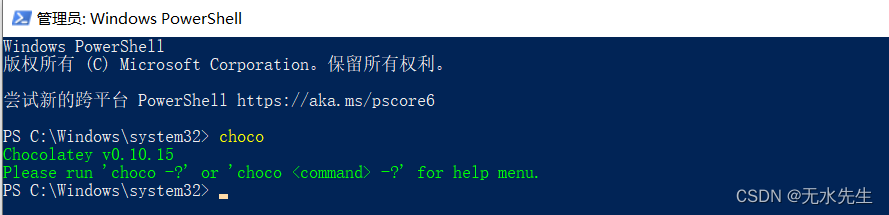
5、 ... and 、 install ROS2
5.1 Administrator access powershell install
Then copy the following four lines to the terminal :
mkdir c:\opt\chocolatey
set PYTHONNOUSERSITE=1
set ChocolateyInstall=c:\opt\chocolatey
choco source add -n=ros-win -s="https://aka.ms/ros/public" --priority=1Wait half an hour ...... installation is complete .
5.2 to update ROS2 To the new version
choco upgrade ros-foxy-desktop -y --execution-timeout=0It will be automatically downloaded and installed in the middle ros2, It's also very convenient
When it's done , Now start running little turtle ~
6、 ... and 、 Run little turtle
It needs to be opened at this time cmd 了 ,Win+R,cmd, Enter the following two lines of instructions
call C:\opt\ros\foxy\x64\local_setup.bat
ros2 run turtlesim turtlesim_nodeYou should see the print below , At the same time, a turtle simulator jumps out 【 Longer time , about 10 second 】
C:\Program Files (x86)\Microsoft Visual Studio\2019\Community>ros2 run turtlesim turtlesim_node &
[INFO] [1631619840.995104400] [turtlesim]: Starting turtlesim with node name /turtlesim
[INFO] [1631619840.999301900] [turtlesim]: Spawning turtle [turtle1] at x=[5.544445], y=[5.544445], theta=[0.000000]
Then we do the same , Start keyboard control node
Start another window ~
call C:\opt\ros\foxy\x64\local_setup.bat
ros2 run turtlesim turtle_teleop_key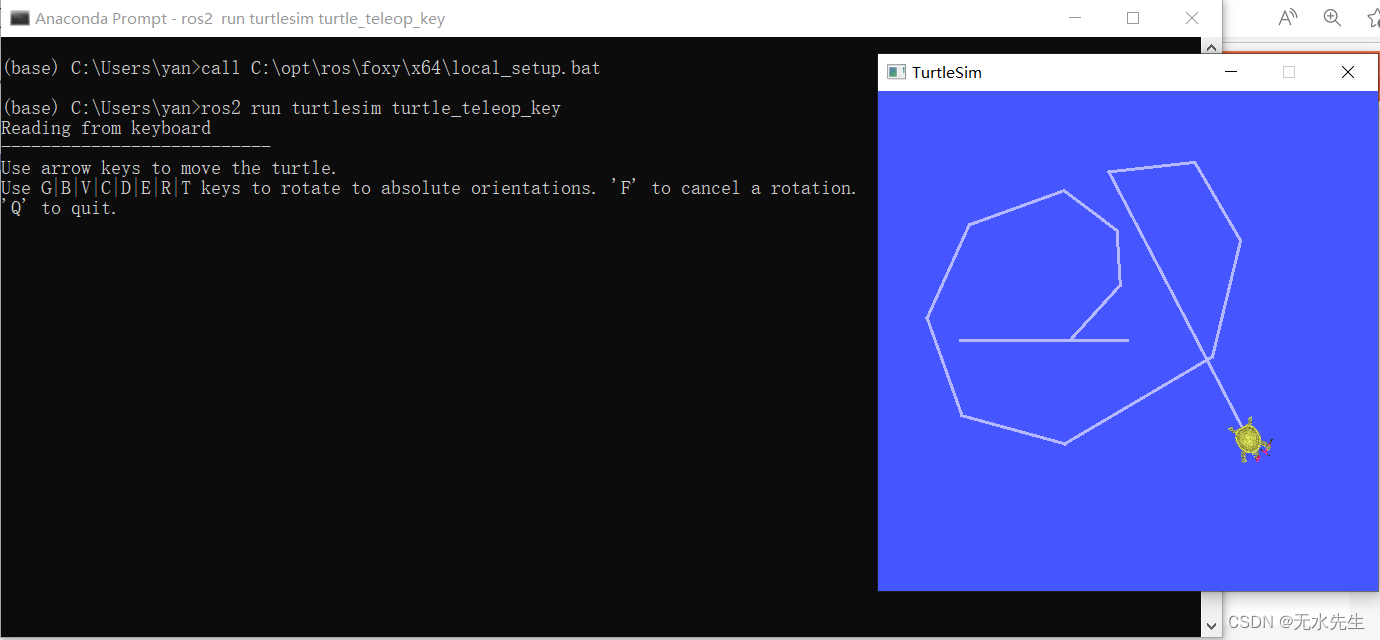
Reference article :
Technology sharing | Detailed explanation ROS 2 Installation steps of - You know (zhihu.com)
边栏推荐
- c語言oj得pe,ACM入門之OJ~
- E. Singhal and Numbers(质因数分解)
- Unity编辑器扩展 UI控件篇
- About the priority of Bram IP reset
- 微信小程序正则表达式提取链接
- Guidelines for application of Shenzhen green and low carbon industry support plan in 2023
- leetcode刷题:二叉树16(路径总和)
- Some problems encountered in cocos2d-x project summary
- ICTCLAS用的字Lucene4.9捆绑
- document方法
猜你喜欢
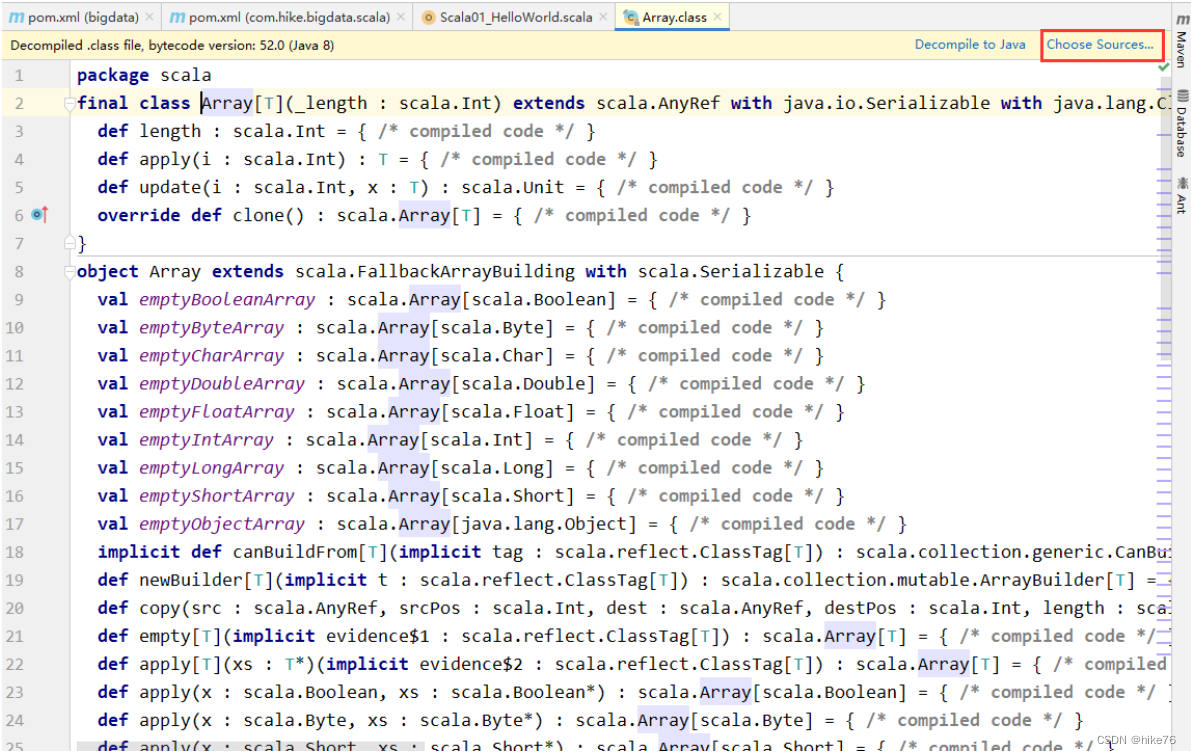
Scala基础【HelloWorld代码解析,变量和标识符】

leetcode刷题:二叉树13(相同的树)
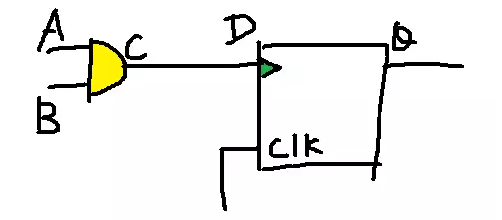
IC科普文:ECO的那些事儿
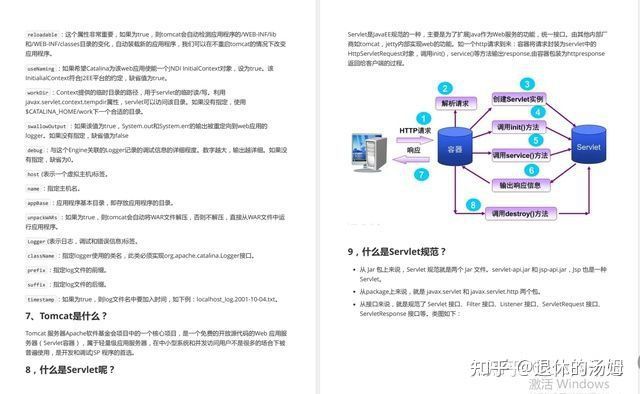
Autumn byte interviewer asked you any questions? In fact, you have stepped on thunder
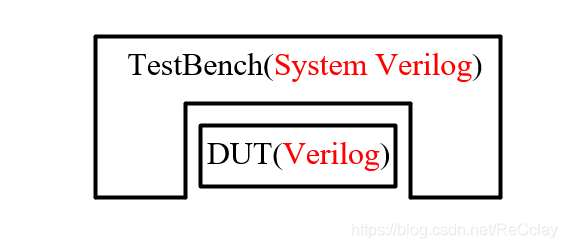
【数字IC验证快速入门】1、浅谈数字IC验证,了解专栏内容,明确学习目标

Leetcode skimming: binary tree 16 (path sum)
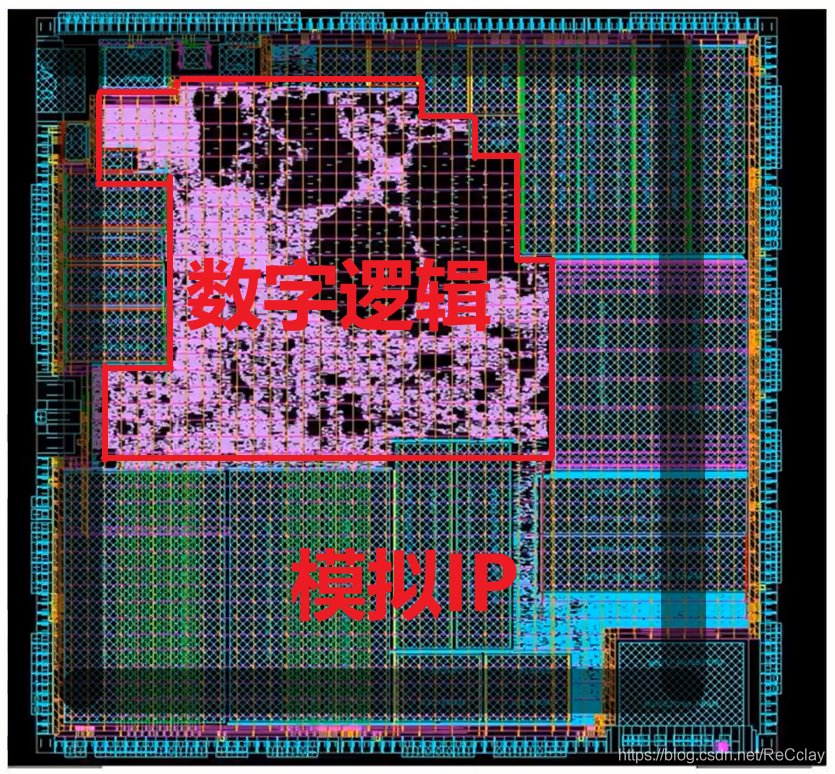
【数字IC验证快速入门】2、通过一个SoC项目实例,了解SoC的架构,初探数字系统设计流程
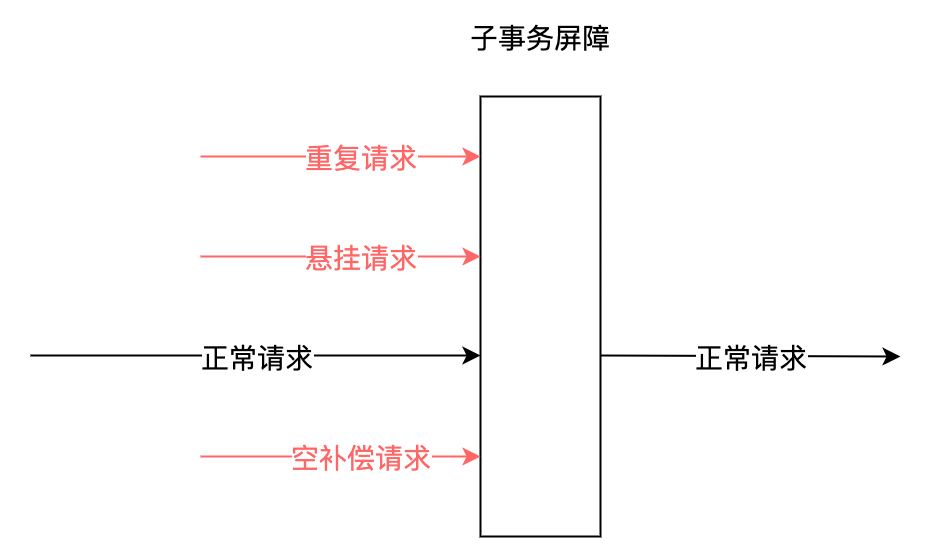
.Net分布式事務及落地解决方案

Unity editor extended UI control
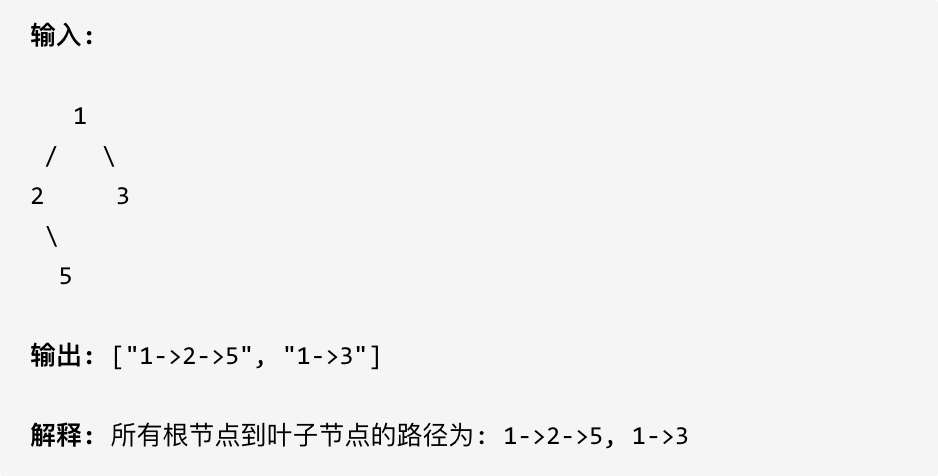
Leetcode skimming: binary tree 12 (all paths of binary tree)
随机推荐
Notes on key vocabulary in the English original of the biography of jobs (12) [chapter ten & eleven]
DP: tree DP
Enter the parallel world
leetcode刷题:二叉树11(平衡二叉树)
【数字IC验证快速入门】1、浅谈数字IC验证,了解专栏内容,明确学习目标
c语言oj得pe,ACM入门之OJ~
Leetcode(347)——前 K 个高频元素
中金财富在网上开户安全吗?
Mongodb basic exercises
Go language | 03 array, pointer, slice usage
港股将迎“最牛十元店“,名创优品能借IPO突围?
DP:树DP
leetcode刷题:二叉树16(路径总和)
mongodb基操的练习
Leetcode skimming: binary tree 16 (path sum)
点云文件的.dat文件读取保存
CCPC 2021威海 - G. Shinyruo and KFC(组合数,小技巧)
leetcode刷题:二叉树15(找树左下角的值)
Process file and directory names
【数字IC验证快速入门】2、通过一个SoC项目实例,了解SoC的架构,初探数字系统设计流程