当前位置:网站首页>Common technologies of unity
Common technologies of unity
2022-07-05 04:53:00 【yaohuiyaoo】
1.3D Pickup Technology
The ray is 3D A point in the world emits in one direction without end . stay unity3d Once our rays collide with other colliders , The rays stop emitting .
In the process of game making, we can judge whether the rays collide , And we can judge who the ray collided with . It has a wide range of applications , For example, it is used to judge whether the target is hit in the shooting game
ray(origin:vector,direction:vector3)
ray.origin Indicates the starting point of the ray
Ray.direction: Indicates the direction of the ray
Case a : Emit a ray from the origin
void Update(){
Ray ray=new Ray(Vector3.zero,transform.position);
RaycastHit hit;
Physics.Raycast(ray,out hit,100);
debug.DrawLine(ray.origin,hit.point);
}
Case 2: click the left mouse button to clone the game object
if(Input.GetMouseButtonDown(0)){
Ray ray=Camera.main.ScreenPointToRay(Input.mousePosition);
RaycastHit hit;
if(Physics.Raycast(ray,out hit)){
Instantiate(cube,hit.point,Quaternion.identity);
}
}
Wireless length :Mathf.Infinity
Find the layer with the specified name
1<<LayerMask.NameToLayer("cube");
( among << Sinister 1 Open for indication , Not binary, move one bit to the left ;0 Indicates that there is no such layer)`
Two , Character controller
Unity3D It encapsulates a very useful component to realize the development of first person perspective and third person perspective Games , We call it the character controller component , Almost no need to write a line of code to complete all operations -CharacterController( Character controller ). So it's also U3D A class in , It can control the movement of objects .
CharacterController Components :
Property panel :Slope Limit The maximum angle that the character can climb , If you want to climb higher than the angle set by the current box , Can't climb up , You must set a larger value in this box to
step offset; The height of the highest step , If the step height in the game is less than the value in this box , Characters can go up the steps in the game
Skin Width: The width of the skin that the two colliders can penetrate each other
min move distance: Move the minimum step distance
center The size relative to the center point of the object
height: Height of capsule
Radius: Radius of capsule
The character components of the game object .SimpleMve(new Vector(0,0,0)) Plane movement , With its own Collider and gravity
The character components of the game object .Move() No gravity , With impactor
Collision monitoring
void OnControllerColliderHit(ControllerColliderHit hit){
}
边栏推荐
- Detailed introduction of OSPF header message
- Personal required code
- AutoCAD -- dimension break
- 中国金刚烷行业研究与投资预测报告(2022版)
- [AI bulletin 20220211] the hard core up owner has built a lidar and detailed AI accelerator
- 【acwing】240. food chain
- 775 Div.1 B. integral array mathematics
- 2020-10-27
- 2021 electrician Cup - high speed rail traction power supply system operation data analysis and equivalent modeling ideas + code
- [groovy] closure (Introduction to closure class closure | this, owner, delegate member assignment and source code analysis)
猜你喜欢
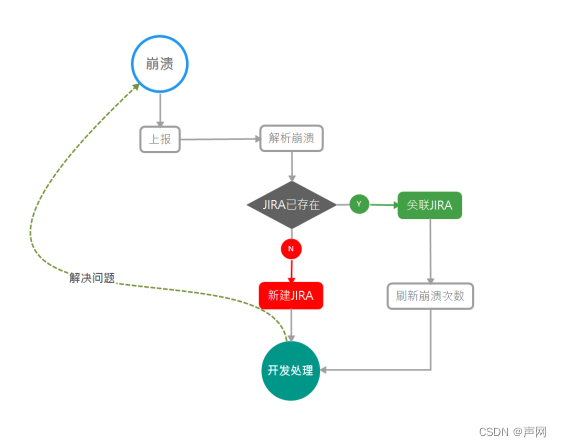
On-off and on-off of quality system construction

The 22nd Spring Festival Gala, an immersive stage for the yuan universe to shine into reality

Special information | real estate and office buildings - 22.1.9
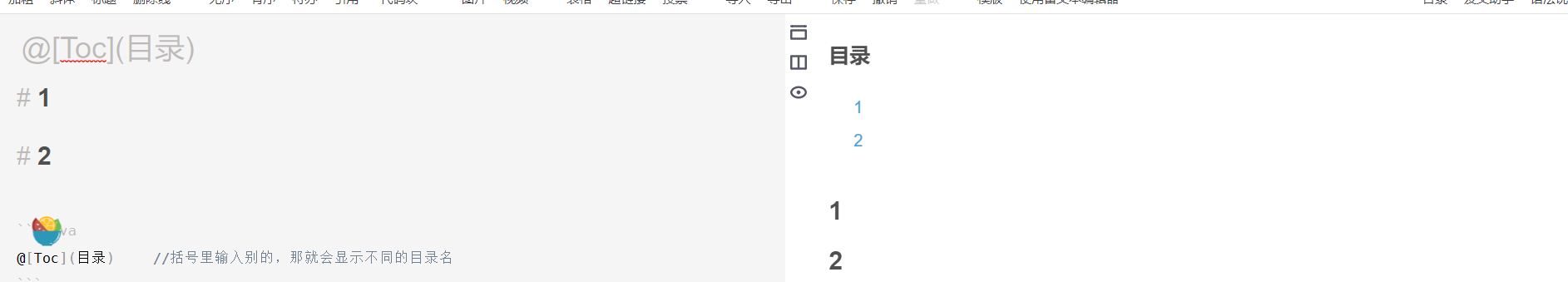
CSDN body auto generate directory
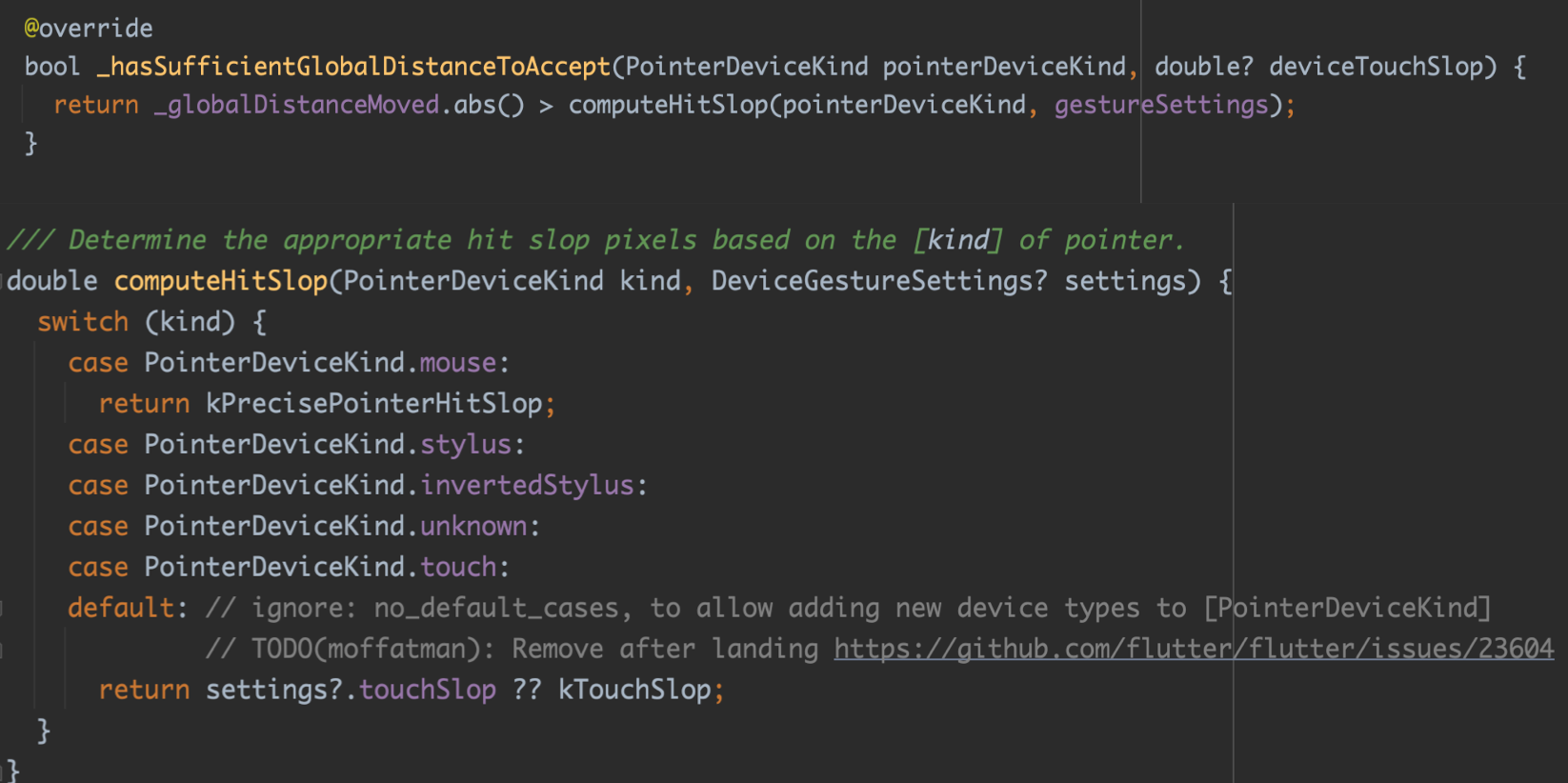
Flutter 小技巧之 ListView 和 PageView 的各种花式嵌套

An article takes you to thoroughly understand descriptors
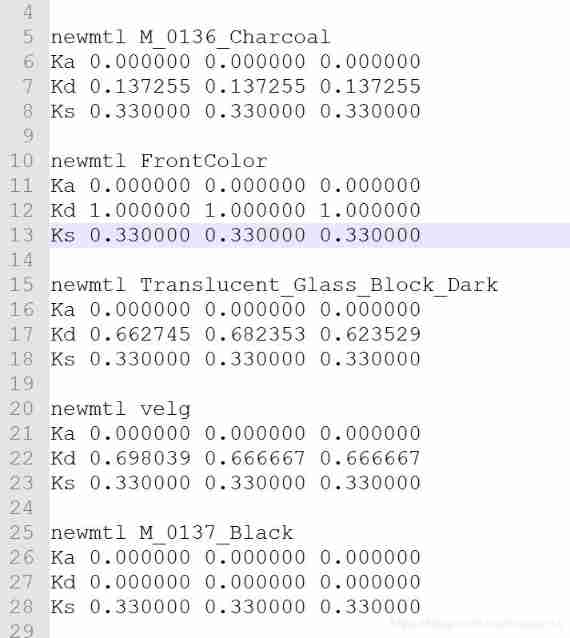
Use assimp library to read MTL file data
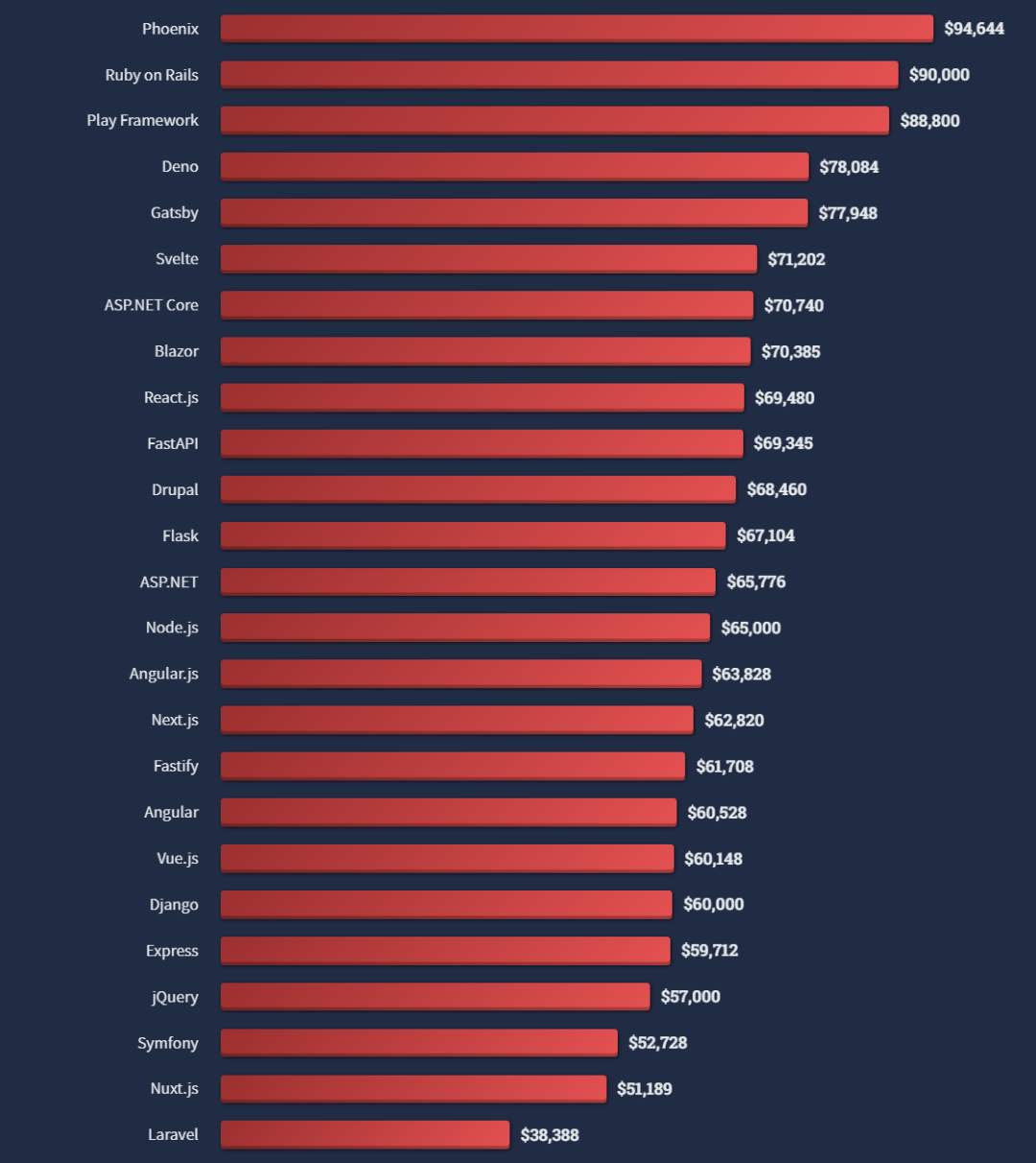
PostgreSQL 超越 MySQL,“世界上最好的编程语言”薪水偏低
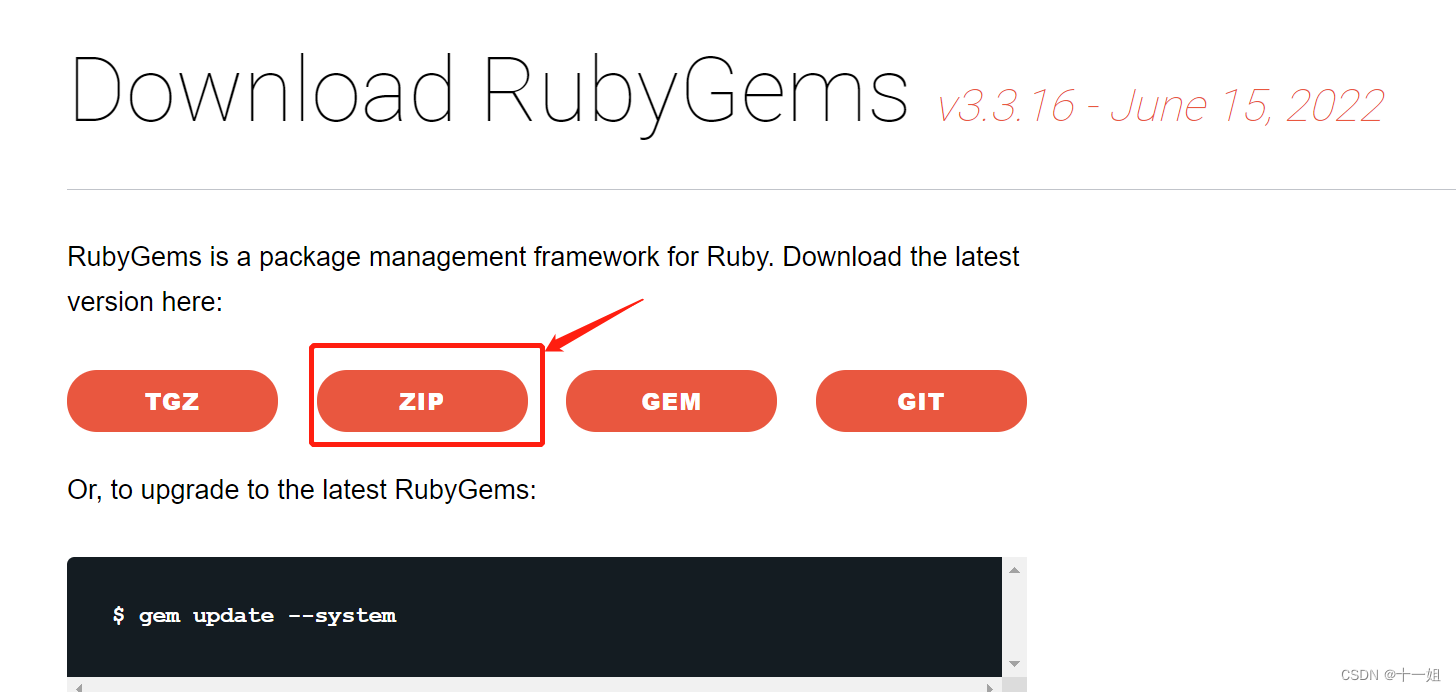
Setting up redis cluster cluster under Windows
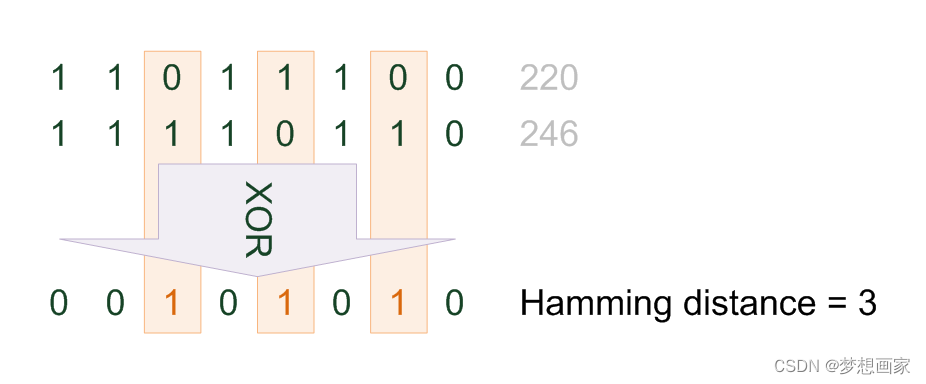
Introduce Hamming distance and calculation examples
随机推荐
Decryption function calculates "task state and lifecycle management" of asynchronous task capability
Flutter tips: various fancy nesting of listview and pageview
中国艾草行业研究与投资前景预测报告(2022版)
3dsmax2018 common operations and some shortcut keys of editable polygons
2020-10-27
Research and forecast report on China's solution polymerized styrene butadiene rubber (SSBR) industry (2022 Edition)
Emlog blog theme template source code simple good-looking responsive
AutoCAD - full screen display
AutoCAD - Zoom previous
[crampon programming] lintcode decoding Encyclopedia - 872 termination process
Setting up redis cluster cluster under Windows
AutoCAD -- dimension break
Detailed introduction of OSPF header message
[groovy] closure (closure call | closure default parameter it | code example)
Rip notes [rip three timers, the role of horizontal segmentation, rip automatic summary, and the role of network]
669. 修剪二叉搜索树 ●●
次小生成树
Panel panel of UI
【acwing】528. cheese
猿人学第一题