当前位置:网站首页>AUTOCAD——大于180度的角度标注、CAD直径符号怎么输入?
AUTOCAD——大于180度的角度标注、CAD直径符号怎么输入?
2022-07-07 10:43:00 【梦想CAD软件】
创建大于180度的角度标注。
执行方式
1.输入角度标注命令“DIMANGULAR”(快捷键:DAN),空格一下。
角度标注命令
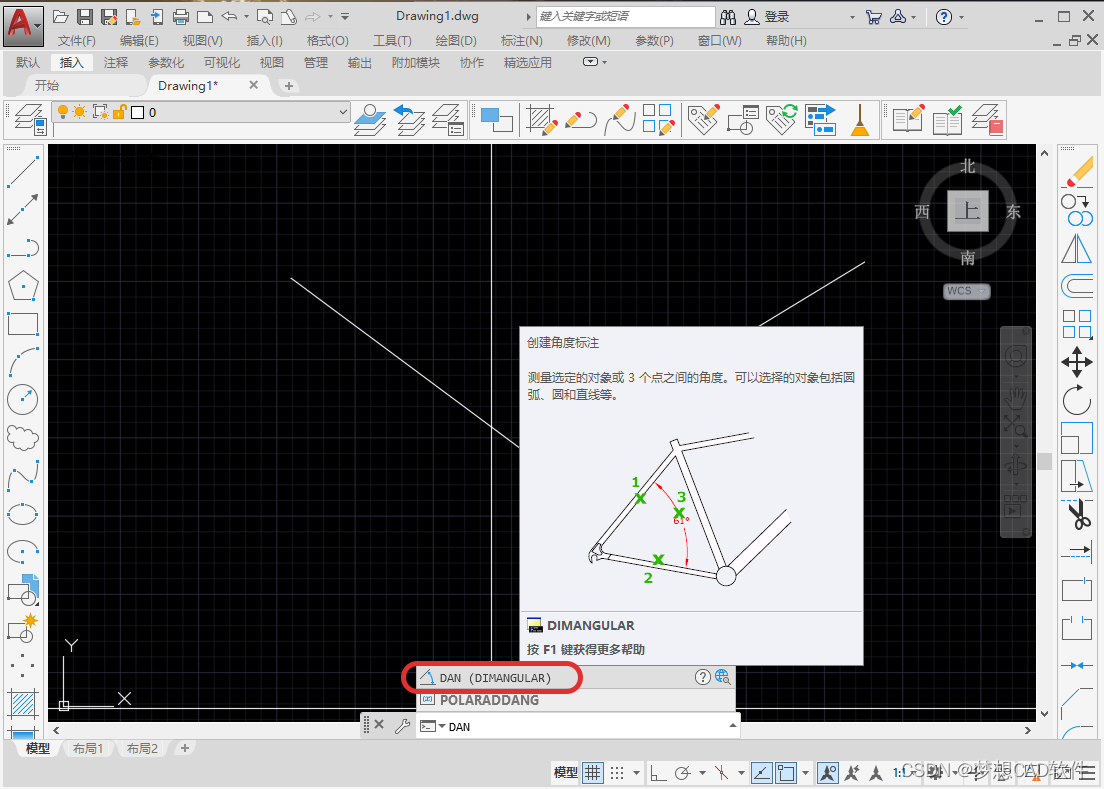
2.出现提示“选择圆弧,圆,直线或(指定顶点)”,空格一下,选择指定顶点命令。
指定顶点
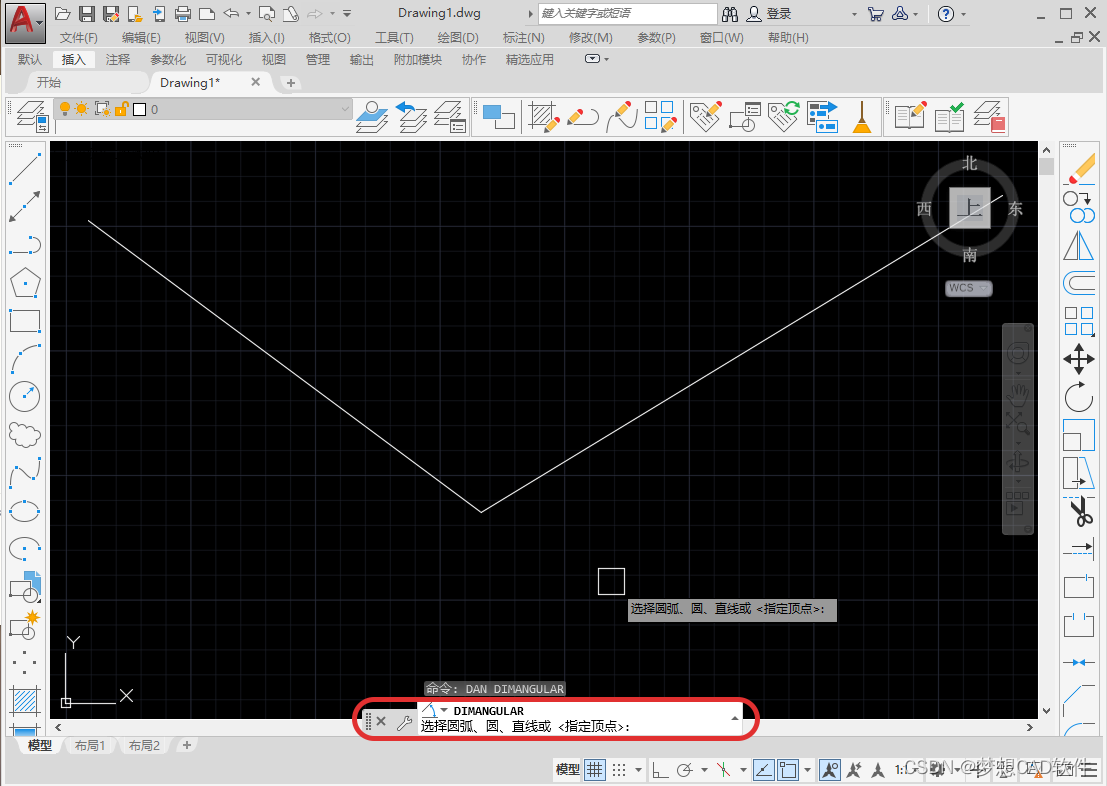
3.指定角的顶点,鼠标左键点击选择。
指定角的顶点
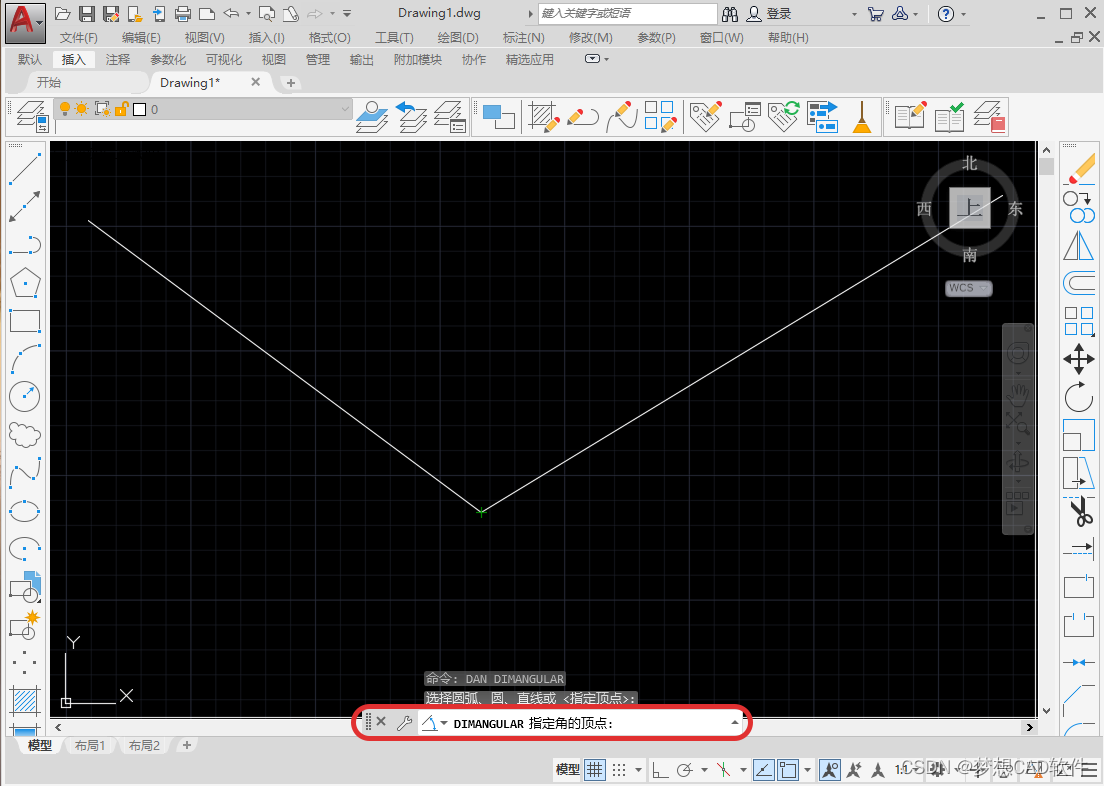
4.再根据提示指定角的第一个端点,接着是第二个端点。
第一个端点
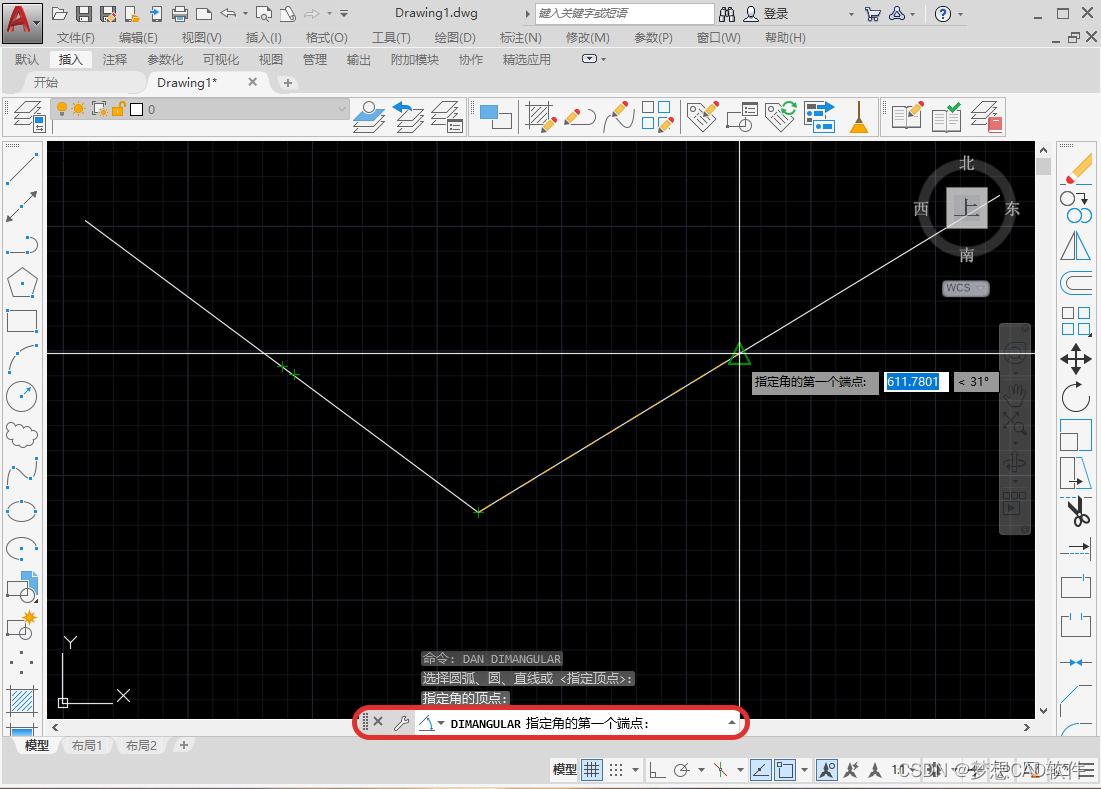
第二个端点
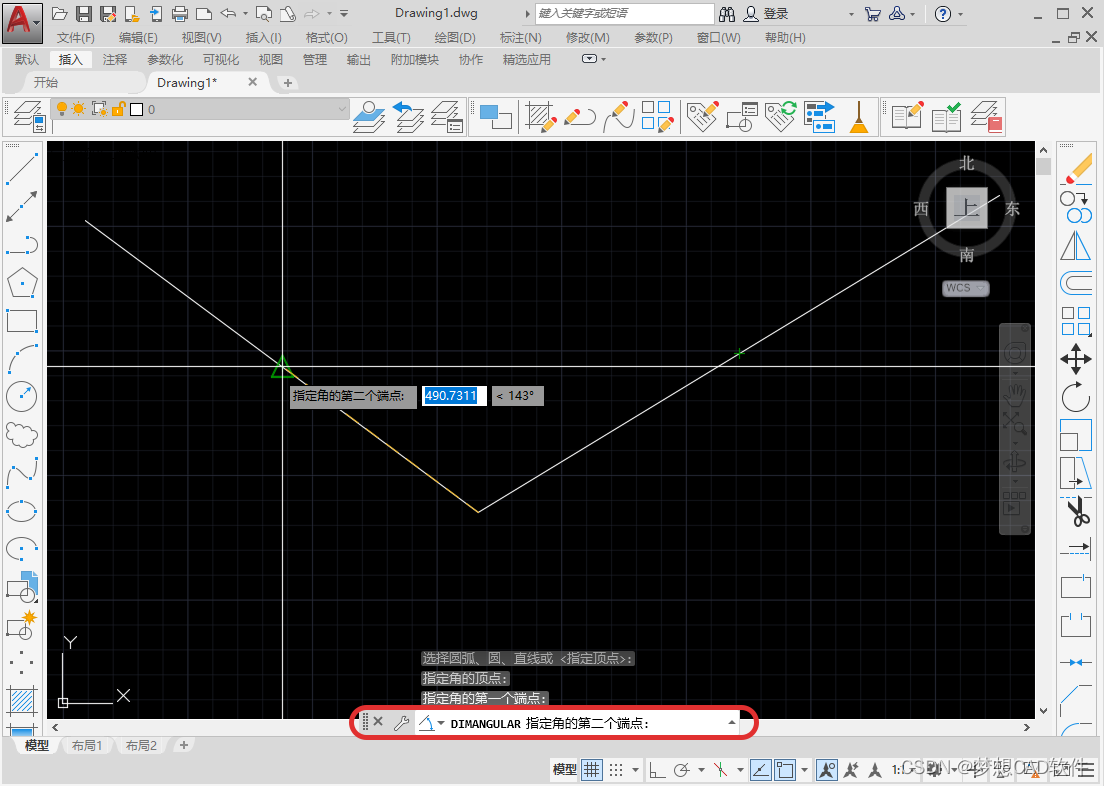
5.大于180度的角度标注完成。
角度标注完成
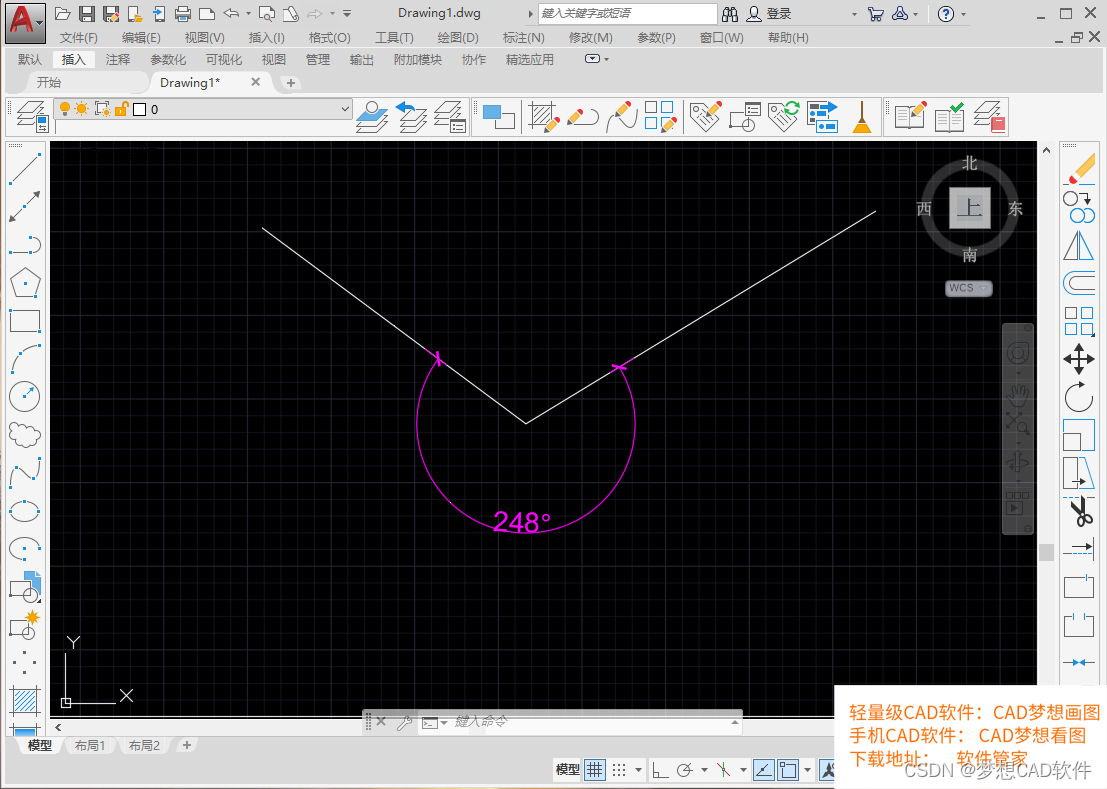
这期来说一下用CAD梦想画图怎么输入直径符号的操作方式。
操作工具
操作系统:Windows10
CAD软件:CAD梦想画图
方式一
步骤
1.首先双击需要输入的单行文本内容,直到弹出“文字编辑对话框”如下图所示:
文字编辑对话框
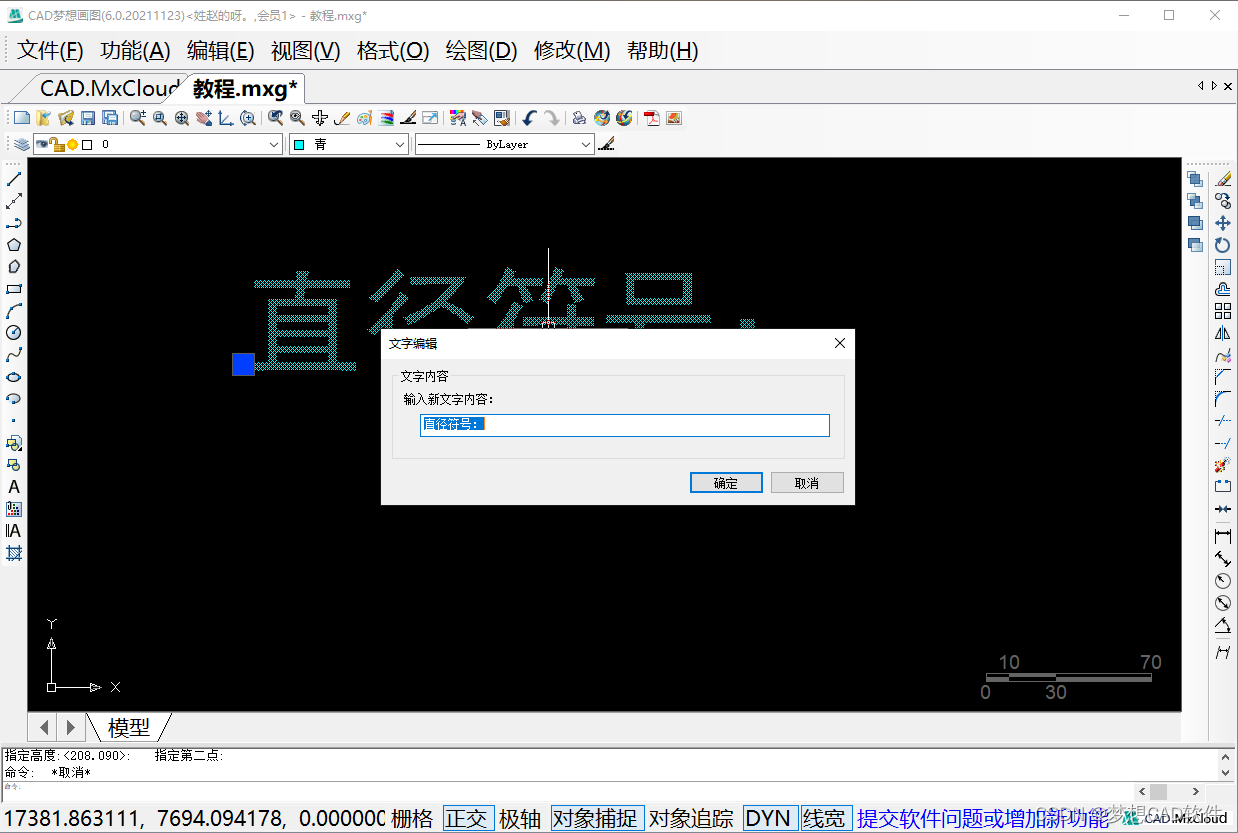
2.接着我们在后面加上直径符号快捷键“%%c”,如下图所示:
直径符号快捷键
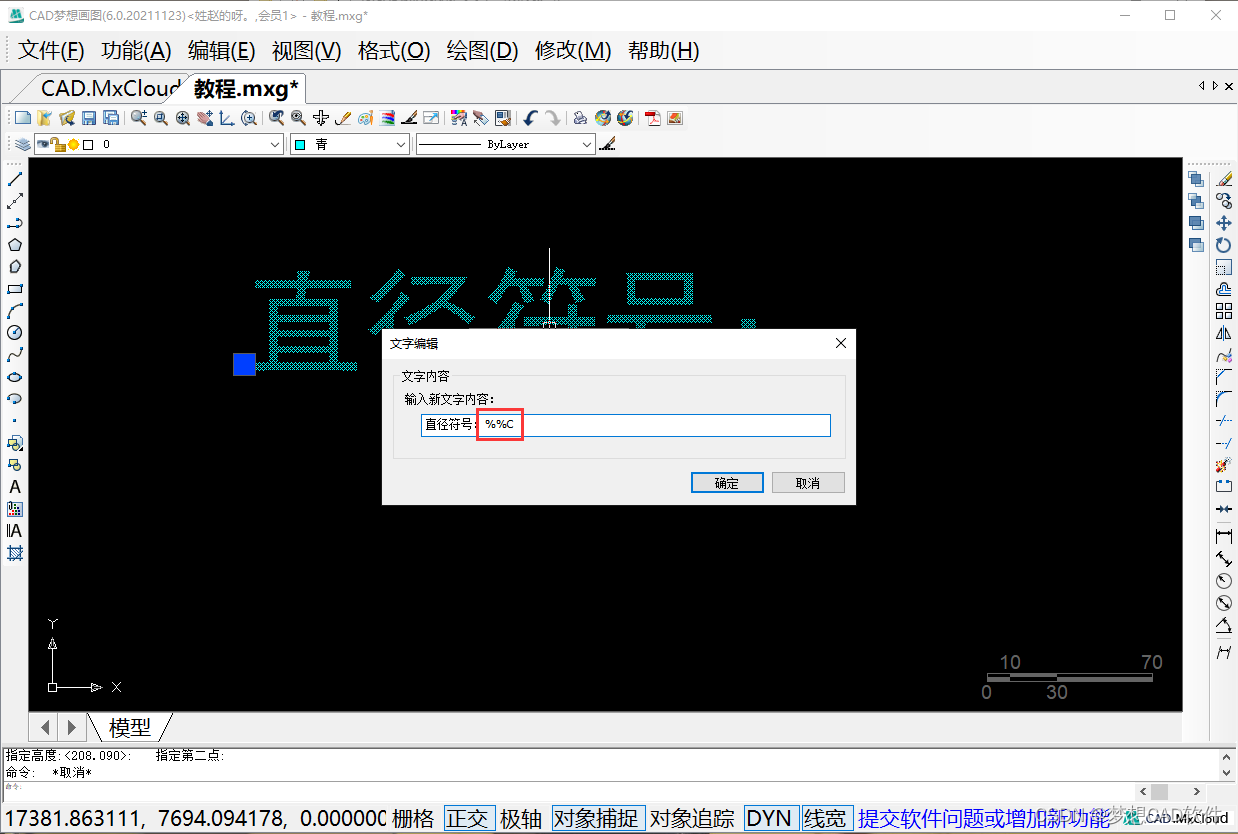
3.最后我们点击确定,直径符号就在图纸上显示出来了,如下图所示:
显示直径符号
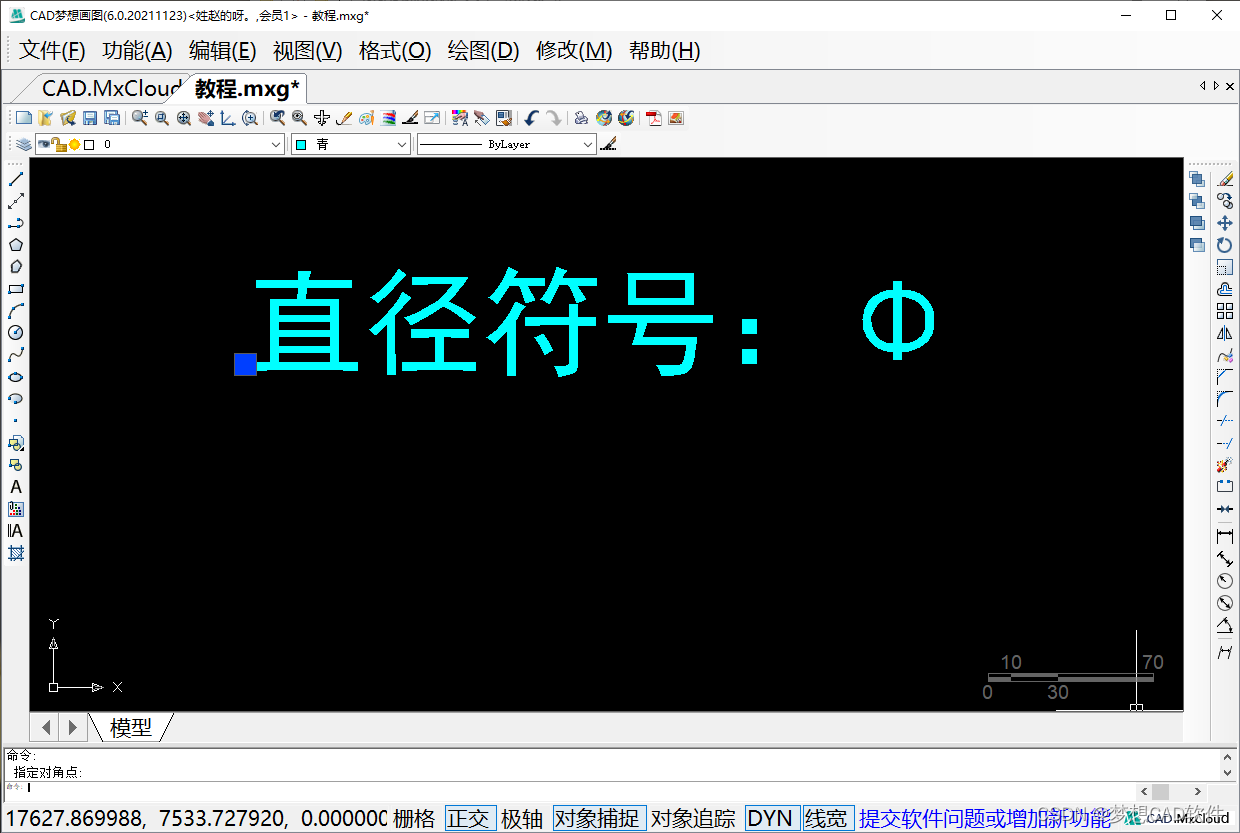
方式二
步骤
1.单击需要加直径符号的文字内容,在上方的图标上找到对象特性,如下图所示:
对象特性
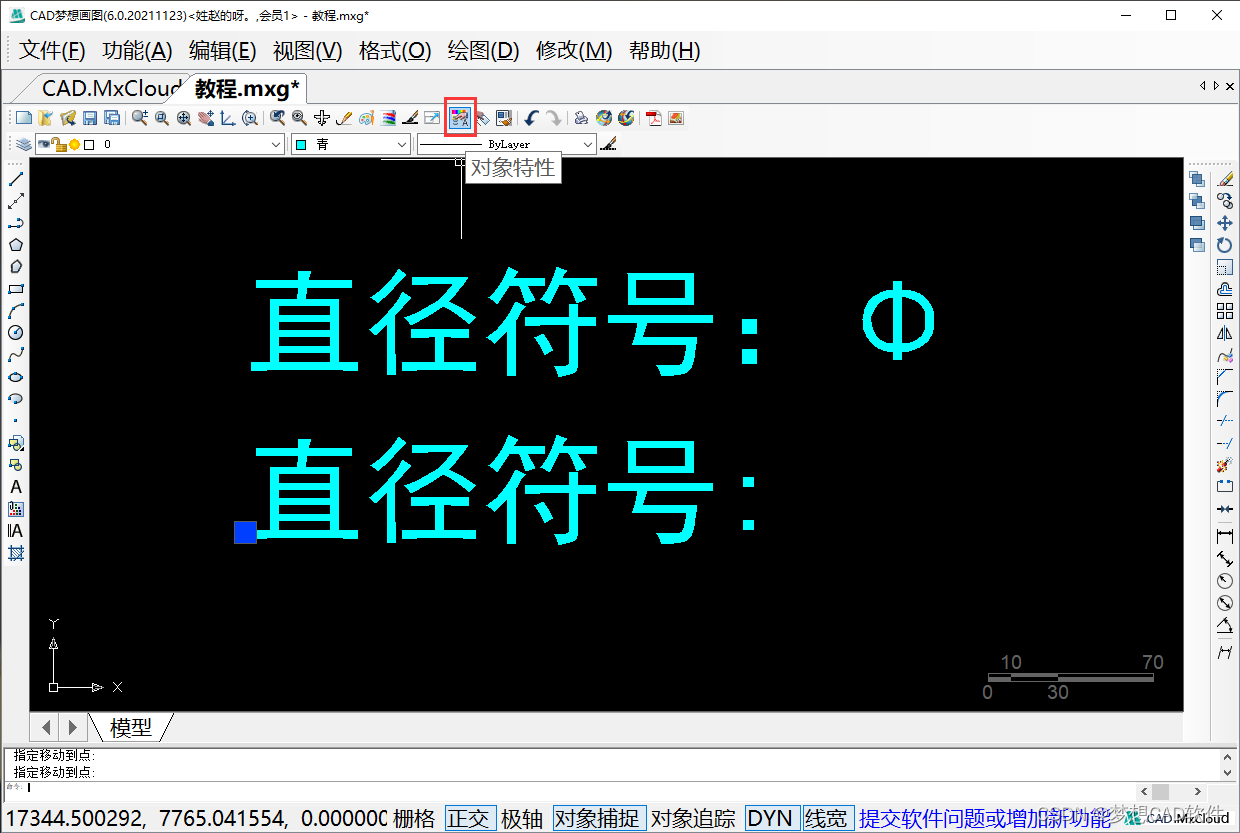
2.点击对象特性后弹出对象特性框,如下图所示:
对象特性框
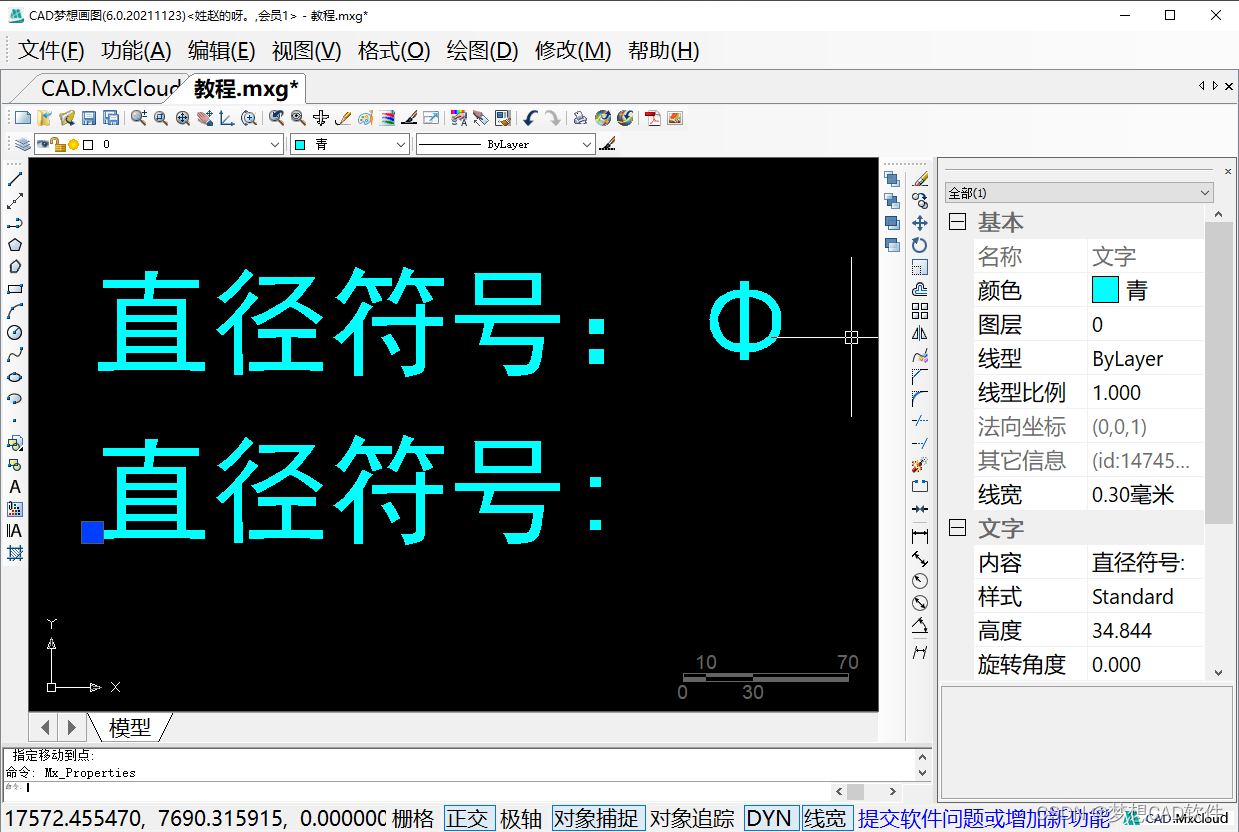
3.接在我们找到文字内容这一栏,在文字后加上直径符号快捷键“%%C”,如下图所示:
添加直径符号
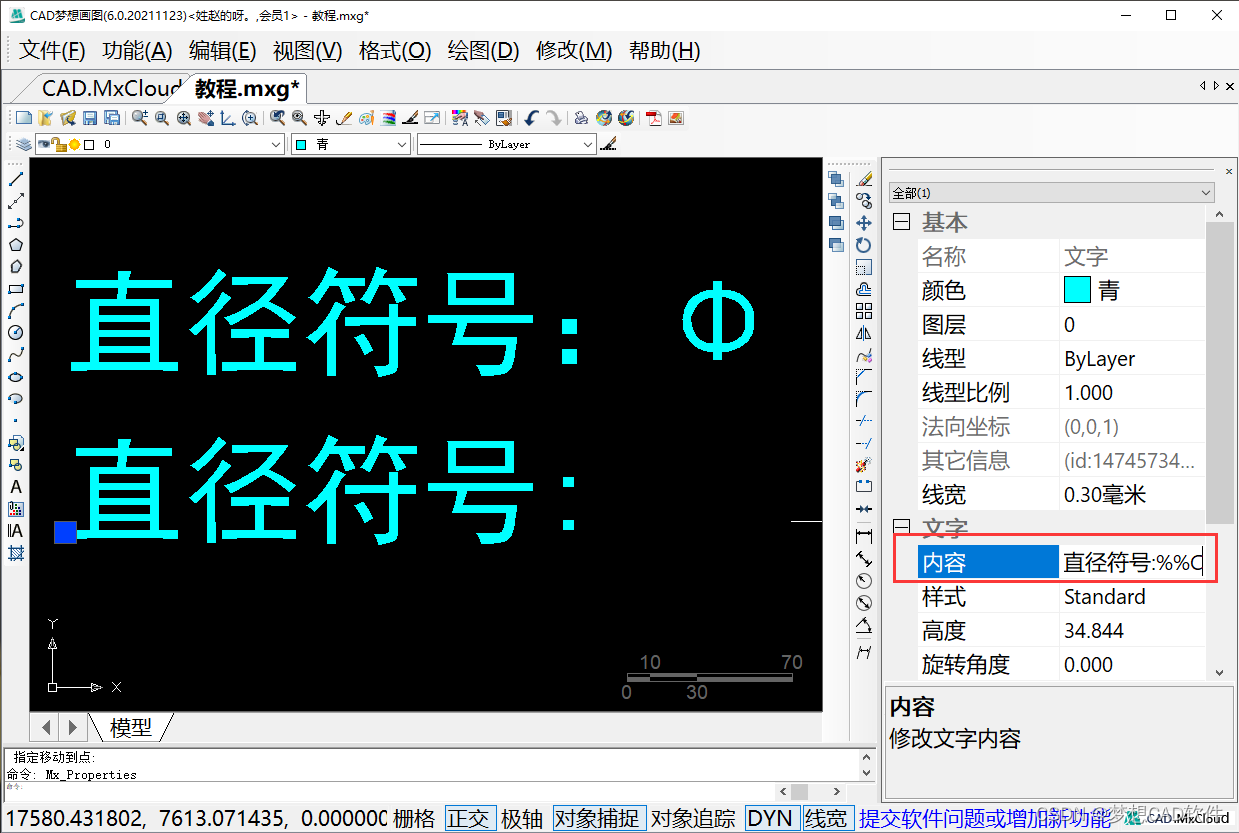
4.最后我们随便在空白处点击一下直径符号就出来了,再关闭对象特性框,如下图所示:
绘制完成
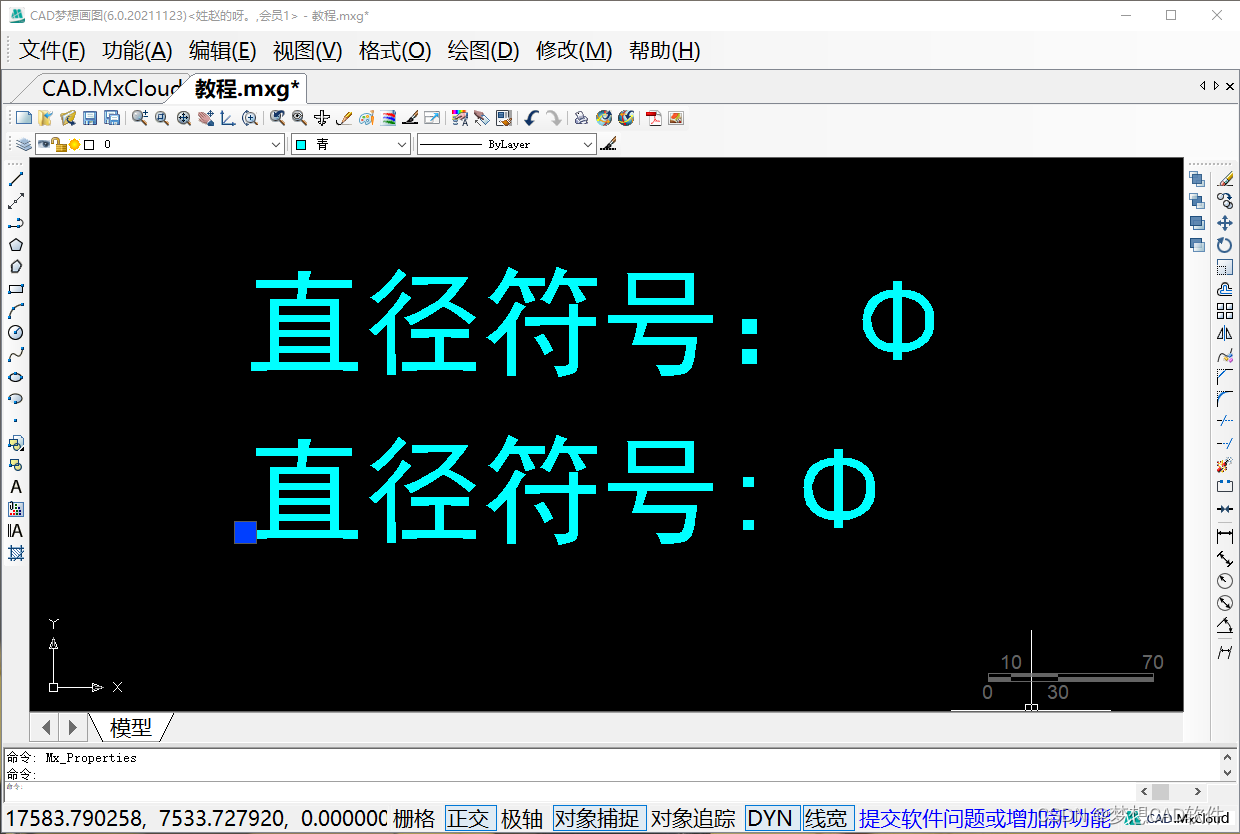
边栏推荐
- leetcode刷题:二叉树26(二叉搜索树中的插入操作)
- 【统计学习方法】学习笔记——第五章:决策树
- Leetcode brush question: binary tree 24 (the nearest common ancestor of binary tree)
- What if does not match your user account appears when submitting the code?
- Sorting, dichotomy
- PHP调用纯真IP数据库返回具体地址
- Polymorphism, final, etc
- Steps of building SSM framework
- [疑难杂症]pip运行突然出现ModuleNotFoundError: No module named ‘pip‘
- 明星企业普渡科技大裁员:曾募资超10亿 腾讯红杉是股东
猜你喜欢
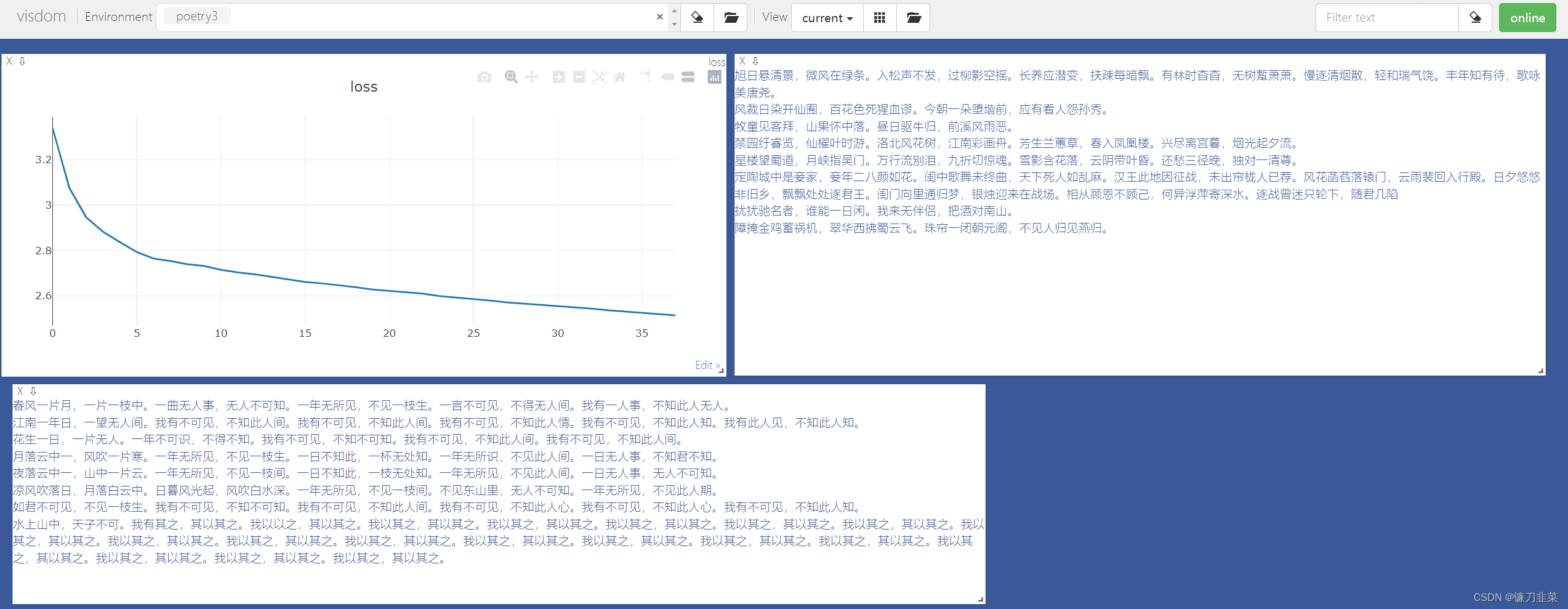
【PyTorch实战】用RNN写诗

Dialogue with Wang Wenyu, co-founder of ppio: integrate edge computing resources and explore more audio and video service scenarios
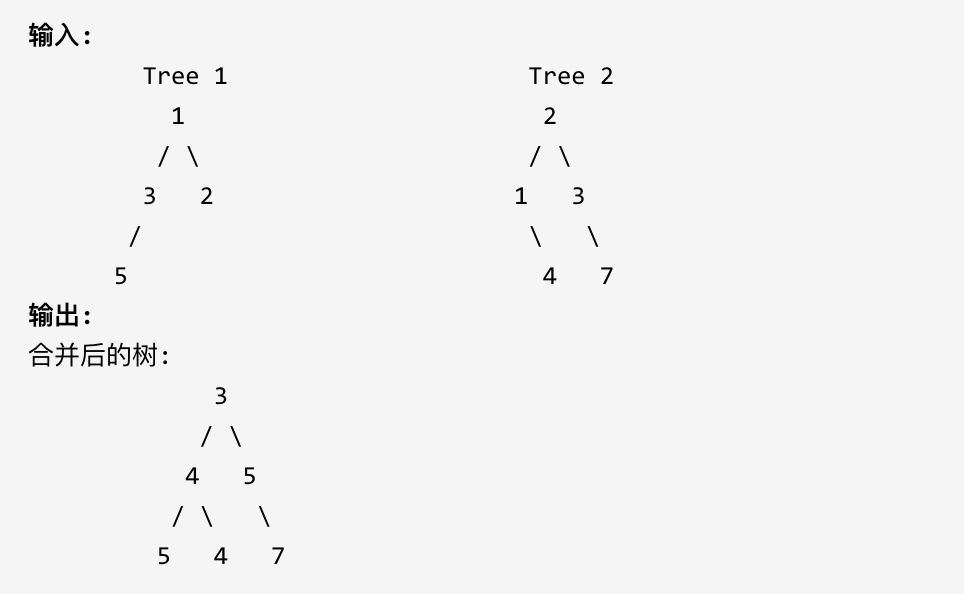
Leetcode brush questions: binary tree 19 (merge binary tree)
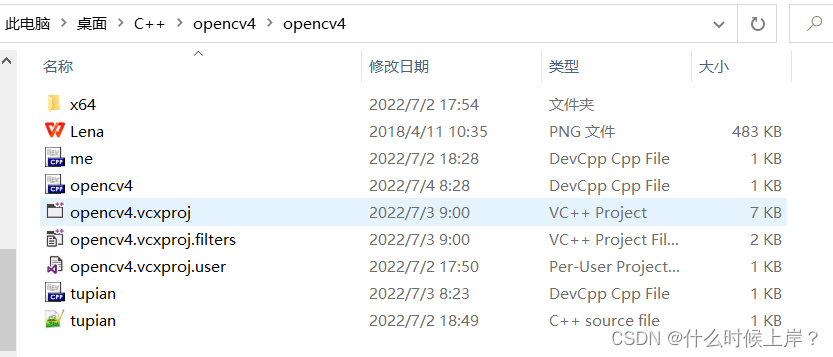
opencv的四个函数
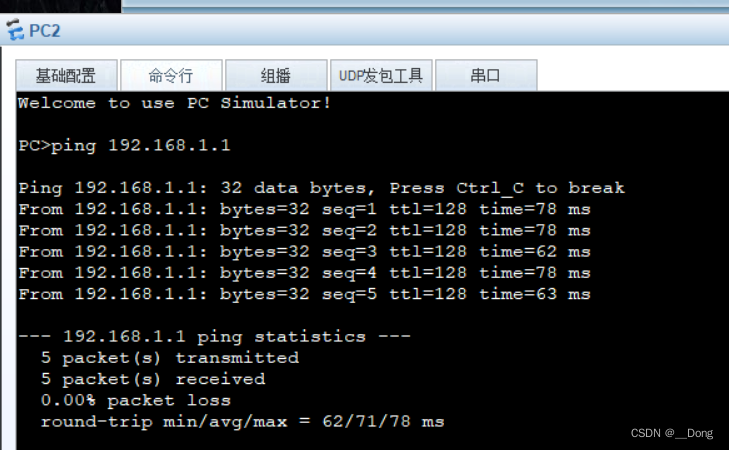
Static vxlan configuration
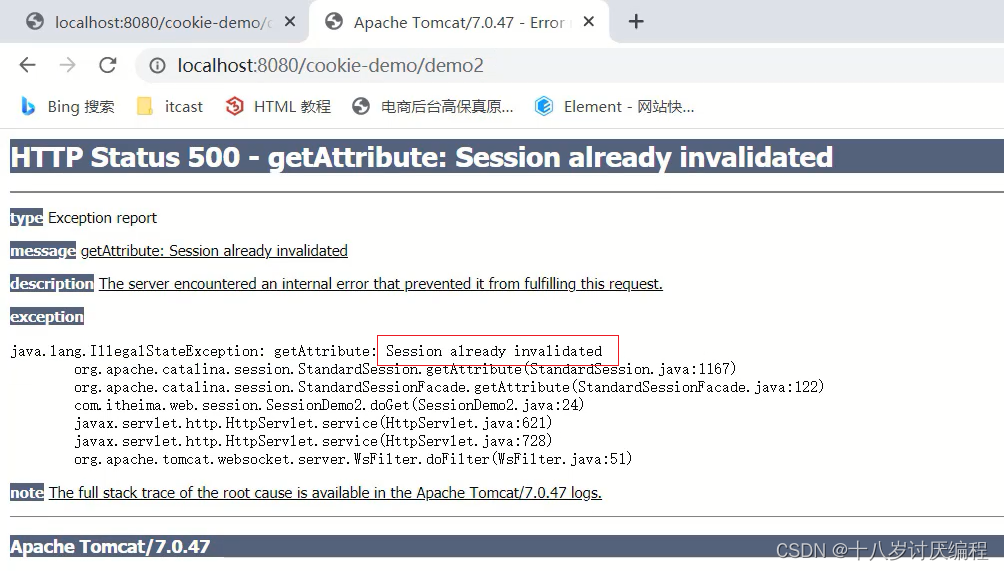
Session
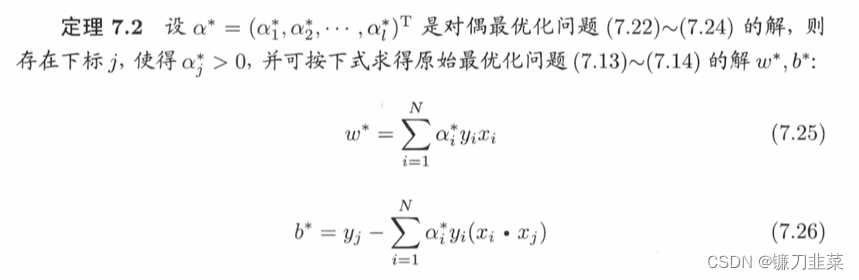
【统计学习方法】学习笔记——支持向量机(上)
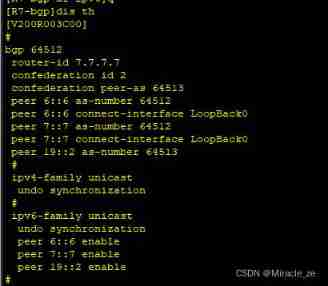
IPv6 experiment
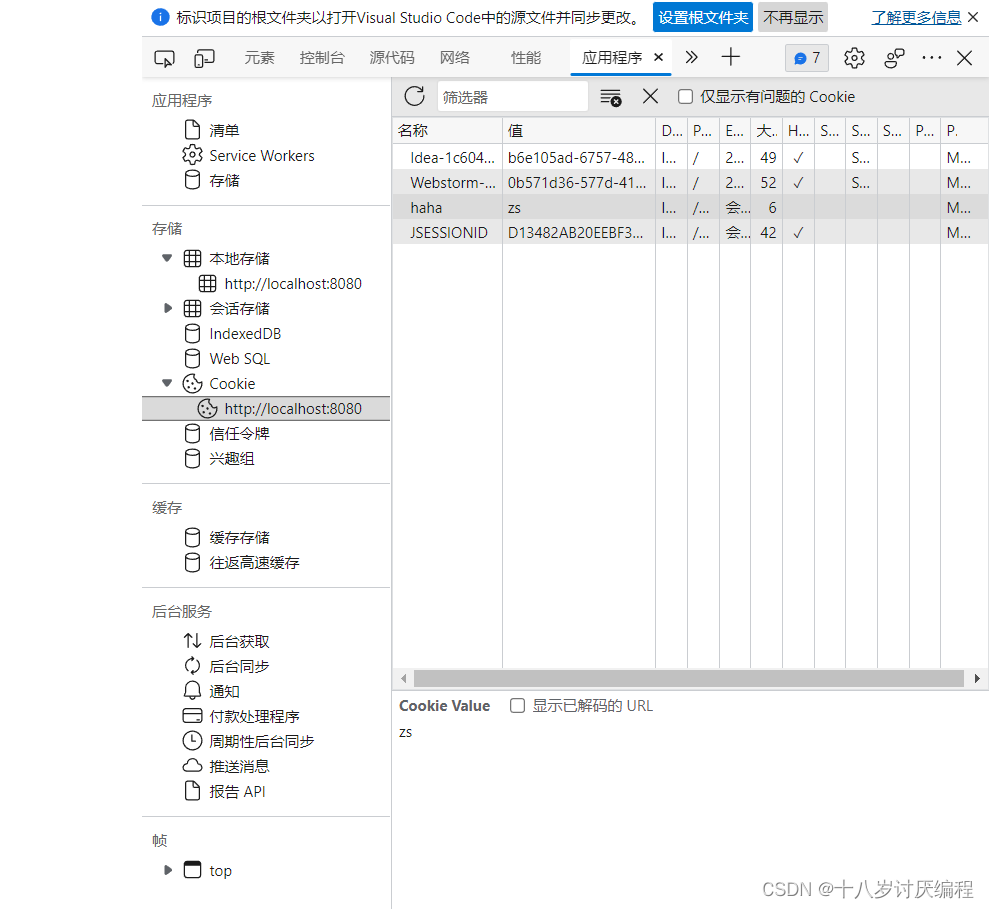
Cookie

明星企业普渡科技大裁员:曾募资超10亿 腾讯红杉是股东
随机推荐
【统计学习方法】学习笔记——第五章:决策树
ACL 2022 | small sample ner of sequence annotation: dual tower Bert model integrating tag semantics
[learn wechat from 0] [00] Course Overview
【从 0 开始学微服务】【02】从单体应用走向服务化
leetcode刷题:二叉树25(二叉搜索树的最近公共祖先)
[爬虫]使用selenium时,躲避脚本检测
Day-15 common APIs and exception mechanisms
GCC compilation error
图像像素读写操作
【统计学习方法】学习笔记——第四章:朴素贝叶斯法
leetcode刷题:二叉树22(二叉搜索树的最小绝对差)
博文推荐|Apache Pulsar 跨地域复制方案选型实践
[binary tree] delete points to form a forest
【从 0 开始学微服务】【00】课程概述
广州市召开安全生产工作会议
[learn micro services from 0] [02] move from single application to service
xshell评估期已过怎么办
CMU15445 (Fall 2019) 之 Project#2 - Hash Table 详解
test
《ASP.NET Core 6框架揭秘》样章[200页/5章]