当前位置:网站首页>How to scan when Canon c3120l is a network shared printer
How to scan when Canon c3120l is a network shared printer
2022-07-03 06:13:00 【Undefined-wechat】
When Canon C3120L When sharing printers as a network , How to scan
Environmental Science & background
- Full name of printer :Canon imageRUNNER C3120L
- How to connect : Direct connection network cable ,DHCP Automatic access to ip
- Driver download address : Canon official drive
- Official printer documentation : Canon official operating instructions
Treatment process
One 、 Set remote access on the printer
- Select < menu >
- choice < Manage settings >, Enter the identification code 、PIN code
- choice < Remote user interface settings / Update firmware >
- choice < Remote user interface settings >
- choice < Limit access to >, Set to
open, Both settings areopen - Back to < Remote user interface access PIN>, Set a new identification code 、PIN code . Be careful :
Default ID 、PIN code , It may cause inability to log in - Turn off the printer , Restart , Make settings effective .
Two 、 Set up shared folders on the computer side
- In any position , Such as D Packing list , Create folder , Just name the folder as you like , Such as
scan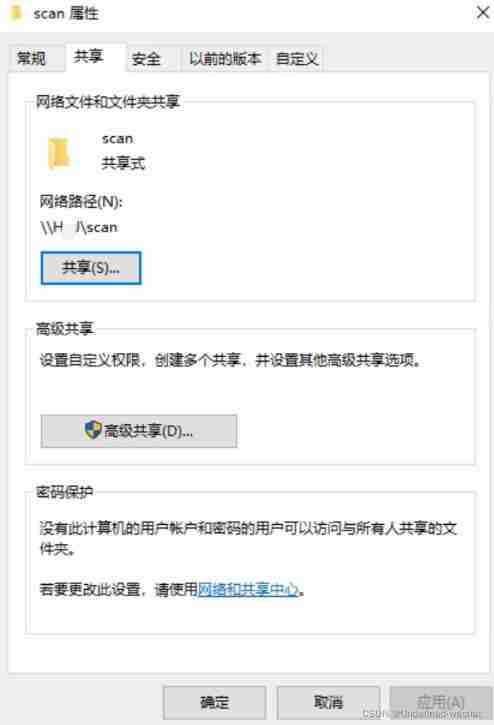
- Right click the folder , choice < attribute >, choice < share >, In the pop-up Select the users you want to share with in , Drop down to select <Everyone.>, Click on < add to >. After adding , stay Everyone Corresponding permission level , Set to < Read / write in >.
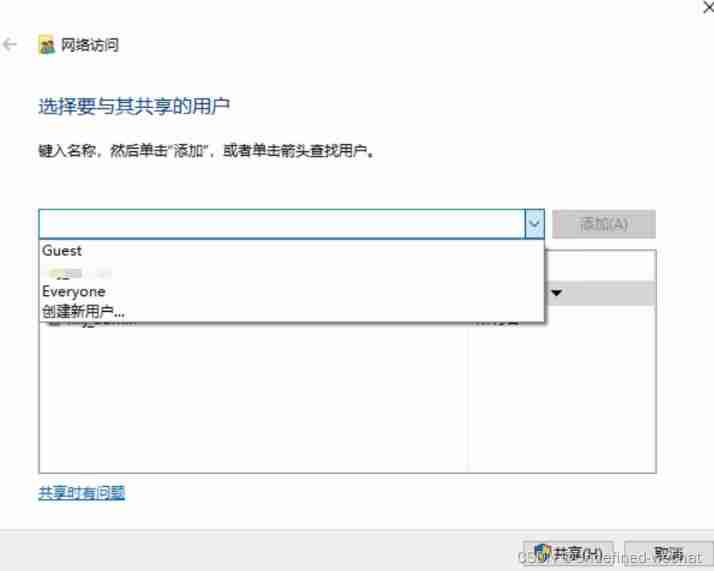

- Click on < share >, Finish setting up shared folders . eject Your folder has been shared , List
\\ Your computer name \scan, Such as\\MYPC\scan, How to view the computer name . This path can be accessed by other computers in the LAN , Enter the address in the browser address bar of other computers , Or enter the address in the file path of the resource manager .
- If you enter this address, you can access , Then jump directly to the third big step . Otherwise, further sharing settings are required .
- open < Control panel >, choice < Network and Sharing Center >, choice < Change advanced sharing settings >, All adjusted to
Enable sharing、Sharing without password protection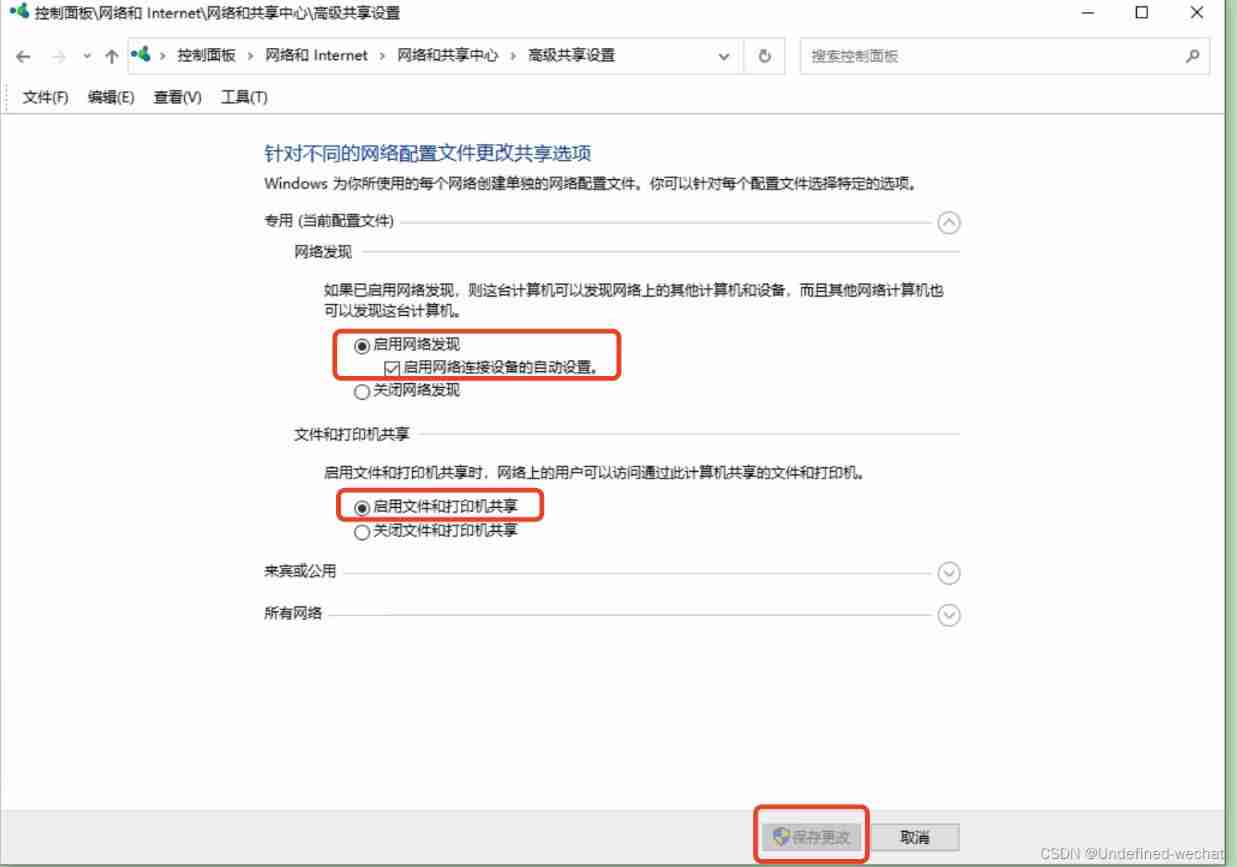
- Try to access the shared folder on another computer again .
3、 ... and 、 The computer side registers the receiver
- Open printer settings , Find the printer ip, Pictured

- Because it is automatically obtained ip, There may be changes . Open the browser , Input
192.168.70.40, Enter the following page :
- Enter the two codes you set . I set the ID and PIN code , All are
1234 - Login successful , choice [ Address book ]

- Click the name “ unregistered ” The project of [ Number ]、[ type ] or [ name ] The following text links .
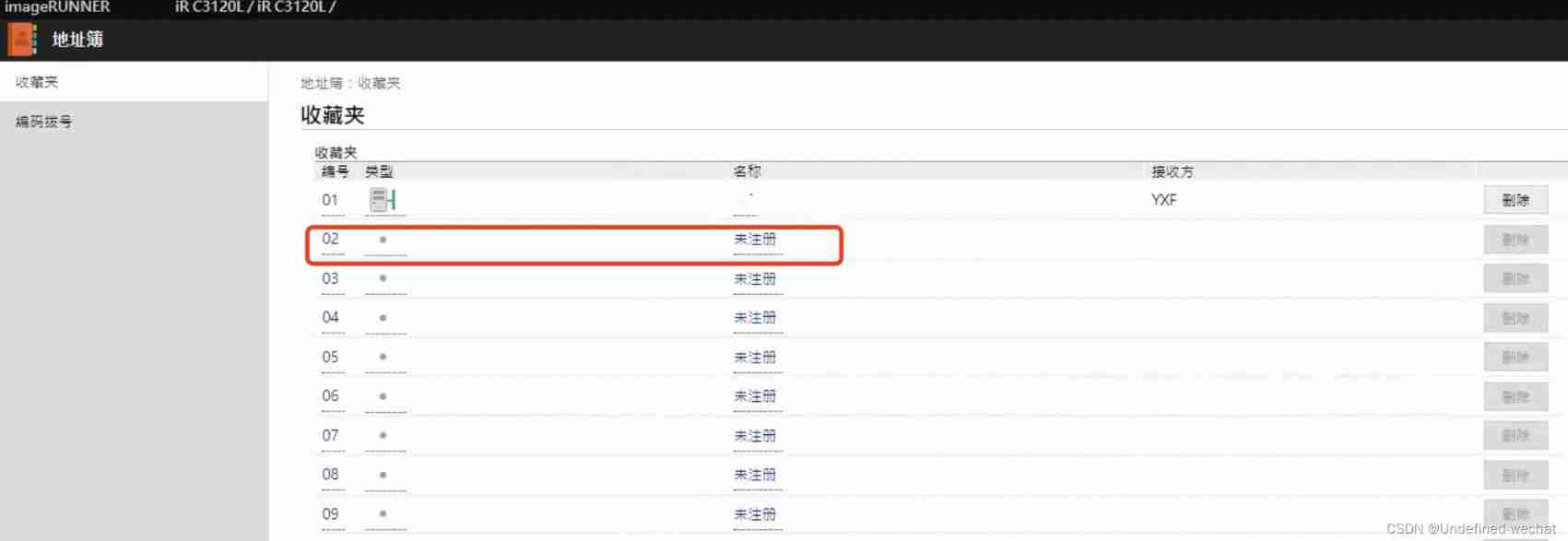
- choice [ The type of receiver to register ], choice [ file ].

- Start setting the receiver information , Name can be used at will , Such as the user's name Pinyin ;
- Communication protocol selection [Windows(SMB)];
- The host name should be filled in the corresponding Computer name , Such as
MYPC; - Fill in the folder path Set in step 2 Shared folder path , Be careful : Here is the largest pit in the whole setup !, Don't fill in
\\MYPC\scan, Instead, fill in\scan, Without hostname, without hostname, without hostname !!! Is dubious !!! - Calm down , Fill in the user name , The user name of the computer , Administrators are generally
Administrator, Check the password [ Set the password ], Enter the login password for starting the computer . Or you can open the visitorGuestaccount number , Then the user name filled in isGuest.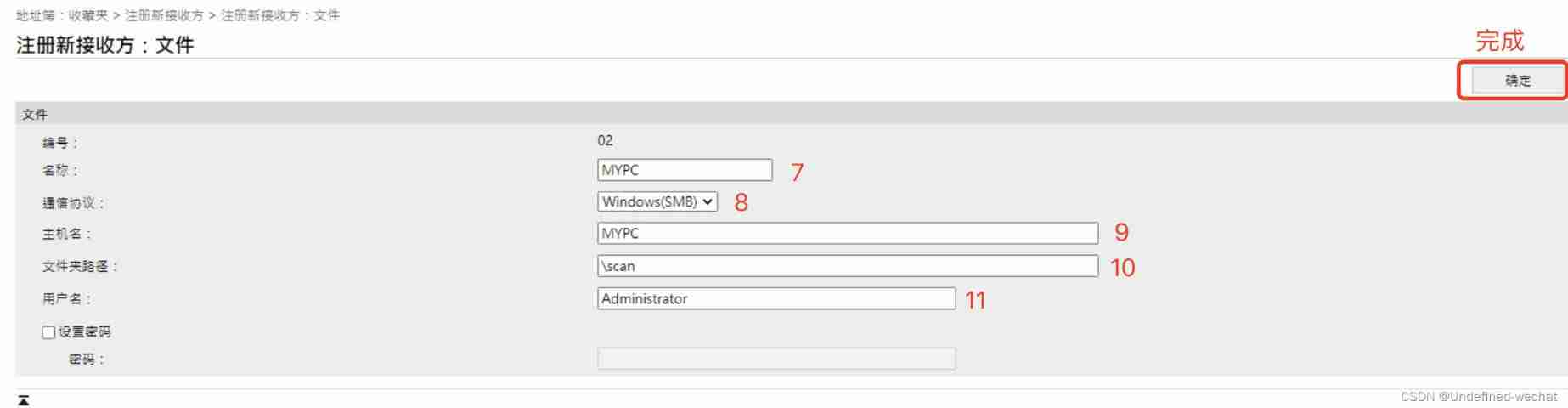
- So far, all settings are completed .
Four 、 The printer starts scanning
- Click [ scanning ].
- choice [ Address book ].
- Select the recipient , Start scanning .
- Successfully scanned to the computer
scanFolder .
Device default administrator ID 、PIN What's the size ?
answer : The default ID is 7654321,PIN Both codes are 7654321. If it is modified , Don't remember two yards , Unable to login , You can find a dealer .
How to view host names / Computer name ?
answer : Back to the desktop , Right click My computer - attribute , You can see the computer name . Click on [ change setting ], You can change it to your favorite name , It will take effect after restarting the computer .
matters needing attention
- Shared folders must be successfully accessed on other computers
- In the third step , The first 10 half step , At first, I set the full path , Scanning failed , I don't know the problem here , A little deliberation , Then something happened
Why can I successfully access it after filling in the file path , I also need to fill in the host name ? Should not ? Should not ?? Should not ???, Sure enough, removing the hostname from the path can successfully scan . - There are many useful things in the official operating instructions , It's very worth reading
The above contents are for reference , The important thing is learning ability , Ability to solve problems , The ability to draw inferences from one instance , I wish you all the best
END
边栏推荐
- Kubernetes notes (VI) kubernetes storage
- Kubernetes notes (IX) kubernetes application encapsulation and expansion
- Zhiniu stock project -- 04
- Core principles and source code analysis of disruptor
- Why should there be a firewall? This time xiaowai has something to say!!!
- GPS坐标转百度地图坐标的方法
- 表达式的动态解析和计算,Flee用起来真香
- What's the difference between using the Service Worker Cache API and regular browser cache?
- ThreadLocal的简单理解
- MySQL带二进制的库表导出导入
猜你喜欢
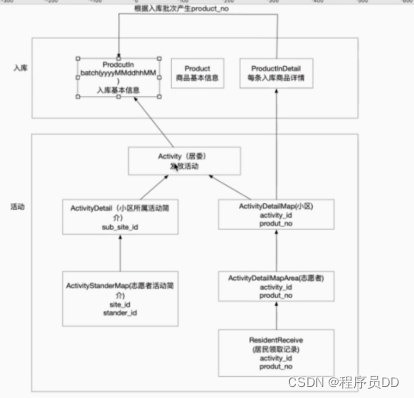
Project summary --01 (addition, deletion, modification and query of interfaces; use of multithreading)

Kubernetes notes (III) controller

Kubernetes cluster environment construction & Deployment dashboard

.NET程序配置文件操作(ini,cfg,config)
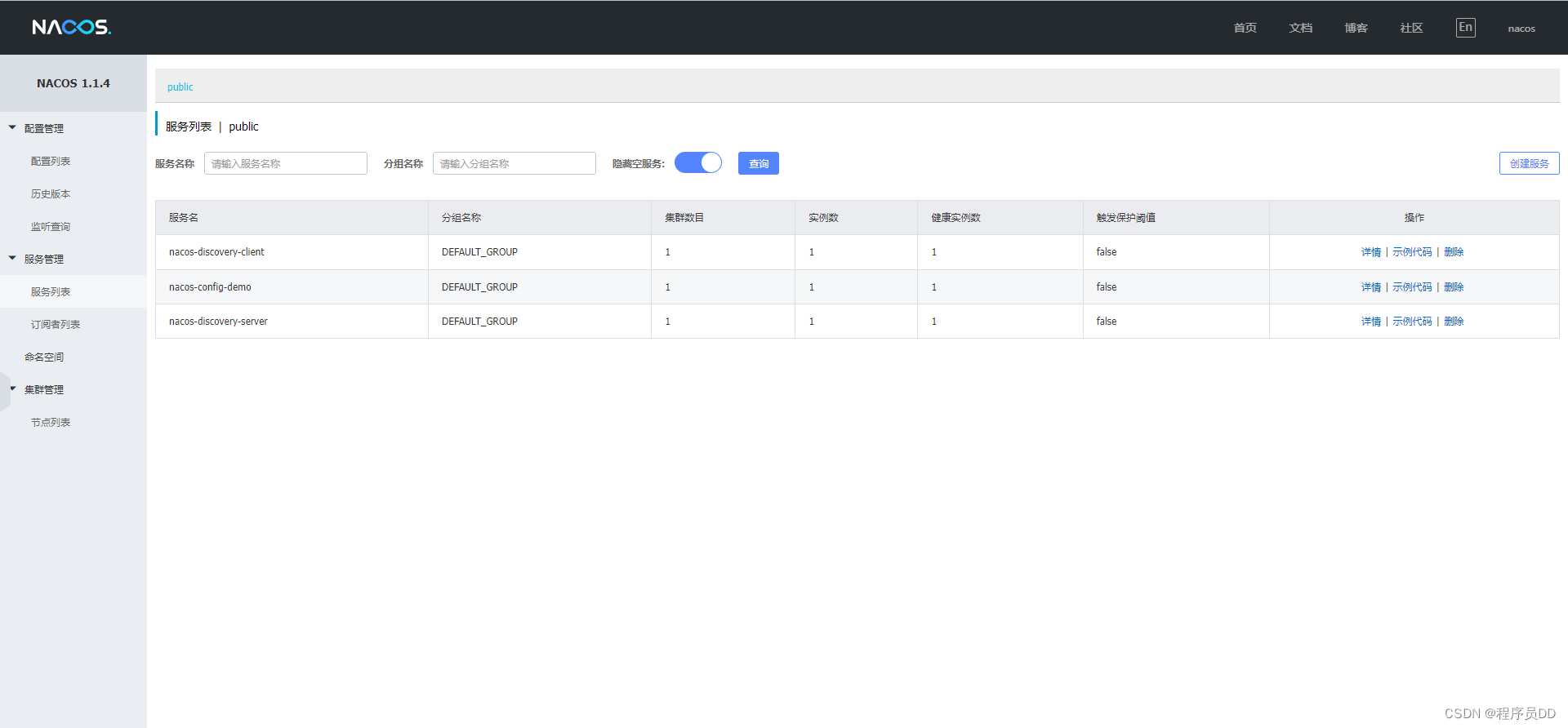
Zhiniu stock project -- 04
![[set theory] relational closure (relational closure solution | relational graph closure | relational matrix closure | closure operation and relational properties | closure compound operation)](/img/a4/00aca72b268f77fe4fb24ac06289f5.jpg)
[set theory] relational closure (relational closure solution | relational graph closure | relational matrix closure | closure operation and relational properties | closure compound operation)

【系统设计】邻近服务

SVN分支管理
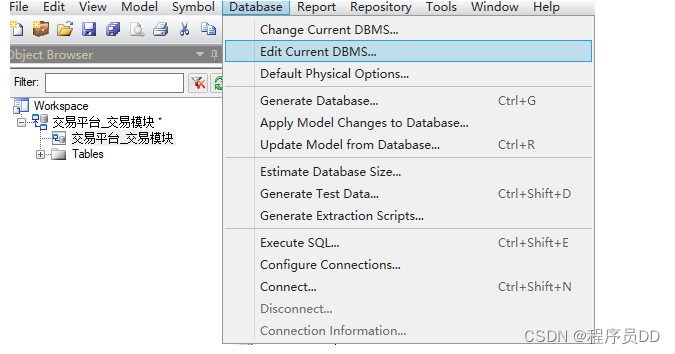
Zhiniu stock project -- 05
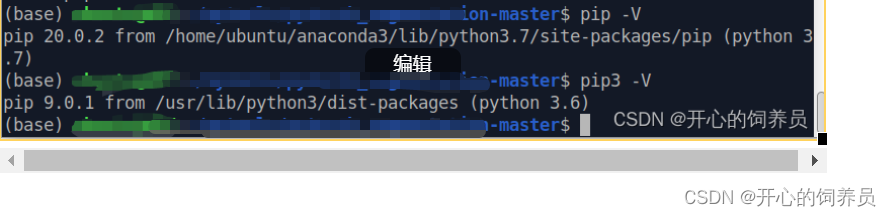
使用conda创建自己的深度学习环境
随机推荐
tabbar的设置
Solve the problem that Anaconda environment cannot be accessed in PowerShell
Difference between shortest path and minimum spanning tree
Kubesphere - Multi tenant management
Common interview questions
【系统设计】邻近服务
1. Somme des deux nombres
ODL framework project construction trial -demo
Oauth2.0 - using JWT to replace token and JWT content enhancement
Use abp Zero builds a third-party login module (I): Principles
88. 合并两个有序数组
There is no one of the necessary magic skills PXE for old drivers to install!!!
In depth analysis of kubernetes controller runtime
ruoyi接口权限校验
Apifix installation
Leetcode problem solving summary, constantly updating!
The most responsible command line beautification tutorial
Kubesphere - set up redis cluster
pytorch 多分类中的损失函数
Oauth2.0 - user defined mode authorization - SMS verification code login