当前位置:网站首页>The replay block of canoe still needs to be combined with CAPL script to make it clear
The replay block of canoe still needs to be combined with CAPL script to make it clear
2022-07-06 09:48:00 【Ant soldier】
Related articles
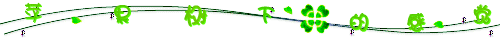
Learn from scratch CANoe A summary of the contents of the series of articles , Click the jump
This chapter demonstrates the source code download , Click the jump
Preface
Trace loggingDocuments are important data for us to analyze problems , I said that before ,CANoeThere are many analysis tools , whatdata,graphicsetc. , But the most convenient way to analyze problems in daily work isTrace.But when playing back the match online , It is not possible to play back the selected file directly , You also need to filter the files as necessary
The whole network feels that this knowledge point is taking notes , There is no union CAPL And the actual project , But I think this is very necessary
Demonstrate hardware and software environment Win10 x64 ; CANoe 11 SP2 x64
This chapter demonstrates the source code download , Click the jump
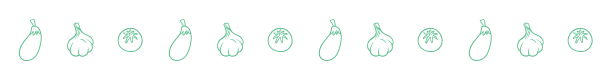
Catalog

First record a paragraph Trace spare
1️⃣ Create project first , And then create a logging block, Let's record a segment first logging file
- Here, select the button to trigger to start recording
- Recording file format selection blf Format , This format is better than ASC Format saves memory
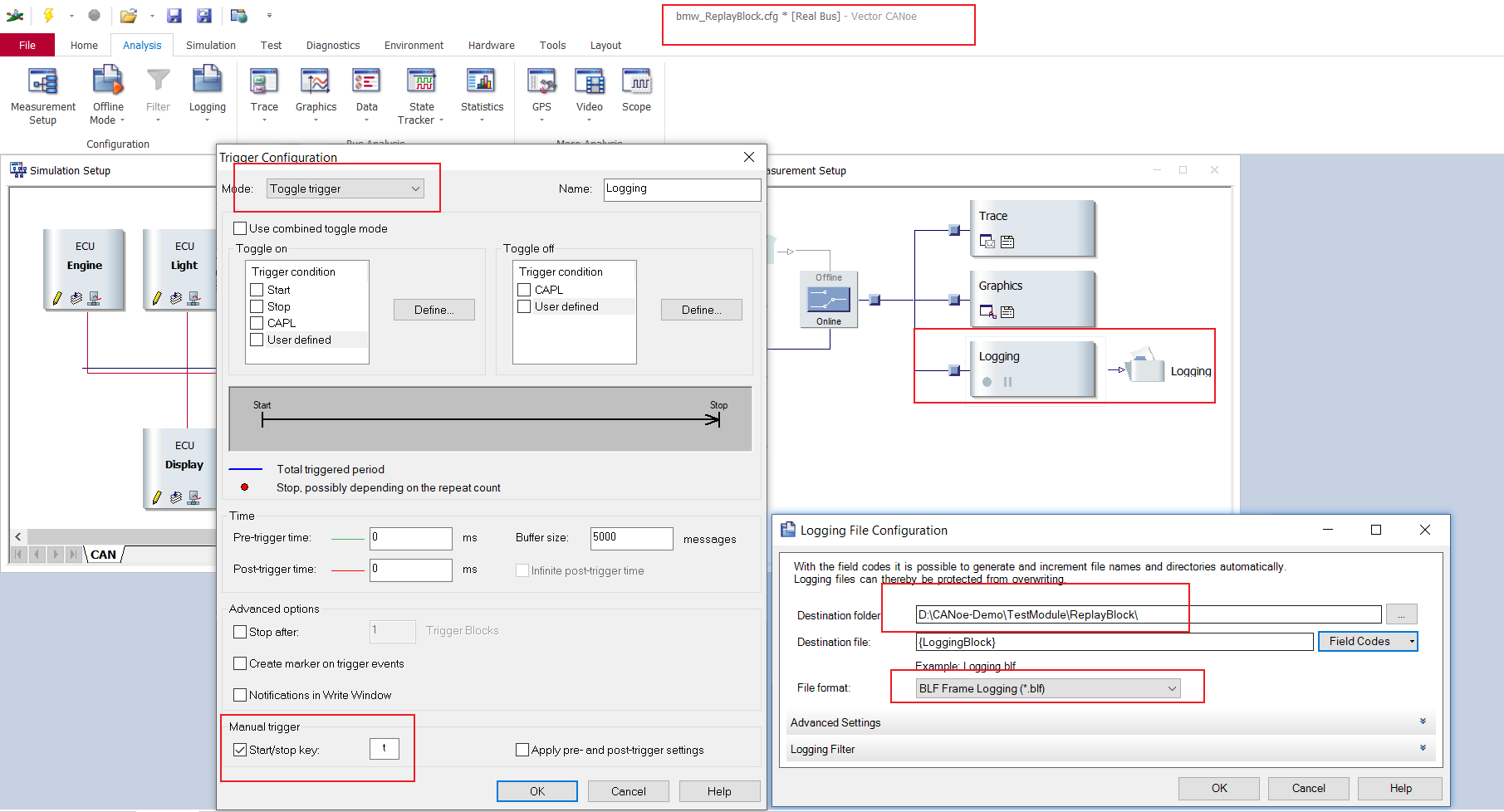
2️⃣ Press down ‘t ’ Start recording , Almost recorded 3 minute , Press again ‘t’ Stop recording
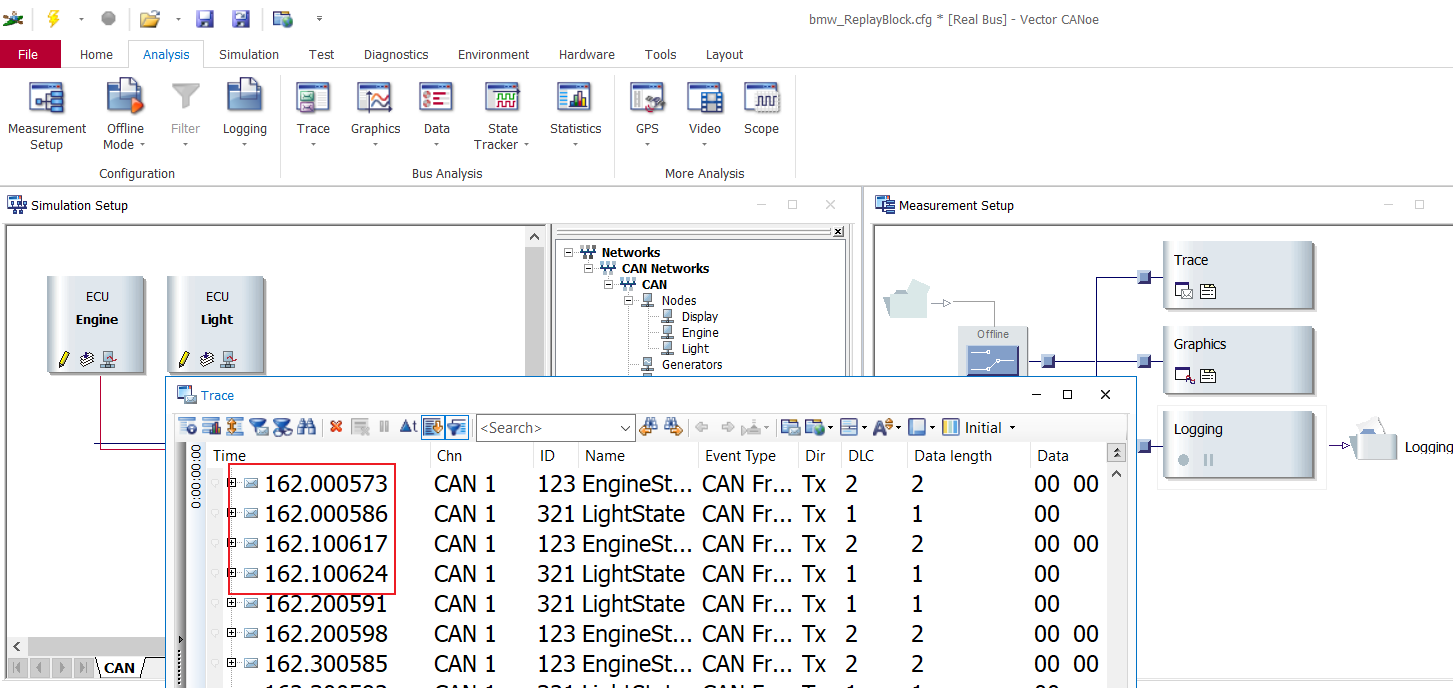
offline mode load logging File analysis `trace( Fast mode )
1️⃣ We have recorded above logging , So let's see how to use this logging To analyze the problem
- Method 1 : Directly press and hold the file and drag it Trace Inside , It will be loaded soon , The most convenient and fast , Recommended use
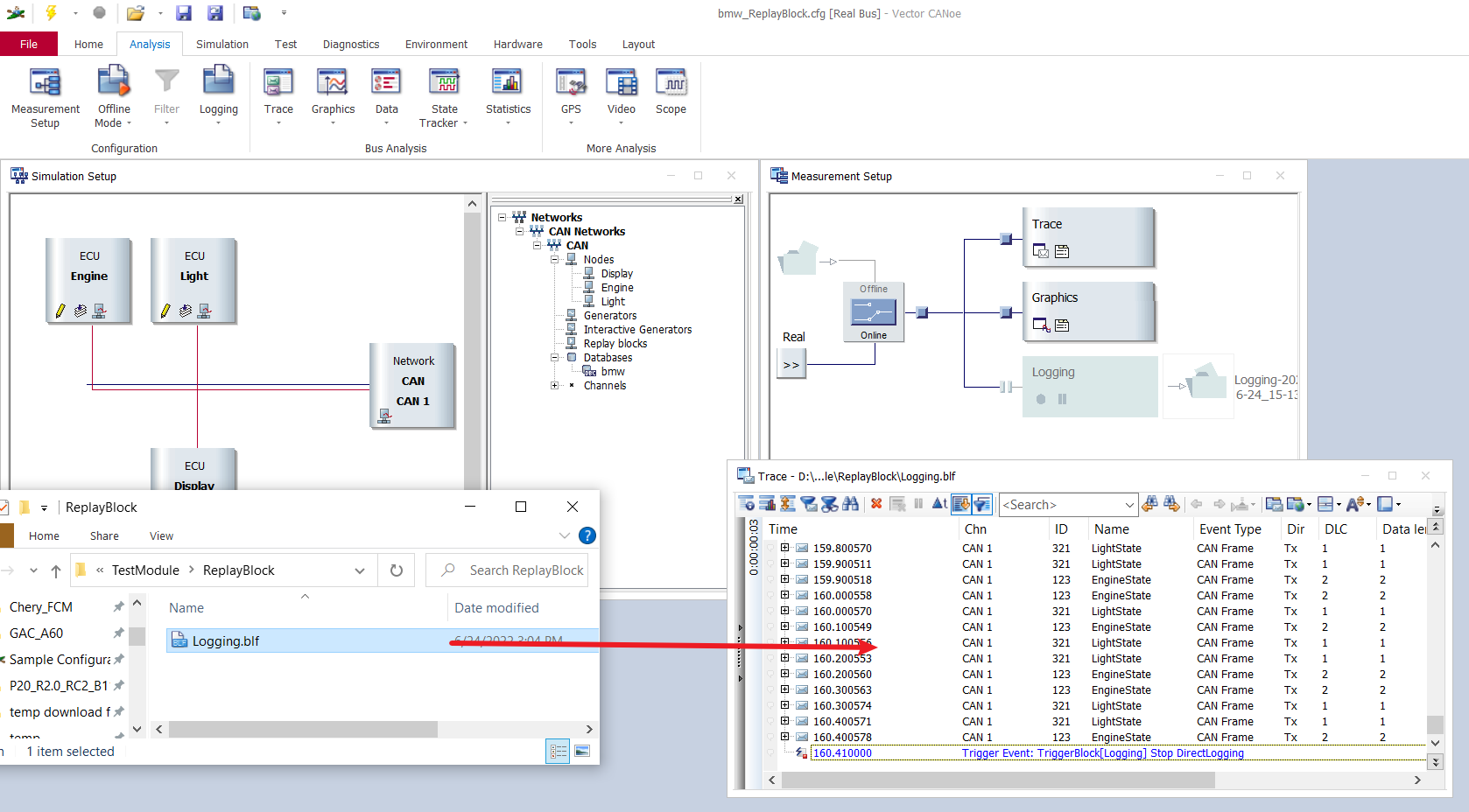
2️⃣ By hitting offline mode, Then drag the file into the selection box , Then press Start Button , It will also be loaded soon , It takes so much time , And drag directly to Trace What's the difference between
- adopt
offline modeDialog box , You can select multiple files to play back at the same time - See that
stepThe button is not , There is also a time input box behind , What does that mean , Namely , If I don't want to read it all at once , I want to read first 5ms The data of , It's over , I press againstep, It loads again 5s The data of . Get it. , According to the time you set , Every time you press step, Just load how much data - The default unit of time frame ms , You can write h, m, s, To represent hours , minute , second , such as 1s, You can Write 1s
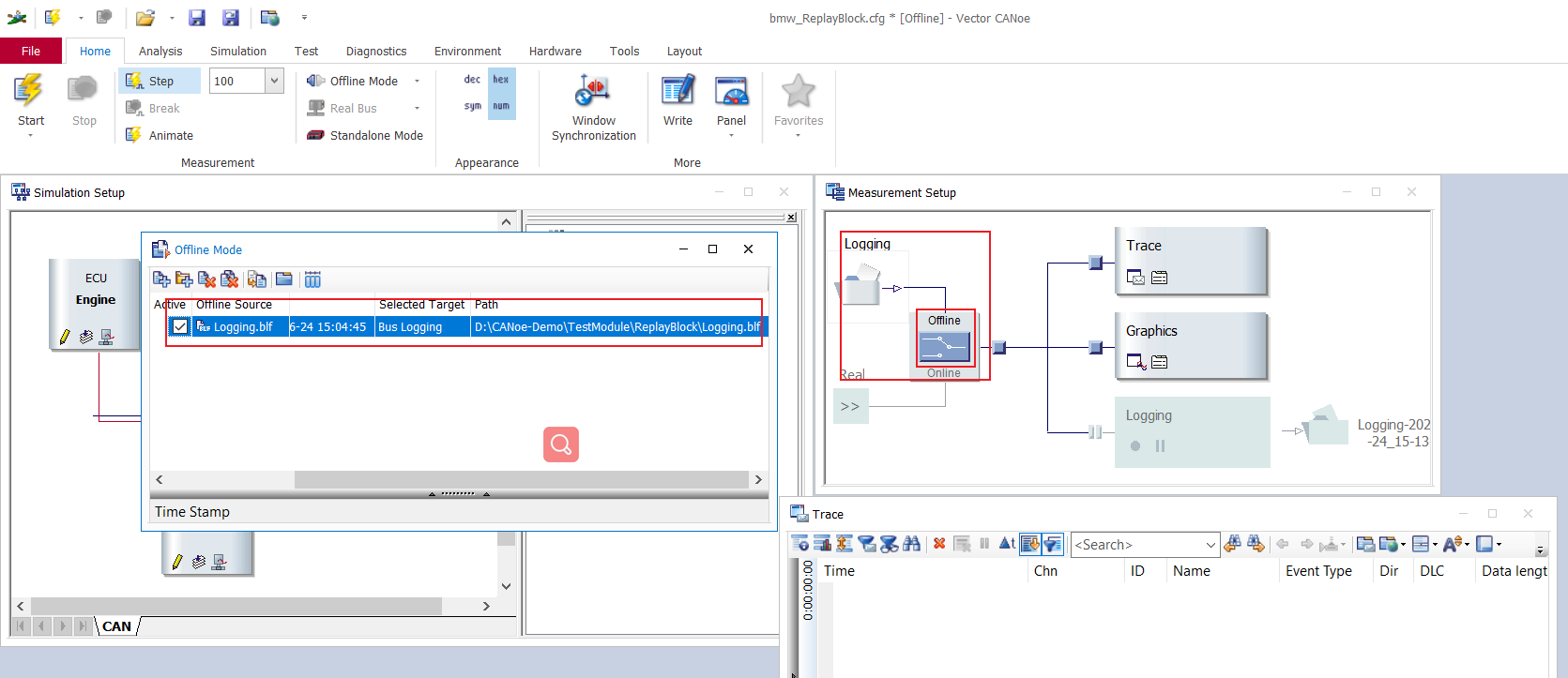
Data playback (Replay Block)( Slow mode )
The default configuration ,Run 了 CANoe It triggers Replay Block
1️⃣ Here's the picture ,Replay Block It's a node , Here we shield all other nodes , Create a Replay Block node
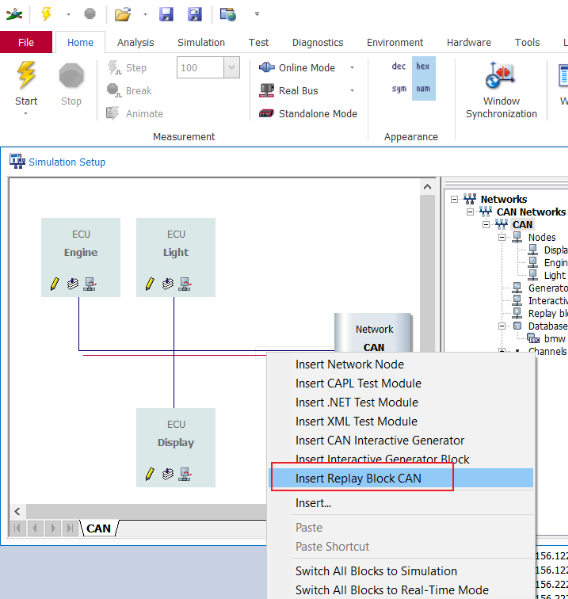
2️⃣ Here we choose directly logging file , Don't configure others
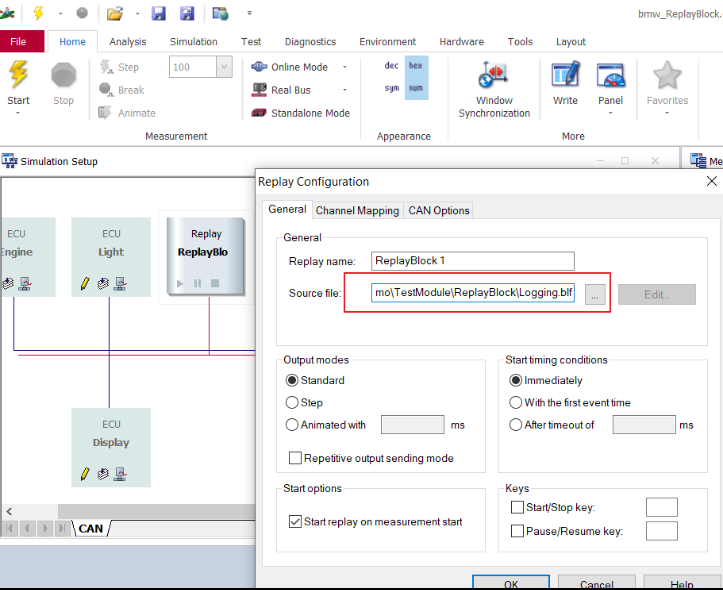
3️⃣ direct Start , Let's take a look at Run 了 156s, Trace It stopped.
- Why above 156s It stops , Because we record Trcae Just 156s , When you play back , The timestamp starts from zero .
- And the default choice is logging The file is played back only once , You can choose loop playback
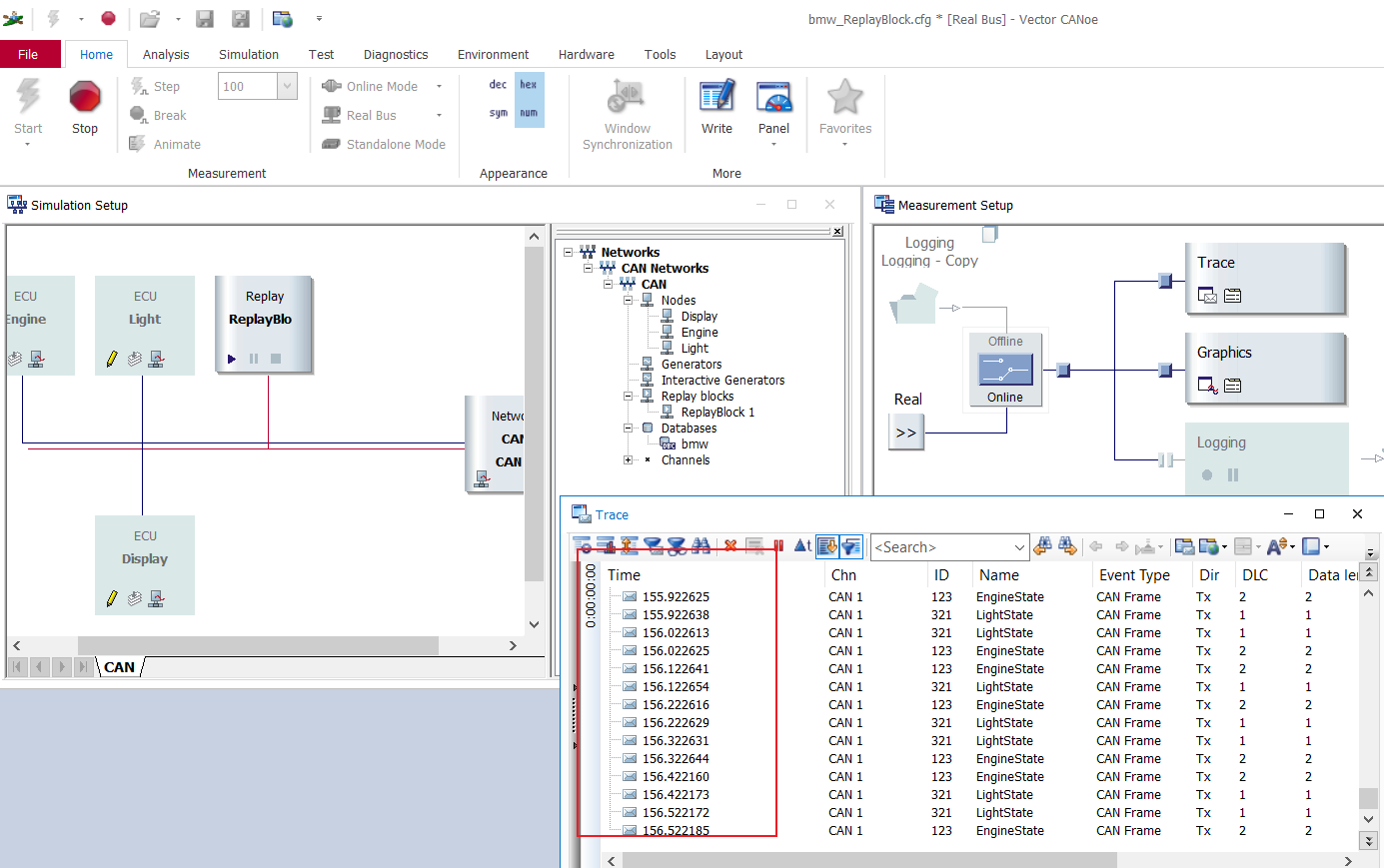
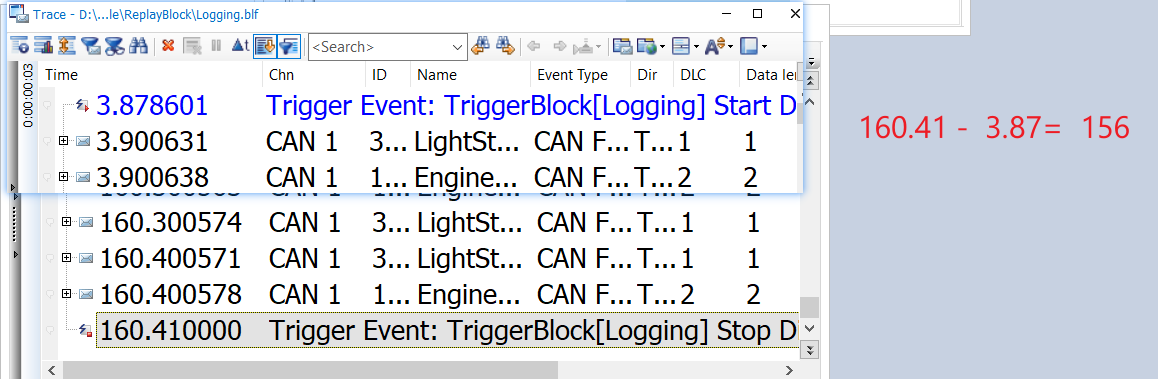
Manual trigger Replay Block
Start OptionDon't checkStart replay on measurement start
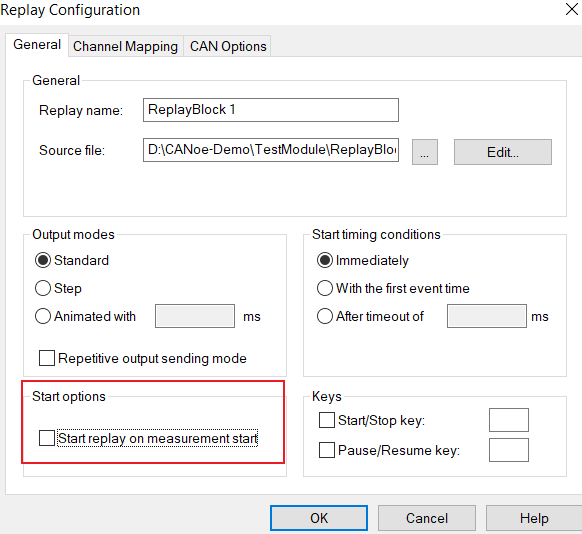
- Want to trigger Replay , Need to click
StartJust press the key
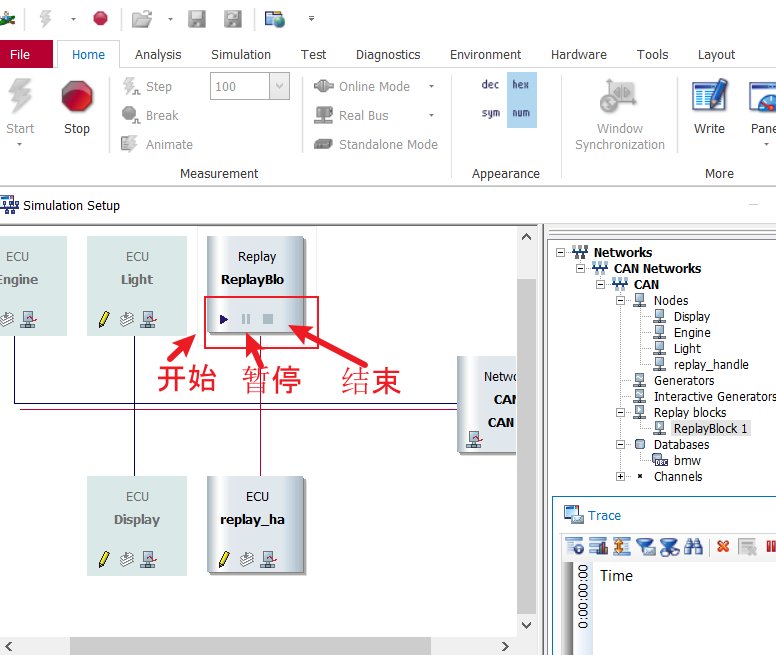
Key trigger Replay Block
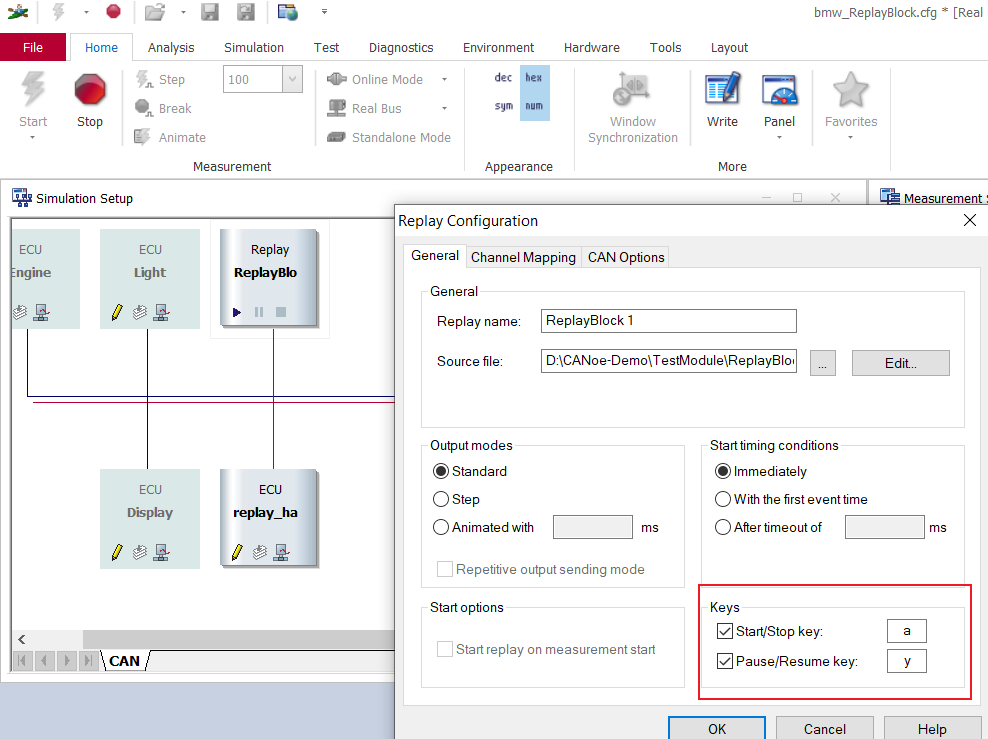
Repeat playback Replay
- Repeat playback Replay
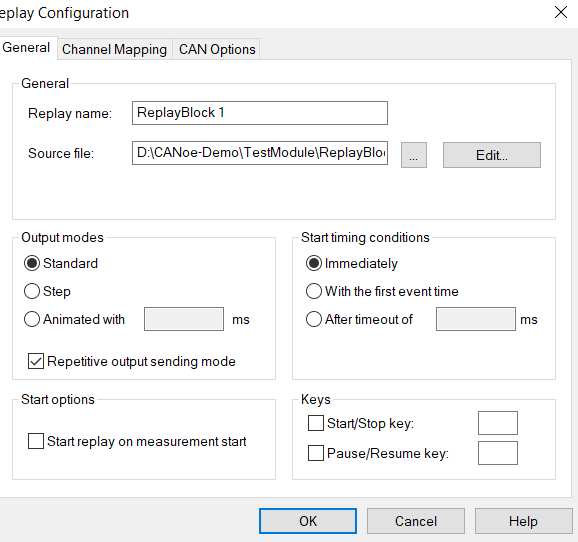
Filter channel (Channel Mapping)
- The following figure is based on reality ECU, double CAN A section of channel test Trace Screenshot , Playback select two channels
、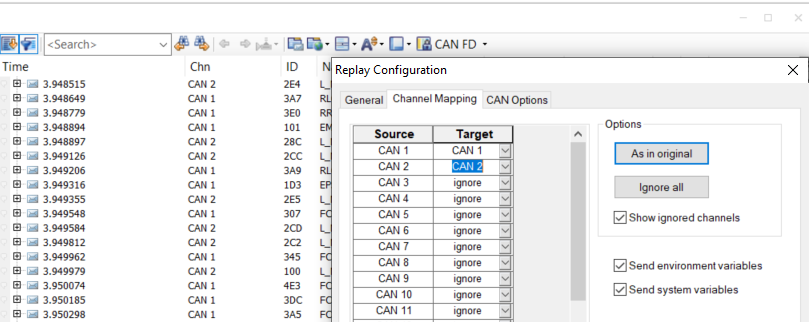
- The following figure is based on reality ECU, double CAN A section of channel test Trace Screenshot , Playback all options CAN1 passageway
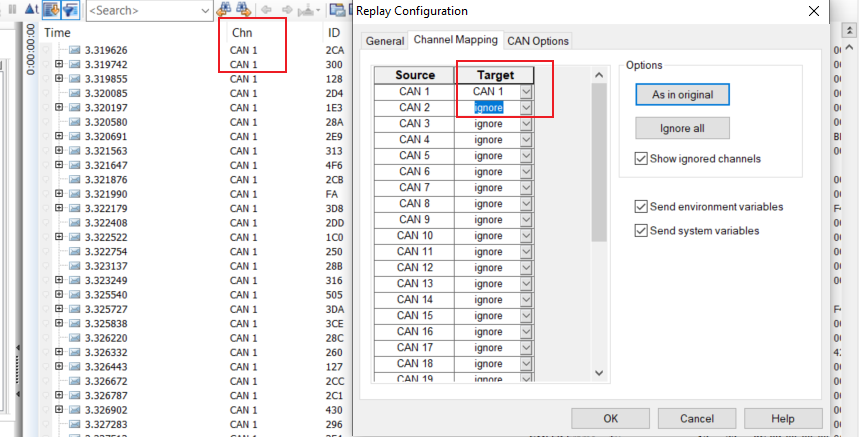
RX/TX Filter (CAN Option)
- With CAN Bus as an example , Other bus references help file
- No matter recording Trace when , At each node RX still TX; Playback of Trace All are TX
- If you check the RX message , Only the data of the real node is played back , That is to say, recording Trace At the time of the TX Node data is filtered
- If you check the TX message , The data of real nodes and simulation nodes will be played back , That is to say TX message Is to playback all the data
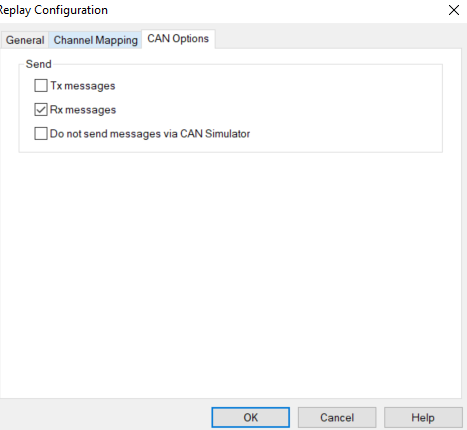
CAPL Script triggers Replay
- The following script is to control Replay Start , Stop several functions , In actual engineering projects , Basically all through CAPL Script control
ReplayTo complete the test task
/*@!Encoding:936*/
variables
{
char replayName[32] = "ReplayBlock 1";
}
on key 'b'
{
replayStart( replayName);
writeReplayState( replayName);
}
on key 'e'
{
replayStop( replayName);
writeReplayState( replayName);
}
on key 's'
{
replaySuspend( replayName);
writeReplayState( replayName);
}
on key 'r'
{
replayResume( replayName);
writeReplayState( replayName);
}
void writeReplayState( char name[])
{
switch ( replayState( name))
{
case 0:
write( "Replay Block %s is stopped", replayName);
break;
case 1:
write( "Replay Block %s is running", replayName);
break;
case 2:
write( "Replay Block %s is suspended", replayName);
break;
default:
write( "Error: Replay Block %s has an unknown state!", replayName);
break;
};
}
Node filtering during data playback
- In actual projects , Whether it's the data from the vehicle test or not , Or bench test data , All need data cleaning to be used for playback and analysis , The functions described above are not enough , Even rarely used
- The data from the vehicle test will definitely contain the target ECU Of , Playback process , We have to kick the target ECU The data of , There are roughly two common methods ,
- One is if ASC Formatted data (blf It can also be changed to ASC), Yes, you can use scripts (Python /c++ etc. ) Clean the file , The specific project has realized
- The other is when replaying messages , Record another message , Add filter nodes during recording , The following code demonstrates this method
1, Here's the picture , We created Logging Block And join in Event Filter
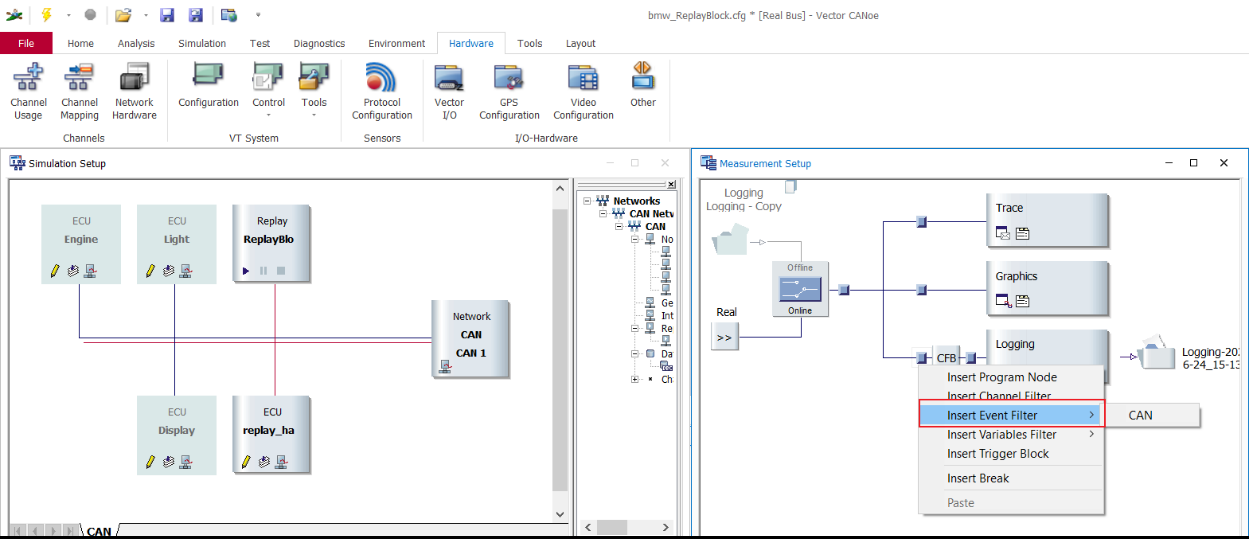
2, Here's the picture , This Trace There are only two nodes in total (Light and Engine), Then we'll put Engine Node data is filtered
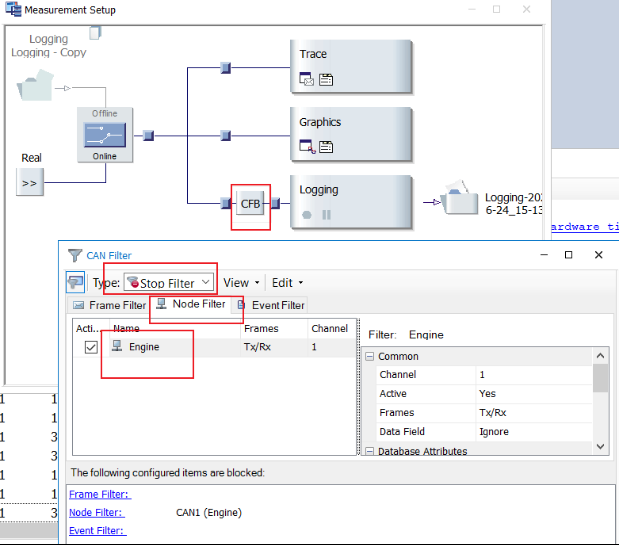
3, Here's the picture , Let's configure logging Trigger mode , For the sake of unity Replay Block and Logging Block And stop at the same time , Let's write a little CAPL Timing under script control , In fact, this is also the general practice in actual engineering projects ( Simplify the code here , Tell the core logic )
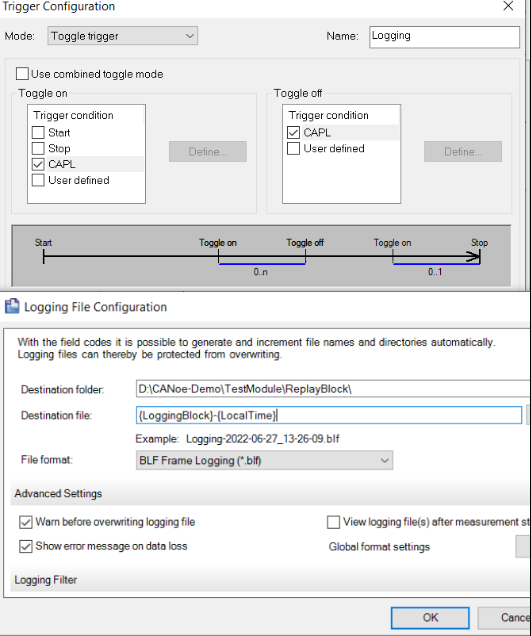
4, Here's the picture , By pressing the key ‘h’
/*@!Encoding:936*/
variables
{
char replayName[32] = "ReplayBlock 1";
char loggingName[32] = "Logging";
msTimer ReplayState ;
}
on timer ReplayState
{
if(replayState(replayName) == 0)//replay end
{
stopLogging(loggingName);// stop it logging
}
else
{
setTimer(ReplayState,100); //100ms
}
}
on key 'h'
{
replayStart( replayName); // Start playback
setTimer(ReplayState,100); //100ms
startLogging(loggingName); // Start recording
}
5, Run After starting the project , Press the button ‘h’, And then wait Run complete , See the recorded logging -2022xxx file . Drag directly to Trace in , See we put Engine Node messages are filtered out , Then this message , Can be used for our Replay Block
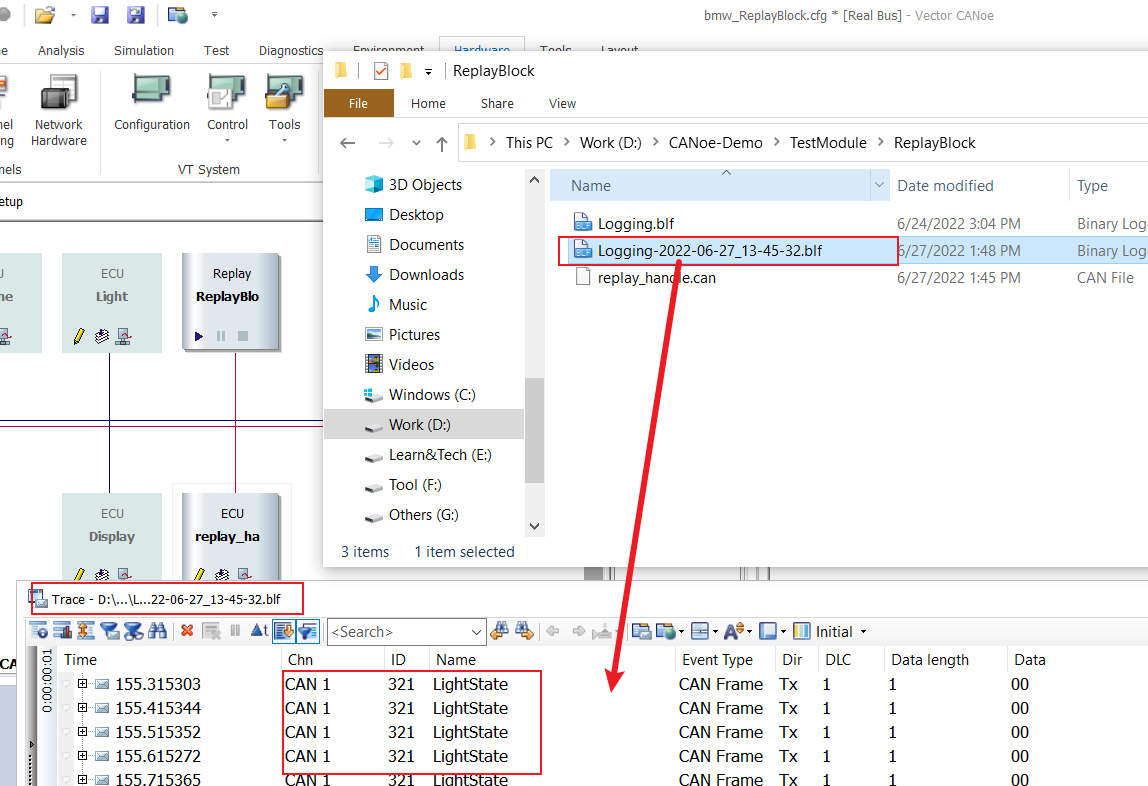
Logging File Type conversion
- blf File format , It takes up a small amount of memory but cannot be used txt open , You can't use scripts to parse
- asc File format , Large memory consumption , But you can use txt Open it directly , Then delete or change some node data of the file as required
- CANoe You can directly logging File format conversion
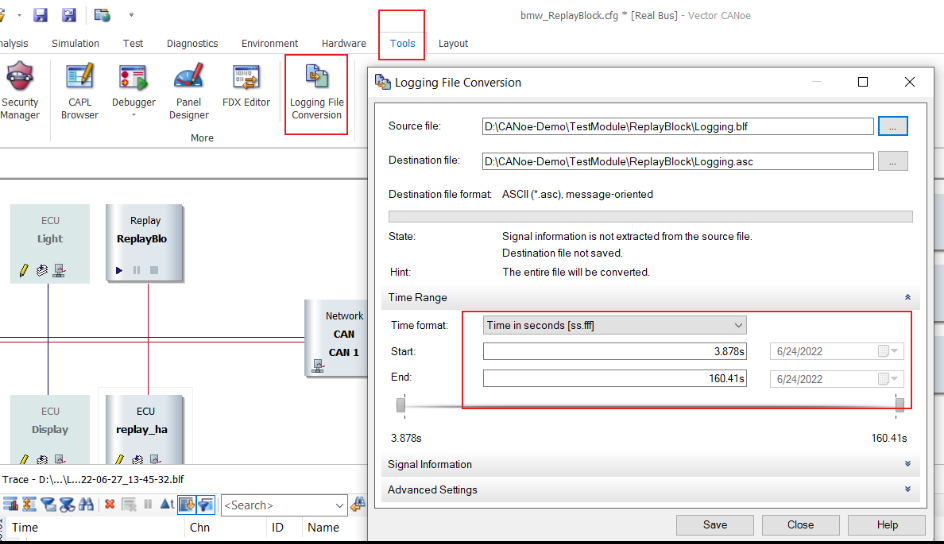
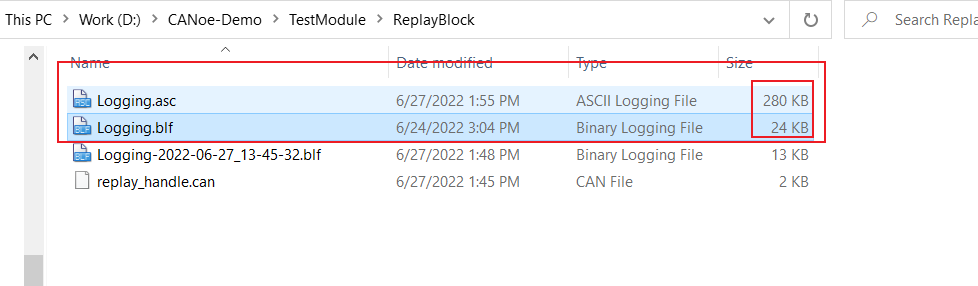

| End |
summary
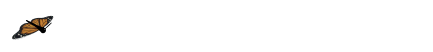

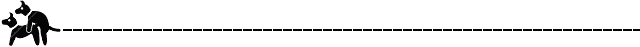
- Have the most simple life , The furthest dream , Even if it's freezing tomorrow , Lu Yao's horse died !
- Wechat partners can pay attention Langge on-board diagnosis , A small circle in the industry , In the group
SkyDrive data,Source code,There are all kinds of godsFree time communication technology , Talk about job opportunities .- If this blog is helpful to you , please “ give the thumbs-up ” “ Comment on ”“ Collection ” One key, three links Oh ! It's not easy to code words , Everyone's support is my driving force to stick to it .
边栏推荐
- Global and Chinese market of electric pruners 2022-2028: Research Report on technology, participants, trends, market size and share
- Scoped in webrtc_ refptr
- 51单片机进修的一些感悟
- Yarn organizational structure
- Regular expressions are actually very simple
- [Yu Yue education] Wuhan University of science and technology securities investment reference
- 软件负载均衡和硬件负载均衡的选择
- If a university wants to choose to study automation, what books can it read in advance?
- 五月刷题27——图
- CANoe不能自动识别串口号?那就封装个DLL让它必须行
猜你喜欢
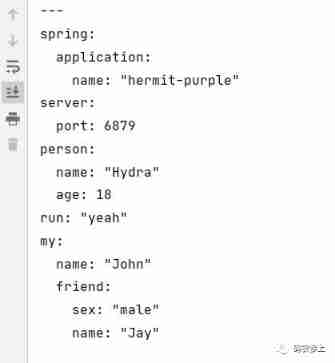
Hard core! One configuration center for 8 classes!
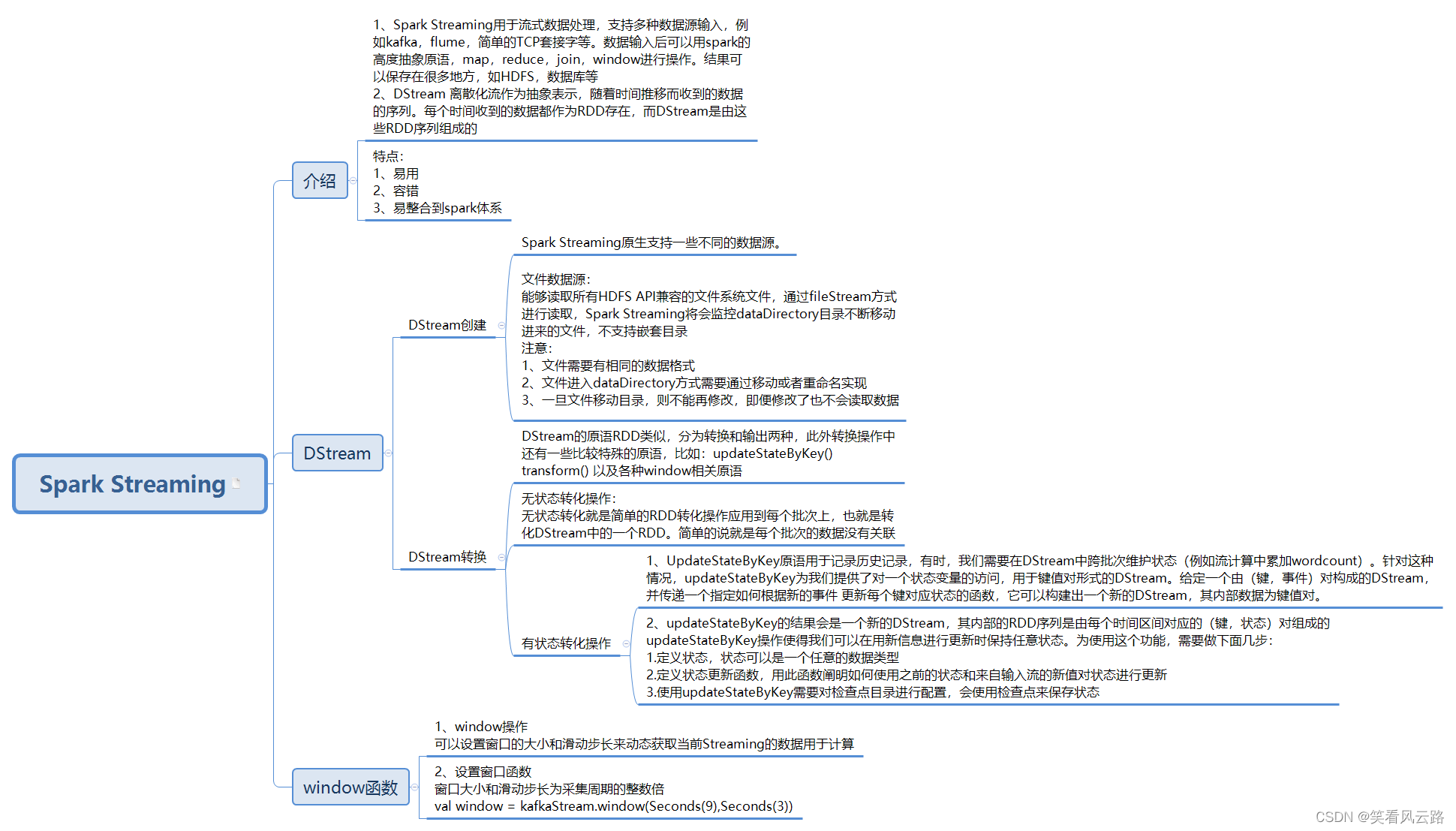
Take you back to spark ecosystem!
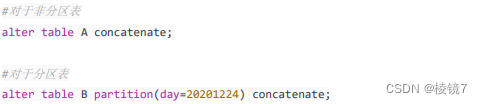
Solve the problem of too many small files

MapReduce instance (x): chainmapreduce
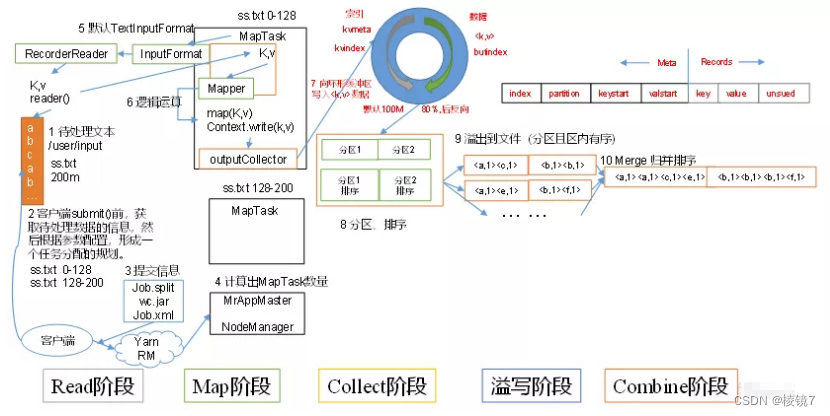
MapReduce工作机制
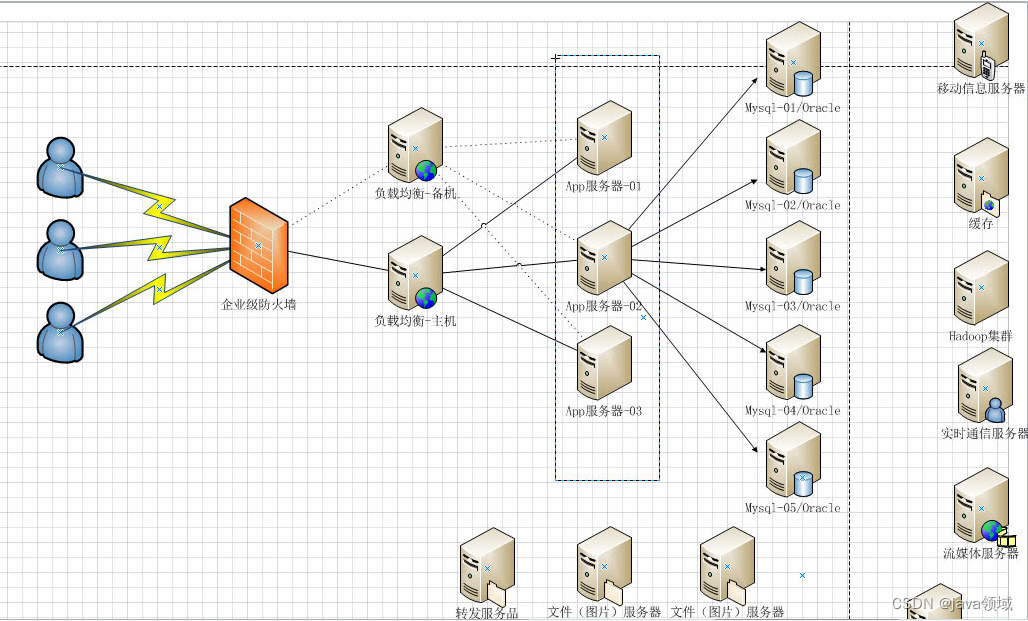
软件负载均衡和硬件负载均衡的选择

Mapreduce实例(九):Reduce端join
![[NLP] bert4vec: a sentence vector generation tool based on pre training](/img/fd/8e5e1577b4a6ccc06e29350a1113ed.jpg)
[NLP] bert4vec: a sentence vector generation tool based on pre training
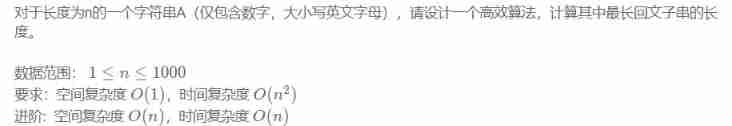
Nc17 longest palindrome substring

一大波开源小抄来袭
随机推荐
Global and Chinese market of electric pruners 2022-2028: Research Report on technology, participants, trends, market size and share
解决小文件处过多
Sqlmap installation tutorial and problem explanation under Windows Environment -- "sqlmap installation | CSDN creation punch in"
工作流—activiti7环境搭建
There are software load balancing and hardware load balancing. Which one to choose?
【深度学习】语义分割:论文阅读(NeurIPS 2021)MaskFormer: per-pixel classification is not all you need
六月刷题01——数组
嵌入式开发比单片机要难很多?谈谈单片机和嵌入式开发设计经历
[flask] crud addition and query operation of data
Redis分布式锁实现Redisson 15问
51单片机进修的一些感悟
One article read, DDD landing database design practice
018.有效的回文
Full stack development of quartz distributed timed task scheduling cluster
The real future of hardware engineers may not be believed by you if I say so
单片机如何从上电复位执行到main函数?
[one click] it only takes 30s to build a blog with one click - QT graphical tool
Research and implementation of hospital management inpatient system based on b/s (attached: source code paper SQL file)
max-flow min-cut
[Yu Yue education] Wuhan University of science and technology securities investment reference
