当前位置:网站首页>Regular expressions are actually very simple
Regular expressions are actually very simple
2022-07-06 09:41:00 【25 krypton】
Basic knowledge of
Create regular
- Literal creation
Use
//It is recommended to create a literal package , But it cannot use variables in it
let hd = "houdunren.com";
console.log(/u/.test(hd));//true
- Use
evalConvert to js Syntax to parse variables into regular
let hd = "houdunren.com";
let a = "u";
console.log(eval(`/${
a}/`).test(hd)); //true
- objects creating
Use the object method when regularization needs to be created dynamically
let hd = "houdunren.com";
let web = "houdunren";
let reg = new RegExp(web);
console.log(reg.test(hd)); //true
replace Replace
let a = 'abc'
console.log(a.replace('a','g')); //gbc
// Regular expression substitution
console.log(a.replace(/\w/g,'@')); //@@@
Highlight content according to user input , Support users to input regular expressions
const content = prompt(" Please enter what you want to search for , regular expression "); // If fill u, You can also write regular \w
const reg = new RegExp(content, "g");
let body = document
.querySelector("#content")
.innerHTML.replace(reg, str => {
// The second parameter can be used to variable every consistent
return `<span style="color:red">${
str}</span>`;
});
document.body.innerHTML = body; // All the letters u Turn red , If it's regular \w All letters are red
Symbol
- Selector
|This symbol has a table selection modifier , That is to say|Just match one on the left and right .
let tel = "010-12345678";
console.log((/(010|020)\-\d{7,8}/).test(tel));
[] This symbol only matches the first symbol , It only matches once
let tel = "010-12345678";
let reg = /[12345]/
console.log(tel.match(reg).join()); //1
- Character escape
If there is such a scene , If we want to find through regular
/Symbol , however/It has special meaning in regularity . If written///This will cause parsing errors , So use escape syntax/\//To match .
const url = "https://www.houdunren.com";
console.log(/https:\/\//.test(url)); //true
Use
RegExpThere will be some differences in escape when building regular , The following is the difference between object and literal definition regularity
let price = 12.23;
// In a string \d And d It's the same , So in new RegExp when \d That is to say d
console.log("\d" == "d");
// When using an object to define a regular , You can print the string first , The result is that the same definition of literal quantity is right
console.log("\\d+\\.\\d+"); // \d+\.\d+
let reg = new RegExp("\\d+\\.\\d+");
console.log(reg.test(price)); //true
console.log(/\d+\.\d+/.test(price)); //true
- Character boundary
| Border character | explain |
|---|---|
| ^ | Matches the beginning of the string |
| $ | Matches the end of the string , Ignore line breaks |
Matching content must be in
wwwStart
const hd = "www.houdunren.com";
console.log(/^www/.test(hd)); //true
Matching content must be in
.comend
const hd = "www.houdunren.com";
console.log(/\.com$/.test(hd)); //true
The length of the detected user name is 3~6 position , And can only be letters . If not used
^ And $Restrictions will not get the right results , Cannot limit the number of digits
let res = this.value.match(/^[a-z]{3,6}$/i);
console.log(res ? " correct " : " Failure ");
Metacharacter
A list of characters
| Metacharacters | explain | Example |
|---|---|---|
| \d | Match any number | [0-9] |
| \D | Match any character except numbers | [^0-9] |
| \w | With any English letter , Numbers or underscores match | [a-zA-Z_] |
| \W | In addition to the letter , Match any character outside the number or underscore | [^a-zA-Z_] |
| \s | Match any white space character , Such as space , tabs \t, A newline \n | [\n\f\r\t\v] |
| \S | Any character except white space matches | [^\n\f\r\t\v] |
| . | Matches any character except the newline character |
Experience with
Match any number
let hd = "houdunren 2010";
console.log(hd.match(/\d/g)); //["2", "0", "1", "0"]
console.log(hd.match(/\d+/g)); //['2010'] If the plus sign matches more than one, you can link the matching ones together
Match all phone numbers
let hd = ` Zhang San :010-99999999, Li Si :020-88888888 `;
let res = hd.match(/\d{3}-\d{7,8}/g);
console.log(res);
Get all user names
let hd = ` Zhang San :010-99999999, Li Si :020-88888888`;
let res = hd.match(/[^:\d-,]+/g);
console.log(res);
Match any non number
console.log(/\D/.test(2029)); //false
Match alphanumeric underscores
let hd = "[email protected]";
console.log(hd.match(/\w/g)); //["h", "d", "c", "m", "s"]
Match except for the letters , Match any character outside the number or underscore
console.log(/\W/.test("@")); //true
Match matches any white space character
console.log(/\s/.test(" ")); //true
console.log(/\s/.test("\n")); //true
Match any character except white space
let hd = "[email protected]";
console.log(hd.match(/\S/g)); //["2", "0", "1", "0","@"]
If you want to match points, you need to escape
let hd = `[email protected]`;
console.log(/houdunren.com/i.test(hd)); //true
console.log(/houdunren\.com/i.test(hd)); //false
Use
.Match any character except newline , There is no match belowhdcms.comBecause there are line breaks
const url = ` https://www.houdunren.com hdcms.com `;
console.log(url.match(/.+/)[0]);
Use
/sAs a single line ( Ignore line breaks ) when ,.Can match all
let hd = ` <span> houdunren hdcms </span> `;
let res = hd.match(/<span>.*<\/span>/s);
console.log(res[0]);
Spaces in regular will be treated as ordinary characters
let tel = `010 - 999999`;
console.log(/\d+-\d+/.test(tel)); //false
console.log(/\d+ - \d+/.test(tel)); //true
All characters
have access to
[\s\S]or[\d\D]To match all the characters
let hd = ` <span> houdunren hdcms </span> `;
let res = hd.match(/<span>[\s\S]+<\/span>/);
console.log(res[0]);
Pattern decoration
Regular expressions are executed in their default way , But sometimes the default processing method can't meet our needs , So you can use the mode modifier to change the default mode . Can write multiple , Don't distinguish the order
| Modifier | explain |
|---|---|
| i | Case insensitive matching |
| g | Search all matches globally |
| m | Treat as multiple lines , Treat line by line |
| s | Treat as a single line and ignore line breaks , Use . Can match all characters |
| y | from regexp.lastIndex Begin to match |
| u | Correctly handle four characters UTF-16 code |
i
Will all
houdunren.comUnified as lowercase
let hd = "houdunren.com HOUDUNREN.COM";
hd = hd.replace(/houdunren\.com/gi, "houdunren.com");
console.log(hd); //houdunren.com houdunren.com
g
Use
gModifiers can manipulate content globally
let hd = "houdunren";
hd = hd.replace(/u/, "@");
console.log(hd); // [email protected] Not used g The modifier is , Only the first one was replaced
let hd = "houdunren";
hd = hd.replace(/u/g, "@");
console.log(hd); // After using the global modifier, all u [email protected]@nren
m
Used to treat content as a multi line match , It's mainly about ^ and $ Modification of
The following will be in
# NumbersThe beginning of the course is resolved into an object structure , Having studied the atomic group mentioned later can make the code simpler
let hd = ` #1 js,200 element # #2 php,300 element # #9 houdunren.com # The backing people #3 node.js,180 element # `;
// [{name:'js',price:'200 element '}]
let lessons = hd.match(/^\s*#\d+\s+.+\s+#$/gm).map(v => {
v = v.replace(/\s*#\d+\s*/, "").replace(/\s+#/, "");
[name, price] = v.split(",");
return {
name, price };
});
console.log(lessons);
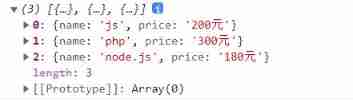
u
Every character has an attribute , Such as
LAttribute representation is a letter ,PIt means punctuation , Need to combineuPatterns work . Other attribute abbreviations can be accessed Alias for property (opens new window) Website view .
// Use \p{L} Attributes match letters
let hd = "houdunren2010. Keep publishing tutorials , come on. !";
console.log(hd.match(/\p{L}+/u));
// Use \p{P} Attribute matching punctuation
console.log(hd.match(/\p{P}+/gu));
The characters also have unicode Text system properties
Script= The word system, Here's how to use\p{sc=Han}Get Chinese charactershanFor the Chinese system , For other languages, please check Text language table (opens new window)
let hd = ` Zhang San :010-99999999, Li Si :020-88888888`;
let res = hd.match(/\p{sc=Han}+/gu);
console.log(res);
Use
uThe mode can correctly handle four character UTF-16 Byte encoding
let str = "𝒳𝒴";
console.table(str.match(/[𝒳𝒴]/)); // The result is random characters "�"
console.table(str.match(/[𝒳𝒴]/u)); // Results the correct "𝒳"
lastIndex
RegExp object lastIndex Property can return or set the position where the regular expression begins to match
- Must be combined with
gModifier usage - Yes
execEffective method - When the match is complete ,
lastIndexWill be reset to 0
let hd = ` Backers keep sharing video tutorials , The website of the supporter is houdunren.com`;
let reg = / The backing people (.{2})/g;
reg.lastIndex = 10; // From the index 10 Begin your search
console.log(reg.exec(hd).join('')); // Backer website
console.log(reg.lastIndex); //17
y
Let's compare and use
yAndgPattern , UsegThe pattern will always match the string
let hd = "udunren";
let reg = /u/g;
console.log(reg.exec(hd));
console.log(reg.lastIndex); //3
console.log(reg.exec(hd));
console.log(reg.lastIndex); //3
console.log(reg.exec(hd)); //null
console.log(reg.lastIndex); //0
But use
yAfter the mode, if fromlastIndexIf you don't succeed in matching at the beginning, you won't continue to match
let hd = "udunren";
let reg = /u/y;
console.log(reg.exec(hd));
console.log(reg.lastIndex); //1
console.log(reg.exec(hd)); //null
console.log(reg.lastIndex); //0
Because use
yPatterns can stop matching when they don't match , Match... In the following characters qq It can improve the matching efficiency
let hd = ` The backing people QQ Group :11111111,999999999,88888888 Backers keep sharing video tutorials , The website of the supporter is houdunren.com`;
let reg = /(\d+),?/y;
reg.lastIndex = 7;
let qq = []
while ((res = reg.exec(hd))) qq.push(res[1])
console.log(qq); //['11111111', '999999999', '88888888']
Atomic table
Match a metacharacter in a group of characters , In regular expressions, we use the metacharacter table to complete , Is to put
[]( square brackets ) in .
Use the syntax
| Atomic table | explain |
|---|---|
| [] | Match only one atom |
| [^] | Only match " except " Any atom of a character |
| [0-9] | matching 0-9 Any number |
| [a-z] | Match lowercase a-z Any letter |
| [A-Z] | Match uppercase A-Z Any letter |
Be careful : There are some characters in brackets in metacharacters , Only the original intention , There is no other meaning in other rules
Example operation
obtain
0~3Any number between
const num = "2";
console.log(/[0-3]/.test(num)); //true
matching
a~fAny character between
const hd = "e";
console.log(/[a-f]/.test(hd)); //true00
The order is ascending, otherwise an error will be reported
const num = "2";
console.log(/[3-0]/.test(num)); //SyntaxError
The letters should also be in ascending order, otherwise they will also report errors
const hd = "houdunren.com";
console.log(/[f-a]/.test(hd)); //SyntaxError
Get all user names
let hd = ` Zhang San :010-99999999, Li Si :020-88888888`;
let res = hd.match(/[^:\d-,]+/g);
console.log(res);
Some regular characters in the atomic table do not need to be escaped , If escape is ok , It can be understood as in the atomic table
.It's the decimal point
let str = "(houdunren.com)+";
console.table(str.match(/[().+]/g));
// There is no problem using escape
console.table(str.match(/[\(\)\.\+]/g));
have access to
[\s\S]or[\d\D]Match to all characters including newline
...
const reg = /[\s\S]+/g;
...
The following is to delete all headings using atomic table knowledge
<body>
<p> The backing people </p>
<h1>houdunren.com</h1>
<h2>hdcms.com</h2>
</body>
<script>
const body = document.body;
const reg = /<(h[1-6])>[\s\S]*<\/\1>*/g; //* yes 0 One or more , Meaning content is empty also delete
let content = body.innerHTML.replace(reg, "");
document.body.innerHTML = content;
</script>
Atomic group
- Metacharacter Group
()The parcel
Let's use atomic group matching
h1label , If you want to matchh2Just change the previous atomic group toh2that will do .
const hd = `<h1>houdunren.com</h1>`;
console.log(/<(h1)>.+<\/\1>/.test(hd)); //true \1 representative (h1)
Basic use
Does not add
gPattern modifier only matches to the first , The matched information contains the following data
| Variable | explain |
|---|---|
| 0 | The complete content of the match |
| 1,2… | Matched atomic group |
| index | Position in the original string |
| input | Original string |
| groups | Name groups |
let hd = "houdunren.com";
console.log(hd.match(/houdun(ren)\.(com)/));
//["houdunren.com", "ren", "com", index: 0, input: "houdunren.com", groups: undefined]
Next, use atomic groups to match the title elements
let hd = ` <h1>houdunren</h1> <span> The backing people </span> <h2>hdcms</h2> `;
console.table(hd.match(/<(h[1-6])[\s\S]*<\/\1>/g)); // \1 be equal to (h[1-6])
Next, use atomic groups to match mailboxes
let hd = "[email protected]";
let reg = /^[\w\-][email protected][\w\-]+\.(com|org|cn|cc|net)$/i;
console.dir(hd.match(reg));
If the mailbox is in the following format
[email protected]The above rule will be invalid , The following methods need to be defined
let hd = `[email protected]`;
let reg = /^[\w-][email protected]([\w-]+\.)+(org|com|cc|cn)$/; //([\w-]+\.) Indicates that it can be matched multiple times hd.com.
console.log(hd.match(reg));
Reference group
\nReference atomic groups when matching ,$nRefers to the use of matching group data when replacing . Replace the label withplabel
let hd = ` <h1>houdunren</h1> <span> The backing people </span> <h2>hdcms</h2> `;
let reg = /<(h[1-6])>([\s\S]*)<\/\1>/gi; // \1 Equal to the first bracket (h[1-6])
console.log(hd.replace(reg, `<p>$2</p>`)); // $2 Indicates what the second bracket matches ([\s\S]*)
If you only want groups to participate in matching , You don't want to return to the result to use
(?:Handle . The following is an example of getting all domain names
let hd = ` https://www.houdunren.com http://houdunwang.com https://hdcms.com `;
let arr = []
let reg = /https?:\/\/((?:\w+\.)?\w+\.(?:com|org|cn))/gi; //https? There are no parentheses outside to indicate s Yes or no
while ((v = reg.exec(hd))) {
arr.push(v[1])
}
console.log(arr); //['www.houdunren.com', 'houdunwang.com', 'hdcms.com']
Repeat match
Basic use
If we want to repeatedly match some content, we need to use the repeat match modifier , These include the following , It only affects the first character .
| Symbol | explain |
|---|---|
| * | Repeat zero or more times |
| + | Repeat one or more times |
| ? | Repeat zero or one time |
| {n} | repeat n Time |
| {n,} | repeat n Times or more |
| {n,m} | repeat n To m Time |
By default, the repeat option matches a single character repeatedly , That is not greedy matching
let hd = "hdddd";
console.log(hd.match(/hd+/i)); //hddd
After using atomic groups, repeat matching for the whole group
let hd = "hdddd";
console.log(hd.match(/(hd)+/i)); //hd
The following is the regularity of verifying the flight number
let hd = "010-12345678";
console.log(/0\d{2,3}-\d{7,8}/.exec(hd));
The authentication user name can only be 3~8 A letter or number of digits , And start with a letter
let state = /^[a-z][\w]{2,7}$/i.test(value);
console.log(
state ? " correct !" : " The user name can only be 3~8 A letter or number of digits , And start with a letter "
);
The verification password must contain capital letters and be in 5~10 Between bits , Using loops to implement multiple regular verifications
let input = document.querySelector(`[name="password"]`);
input.addEventListener("keyup", e => {
const value = e.target.value.trim();
const regs = [/^[a-zA-Z0-9]{5,10}$/, /[A-Z]/];
let state = regs.every(v => v.test(value)); // Using loops to implement multiple regular verifications
console.log(state ? " correct !" : " The password must contain capital letters and be in 5~10 Between bits ");
});
Forbid greed
To prohibit greed is to take the minimum number
The following is a syntax example of prohibiting greed
let str = "aaa";
console.log(str.match(/a+/)); //aaa
console.log(str.match(/a+?/)); //a
console.log(str.match(/a{2,3}?/)); //aa
console.log(str.match(/a{2,}?/)); //aa
Will all span Replace with
h4And painted red , And addThe backing people -
<body>
<main>
<span>houdunwang</span>
<span>hdcms.com</span>
<span>houdunren.com</span>
</main>
</body>
<script>
const main = document.querySelector("main");
const reg = /<span>([\s\S]+?)<\/span>/gi;
main.innerHTML = main.innerHTML.replace(reg, (v, p1) => {
console.log(p1);
return `<h4 style="color:red"> The backing people -${
p1}</h4>`;
});
The global matching
Here's how to use
matchGet the label content in the page globally , But the matching details will not be returned
<body>
<h1>houdunren.com</h1>
<h2>hdcms.com</h2>
<h1> The backing people </h1>
</body>
<script>
function elem(tag) {
const reg = new RegExp("<(" + tag + ")>.+?<\.\\1>", "g");
return document.body.innerHTML.match(reg);
}
console.table(elem("h1")); //['<h1>houdunwang</h1>', '<h1>houdunren.com</h1>']
</script>
matchAll
Support the use of matchAll operation , And return the iteration object
Need to add
gModifier
let str = "houdunren";
let reg = /[a-z]/ig;
for (const iterator of str.matchAll(reg)) {
console.log(iterator); // This method can return subscript waiting information
}
Get tag content
<h1>houdunwang</h1>
<span>hdcms.com</span>
<h1>houdunren.com</h1>
let reg = /<(h[1-6])>([\s\S]+?)<\/\1>/gi
const body = document.body
const hd = body.innerHTML.matchAll(reg)
let contents= []
for (const iterator of hd){
contents.push(iterator[2])
}
console.log(contents); // ['houdunwang', 'houdunren.com']
exec
Use
gMode modifier combinedexecLoop operation can get results and matching details
<body>
<h1>houdunren.com</h1>
<h2>hdcms.com</h2>
<h1> The backing people </h1>
</body>
<script>
function search(string, reg) {
const matchs = [];
while ((data = reg.exec( string))) {
matchs.push(data[2]);
}
return matchs;
}
console.log(search(document.body.innerHTML, /<(h[1-6])>([\s\S]+?)<\/\1>/gi)); // ['houdunwang', 'houdunren.com']
</script>
Character method
search
search() Method to retrieve the substring specified in the string , You can also use regular expressions to search , The return value is the index position
let str = "houdunren.com";
console.log(str.search("com")); //10 No return found -1
Use regular expression search
console.log(str.search(/\.com/i)); //9 No return found -1
match
Use string search directly
let str = "houdunren.com";
console.log(str.match("com"));
Use regular to get content , Here is a simple search string
let hd = "houdunren";
let res = hd.match(/u/);
console.log(res);
console.log(res[0]); // Matching results u
console.log(res['index']); // Position of appearance 2
If you use g When it comes to embellishments , There will be no details of the results ( have access to exec perhaps matchAll)
split
Used to separate strings using strings or regular expressions , Here are the dates separated by strings
let str = "2023-02-12";
console.log(str.split("-")); //["2023", "02", "12"]
If the connector of the date is uncertain , Then use regular operation
let str = "2023/02-12";
console.log(str.split(/-|\//)); //["2023", "02", "12"]
replace
replaceMethod can not only perform basic character replacement , Regular substitution is also possible , Now replace the date connector
let str = "2023/02/12";
console.log(str.replace(/\//g, "-")); //2023-02-12
The replacement string can be inserted into the following special variable name :
| Variable | explain |
|---|---|
$$ | Insert a “$”. |
$& | Insert matching substring . |
| $` | Insert the content to the left of the current matching substring . |
$' | Insert the content to the right of the current matching substring . |
$n | If the first parameter is RegExp object , also n It's less than 100 Non-negative integer , Then insert the second n String with brackets matching . Tips : The index is from 1 Start |
Add three before and after the backers
=
let hd = "= The backing people =";
console.log(hd.replace(/ The backing people /g, "$`$`$&$'$'")); //=== The backing people ===
Use the telephone number
-Connect
let hd = "(010)99999999 (020)8888888";
console.log(hd.replace(/\((\d{3,4})\)(\d{7,8})/g, "$1-$2")); //010-99999999 020-8888888
Put all the
educationChinese characters with linkshttps://www.houdunren.com
<body>
Online education is an efficient way of learning , Education is a lifelong career
</body>
<script>
const body = document.body;
body.innerHTML = body.innerHTML.replace(
/ education /g,
`<a href="https://www.houdunren.com">$&</a>`
);
</script>
Add
https, And complete itwww.
<body>
<main>
<a style="color:red" href="http://www.hdcms.com">
Open source system
</a>
<a id="l1" href="http://houdunren.com"> The backing people </a>
<a href="http://yahoo.com"> Yahoo </a>
<h4>http://www.hdcms.com</h4>
</main>
</body>
<script>
const main = document.querySelector("body main");
const reg = /(<a.*href=['"])(http)(:\/\/)(www\.)?(hdcms|houdunren)/gi;
main.innerHTML = main.innerHTML.replace(reg, (v, ...args) => {
args[1] += "s";
args[3] = args[3] || "www.";
return args.splice(0, 5).join(""); // Intercept the index 0 To 5 The values of are spliced into addresses
});
</script>
The regular way
test
Check whether the email entered is legal
<body>
<input type="text" name="email" />
</body>
<script>
let email = document.querySelector(`[name="email"]`);
email.addEventListener("keyup", e => {
console.log(/^\[email protected]\w+\.\w+$/.test(e.target.value));
});
</script>
exec
Count the number of backing people in the content
<body>
<div class="content">
Backers keep sharing video tutorials , The website of the supporter is houdunren.com
</div>
</body>
<script>
let content = document.querySelector(".content");
let reg = /(?<tag> backing ) people /g;
let num = 0;
while ((result = reg.exec(content.innerHTML))) {
num++;
}
console.log(` There are supporters ${
num} Time `);
</script>
Assertion matching
Although the assertion is written in the extension, it is not a group , So it will not be saved in the matching results , Assertions can be understood as conditions in regularity .
(?<=exp)
Zero width look ahead assertion ?=exp Match followed by exp The content of
The back is
courseThe backing of Chinese characters plus links
<script>
let lessons = ` js,200 element ,300 Time php,300.00 element ,100 Time node.js,180 element ,260 Time `;
let reg = /(\d+)(.00)?(?= element )/gi; // Then there is yuan
lessons = lessons.replace(reg, (v, ...args) => {
args[1] = args[1] || ".00";
return args.splice(0, 2).join("");
});
console.log(lessons);
</script>
(?<=exp)
Zero width after line assertion ?<=exp Match with exp The content of
In front of the match is
houdunrenThe number of
let hd = "houdunren789hdcms666";
let reg = /(?<=houdunren)\d+/i;
console.log(hd.match(reg)); //789
Replace all hyperlinks with
houdunren.com
<body>
<a href="https://baidu.com"> Baidu </a>
<a href="https://yahoo.com"> Yahoo </a>
</body>
<script>
const body = document.body;
let reg = /(?<=<a.*href=(['"])).+?(?=\1)/gi;
// console.log(body.innerHTML.match(reg));
body.innerHTML = body.innerHTML.replace(reg, "https://houdunren.com");
</script>
Blur the last four digits of the phone
let users = ` Call the army : 12345678901 Support person's phone : 98745675603 `;
let reg = /(?<=\d{7})\d+\s*/g;
users = users.replace(reg, str => {
return "*".repeat(4); //repeat(4) repeat 4 Secondary meaning
});
console.log(users); // Call the army : 1234567**** Support person's phone : 9874567****
(?!exp)
Zero width negative look ahead assertion It can't come back exp Specified content
The following example is that the user name cannot appear
Xiang Jun
<body>
<main>
<input type="text" name="username" />
</main>
</body>
<script>
const input = document.querySelector(`[name="username"]`);
input.addEventListener("keyup", function() {
const reg = /^(?!.* Xiang Jun .*)[a-z]{5,6}$/i; //?! It means that it cannot appear
console.log(this.value.match(reg));
});
</script>
(?<!exp)
Zero width negative backward assertion There can be no exp Specified content
Put all not in
https://oss.houdunren.comReplace the initial static resource with a new URL
<body>
<main>
<a href="https://www.houdunren.com/1.jpg">1.jpg</a>
<a href="https://oss.houdunren.com/2.jpg">2.jpg</a>
<a href="https://cdn.houdunren.com/2.jpg">3.jpg</a>
<a href="https://houdunren.com/2.jpg">3.jpg</a>
</main>
</body>
<script>
const main = document.querySelector("main");
const reg = /https:\/\/(\w+)?(?<!oss)\..+?(?=\/)/gi;
main.innerHTML = main.innerHTML.replace(reg, v => {
console.log(v);
return "https://oss.houdunren.com";
});
</script>
Wide negative forward assertion ** It can't come back exp Specified content
The following example is that the user name cannot appear
Xiang Jun
<body>
<main>
<input type="text" name="username" />
</main>
</body>
<script>
const input = document.querySelector(`[name="username"]`);
input.addEventListener("keyup", function() {
const reg = /^(?!.* Xiang Jun .*)[a-z]{5,6}$/i; //?! It means that it cannot appear
console.log(this.value.match(reg));
});
</script>
(?<!exp)
Zero width negative backward assertion There can be no exp Specified content
Put all not in
https://oss.houdunren.comReplace the initial static resource with a new URL
<body>
<main>
<a href="https://www.houdunren.com/1.jpg">1.jpg</a>
<a href="https://oss.houdunren.com/2.jpg">2.jpg</a>
<a href="https://cdn.houdunren.com/2.jpg">3.jpg</a>
<a href="https://houdunren.com/2.jpg">3.jpg</a>
</main>
</body>
<script>
const main = document.querySelector("main");
const reg = /https:\/\/(\w+)?(?<!oss)\..+?(?=\/)/gi;
main.innerHTML = main.innerHTML.replace(reg, v => {
console.log(v);
return "https://oss.houdunren.com";
});
</script>
边栏推荐
- 【深度學習】語義分割-源代碼匯總
- 018. Valid palindromes
- O & M, let go of monitoring - let go of yourself
- Master slave replication of redis
- Global and Chinese market of bank smart cards 2022-2028: Research Report on technology, participants, trends, market size and share
- MapReduce工作机制
- Redis geospatial
- Processes of libuv
- Detailed explanation of cookies and sessions
- Publish and subscribe to redis
猜你喜欢
![[deep learning] semantic segmentation - source code summary](/img/2c/50eaef4a11fe2ee9c53a5cebdd69ce.png)
[deep learning] semantic segmentation - source code summary
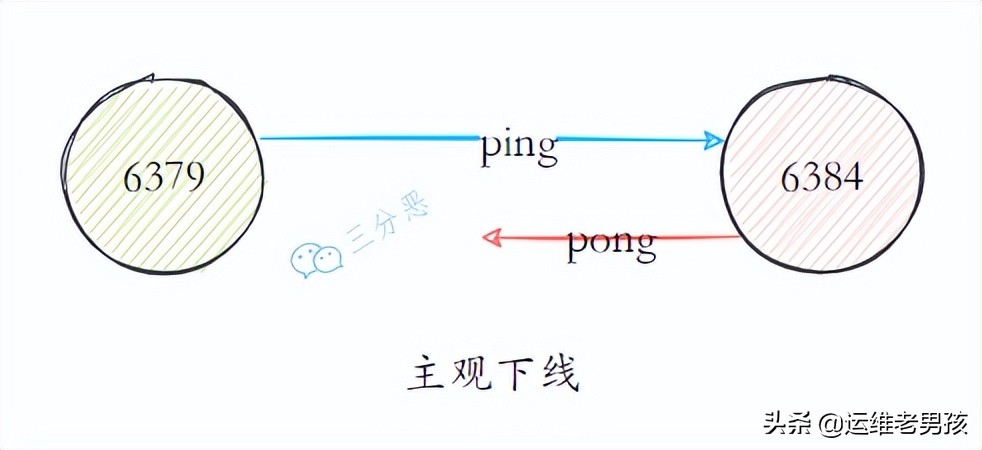
Counter attack of noodles: redis asked 52 questions in a series, with detailed pictures and pictures. Now the interview is stable
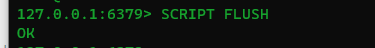
Redis之Lua脚本
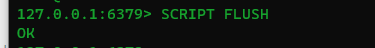
Lua script of redis

Mapreduce实例(五):二次排序
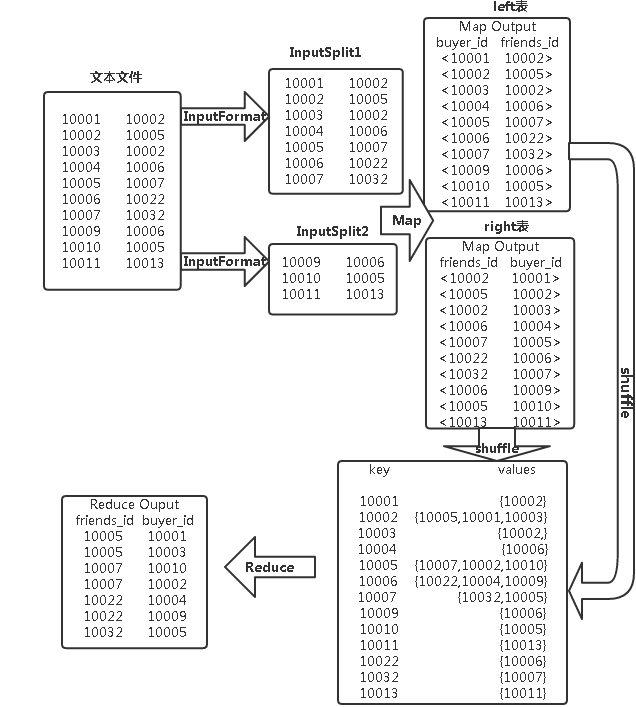
MapReduce instance (VII): single table join
![[deep learning] semantic segmentation: paper reading: (CVPR 2022) mpvit (cnn+transformer): multipath visual transformer for dense prediction](/img/f1/6f22f00843072fa4ad83dc0ef2fad8.png)
[deep learning] semantic segmentation: paper reading: (CVPR 2022) mpvit (cnn+transformer): multipath visual transformer for dense prediction
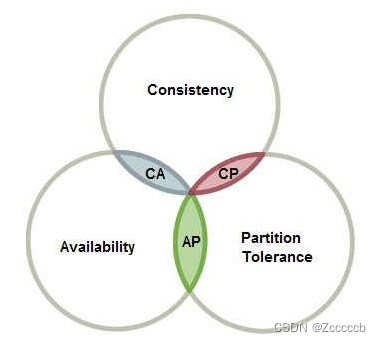
Cap theory

Kratos战神微服务框架(一)
![[Yu Yue education] reference materials of complex variable function and integral transformation of Shenyang University of Technology](/img/01/8c0b8ea397c601311ae45acaaf00da.jpg)
[Yu Yue education] reference materials of complex variable function and integral transformation of Shenyang University of Technology
随机推荐
一大波开源小抄来袭
一大波開源小抄來襲
[Yu Yue education] reference materials of complex variable function and integral transformation of Shenyang University of Technology
Popularization of security knowledge - twelve moves to protect mobile phones from network attacks
Mapreduce实例(九):Reduce端join
学习单片机对社会的帮助是很大的
Global and Chinese market of bank smart cards 2022-2028: Research Report on technology, participants, trends, market size and share
有软件负载均衡,也有硬件负载均衡,选择哪个?
【深度学习】语义分割-源代码汇总
工作流—activiti7环境搭建
[deep learning] semantic segmentation: paper reading: (CVPR 2022) mpvit (cnn+transformer): multipath visual transformer for dense prediction
[deep learning] semantic segmentation: thesis reading (neurips 2021) maskformer: per pixel classification is not all you need
Global and Chinese market of metallized flexible packaging 2022-2028: Research Report on technology, participants, trends, market size and share
MySQL数据库优化的几种方式(笔面试必问)
六月刷题02——字符串
Le modèle sentinelle de redis
O & M, let go of monitoring - let go of yourself
【深度学习】语义分割:论文阅读(NeurIPS 2021)MaskFormer: per-pixel classification is not all you need
Redis之发布订阅
Cap theory