当前位置:网站首页>Greenplum 6.x monitoring software setup
Greenplum 6.x monitoring software setup
2022-07-07 08:46:00 【xcSpark】
One . Download a software
Download address
Enter keywords in the search bar to search 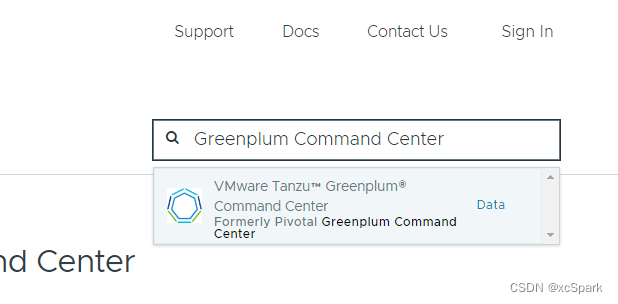
Select the corresponding version , Click to download ( You need to log in )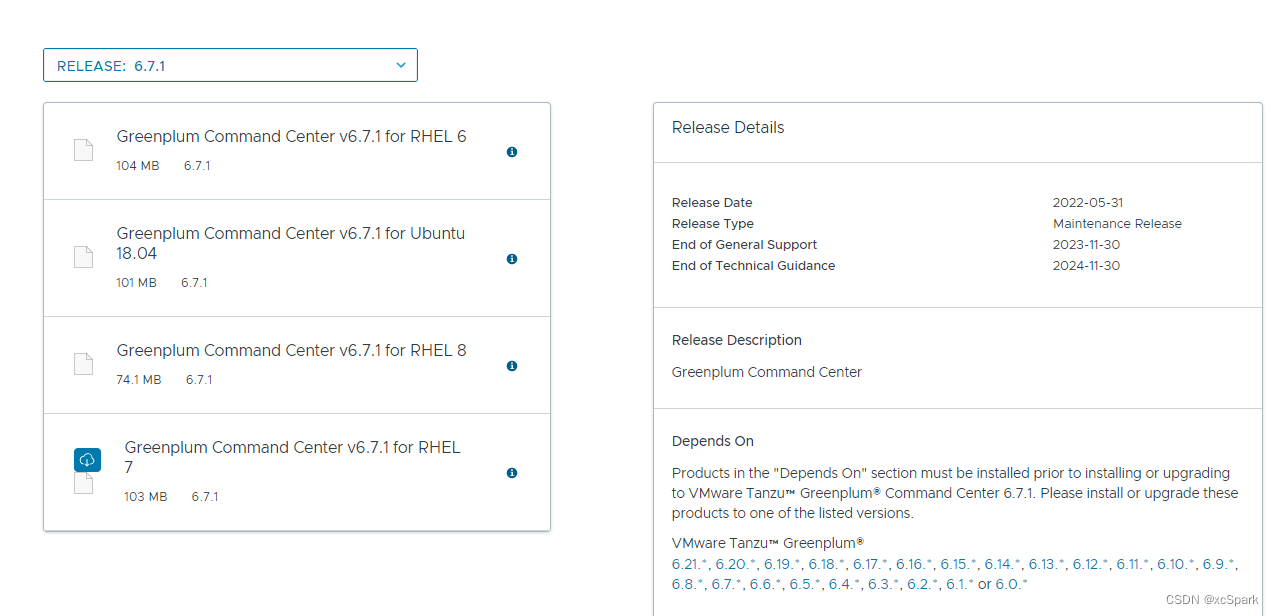
Upload to /opt Under the table of contents
Two . install
root The user login master Machine operation
# decompression
[[email protected] opt]# unzip greenplum-cc-web-6.0.0-rhel7_x86_64.zip
Archive: greenplum-cc-web-6.7.1-gp6-rhel7-x86_64.zip
creating: greenplum-cc-web-6.7.1-gp6-rhel7-x86_64/
inflating: greenplum-cc-web-6.7.1-gp6-rhel7-x86_64/gpccinstall-6.0.0
[[email protected] opt]# ls
greenplum-cc-web-6.7.1-gp6-rhel7-x86_64 greenplum-cc-web-6.7.1-gp6-rhel7-x86_64.zip greenplum-cc-web-6.7.1-gp6-rhel7-x86_64.rpm rh
[[email protected] opt]#
# Assign permissions to the directory gpadmin
[[email protected] opt]# chown -R gpadmin:gpadmin /opt/greenplum-cc-web-6.7.1-gp6-rhel7-x86_64
# Switch user installation
[[email protected] greenplum-cc-web-6.7.1-gp6-rhel7-x86_64]# su - gpadmin
[[email protected] ~]$ cd /opt/greenplum-cc-web-6.7.1-gp6-rhel7-x86_64/
[[email protected] greenplum-cc-web-6.7.1-gp6-rhel7-x86_64]$ ./gpccinstall-6.0.0
...
# agree!
Do you agree to the Pivotal Greenplum Command Center End User License Agreement? Yy/Nn (Default=Y)
y
# Specify installation path greenplum
Where would you like to install Greenplum Command Center? (Default=/usr/local)
/greenplum
# Default carriage return
What would you like to name this installation of Greenplum Command Center? (Default=gpcc)
# Default , enter
What port would you like gpcc webserver to use? (Default=28080)
# Input n
Would you like enable SSL? Yy/Nn (Default=N)
n
# Input 2
Please choose a display language (Default=English)
1. English
2. Chinese
3. Korean
4. Russian
5. Japanese
2
INSTALLATION IN PROGRESS...
RELOADING pg_hba.conf. PLEASE WAIT ...
********************************************************************************
* *
* INSTALLATION COMPLETED SUCCESSFULLY *
* *
* Source the gpcc_path.sh or add it to your bashrc file to use gpcc command *
* utility. *
* *
* To see the GPCC web UI, you must first start the GPCC webserver. *
* *
* To start the GPCC webserver on the current host, run gpcc start. *
* *
********************************************************************************
To manage Command Center, use the gpcc command-line utility.
Usage:
gpcc [OPTIONS] <command>
Application Options:
-v, --version Show Greenplum Command Center version
--settings Print the current configuration settings
Help Options:
-h, --help Show this help message
Available commands:
help Print list of commands
krbdisable Disables kerberos authentication
krbenable Enables kerberos authentication
start Starts Greenplum Command Center webserver and metrics collection agents
with [-W] option to force password prompt for GPDB user gpmon [optional]
status Print agent status
with [-W] option to force password prompt for GPDB user gpmon [optional]
stop Stops Greenplum Command Center webserver and metrics collection agents
with [-W] option to force password prompt for GPDB user gpmon [optional]
[[email protected] greenplum-cc-web-6.0.0-rhel7_x86_64]$
3、 ... and . Set the environment variable
gpadmin The user is in maser Machine operation
cat >> /home/gpadmin/.bash_profile << EOF source /greenplum/greenplum-cc-web-6.0.0/gpcc_path.sh EOF
# Effective environment variables
source /home/gpadmin/.bash_profile
# New includes standby host ,segment Host files , No extra spaces and line breaks
[[email protected] ~]$ vi /tmp/standby_seg_hosts
# Add the following
smdw
sdw1
sdw2
Save and exit
# distribution
gpscp -f /tmp/standby_seg_hosts ~/.bash_profile =:~
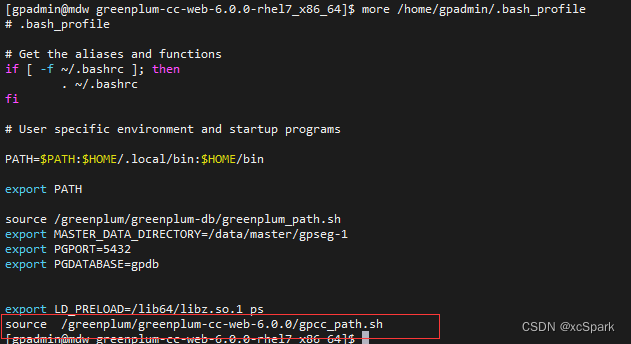
Four . Modify the configuration
vi /data/master/gpseg-1/pg_hba.conf
# Add the following
host gpperfmon gpmon 0.0.0.0/0 md5
#host all gpmon 0.0.0.0/0 trust
gpscp -f /tmp/hostlist /data/master/gpseg-1/postgresql.conf =/data/master/gpseg-1/postgresql.conf
[[email protected] gpseg-1]$ scp postgresql.conf [email protected]:/data/master/gpseg-1
postgresql.conf 100% 23KB 13.8MB/s 00:00
[[email protected] gpseg-1]$ scp pg_hba.conf [email protected]:/data/master/gpseg-1
pg_hba.conf 100% 4956 4.1MB/s 00:00
[[email protected] gpseg-1]$
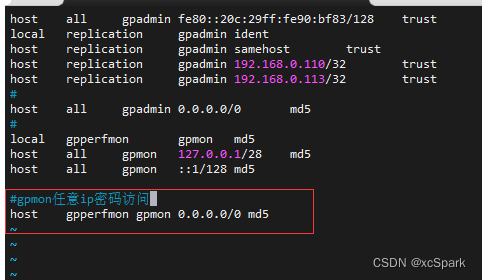
modify postgres.conf
cd /data/master/gpseg-1
vi postgresql.conf
# Add the following
gp_enable_gpperfmon=on
gpperfmon_port=8888
gp_external_enable_exec=on
gpperfmon_log_alert_level=warning
Save and exit
gpscp -f /tmp/standby_seg_hosts /data/master/gpseg-1/postgresql.conf =/data/master/gpseg-1/postgresql.conf
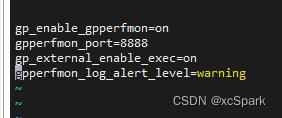
5、 ... and . start-up
gpadmin The user is in master Machine operation
# First refresh the configuration pg_hba.conf
[[email protected] gpseg-1]$ gpstop -u
20220703:03:28:57:037778 gpstop:mdw:gpadmin-[INFO]:-Starting gpstop with args: -u
20220703:03:28:57:037778 gpstop:mdw:gpadmin-[INFO]:-Gathering information and validating the environment...
20220703:03:28:57:037778 gpstop:mdw:gpadmin-[INFO]:-Obtaining Greenplum Master catalog information
20220703:03:28:57:037778 gpstop:mdw:gpadmin-[INFO]:-Obtaining Segment details from master...
20220703:03:28:57:037778 gpstop:mdw:gpadmin-[INFO]:-Greenplum Version: 'postgres (Greenplum Database) 6.18.2 build commit:1242aadf0137d3b26ee42c80e579e78bd7a805c7'
20220703:03:28:57:037778 gpstop:mdw:gpadmin-[INFO]:-Signalling all postmaster processes to reload
.
# start-up
[[email protected] gpseg-1]$ gpcc start
2022-07-03 03:29:00 Starting the gpcc agents and webserver...
2022-07-03 03:29:10 Agent successfully started on 4/4 hosts
2022-07-03 03:29:10 View Greenplum Command Center at http://mdw:28080
[[email protected] gpseg-1]$
# visit
# take http://mdw:28080 Medium mdw Replace with the actual ip Address , Open with a browser
http://192.168.0.110:28080
gpadmin The user to change gpmon Password
[gpadmin@mdw gpseg-1]$ psql
psql (9.4.24)
Type "help" for help.
gpdb=# alter user gpmon with password 'gpmon';
ALTER ROLE
gpdb=# \q
[gpadmin@mdw gpseg-1]$
Set password file
Format
hostname:port:database:username:password
[[email protected] gpseg-1]$ more /home/gpadmin/.pgpass
[[email protected] gpseg-1]$vi /home/gpadmin/.pgpass
Change the password to
*:5432:gpperfmon:gpmon:gpmon
# distribution
gpscp -f /tmp/hostlist /home/gpadmin/.pgpass =~
User name, password :gpmon/gpmon, Sign in 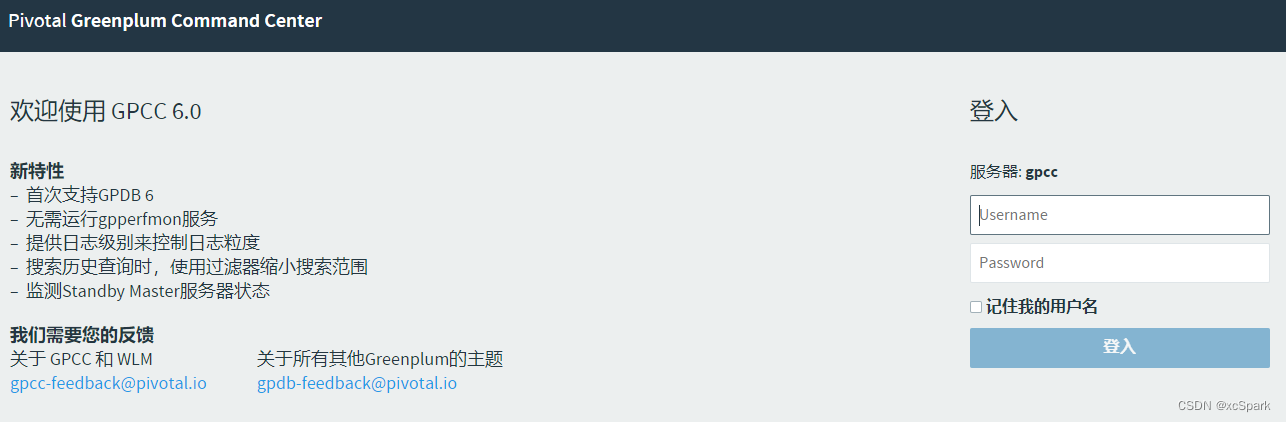
6、 ... and . Add
gpdb=# select * from pg_authid;
rolname | rolsuper | rolinherit | rolcreaterole | rolcreatedb | rolcatupdate | rolcanlogin | rolreplication | rolconnlimit | rolpassword | rolvaliduntil | rolresqueue | rol
createrextgpfd | rolcreaterexthttp | rolcreatewextgpfd | rolresgroup
---------------------+----------+------------+---------------+-------------+--------------+-------------+----------------+--------------+-------------------------------------+---------------+-------------+----
---------------+-------------------+-------------------+-------------
gpadmin | t | t | t | t | t | t | t | -1 | md5d115c26178447dc7986c5e67afcd710b | | 6055 | t
| t | t | 6438
gpcc_basic | f | t | f | f | f | f | f | -1 | | | 6055 | f
| f | f | 6437
gpcc_operator | f | t | f | f | f | f | f | -1 | | | 6055 | f
| f | f | 6437
gpcc_operator_basic | f | t | f | f | f | f | f | -1 | | | 6055 | f
| f | f | 6437
gpmon | t | t | f | t | t | t | f | -1 | md5271fed4320b7ac3aae3ac625420cf73f | | 6055 | f
| f | f | 6438
(5 rows)
gpdb=#
error :password authentication failed for user “gpmon”
[[email protected] gpseg-1]$ gpcc stop
2022-07-03 10:40:58 Stopping the gpcc agents and webserver...
2022-07-03 10:40:58 pq: password authentication failed for user "gpmon"
[[email protected] gpseg-1]$
psql The password for entering and modifying is invalid
solve : Manually modify vi /home/gpadmin/.pgpass. The following order takes effect
[[email protected] gpseg-1]$ gpcc stop
2022-07-03 10:55:34 Stopping the gpcc agents and webserver...
2022-07-03 10:55:35 GPCC webserver and metrics collection agents have been stopped. Use gpcc start to start them again
[[email protected] gpseg-1]$
[[email protected] gpseg-1]$ gpcc start
2022-07-03 10:56:31 Starting the gpcc agents and webserver...
2022-07-03 10:56:35 Agent successfully started on 4/4 hosts
2022-07-03 10:56:35 View Greenplum Command Center at http://mdw:28080
[[email protected] gpseg-1]$
error 2: Mirror image mirror Node failure
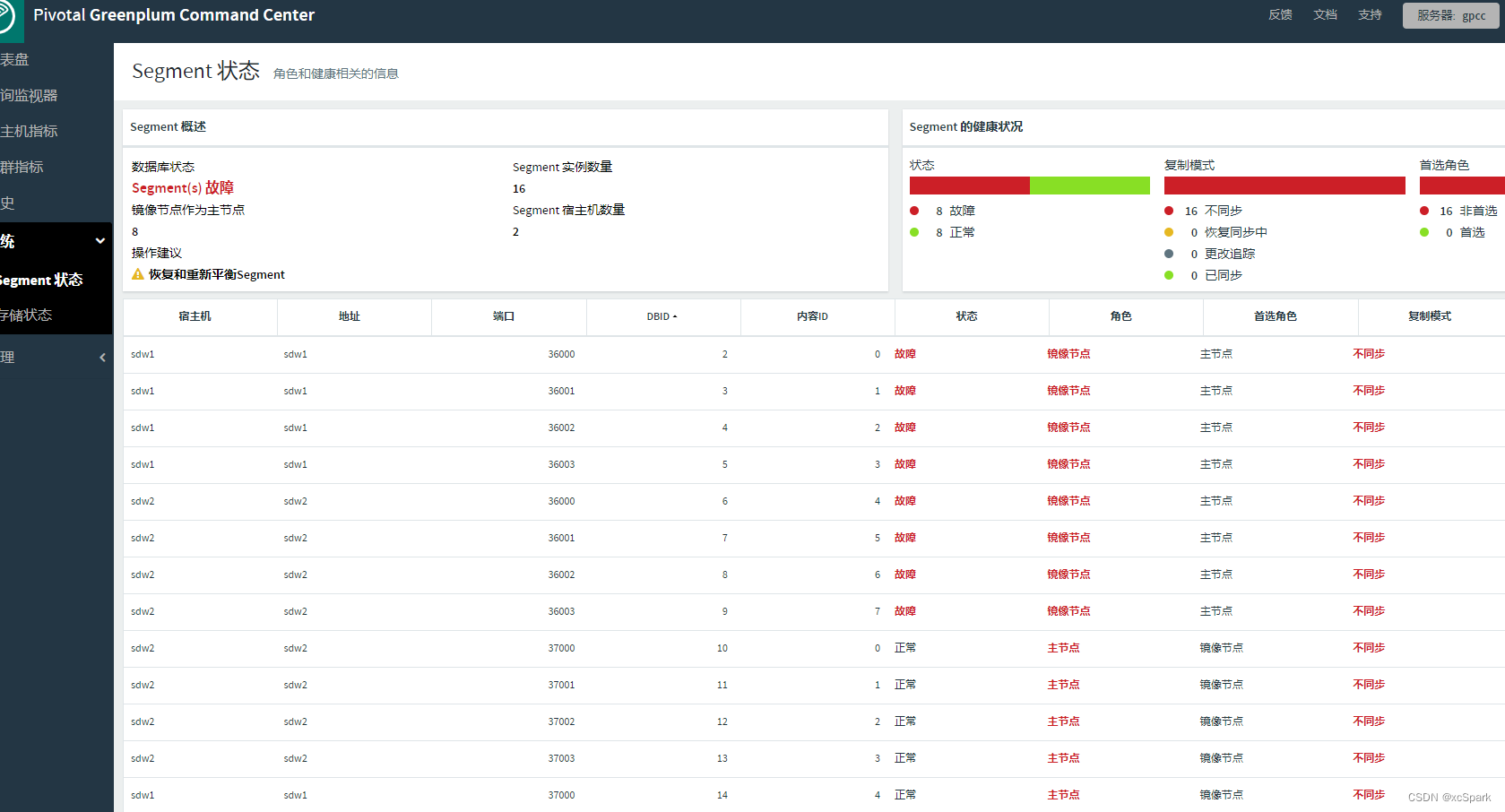
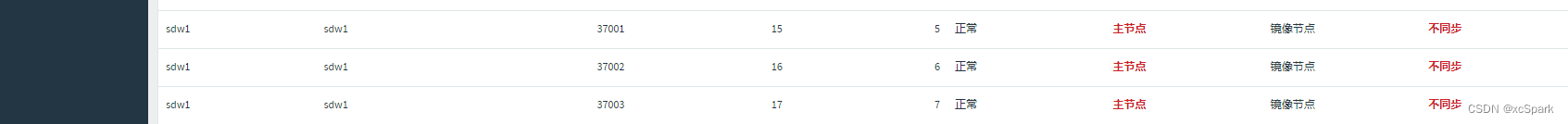
Check the mirror status
[[email protected] gpseg-1]$ gpstate -m
20220703:13:02:28:020990 gpstate:mdw:gpadmin-[INFO]:-Starting gpstate with args: -m
20220703:13:02:28:020990 gpstate:mdw:gpadmin-[INFO]:-local Greenplum Version: 'postgres (Greenplum Database) 6.18.2 build commit:1242aadf0137d3b26ee42c80e579e78bd7a805c7'
20220703:13:02:28:020990 gpstate:mdw:gpadmin-[INFO]:-master Greenplum Version: 'PostgreSQL 9.4.24 (Greenplum Database 6.18.2 build commit:1242aadf0137d3b26ee42c80e579e78bd7a805c7) on x86_64-unknown-linux-gnu, compiled by gcc (GCC) 6.4.0, 64-bit compiled on Nov 10 2021 00:05:30'
20220703:13:02:28:020990 gpstate:mdw:gpadmin-[INFO]:-Obtaining Segment details from master...
20220703:13:02:28:020990 gpstate:mdw:gpadmin-[INFO]:--------------------------------------------------------------
20220703:13:02:28:020990 gpstate:mdw:gpadmin-[INFO]:--Current GPDB mirror list and status
20220703:13:02:28:020990 gpstate:mdw:gpadmin-[INFO]:--Type = Group
20220703:13:02:28:020990 gpstate:mdw:gpadmin-[INFO]:--------------------------------------------------------------
20220703:13:02:28:020990 gpstate:mdw:gpadmin-[INFO]:- Mirror Datadir Port Status Data Status
20220703:13:02:28:020990 gpstate:mdw:gpadmin-[INFO]:- sdw2 /data/mirror/gpseg0 37000 Acting as Primary Not In Sync
20220703:13:02:28:020990 gpstate:mdw:gpadmin-[INFO]:- sdw2 /data/mirror/gpseg1 37001 Acting as Primary Not In Sync
20220703:13:02:28:020990 gpstate:mdw:gpadmin-[INFO]:- sdw2 /data/mirror/gpseg2 37002 Acting as Primary Not In Sync
20220703:13:02:28:020990 gpstate:mdw:gpadmin-[INFO]:- sdw2 /data/mirror/gpseg3 37003 Acting as Primary Not In Sync
20220703:13:02:28:020990 gpstate:mdw:gpadmin-[INFO]:- sdw1 /data/mirror/gpseg4 37000 Acting as Primary Not In Sync
20220703:13:02:28:020990 gpstate:mdw:gpadmin-[INFO]:- sdw1 /data/mirror/gpseg5 37001 Acting as Primary Not In Sync
20220703:13:02:28:020990 gpstate:mdw:gpadmin-[INFO]:- sdw1 /data/mirror/gpseg6 37002 Acting as Primary Not In Sync
20220703:13:02:28:020990 gpstate:mdw:gpadmin-[INFO]:- sdw1 /data/mirror/gpseg7 37003 Acting as Primary Not In Sync
20220703:13:02:28:020990 gpstate:mdw:gpadmin-[INFO]:--------------------------------------------------------------
20220703:13:02:28:020990 gpstate:mdw:gpadmin-[WARNING]:-8 segment(s) configured as mirror(s) are acting as primaries
20220703:13:02:28:020990 gpst
Execute restart database
gpstop -m -M fast
gpstart
[[email protected] ~]$ gpstop -m -M fast
20220703:13:05:15:022266 gpstop:mdw:gpadmin-[INFO]:-Starting gpstop with args: -m -M fast
20220703:13:05:15:022266 gpstop:mdw:gpadmin-[INFO]:-Gathering information and validating the environment...
20220703:13:05:15:022266 gpstop:mdw:gpadmin-[INFO]:-Obtaining Greenplum Master catalog information
20220703:13:05:15:022266 gpstop:mdw:gpadmin-[INFO]:-Obtaining Segment details from master...
20220703:13:05:15:022266 gpstop:mdw:gpadmin-[INFO]:-Greenplum Version: 'postgres (Greenplum Database) 6.18.2 build commit:1242aadf0137d3b26ee42c80e579e78bd7a805c7'
Continue with master-only shutdown Yy|Nn (default=N):
> y
20220703:13:05:20:022266 gpstop:mdw:gpadmin-[INFO]:-Commencing Master instance shutdown with mode='fast'
20220703:13:05:20:022266 gpstop:mdw:gpadmin-[INFO]:-Master segment instance directory=/data/master/gpseg-1
20220703:13:05:20:022266 gpstop:mdw:gpadmin-[INFO]:-Attempting forceful termination of any leftover master process
20220703:13:05:20:022266 gpstop:mdw:gpadmin-[INFO]:-Terminating processes for segment /data/master/gpseg-1
[[email protected] ~]$
[[email protected] ~]$ gpstart
20220703:13:07:12:023074 gpstart:mdw:gpadmin-[INFO]:-Starting gpstart with args:
20220703:13:07:12:023074 gpstart:mdw:gpadmin-[INFO]:-Gathering information and validating the environment...
20220703:13:07:12:023074 gpstart:mdw:gpadmin-[INFO]:-Greenplum Binary Version: 'postgres (Greenplum Database) 6.18.2 build commit:1242aadf0137d3b26ee42c80e579e78bd7a805c7'
20220703:13:07:12:023074 gpstart:mdw:gpadmin-[INFO]:-Greenplum Catalog Version: '301908232'
20220703:13:07:12:023074 gpstart:mdw:gpadmin-[INFO]:-Starting Master instance in admin mode
20220703:13:07:12:023074 gpstart:mdw:gpadmin-[INFO]:-Obtaining Greenplum Master catalog information
20220703:13:07:12:023074 gpstart:mdw:gpadmin-[INFO]:-Obtaining Segment details from master...
20220703:13:07:12:023074 gpstart:mdw:gpadmin-[INFO]:-Setting new master era
20220703:13:07:12:023074 gpstart:mdw:gpadmin-[INFO]:-Master Started...
20220703:13:07:13:023074 gpstart:mdw:gpadmin-[INFO]:-Shutting down master
20220703:13:07:13:023074 gpstart:mdw:gpadmin-[WARNING]:-Skipping startup of segment marked down in configuration: on sdw1 directory /data/primary/gpseg0 <<<<<
20220703:13:07:13:023074 gpstart:mdw:gpadmin-[WARNING]:-Skipping startup of segment marked down in configuration: on sdw1 directory /data/primary/gpseg1 <<<<<
20220703:13:07:13:023074 gpstart:mdw:gpadmin-[WARNING]:-Skipping startup of segment marked down in configuration: on sdw1 directory /data/primary/gpseg2 <<<<<
20220703:13:07:13:023074 gpstart:mdw:gpadmin-[WARNING]:-Skipping startup of segment marked down in configuration: on sdw1 directory /data/primary/gpseg3 <<<<<
20220703:13:07:13:023074 gpstart:mdw:gpadmin-[WARNING]:-Skipping startup of segment marked down in configuration: on sdw2 directory /data/primary/gpseg4 <<<<<
20220703:13:07:13:023074 gpstart:mdw:gpadmin-[WARNING]:-Skipping startup of segment marked down in configuration: on sdw2 directory /data/primary/gpseg5 <<<<<
20220703:13:07:13:023074 gpstart:mdw:gpadmin-[WARNING]:-Skipping startup of segment marked down in configuration: on sdw2 directory /data/primary/gpseg6 <<<<<
20220703:13:07:13:023074 gpstart:mdw:gpadmin-[WARNING]:-Skipping startup of segment marked down in configuration: on sdw2 directory /data/primary/gpseg7 <<<<<
20220703:13:07:13:023074 gpstart:mdw:gpadmin-[INFO]:---------------------------
20220703:13:07:13:023074 gpstart:mdw:gpadmin-[INFO]:-Master instance parameters
20220703:13:07:13:023074 gpstart:mdw:gpadmin-[INFO]:---------------------------
20220703:13:07:13:023074 gpstart:mdw:gpadmin-[INFO]:-Database = template1
20220703:13:07:13:023074 gpstart:mdw:gpadmin-[INFO]:-Master Port = 5432
20220703:13:07:13:023074 gpstart:mdw:gpadmin-[INFO]:-Master directory = /data/master/gpseg-1
20220703:13:07:13:023074 gpstart:mdw:gpadmin-[INFO]:-Timeout = 600 seconds
20220703:13:07:13:023074 gpstart:mdw:gpadmin-[INFO]:-Master standby start = On
20220703:13:07:13:023074 gpstart:mdw:gpadmin-[INFO]:---------------------------------------
20220703:13:07:13:023074 gpstart:mdw:gpadmin-[INFO]:-Segment instances that will be started
20220703:13:07:13:023074 gpstart:mdw:gpadmin-[INFO]:---------------------------------------
20220703:13:07:13:023074 gpstart:mdw:gpadmin-[INFO]:- Host Datadir Port Role
20220703:13:07:13:023074 gpstart:mdw:gpadmin-[INFO]:- sdw2 /data/mirror/gpseg0 37000 Primary
20220703:13:07:13:023074 gpstart:mdw:gpadmin-[INFO]:- sdw2 /data/mirror/gpseg1 37001 Primary
20220703:13:07:13:023074 gpstart:mdw:gpadmin-[INFO]:- sdw2 /data/mirror/gpseg2 37002 Primary
20220703:13:07:13:023074 gpstart:mdw:gpadmin-[INFO]:- sdw2 /data/mirror/gpseg3 37003 Primary
20220703:13:07:13:023074 gpstart:mdw:gpadmin-[INFO]:- sdw1 /data/mirror/gpseg4 37000 Primary
20220703:13:07:13:023074 gpstart:mdw:gpadmin-[INFO]:- sdw1 /data/mirror/gpseg5 37001 Primary
20220703:13:07:13:023074 gpstart:mdw:gpadmin-[INFO]:- sdw1 /data/mirror/gpseg6 37002 Primary
20220703:13:07:13:023074 gpstart:mdw:gpadmin-[INFO]:- sdw1 /data/mirror/gpseg7 37003 Primary
Continue with Greenplum instance startup Yy|Nn (default=N):
> y
20220703:13:07:23:023074 gpstart:mdw:gpadmin-[INFO]:-Commencing parallel primary and mirror segment instance startup, please wait...
....
20220703:13:07:27:023074 gpstart:mdw:gpadmin-[INFO]:-Process results...
20220703:13:07:27:023074 gpstart:mdw:gpadmin-[INFO]:-----------------------------------------------------
20220703:13:07:27:023074 gpstart:mdw:gpadmin-[INFO]:- Successful segment starts = 8
20220703:13:07:27:023074 gpstart:mdw:gpadmin-[INFO]:- Failed segment starts = 0
20220703:13:07:27:023074 gpstart:mdw:gpadmin-[WARNING]:-Skipped segment starts (segments are marked down in configuration) = 8 <<<<<<<<
20220703:13:07:27:023074 gpstart:mdw:gpadmin-[INFO]:-----------------------------------------------------
20220703:13:07:27:023074 gpstart:mdw:gpadmin-[INFO]:-Successfully started 8 of 8 segment instances, skipped 8 other segments
20220703:13:07:27:023074 gpstart:mdw:gpadmin-[INFO]:-----------------------------------------------------
20220703:13:07:27:023074 gpstart:mdw:gpadmin-[WARNING]:-****************************************************************************
20220703:13:07:27:023074 gpstart:mdw:gpadmin-[WARNING]:-There are 8 segment(s) marked down in the database
20220703:13:07:27:023074 gpstart:mdw:gpadmin-[WARNING]:-To recover from this current state, review usage of the gprecoverseg
20220703:13:07:27:023074 gpstart:mdw:gpadmin-[WARNING]:-management utility which will recover failed segment instance databases.
20220703:13:07:27:023074 gpstart:mdw:gpadmin-[WARNING]:-****************************************************************************
20220703:13:07:27:023074 gpstart:mdw:gpadmin-[INFO]:-Starting Master instance mdw directory /data/master/gpseg-1
20220703:13:07:28:023074 gpstart:mdw:gpadmin-[INFO]:-Command pg_ctl reports Master mdw instance active
20220703:13:07:28:023074 gpstart:mdw:gpadmin-[INFO]:-Connecting to dbname='template1' connect_timeout=15
20220703:13:07:28:023074 gpstart:mdw:gpadmin-[INFO]:-Starting standby master
20220703:13:07:28:023074 gpstart:mdw:gpadmin-[INFO]:-Checking if standby master is running on host: smdw in directory: /data/master/gpseg-1
20220703:13:07:30:023074 gpstart:mdw:gpadmin-[WARNING]:-Number of segments not attempted to start: 8
20220703:13:07:30:023074 gpstart:mdw:gpadmin-[INFO]:-Check status of database with gpstate utility
[[email protected] ~]$
Still failed after restart 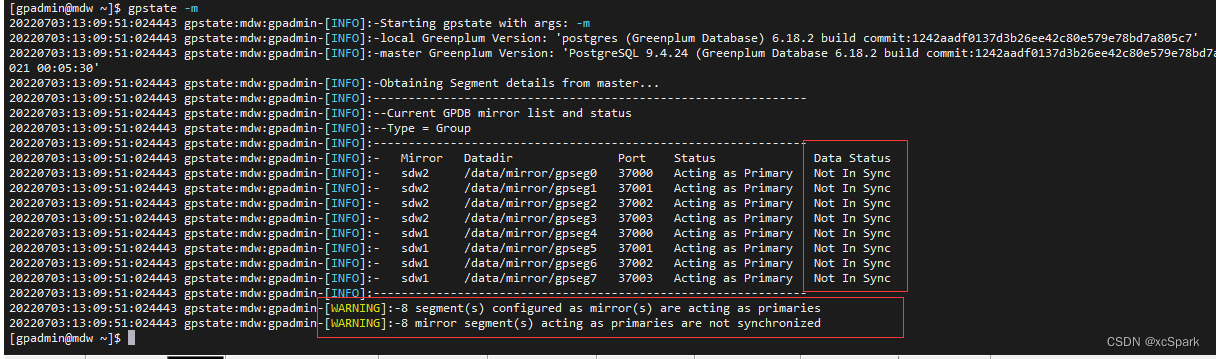
7、 ... and . After starting mirro Failed repair
Repair method 1 ( Invalid )
Repair segment node , Need to restart greenplum colony
take primary Copy normally to the corresponding failed mirror in 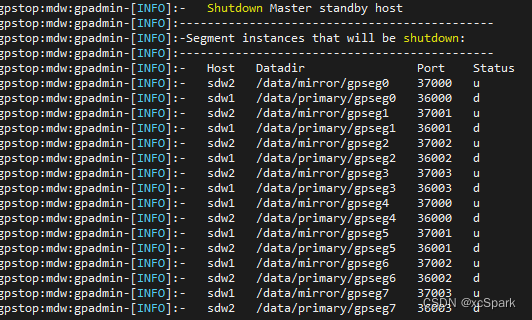
1. Stop the cluster
gpadmin The user action master machine
# Stop the cluster
gpstop -M fast
#####2. Record node information
# Take a look at the information
gpstart -m
gpstate -c
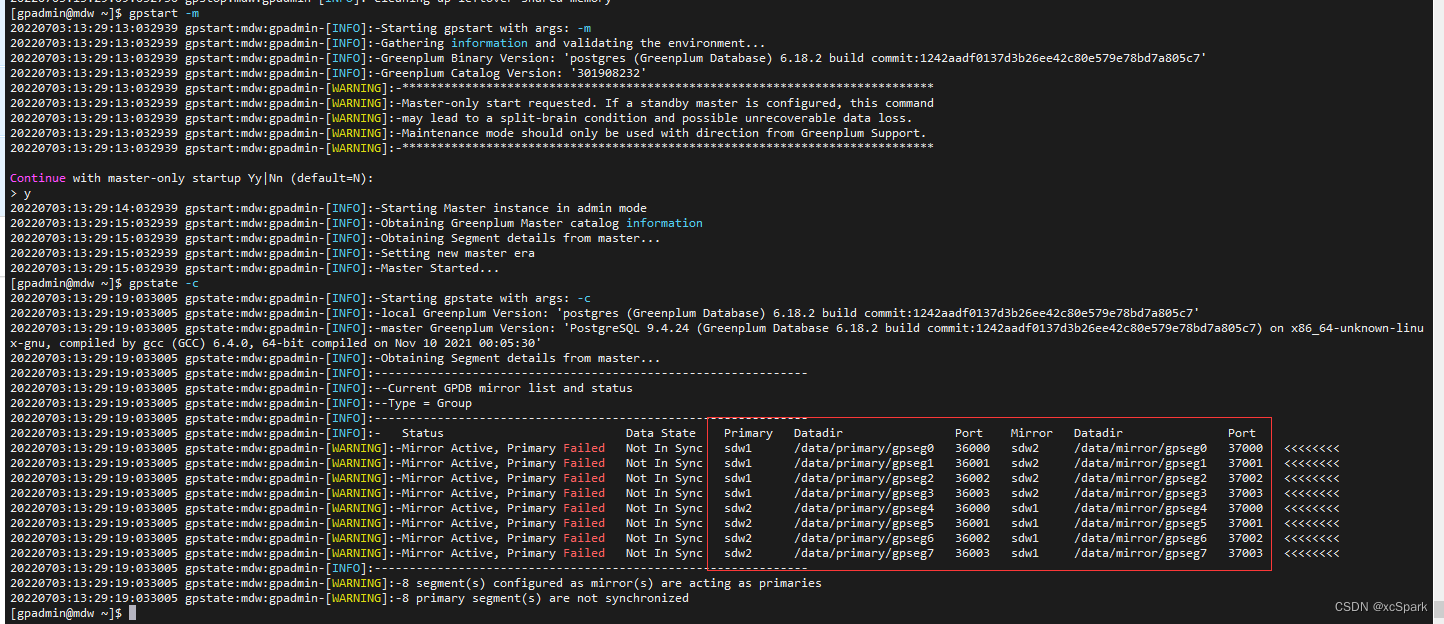
3. Stop the cluster , Copy the data
# stop it
gpstop -M fast
Input y
# take primary Copy the data of to the corresponding mirror
# Execute sequentially
scp -r sdw1:/data/primary/gpseg0 sdw2:/data/mirror
# Because there is too much content displayed ,-q silently
scp -r sdw1:/data/primary/gpseg0 sdw2:/data/mirror
scp -r sdw1:/data/primary/gpseg1 sdw2:/data/mirror
scp -r sdw1:/data/primary/gpseg2 sdw2:/data/mirror
scp -r sdw1:/data/primary/gpseg3 sdw2:/data/mirror
scp -r sdw2:/data/primary/gpseg4 sdw1:/data/mirror
scp -r sdw2:/data/primary/gpseg5 sdw1:/data/mirror
scp -r sdw2:/data/primary/gpseg6 sdw1:/data/mirror
scp -r sdw2:/data/primary/gpseg7 sdw1:/data/mirror
Many documents
-q Parameters can be silently , Invalid 
You can see segment The server mirror Catalog , The folder time has changed after copying 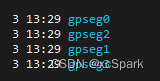
4. Start only master
# master only Pattern
gpstart -m
[[email protected] ~]$ PGOPTIONS='-c gp_session_role=utility' psql postgres
postgres=# set allow_system_table_mods='true';
psql (9.4.24)
Type "help" for help.
postgres=# create table gp_segment_configuration_bak_0703 as select * from gp_segment_configuration;
update gp_segment_configuration set mode = 's' where mode <>'s';
update gp_segment_configuration set status ='u' where status <> 'u';
\q
# close master
[[email protected] ~]$ gpstop -m -M fast
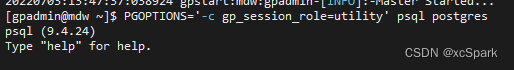
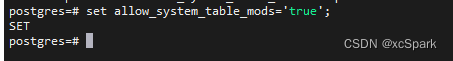
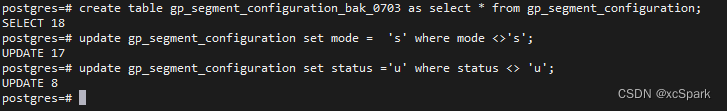
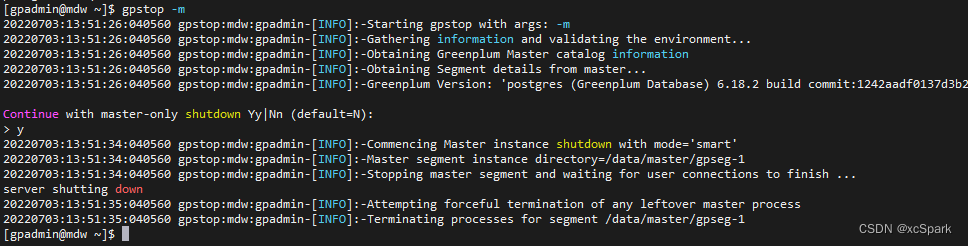
Before the change 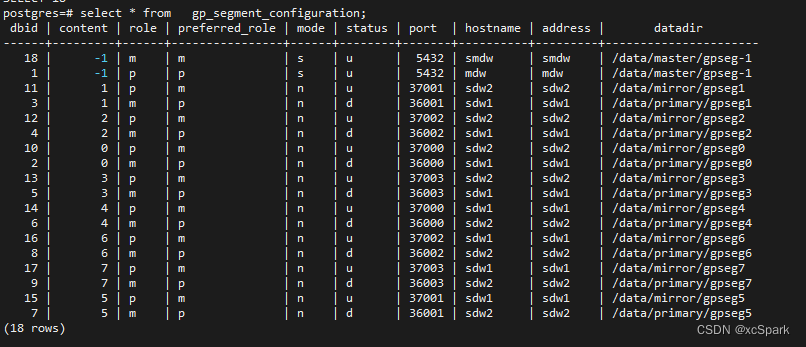
After modification 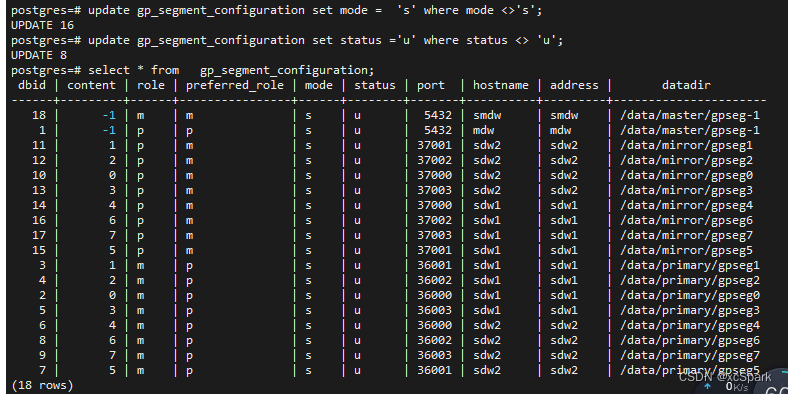
6. Start cluster
# start-up
gpstart -a
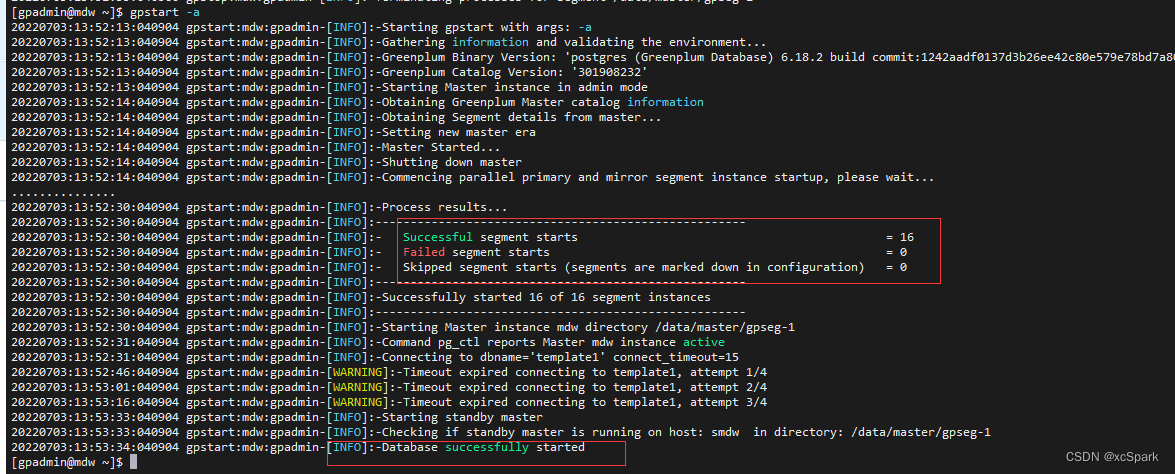
7. Check the status
# Check the status
gpstate
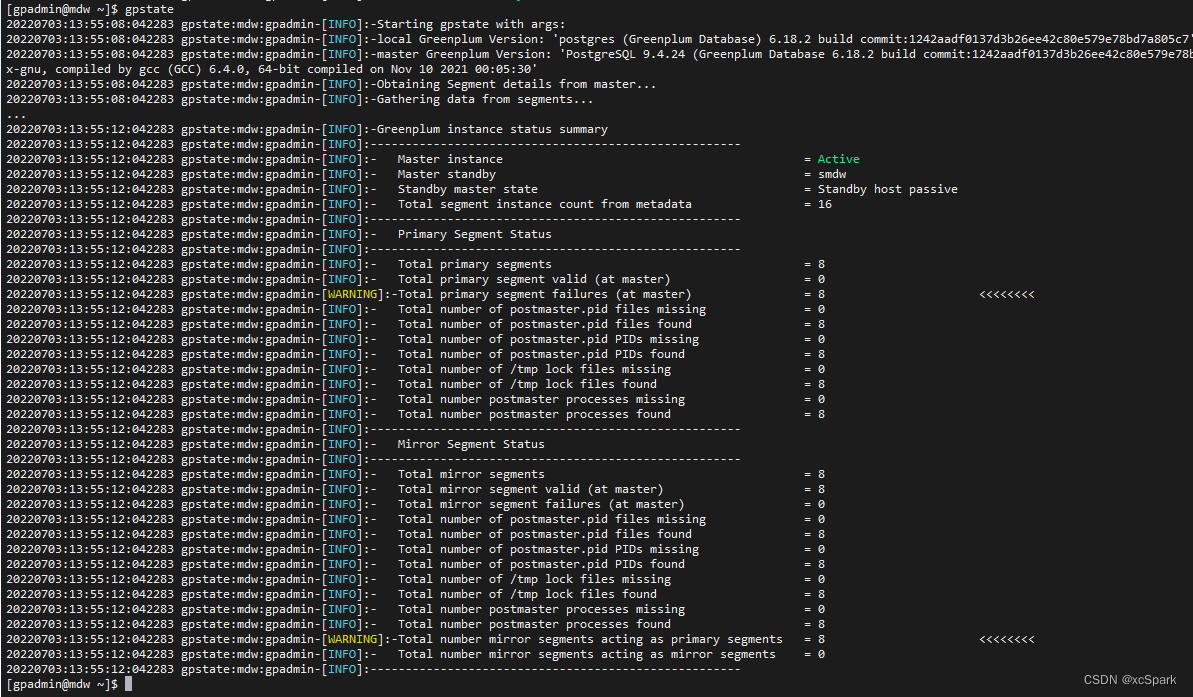
Still out of sync 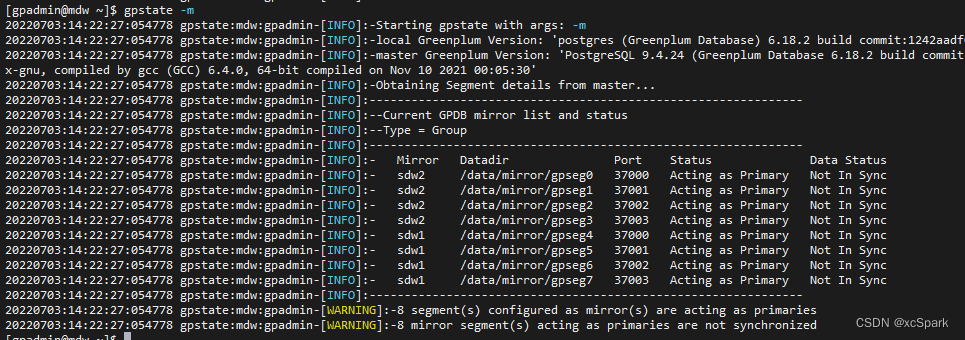
8. monitor
[[email protected] ~]$ gpcc stop
2022-07-03 13:56:46 Stopping the gpcc agents and webserver...
2022-07-03 13:56:48 GPCC webserver and metrics collection agents have been stopped. Use gpcc start to start them again
[[email protected] ~]$ gpcc start
2022-07-03 13:56:51 Starting the gpcc agents and webserver...
2022-07-03 13:56:56 Agent successfully started on 4/4 hosts
2022-07-03 13:56:56 View Greenplum Command Center at http://mdw:28080
[[email protected] ~]$
Still wrong 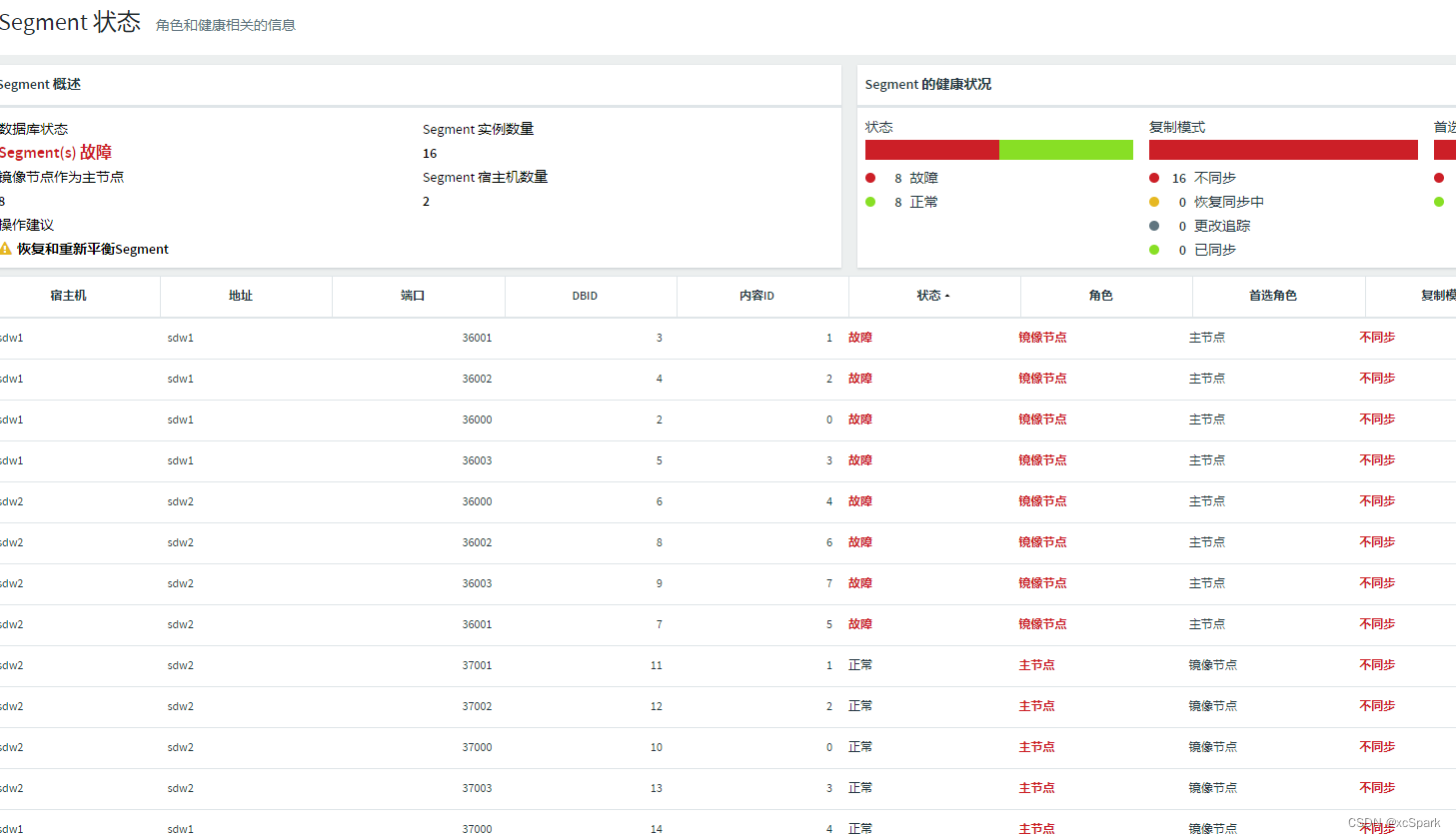
9. gprecoverseg Repair
perform gprecoverseg command
[[email protected] ~]$ gprecoverseg
20220703:14:23:41:055380 gprecoverseg:mdw:gpadmin-[INFO]:-Starting gprecoverseg with args:
20220703:14:23:41:055380 gprecoverseg:mdw:gpadmin-[INFO]:-local Greenplum Version: 'postgres (Greenplum Database) 6.18.2 build commit:1242aadf0137d3b26ee42c80e579e78bd7a805c7'
20220703:14:23:41:055380 gprecoverseg:mdw:gpadmin-[INFO]:-master Greenplum Version: 'PostgreSQL 9.4.24 (Greenplum Database 6.18.2 build commit:1242aadf0137d3b26ee42c80e579e78bd7a805c7) on x86_64-unknown-linux-gnu, compiled by gcc (GCC) 6.4.0, 64-bit compiled on Nov 10 2021 00:05:30'
20220703:14:23:41:055380 gprecoverseg:mdw:gpadmin-[INFO]:-Obtaining Segment details from master...
20220703:14:23:42:055380 gprecoverseg:mdw:gpadmin-[INFO]:-Heap checksum setting is consistent between master and the segments that are candidates for recoverseg
20220703:14:23:42:055380 gprecoverseg:mdw:gpadmin-[INFO]:-Greenplum instance recovery parameters
20220703:14:23:42:055380 gprecoverseg:mdw:gpadmin-[INFO]:----------------------------------------------------------
20220703:14:23:42:055380 gprecoverseg:mdw:gpadmin-[INFO]:-Recovery type = Standard
20220703:14:23:42:055380 gprecoverseg:mdw:gpadmin-[INFO]:----------------------------------------------------------
20220703:14:23:42:055380 gprecoverseg:mdw:gpadmin-[INFO]:-Recovery 1 of 8
20220703:14:23:42:055380 gprecoverseg:mdw:gpadmin-[INFO]:----------------------------------------------------------
20220703:14:23:42:055380 gprecoverseg:mdw:gpadmin-[INFO]:- Synchronization mode = Incremental
20220703:14:23:42:055380 gprecoverseg:mdw:gpadmin-[INFO]:- Failed instance host = sdw1
20220703:14:23:42:055380 gprecoverseg:mdw:gpadmin-[INFO]:- Failed instance address = sdw1
20220703:14:23:42:055380 gprecoverseg:mdw:gpadmin-[INFO]:- Failed instance directory = /data/primary/gpseg0
20220703:14:23:42:055380 gprecoverseg:mdw:gpadmin-[INFO]:- Failed instance port = 36000
20220703:14:23:42:055380 gprecoverseg:mdw:gpadmin-[INFO]:- Recovery Source instance host = sdw2
20220703:14:23:42:055380 gprecoverseg:mdw:gpadmin-[INFO]:- Recovery Source instance address = sdw2
20220703:14:23:42:055380 gprecoverseg:mdw:gpadmin-[INFO]:- Recovery Source instance directory = /data/mirror/gpseg0
20220703:14:23:42:055380 gprecoverseg:mdw:gpadmin-[INFO]:- Recovery Source instance port = 37000
20220703:14:23:42:055380 gprecoverseg:mdw:gpadmin-[INFO]:- Recovery Target = in-place
20220703:14:23:42:055380 gprecoverseg:mdw:gpadmin-[INFO]:----------------------------------------------------------
20220703:14:23:42:055380 gprecoverseg:mdw:gpadmin-[INFO]:-Recovery 2 of 8
20220703:14:23:42:055380 gprecoverseg:mdw:gpadmin-[INFO]:----------------------------------------------------------
20220703:14:23:42:055380 gprecoverseg:mdw:gpadmin-[INFO]:- Synchronization mode = Incremental
20220703:14:23:42:055380 gprecoverseg:mdw:gpadmin-[INFO]:- Failed instance host = sdw1
20220703:14:23:42:055380 gprecoverseg:mdw:gpadmin-[INFO]:- Failed instance address = sdw1
20220703:14:23:42:055380 gprecoverseg:mdw:gpadmin-[INFO]:- Failed instance directory = /data/primary/gpseg1
20220703:14:23:42:055380 gprecoverseg:mdw:gpadmin-[INFO]:- Failed instance port = 36001
20220703:14:23:42:055380 gprecoverseg:mdw:gpadmin-[INFO]:- Recovery Source instance host = sdw2
20220703:14:23:42:055380 gprecoverseg:mdw:gpadmin-[INFO]:- Recovery Source instance address = sdw2
20220703:14:23:42:055380 gprecoverseg:mdw:gpadmin-[INFO]:- Recovery Source instance directory = /data/mirror/gpseg1
20220703:14:23:42:055380 gprecoverseg:mdw:gpadmin-[INFO]:- Recovery Source instance port = 37001
20220703:14:23:42:055380 gprecoverseg:mdw:gpadmin-[INFO]:- Recovery Target = in-place
20220703:14:23:42:055380 gprecoverseg:mdw:gpadmin-[INFO]:----------------------------------------------------------
20220703:14:23:42:055380 gprecoverseg:mdw:gpadmin-[INFO]:-Recovery 3 of 8
20220703:14:23:42:055380 gprecoverseg:mdw:gpadmin-[INFO]:----------------------------------------------------------
20220703:14:23:42:055380 gprecoverseg:mdw:gpadmin-[INFO]:- Synchronization mode = Incremental
20220703:14:23:42:055380 gprecoverseg:mdw:gpadmin-[INFO]:- Failed instance host = sdw1
20220703:14:23:42:055380 gprecoverseg:mdw:gpadmin-[INFO]:- Failed instance address = sdw1
20220703:14:23:42:055380 gprecoverseg:mdw:gpadmin-[INFO]:- Failed instance directory = /data/primary/gpseg2
20220703:14:23:42:055380 gprecoverseg:mdw:gpadmin-[INFO]:- Failed instance port = 36002
20220703:14:23:42:055380 gprecoverseg:mdw:gpadmin-[INFO]:- Recovery Source instance host = sdw2
20220703:14:23:42:055380 gprecoverseg:mdw:gpadmin-[INFO]:- Recovery Source instance address = sdw2
20220703:14:23:42:055380 gprecoverseg:mdw:gpadmin-[INFO]:- Recovery Source instance directory = /data/mirror/gpseg2
20220703:14:23:42:055380 gprecoverseg:mdw:gpadmin-[INFO]:- Recovery Source instance port = 37002
20220703:14:23:42:055380 gprecoverseg:mdw:gpadmin-[INFO]:- Recovery Target = in-place
20220703:14:23:42:055380 gprecoverseg:mdw:gpadmin-[INFO]:----------------------------------------------------------
20220703:14:23:42:055380 gprecoverseg:mdw:gpadmin-[INFO]:-Recovery 4 of 8
20220703:14:23:42:055380 gprecoverseg:mdw:gpadmin-[INFO]:----------------------------------------------------------
20220703:14:23:42:055380 gprecoverseg:mdw:gpadmin-[INFO]:- Synchronization mode = Incremental
20220703:14:23:42:055380 gprecoverseg:mdw:gpadmin-[INFO]:- Failed instance host = sdw1
20220703:14:23:42:055380 gprecoverseg:mdw:gpadmin-[INFO]:- Failed instance address = sdw1
20220703:14:23:42:055380 gprecoverseg:mdw:gpadmin-[INFO]:- Failed instance directory = /data/primary/gpseg3
20220703:14:23:42:055380 gprecoverseg:mdw:gpadmin-[INFO]:- Failed instance port = 36003
20220703:14:23:42:055380 gprecoverseg:mdw:gpadmin-[INFO]:- Recovery Source instance host = sdw2
20220703:14:23:42:055380 gprecoverseg:mdw:gpadmin-[INFO]:- Recovery Source instance address = sdw2
20220703:14:23:42:055380 gprecoverseg:mdw:gpadmin-[INFO]:- Recovery Source instance directory = /data/mirror/gpseg3
20220703:14:23:42:055380 gprecoverseg:mdw:gpadmin-[INFO]:- Recovery Source instance port = 37003
20220703:14:23:42:055380 gprecoverseg:mdw:gpadmin-[INFO]:- Recovery Target = in-place
20220703:14:23:42:055380 gprecoverseg:mdw:gpadmin-[INFO]:----------------------------------------------------------
20220703:14:23:42:055380 gprecoverseg:mdw:gpadmin-[INFO]:-Recovery 5 of 8
20220703:14:23:42:055380 gprecoverseg:mdw:gpadmin-[INFO]:----------------------------------------------------------
20220703:14:23:42:055380 gprecoverseg:mdw:gpadmin-[INFO]:- Synchronization mode = Incremental
20220703:14:23:42:055380 gprecoverseg:mdw:gpadmin-[INFO]:- Failed instance host = sdw2
20220703:14:23:42:055380 gprecoverseg:mdw:gpadmin-[INFO]:- Failed instance address = sdw2
20220703:14:23:42:055380 gprecoverseg:mdw:gpadmin-[INFO]:- Failed instance directory = /data/primary/gpseg4
20220703:14:23:42:055380 gprecoverseg:mdw:gpadmin-[INFO]:- Failed instance port = 36000
20220703:14:23:42:055380 gprecoverseg:mdw:gpadmin-[INFO]:- Recovery Source instance host = sdw1
20220703:14:23:42:055380 gprecoverseg:mdw:gpadmin-[INFO]:- Recovery Source instance address = sdw1
20220703:14:23:42:055380 gprecoverseg:mdw:gpadmin-[INFO]:- Recovery Source instance directory = /data/mirror/gpseg4
20220703:14:23:42:055380 gprecoverseg:mdw:gpadmin-[INFO]:- Recovery Source instance port = 37000
20220703:14:23:42:055380 gprecoverseg:mdw:gpadmin-[INFO]:- Recovery Target = in-place
20220703:14:23:42:055380 gprecoverseg:mdw:gpadmin-[INFO]:----------------------------------------------------------
20220703:14:23:42:055380 gprecoverseg:mdw:gpadmin-[INFO]:-Recovery 6 of 8
20220703:14:23:42:055380 gprecoverseg:mdw:gpadmin-[INFO]:----------------------------------------------------------
20220703:14:23:42:055380 gprecoverseg:mdw:gpadmin-[INFO]:- Synchronization mode = Incremental
20220703:14:23:42:055380 gprecoverseg:mdw:gpadmin-[INFO]:- Failed instance host = sdw2
20220703:14:23:42:055380 gprecoverseg:mdw:gpadmin-[INFO]:- Failed instance address = sdw2
20220703:14:23:42:055380 gprecoverseg:mdw:gpadmin-[INFO]:- Failed instance directory = /data/primary/gpseg5
20220703:14:23:42:055380 gprecoverseg:mdw:gpadmin-[INFO]:- Failed instance port = 36001
20220703:14:23:42:055380 gprecoverseg:mdw:gpadmin-[INFO]:- Recovery Source instance host = sdw1
20220703:14:23:42:055380 gprecoverseg:mdw:gpadmin-[INFO]:- Recovery Source instance address = sdw1
20220703:14:23:42:055380 gprecoverseg:mdw:gpadmin-[INFO]:- Recovery Source instance directory = /data/mirror/gpseg5
20220703:14:23:42:055380 gprecoverseg:mdw:gpadmin-[INFO]:- Recovery Source instance port = 37001
20220703:14:23:42:055380 gprecoverseg:mdw:gpadmin-[INFO]:- Recovery Target = in-place
20220703:14:23:42:055380 gprecoverseg:mdw:gpadmin-[INFO]:----------------------------------------------------------
20220703:14:23:42:055380 gprecoverseg:mdw:gpadmin-[INFO]:-Recovery 7 of 8
20220703:14:23:42:055380 gprecoverseg:mdw:gpadmin-[INFO]:----------------------------------------------------------
20220703:14:23:42:055380 gprecoverseg:mdw:gpadmin-[INFO]:- Synchronization mode = Incremental
20220703:14:23:42:055380 gprecoverseg:mdw:gpadmin-[INFO]:- Failed instance host = sdw2
20220703:14:23:42:055380 gprecoverseg:mdw:gpadmin-[INFO]:- Failed instance address = sdw2
20220703:14:23:42:055380 gprecoverseg:mdw:gpadmin-[INFO]:- Failed instance directory = /data/primary/gpseg6
20220703:14:23:42:055380 gprecoverseg:mdw:gpadmin-[INFO]:- Failed instance port = 36002
20220703:14:23:42:055380 gprecoverseg:mdw:gpadmin-[INFO]:- Recovery Source instance host = sdw1
20220703:14:23:42:055380 gprecoverseg:mdw:gpadmin-[INFO]:- Recovery Source instance address = sdw1
20220703:14:23:42:055380 gprecoverseg:mdw:gpadmin-[INFO]:- Recovery Source instance directory = /data/mirror/gpseg6
20220703:14:23:42:055380 gprecoverseg:mdw:gpadmin-[INFO]:- Recovery Source instance port = 37002
20220703:14:23:42:055380 gprecoverseg:mdw:gpadmin-[INFO]:- Recovery Target = in-place
20220703:14:23:42:055380 gprecoverseg:mdw:gpadmin-[INFO]:----------------------------------------------------------
20220703:14:23:42:055380 gprecoverseg:mdw:gpadmin-[INFO]:-Recovery 8 of 8
20220703:14:23:42:055380 gprecoverseg:mdw:gpadmin-[INFO]:----------------------------------------------------------
20220703:14:23:42:055380 gprecoverseg:mdw:gpadmin-[INFO]:- Synchronization mode = Incremental
20220703:14:23:42:055380 gprecoverseg:mdw:gpadmin-[INFO]:- Failed instance host = sdw2
20220703:14:23:42:055380 gprecoverseg:mdw:gpadmin-[INFO]:- Failed instance address = sdw2
20220703:14:23:42:055380 gprecoverseg:mdw:gpadmin-[INFO]:- Failed instance directory = /data/primary/gpseg7
20220703:14:23:42:055380 gprecoverseg:mdw:gpadmin-[INFO]:- Failed instance port = 36003
20220703:14:23:42:055380 gprecoverseg:mdw:gpadmin-[INFO]:- Recovery Source instance host = sdw1
20220703:14:23:42:055380 gprecoverseg:mdw:gpadmin-[INFO]:- Recovery Source instance address = sdw1
20220703:14:23:42:055380 gprecoverseg:mdw:gpadmin-[INFO]:- Recovery Source instance directory = /data/mirror/gpseg7
20220703:14:23:42:055380 gprecoverseg:mdw:gpadmin-[INFO]:- Recovery Source instance port = 37003
20220703:14:23:42:055380 gprecoverseg:mdw:gpadmin-[INFO]:- Recovery Target = in-place
20220703:14:23:42:055380 gprecoverseg:mdw:gpadmin-[INFO]:----------------------------------------------------------
Continue with segment recovery procedure Yy|Nn (default=N):
> y
20220703:14:23:51:055380 gprecoverseg:mdw:gpadmin-[INFO]:-Starting to create new pg_hba.conf on primary segments
20220703:14:23:56:055380 gprecoverseg:mdw:gpadmin-[INFO]:-Successfully modified pg_hba.conf on primary segments to allow replication connections
20220703:14:23:56:055380 gprecoverseg:mdw:gpadmin-[INFO]:-8 segment(s) to recover
20220703:14:23:56:055380 gprecoverseg:mdw:gpadmin-[INFO]:-Ensuring 8 failed segment(s) are stopped
20220703:14:23:57:055380 gprecoverseg:mdw:gpadmin-[INFO]:-57638: /data/primary/gpseg0
20220703:14:23:58:055380 gprecoverseg:mdw:gpadmin-[INFO]:-57639: /data/primary/gpseg1
20220703:14:24:00:055380 gprecoverseg:mdw:gpadmin-[INFO]:-57636: /data/primary/gpseg2
20220703:14:24:01:055380 gprecoverseg:mdw:gpadmin-[INFO]:-57633: /data/primary/gpseg3
20220703:14:24:03:055380 gprecoverseg:mdw:gpadmin-[INFO]:-54324: /data/primary/gpseg4
20220703:14:24:04:055380 gprecoverseg:mdw:gpadmin-[INFO]:-54325: /data/primary/gpseg5
20220703:14:24:05:055380 gprecoverseg:mdw:gpadmin-[INFO]:-54310: /data/primary/gpseg6
20220703:14:24:07:055380 gprecoverseg:mdw:gpadmin-[INFO]:-54306: /data/primary/gpseg7
.
20220703:14:24:08:055380 gprecoverseg:mdw:gpadmin-[INFO]:-Ensuring that shared memory is cleaned up for stopped segments
20220703:14:24:08:055380 gprecoverseg:mdw:gpadmin-[INFO]:-Updating configuration with new mirrors
20220703:14:24:08:055380 gprecoverseg:mdw:gpadmin-[INFO]:-Updating mirrors
20220703:14:24:08:055380 gprecoverseg:mdw:gpadmin-[INFO]:-Running pg_rewind on failed segments
sdw1 (dbid 2): no rewind required
sdw1 (dbid 3): no rewind required
sdw1 (dbid 4): no rewind required
sdw1 (dbid 5): no rewind required
sdw2 (dbid 6): no rewind required
sdw2 (dbid 7): no rewind required
sdw2 (dbid 8): no rewind required
sdw2 (dbid 9): no rewind required
20220703:14:24:13:055380 gprecoverseg:mdw:gpadmin-[INFO]:-Starting mirrors
20220703:14:24:13:055380 gprecoverseg:mdw:gpadmin-[INFO]:-era is 8ee3ebb3041964e3_220703142102
20220703:14:24:13:055380 gprecoverseg:mdw:gpadmin-[INFO]:-Commencing parallel segment instance startup, please wait...
......
20220703:14:24:19:055380 gprecoverseg:mdw:gpadmin-[INFO]:-Process results...
20220703:14:24:19:055380 gprecoverseg:mdw:gpadmin-[INFO]:-Triggering FTS probe
20220703:14:24:20:055380 gprecoverseg:mdw:gpadmin-[INFO]:-********************************
20220703:14:24:20:055380 gprecoverseg:mdw:gpadmin-[INFO]:-Segments successfully recovered.
20220703:14:24:20:055380 gprecoverseg:mdw:gpadmin-[INFO]:-********************************
20220703:14:24:20:055380 gprecoverseg:mdw:gpadmin-[INFO]:-Recovered mirror segments need to sync WAL with primary segments.
20220703:14:24:20:055380 gprecoverseg:mdw:gpadmin-[INFO]:-Use 'gpstate -e' to check progress of WAL sync remaining bytes
[[email protected] ~]$
10. Check the status
gpstate -m
At this time, it is still not synchronized 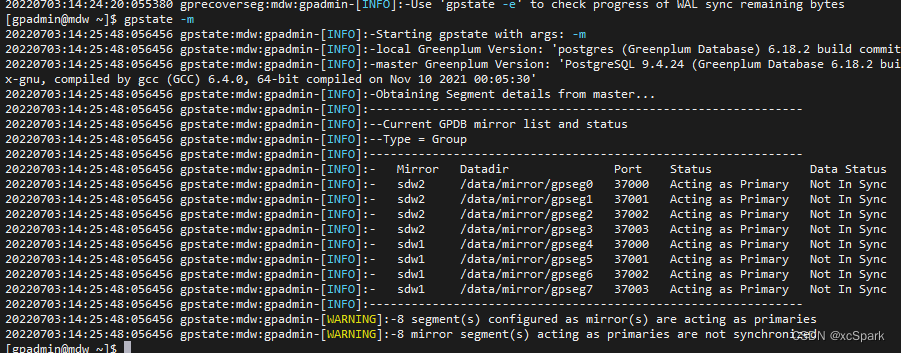
restart
gpstop -M fast
gpstart
Repair method 2 ( Invalid )
1. Find the corresponding fault node
gpstate -m
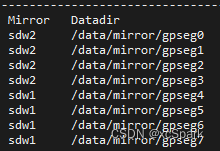
2. Log in to the corresponding node cluster , Stop the corresponding instance
Such as gpadmin The user login sdw1
pg_ctl -D /data/mirror/gpseg4 stop -m fast
pg_ctl -D /data/mirror/gpseg5 stop -m fast
pg_ctl -D /data/mirror/gpseg6 stop -m fast
pg_ctl -D /data/mirror/gpseg7 stop -m fast
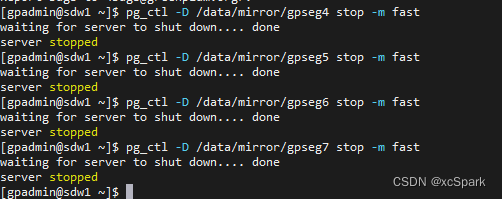
Such as gpadmin The user login sdw2
pg_ctl -D /data/mirror/gpseg0 stop -m fast
pg_ctl -D /data/mirror/gpseg1 stop -m fast
pg_ctl -D /data/mirror/gpseg2 stop -m fast
pg_ctl -D /data/mirror/gpseg3 stop -m fast
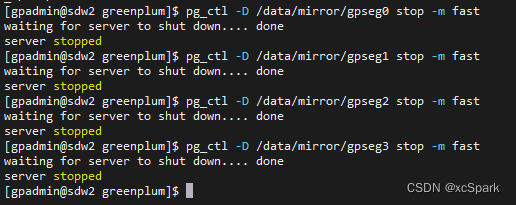
3. Check the status
gpstate
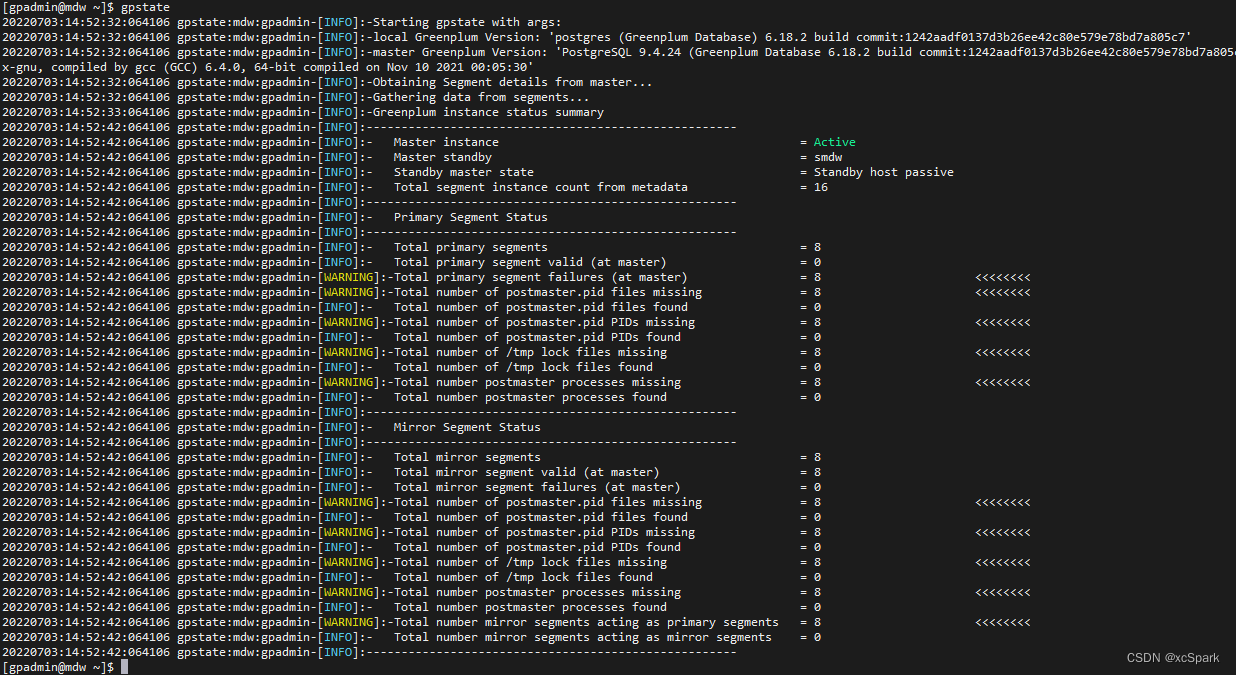
gpstate -e
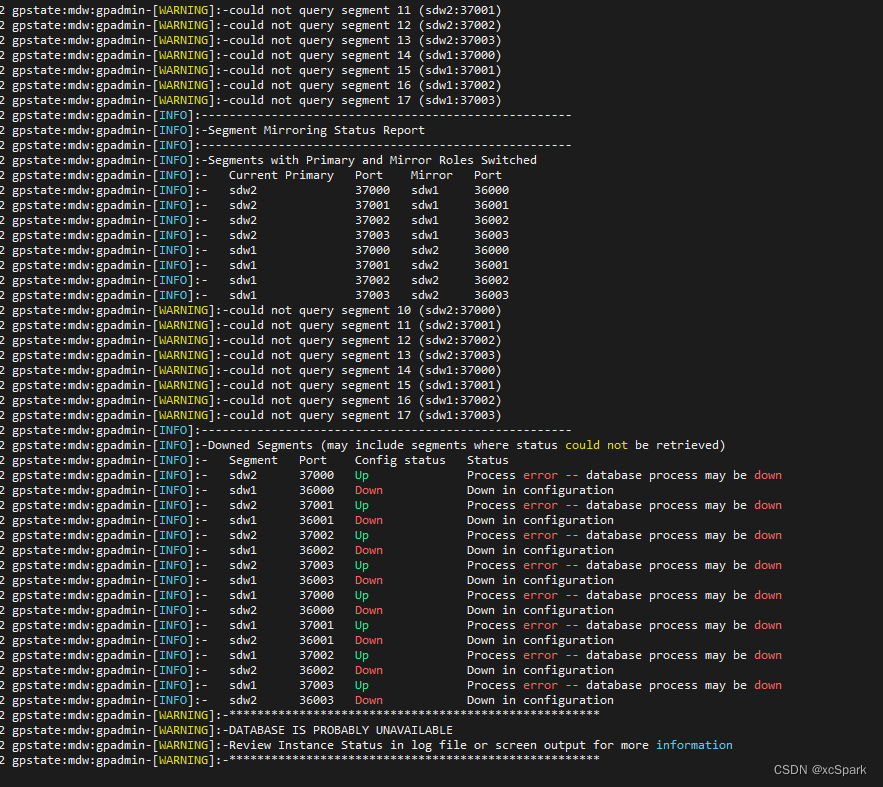
4. Shut down the cluster
[[email protected] ~]$ gpstop -a -M fast
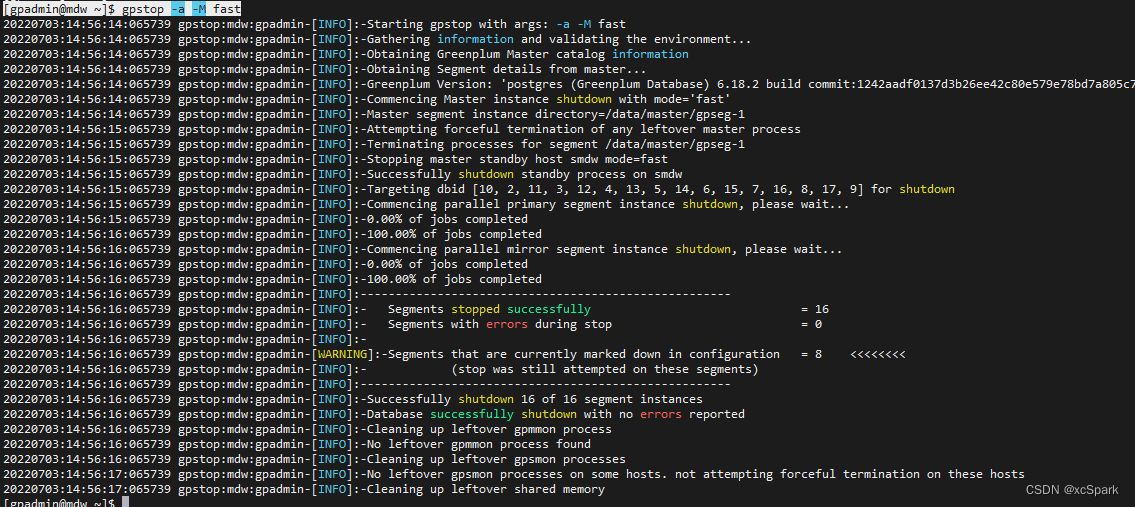
5. start-up
# restrict The way
gpstart -a -R

6. Fix the fault
Attention must be paid to the problem of switching between primary and standby nodes during database recovery
gprecoverseg -a
6.1 error Failed to start segment
20220703:15:10:36:071273 gprecoverseg:mdw:gpadmin-[WARNING]:-Failed to start segment. The fault prober will shortly mark it as down. Segment: sdw1:/data/primary/gpseg2:content=2:dbid=4:role=m:preferred_role=p:mode=n:status=d: REASON: PG_CTL failed.
20220703:15:10:36:071273 gprecoverseg:mdw:gpadmin-[WARNING]:-Failed to start segment. The fault prober will shortly mark it as down. Segment: sdw1:/data/primary/gpseg0:content=0:dbid=2:role=m:preferred_role=p:mode=n:status=d: REASON: PG_CTL failed.
20220703:15:10:36:071273 gprecoverseg:mdw:gpadmin-[WARNING]:-Failed to start segment. The fault prober will shortly mark it as down. Segment: sdw1:/data/primary/gpseg1:content=1:dbid=3:role=m:preferred_role=p:mode=n:status=d: REASON: PG_CTL failed.
20220703:15:10:36:071273 gprecoverseg:mdw:gpadmin-[WARNING]:-Failed to start segment. The fault prober will shortly mark it as down. Segment: sdw1:/data/primary/gpseg3:content=3:dbid=5:role=m:preferred_role=p:mode=n:status=d: REASON: PG_CTL failed.
20220703:15:10:36:071273 gprecoverseg:mdw:gpadmin-[WARNING]:-Failed to start segment. The fault prober will shortly mark it as down. Segment: sdw2:/data/primary/gpseg4:content=4:dbid=6:role=m:preferred_role=p:mode=n:status=d: REASON: PG_CTL failed.
20220703:15:10:36:071273 gprecoverseg:mdw:gpadmin-[WARNING]:-Failed to start segment. The fault prober will shortly mark it as down. Segment: sdw2:/data/primary/gpseg7:content=7:dbid=9:role=m:preferred_role=p:mode=n:status=d: REASON: PG_CTL failed.
20220703:15:10:36:071273 gprecoverseg:mdw:gpadmin-[WARNING]:-Failed to start segment. The fault prober will shortly mark it as down. Segment: sdw2:/data/primary/gpseg6:content=6:dbid=8:role=m:preferred_role=p:mode=n:status=d: REASON: PG_CTL failed.
20220703:15:10:36:071273 gprecoverseg:mdw:gpadmin-[WARNING]:-Failed to start segment. The fault prober will shortly mark it as down. Segment: sdw2:/data/primary/gpseg5:content=5:dbid=7:role=m:preferred_role=p:mode=n:status=d: REASON: PG_CTL failed.
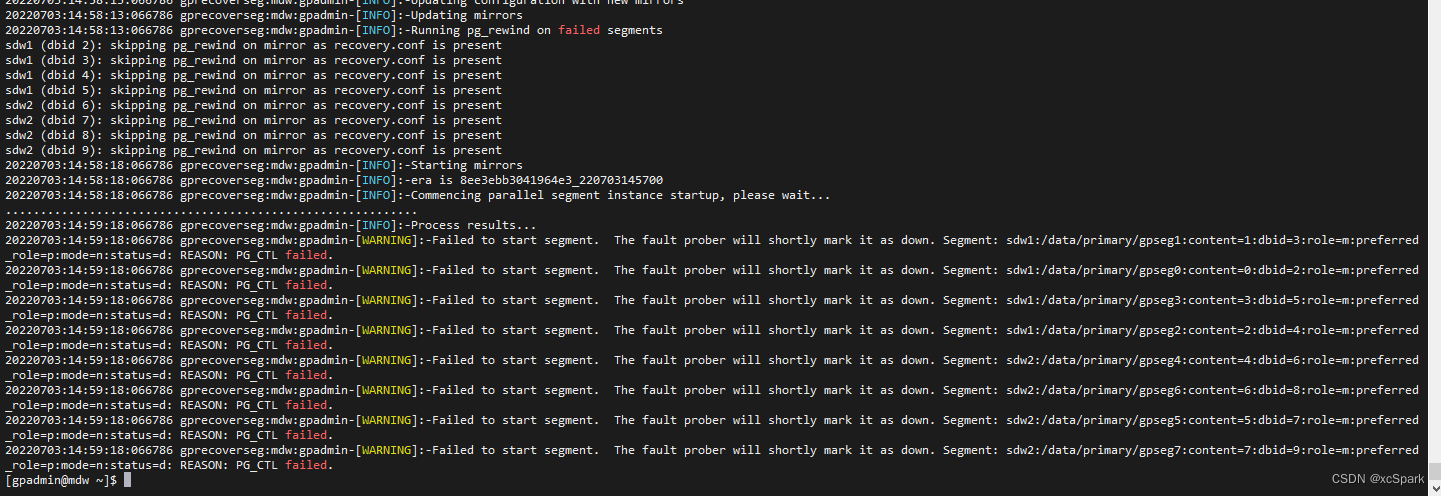
6.2 Failed to find segment
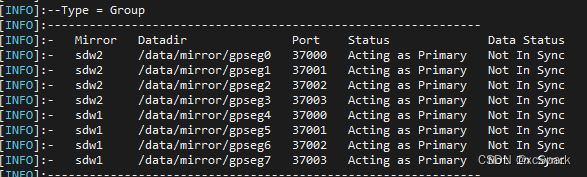
See if it exists backup_label file , Exist and can be deleted
[[email protected] mirror]$ cd /data/mirror
[[email protected] mirror]$ ls gpseg*/backup*
gpseg0/backup_label.old gpseg1/backup_label.old gpseg2/backup_label.old gpseg3/backup_label.old
7. restart
cd ~
gpstop -a -r
gprecoverseg -o ./recover_file
gprecoverseg -i ./recover_file
# Exchange after recovery
gprecoverseg -r
gpstate -m
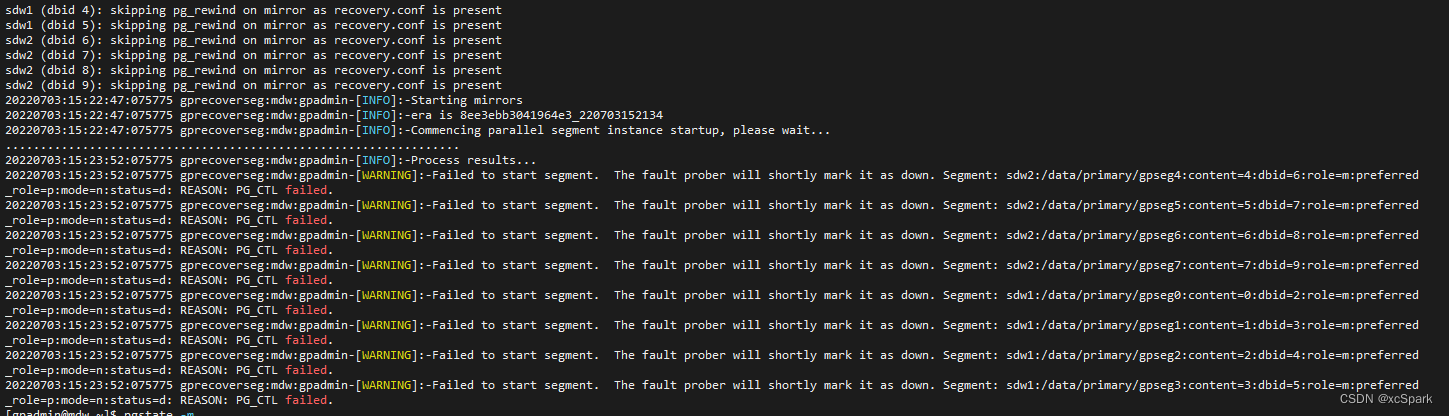
SQL
1. Inquire about gp_segment_configuration
[[email protected] ~]$ psql -c "SELECT * FROM gp_segment_configuration";
dbid | content | role | preferred_role | mode | status | port | hostname | address | datadir
------+---------+------+----------------+------+--------+-------+----------+---------+----------------------
18 | -1 | m | m | s | u | 5432 | smdw | smdw | /data/master/gpseg-1
1 | -1 | p | p | s | u | 5432 | mdw | mdw | /data/master/gpseg-1
12 | 2 | p | m | n | u | 37002 | sdw2 | sdw2 | /data/mirror/gpseg2
4 | 2 | m | p | n | d | 36002 | sdw1 | sdw1 | /data/primary/gpseg2
10 | 0 | p | m | n | u | 37000 | sdw2 | sdw2 | /data/mirror/gpseg0
2 | 0 | m | p | n | d | 36000 | sdw1 | sdw1 | /data/primary/gpseg0
11 | 1 | p | m | n | u | 37001 | sdw2 | sdw2 | /data/mirror/gpseg1
3 | 1 | m | p | n | d | 36001 | sdw1 | sdw1 | /data/primary/gpseg1
13 | 3 | p | m | n | u | 37003 | sdw2 | sdw2 | /data/mirror/gpseg3
5 | 3 | m | p | n | d | 36003 | sdw1 | sdw1 | /data/primary/gpseg3
14 | 4 | p | m | n | u | 37000 | sdw1 | sdw1 | /data/mirror/gpseg4
6 | 4 | m | p | n | d | 36000 | sdw2 | sdw2 | /data/primary/gpseg4
15 | 5 | p | m | n | u | 37001 | sdw1 | sdw1 | /data/mirror/gpseg5
7 | 5 | m | p | n | d | 36001 | sdw2 | sdw2 | /data/primary/gpseg5
16 | 6 | p | m | n | u | 37002 | sdw1 | sdw1 | /data/mirror/gpseg6
8 | 6 | m | p | n | d | 36002 | sdw2 | sdw2 | /data/primary/gpseg6
17 | 7 | p | m | n | u | 37003 | sdw1 | sdw1 | /data/mirror/gpseg7
9 | 7 | m | p | n | d | 36003 | sdw2 | sdw2 | /data/primary/gpseg7
(18 rows)
边栏推荐
- 数据分片介绍
- [kuangbin] topic 15 digit DP
- POJ - 3616 Milking Time(DP+LIS)
- 调用华为游戏多媒体服务的创建引擎接口返回错误码1002,错误信息:the params is error
- Interpolation lookup (two methods)
- 2 - 3 arbre de recherche
- 快速集成认证服务-HarmonyOS平台
- Arm GIC (IV) GIC V3 register class analysis notes.
- Required String parameter ‘XXX‘ is not present
- MySQL partition explanation and operation statement
猜你喜欢

調用華為遊戲多媒體服務的創建引擎接口返回錯誤碼1002,錯誤信息:the params is error
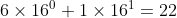
Data type - integer (C language)
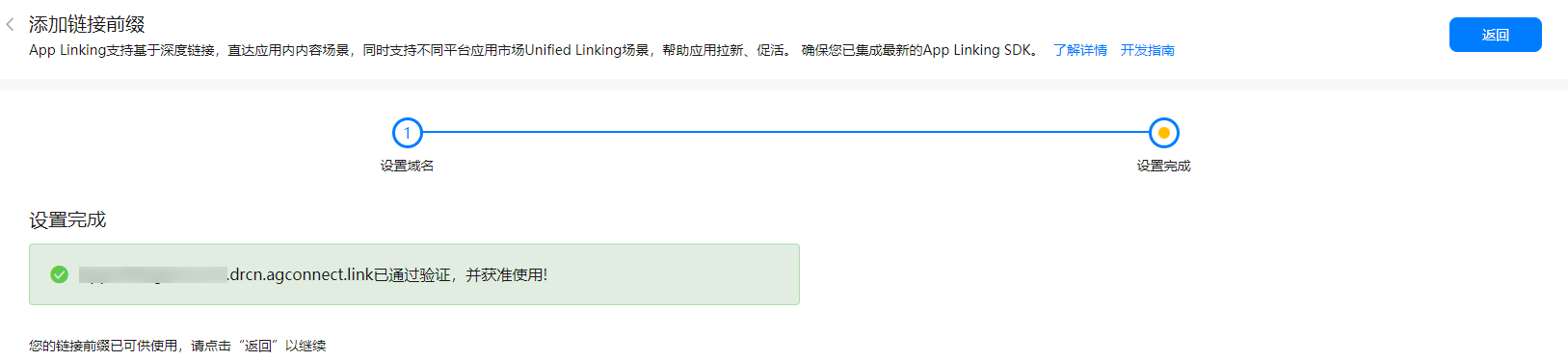
How to integrate app linking services in harmonyos applications
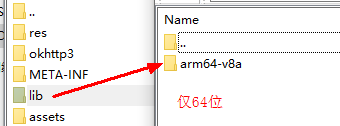
详解华为应用市场2022年逐步减少32位包体上架应用和策略
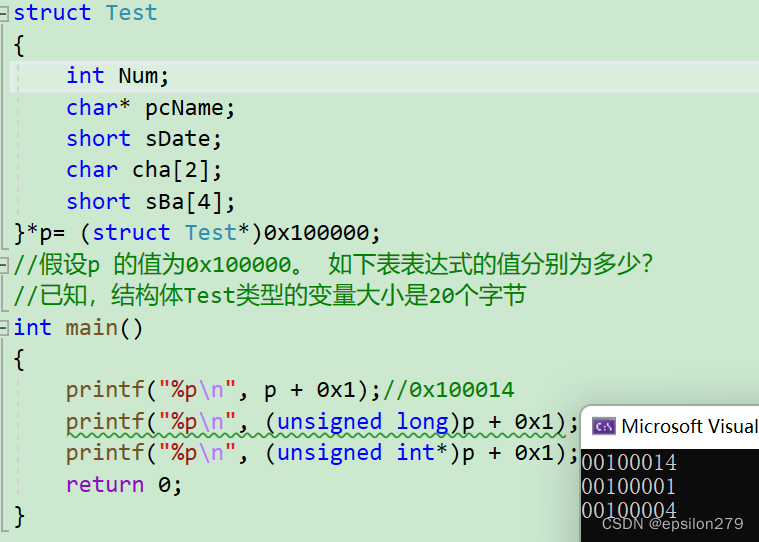
指针进阶,字符串函数
![[step on the pit] Nacos registration has been connected to localhost:8848, no available server](/img/ee/ab4d62745929acec2f5ba57155b3fa.png)
[step on the pit] Nacos registration has been connected to localhost:8848, no available server
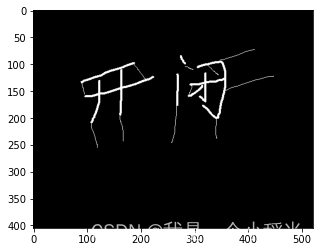
Opencv learning note 4 - expansion / corrosion / open operation / close operation
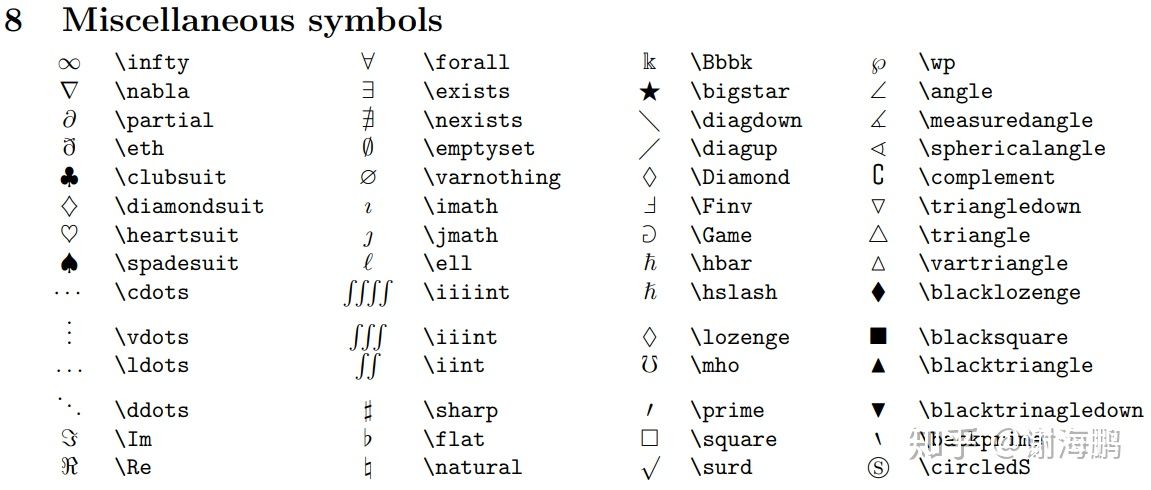
Input of mathematical formula of obsidan
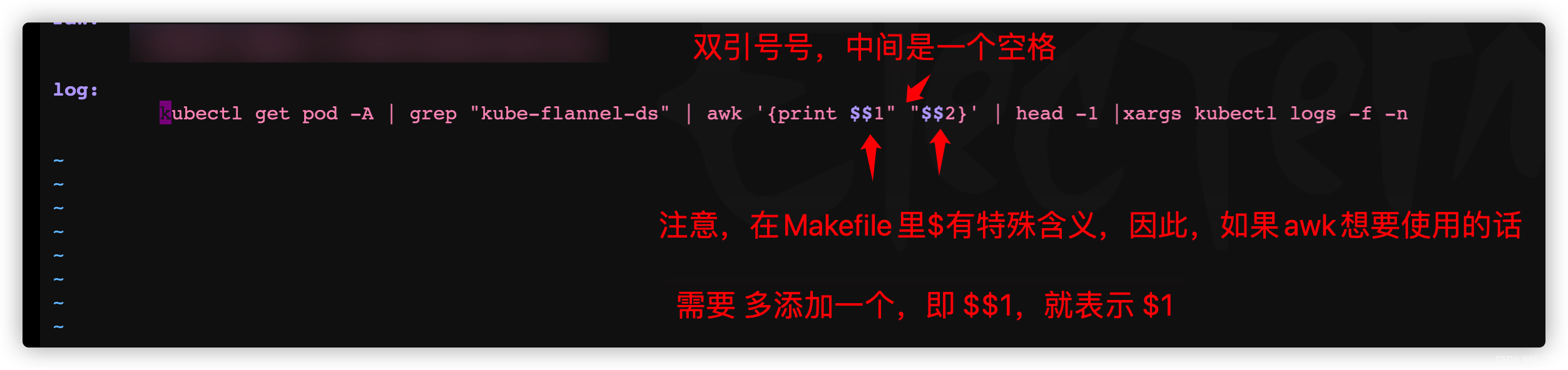
A method for quickly viewing pod logs under frequent tests (grep awk xargs kuberctl)
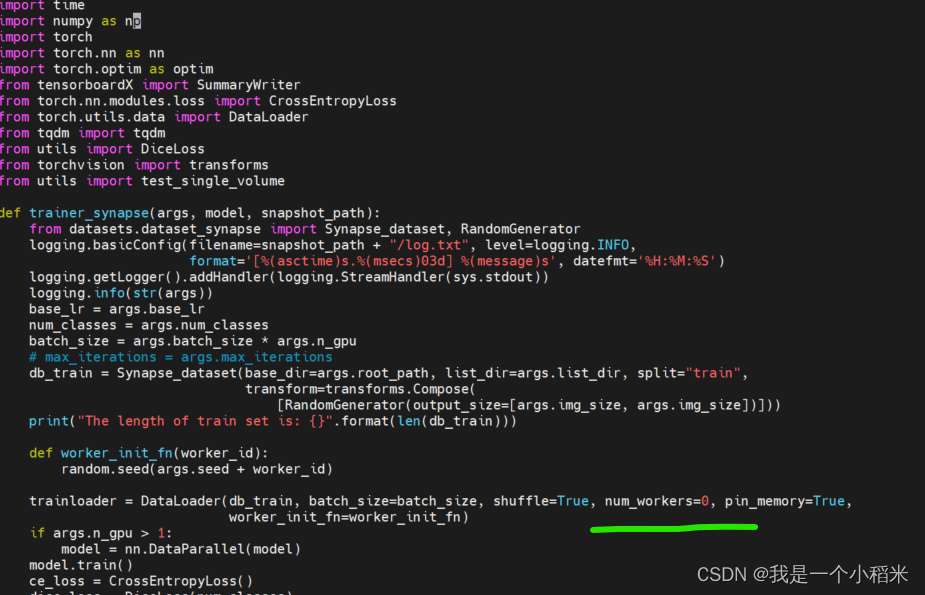
Train your dataset with swinunet
随机推荐
Greenplum6.x搭建_安装
【MySQL】数据库进阶之触发器内容详解
mysql分区讲解及操作语句
如何理解分布式架构和微服务架构呢
数据分片介绍
使用AGC重签名服务前后渠道号信息异常分析
Gson converts the entity class to JSON times declare multiple JSON fields named
Required String parameter ‘XXX‘ is not present
字符串操作
Compilation and linking of programs
[paper reading] icml2020: can autonomous vehicles identify, recover from, and adapt to distribution shifts?
快速集成认证服务-HarmonyOS平台
Rapid integration of authentication services - harmonyos platform
[wechat applet: cache operation]
GOLand idea intellij 无法输入汉字
登山小分队(dfs)
POJ - 3616 Milking Time(DP+LIS)
Opencv learning note 3 - image smoothing / denoising
grpc、oauth2、openssl、双向认证、单向认证等专栏文章目录
Database storage - table partition