当前位置:网站首页>Hologres Query管理及超时处理
Hologres Query管理及超时处理
2022-07-04 23:56:00 【胜利的曙光】
通过Hologres的Query管理可以查询SQL的运行信息,设置Query运行的超时时间,更好的管理SQL,防止发生死锁。
查询pg_stat_activity视图信息
select * from pg_stat_activity ;
pg_stat_activity视图的参数说明:
- datid:Hologres后端连接到的数据库的OID。
- datname:Hologres后端连接到的数据库的名称。
- pid:Hologres后端的进程ID。
- usesysid:登录到Hologres后端的用户OID。
- usename:当前连接的用户名。
- application_name:客户端的应用类型。
- client_addr:客户端的IP地址。显示的IP地址可能是被解析过的,不保证一定是源端IP。
- client_hostname:客户端的主机名。
- client_port:客户端的端口。
- backend_start:后台进程开始的时间。
- xact_start:该进程的当前事务被启动的时间。
- 如果没有活动事务,则为空。
- 如果当前查询是该进程的第一个事务,这一列等于query_start。
- query_start:当前活动查询开始的时间,如果当前连接状态不是active,取值为上一个查询开始的时间。
- state_change:连接的状态(state)上一次被改变的时间。
- wait_event_type:后端正在等待的事件类型,如果不存在则为NULL。可能的取值有:
- LWLock:后端正在等待一个轻量级锁。
- Lock:后端正在等待一个重量级锁。
wait_event将标识等待的锁的类型。 - BufferPin:服务器进程正在等待访问一个数据缓冲区,而此时没有其他进程正在检查该缓冲区。
- Activity:服务器进程处于闲置状态。被用于在其主处理循环中等待活动的系统进程。
- Extension:服务器进程正在一个扩展模块中等待活动。
- Client:服务器进程正在等待来自用户应用的某种查询,并且该服务器预期某种与其内部处理无关的事情发生。
- PC:服务器进程正在等待来自服务器中另一个进程的某种活动。
- Timeout:服务器进程正在等待一次超时发生。
- IO:服务器进程正在等待一次IO完成。
- wait_event:如果后端当前正在等待,则是等待事件的名称,否则为 NULL。
- state:表示连接的状态。常见的状态如下:
- active:活跃。
- idle:空闲。
- idle in transaction:长事务中的空闲状态。
- idle in transaction(Aborted):已失败事务中的空闲状态。
- \N: 状态为空,表示非用户连接的进程,一般属于系统后台的维护进程,可以忽略。
- backend_xid:Hologres后端的顶层事务标识符。
- backend_xmin:当前后端的xmin范围。
- query:后端最近执行的查询。如果state为
active,将会显示当前正在执行的查询。在所有其他状态下,显示上一个被执行的查询。 - backend_type:当前后端的类型。可能的类型为autovacuum launcher、autovacuum worker、logical replication launcher、logical replication worker、parallel worker、background writer、client backend、checkpointer、startup、walreceiver、walsender以及 walwriter。除此之外还包括后端的执行组件,例如PQE等。
HoloWeb可视化活跃Query管理
可以通过HoloWeb可视化查看活跃Query,并进行管理。
查看SQL运行信息
Superuser可以查看所有用户的SQL运行信息,RAM用户只能查看自己的SQL运行信息。
1.可以通过如下语句查看当前实例内用户的SQL运行信息。
SELECT datname::text,usename,query,pid::text,state FROM pg_stat_activity;
2.可以执行如下语句查看当前正在运行的SQL信息。
SELECT datname::text,usename,query,pid::text,state
FROM pg_stat_activity
WHERE state != 'idle' ;
3.可以执行以下语句查看当前实例正在运行且耗时较长的SQL信息。
SELECT current_timestamp - query_start as runtime, datname::text, usename, query, pid::text
FROM pg_stat_activity
WHERE state != 'idle'
order by 1 desc;
4.终止Query
如果当前存在不符合预期的Query,可以根据实际情况通过如下命令进行终止。
取消当前连接上的Query。
select pg_cancel_backend(<pid>);
批量取消Query。
SELECT pg_cancel_backend(pid)
,query
,datname::text
,usename
,application_name
,client_addr
,client_port
,backend_start
,state
FROM pg_stat_activity
WHERE length(query) > 0
AND pid != pg_backend_pid()
AND backend_type = 'client backend'
AND application_name != 'hologres'
AND usename != 'holo_admin'
AND query not like '%pg_cancel_backend%';
修改活跃Query超时时间
-- session 级别修改(要修改超时时间的SQL语句一起执行方可生效)
set statement_timeout = <time>;
-- db 级别修改
alter database dbname set statement_timeout=<time>;
time超时时间取值范围为0~2147483647ms,单位默认为ms(当time后加单位时需要使用单引号,否则会报错)。当前默认超时时间为8小时。
示例如下:
设置超时时间为10min,其中具体时间带单位,10min需要整体添加单引号。
set statement_timeout = '10min' ;
select * from tablename;
设置超时时间为5000ms。
set statement_timeout = 5000 ;
select * from tablename;
设置db超时时间为10min。
alter database dbname set statement_timeout='10min';
查询设置是否生效:
show statement_timeout;
修改空闲Query超时时间
参数idle_in_transaction_session_timeout描述了事务进入idle状态后的超时行为,如果不设置参数值,默认不会做事务超时的释放,容易发生事务不释放,导致查询被锁死的情况。
当Query执行产生死锁时,需要设置超时时间。例如如下代码,未执行commit,开启了一个事务,但是没有提交,会造成事务泄漏,进而引发数据库级别的死锁,影响服务正常使用。
begin;
select * from t;
当出现这种死锁场景时,可以通过设置idle_in_transaction_session_timeout超时时间来解决。当一个带事务的空闲连接超过idle_in_transaction_session_timeout设置的时间还未提交或者回滚事务,系统将自动根据超时时间回滚事务,并关闭连接。
--session修改空闲事务超时时间
set idle_in_transaction_session_timeout=<time>;
--DB级别修改空闲事务超时时间
alter database db_name set idle_in_transaction_session_timeout=<time>;
time超时时间取值范围为0~2147483647ms,单位默认为ms(当time后加单位时需要使用单引号,否则会报错)。在Hologres V0.10及以下版本,默认值为0,即不会自动清理;在Hologres V1.1版本,默认值为10分钟,超过10分钟后将会回滚事务。
不建议超时时间设置过短,如果过短容易错误回滚正在使用中的事务。
设置超时时间为300000ms。
--session修改空闲事务超时时间
set idle_in_transaction_session_timeout=300000;
--DB级别修改空闲事务超时时间
alter database db_name set idle_in_transaction_session_timeout=300000;
查询设置是否生效:
show idle_in_transaction_session_timeout;
参考文献:https://help.aliyun.com/document_detail/263548.html
边栏推荐
- It's too convenient. You can complete the code release and approval by nailing it!
- 模板的进阶
- Data on the number of functional divisions of national wetland parks in Qinghai Province, data on the distribution of wetlands and marshes across the country, and natural reserves in provinces, cities
- How many triangles are there in the golden K-line diagram?
- Basic points of the game setup of the points mall
- Blue sky nh55 series notebook memory reading and writing speed is extremely slow, solution process record
- ECCV 2022 | Tencent Youtu proposed disco: the effect of saving small models in self supervised learning
- Ap8022 switching power supply small household appliances ACDC chip offline switching power supply IC
- [paper reading] cavemix: a simple data augmentation method for brain vision segmentation
- Why does infographic help your SEO
猜你喜欢
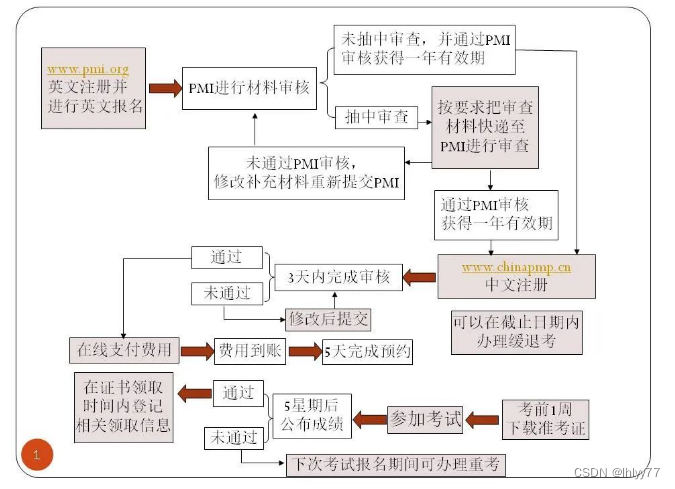
如何报考PMP项目管理认证考试?
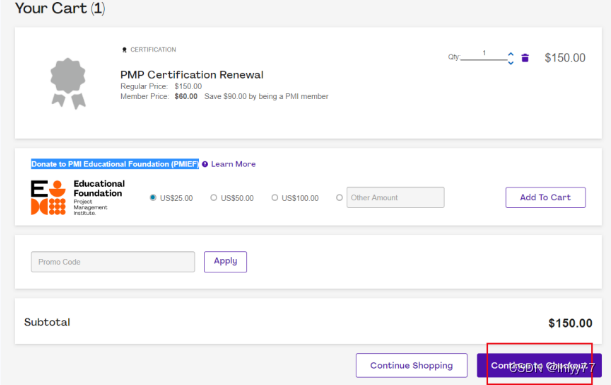
PMP certificate renewal process
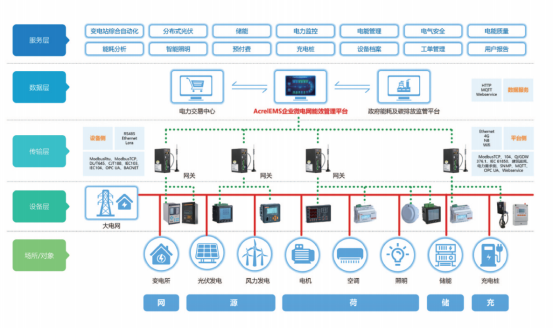
如何避免电弧产生?—— AAFD故障电弧探测器为您解决

基于三维gis平台的消防系统运用
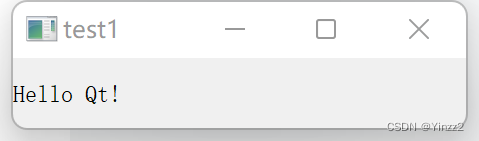
QT personal learning summary

图解网络:什么是网关负载均衡协议GLBP?

Réseau graphique: Qu'est - ce que le Protocole d'équilibrage de charge de passerelle glbp?
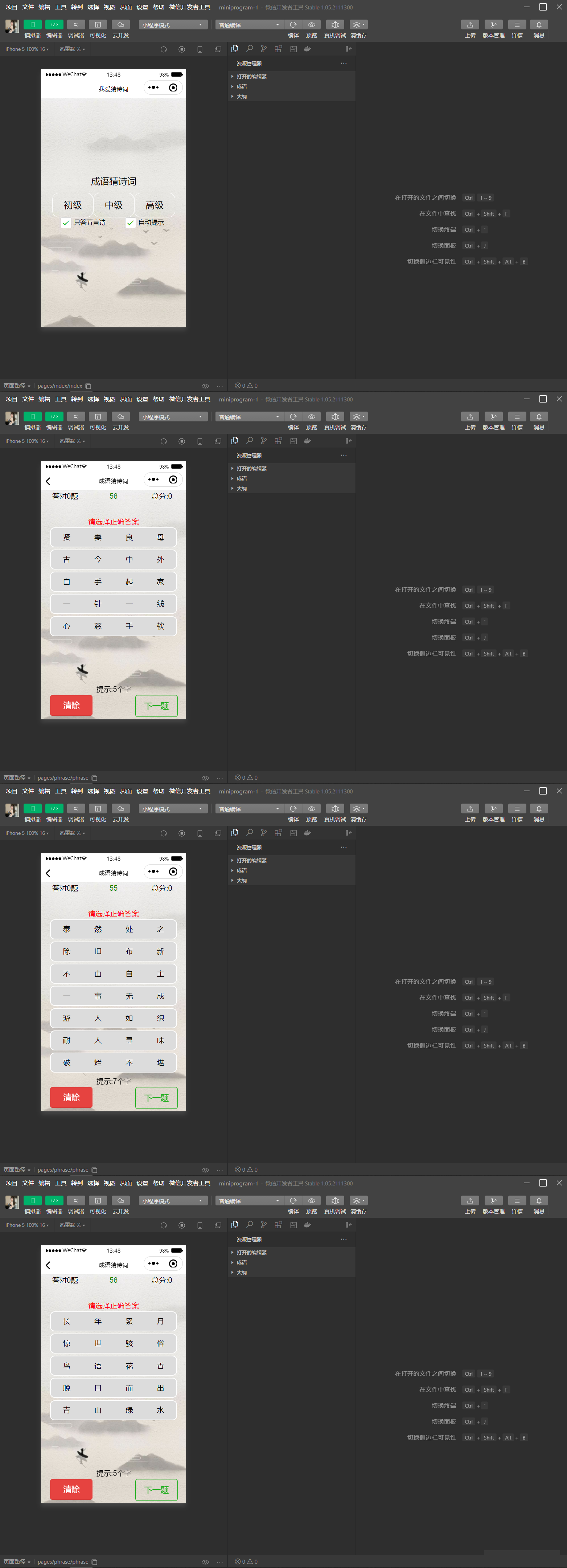
Intelligence test to see idioms guess ancient poems wechat applet source code
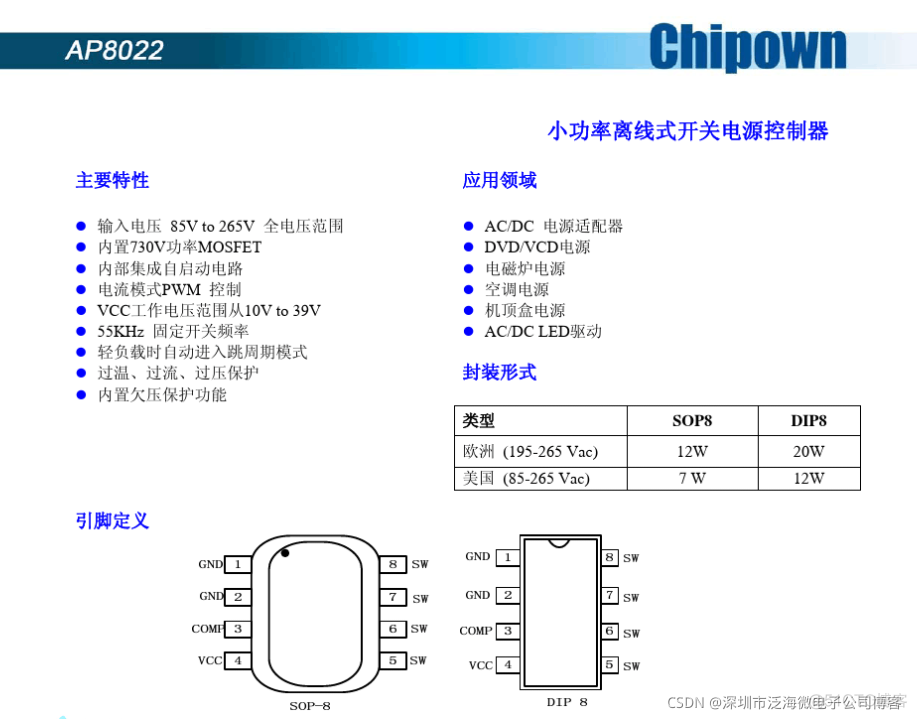
Ap8022 switching power supply small household appliances ACDC chip offline switching power supply IC

How many triangles are there in the golden K-line diagram?
随机推荐
[论文阅读] CarveMix: A Simple Data Augmentation Method for Brain Lesion Segmentation
How many triangles are there in the golden K-line diagram?
Jar批量管理小工具
业务实现-日志写到同一个行数据里面
JS 将伪数组转换成数组
Is the account opening link of Huatai Securities with low commission safe?
Remember to build wheels repeatedly at one time (the setting instructions of obsidian plug-in are translated into Chinese)
Examples of time (calculation) total tools: start time and end time of this year, etc
Blue sky nh55 series notebook memory reading and writing speed is extremely slow, solution process record
Réseau graphique: Qu'est - ce que le Protocole d'équilibrage de charge de passerelle glbp?
How long does it take to obtain a PMP certificate?
QT personal learning summary
青海省国家湿地公园功能区划数数据、全国湿地沼泽分布数据、全国省市县自然保护区
Actual combat simulation │ JWT login authentication
[JS] - [dynamic planning] - Notes
Jar batch management gadget
JS how to realize array to tree
Design of emergency lighting evacuation indication system for urban rail transit station
模板的进阶
[ODX studio edit PDX] -0.3- how to delete / modify inherited elements in variant variants