当前位置:网站首页>DML statement of MySQL Foundation
DML statement of MySQL Foundation
2022-07-04 10:21:00 【Java full stack preacher】
DML sentence
DML(Data Manipulation Language) sentence : Data manipulation statement .
purpose : Used to add 、 modify 、 Delete and query Database records , And check data integrity .
Common keywords :insert、update、delete、select etc. .
DML The object of operation is Data of library table ( Record ).
It mainly includes inserting (insert)、 to update (update)、 Delete (delete) And query (select).
DML Statement is the most frequently used operation by developers .
1. insert record
Insert a record
insert into tablename (field1,field2,...,fieldn) values (value1,value2,...,valuen);
Insert multiple pieces of data at once
insert into tablename
(field1,field2,...,fieldn)
values
(value1,value2,...,valuen),
(value1,value2,...,valuen);2. Update record
Update single table data
update tablename set field1=value1,filed2=value2,...fieldn=valuen [where condition]Update the data of multiple tables at the same time
update t1,t2,...,tn set t1.field1=expr1,tn.field=exprn [where condition];It is usually used to dynamically update the fields of another table according to the fields of one table
Explain here : brackets “[ ]” Represents an optional parameter , Can have optional parameters .
3. Simple query records
Simple condition query . Symbol “*” Query all fields on behalf of , If you just want to see some of these columns , Then write the column name of the table .
select * from tablename [where condition];
select field1,field2,...,fieldn from tablename [where condition];Alias
to Name or Table name Alias keywords :AS Or don't write keywords . Such as :
select field1 AS f1,field2 f2 from tablename;
select t2.field1 AS f1,t1.field2 f2 from table1 as t1,table2 t2;No alias , Then the column name of the query result is the original column name of the table ;
Take the alias , Then the column name of the query result is alias

4. Delete record
Delete a single table record
delete from tablename [where condition];Delete the data of multiple tables at the same time
delete t1,t2,...,tn from t1,t2,...,tn [where condition];explain : No addition where Condition rule Delete full table data
Single table “ Add, modify, check and delete ” Operation cases :

Multiple tables “ Delete ” Operation cases :

Look at another deletion case

Finally, let's look at a deletion case

Multi table deletion conclusion :
Conditions established , Delete the corresponding data of the conditional table , If there are no conditions, the whole table will be deleted ;
Conditions not established , Do not delete .
Leave a question : Multi table deletion does not give where What will the conditions be ?
About updating data of multiple tables at the same time , You can explore on your own , After all, learning with thinking is the most valuable .
5. Detailed explanation of query records (DQL sentence )
DQL(Data Query Language) Database query language .
Database query statements are like playing with building blocks , Piece by piece , Each bracket “[]” Represents a building block .
First, list the query syntax one by one in a progressive way .
5.1. Query non duplicate records
select distinct filed from tablename;
distinct The key word is right “ Query result set ” duplicate removal , Look at another example to see .

5.2. Conditions of the query
-- Query all columns :
select * from tablename [where condition];
-- Query specified column :
select [field1,field2,...,fieldn] from tablename [where condition];Common conditions (condition)
be equal to :field = xxx
Greater than :field > xxx
Less than :field < xxx
It's not equal to :field != xxx
It's not equal to :field <> xxx
be equal to null:field is null
It's not equal to null:field is not null
Use logical operators between multiple conditions :and and or
Fuzzy query "_":field like _x_xx_ Symbol "_" Represents matching a single arbitrary character , You can put it next to the character you like "_"
Fuzzy query "%":field like %x%xx% Symbol "%" On behalf of the match 0~n Any character , You can put it next to the character you like "%"
in Statement query :field in(value1,value2,...) Inquire about field and in Array matches , If you don't deserve it, there's no data
not in Statement query :field not in(value1,value2,...) Inquire about field and in Array doesn't match , If you don't deserve it, you have data 
How to use other common conditions , Refer to common conditions to operate .
5.3. Aggregate query
-- The simplest aggregate query :
select [field1,field2,...,fieldn] fun_name from tablename group by field;
-- Complete grammar :
select [field1,field2,...,fieldn] fun_name from tablename
[where condition]
[group by field1,field2,...,fieldn [with rollup]]
[having condition];explain :
fun_name Represents an aggregate function , Commonly used : Sum up sum()、 Record number count(*)、 Average avg()、 Maximum max()、 minimum value min();
[where condition] It is the condition query mentioned above ;
[group by field1,field2,...,fieldn [with rollup]]
group by Keyword means to field Fields are classified and aggregated ;
with rollup Keyword indicates whether to re summarize the results after classification and aggregation
[having condition] Filter the query result set after classification and aggregation by criteria where and having The difference between :where It's grouping front Conditional filtering ;having It's grouping after Conditional filtering .
where Yes, it is Original list name do filter ;having Yes, it is Query result set column name do filter .
Preference where filter , This can reduce the result set , So as to improve the efficiency of classification and aggregation .
brackets "[]" Means optional , in other words group by Ahead [where condition] not essential , hinder [with rollup] and [having condition] It is also dispensable .
group by and distinct The difference between :
group by It's about designating Column Grouping ;distinct It's a query result Deduplication .
Join in where and having Example :

Column name is avg(stu_age) It looks a little strange , Give him an alias and it'll be clear at a glance :

5.4. Sort query
-- The simplest sort query :
select * from tablename order by field;
-- Complete grammar :
select [field1,field2,...,fieldn] fun_name from tablename
[where condition]
[group by field1,field2,...,fieldn [with rollup]]
[having condition]
[order by field1 [desc|asc], field2 [desc|asc],...,fieldn [desc|asc]];DESC In descending order ( From big to small );ASC Represents ascending order ( From small to large ),asc Sort by default . That means you just remember desc That's all right. . It happened that desc Is the keyword of query table design , And the grammar is very simple :desc tablename;
Single column sort :

Multi column sorting : Use symbols “,” Just separate

5.5.limit Inquire about
Also known as restricted query 、 Range queries 、 Paging query
-- The simplest limit Inquire about :offset_start Same as array subscript , from 0 Start counting
select * from tablename limit offset_start,row_count;
-- Complete grammar : This article sql It is the complete version of single table query
select [field1,field2,...,fieldn] fun_name from tablename
[where condition]
[group by field1,field2,...,fieldn [with rollup]]
[having condition]
[order by field1 [desc|asc], field2 [desc|asc],...,fieldn [desc|asc]]
[limit offset_start,row_count];Example 1: From 1 Bar start , Query two pieces of data
Example 2: From 2 Bar start , Query two pieces of data

=========================
= The above is the syntax of single table query =
= The following is about the syntax of two table joint query =
=========================
5.6. even surface Inquire about
Used when you need to associate multiple table data . Just learn the left connection and the inner connection .
Left connection : Select all records in the left table , Whether the right table matches it or not ; The left table is the main , Associated right table information
select * from t1 left join t2 on t1.field1=t2.field2;Internal connection : Select only the records that match each other in the two tables , If there is no match, the result is empty
select * from t1 inner join t2 on t1.field1=t2.field2;
select * from t1,t2 where t1.field1=t2.field2;
5.7. Subquery
Used when another query result is required as a query condition . The subquery uses “()” Cover up .
Such as : Ask the students “ Zhang San ” The achievement of

In some cases , Sub query can be transformed into linked table query . For example, the above example can be written as a linked table query :

5.8. Record Union
Merge the query results of two or more tables into a result set output . The condition of merging is the combination of multiple tables Number of query result fields To be the same , Note that the number of query result fields is not the number of table fields .
select f1,f2,...,fn from t1
union/union all
select f1,f2,...,fn from t2
...
union/union all
select f1,f2,...,fn from tn
The number of query result fields is different , False report

Fixed number of fields in query result set

5.9.select The order in which statements are executed
Prove whether the execution sequence is correct , It can also be regarded as a consolidation of the previous knowledge .
(7) SELECT
(8) DISTINCT <select_list>
(1) FROM <left_table>
(3) <join_type> JOIN <right_table>
(2) ON <join_condition>
(4) WHERE <where_condition>
(5) GROUP BY <group_by_list>
(6) HAVING <having_condition>
(9) ORDER BY <order_by_condition>
(10) LIMIT <limit_number>6. summary
Only this and nothing more , Table data insertion with the most frequent daily operations (insert)、 to update (update)、 Delete (delete) And query (select) The sentence is over . The most complicated query statement , Also known as DQL sentence , yes DML The key points in the sentence .
Pay attention to the official account, learn more about the knowledge of the database and get the database free e-book. .

边栏推荐
- Es advanced series - 1 JVM memory allocation
- Basic principle of servlet and application of common API methods
- Rhcsa day 9
- 【FAQ】华为帐号服务报错 907135701的常见原因总结和解决方法
- [FAQ] summary of common causes and solutions of Huawei account service error 907135701
- Rhcsa - day 13
- Introduction to extensible system architecture
- Ruby时间格式转换strftime毫秒匹配格式
- Native div has editing ability
- Hands on deep learning (39) -- gating cycle unit Gru
猜你喜欢
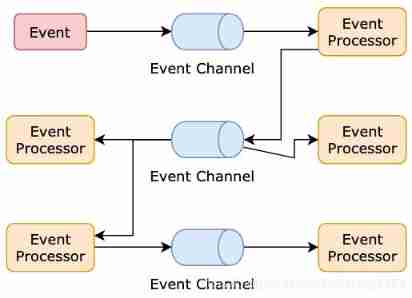
Architecture introduction
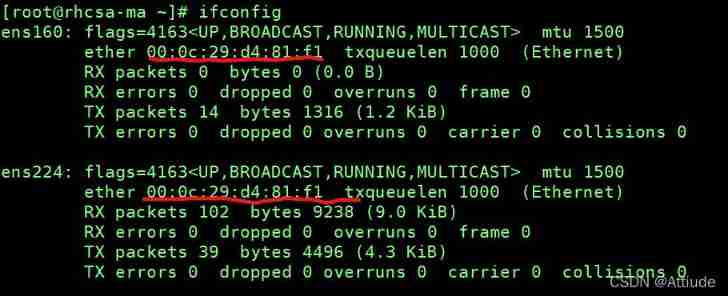
RHCE - day one
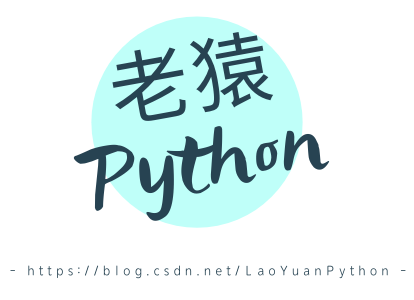
转载:等比数列的求和公式,及其推导过程
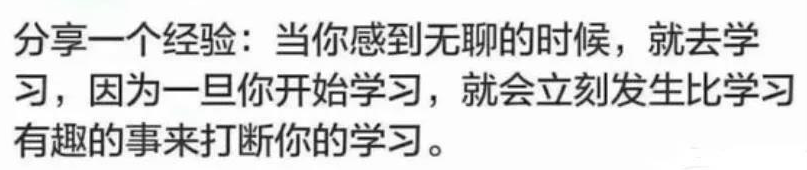
For programmers, if it hurts the most...
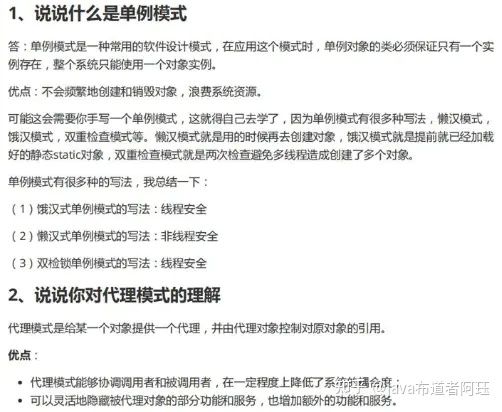
Baidu R & D suffered Waterloo on three sides: I was stunned by the interviewer's set of combination punches on the spot
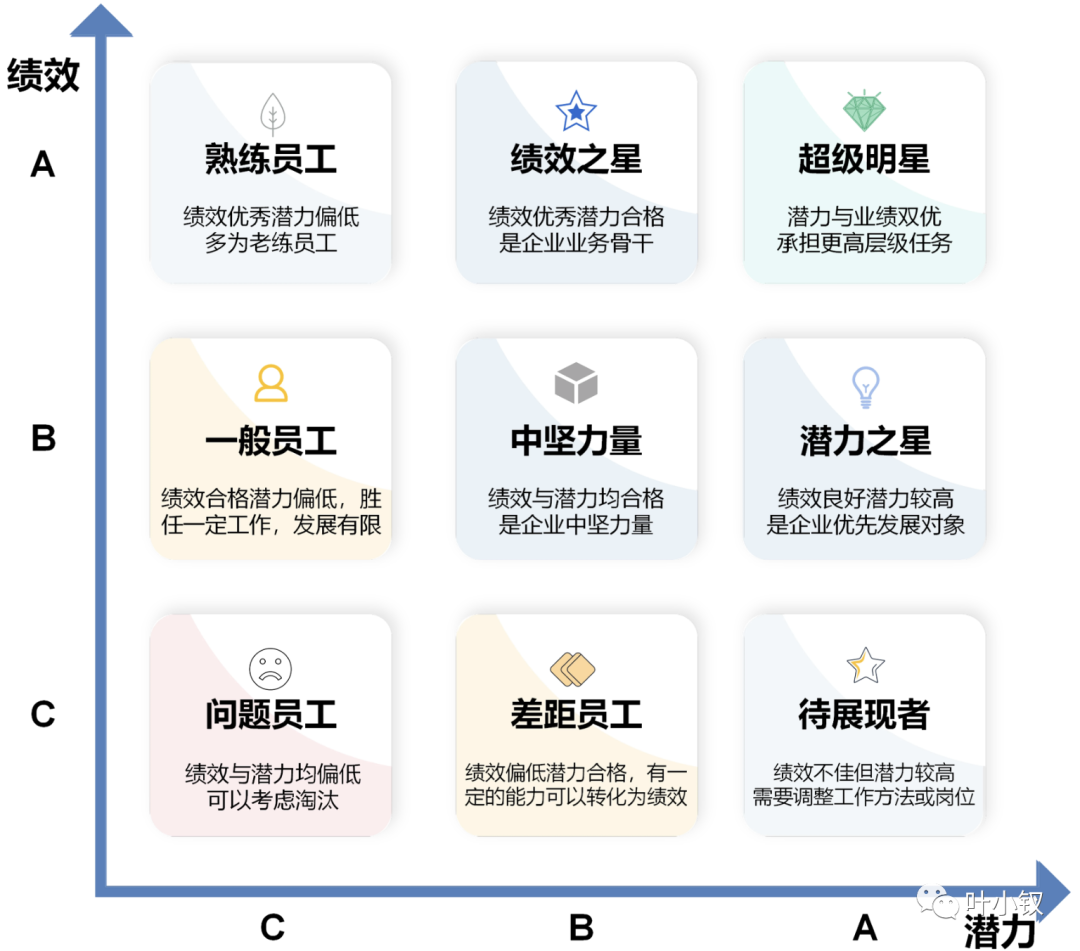
Advanced technology management - how to design and follow up the performance of students at different levels
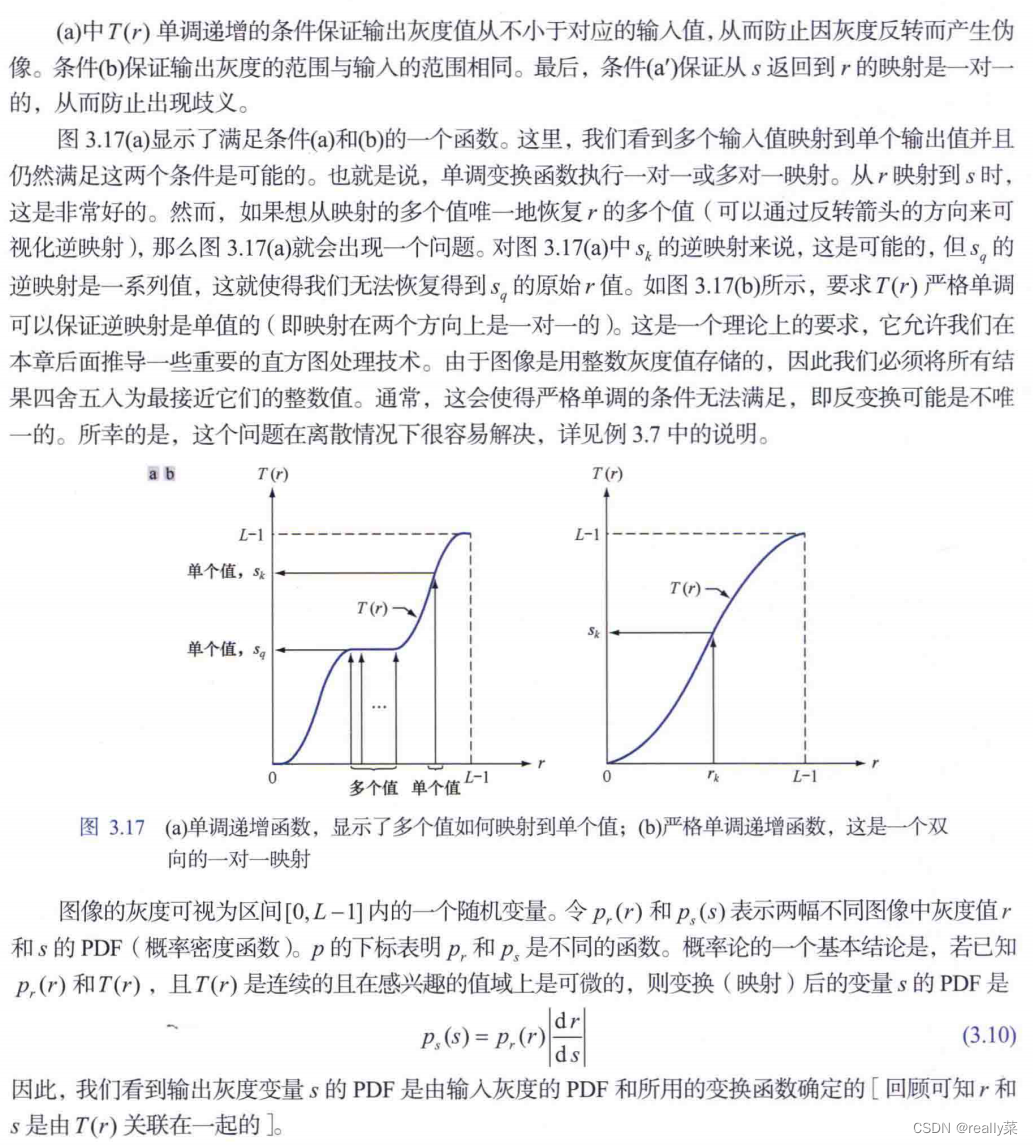
Histogram equalization
Summary of reasons for web side automation test failure
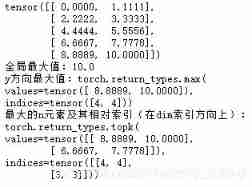
Hands on deep learning (III) -- Torch Operation (sorting out documents in detail)
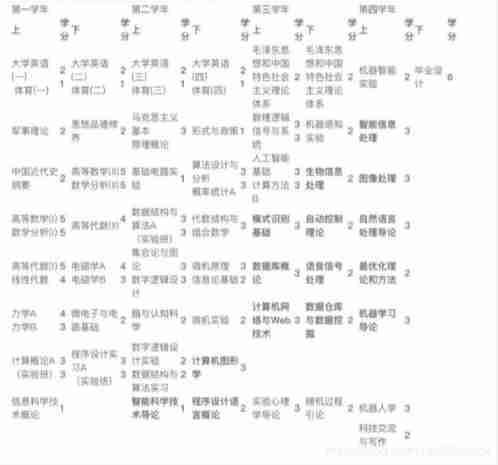
A little feeling
随机推荐
Some summaries of the third anniversary of joining Ping An in China
查看CSDN个人资源下载明细
Rhcsa12
Golang type comparison
System.currentTimeMillis() 和 System.nanoTime() 哪个更快?别用错了!
有老师知道 继承RichSourceFunction自定义读mysql怎么做增量吗?
Es advanced series - 1 JVM memory allocation
Hands on deep learning (36) -- language model and data set
2021-08-10 character pointer
【Day2】 convolutional-neural-networks
用数据告诉你高考最难的省份是哪里!
【Day1】 deep-learning-basics
Hands on deep learning (37) -- cyclic neural network
按键精灵打怪学习-识别所在地图、跑图、进入帮派识别NPC
2. Data type
Exercise 9-5 address book sorting (20 points)
Introduction to extensible system architecture
Histogram equalization
For programmers, if it hurts the most...
What are the advantages of automation?
