当前位置:网站首页>Work order management system OTRs
Work order management system OTRs
2022-07-04 09:59:00 【Stestack】
CentOS7.4 Installation configuration ORTS Work order system
Environmental Science
IP | System | service | database | Account / password |
172.20.17.95 | Centos7.4 | ORTS | root/root |
|
WEB Address :172.20.17.95/otrs/index.pl user :[email protected] password :88888
- otrs Build - stay vsan There are templates
1.1 Environmental preparation
close SELINUX vi /etc/selinux/config Change to SELINUX=disabled
Turn off firewall systemctl stop firewalld.service systemctl disable firewalld.service
1.2. Install and configure MySQL
Installing and configuring common modules yum -y install epel-release wget vim gcc make
Installation configuration MySQL cd /usr/local mkdir mysql
wget http://repo.mysql.com/mysql-community-release-el7-5.noarch.rpm
rpm -ivh mysql-community-release-el7-5.noarch.rpm
yum install mysql-server mysql-devel
systemctl start mysqld.service
systemctl enable mysqld.service
Set boot up
chkconfig --levels 235 mysqld on
service mysqld start
function mysql Security scripts , Set according to the prompt mysql password 、 Forbid Root User remote login 、 Delete empty password users, etc
mysql_secure_installation
Set up root User MySQL password
mysql -uroot
Set the password
mysql> SET PASSWORD FOR 'root'@'localhost' = PASSWORD('root');
mysql> exit
Modify the configuration file /etc/my.cnf Add the following
max_allowed_packet=64M
innodb_log_file_size=256M
query_cache_size=32M
restart mysql service
systemctl restart mysqld.service
Set up a remote connection
mysql -u root –proot
grant all on *.* to 'root'@'%' IDENTIFIED BY 'root';
FLUSH PRIVILEGES;
exit
Delete mysql Log and restart
rm -rf /var/lib/mysql/ib_*
service mysqld restart
1.3 install apache
#yum -y install httpd Add boot entry
# chkconfig --levels 235 httpd on
# service httpd restart
modify httpd file
vi /etc/httpd/conf/httpd.conf
# Include conf.d/*.conf ( Add the following paragraph under this ,/+“ Search content “, Can quickly locate ) # Include /opt/otrs/scripts/apache2-httpd.include.conf # User apache ( Find this content , take apache It is amended as follows otrs)
service httpd restart
1.4 install OTRS China Version
After downloading the system package and setting up the running environment , Next, start installing otrs-china-1.0.12 System . Upload the installation package to opt Catalog
cd /opt
Unzip and rename otrs
tar -xzvf otrs-china-1.0.12.tar.gz
mv otrs-china-1.0.12new/ otrs
Check the modules required for installation
yum -y install perl cpan
cd /opt/otrs/bin/
perl /opt/otrs/bin/otrs.CheckModules.pl
yum install "perl(Archive::Tar)" -y
yum install "perl(Archive::Zip)" -y
yum install "perl(Crypt::Eksblowfish::Bcrypt)" -y
yum install "perl(Crypt::SSLeay)" -y
yum install "perl(Date::Format)" -y
yum install "perl(Encode::HanExtra)" -y
yum install "perl(GD)" -y
yum install "perl(GD::Text)" -y
yum install "perl(GD::Graph)" -y
yum install "perl(IO::Socket::SSL)" -y
yum install "perl(ModPerl::Util)" -y
yum install "perl(Net::DNS)" -y
yum install "perl(Net::LDAP)" -y
yum install "perl(PDF::API2)" -y
yum install "perl(Template)" -y
yum install "perl(Template::Stash::XS)" -y
yum install "perl(Text::CSV_XS)" -y
yum install "perl(Time::HiRes)" -y
yum install "perl(Time::Piece)" -y
yum install "perl(XML::Parser)" -y
yum install "perl(YAML::XS)" -y
yum install "perl(DBD::Pg)" -y
yum install "perl(Archive::Tar)" -y
yum install "perl(DBD::mysql)" -y
yum install "perl(JSON::XS)" -y
yum install "perl(Mail::IMAPClient)" -y
yum install "perl(XML::LibXSLT)" -y
yum install "perl(Sys::Syslog)" -y
perl /opt/otrs/bin/otrs.CheckModules.pl
yum install "perl(Authen::NTLM)"
perl /opt/otrs/bin/otrs.CheckModules.pl
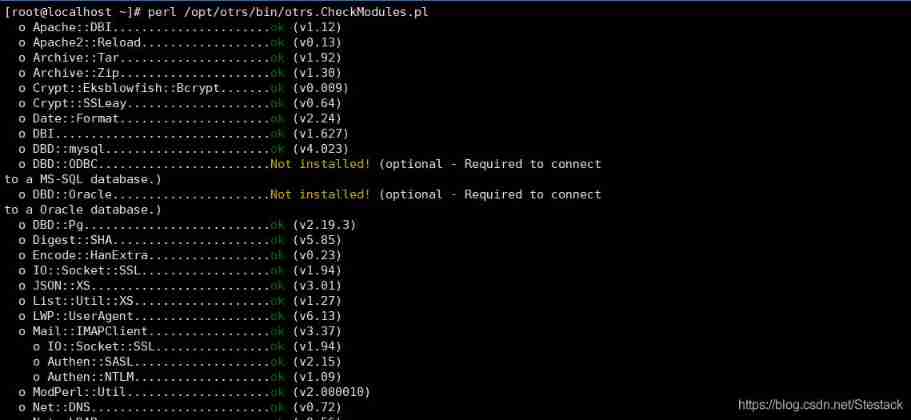
establish otrs user
useradd -d /opt/otrs/ -c 'OTRS user' otrs
Modify and configure the activation file
cd /opt/otrs/Kernel
cp Config.pm.dist Config.pm
Check the configuration file
perl -cw /opt/otrs/bin/cgi-bin/index.pl
perl -cw /opt/otrs/bin/cgi-bin/customer.pl
perl -cw /opt/otrs/bin/otrs.PostMaster.pl
File authorization and restart
perl /opt/otrs/bin/otrs.SetPermissions.pl --web-group=apache
shutdown -r now
The second part orts- The Chinese version is installed and used (vsan Clone template installation )
2.1 Initialize system
Enter the following address in the browser : http://172.20.17.95/otrs/installer.pl
Just go to the next step
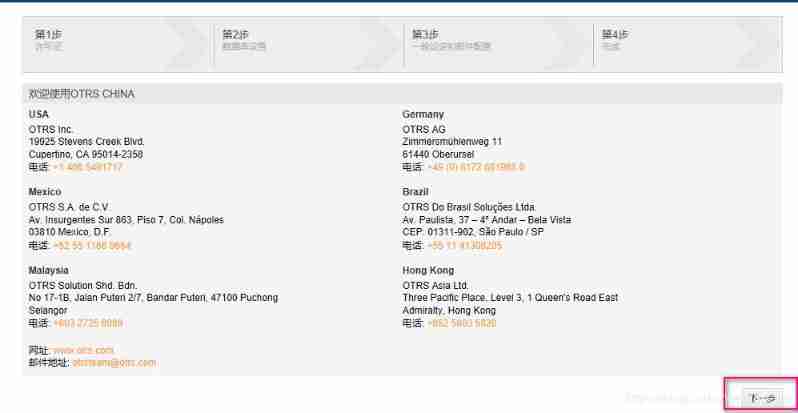
Select the database here mysql

Enter the setting password of the database here as root

Database setup is complete

Configure the description information of the work order

Mail configuration , Types include ;imap,pop3, Enterprise mailbox server : or imap.163.com
mailbox : Create a work order mailbox password : Third party authorization code

Orts Completion of construction , You can log in to
You can change the password
su otrs
# cd /opt/otrs/bin
# ./otrs.Console.pl Admin::User::SetPassword [email protected] 123456

- Introduction
3.1、 Login system
Start page :
http://172.20.17.95/otrs/index.pl
user :[email protected] password :xmuTg9AIfBuMA6MU
Logo Catalog change Change logo
cd /opt/otrs/var/httpd/htdocs/skins/Agent/default/img/
3.2 Realize automatic mail acceptance , distribution
mailbox : Work order mailbox password : Third party authorized login password Server address :
3.3 Creation of work order ( See the operation manual for details )
1、 Creation of personnel , Mainly operation and maintenance personnel , R & D personnel , Customer personnel settings
2、 User grouping User grouping , Service grouping of users
3、 Creation of work order Create main mail work orders and service manual work orders
4、 Queue creation Set the queue and priority of the work order
5、 Work order configuration Mail configuration , Task management configuration , Log configuration , Configuration of database .

边栏推荐
- 有老师知道 继承RichSourceFunction自定义读mysql怎么做增量吗?
- Lavel document reading notes -how to use @auth and @guest directives in lavel
- Hands on deep learning (38) -- realize RNN from scratch
- 转载:等比数列的求和公式,及其推导过程
- Rules for using init in golang
- What are the advantages of automation?
- El Table Radio select and hide the select all box
- Nuxt reports an error: render function or template not defined in component: anonymous
- Launpad | Basics
- C language pointer interview question - the second bullet
猜你喜欢
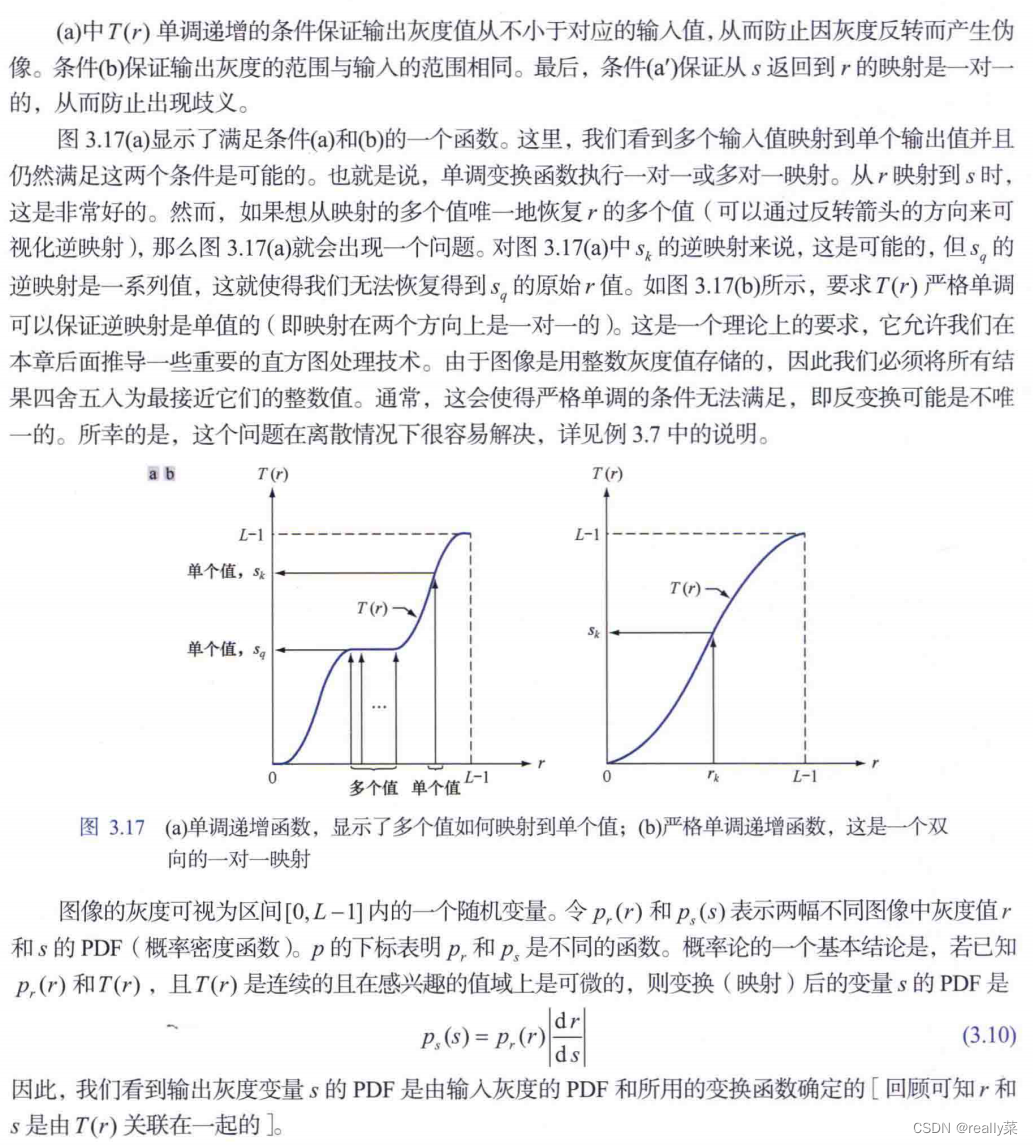
直方图均衡化
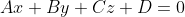
法向量点云旋转
Summary of reasons for web side automation test failure

Hands on deep learning (44) -- seq2seq principle and Implementation
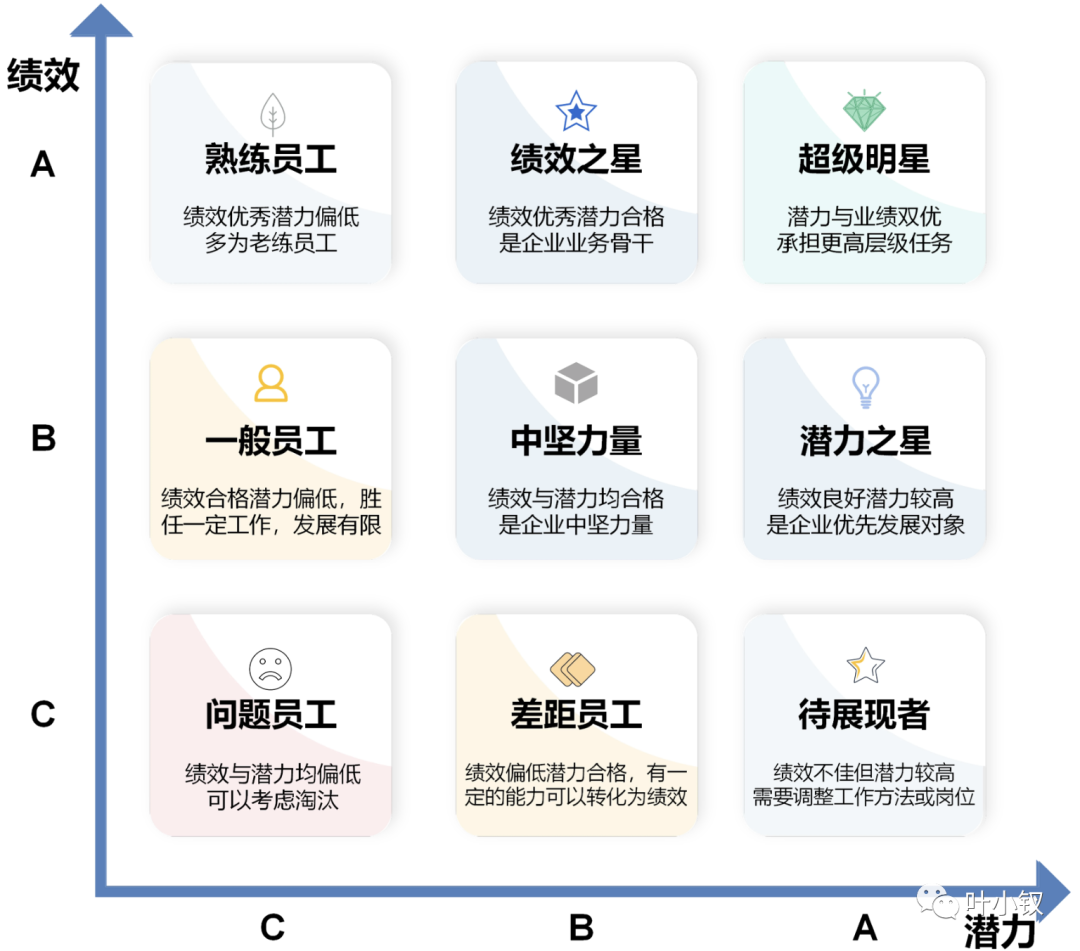
技术管理进阶——如何设计并跟进不同层级同学的绩效
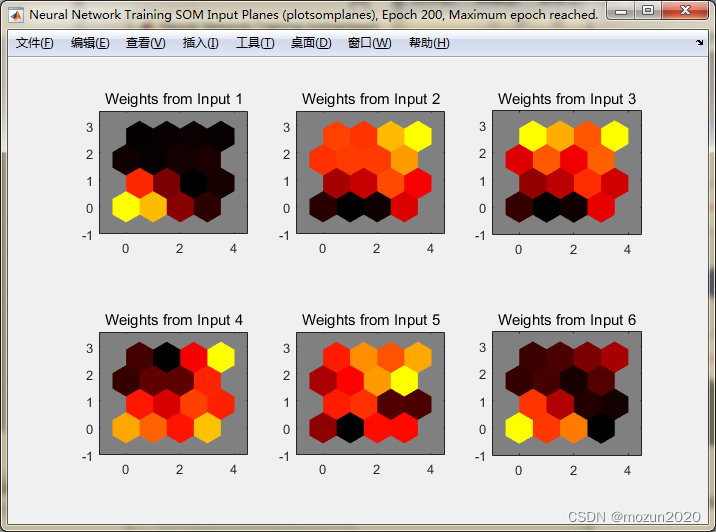
Matlab tips (25) competitive neural network and SOM neural network

Mmclassification annotation file generation
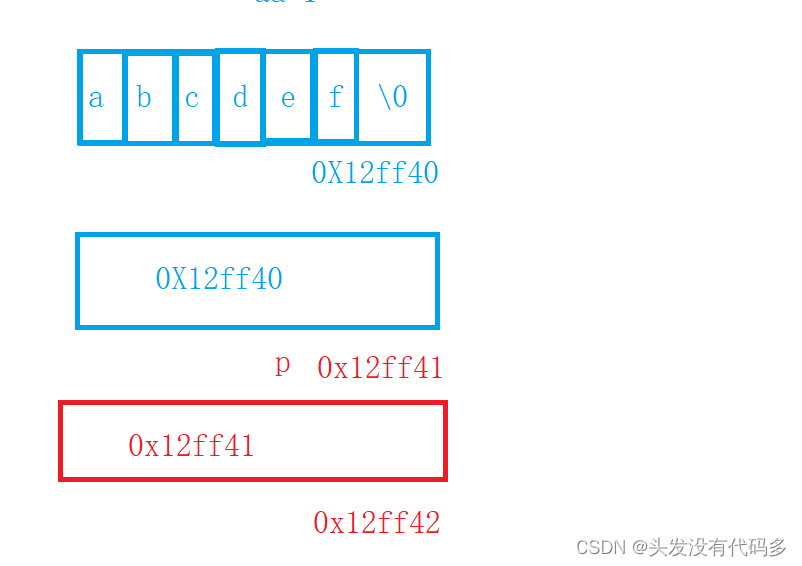
C language pointer classic interview question - the first bullet
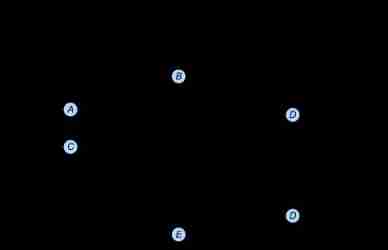
Hands on deep learning (45) -- bundle search
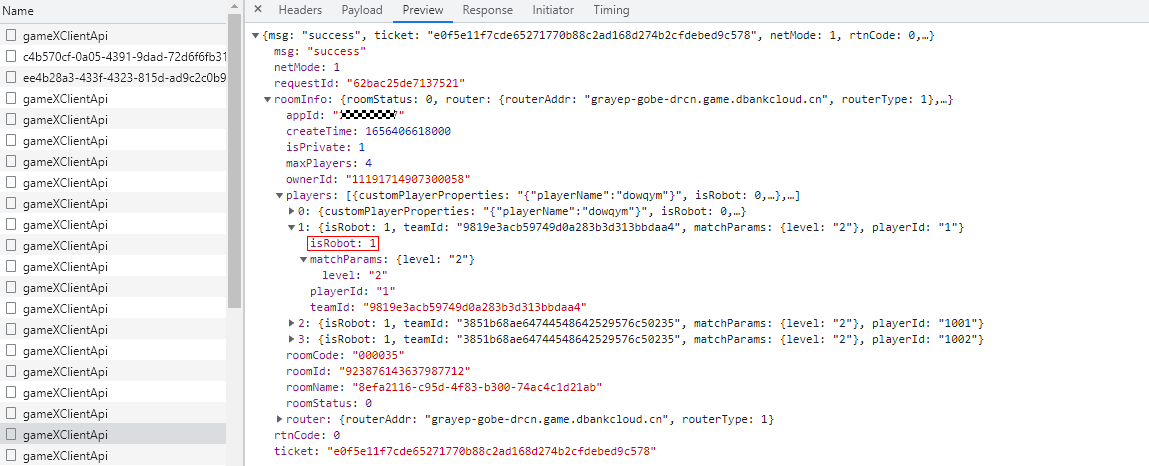
华为联机对战如何提升玩家匹配成功几率
随机推荐
Sort out the power node, Mr. Wang he's SSM integration steps
2021-08-10 character pointer
Lauchpad X | 模式
xxl-job惊艳的设计,怎能叫人不爱
基于线性函数近似的安全强化学习 Safe RL with Linear Function Approximation 翻译 1
Log cannot be recorded after log4net is deployed to the server
Qtreeview+ custom model implementation example
自动化的优点有哪些?
Check 15 developer tools of Alibaba
Exercise 9-1 time conversion (15 points)
回复评论的sql
C # use gdi+ to add text with center rotation (arbitrary angle)
智能网关助力提高工业数据采集和利用
Mmclassification annotation file generation
How do microservices aggregate API documents? This wave of show~
Golang 类型比较
Latex download installation record
Matlab tips (25) competitive neural network and SOM neural network
Dynamic memory management
uniapp 处理过去时间对比现在时间的时间差 如刚刚、几分钟前,几小时前,几个月前
