当前位置:网站首页>MySQL5.7的JSON基本操作
MySQL5.7的JSON基本操作
2022-07-05 15:01:00 【杨某人信了你的邪】
MySQL5.7的JSON基本操作
1、建表
在新建表时字段类型可以直接设置为json类型,比如我们创建一张表:
create table `test_user`
(
`id` int primary key auto_increment,
`name` varchar(50) not null,
`info` json
);
json类型字段可以为NULL
2、插入
(1)直接使用字符串构建json对象
insert into test_user(`name`, `info`)
values ('xiaoming', '{ "sex": 1, "age": 18, "nick_name": "小萌" }');
json类型的字段必须时一个有效的json字符串
(2)可以使用JSON_OBJECT()函数构造json对象
insert into test_user(`name`, `info`)
values ('xiaohua', json_object("sex", 0, "age", 17));
(3)使用JSON_ARRAY()函数构造json数组
insert into test_user(`name`, `info`)
values ('xiaozhang', json_object("sex", 1, "age", 19, "tag", json_array(3, 5, 90)));
查看test_user表中的数据:
mysql> select * from test_user;
+----+-----------+----------------------------------------------+
| id | name | info |
+----+-----------+----------------------------------------------+
| 1 | xiaoming | {
"age": 18, "sex": 1, "nick_name": "小萌"} |
| 2 | xiaohua | {
"age": 17, "sex": 0} |
| 3 | xiaozhang | {
"age": 19, "sex": 1, "tag": [3, 5, 90]} |
+----+-----------+----------------------------------------------+
3 rows in set (0.00 sec)
3、查询
(1)查询json属性
表达式: 对象为json列->'$.键', 数组为json列->'$.键[index]'
mysql> select name, info -> '$.nick_name' as nick_name, info -> '$.sex' as sex, info -> '$.tag[0]' as 1st_tag from test_user;
+-----------+-----------+------+---------+
| name | nick_name | sex | 1st_tag |
+-----------+-----------+------+---------+
| xiaoming | "小萌" | 1 | NULL |
| xiaohua | NULL | 0 | NULL |
| xiaozhang | NULL | 1 | 3 |
+-----------+-----------+------+---------+
3 rows in set (0.00 sec)
等价于:对象为JSON_EXTRACT(json列 , '$.键'),数组为JSON_EXTRACT(json列 , '$.键[index]')
mysql> select name, JSON_EXTRACT(info, '$.nick_name') as nick_name, JSON_EXTRACT(info, '$.sex') as sex, JSON_EXTRACT(info, '$.tag[0]') as 1st_tag from test_user;
+-----------+-----------+------+---------+
| name | nick_name | sex | 1st_tag |
+-----------+-----------+------+---------+
| xiaoming | "小萌" | 1 | NULL |
| xiaohua | NULL | 0 | NULL |
| xiaozhang | NULL | 1 | 3 |
+-----------+-----------+------+---------+
3 rows in set (0.00 sec)
不过看到上面"小萌"是带双引号的,这不是我们想要的,可以用JSON_UNQUOTE函数将双引号去掉
mysql> select name, JSON_UNQUOTE(info -> '$.nick_name') as nick_name from test_user where name = 'xiaoming';
+----------+-----------+
| name | nick_name |
+----------+-----------+
| xiaoming | 小萌 |
+----------+-----------+
1 row in set (0.00 sec)
也可以直接使用操作符->>
mysql> select name, info ->> '$.nick_name' as nick_name from test_user where name = 'xiaoming';
+----------+-----------+
| name | nick_name |
+----------+-----------+
| xiaoming | 小萌 |
+----------+-----------+
1 row in set (0.00 sec)
(2)json属性作为查询条件
mysql> select name, info ->> '$.nick_name' as nick_name from test_user where info -> '$.nick_name' = '小萌';
+----------+-----------+
| name | nick_name |
+----------+-----------+
| xiaoming | 小萌 |
+----------+-----------+
1 row in set (0.00 sec)
(3)通过虚拟列对JSON类型的指定属性进行快速查询。
创建虚拟列:
mysql> alter table `test_user` add `nick_name` varchar(50) generated always as (info ->> '$.nick_name') virtual;
注意用操作符->>去除双引号
删除虚拟列
mysql> alter table `test_user` drop `nick_name`;
使用时和普通类型的列查询是一样:
mysql> select name, nick_name from test_user where nick_name = '小萌';
+----------+-----------+
| name | nick_name |
+----------+-----------+
| xiaoming | 小萌 |
+----------+-----------+
1 row in set (0.00 sec)
4、更新
(1)使用JSON_INSERT()插入新值,但不会覆盖已经存在的值
更新前
mysql> select * from test_user where id = 2;
+----+---------+-----------------------+-----------+
| id | name | info | nick_name |
+----+---------+-----------------------+-----------+
| 2 | xiaohua | {
"age": 17, "sex": 0} | NULL |
+----+---------+-----------------------+-----------+
1 row in set (0.00 sec)
更新
mysql> update test_user set info = json_insert(info, '$.sex', 1, '$.nick_name', '小花') where id = 2;
Query OK, 1 row affected (0.01 sec)
Rows matched: 1 Changed: 1 Warnings: 0
更新后
mysql> select * from test_user where id = 2;
+----+---------+----------------------------------------------+-----------+
| id | name | info | nick_name |
+----+---------+----------------------------------------------+-----------+
| 2 | xiaohua | {
"age": 17, "sex": 0, "nick_name": "小花"} | 小花 |
+----+---------+----------------------------------------------+-----------+
1 row in set (0.00 sec)
(2)使用JSON_SET()插入新值,并覆盖已经存在的值
更新前
mysql> select * from test_user where id = 3;
+----+-----------+------------------------------------------+-----------+
| id | name | info | nick_name |
+----+-----------+------------------------------------------+-----------+
| 3 | xiaozhang | {
"age": 19, "sex": 1, "tag": [3, 5, 90]} | NULL |
+----+-----------+------------------------------------------+-----------+
1 row in set (0.00 sec)
更新
mysql> update test_user set info = json_set(info, '$.age', 20, '$.sex', 0, '$.nick_name', '小张') where id = 3;
Query OK, 1 row affected (0.03 sec)
Rows matched: 1 Changed: 1 Warnings: 0
更新后
mysql> select * from test_user where id = 3;
+----+-----------+-----------------------------------------------------------------+-----------+
| id | name | info | nick_name |
+----+-----------+-----------------------------------------------------------------+-----------+
| 3 | xiaozhang | {
"age": 20, "sex": 0, "tag": [3, 5, 90], "nick_name": "小张"} | 小张 |
+----+-----------+-----------------------------------------------------------------+-----------+
1 row in set (0.00 sec)
(3)使用JSON_REPLACE()只替换存在的值
更新前
mysql> select * from test_user where id = 2;
+----+---------+----------------------------------------------+-----------+
| id | name | info | nick_name |
+----+---------+----------------------------------------------+-----------+
| 2 | xiaohua | {
"age": 17, "sex": 0, "nick_name": "小花"} | 小花 |
+----+---------+----------------------------------------------+-----------+
1 row in set (0.00 sec)
更新
mysql> update test_user set info = json_replace(info, '$.sex', 1, '$.tag', '[1,2,3]') where id = 2;
Query OK, 1 row affected (0.02 sec)
Rows matched: 1 Changed: 1 Warnings: 0
更新后
mysql> select * from test_user where id = 2;
+----+---------+----------------------------------------------+-----------+
| id | name | info | nick_name |
+----+---------+----------------------------------------------+-----------+
| 2 | xiaohua | {
"age": 17, "sex": 1, "nick_name": "小花"} | 小花 |
+----+---------+----------------------------------------------+-----------+
1 row in set (0.00 sec)
可以看到tag没有更新进去
(4)使用JSON_REMOVE()删除JSON元素
更新前
mysql> select * from test_user where id = 1;
+----+----------+----------------------------------------------+-----------+
| id | name | info | nick_name |
+----+----------+----------------------------------------------+-----------+
| 1 | xiaoming | {
"age": 18, "sex": 1, "nick_name": "小萌"} | 小萌 |
+----+----------+----------------------------------------------+-----------+
1 row in set (0.00 sec)
更新
mysql> update test_user set info = json_remove(info, '$.sex', '$.tag') where id = 1;
Query OK, 1 row affected (0.05 sec)
Rows matched: 1 Changed: 1 Warnings: 0
更新后
mysql> select * from test_user where id = 1;
+----+----------+------------------------------------+-----------+
| id | name | info | nick_name |
+----+----------+------------------------------------+-----------+
| 1 | xiaoming | {
"age": 18, "nick_name": "小萌"} | 小萌 |
+----+----------+------------------------------------+-----------+
1 row in set (0.00 sec)
边栏推荐
- Creation and optimization of MySQL index
- [12 classic written questions of array and advanced pointer] these questions meet all your illusions about array and pointer, come on!
- Type declaration of all DOM elements in TS
- Bugku's Ah Da
- Bugku's eyes are not real
- Install and configure Jenkins
- Bugku's steganography
- Coding devsecops helps financial enterprises run out of digital acceleration
- Aike AI frontier promotion (7.5)
- 美团优选管理层变动:老将刘薇调岗,前阿里高管加盟
猜你喜欢
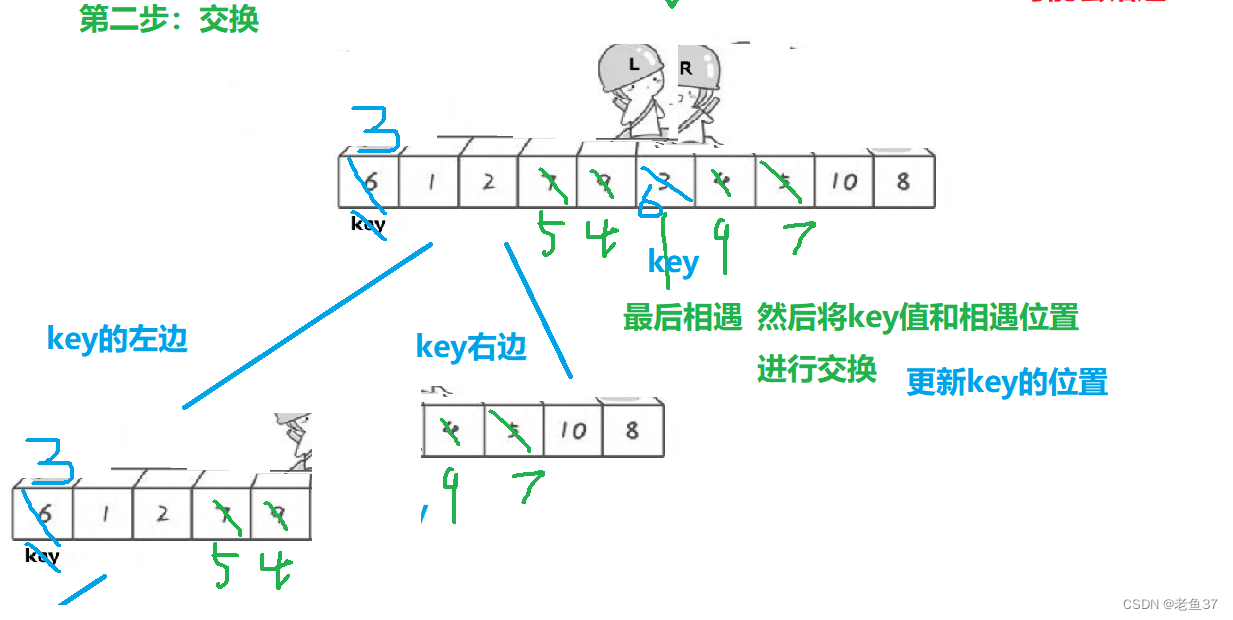
Super wow fast row, you are worth learning!
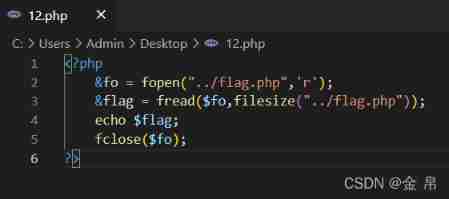
I spring web upload
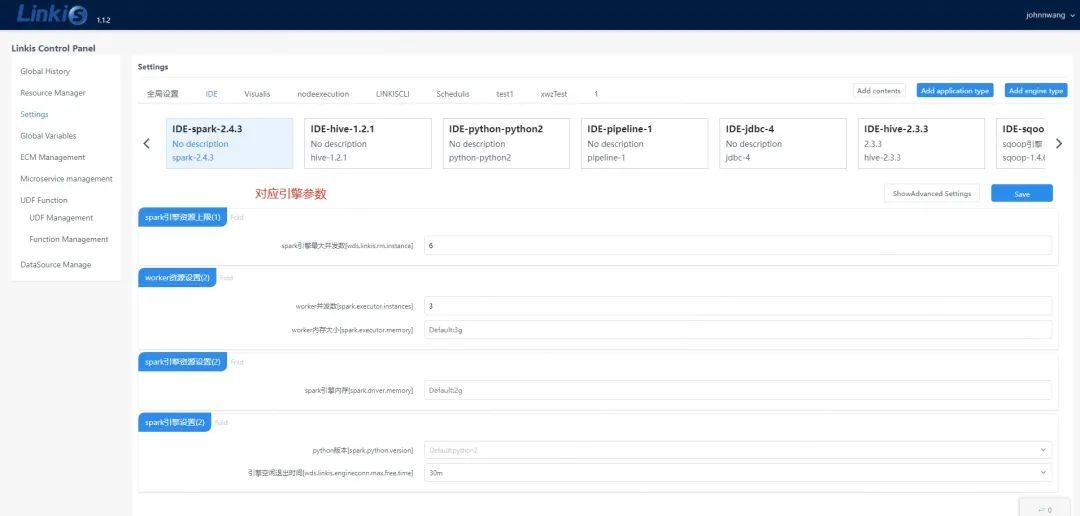
计算中间件 Apache Linkis参数解读
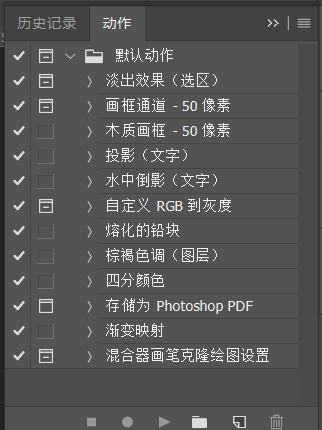
Photoshop plug-in action related concepts actionlist actiondescriptor actionlist action execution load call delete PS plug-in development
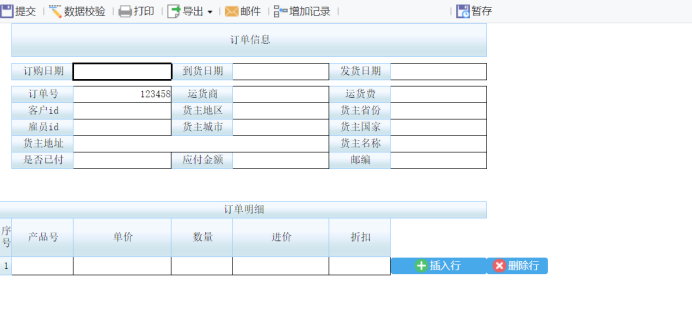
Fr exercise topic - simple question
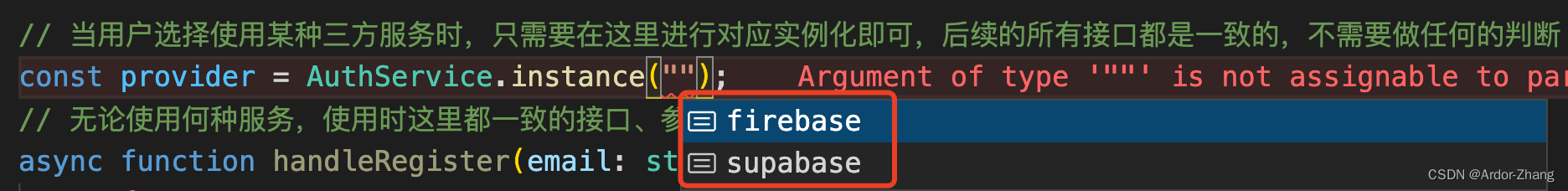
把 ”中台“ 的思想迁移到代码中去
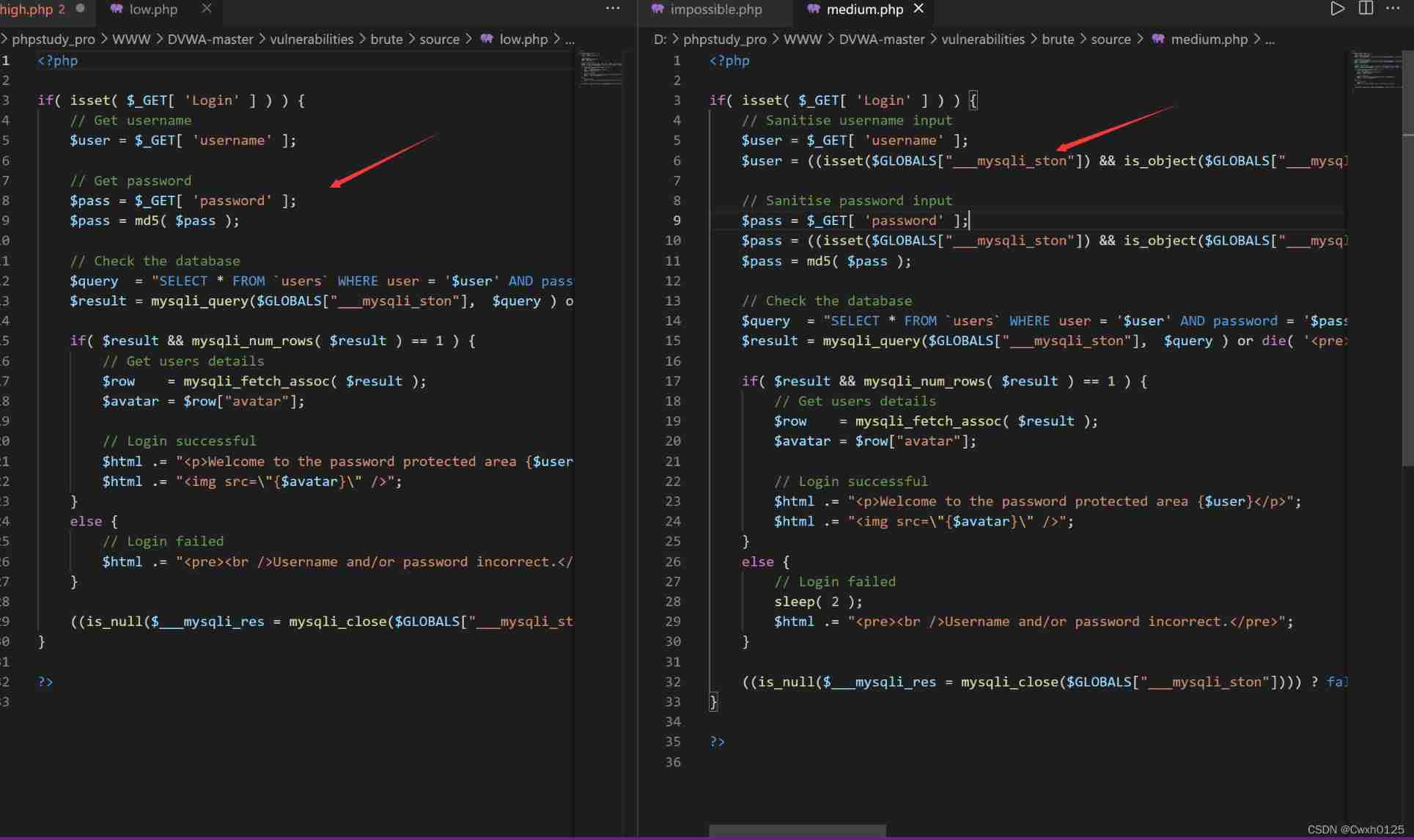
DVWA range clearance tutorial
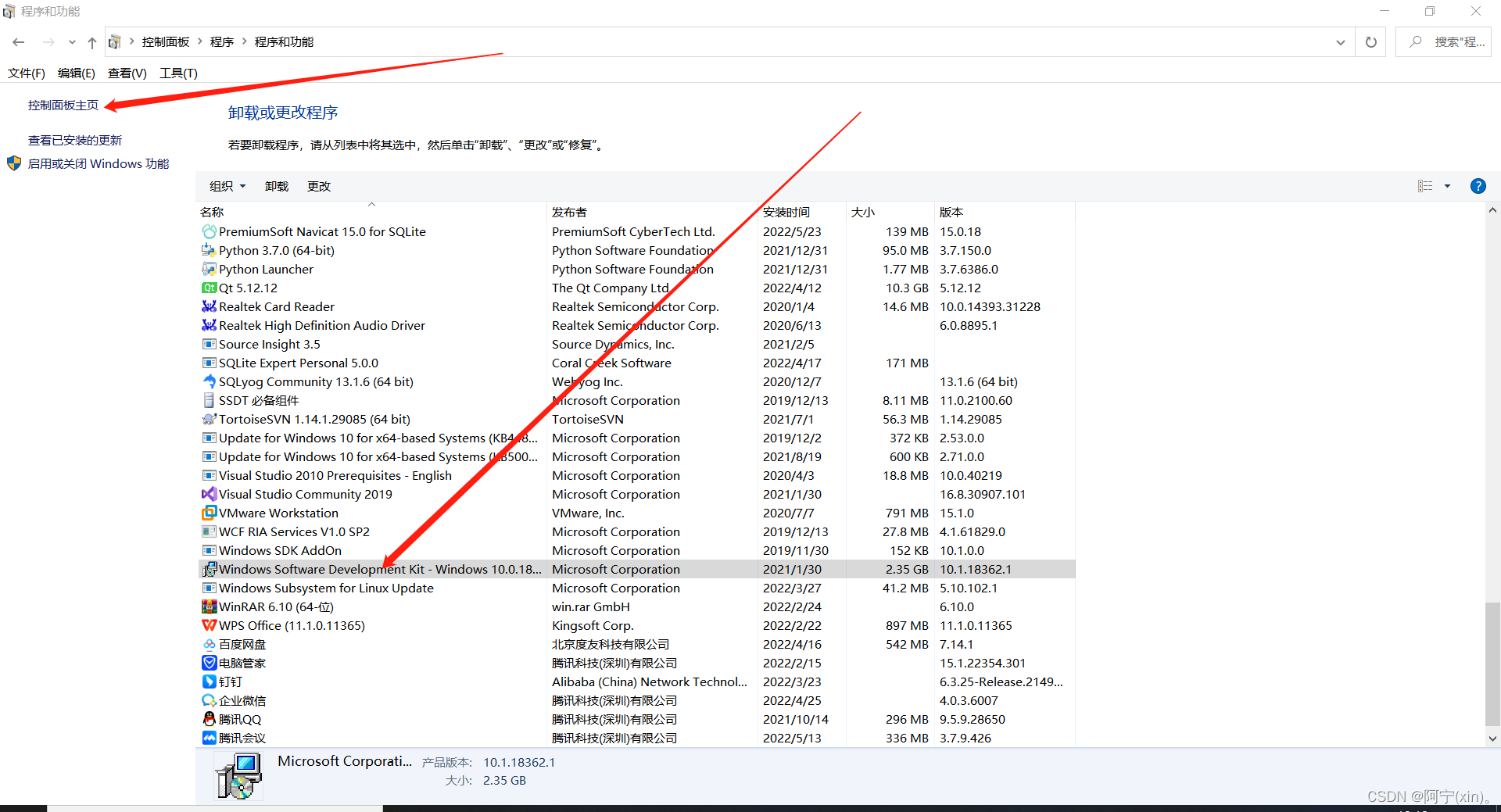
qt creater断点调试程序详解

市值蒸发超百亿美元,“全球IoT云平台第一股”赴港求生
![[12 classic written questions of array and advanced pointer] these questions meet all your illusions about array and pointer, come on!](/img/d2/c0a19c85b2011ecd07c9944d996c4d.png)
[12 classic written questions of array and advanced pointer] these questions meet all your illusions about array and pointer, come on!
随机推荐
DVWA range clearance tutorial
Thymeleaf uses background custom tool classes to process text
CPU design practice - Chapter 4 practical task 2 using blocking technology to solve conflicts caused by related problems
Usage and usage instructions of JDBC connection pool
easyOCR 字符識別
Bugku's Eval
Cartoon: programmers don't repair computers!
How can I quickly check whether there is an error after FreeSurfer runs Recon all—— Core command tail redirection
我想咨询一下,mysql一个事务对于多张表的更新,怎么保证数据一致性的?
可视化任务编排&拖拉拽 | Scaleph 基于 Apache SeaTunnel的数据集成
Can I pass the PMP Exam in 20 days?
Detailed explanation of usememo, memo, useref and other relevant hooks
Coding devsecops helps financial enterprises run out of digital acceleration
Interview shock 62: what are the precautions for group by?
机器学习笔记 - 灰狼优化
Ten billion massage machine blue ocean, difficult to be a giant
Interpretation of Apache linkage parameters in computing middleware
sql server char nchar varchar和nvarchar的区别
爱可可AI前沿推介(7.5)
Ecotone technology has passed ISO27001 and iso21434 safety management system certification