当前位置:网站首页>不夸张地说,这是我见过最通俗易懂的,pytest入门基础教程
不夸张地说,这是我见过最通俗易懂的,pytest入门基础教程
2022-07-07 21:47:00 【小梧敲代码】
Pytest简介
Pytest is a mature full-featured Python testing tool that helps you write better programs.The pytest framework makes it easy to write small tests, yet scales to support complex functional testing for applications and libraries.
通过官方网站介绍我们可以了解到,Pytest是一个非常成熟的全功能的python测试框架,主要有以下几个特点:
简单灵活易上手
支持参数化
支持简单的单元测试和复杂的功能测试,还可以用来做自动化测试
具有很多第三方插件,并且可以自定义扩展
测试用例的skip和xfail处理
可以很好的和Jenkins集成
支持运行由Nose、UnitTest编写的测试用例
Pytest安装
1.直接使用pip命令安装:
pip install -U pytest # -U是如果已安装会自动升级最新版本
2.验证安装结果:
pytest --version # 展示当前安装版本
C:\Users\edison>pytest --version
pytest 6.2.5
(左右滑动查看完整代码)
3.在pytest测试框架中,要遵循以下约束:
测试文件名要符合test_.py或_test.py格式(例如test_min.py)
测试类要以Test开头,且不能带有init方法
在单个测试类中,可以包含一个或多个test_开头的函数
Pytest测试执行
pytest进行测试比较简单,我们来看一个实例:
import pytest # 导入pytest包
def test_001(): # 函数以test_开头
print("test_01")
def test_002():
print("test_02")
if __name__ == '__main__':
pytest.main(["-v","test_1214.py"]) # 调用pytest的main函数执行测试
(左右滑动查看完整代码)
这里我们定义了两个测试函数,直接打印出结果,下面执行测试:
============================= test session starts =============================
platform win32 -- Python 3.8.0, pytest-6.2.5, py-1.11.0, pluggy-1.0.0 -- D:\Code\venv\Scripts\python.exe
cachedir: .pytest_cache
rootdir: D:\Code
collecting ... collected 2 items
test_1214.py::test_001 PASSED [ 50%]
test_1214.py::test_002 PASSED [100%]
============================== 2 passed in 0.11s ==============================
Process finished with exit code 0
(左右滑动查看完整代码)
输出结果中显示执行了多少条案例、对应的测试模块、通过条数以及执行耗时。
测试类主函数
pytest.main(["-v","test_1214.py"])
(左右滑动查看完整代码)
通过python代码执行pytest.main():
直接执行pytest.main() 【自动查找当前目录下,以test_开头的文件或者以_test结尾的py文件】;
设置pytest的执行参数 pytest.main([‘–html=./report.html’,‘test_login.py’])【执行test_login.py文件,并生成html格式的报告】。
main()括号内可传入执行参数和插件参数,通过[]进行分割,[]内的多个参数通过‘逗号,’进行分割:
运行目录及子包下的所有用例 pytest.main([‘目录名’])
运行指定模块所有用例 pytest.main([‘test_reg.py’])
运行指定模块指定类指定用例 pytest.main([‘test_reg.py::TestClass::test_method’]) 冒号分割
-m=xxx: 运行打标签的用例
-reruns=xxx:失败重新运行
-q: 安静模式, 不输出环境信息
-v: 丰富信息模式, 输出更详细的用例执行信息
-s: 显示程序中的print/logging输出
–resultlog=./log.txt 生成log
–junitxml=./log.xml 生成xml报告
断言方法
pytest断言主要使用Python原生断言方法,主要有以下几种:
== 内容和类型必须同时满足相等
in 实际结果包含预期结果
is 断言前后两个值相等
import pytest # 导入pytest包
def add(x,y): # 定义以test_开头函数
return x + y
def test_add():
assert add(1,2) == 3 # 断言成功
str1 = "Python,Java,Ruby"
def test_in():
assert "PHP" in str1 # 断言失败
if __name__ == '__main__':
pytest.main(["-v","test_pytest.py"]) # 调用main函数执行测试
(左右滑动查看完整代码)
============================= test session starts =============================
platform win32 -- Python 3.8.0, pytest-6.2.5, py-1.11.0, pluggy-1.0.0 -- D:\Code\venv\Scripts\python.exe
cachedir: .pytest_cache
rootdir: D:\Code
collecting ... collected 2 items
test_pytest.py::test_add PASSED [ 50%]
test_pytest.py::test_in FAILED [100%]
================================== FAILURES ===================================
___________________________________ test_in ___________________________________
def test_in():
> assert "PHP" in str1
E AssertionError: assert 'PHP' in 'Python,Java,Ruby'
test_pytest.py:11: AssertionError
=========================== short test summary info ===========================
FAILED test_pytest.py::test_in - AssertionError: assert 'PHP' in 'Python,Java...
========================= 1 failed, 1 passed in 0.18s =========================
Process finished with exit code 0
(左右滑动查看完整代码)
可以看到运行结果中明确指出了错误原因是“AssertionError”,因为PHP不在str1中。
常用命令详解
1.运行指定案例:
if __name__ == '__main__':
pytest.main(["-v","-s","test_1214.py"])
(左右滑动查看完整代码)
2.运行当前文件夹包括子文件夹所有用例:
if __name__ == '__main__':
pytest.main(["-v","-s","./"])
(左右滑动查看完整代码)
3.运行指定文件夹(code目录下所有用例):
if __name__ == '__main__':
pytest.main(["-v","-s","code/"])
(左右滑动查看完整代码)
4.运行模块中指定用例(运行模块中test_add用例):
if __name__ == '__main__':
pytest.main(["-v","-s","test_pytest.py::test_add"])
(左右滑动查看完整代码)
5.执行失败的最大次数。
使用表达式"–maxfail=num"来实现(注意:表达式中间不能存在空格),表示用例失败总数等于num 时停止运行。
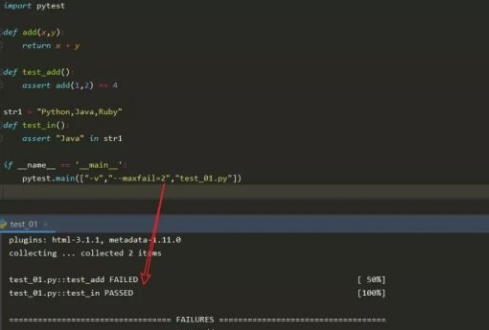
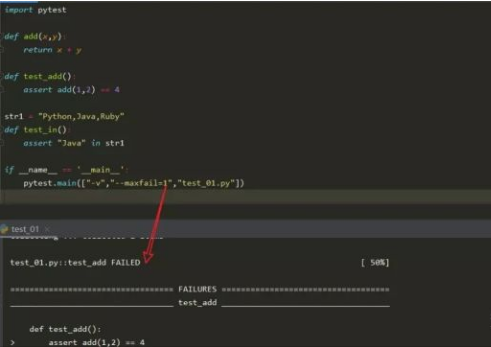
6.错误信息在一行展示。
在实际项目中如果有很多用例执行失败,查看报错信息将会很麻烦。使用"–tb=line"命令,可以很好解决这个问题。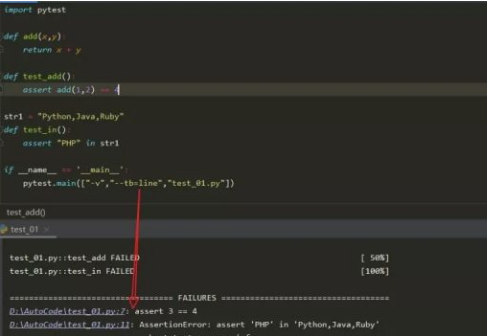
接口调用
本地写一个查询用户信息的接口,通过pytest来调用,并进行接口断言。
# -*- coding: utf-8 -*-
import pytest
import requests
def test_agent():
r = requests.post(
url="http://127.0.0.1:9000/get_user",
data={
"name": "吴磊",
"sex": 1
},
headers={
"Content-Type": "application/json"}
)
print(r.text)
assert r.json()['data']['retCode'] == "00" and r.json()['data']['retMsg'] == "调用成功"
if __name__ == "__main__":
pytest.main(["-v","test_api.py"])
最后感谢每一个认真阅读我文章的人,下面这个网盘链接也是我费了几天时间整理的非常全面的,希望也能帮助到有需要的你!

这些资料,对于想转行做【软件测试】的朋友来说应该是最全面最完整的备战仓库,这个仓库也陪伴我走过了最艰难的路程,希望也能帮助到你!凡事要趁早,特别是技术行业,一定要提升技术功底。希望对大家有所帮助……
如果你不想一个人野蛮生长,找不到系统的资料,问题得不到帮助,坚持几天便放弃的感受的话,可以点击下方小卡片加入我们群,大家可以一起讨论交流,里面会有各种软件测试资料和技术交流。
| 点击文末小卡片领取 |
敲字不易,如果此文章对你有帮助的话,点个赞收个藏来个关注,给作者一个鼓励。也方便你下次能够快速查找。
自学推荐B站视频:
零基础转行软件测试:自学完软件测试,拿到了字节的测试岗offer,堪称B站最好的视频!
边栏推荐
- 戴森官方直营店免费造型服务现已开放预约 先锋科技诠释护发造型理念,助力消费者解锁多元闪耀造型
- Ren Qian code compilation error modification
- 苹果在iOS 16中通过'虚拟卡'安全功能进一步进军金融领域
- Kaggle-Titanic
- [environment] pycharm sets the tool to convert QRC into py file
- LeetCode144. Preorder traversal of binary tree
- 0-5vac to 4-20mA AC current isolated transmitter / conversion module
- LeetCode142. Circular linked list II [two pointers, two methods for judging links in the linked list and finding ring points]
- Px4 autonomous flight
- ASP. Net core introduction V
猜你喜欢
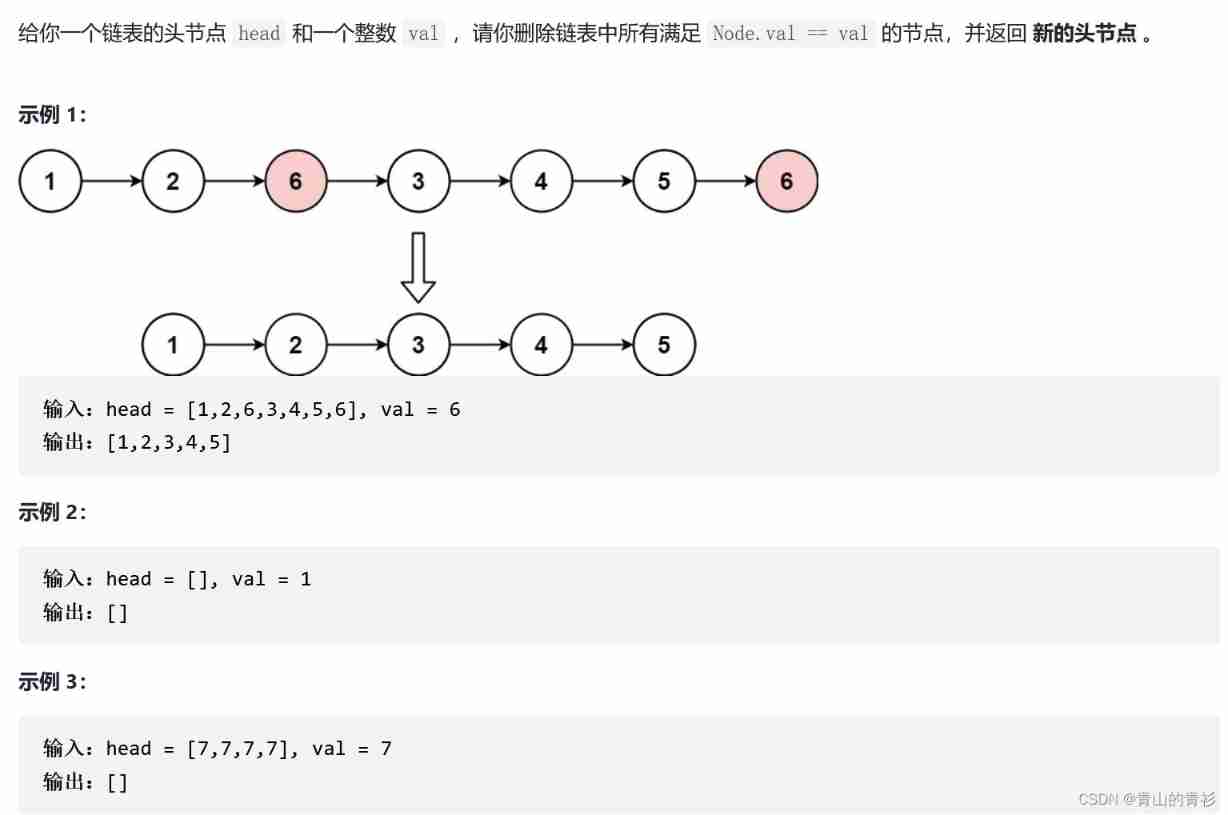
LeetCode203. Remove linked list elements
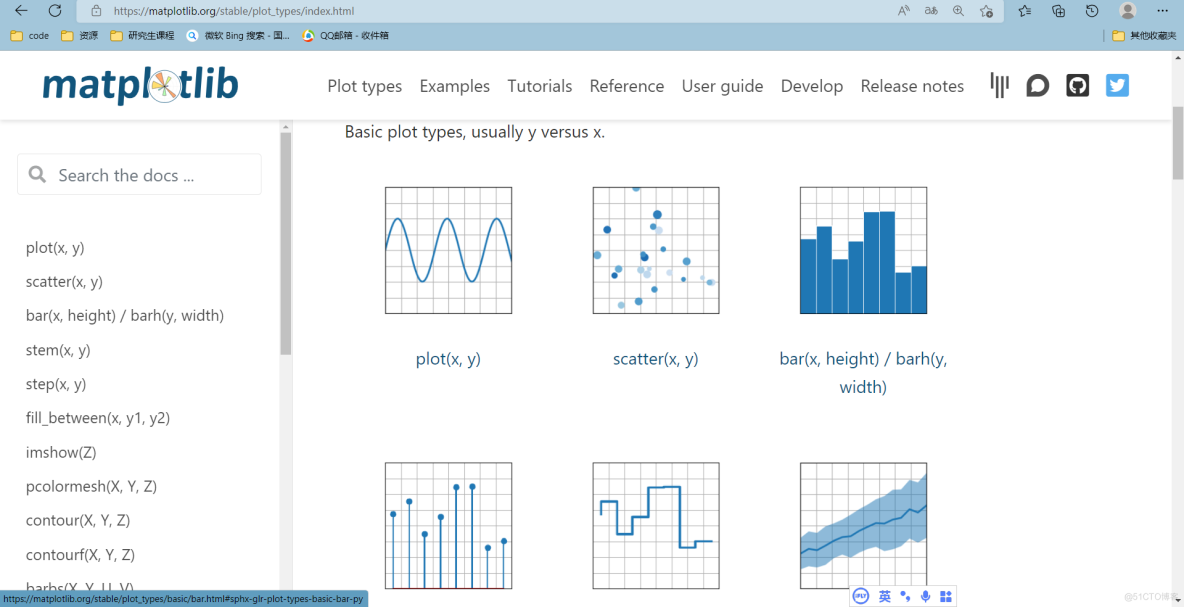
Matplotlib快速入门
![Leetcode19. Delete the penultimate node of the linked list [double pointer]](/img/a9/809b93d1ffd11ba4a9074ac8e2bdee.jpg)
Leetcode19. Delete the penultimate node of the linked list [double pointer]
![VTOL in Px4_ att_ Control source code analysis [supplement]](/img/7a/4ce0c939b9259faf59c52da2587693.jpg)
VTOL in Px4_ att_ Control source code analysis [supplement]
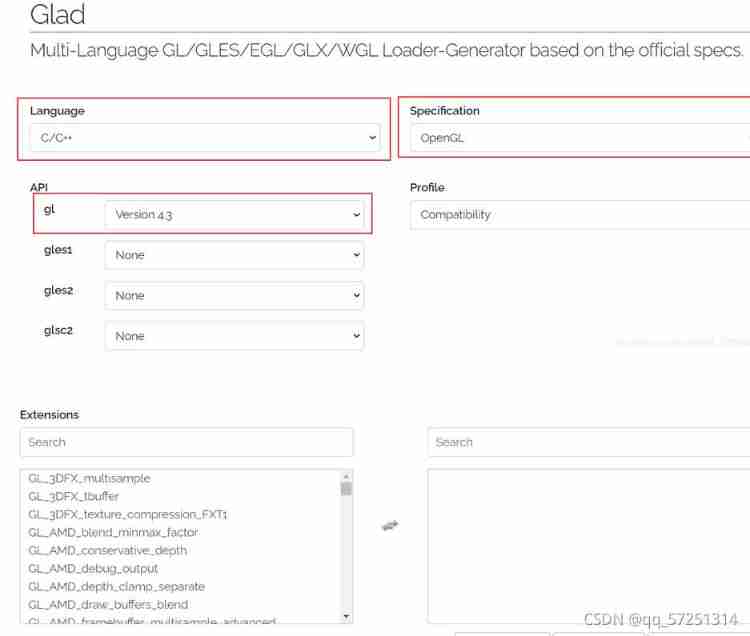
OpenGL configuration vs2019
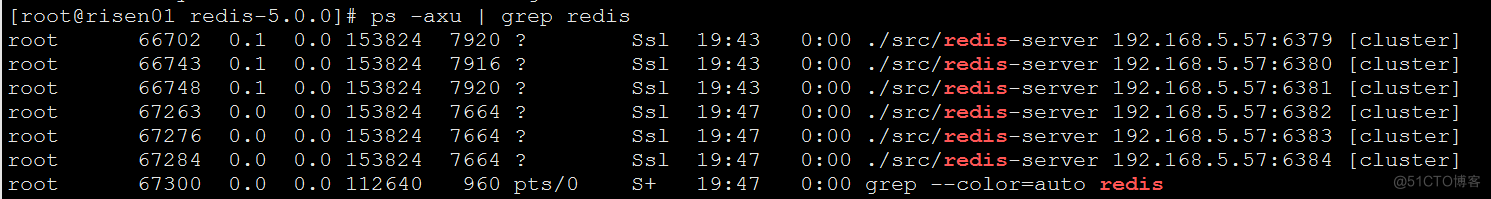
Redis cluster installation
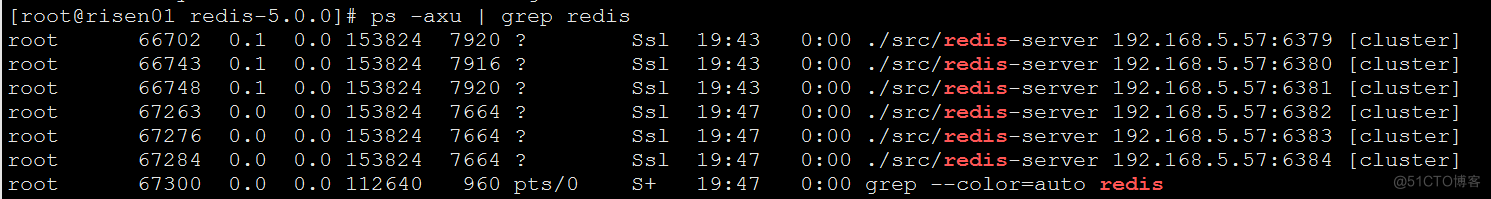
Redis集群安装

行测-图形推理-5-一笔画类
![[azure microservice service fabric] start the performance monitor in the SF node and set the method of capturing the process](/img/80/11c2b539c217ecd6ba55668d3e71e9.png)
[azure microservice service fabric] start the performance monitor in the SF node and set the method of capturing the process
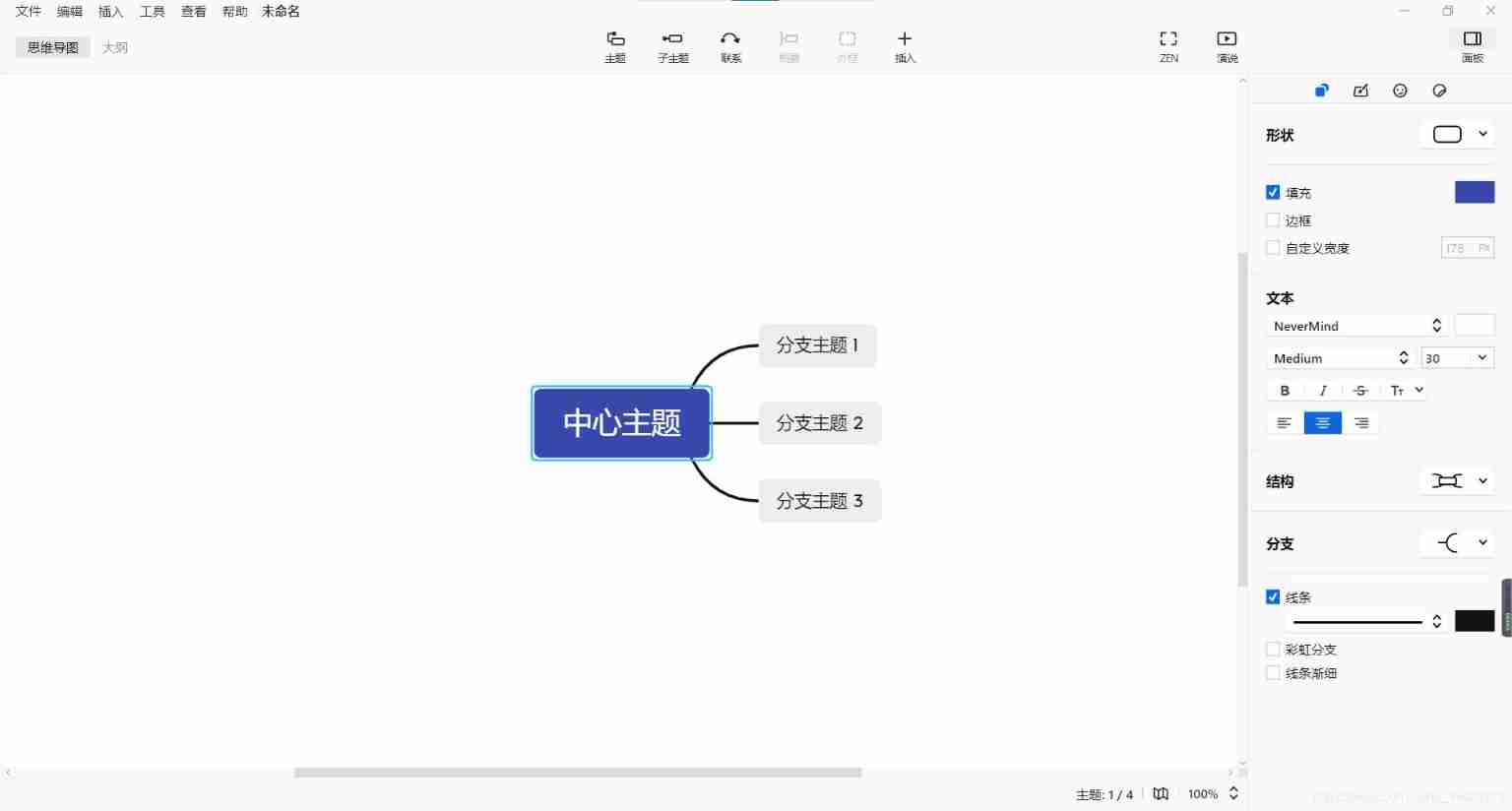
XMIND mind mapping software sharing
随机推荐
Use partial derivatives to display normals in unity
Revit secondary development - operation family documents
De la famille debezium: SET ROLE statements supportant mysql8
Debezium series: set role statement supporting mysql8
7-18 simple simulation of banking business queue
Apple further entered the financial sector through the 'virtual card' security function in IOS 16
全面掌控!打造智慧城市建设的“领导驾驶舱”
行测-图形推理-8-图群类
Signal feature extraction +lstm to realize gear reducer fault diagnosis -matlab code
Attitude estimation (complementary filtering)
Redis cluster installation
Force deduction - question 561 - array splitting I - step by step parsing
ASP. Net core introduction V
Revit secondary development - intercept project error / warning pop-up
微服務遠程Debug,Nocalhost + Rainbond微服務開發第二彈
Debezium系列之:引入对 LATERAL 运算符的支持
How pyGame rotates pictures
This experimental syntax requires enabling the parser plugin: ‘optionalChaining‘
Ligne - raisonnement graphique - 4 - classe de lettres
Dbsync adds support for mongodb and ES