当前位置:网站首页>Kubernetes resource object introduction and common commands (III)
Kubernetes resource object introduction and common commands (III)
2022-07-03 17:11:00 【Silly [email protected]】
Service
A set of Pods An abstract method that is exposed as a network service . It can also be understood as Pod Service discovery and load balancing .
Service discovery and load balancing :Service Will detect pod The state of , Traffic will only be sent to normal with average scores pod in .

establish Service
expose Deploy. port 8000.
Command line mode
[[email protected] ~]# kubectl expose deployment my-app --port=8000 --target-port=80
service/my-app exposed
[[email protected] ~]# kubectl get service
yaml The way ,service.yml
apiVersion: v1
kind: Service
metadata:
labels:
app: my-app
name: my-app
spec:
selector:
app: my-app
ports:
- port: 8000
protocol: TCP
targetPort: 80
[[email protected] ~]# kubectl apply -f service.yml
service/my-app created
[[email protected] ~]#
see Service
[[email protected] ~]# kubectl get service -n default
NAME TYPE CLUSTER-IP EXTERNAL-IP PORT(S) AGE
kubernetes ClusterIP 10.96.0.1 <none> 443/TCP 23h
my-app ClusterIP 10.96.2.98 <none> 8000/TCP 6s
[[email protected] ~]#
You can see what we created above Service Of ip by 10.96.2.98.
[[email protected] ~]# curl 10.96.2.98:8000
<!DOCTYPE html>
<html>
<head>
<title>Welcome to nginx!</title>
<style>
body {
width: 35em;
margin: 0 auto;
font-family: Tahoma, Verdana, Arial, sans-serif;
}
</style>
</head>
...
</html>
[[email protected] ~]#
Be careful : We can use ip:8000 In the form of any node access in the cluster . We can also do that pod Inside Use domain name : port Form access . The form of domain name :service name . Namespace .svc: port . for example :my-app.default.svc:8000.
Expand :
see pod label
[[email protected] ~]# kubectl get pod [podname] --show-labels
NAME READY STATUS RESTARTS AGE LABELS
my-app-5ff664f457-l7792 1/1 Running 1 20h app=my-app,pod-template-hash=5ff664f457
my-app-5ff664f457-r69z5 1/1 Running 1 20h app=my-app,pod-template-hash=5ff664f457
my-app-5ff664f457-w2d6q 1/1 Running 1 20h app=my-app,pod-template-hash=5ff664f457
my-app-5ff664f457-xsz9l 1/1 Running 1 20h app=my-app,pod-template-hash=5ff664f457
[[email protected] ~]#
Use tags to retrieve Pod
[[email protected] ~]# kubectl get pod -l app=my-app
NAME READY STATUS RESTARTS AGE
my-app-5ff664f457-l7792 1/1 Running 1 20h
my-app-5ff664f457-r69z5 1/1 Running 1 20h
my-app-5ff664f457-w2d6q 1/1 Running 1 20h
my-app-5ff664f457-xsz9l 1/1 Running 1 20h
[[email protected] ~]#
Delete Service
[[email protected] ~]# kubectl delete service my-app
service "my-app" deleted
[[email protected] ~]#
ClusterIP
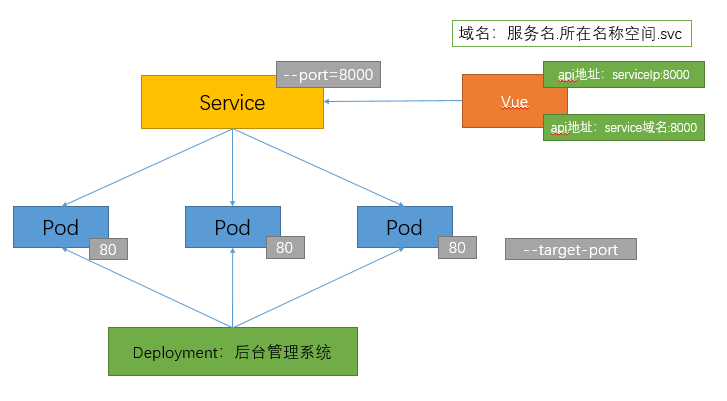
We created Service The default is ClusterIP, It's called clustering ip, It can only be used inside the cluster . Equate to :
kubectl expose deployment my-app --port=8000 --target-port=80 --type=ClusterIP
apiVersion: v1
kind: Service
metadata:
labels:
app: my-app
name: my-app
spec:
ports:
- port: 8000
protocol: TCP
targetPort: 80
selector:
app: my-app
type: ClusterIP
NodePort
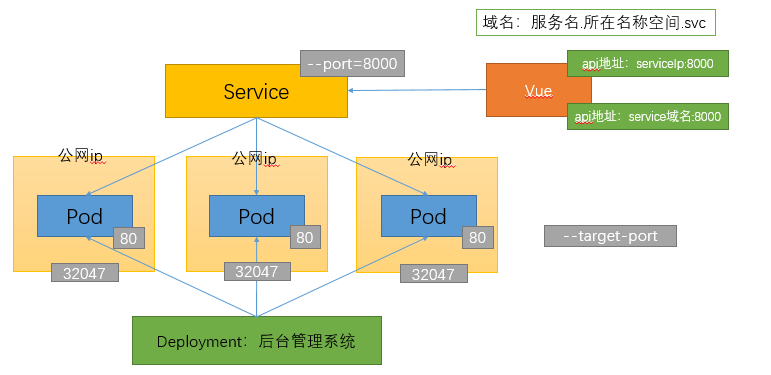
Created this way Service It can also be accessed outside the cluster . Because he will be in every pod Show a new port .
Command line mode
[[email protected] ~]# kubectl expose deploy my-app --port=8000 --target-port=80 --type=NodePort
service/my-app exposed
[[email protected] ~]#
yaml The way .service.yml
apiVersion: v1
kind: Service
metadata:
labels:
app: my-app
name: my-app
spec:
ports:
- port: 8000
protocol: TCP
targetPort: 80
selector:
app: my-app
type: NodePort
kubectl apply -f service.yml
[[email protected] ~]# kubectl get svc
NAME TYPE CLUSTER-IP EXTERNAL-IP PORT(S) AGE
kubernetes ClusterIP 10.96.0.1 <none> 443/TCP 25h
my-app NodePort 10.96.198.191 <none> 8000:32047/TCP 39s
[[email protected] ~]#
Contrast found in PORT(S) A mapping port is added in 32047, This port is available on every node , Can pass node ip:30247 Access outside the cluster .

NodePort In addition to being accessible outside the cluster , The rest and ClusterIP Agreement .
Summary
NodePort The scope is 30000-32767 Randomly generated between . ClusterIP Can only be used within a cluster . NodePort Can pass node ip: new portAccess outside the cluster .Whether it's ClusterIP still NodePort, Will generate CLUSTER-IP, It can be used in the cluster .Use ip: portTo use on cluster nodes , anddomain name : portTo be in pod Internal use .How to write a domain name : service name . In the namespace .svc
This paper is written by mdnice Multi platform Publishing
版权声明
本文为[Silly [email protected][email protected]]所创,转载请带上原文链接,感谢
https://yzsam.com/2022/184/202207031706234030.html
边栏推荐
- Examination questions for the assignment of selected readings of British and American Literature in the course examination of Fujian Normal University in February 2022
- 比亚迪、长城混动市场再“聚首”
- 手把手带你入门 API 开发
- [2. Basics of Delphi grammar] 2 Object Pascal data type
- [combinatorics] recursive equation (constant coefficient linear homogeneous recursive equation | constant coefficient, linear, homogeneous concept description | constant coefficient linear homogeneous
- One brush 144 force deduction hot question-1 sum of two numbers (E)
- Life is still confused? Maybe these subscription numbers have the answers you need!
- Recommendation of good books on learning QT programming
- Hands on in-depth learning notes (XIV) 3.7 Simple implementation of softmax regression
- LeetCode13.罗马数字转整数(三种解法)
猜你喜欢

Great changes! National housing prices fell below the 10000 yuan mark

Life is still confused? Maybe these subscription numbers have the answers you need!
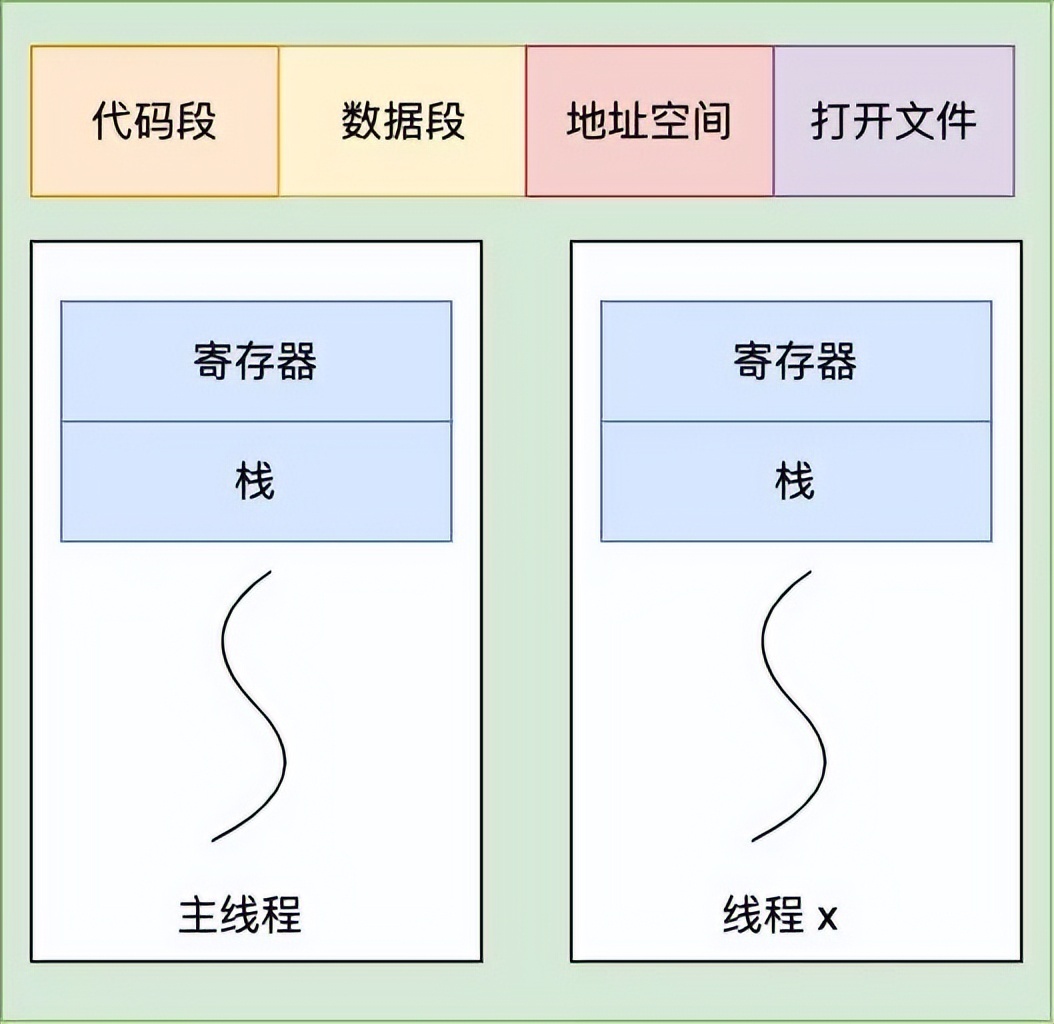
美团一面:为什么线程崩溃崩溃不会导致 JVM 崩溃

Build your own website (23)
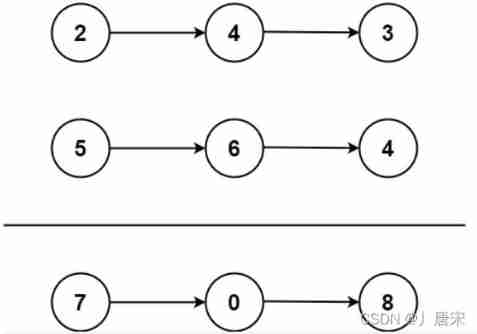
One brush 145 force deduction hot question-2 sum of two numbers (m)
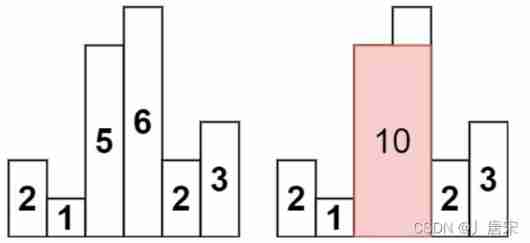
The largest matrix (H) in a brush 143 monotone stack 84 histogram

Free data | new library online | cnopendata complete data of China's insurance intermediary outlets

SWM32系列教程4-端口映射及串口应用

Cross border e-commerce: advantages of foreign trade enterprises in overseas social media marketing

【RT-Thread】nxp rt10xx 设备驱动框架之--Audio搭建和使用
随机推荐
跨境电商:外贸企业做海外社媒营销的优势
C语言字符串反转
大消费企业怎样做数字化转型?
Squid 服务启动脚本
大变局!全国房价,跌破万元大关
Pools de Threads: les composants les plus courants et les plus sujets aux erreurs du Code d'affaires
PHP online confusion encryption tutorial sharing + basically no solution
Mysql database -dql
图之深度优先搜索
[combinatorics] recursive equation (constant coefficient linear homogeneous recursive equation | constant coefficient, linear, homogeneous concept description | constant coefficient linear homogeneous
[combinatorics] recursive equation (general solution structure of recursive equation with multiple roots | linear independent solution | general solution with multiple roots | solution example of recu
New library online | cnopendata complete data of Chinese insurance institution outlets
ucore概述
How to judge the region of an IP through C?
Open vsftpd port under iptables firewall
MySQL Basics
人生还在迷茫?也许这些订阅号里有你需要的答案!
设计电商秒杀
27. Input 3 integers and output them in descending order. Pointer method is required.
Résolution de l'instance d'assemblage - - affichage à l'écran en mode réel