当前位置:网站首页>Kotlin Compose 与原生 嵌套使用
Kotlin Compose 与原生 嵌套使用
2022-07-05 09:36:00 【安果移不动】
依赖
android {
...
kotlinOptions {
jvmTarget = '1.8'
useIR = true
}
buildFeatures {
...
compose true
}
composeOptions {
kotlinCompilerExtensionVersion rootProject.composeVersion
}
}
dependencies {
...
// Compose
implementation "androidx.compose.runtime:runtime:$rootProject.composeVersion"
implementation "androidx.compose.ui:ui:$rootProject.composeVersion"
implementation "androidx.compose.foundation:foundation:$rootProject.composeVersion"
implementation "androidx.compose.foundation:foundation-layout:$rootProject.composeVersion"
implementation "androidx.compose.material:material:$rootProject.composeVersion"
implementation "androidx.compose.runtime:runtime-livedata:$rootProject.composeVersion"
implementation "androidx.compose.ui:ui-tooling:$rootProject.composeVersion"
implementation "com.google.android.material:compose-theme-adapter:$rootProject.composeVersion"
...
}用到的版本如下
/*
* Copyright 2018 Google LLC
*
* Licensed under the Apache License, Version 2.0 (the "License");
* you may not use this file except in compliance with the License.
* You may obtain a copy of the License at
*
* https://www.apache.org/licenses/LICENSE-2.0
*
* Unless required by applicable law or agreed to in writing, software
* distributed under the License is distributed on an "AS IS" BASIS,
* WITHOUT WARRANTIES OR CONDITIONS OF ANY KIND, either express or implied.
* See the License for the specific language governing permissions and
* limitations under the License.
*/
buildscript {
// Define versions in a single place
ext {
// Sdk and tools
compileSdkVersion = 31
minSdkVersion = 21
targetSdkVersion = 31
// App dependencies
appCompatVersion = '1.4.1'
composeVersion = '1.1.1'
constraintLayoutVersion = '2.1.3'
coreTestingVersion = '2.1.0'
coroutinesVersion = "1.6.0"
// TODO: Updating to 3.4.0 leads to dependency conflicts
espressoVersion = '3.3.0'
fragmentVersion = '1.4.1'
glideVersion = '4.12.0'
gradleVersion = '7.2.0'
gsonVersion = '2.8.6'
junitVersion = '4.13.2'
kotlinVersion = '1.6.10'
ktlintVersion = '0.37.2'
ktxVersion = '1.7.0'
lifecycleVersion = '2.4.0'
materialVersion = '1.5.0'
materialComposeAdapterVersion = '1.1.5'
navigationVersion = '2.5.0-alpha01'
recyclerViewVersion = '1.2.1'
roomVersion = '2.4.1'
runnerVersion = '1.0.1'
truthVersion = '1.1.2'
testExtJunit = '1.1.3'
uiAutomatorVersion = '2.2.0'
viewPagerVersion = '1.0.0'
workVersion = '2.7.1'
}
repositories {
google()
mavenCentral()
}
dependencies {
classpath "com.android.tools.build:gradle:$gradleVersion"
classpath "org.jetbrains.kotlin:kotlin-gradle-plugin:$kotlinVersion"
classpath "androidx.navigation:navigation-safe-args-gradle-plugin:$navigationVersion"
}
}
plugins {
id "com.diffplug.spotless" version "5.12.4"
}
allprojects {
repositories {
google()
mavenCentral()
}
}
spotless {
kotlin {
target "**/*.kt"
targetExclude("$buildDir/**/*.kt")
targetExclude('bin/**/*.kt')
ktlint(ktlintVersion)
}
}
这次我们修改 原生布局为Compse
这些布局为
ConstraintLayout 且里面有四个TextView
<androidx.constraintlayout.widget.ConstraintLayout
android:layout_width="match_parent"
android:layout_height="match_parent"
android:layout_margin="@dimen/margin_normal">
<TextView
android:id="@+id/plant_detail_name"
android:layout_width="0dp"
android:layout_height="wrap_content"
android:layout_marginStart="@dimen/margin_small"
android:layout_marginEnd="@dimen/margin_small"
android:gravity="center_horizontal"
android:text="@{viewModel.plant.name}"
android:textAppearance="?attr/textAppearanceHeadline5"
app:layout_constraintEnd_toEndOf="parent"
app:layout_constraintStart_toStartOf="parent"
app:layout_constraintTop_toTopOf="parent"
tools:text="Apple" />
<TextView
android:id="@+id/plant_watering_header"
android:layout_width="0dp"
android:layout_height="wrap_content"
android:layout_marginStart="@dimen/margin_small"
android:layout_marginTop="@dimen/margin_normal"
android:layout_marginEnd="@dimen/margin_small"
android:gravity="center_horizontal"
android:text="@string/watering_needs_prefix"
android:textColor="?attr/colorAccent"
android:textStyle="bold"
app:layout_constraintEnd_toEndOf="parent"
app:layout_constraintStart_toStartOf="parent"
app:layout_constraintTop_toBottomOf="@id/plant_detail_name" />
<TextView
android:id="@+id/plant_watering"
android:layout_width="0dp"
android:layout_height="wrap_content"
android:layout_marginStart="@dimen/margin_small"
android:layout_marginEnd="@dimen/margin_small"
android:gravity="center_horizontal"
app:layout_constraintEnd_toEndOf="parent"
app:layout_constraintStart_toStartOf="parent"
app:layout_constraintTop_toBottomOf="@id/plant_watering_header"
app:wateringText="@{viewModel.plant.wateringInterval}"
tools:text="every 7 days" />
<TextView
android:id="@+id/plant_description"
style="?android:attr/textAppearanceMedium"
android:layout_width="0dp"
android:layout_height="wrap_content"
android:layout_marginStart="@dimen/margin_small"
android:layout_marginTop="@dimen/margin_small"
android:layout_marginEnd="@dimen/margin_small"
android:minHeight="@dimen/plant_description_min_height"
app:layout_constraintEnd_toEndOf="parent"
app:layout_constraintStart_toStartOf="parent"
app:layout_constraintTop_toBottomOf="@id/plant_watering"
app:renderHtml="@{viewModel.plant.description}"
tools:text="Details about the plant" />
</androidx.constraintlayout.widget.ConstraintLayout>我们注释掉这些布局并替换为
<androidx.compose.ui.platform.ComposeView
android:id="@+id/compose_view"
android:layout_width="match_parent"
android:layout_height="match_parent">
</androidx.compose.ui.platform.ComposeView>ComposeView
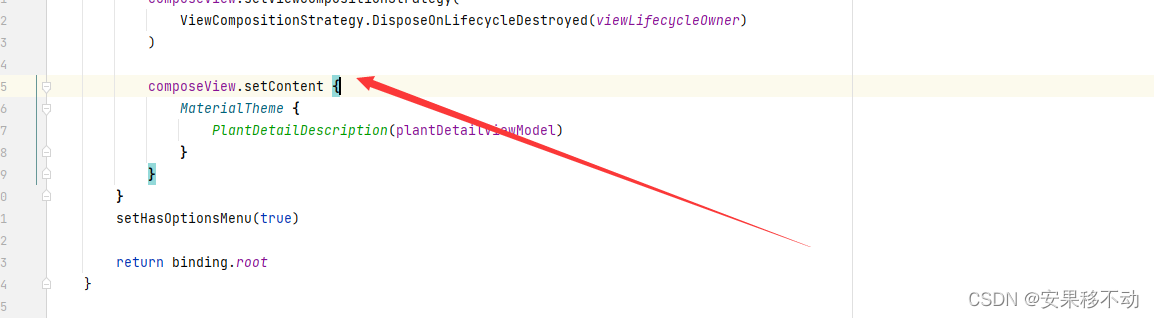
找到这个view的Id并对其进行设置
整个Compose的代码如下
/*
* Copyright 2020 Google LLC
*
* Licensed under the Apache License, Version 2.0 (the "License");
* you may not use this file except in compliance with the License.
* You may obtain a copy of the License at
*
* https://www.apache.org/licenses/LICENSE-2.0
*
* Unless required by applicable law or agreed to in writing, software
* distributed under the License is distributed on an "AS IS" BASIS,
* WITHOUT WARRANTIES OR CONDITIONS OF ANY KIND, either express or implied.
* See the License for the specific language governing permissions and
* limitations under the License.
*/
package com.google.samples.apps.sunflower.plantdetail
import android.content.res.Configuration
import android.text.method.LinkMovementMethod
import android.widget.TextView
import androidx.compose.foundation.layout.*
import androidx.compose.material.MaterialTheme
import androidx.compose.material.Surface
import androidx.compose.material.Text
import androidx.compose.runtime.Composable
import androidx.compose.runtime.getValue
import androidx.compose.runtime.livedata.observeAsState
import androidx.compose.ui.Alignment
import androidx.compose.ui.Modifier
import androidx.compose.ui.platform.LocalContext
import androidx.compose.ui.res.dimensionResource
import androidx.compose.ui.res.stringResource
import androidx.compose.ui.text.font.FontWeight
import androidx.compose.ui.tooling.preview.Preview
import androidx.compose.ui.unit.dp
import androidx.compose.ui.viewinterop.AndroidView
import androidx.core.text.HtmlCompat
import androidx.core.widget.TextViewCompat
import com.google.android.material.composethemeadapter.MdcTheme
import com.google.samples.apps.sunflower.R
import com.google.samples.apps.sunflower.data.Plant
import com.google.samples.apps.sunflower.viewmodels.PlantDetailViewModel
import kotlin.math.min
@Composable //Stateful :opinionated
fun PlantDetailDescription(plantDetailViewModel: PlantDetailViewModel) {
val currentPlant by plantDetailViewModel.plant.observeAsState()
currentPlant?.let { plant ->
PlantDetailDescription(plant)
}
}
@Composable //Stateless:Preview+reusable
private fun PlantDetailDescription(plant: Plant) {
Surface {
Column(modifier = Modifier
.padding(dimensionResource(id = R.dimen.margin_normal))) {
PlantName(plant.name)
//Watering
PlantWatering(plant.wateringInterval)
//PlantDescription
PlantDescription(description = plant.description)
}
}
}
@Composable
fun PlantWatering(wateringInterval: Int) {
Column(horizontalAlignment = Alignment.CenterHorizontally,
modifier = Modifier
.padding(horizontal = dimensionResource(id = R.dimen.margin_normal)
)
.fillMaxWidth()
) {
Text(text = stringResource(id = R.string.watering_needs_prefix),
modifier = Modifier
.padding(top = dimensionResource(id = R.dimen.margin_normal)),
color = MaterialTheme.colors.primaryVariant,
fontWeight = FontWeight.Bold
)
val resources = LocalContext.current.resources
val quantityString = resources.getQuantityString(
R.plurals.watering_needs_suffix,
wateringInterval, wateringInterval
)
Text(text = quantityString)
}
}
@Composable
fun PlantDescription(description: String) {
AndroidView(factory = { context ->
TextView(context).apply {
movementMethod = LinkMovementMethod.getInstance()
TextViewCompat.setTextAppearance(this, android.R.style.TextAppearance_Medium)
}
},
update = { tv ->
tv.text = HtmlCompat.fromHtml(description, HtmlCompat.FROM_HTML_MODE_COMPACT)
},
modifier =
Modifier
.padding(horizontal = dimensionResource(id = R.dimen.margin_small))
.padding(top = dimensionResource(id = R.dimen.margin_small))
.heightIn(min = dimensionResource(id = R.dimen.plant_description_min_height))
)
}
@Composable
fun PlantName(name: String) {
Text(text = name,
modifier = Modifier
.padding(horizontal = dimensionResource(id = R.dimen.margin_small))
.fillMaxWidth()
.wrapContentWidth(Alignment.CenterHorizontally),
style = MaterialTheme.typography.h5
)
}
@Preview
@Composable
fun PlantNamePreview() {
PlantName(name = "狗蛋")
}
@Preview(uiMode = Configuration.UI_MODE_NIGHT_YES)
@Preview
@Composable
fun PlantDetailDescriptionPreview() {
val fakePlant = Plant("asd", "asdas", "dasdahjskdhjasdj", 1, 3, "")
MdcTheme() {
PlantDetailDescription(plant = fakePlant)
}
}
在第四个的TextView用到了spnner 也就是html文本
其实。这个时候compose是暂时不支持的
我们要切换到原生view
大家看到这个了吗
PlantDescription
@Composable
fun PlantDescription(description: String) {
AndroidView(factory = { context ->
TextView(context).apply {
movementMethod = LinkMovementMethod.getInstance()
TextViewCompat.setTextAppearance(this, android.R.style.TextAppearance_Medium)
}
},
update = { tv ->
tv.text = HtmlCompat.fromHtml(description, HtmlCompat.FROM_HTML_MODE_COMPACT)
},
modifier =
Modifier
.padding(horizontal = dimensionResource(id = R.dimen.margin_small))
.padding(top = dimensionResource(id = R.dimen.margin_small))
.heightIn(min = dimensionResource(id = R.dimen.plant_description_min_height))
)
}
对其进行设置 就可以了。 而不是引入textView xml了。
这就要求我们充分的使用Compose咯
边栏推荐
- Android privacy sandbox developer preview 3: privacy, security and personalized experience
- 盗版DALL·E成梗图之王?日产5万张图像,挤爆抱抱脸服务器,OpenAI勒令改名
- MYSQL 对字符串类型排序不生效问题
- A keepalived high availability accident made me learn it again
- Roll up, break 35 - year - old Anxiety, animation Demonstration CPU recording Function call Process
- 7 月 2 日邀你来TD Hero 线上发布会
- Oracle combines multiple rows of data into one row of data
- Uncover the practice of Baidu intelligent testing in the field of automatic test execution
- E-commerce apps are becoming more and more popular. What are the advantages of being an app?
- Node の MongoDB Driver
猜你喜欢

美图炒币半年亏了3个亿,华为被曝在俄罗斯扩招,AlphaGo的同类又刷爆一种棋,今日更多大新闻在此...
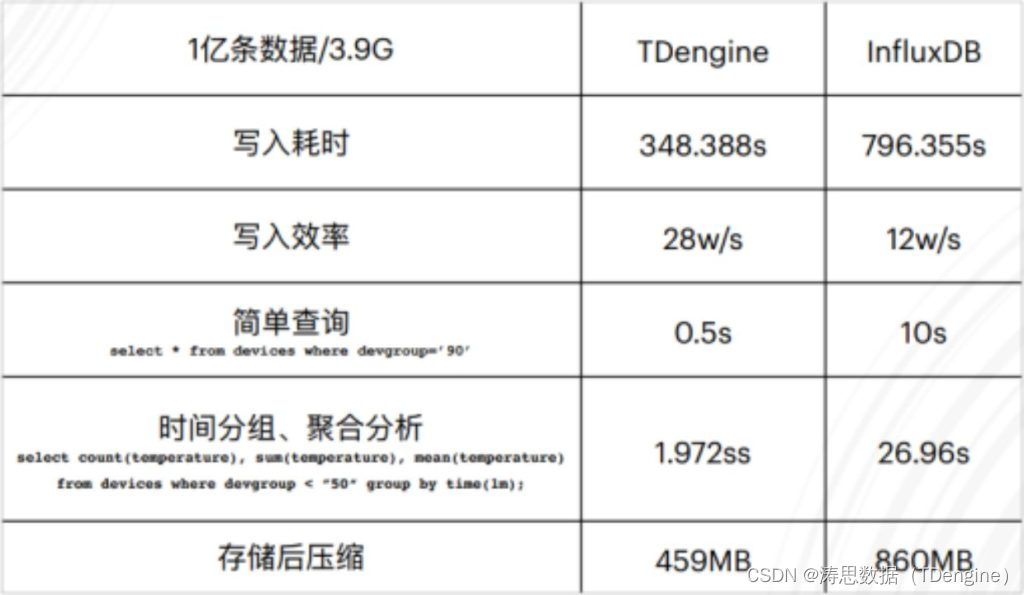
观测云与 TDengine 达成深度合作,优化企业上云体验
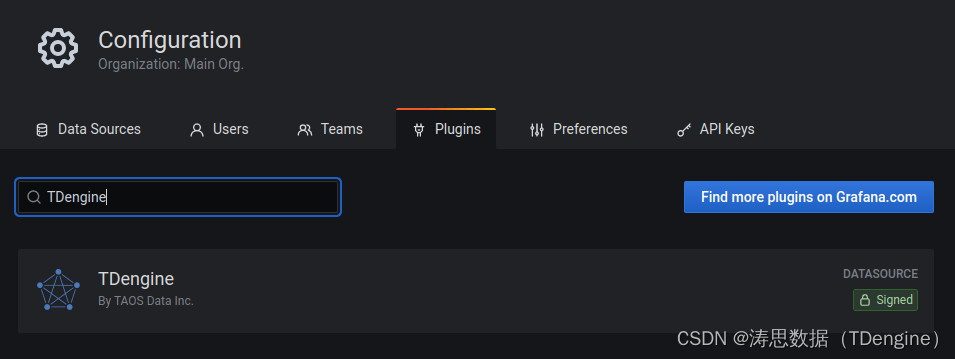
Officially launched! Tdengine plug-in enters the official website of grafana
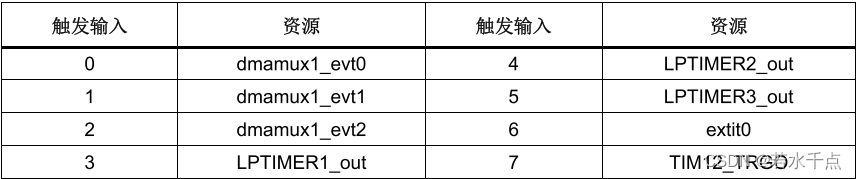
SMT32H7系列DMA和DMAMUX的一点理解
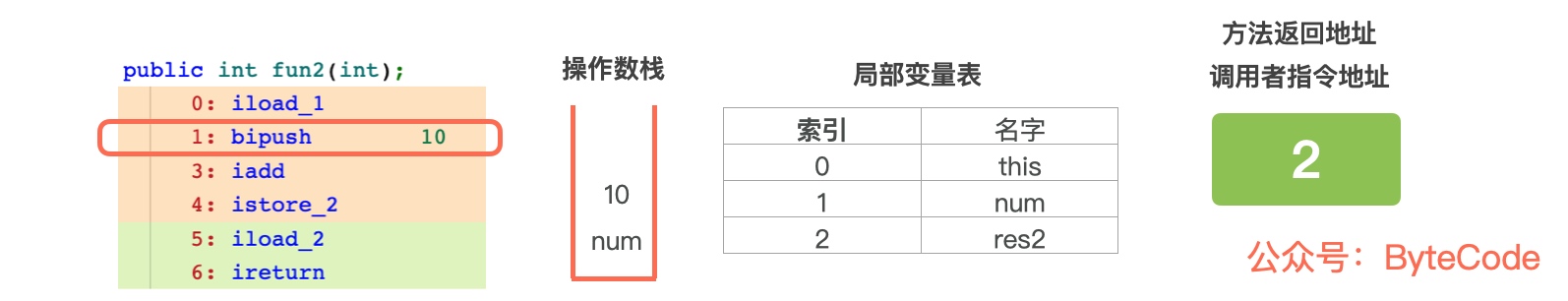
Roll up, break 35 - year - old Anxiety, animation Demonstration CPU recording Function call Process
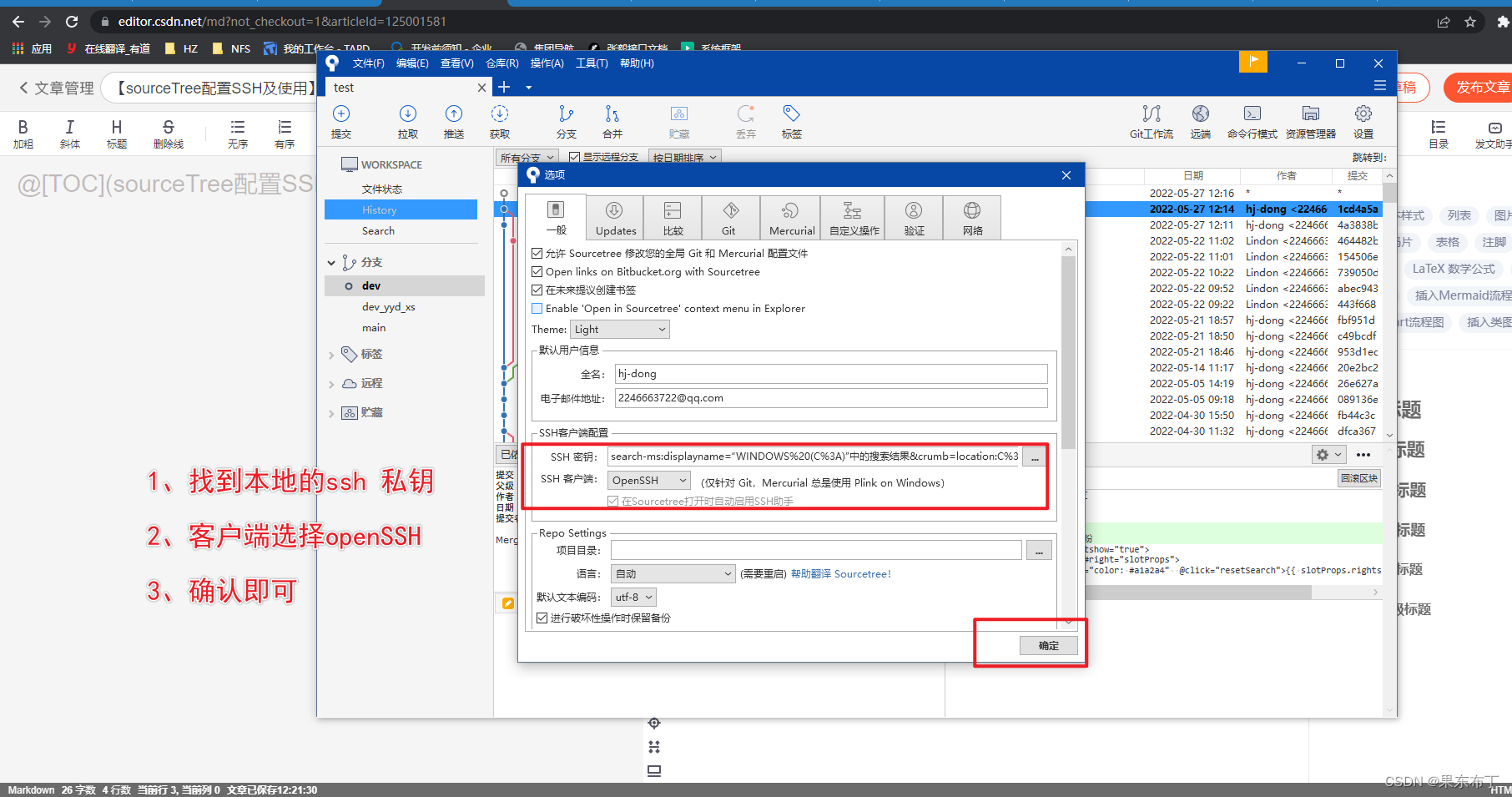
【sourceTree配置SSH及使用】

MySQL installation configuration and creation of databases and tables
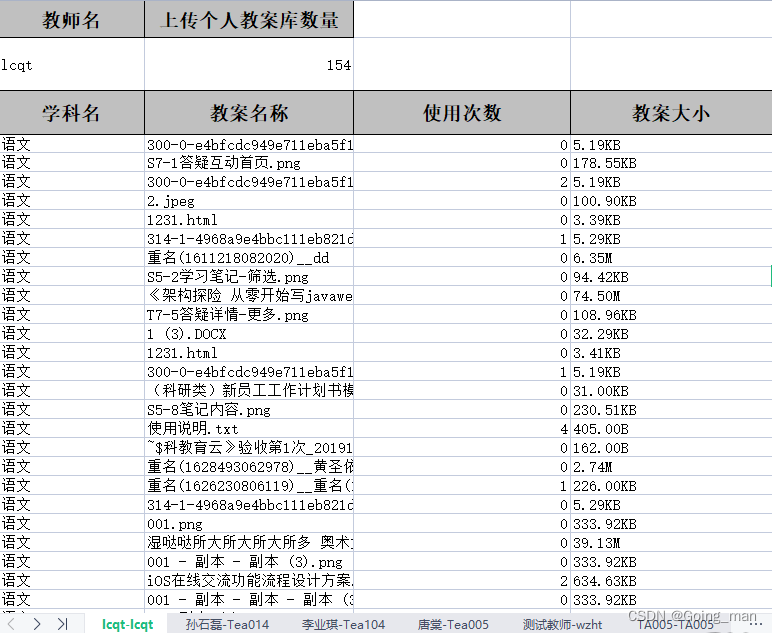
Project practice | excel export function
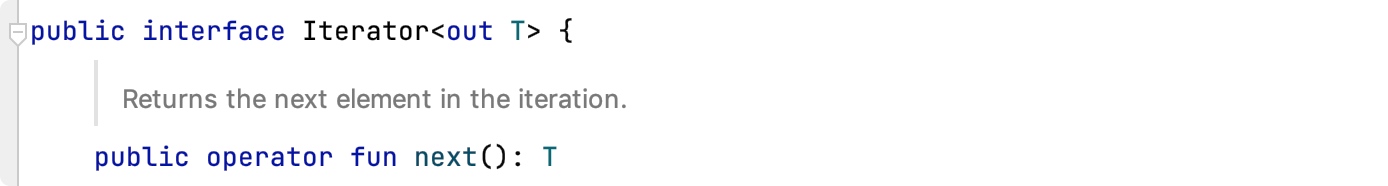
90%的人都不懂的泛型,泛型的缺陷和应用场景
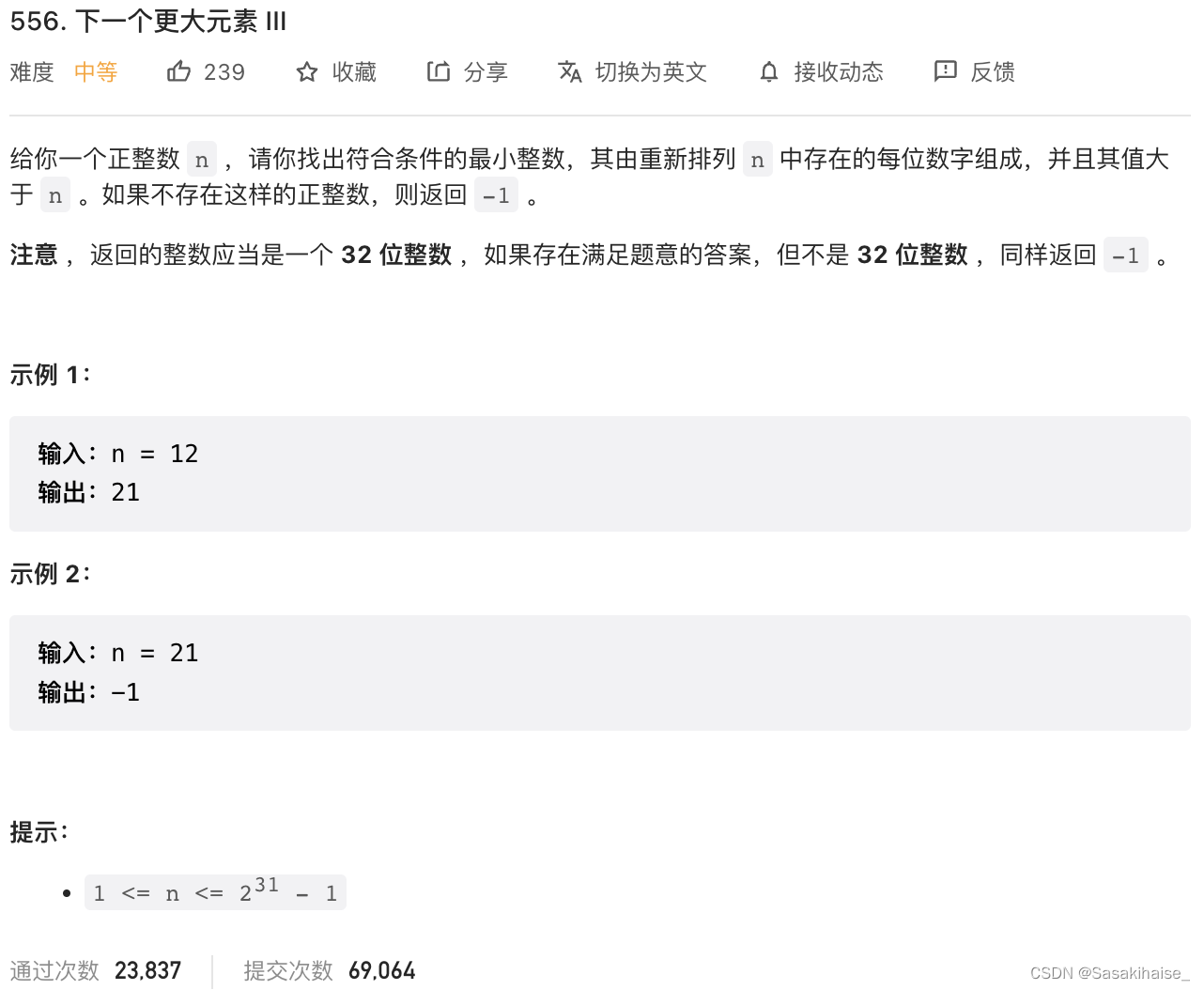
LeetCode 556. Next bigger element III
随机推荐
Node の MongoDB Driver
Uncover the practice of Baidu intelligent testing in the field of automatic test execution
[ManageEngine] how to make good use of the report function of OpManager
MySQL installation configuration and creation of databases and tables
Data visualization platform based on template configuration
【数组的中的某个属性的监听】
[two objects merged into one object]
【el-table如何禁用】
High performance spark_ Transformation performance
OpenGL - Coordinate Systems
H.265编码原理入门
A keepalived high availability accident made me learn it again
【sourceTree配置SSH及使用】
代码语言的魅力
Node-RED系列(二九):使用slider与chart节点来实现双折线时间序列图
OpenGL - Lighting
百度评论中台的设计与探索
TDengine × Intel edge insight software package accelerates the digital transformation of traditional industries
【C语言】动态内存开辟的使用『malloc』
How to implement complex SQL such as distributed database sub query and join?