当前位置:网站首页>8 examples of using date commands
8 examples of using date commands
2022-07-02 12:40:00 【Teacher Liu Trent】
date command Used to display and set Linux System Date and time settings on . This tutorial provides an overview of how to use date command stay Linux Display and set the date on the system . |
Without options Date command
date Command without any command options , It displays the current date and time , Including the day of the week , month , year ,h:m:s Time and time zone in format , As shown below .
[[email protected] ~]# date
Mon May 24 14:50:31 CST 2021
- 1.
- 2.

Display in world standard time
To use UTC( World standard time ) Display time , Need to add -u Options .
[[email protected] ~]# date -u
Mon May 24 06:51:21 UTC 2021
- 1.
- 2.

Displays a specific date in string format
have access to --date Option to display a specific date in string format , This does not affect the date and time of the system , Just convert the date format to a string :
[[email protected] ~]# date --date="5/20/2021 13:14"
Thu May 20 13:14:00 CST 2021
- 1.
- 2.
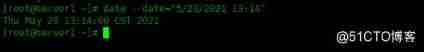
Use date Command to check past dates
date The command can also print past dates and times relative to the current date . For example, view 9 What was the date the day before , Please run the command :
[[email protected] ~]# date --date="9 days ago"
Sat May 15 14:56:47 CST 2021
- 1.
- 2.

Look at the date three months ago :
[[email protected] ~]# date --date="3 months ago"
Wed Feb 24 14:57:29 CST 2021
- 1.
- 2.

Look at the date today two years ago :
[[email protected] ~]# date --date="2 years ago"
Fri May 24 15:02:40 CST 2019
- 1.
- 2.

Use date Command to check future dates
date The command can also display future dates , For example, look at tomorrow's date :
[[email protected] ~]# date --date="tomorrow"
Tue May 25 14:58:49 CST 2021
- 1.
- 2.

Check the exact date a week from now , Please run :
[[email protected] ~]# date --date="next week"
Mon May 31 14:59:27 CST 2021
- 1.
- 2.

Show 3 Date after week :
[[email protected] ~]# date --date="3 weeks"
Mon Jun 14 15:00:11 CST 2021
- 1.
- 2.

Show 4 Months later , Do the following :
[[email protected] ~]# date --date="4 months"
Fri Sep 24 15:01:42 CST 2021
- 1.
- 2.
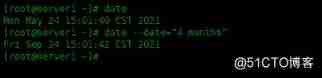
Show today's date two years later :
[[email protected] ~]# date --date="2 years"
Wed May 24 15:03:32 CST 2023
- 1.
- 2.

date Command options
date The command comes with many options , Face lists some of the available formatting options .
- %D – The date display format is month / Japan / year
- %Y – year ( for example :2021)
- %m – month (01-12)
- %B – The full name of the month ( for example January)
- %b – Short name of the month ( for example Jan)
- %d – Which day of the month ( for example 01)
- %j – The day of the year (001-366)
- %u – Day of the week (1-7)
- %A – What day of the week ( for example Friday)
- %a – Short name of the day of the week ( for example Fri)
- %H – Hours ,24 hourly (00-23)
- %I – Hours ,12 hourly (01-12)
- %M – minute (00-59)
- %S – second (00-60)
Use date The syntax of options is very simple :
date "+%option"
- 1.
for example , To use yy/mm/dd Format print date , Please run :
[[email protected] ~]# date "+%Y/%m/%d"
2021/05/24
- 1.
- 2.

What day of the week do you want to print , month , Japan , Year and current time , Do the following :
[[email protected] ~]# date "+%A %B %d %Y %T"
Monday May 24 2021 15:24:07
- 1.
- 2.
How to set the date and time
date The command also allows you to set the date and time . for example , To set the date and time to 2021 year 6 month 25 The morning of 11:15, Please run the following command :
[[email protected] ~]# date --set="20210625 11:15"
Fri Jun 25 11:15:00 CST 2021
- 1.
- 2.
Use in variables date command
Creating Shell Script When , We will date Save the command to a variable , Then use this variable to create a log file , An example is shown below :
#!/bin/bash
LOGFILE=/tmp/logs-$(date +%d-%m-%Y_%T)
echo "##Check Cluster for Failed Resources##" >> $LOGFILE
crm_mon -1 -rf | grep FAILED >> $LOGFILE
echo -e "\n\n" >> $LOGFILE
echo "##Check Cluster for Stopped Resources##" >> $LOGFILE
crm_mon -1 -rf | grep -i STOPPED >> $LOGFILE
echo -e "\n\n" >> $LOGFILE
- 1.
- 2.
- 3.
- 4.
- 5.
- 6.
- 7.
- 8.
summary
date Commands are used to display and set Linux Date and time settings on the system . This tutorial provides an overview of how to use date Command in Linux Display and set the date on the system .
边栏推荐
- [old horse of industrial control] detailed explanation of Siemens PLC TCP protocol
- 中国交通标志检测数据集
- Go学习笔记—基于Go的进程间通信
- CDA data analysis -- common knowledge points induction of Excel data processing
- 堆 AcWing 838. 堆排序
- LeetCode—剑指 Offer 37、38
- 2.6 using recursion and stack - [tower of Hanoi problem]
- Leetcode - < dynamic planning special> Jianzhi offer 19, 49, 60
- Post request body content cannot be retrieved repeatedly
- Lekao.com: experience sharing of junior economists and previous candidates in customs clearance
猜你喜欢
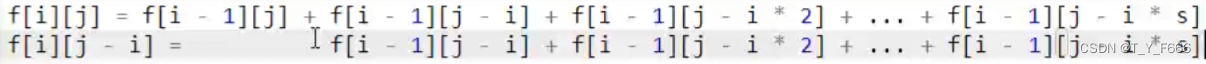
计数类DP AcWing 900. 整数划分
![JDBC 预防sql注入问题与解决方法[PreparedStatement]](/img/32/f71f5a31cdf710704267ff100b85d7.png)
JDBC 预防sql注入问题与解决方法[PreparedStatement]

Redis transaction mechanism implementation process and principle, and use transaction mechanism to prevent inventory oversold

MySQL indexes and transactions
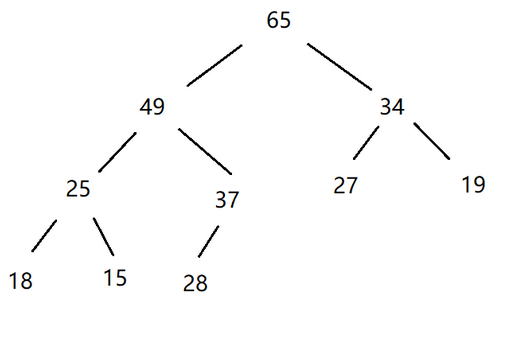
Heap (priority queue)

bellman-ford AcWing 853. 有边数限制的最短路
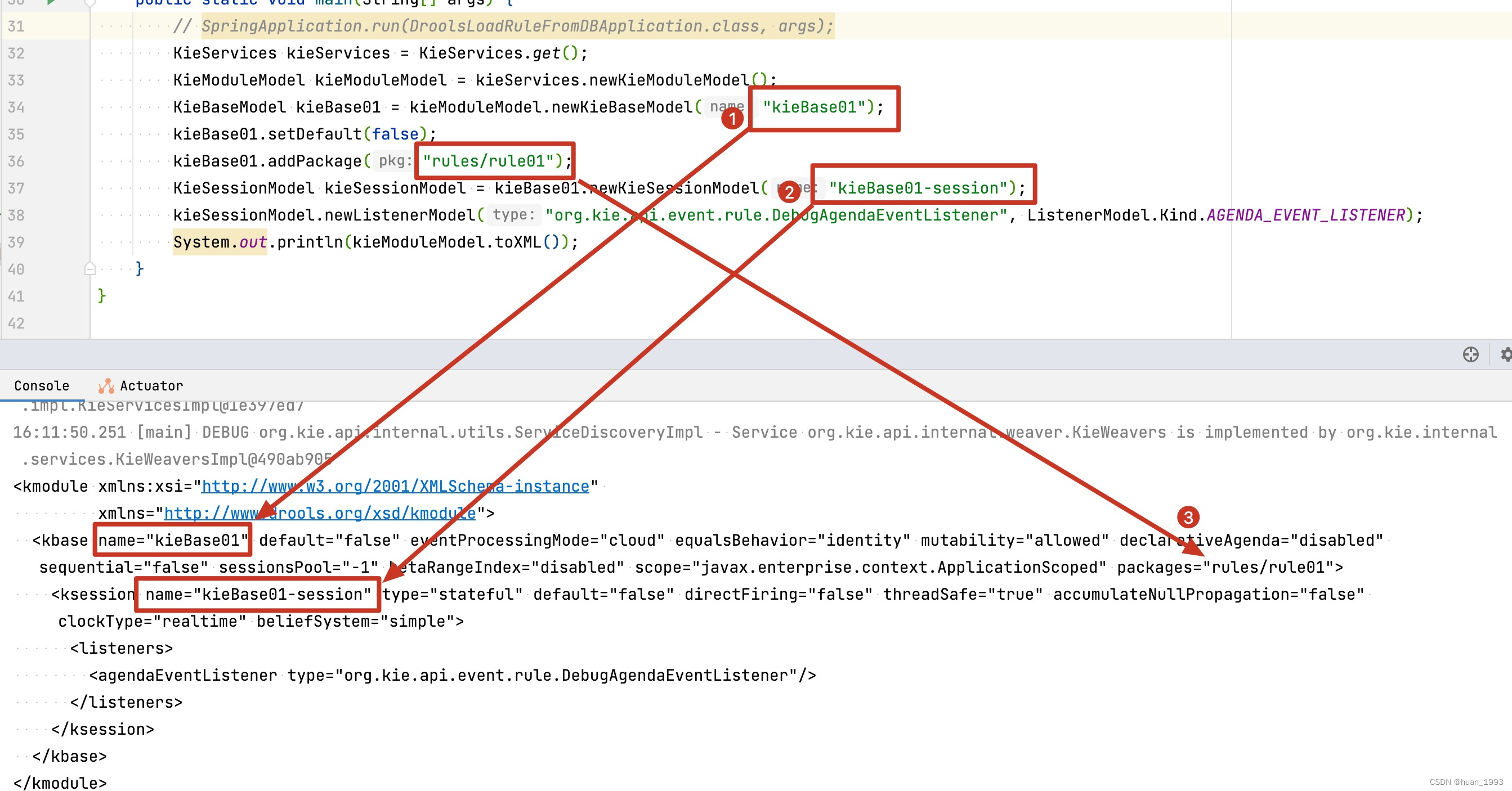
drools动态增加、修改、删除规则

JS10day(api 阶段性完结,正则表达式简介,自定义属性,过滤敏感词案例,注册模块验证案例)
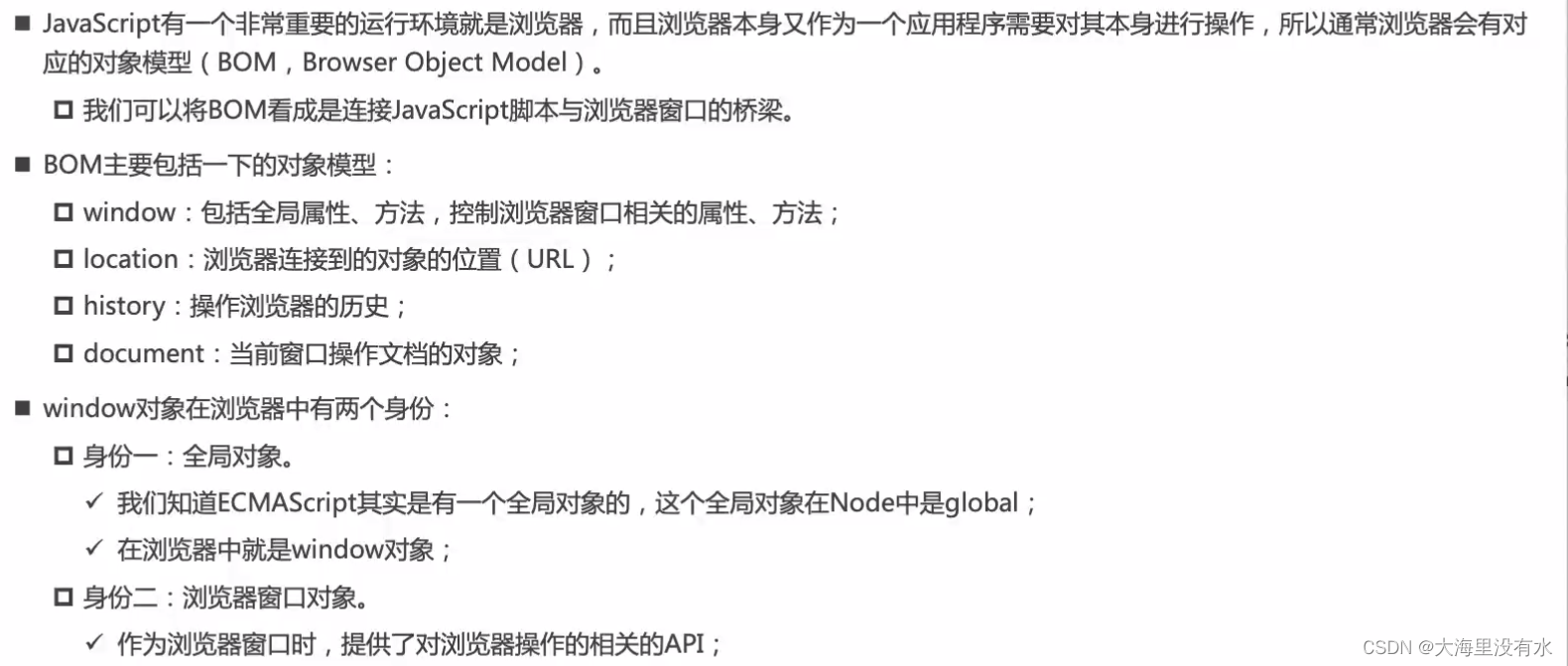
BOM DOM
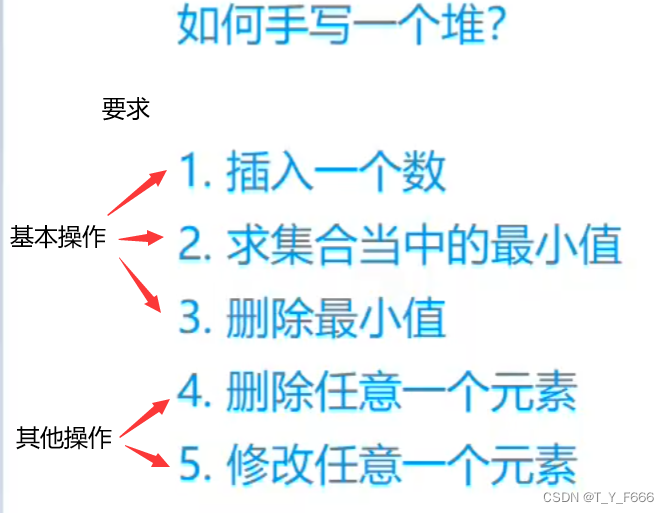
堆 AcWing 838. 堆排序
随机推荐
High performance erasure code coding
记录一下MySql update会锁定哪些范围的数据
JS8day(滚动事件(scroll家族),offset家族,client家族,轮播图案例(待做))
Adding database driver to sqoop of cdh6
. Net, C # basic knowledge
浏览器node事件循环
Writing method of then part in drools
分布式机器学习框架与高维实时推荐系统
Drools executes string rules or executes a rule file
计数类DP AcWing 900. 整数划分
Direct control PTZ PTZ PTZ PTZ camera debugging (c)
堆 AcWing 838. 堆排序
Rust search server, rust quick service finding tutorial
arcgis js 4. Add pictures to x map
通过反射执行任意类的任意方法
Go学习笔记—基于Go的进程间通信
Sort---
Simple understanding of ThreadLocal
怎样写一篇赏心悦目的英文数学论文
Map and set