当前位置:网站首页>Deep learning neural network case (handwritten digit recognition)
Deep learning neural network case (handwritten digit recognition)
2022-07-04 14:56:00 【Falling flowers and rain】
List of articles

Using handwritten numerals MNIST The data set is shown in the figure above , The dataset contains 60,000 Samples for training and 10,000 A sample for testing , The image is a fixed size (28x28 Pixels ), Its value is 0 To 255.
The implementation process of the whole case is :
- Data loading
- Data processing
- model building
- model training
- Model test
- Model preservation
First, import the required toolkit :
# Import the corresponding toolkit
import numpy as np
import matplotlib.pyplot as plt
plt.rcParams['figure.figsize'] = (7,7) # Make the figures a bit bigger
import tensorflow as tf
# Data sets
from tensorflow.keras.datasets import mnist
# Build a sequence model
from tensorflow.keras.models import Sequential
# Import the required layers
from tensorflow.keras.layers import Dense, Dropout, Activation,BatchNormalization
# Import the auxiliary Kit
from tensorflow.keras import utils
# Regularization
from tensorflow.keras import regularizers
1. Data loading
First, load the handwritten digital image
# Total categories
nb_classes = 10
# Load data set
(X_train, y_train), (X_test, y_test) = mnist.load_data()
# Print out the dimensions of the dataset
print(" Initial dimension of training sample ", X_train.shape)
print(" Initial dimension of target value of training sample ", y_train.shape)
The result is :
Initial dimension of training sample (60000, 28, 28)
Initial dimension of target value of training sample (60000,)
Data presentation :
# Data presentation : Show the first nine data sets of the data set
for i in range(9):
plt.subplot(3,3,i+1)
# Display in grayscale , No interpolation
plt.imshow(X_train[i], cmap='gray', interpolation='none')
# Set the title of the picture : Corresponding category
plt.title(" Numbers {}".format(y_train[i]))
The effect is as follows :
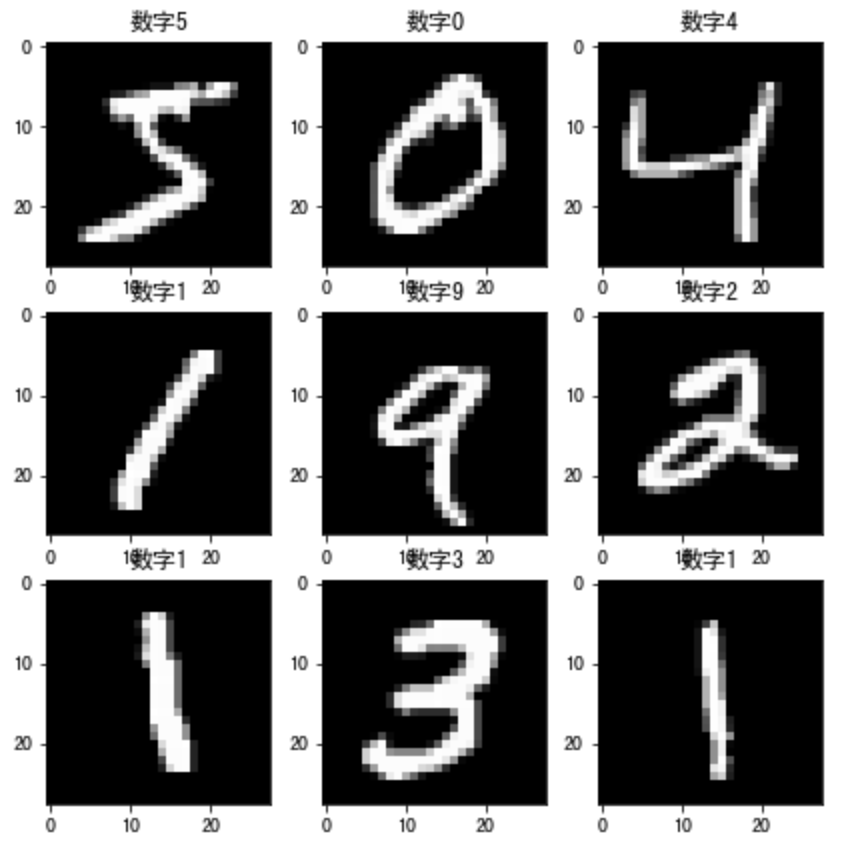
2. Data processing
Each training sample in the neural network is a vector , Therefore, the input needs to be reshaped , Make each 28x28 The image becomes a 784 Dimension vector . in addition , Normalize the input data , from 0-255 To adjust to 0-1.
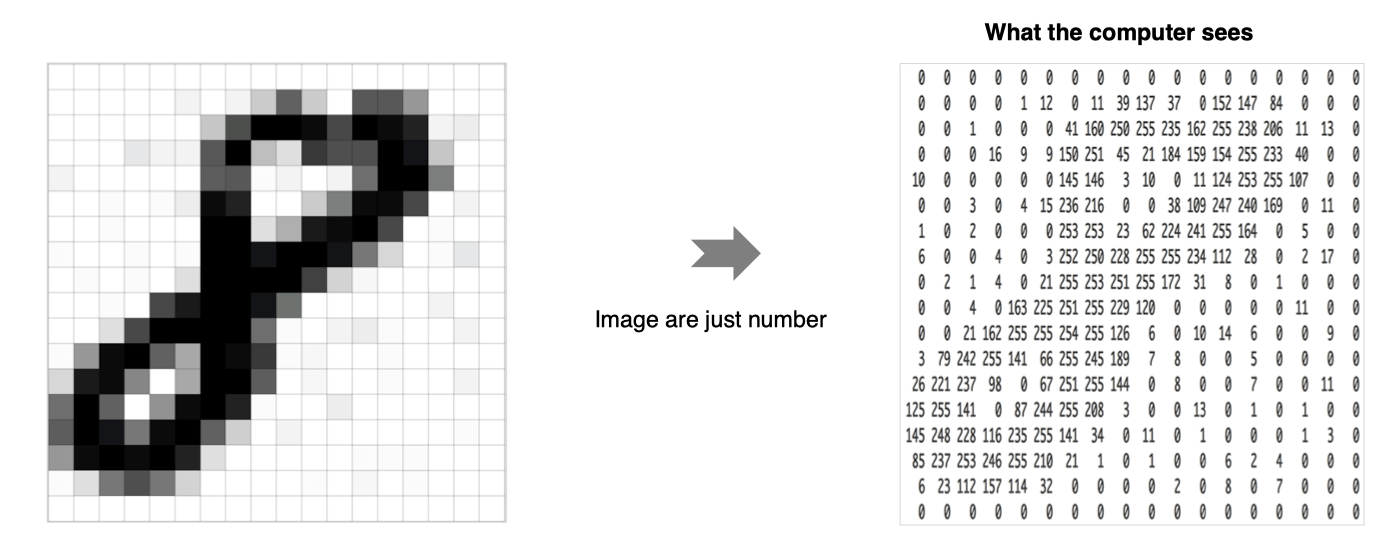
# Adjust data dimension : Each number is converted into a vector
X_train = X_train.reshape(60000, 784)
X_test = X_test.reshape(10000, 784)
# format conversion
X_train = X_train.astype('float32')
X_test = X_test.astype('float32')
# normalization
X_train /= 255
X_test /= 255
# Dimension adjusted results
print(" Training set :", X_train.shape)
print(" Test set :", X_test.shape)
Output is :
Training set : (60000, 784)
Test set : (10000, 784)
In addition, we also need to deal with the target value , Convert it to hot coded form :
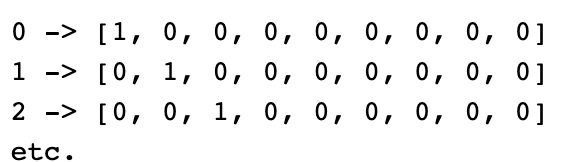
The implementation is as follows :
# Convert the target value to a hot coded form
Y_train = utils.to_categorical(y_train, nb_classes)
Y_test = utils.to_categorical(y_test, nb_classes)
3. model building
Here we build only 3 Layer fully connected network for processing :
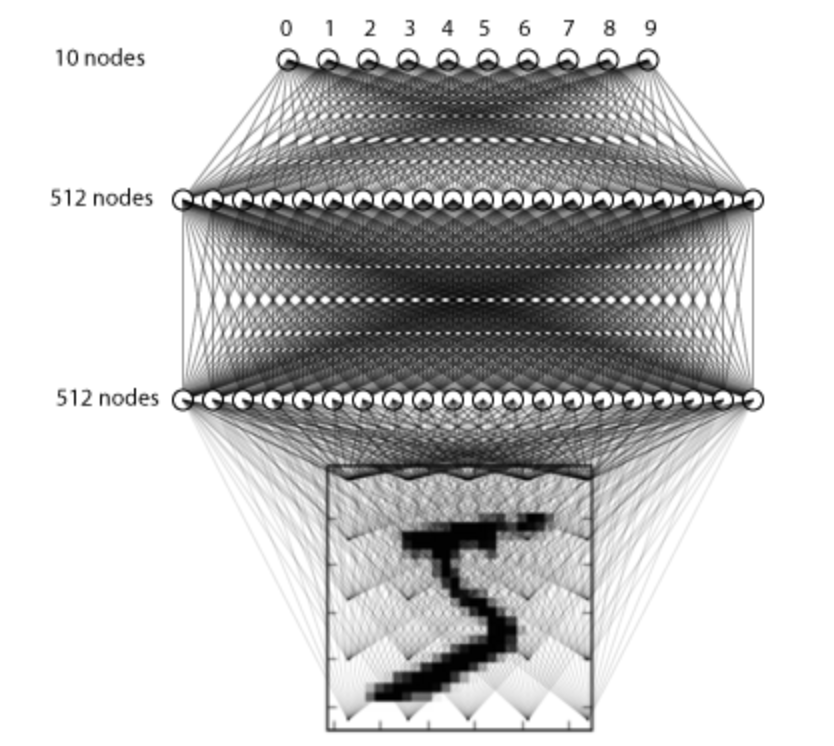
The construction method is as follows :
# Use the sequence model to build the model
model = Sequential()
# Fully connected layer , common 512 Neurons , The input dimension size is 784
model.add(Dense(512, input_shape=(784,)))
# Activate function using relu
model.add(Activation('relu'))
# Using the regularization method drouout
model.add(Dropout(0.2))
# Fully connected layer , common 512 Neurons , And add L2 Regularization
model.add(Dense(512,kernel_regularizer=regularizers.l2(0.001)))
# BN layer
model.add(BatchNormalization())
# Activation function
model.add(Activation('relu'))
model.add(Dropout(0.2))
# Fully connected layer , Output layer total 10 Neurons
model.add(Dense(10))
# softmax The output of neural network score Convert to probability value
model.add(Activation('softmax'))
We go through model.summay Look at the results :
Model: "sequential_6"
_________________________________________________________________
Layer (type) Output Shape Param #
=================================================================
dense_13 (Dense) (None, 512) 401920
_________________________________________________________________
activation_8 (Activation) (None, 512) 0
_________________________________________________________________
dropout_7 (Dropout) (None, 512) 0
_________________________________________________________________
dense_14 (Dense) (None, 512) 262656
_________________________________________________________________
batch_normalization (BatchNo (None, 512) 2048
_________________________________________________________________
activation_9 (Activation) (None, 512) 0
_________________________________________________________________
dropout_8 (Dropout) (None, 512) 0
_________________________________________________________________
dense_15 (Dense) (None, 10) 5130
_________________________________________________________________
activation_10 (Activation) (None, 10) 0
=================================================================
Total params: 671,754
Trainable params: 670,730
Non-trainable params: 1,024
_________________________________________________________________
4. Model compilation
Set the loss function used in model training, cross entropy loss and optimization method adam, The loss function is used to measure the difference between the predicted value and the real value , The optimizer is used to achieve optimization using the loss function :
# Model compilation , Indicate the loss function and optimizer , Evaluation indicators
model.compile(loss='categorical_crossentropy', optimizer='adam',metrics=['accuracy'])
5. model training
# batch_size Is the number of samples sent into the model each time ,epochs Is the number of iterations of all samples , And indicate the validation data set
history = model.fit(X_train, Y_train,
batch_size=128, epochs=4,verbose=1,
validation_data=(X_test, Y_test))
The training process is as follows :
Epoch 1/4
469/469 [==============================] - 2s 4ms/step - loss: 0.5273 - accuracy: 0.9291 - val_loss: 0.2686 - val_accuracy: 0.9664
Epoch 2/4
469/469 [==============================] - 2s 4ms/step - loss: 0.2213 - accuracy: 0.9662 - val_loss: 0.1672 - val_accuracy: 0.9720
Epoch 3/4
469/469 [==============================] - 2s 4ms/step - loss: 0.1528 - accuracy: 0.9734 - val_loss: 0.1462 - val_accuracy: 0.9735
Epoch 4/4
469/469 [==============================] - 2s 4ms/step - loss: 0.1313 - accuracy: 0.9768 - val_loss: 0.1292 - val_accuracy: 0.9777
Draw the loss curve :
# Draw the change curve of the loss function
plt.figure()
# Training set loss function transformation
plt.plot(history.history["loss"], label="train_loss")
# Verification set loss function change
plt.plot(history.history["val_loss"], label="val_loss")
plt.legend()
plt.grid()
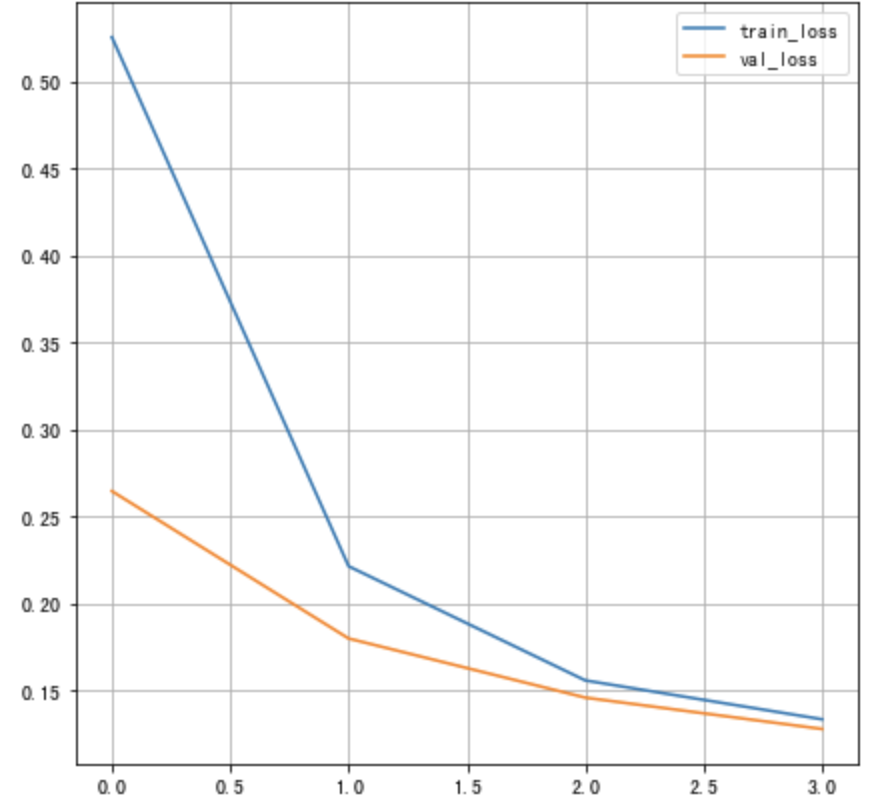
Draw the training accuracy as a curve :
# Draw the change curve of accuracy
plt.figure()
# Training set accuracy
plt.plot(history.history["accuracy"], label="train_acc")
# Verification set accuracy
plt.plot(history.history["val_accuracy"], label="val_acc")
plt.legend()
plt.grid()
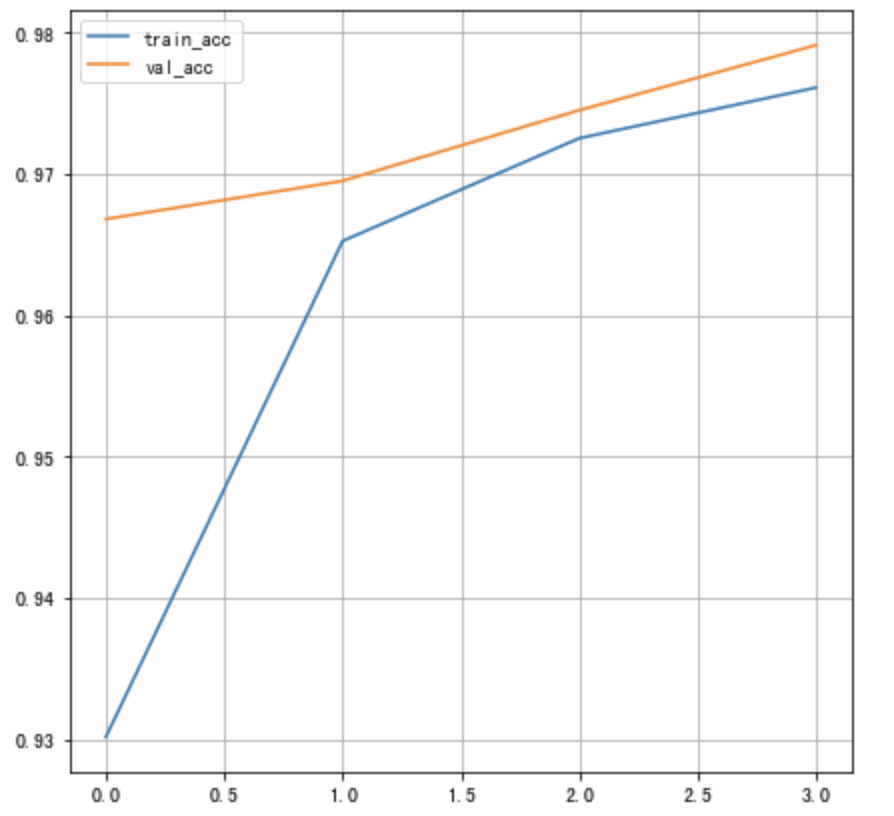
In addition, through tensorboard Monitor the training process , At this point, we specify the callback function :
# add to tensoboard Observe
tensorboard = tf.keras.callbacks.TensorBoard(log_dir='./graph', histogram_freq=1,
write_graph=True,write_images=True)
In training :
# Training
history = model.fit(X_train, Y_train,
batch_size=128, epochs=4,verbose=1,callbacks=[tensorboard],
validation_data=(X_test, Y_test))
Open the terminal :
# Specify the directory where the file exists , Open the following command
tensorboard --logdir="./"
Open the specified web address in the browser , You can view the change of loss function and accuracy , Graph structure, etc .
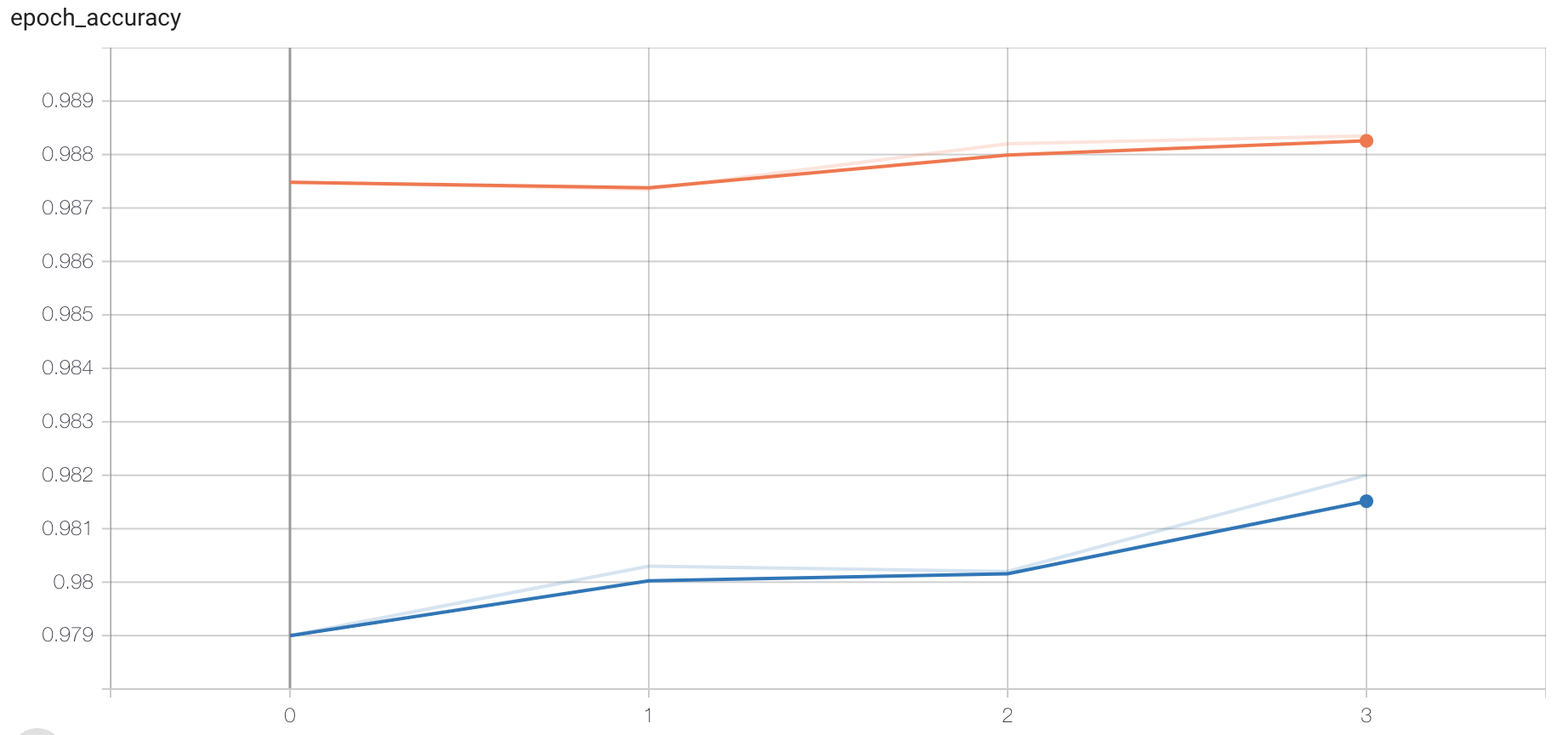
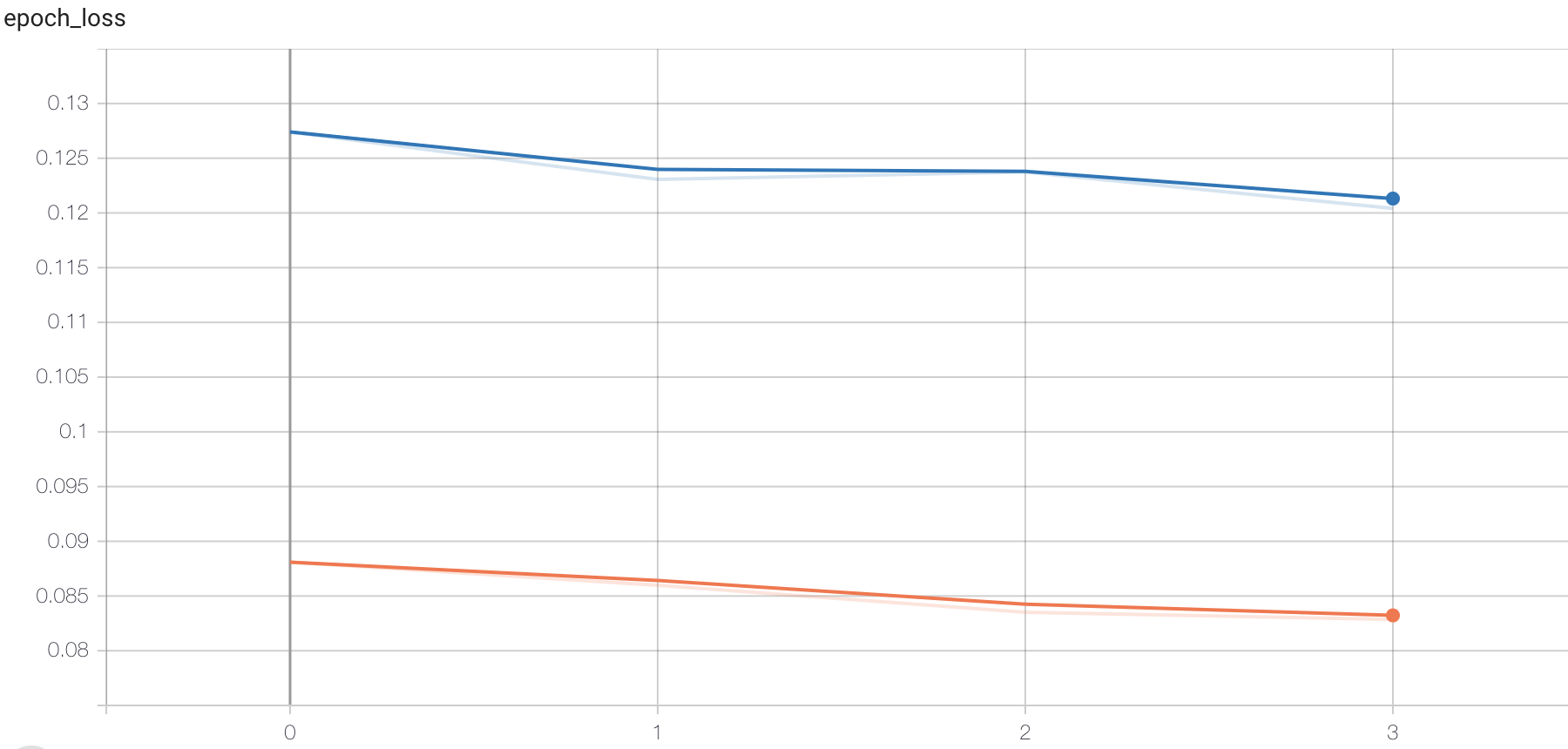
6. Model test
# Model test
score = model.evaluate(X_test, Y_test, verbose=1)
# Print the results
print(' Test set accuracy :', score)
result :
313/313 [==============================] - 0s 1ms/step - loss: 0.1292 - accuracy: 0.9777
Test accuracy: 0.9776999950408936
7. Model preservation
# Save the model structure and weight in h5 In file
model.save('my_model.h5')
# Load model : Including the architecture and corresponding weights
model = tf.keras.models.load_model('my_model.h5')
summary
Be able to use tf.keras Get data set :
load_data()Be able to construct multilayer neural network
dense, Activation function ,dropout,BN Layer, etc.Be able to complete network training and evaluation
fit, Callback function ,evaluate, Save the model
边栏推荐
- C language personal address book management system
- Gin integrated Alipay payment
- LVGL 8.2 Line
- Test evaluation of software testing
- Redis 发布和订阅
- What are the concepts of union, intersection, difference and complement?
- 深度学习 神经网络的优化方法
- Digi XBee 3 rf: 4 protocols, 3 packages, 10 major functions
- How to handle exceptions in multithreading?
- 开发中常见问题总结
猜你喜欢
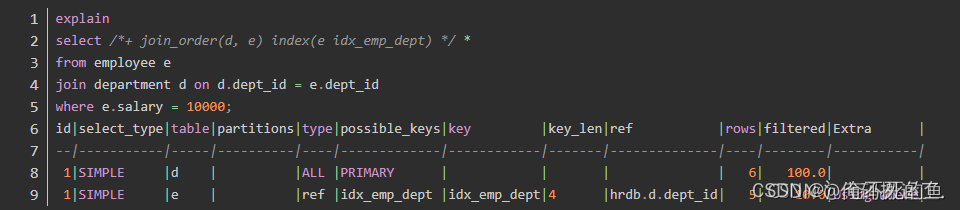
Query optimizer for SQL optimization
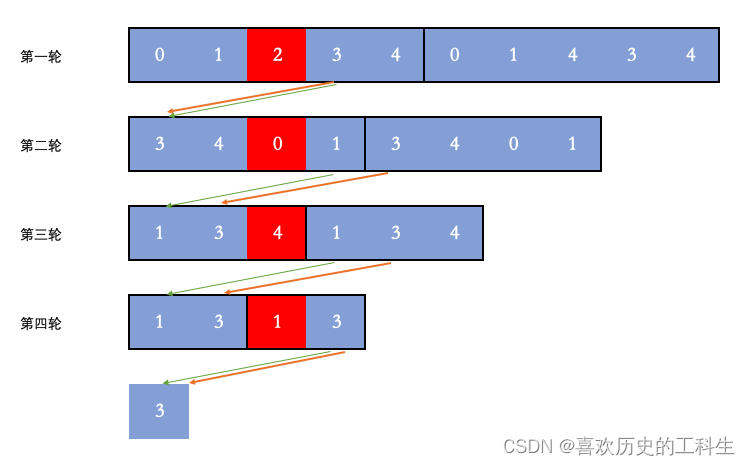
leecode学习笔记-约瑟夫问题
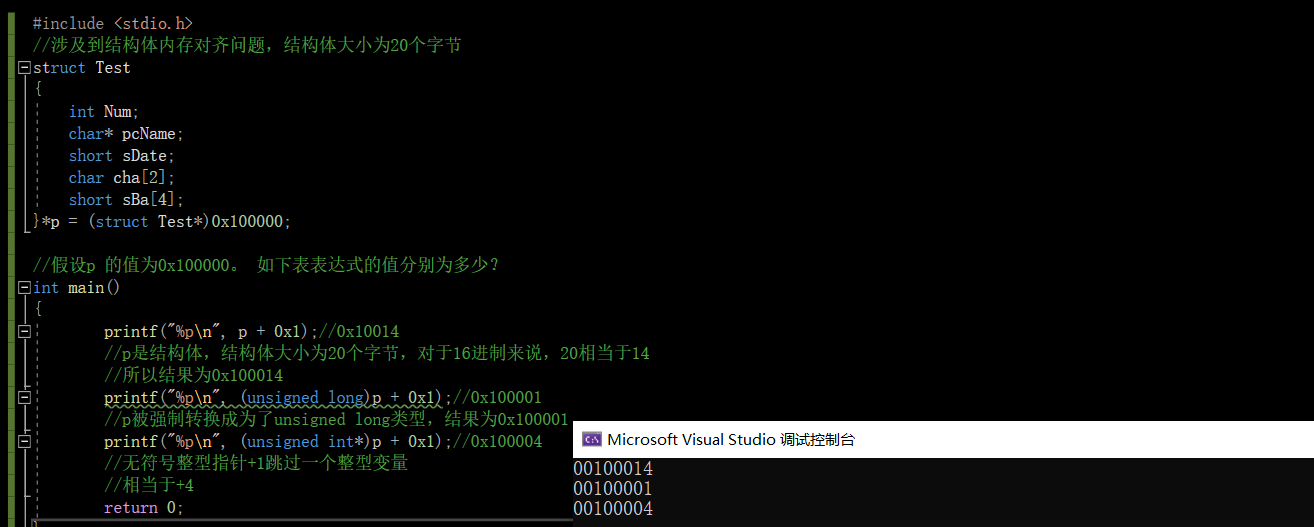
【C语言】指针笔试题
![LeetCode 1200 最小絕對差[排序] HERODING的LeetCode之路](/img/4a/6763e3fbdeaf9de673fbe8eaf96858.png)
LeetCode 1200 最小絕對差[排序] HERODING的LeetCode之路
![[MySQL from introduction to proficiency] [advanced chapter] (IV) MySQL permission management and control](/img/cc/70007321395afe3a9fc6b6032d30aa.png)
[MySQL from introduction to proficiency] [advanced chapter] (IV) MySQL permission management and control
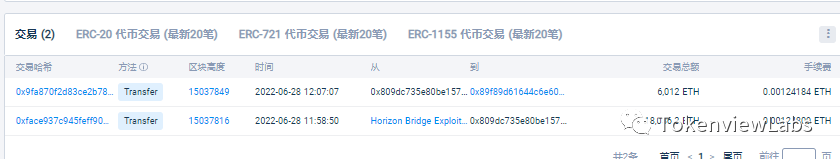
近一亿美元失窃,Horizon跨链桥被攻击事件分析
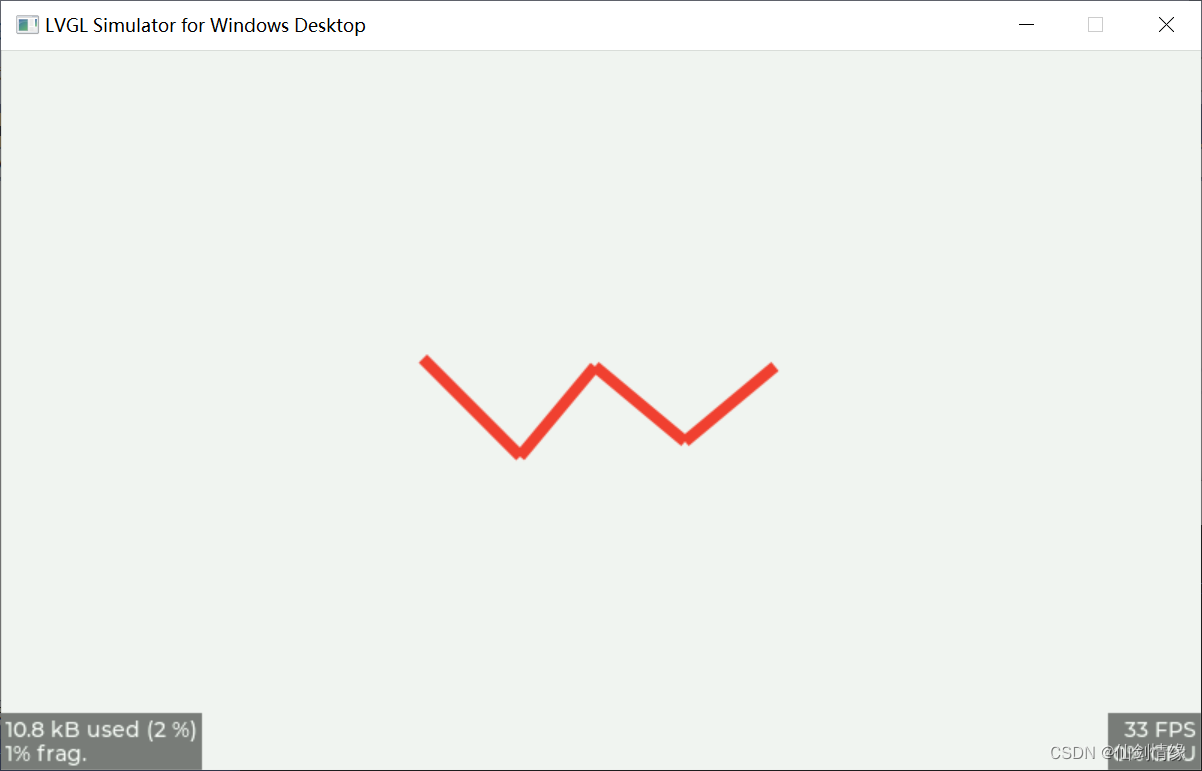
LVGL 8.2 Line
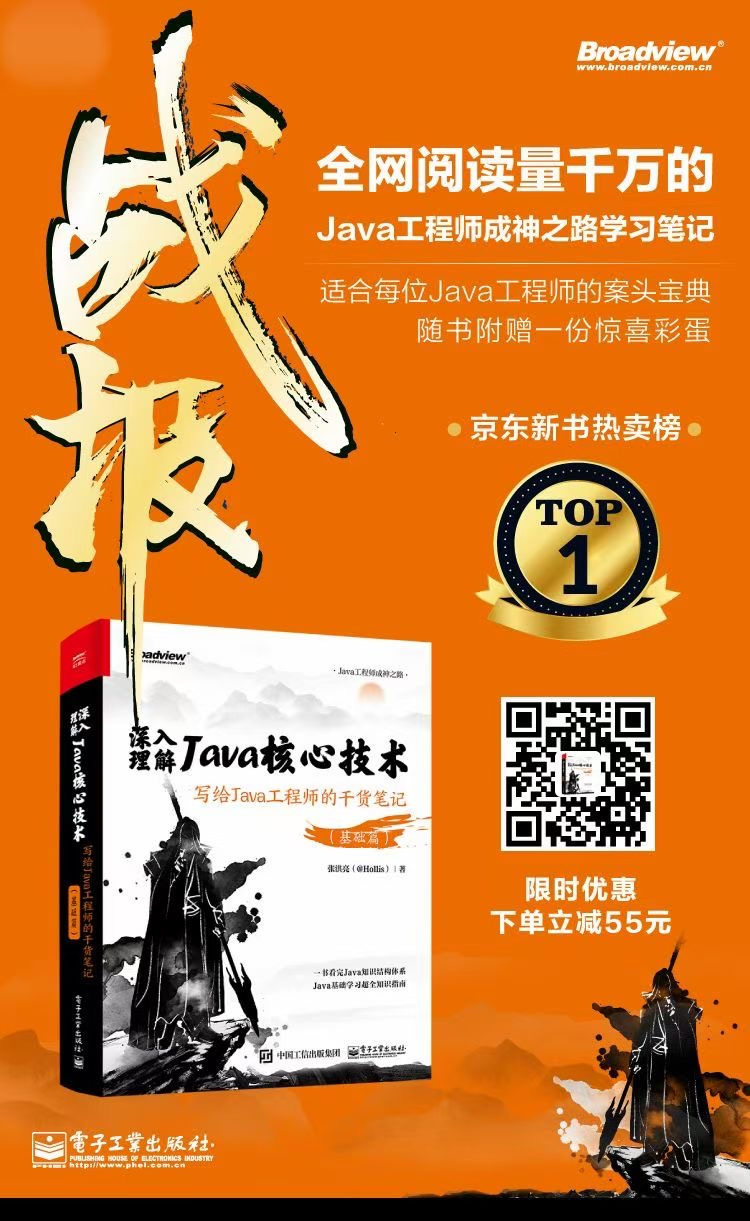
金额计算用 BigDecimal 就万无一失了?看看这五个坑吧~~
![LeetCode 1200 最小绝对差[排序] HERODING的LeetCode之路](/img/4a/6763e3fbdeaf9de673fbe8eaf96858.png)
LeetCode 1200 最小绝对差[排序] HERODING的LeetCode之路
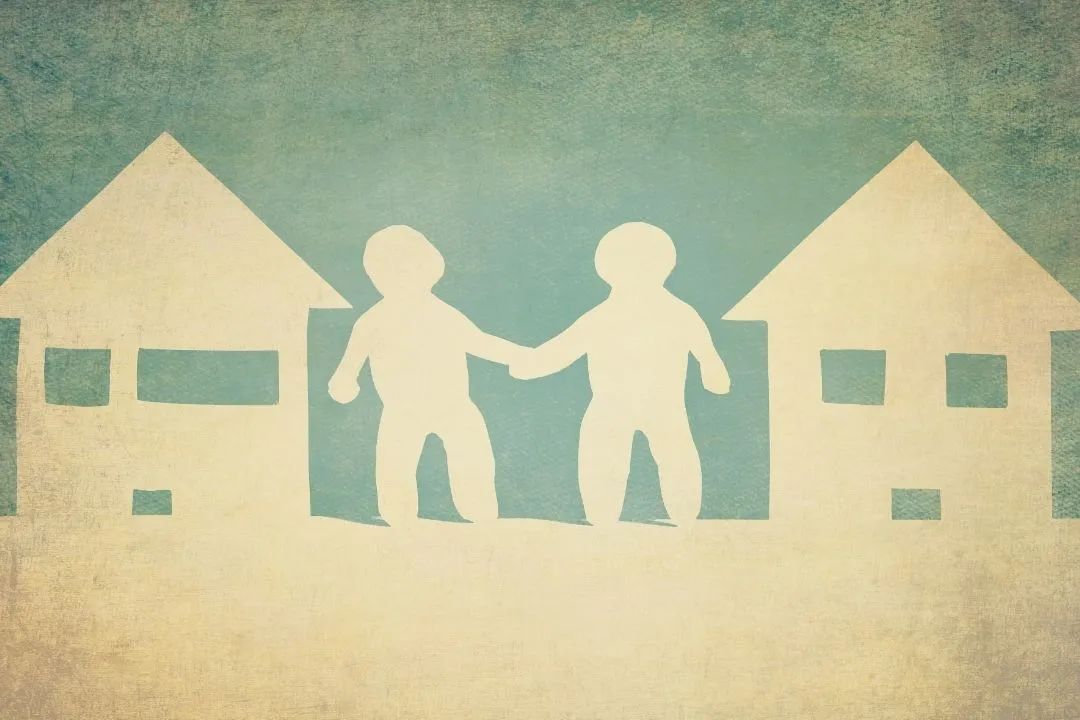
微博、虎牙挺进兴趣社区:同行不同路
随机推荐
A keepalived high availability accident made me learn it again
Graduation season - personal summary
(1) The standard of performance tuning and the correct posture for tuning - if you have performance problems, go to the heapdump performance community!
es6模块化
LVGL 8.2 LED
LVGL 8.2 keyboard
03 storage system
Redis 发布和订阅
对话龙智高级咨询顾问、Atlassian认证专家叶燕秀:Atlassian产品进入后Server时代,中国用户应当何去何从?
Sqlserver functions, creation and use of stored procedures
深度学习7 Transformer系列实例分割Mask2Former
PLC Analog input analog conversion FC s_ ITR (CoDeSys platform)
A collection of classic papers on convolutional neural networks (deep learning classification)
Helix Swarm中文包发布,Perforce进一步提升中国用户体验
LVGL 8.2 Menu
ES6 modularization
UFO: Microsoft scholars have proposed a unified transformer for visual language representation learning to achieve SOTA performance on multiple multimodal tasks
Redis 發布和訂閱
Test evaluation of software testing
Leecode learning notes - Joseph problem