当前位置:网站首页>Practical part: conversion of Oracle Database Standard Edition (SE) to Enterprise Edition (EE)
Practical part: conversion of Oracle Database Standard Edition (SE) to Enterprise Edition (EE)
2022-07-03 10:37:00 【Twilight drainage software】
Preface
quite a lot Oracle The standard version was selected during the initial installation of the database , Compared with the enterprise version, there is less :RAC、ASM、DataGuard、 Flashback function 、 Partition table and other useful functions :
SELECT *
FROM v$option
WHERE parameter IN ('Oracle Data Guard',
'Active Data Guard',
'Flashback Table',
'Flashback Database',
'Online Index Build',
'Partitioning');
PARAMETER VALUE
-------------------------------------------------
Partitioning FALSE
Online Index Build FALSE
Oracle Data Guard FALSE
Flashback Table FALSE
Flashback Database FALSE
Active Data Guard FALSE
So how to upgrade the standard version to the enterprise version ?Oracle Provided us with specific plans :
Now let me test the upgrade process !
Environmental preparation
Host name
IP Address
Host version
Oracle edition
Instance name
orcl
10.211.55.100
rhel8.6
19.15 SE2
orcl
Formal conversion
Oracle Create databases using the same SQL.BSQ Script , So the database is almost the same internally , The conversion process is not very complicated .
Backup database
First , For the sake of data security , Make a backup before conversion :
run {
allocate channel c1 device type disk;
allocate channel c2 device type disk;
backup database include current controlfile format '/backup/backdb_%d_%T_%t_%s_%p';
backup archivelog all format '/backup/arch_%d_%T_%t_%s_%p';
release channel c1;
release channel c2;
}
Make sure the backup is successful :
select input_type,
status,
to_char(start_time,
'yyyy-mm-dd hh24:mi:ss'),
to_char(end_time,
'yyyy-mm-dd hh24:mi:ss'),
input_bytes_display,
output_bytes_display,
time_taken_display,
COMPRESSION_RATIO
from v$rman_backup_job_details
order by 3 desc;
It is better to put the parameter file 、 Password file and monitoring file :
cp -r $ORACLE_HOME/dbs /soft/
cp -r $ORACLE_HOME/network/admin /soft/
Close the database
Shut down all services related to the database :
lsnrctl stop
sqlplus / as sysdba<<EOF
shu immediate
exit
EOF
uninstall Oracle SE Software
Uninstallation here is not recommended deinstall, It is recommended to use runInstaller To uninstall ORACLE_HOME:
$ORACLE_HOME/oui/bin/runInstaller -silent -detachHome -invPtrLoc /etc/oraInst.loc ORACLE_HOME=$ORACLE_HOME
Use the above command $ORACLE_HOME All files and directories under are preserved , In fact, there is no such thing as $ORACLE_HOME Delete anything from the file system . It just comes from Oracle Central Inventory The specific $ORACLE_HOME All the information about .
May refer to MOS file :Behaviour of the Oracle De-install/Deinstall/Uninstall Utility in 11gR2 (Doc ID 1363753.1)
install Oracle EE Software
Because of the old ORACLE_HOME Not deleted , So it is suggested to create a new ORACLE_HOME Catalog :
## Create a new ORACLE_HOME
mkdir -p /u01/app/oracle/product/19.3.0/db1
## Modify environment variables
export ORACLE_HOME=/u01/app/oracle/product/19.3.0/db1
## decompression DB Software to new ORACLE_HOME
unzip -q LINUX.X64_193000_db_home.zip -d $ORACLE_HOME
## decompression OPatch Patch pack
unzip -q -o p6880880_190000_Linux-x86-64.zip -d $ORACLE_HOME
## install RU Patches and Oracle EE Software ( You need to call the graphical interface )
cd $ORACLE_HOME
./runInstaller -applyRU /soft/33806152
## perform root.sh
/u01/app/oracle/product/19.3.0/db1/root.sh
thus ,Oracle EE installation is complete .
Start database
Before starting the database , The original... Needs to be $ORACLE_HOME/dbs The parameter file under 、 Copy the password file to the new $ORACLE_HOME Next :
## Recover parameter file and password file
cd /soft/dbs
cp orapworcl $ORACLE_HOME/dbs
cp spfileorcl.ora $ORACLE_HOME/dbs
## Recover the listening file
cd /soft/admin
cp listener.ora $ORACLE_HOME/network/admin
cp sqlnet.ora $ORACLE_HOME/network/admin
cp tnsnames.ora $ORACLE_HOME/network/admin
Start monitoring and database :
lsnrctl start
sqlplus / as sysdba<<EOF
startup
exit
EOF
At this time, query the version and optional functions again :
-- Check the database version
SQL> select banner_full from v$version;
BANNER_FULL
----------------------------------------------------------------------
Oracle Database 19c Enterprise Edition Release 19.0.0.0.0 - Production
Version 19.15.0.0.0
-- Check the optional functions
SELECT *
FROM v$option
WHERE parameter IN ('Oracle Data Guard',
'Active Data Guard',
'Flashback Table',
'Flashback Database',
'Online Index Build',
'Automatic Storage Management',
'Partitioning',
'Real Application Clusters');
PARAMETER VALUE
-------------------------------------------------
Partitioning TRUE
Online Index Build TRUE
Oracle Data Guard TRUE
Flashback Table TRUE
Flashback Database TRUE
Active Data Guard TRUE
At this time, the conversion has been successful .
Execute the upgrade script
function catalog.sql and catproc.sql Script :
sqlplus / as sysdba @?/rdbms/admin/catalog.sql
sqlplus / as sysdba @?/rdbms/admin/catproc.sql
The execution of these two scripts may not be mandatory in all cases , But it's best to run them , Because of the complexity of the data dictionary , We cannot ensure that all EE object .
Compile invalid object
Last , Recompile all invalid objects in the database :
sqlplus / as sysdba @?/rdbms/admin/utlrp.sql
matters needing attention
Throughout the conversion process , What should we pay attention to :
- Make sure the version number of your enterprise server software ( And patch versions ) The same version as the original standard server software ;
- Windows System , You must re create the database service after re installing the software ( adopt ORADIM);
END!
边栏推荐
- 7、 Data definition language of MySQL (2)
- Powshell's set location: unable to find a solution to the problem of accepting actual parameters
- High imitation wechat
- Leetcode skimming ---283
- Leetcode skimming ---278
- Ut2013 learning notes
- LeetCode - 715. Range module (TreeSet)*****
- Leetcode skimming ---832
- Leetcode刷题---1385
- Hands on deep learning pytorch version exercise solution -- implementation of 3-2 linear regression from scratch
猜你喜欢

Jetson TX2 brush machine
![[LZY learning notes -dive into deep learning] math preparation 2.5-2.7](/img/57/579357f1a07dbe179f355c4a80ae27.jpg)
[LZY learning notes -dive into deep learning] math preparation 2.5-2.7
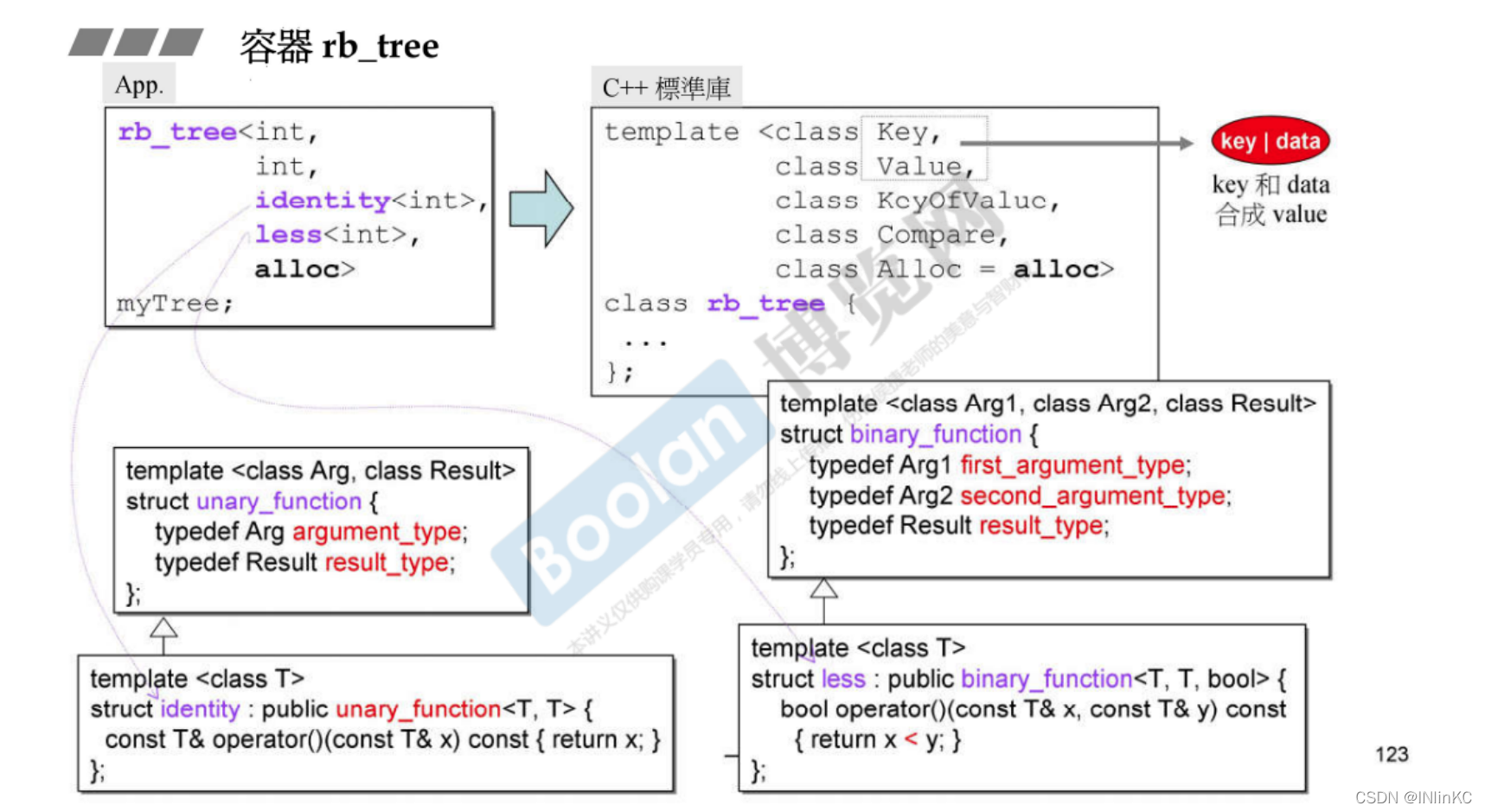
侯捷——STL源码剖析 笔记

Hands on deep learning pytorch version exercise answer - 2.2 preliminary knowledge / data preprocessing
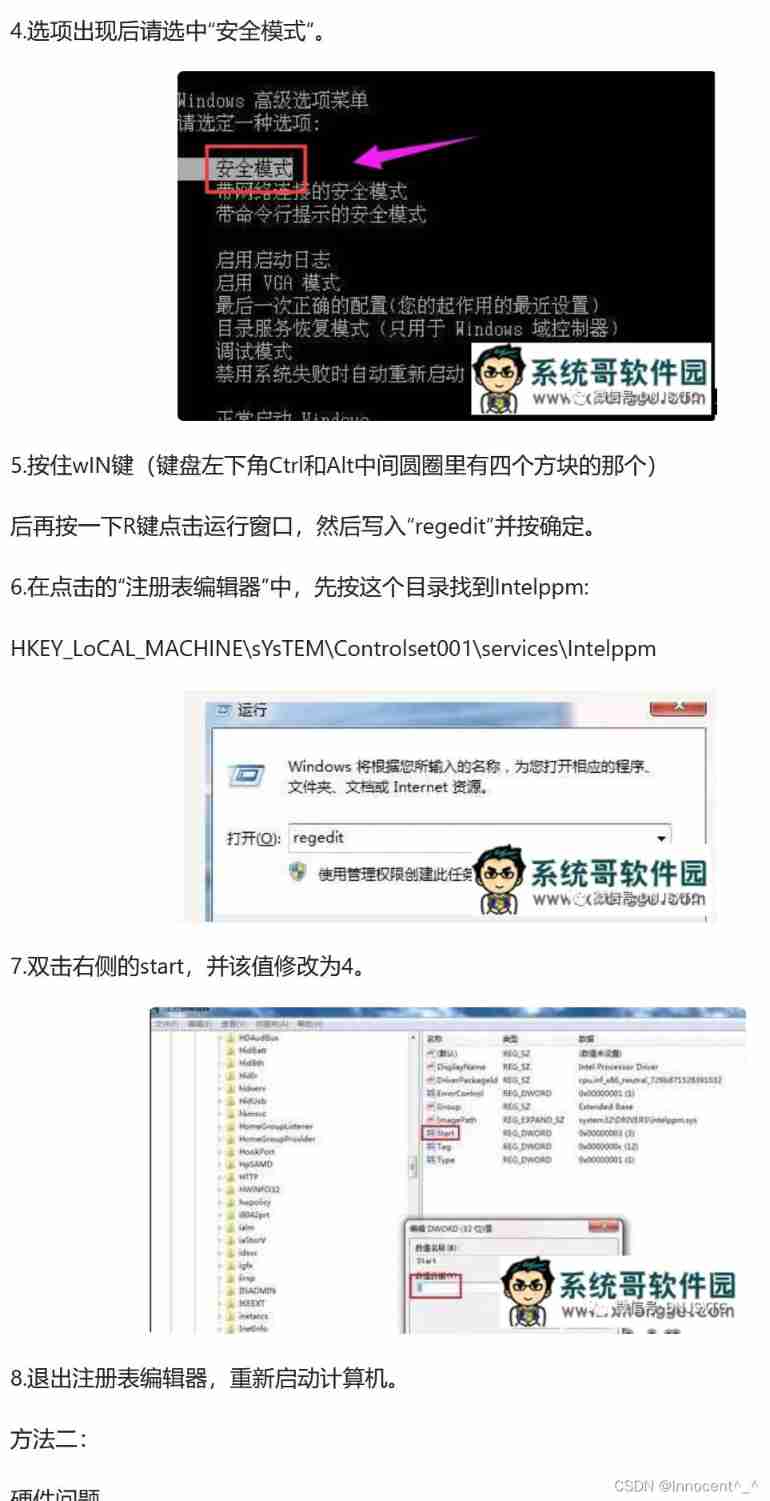
2018 y7000 upgrade hard disk + migrate and upgrade black apple
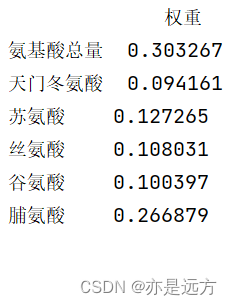
熵值法求权重

Timo background management system
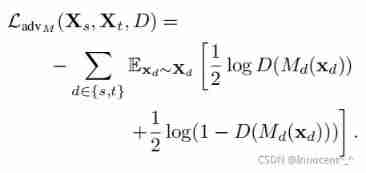
Advantageous distinctive domain adaptation reading notes (detailed)

Leetcode skimming ---367
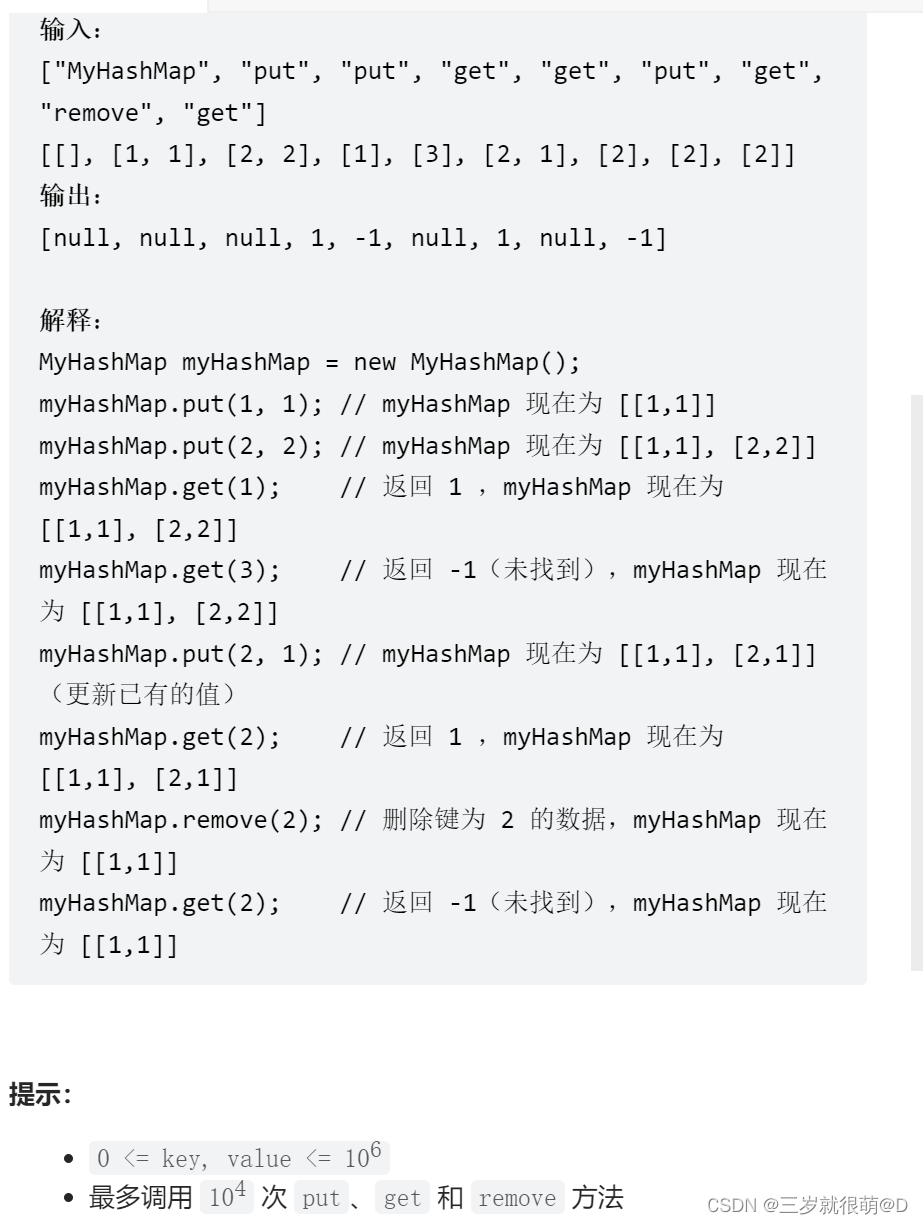
Leetcode - 706 design hash mapping (Design)*
随机推荐
Knowledge map enhancement recommendation based on joint non sampling learning
Ut2014 supplementary learning notes
Ut2012 learning notes
Leetcode skimming ---283
Julia1.0
Tensorflow - tensorflow Foundation
安装yolov3(Anaconda)
神经网络入门之模型选择(PyTorch)
Drop out (pytoch)
Leetcode skimming ---852
Judging the connectivity of undirected graphs by the method of similar Union and set search
mysql5.7安装和配置教程(图文超详细版)
Class-Variant Margin Normalized Softmax Loss for Deep Face Recognition
Leetcode skimming ---75
What useful materials have I learned from when installing QT
Inverse code of string (Jilin University postgraduate entrance examination question)
Hands on deep learning pytorch version exercise solution - 2.4 calculus
Realize an online examination system from zero
Simple real-time gesture recognition based on OpenCV (including code)
A complete mall system