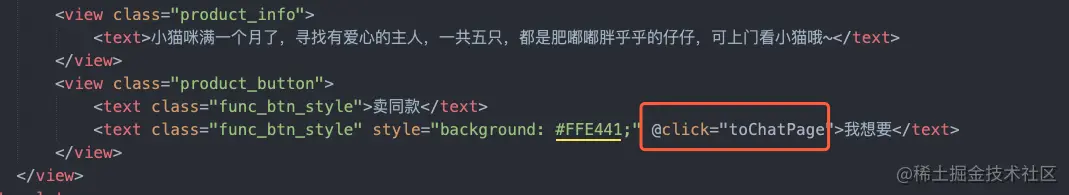当前位置:网站首页>Anaconda安装虚拟环境到指定路径
Anaconda安装虚拟环境到指定路径
2022-07-01 18:46:00 【huanglianghuang】
Anaconda安装虚拟环境到指定路径
转载别人得博客
安装虚拟环境到指定路径的命令如下:
conda create --prefix=F:\sofeware-s\Anaconda3\envs\pytorch2 python=3.7
激活目标环境
conda activate F:\sofeware-s\Anaconda3\envs\pytorch2
边栏推荐
- Cookie和Session的相关概念
- Botu V16 obtains the system time and converts it into a string
- Opencv video quality diagnosis - VIDEO occlusion diagnosis
- 一文读懂C语言中的结构体
- 安装sharp报错
- Ubuntu14 install MySQL and configure root account local and remote access
- DTD modeling
- OpenCV视频质量诊断----视频遮挡诊断
- [go ~ 0 to 1] day 5 July 1 type alias, custom type, interface, package and initialization function
- The key to the success of digital transformation enterprises is to create value with data
猜你喜欢
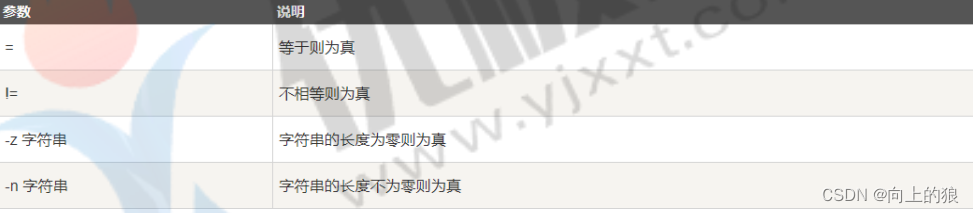
Shell高级进阶
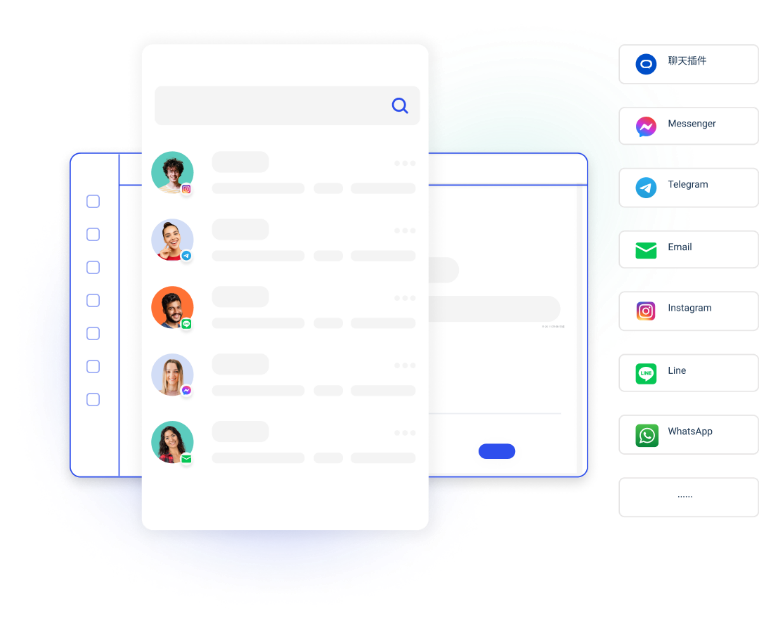
研究了11种实时聊天软件,我发现都具备这些功能…

Flutter 实战-快速实现音视频通话应用

Why has instagram changed from a content sharing platform to a marketing tool? How do independent sellers use this tool?

Optaplanner learning notes (I) case cloud balance
Use the uni app demo provided by Huanxin to quickly realize one-on-one chat

类加载机制

Actual combat of flutter - fast implementation of audio and video call application

Les canaux de culture intensive s'efforcent de développer Fu Xin et Wei Shi jiajie pour organiser une conférence de formation sur les nouveaux produits
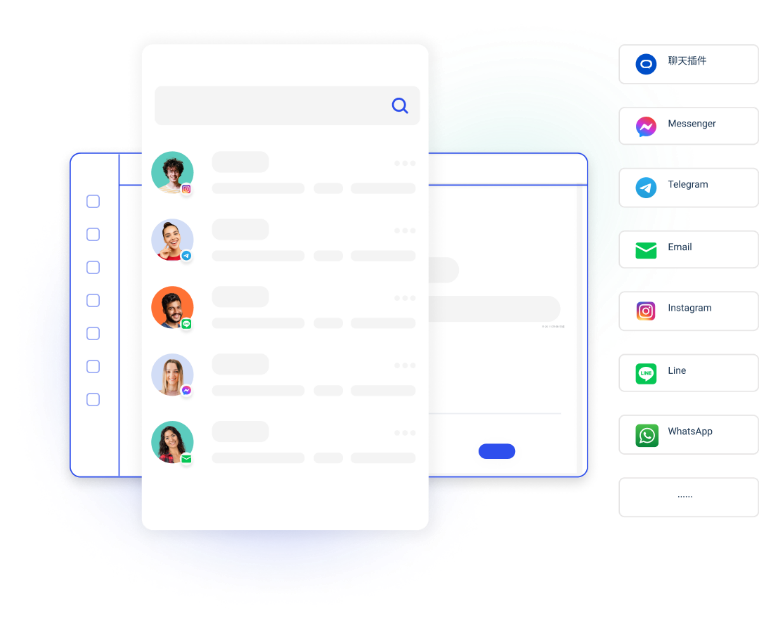
After studying 11 kinds of real-time chat software, I found that they all have these functions
随机推荐
CMU AI PhD first year summary
新增订单如何防止重复提交
音频编解码基础知识
703. 数据流中的第 K 大元素
Optimization of video streaming with repeated requests in the case of unstable easygbs network
Wechat applet navigator has a shadow after clicking. Remove the shadow effect of navigator
mysql 报错 Can‘t create table ‘demo01.tb_Student‘ (errno: 150)*
集合对象值改变NULL值对象
wireshark报文分析tcp,ftp
[info() method in org.slf4j.logger]
Les canaux de culture intensive s'efforcent de développer Fu Xin et Wei Shi jiajie pour organiser une conférence de formation sur les nouveaux produits
【let var const】
新窗口打开页面-window.open
求各种极限的方法
IPv4 address, subnet mask, gateway
大厂音视频职位面试题目--今日头条
SQL 入门计划-1-选择
Native JS creates a calendar - supports mouse wheel scrolling to select months - and can be ported to any framework
ffmpeg AVFrame 转 cv::Mat
EasyGBS网络不稳定情况下重复请求视频拉流问题的优化