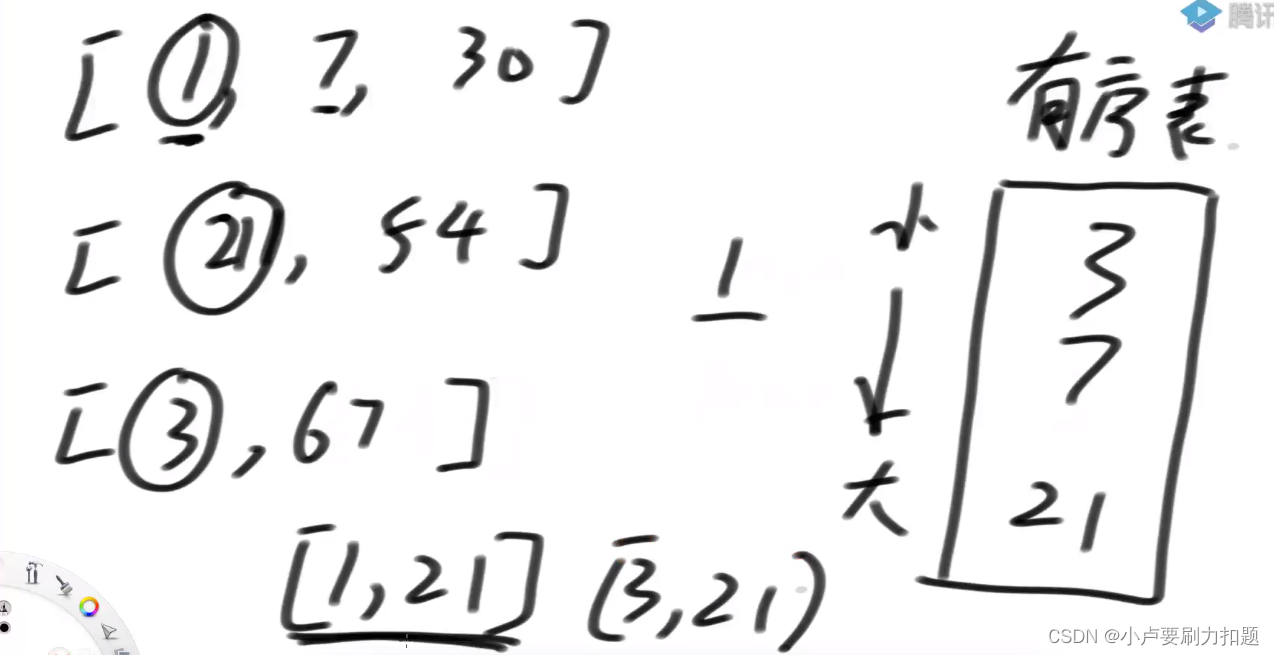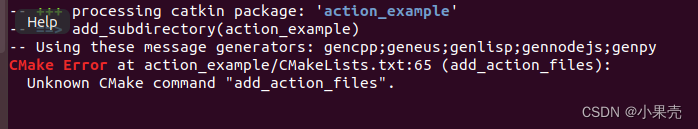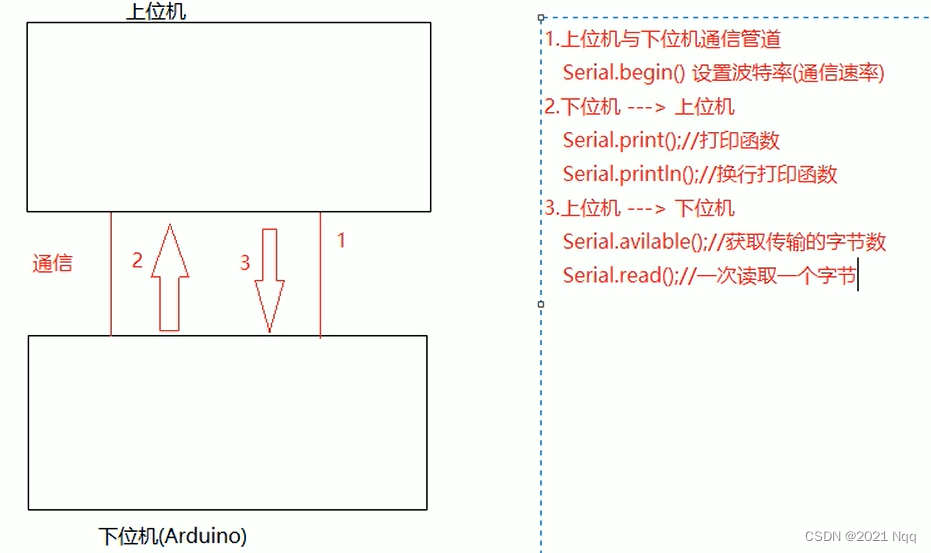当前位置:网站首页>After reshipment tencent greetings to monitor if the corresponding service does not exist by sc. Exe command to add services
After reshipment tencent greetings to monitor if the corresponding service does not exist by sc. Exe command to add services
2022-08-02 00:17:00 【shawyang】
There is a cvm cloud monitor without images. It is a special case. I have read two directories. The Monitor directory file is incomplete, and the Stargate directory is complete
C:\Program Files\qcloud\
C:\Program Files\qcloud\Monitor\Barad\admin
C:\Program Files\qcloud\Stargate\admin
Normally, there are .bat files in the two admin subdirectories,
But in this case, there is no Monitor\Barad\admin directory in the Monitor directory, so I first stopped the service and then backed up, then uninstalled and reinstalled. After reinstalling, I found that the Monitor directory has Monitor\Barad\admin.But the Stargate directory is not generated, the entire Stargate directory is not generated
Because the Stargate directory in the backup data is complete, I put the backup Stargate directory under C:\Program Files\qcloud\, and then import the registry of the Stargate service exported from the normal cloud monitoring system, then execute the command to add the Stargate service, then manually verify the 2 services, restart the 2 services after the unified shutdown, and then it is normal
Repair steps:
1. Stop 2 services
2. Download http://windowsbj-1251783334.cos.ap-beijing.myqcloud.com/baradagent-installer-v1.0.11.exe, right click to run as administrator
3. After running, check whether there are these two services in the service list, whether they are in the same running state, and ensure the same running state
4. If the Stargate service is missing, execute the following code in powershell, and manually confirm that the two services mentioned in the previous step are running in the same state
wget "http://windowsbj-1251783334.cos.ap-beijing.myqcloud.com/StargateSvc.reg" -outfile "C:\Program Files\qcloud\StargateSvc.reg"
sc.exe stop BaradAgentSvc
sc.exe stop StargateSvc
cd "C:\Program Files\qcloud\"
reg import StargateSvc.reg
sc.exe create StargateSvc binpath= "C:\Program Files\QCloud\Stargate\sgagent.exe" start= auto displayname= "QCloud Stargate Manager"
sc.exe description StargateSvc "Provides Stargate Service"
5. If security software is installed, it is recommended to release the C:\Program Files\qcloud directory in the security software, for example
边栏推荐
- SphereEx Miao Liyao: Database Mesh R&D Practice under Cloud Native Architecture
- Zadig 面向开发者的自测联调子环境技术方案详解
- security 会话并发管理
- Axure教程-新手入门基础(小白强烈推荐!!!)
- Double queue implementation stack?Dual stack implementation queue?
- OpenCV DNN blogFromImage() detailed explanation
- 07-SDRAM :FIFO控制模块
- [Three sons] C language implements simple three sons
- 基于超参数自动寻优的工控网络入侵检测
- 一文概览最实用的 DeFi 工具
猜你喜欢
随机推荐
带你搞懂MySQL隔离级别,两个事务同时操作同一行数据会怎样?
How to reinstall Win11?One-click method to reinstall Win11
基于相关性变量筛选偏最小二乘回归的多维相关时间序列建模方法
LeetCode_322_零钱兑换
SphereEx苗立尧:云原生架构下的Database Mesh研发实践
After an incomplete recovery, the control file has been created or restored, the database must be opened with RESETLOGS, interpreting RESETLOGS.
GetHashCode方法与=
电机原理动图合集
【Leetcode】473. Matchsticks to Square
OpenCV DNN blogFromImage()详解
在不完全恢复、控制文件被创建或还原后,必须使用 RESETLOGS 打开数据库,解释 RESETLOGS.
工件SSMwar exploded 部署工件时出错。请参阅服务器日志了解详细信息
Win11内存管理错误怎么办?
【无标题】
ES中SQL查询详解
不了解SynchronousQueue?那ArrayBlockingQueue和LinkedBlockingQueue不会也不知道吧?
为什么要使用MQ消息中间件?这几个问题必须拿下
GetHashCode与Equals
基于数据驱动的变电站巡检机器人自抗扰控制
When Netflix's NFTs Forget Web2 Business Security
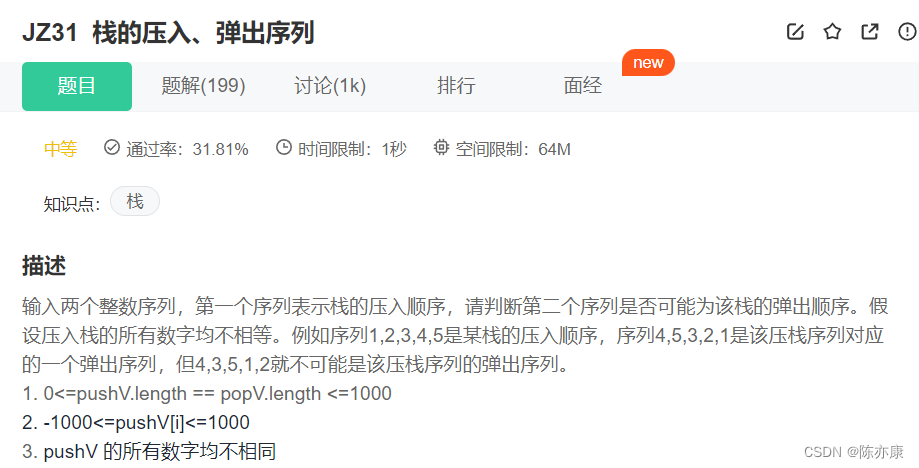
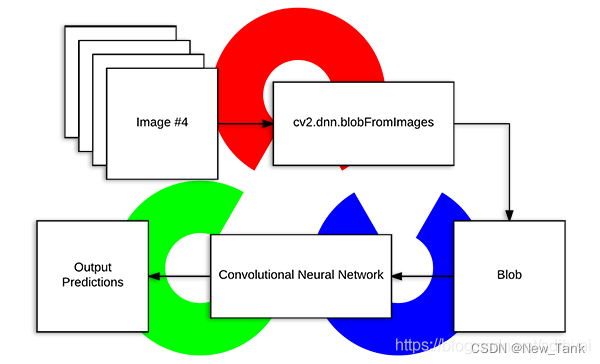
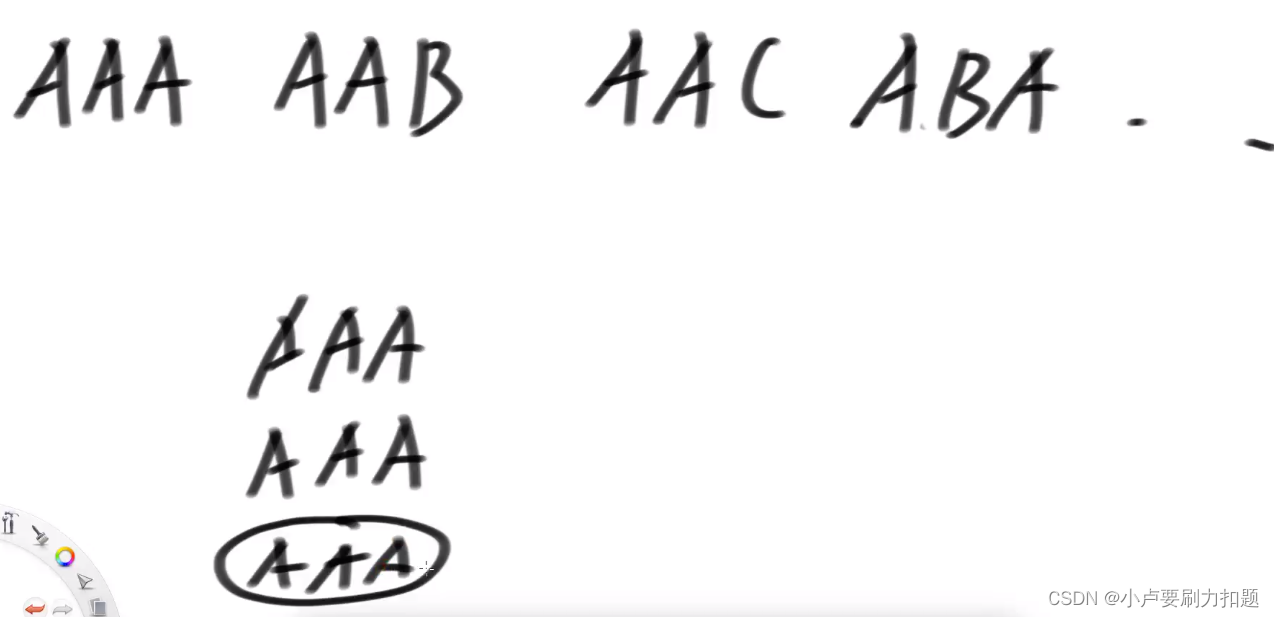

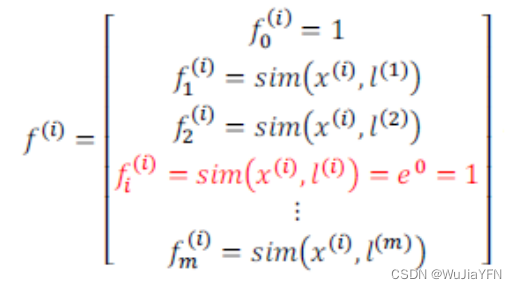

![[头条]笔试题——最小栈](/img/67/08f2be8afc780e3848371a1b5e04db.png)