当前位置:网站首页>Xrosstools tool installation for X-Series
Xrosstools tool installation for X-Series
2022-07-05 08:31:00 【Learn open source together】
Software introduction
X-Series Is a lightweight framework . Contains several tools , Solve the common problems of different scenes . Every tool has a Eclipse Graphical editor and standards based maven Dependent runtime engine . They have the following characteristics :
- Easy to use . Based on graphical interface , The operation is intuitive , Easy to understand
- Easy to integrate . be based on maven rely on , It can be directly introduced into the project
- Easy to test . The interfaces of relevant components are carefully designed , Basically, they are all functional interfaces . The interaction between components is clear , Facilitate unit testing . Some tools can directly generate unit test code
- The most suitable . All functions are carefully selected , There is no superfluous function . Focus and simplify as much as possible .
X-Series Trying to solve the problem of large-scale software development , Include :
- communicate . How to accurately and effectively describe the static and dynamic of the system
- file . How to ensure that documents always reflect the latest state of the system
- The learning curve . How novices quickly understand the system
Open source address :https://github.com/hejiehui/xross-tools-installer
Some screenshots are as follows
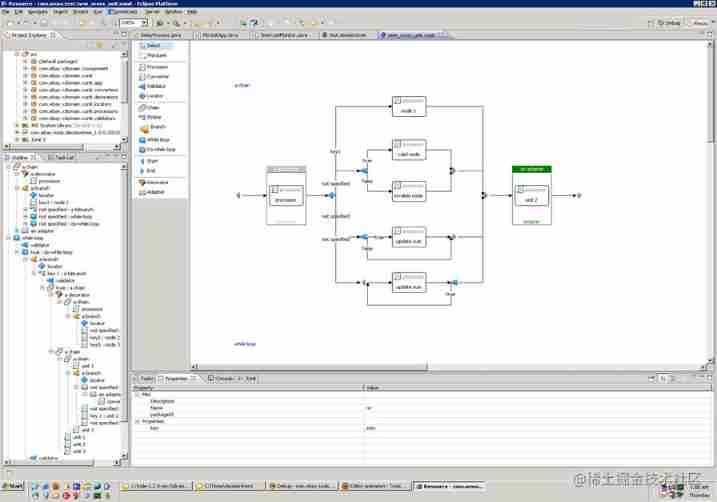
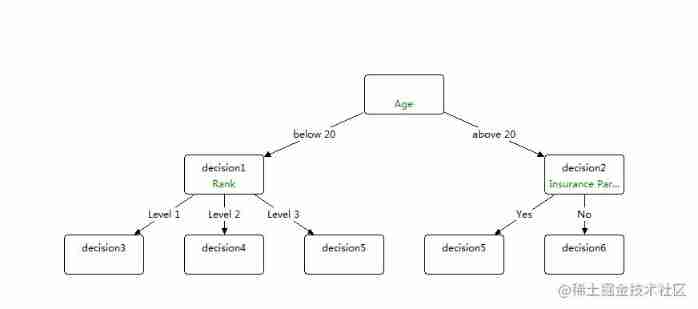
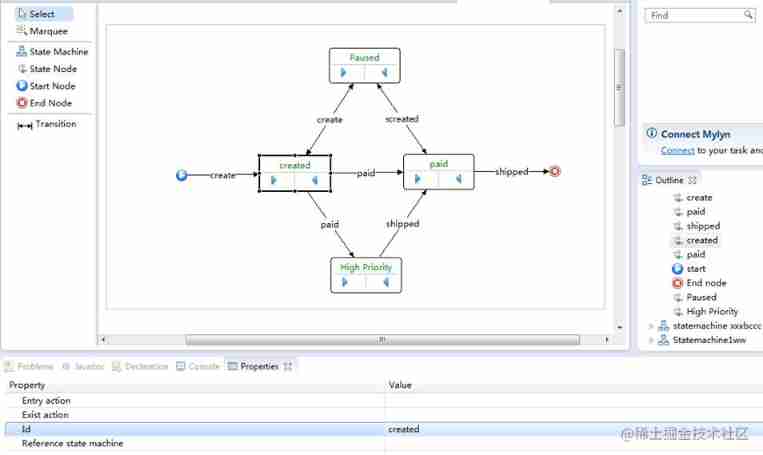
Installation details
1. Download resource pack
originate github Resource pack for
https://github.com/hejiehui/xross-tools-installer/blob/master/installer/XrossTools.zip
2. open Eclipse, Plug in installation
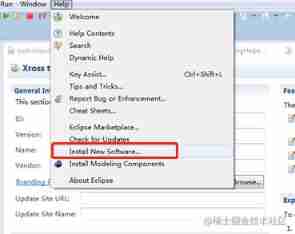
Directly pass as above Help menu –> Install New Software… Menu for plug-in installation , The following screen is displayed
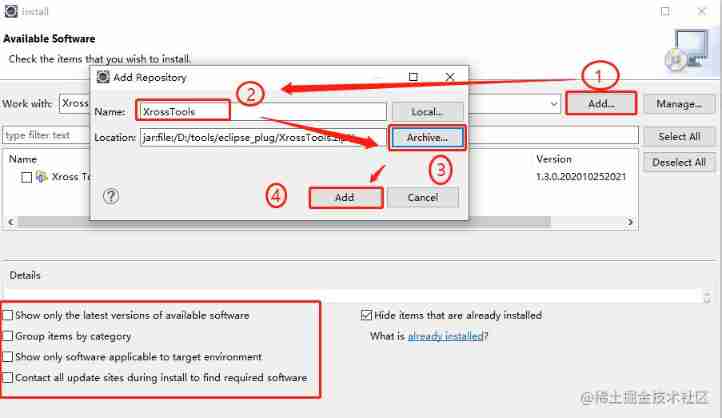
According to the above interface prompt , Plug in installation ; It is divided into 4 Step ; Note that all the check boxes in the red box below are unchecked , Otherwise, it cannot be installed
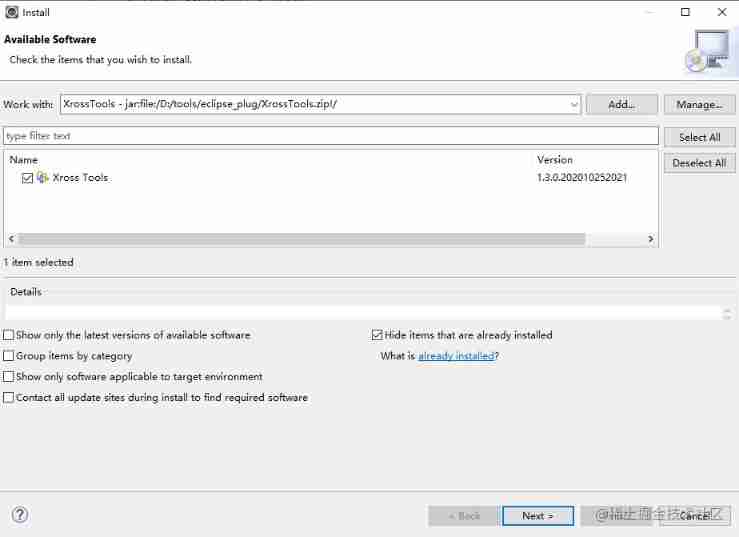
Just click "Next->" Button
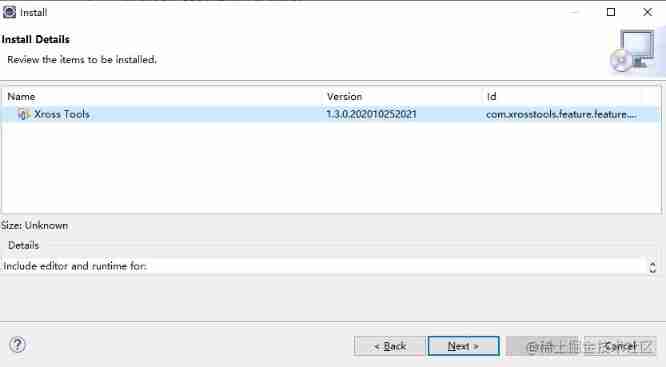
Install directly according to the boot , until "Finish" that will do
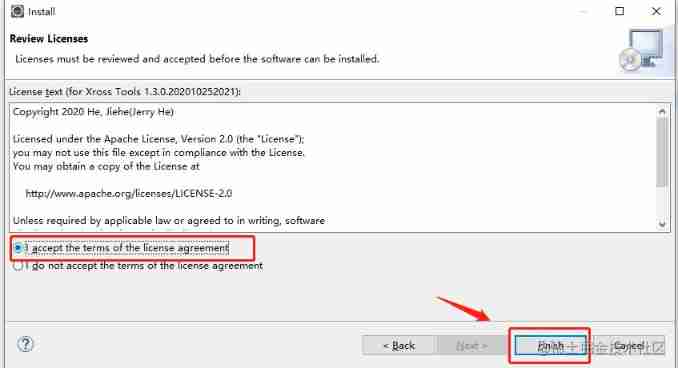
Post-installation verification
After the plug-in is installed , The prompt of restart will pop up automatically , Restart directly according to the prompt Eclipse that will do
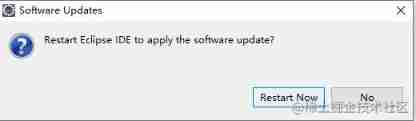
Eclipse When you get up , adopt File–> New --> Other… Or directly through the shortcut key (ctrl+N), Get the following interface
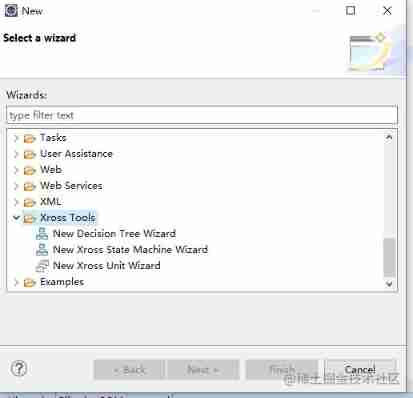
As shown in the tree node selected in the interface , Yes Xcross Tools The installation is successful
边栏推荐
- My-basic application 2: my-basic installation and operation
- Working principle and type selection of common mode inductor
- Semiconductor devices (I) PN junction
- Installation and use of libjpeg and ligpng
- [cloud native | learn kubernetes from scratch] III. kubernetes cluster management tool kubectl
- Compilation warning solution sorting in Quartus II
- Talk about the function of magnetic beads in circuits
- 99 multiplication table (C language)
- MATLAB小技巧(28)模糊综合评价
- Is the security account given by Yixue school safe? Where can I open an account
猜你喜欢

Keil use details -- magic wand
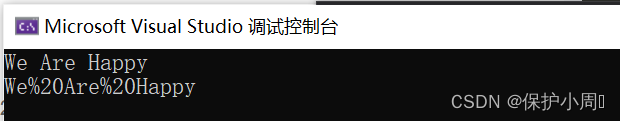
每日一题——替换空格
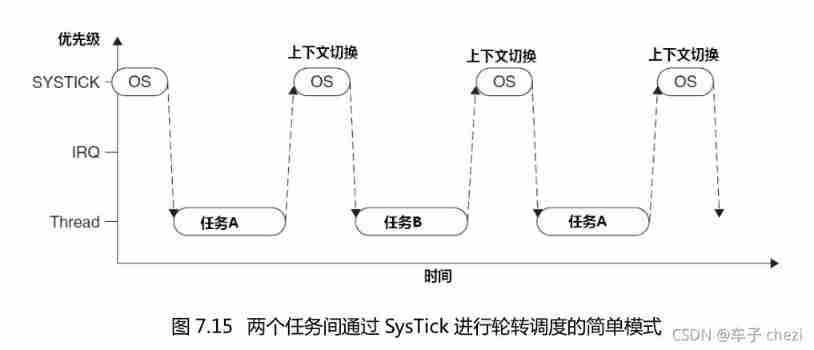
Explain task scheduling based on Cortex-M3 in detail (Part 1)
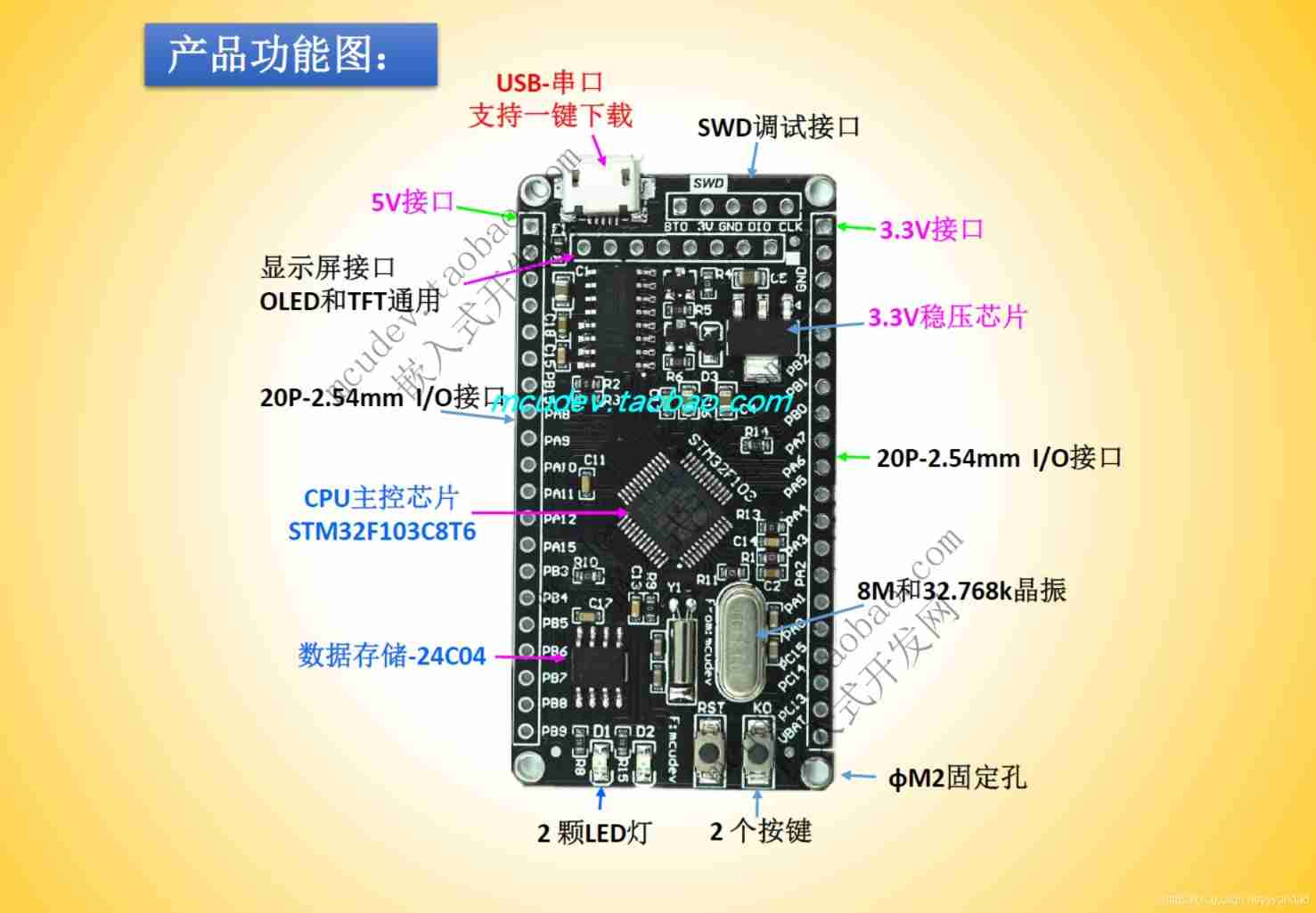
STM32 lights up the 1.8-inch screen under Arduino IDE
![[paper reading] the latest transfer ability in deep learning: a survey in 2022](/img/6b/b564fb7a6895329073fb5eaff64340.png)
[paper reading] the latest transfer ability in deep learning: a survey in 2022
![[three tier architecture]](/img/73/c4c75a453f03830e83cabb0762eb9b.png)
[three tier architecture]
![[trio basic from introduction to mastery tutorial 20] trio calculates the arc center and radius through three points of spatial arc](/img/9e/2524cbb9b90135c54669ba8d5338b7.jpg)
[trio basic from introduction to mastery tutorial 20] trio calculates the arc center and radius through three points of spatial arc
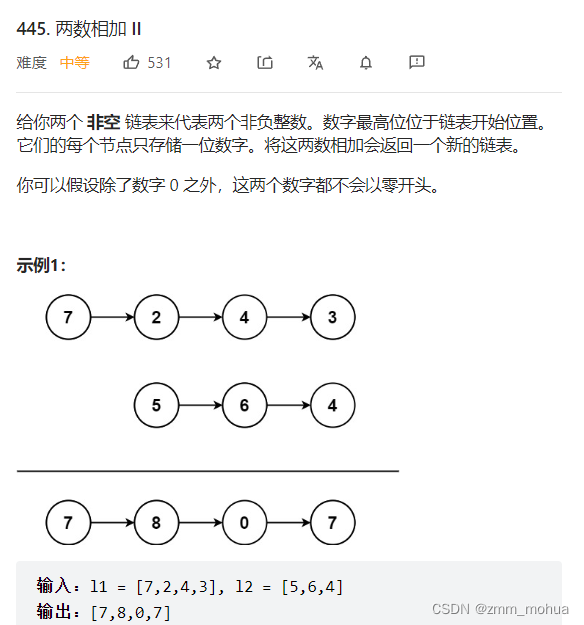
leetcode - 445. Add two numbers II
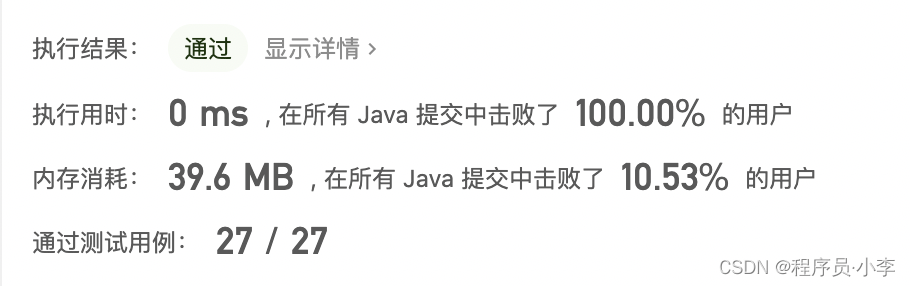
剑指 Offer 05. 替换空格
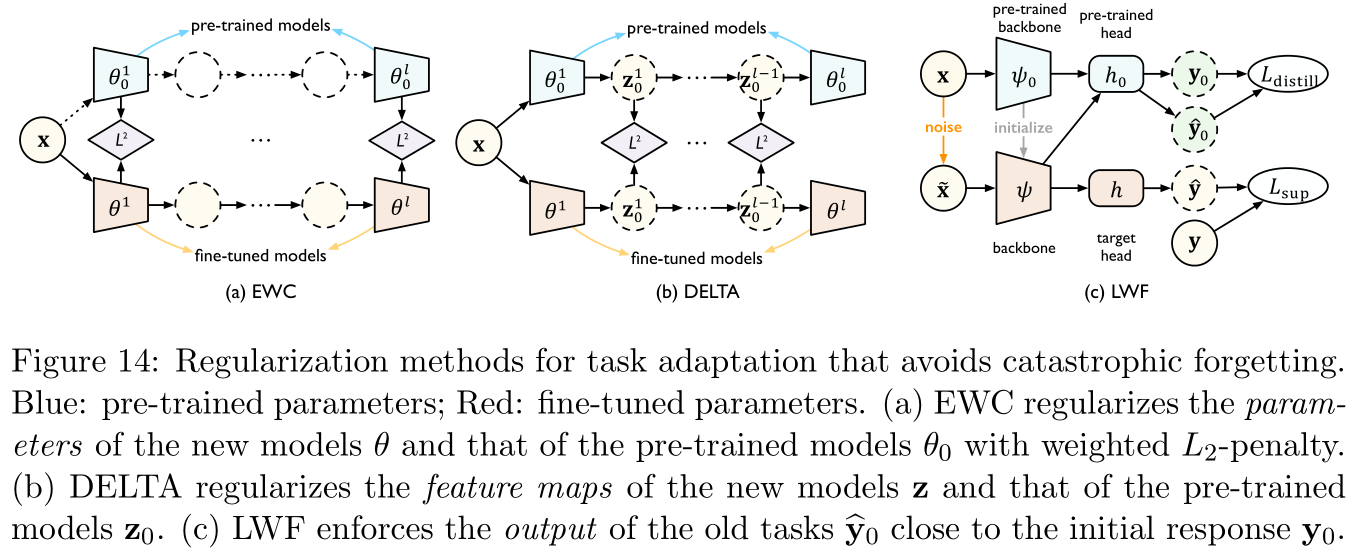
【论文阅读】2022年最新迁移学习综述笔注(Transferability in Deep Learning: A Survey)
随机推荐
STM32 virtualization environment of QEMU
MySQL之MHA高可用集群
实例001:数字组合 有四个数字:1、2、3、4,能组成多少个互不相同且无重复数字的三位数?各是多少?
亿学学堂给的证券账户安不安全?哪里可以开户
Esp8266 interrupt configuration
【NOI模拟赛】汁树(树形DP)
[tutorial 15 of trio basic from introduction to proficiency] trio free serial communication
My-basic application 2: my-basic installation and operation
Keil use details -- magic wand
[cloud native | learn kubernetes from scratch] III. kubernetes cluster management tool kubectl
Why is 1900 not a leap year
STM32 lights up the 1.8-inch screen under Arduino IDE
Classic application of MOS transistor circuit design (2) - switch circuit design
Classic application of MOS transistor circuit design (1) -iic bidirectional level shift
Let's briefly talk about the chips commonly used in mobile phones - OVP chips
Imx6ull bare metal development learning 1-assembly lit LED
MySQL之MHA高可用集群
每日一题——输入一个日期,输出它是该年的第几天
Daily question - input a date and output the day of the year
Sword finger offer 05 Replace spaces