当前位置:网站首页>MFC dynamically creates dialog boxes and changes the size and position of controls
MFC dynamically creates dialog boxes and changes the size and position of controls
2022-07-06 06:18:00 【Laobai 436196571】
1、 Dynamically create dialog
void CXXX_DEMODlg::OnBnClickedBtntest()
{
if(dlg_num==0)// Open only once
{
DLG_TEST *pDlg=new DLG_TEST;
pDlg->Create(IDD_DLG_TEST, this);// Always at the top
//pDlg->Create(IDD_DLG_TEST, GetDesktopWindow());
pDlg->ShowWindow(SW_SHOW);
dlg_num+=1;
}
}
2、 Delete pointer in WM_NCDESTROY in delete this
void DLG_TEST::OnBnClickedCancel()
{
// TODO: Add control notification handler code here
dlg_num-=1;
OnCancel();
}
void DLG_TEST::OnNcDestroy()
{
CDialog::OnNcDestroy();
// TODO: Add message handler code here
delete this;
}
Reference resources :
MFC Click button , Another dialog box pops up
CWnd Class MoveWindow() or SetWindowPos() You can change the size and position of the control .
void MoveWindow(int x,int y,int nWidth,int nHeight);
void MoveWindow(LPCRECT lpRect);
The first usage needs to give the new coordinates and width of the control 、 Height ;
The second usage gives the storage location CRect object ;
example :
CWnd *pWnd;pWnd = GetDlgItem( IDC_EDIT1 ); // Get control pointer ,IDC_EDIT1 For control ID Number
pWnd->MoveWindow( CRect(0,0,100,100) ); // Display a width in the upper left corner of the window 100、 high 100 Edit control for
SetWindowPos() Functions are more flexible , It is mostly used when only the position of the control is modified and the size remains unchanged, or when only the size is modified and the position remains unchanged :
BOOL SetWindowPos(const CWnd* pWndInsertAfter,int x,int y,int cx,int cy,UINT nFlags);
I can't use the first parameter , General set to NULL;
x、y Control location ;cx、cy Control width and height ;
nFlags Common values :
SWP_NOZORDER: Ignore the first parameter :
SWP_NOMOVE: Ignore x、y, Keep the position unchanged ;
SWP_NOSIZE: Ignore cx、cy, Keep the size unchanged ;
example :
CWnd *pWnd;pWnd = GetDlgItem( IDC_BUTTON1 ); // Get control pointer ,IDC_BUTTON1 For control ID Number
pWnd->SetWindowPos( NULL,50,80,0,0,SWP_NOZORDER | SWP_NOSIZE ); // Move the button to the window (50,80) It's about
pWnd = GetDlgItem( IDC_EDIT1 );
pWnd->SetWindowPos( NULL,0,0,100,80,SWP_NOZORDER | SWP_NOMOVE ); // Set the size of the edit control to (100,80), Position the same
pWnd = GetDlgItem( IDC_EDIT1 );
pWnd->SetWindowPos( NULL,0,0,100,80,SWP_NOZORDER ); // The size and position of the editing control are changed. The above method is also applicable to all kinds of windows .
边栏推荐
猜你喜欢
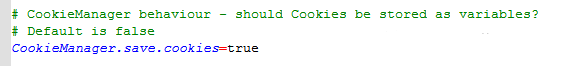
JMeter做接口测试,如何提取登录Cookie
![Buuctf-[[gwctf 2019] I have a database (xiaoyute detailed explanation)](/img/2c/43ce298794589c5282edda94161d62.jpg)
Buuctf-[[gwctf 2019] I have a database (xiaoyute detailed explanation)
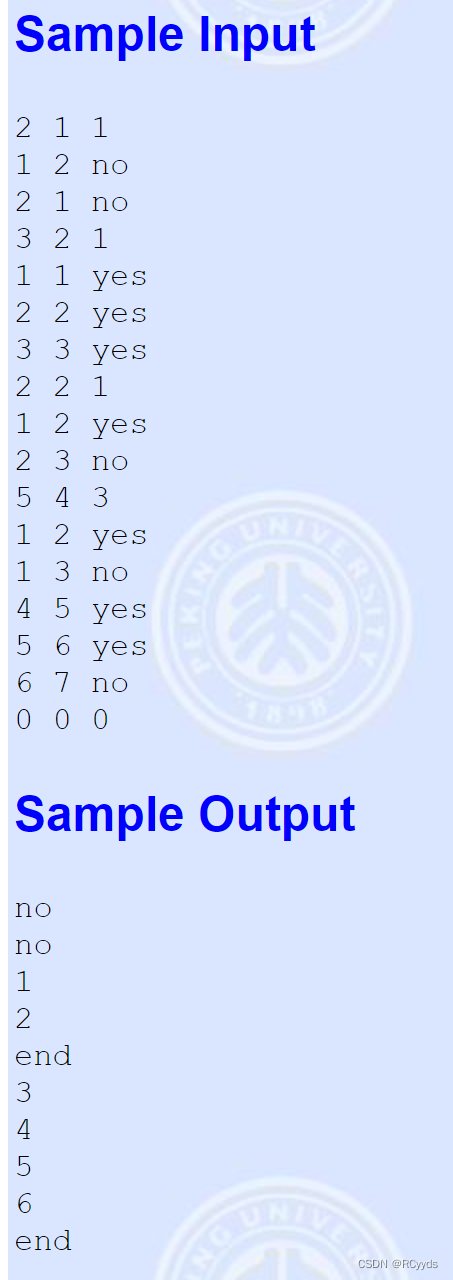
F - True Liars (种类并查集+DP)
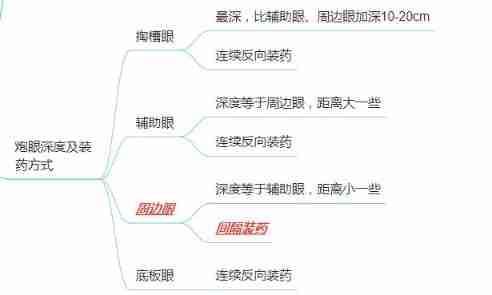
What are the test sites for tunnel engineering?
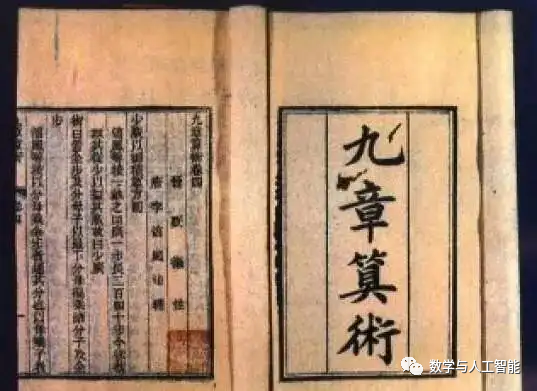
Overview of three core areas of Mathematics: algebra
![[wechat applet] build a development tool environment](/img/f6/51f97b1c927337b34c5b3a4207abb4.png)
[wechat applet] build a development tool environment
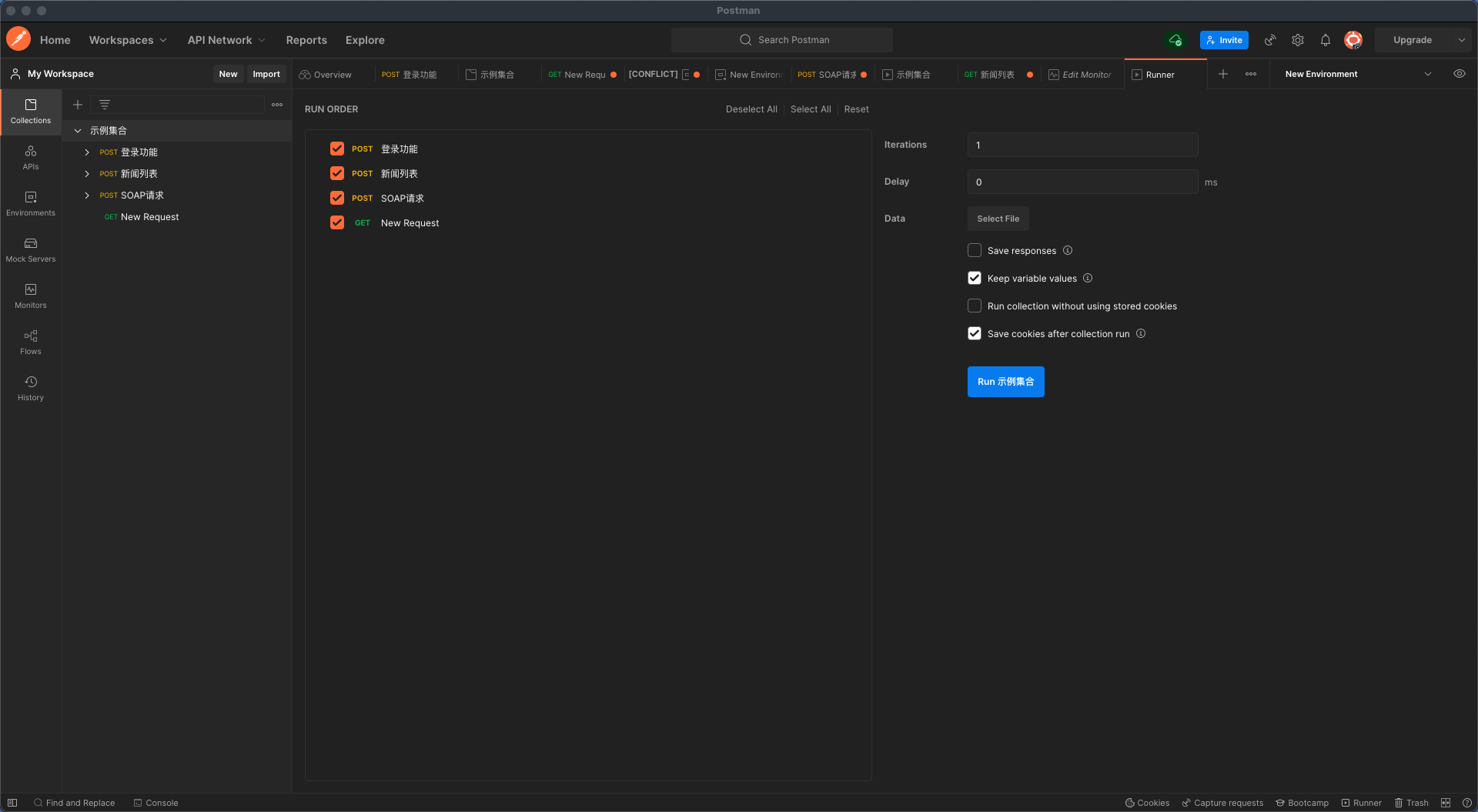
【Postman】Collections配置运行过程
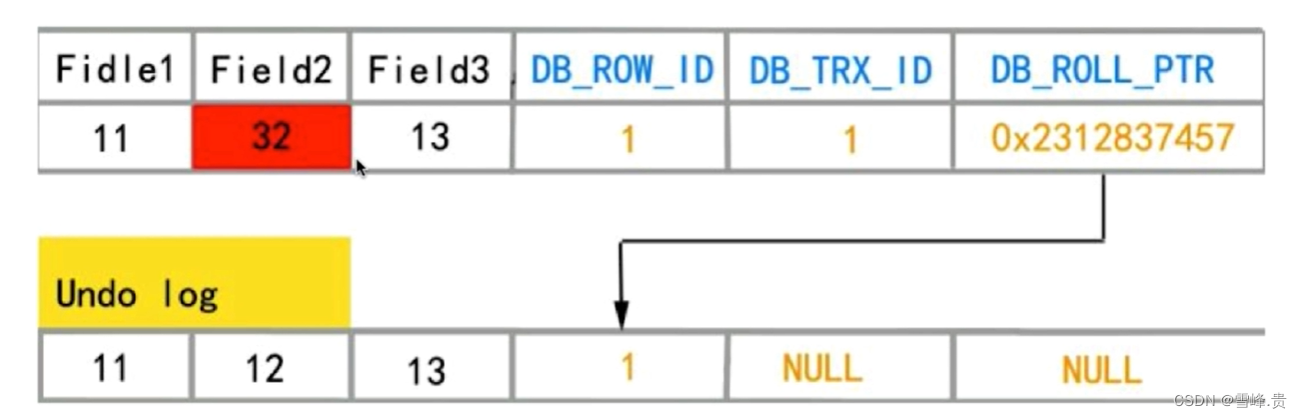
Database - current read and snapshot read
![[C language] string left rotation](/img/5f/66bcc8f992108bf3b7e455709d3174.png)
[C language] string left rotation
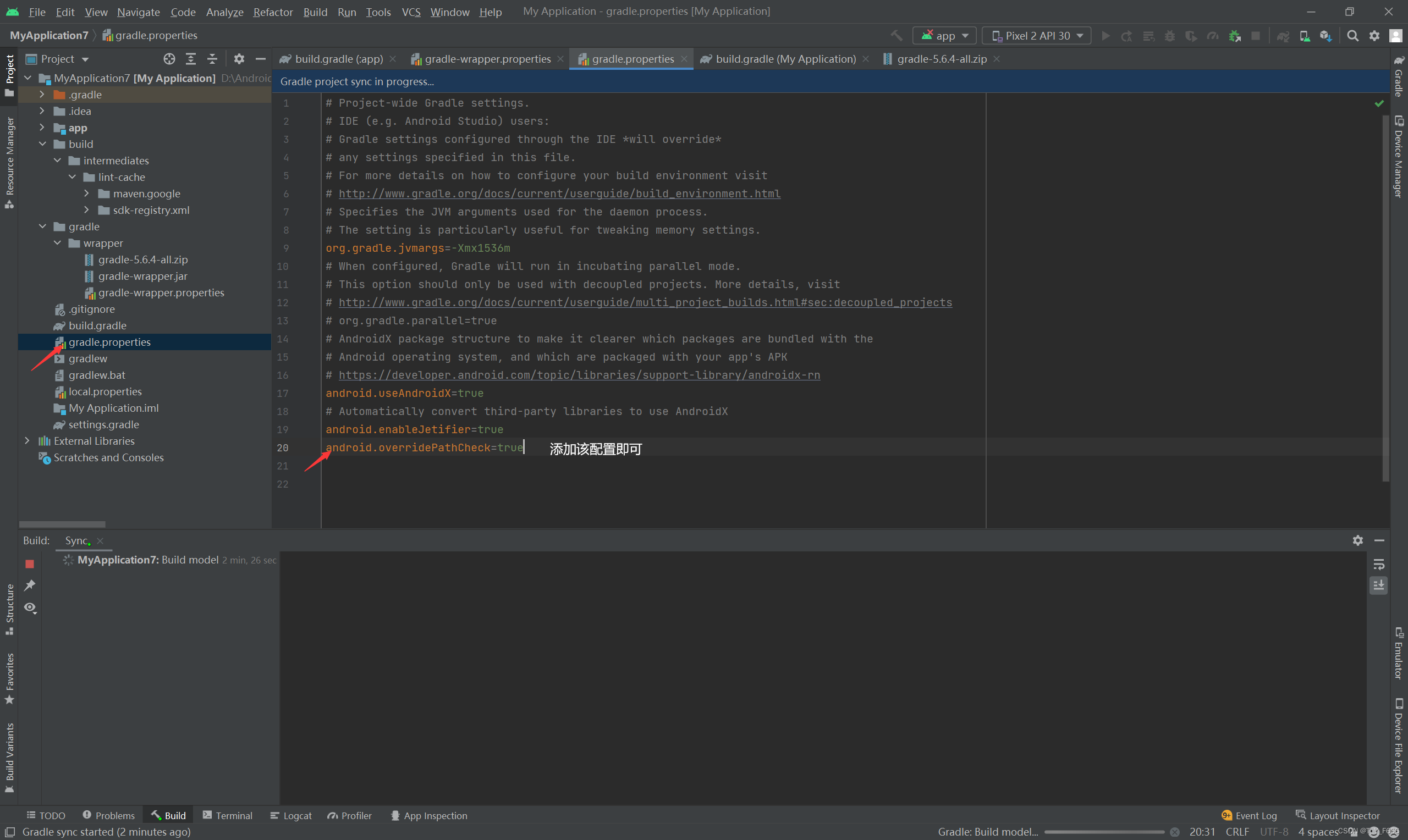
Caused by:org. gradle. api. internal. plugins . PluginApplicationException: Failed to apply plugin
随机推荐
Understanding of processes and threads
【eolink】PC客户端安装
模拟卷Leetcode【普通】1405. 最长快乐字符串
Buuctf-[bjdctf2020]zjctf, but so (xiaoyute detailed explanation)
10M25DCF484C8G(FPGA) AMY-6M-0002 BGA GPS模块
isam2运行流程
MFC 动态创建的对话框及改变控件的大小和位置
G - Supermarket
Seven imperceptible truths in software testing
Manage configuration using Nacos
Application of Lie group in gtsam
把el-tree选中的数组转换为数组对象
LeetCode 1200. 最小绝对差
[postman] the monitors monitoring API can run periodically
Simulation volume leetcode [general] 1218 Longest definite difference subsequence
Leaflet map
Career advancement Guide: recommended books for people in big factories
【C语言】字符串左旋
Overview of three core areas of Mathematics: algebra
php使用redis实现分布式锁