当前位置:网站首页>MATLAB实现Huffman编码译码含GUI界面
MATLAB实现Huffman编码译码含GUI界面
2022-07-07 09:53:00 【Matlab科研工作室】
1 简介
在matlab中模拟C中链表,利用复数运算,联系具体字符和概率,每次找到最小概率的两个字符对应的编号,依次记录下来,最后根据奇偶码的不同实现Huffman编码.本算法新颖独特,易于理解,编程.
2 部分代码
function varargout = huffman_GUI(varargin)% HUFFMAN_GUI M-file for huffman_GUI.fig% HUFFMAN_GUI, by itself, creates a new HUFFMAN_GUI or raises the existing% singleton*.%% H = HUFFMAN_GUI returns the handle to a new HUFFMAN_GUI or the handle to% the existing singleton*.%% HUFFMAN_GUI('CALLBACK',hObject,eventData,handles,...) calls the local% function named CALLBACK in HUFFMAN_GUI.M with the given input arguments.%% HUFFMAN_GUI('Property','Value',...) creates a new HUFFMAN_GUI or raises the% existing singleton*. Starting from the left, property value pairs are% applied to the GUI before huffman_GUI_OpeningFunction gets called. An% unrecognized property name or invalid value makes property application% stop. All inputs are passed to huffman_GUI_OpeningFcn via varargin.%% *See GUI Options on GUIDE's Tools menu. Choose "GUI allows only one% instance to run (singleton)".%% See also: GUIDE, GUIDATA, GUIHANDLES% Edit the above text to modify the response to help huffman_GUI% Last Modified by GUIDE v2.5 10-Jan-2014 18:20:43% Begin initialization code - DO NOT EDITgui_Singleton = 1;gui_State = struct('gui_Name', mfilename, ...'gui_Singleton', gui_Singleton, ...'gui_OpeningFcn', @huffman_GUI_OpeningFcn, ...'gui_OutputFcn', @huffman_GUI_OutputFcn, ...'gui_LayoutFcn', [] , ...'gui_Callback', []);if nargin & isstr(varargin{1})gui_State.gui_Callback = str2func(varargin{1});endif nargout[varargout{1:nargout}] = gui_mainfcn(gui_State, varargin{:});elsegui_mainfcn(gui_State, varargin{:});end% End initialization code - DO NOT EDIT% --- Executes just before huffman_GUI is made visible.function huffman_GUI_OpeningFcn(hObject, eventdata, handles, varargin)% This function has no output args, see OutputFcn.% hObject handle to figure% eventdata reserved - to be defined in a future version of MATLAB% handles structure with handles and user data (see GUIDATA)% varargin command line arguments to huffman_GUI (see VARARGIN)% Choose default command line output for huffman_GUIhandles.output = hObject;% Update handles structureguidata(hObject, handles);% UIWAIT makes huffman_GUI wait for user response (see UIRESUME)% uiwait(handles.figure1);% --- Outputs from this function are returned to the command line.function varargout = huffman_GUI_OutputFcn(hObject, eventdata, handles)% varargout cell array for returning output args (see VARARGOUT);% hObject handle to figure% eventdata reserved - to be defined in a future version of MATLAB% handles structure with handles and user data (see GUIDATA)% Get default command line output from handles structurevarargout{1} = handles.output;% --- Executes during object creation, after setting all properties.function xylj_CreateFcn(hObject, eventdata, handles)% hObject handle to xylj (see GCBO)% eventdata reserved - to be defined in a future version of MATLAB% handles empty - handles not created until after all CreateFcns called% Hint: edit controls usually have a white background on Windows.% See ISPC and COMPUTER.if ispcset(hObject,'BackgroundColor','white');elseset(hObject,'BackgroundColor',get(0,'defaultUicontrolBackgroundColor'));endfunction xylj_Callback(hObject, eventdata, handles)% hObject handle to xylj (see GCBO)% eventdata reserved - to be defined in a future version of MATLAB% handles structure with handles and user data (see GUIDATA)% Hints: get(hObject,'String') returns contents of xylj as text% str2double(get(hObject,'String')) returns contents of xylj as a double% --- Executes on button press in dqxy.function dqxy_Callback(hObject, eventdata, handles)% hObject handle to dqxy (see GCBO)% eventdata reserved - to be defined in a future version of MATLAB% handles structure with handles and user data (see GUIDATA)[Filename Pathname]=uigetfile({'*.txt'},'请选择文件'); %选择文件框函数str=[Pathname Filename]; %得到路径和文件名xinyuan=textread(str,'%s'); %以字符串的形式,读入文本文件xinyuan=xinyuan{:}; %将cell型数据转换成charset(handles.xylj,'string',str) %显示信源的路径set(handles.xy,'string',xinyuan) %显示信源% --- Executes during object creation, after setting all properties.function xy_CreateFcn(hObject, eventdata, handles)% hObject handle to xy (see GCBO)% eventdata reserved - to be defined in a future version of MATLAB% handles empty - handles not created until after all CreateFcns called% Hint: edit controls usually have a white background on Windows.% See ISPC and COMPUTER.if ispcset(hObject,'BackgroundColor','white');elseset(hObject,'BackgroundColor',get(0,'defaultUicontrolBackgroundColor'));endfunction xy_Callback(hObject, eventdata, handles)% hObject handle to xy (see GCBO)% eventdata reserved - to be defined in a future version of MATLAB% handles structure with handles and user data (see GUIDATA)% Hints: get(hObject,'String') returns contents of xy as text% str2double(get(hObject,'String')) returns contents of xy as a double% --- Executes on button press in pushbutton2.function pushbutton2_Callback(hObject, eventdata, handles)% hObject handle to pushbutton2 (see GCBO)% eventdata reserved - to be defined in a future version of MATLAB% handles structure with handles and user data (see GUIDATA)% --- Executes on button press in bm.function bm_Callback(hObject, eventdata, handles)% hObject handle to bm (see GCBO)% eventdata reserved - to be defined in a future version of MATLAB% handles structure with handles and user data (see GUIDATA)clc; %清除command windowdata=get(handles.xy,'String'); %读入信源data=uint8(data); %将信源转化为uint8[codeword_OK,simbolsout1,fout1,simbolsout2,fout2,zipped,info] = norm2huff(data); %编码%排序前for i=1:length(fout1)fout1str{i}=num2str(fout1(i)); %将排序之前的概率转换成cell型数据,方便listbox使用str1{i}=char(simbolsout1(i)-1); %将排序之前的码元转换成cell型数据,方便listbox使用,char将ASCII码转成字符endhandles.str1=str1; %得到排序前码元handles.fout1str=fout1str; %得到排序前概率%排序后for i=1:length(fout2)str2{i}=char(simbolsout2(i)-1); %将排序之后的码元转换成cell型数据,方便listbox使用,char将ASCII码转成字符endhandles.str2=str2; %得到排序后码元%得到编码for i=1:length(codeword_OK)codestr{i}=num2str(double(codeword_OK{i}));codestr{i}=codestr{i}(find(codestr{i}~=' ')); %去掉字符串里的空格,得到霍夫曼码endhandles.codestr=codestr; %保存霍夫曼码handles.zipped=zipped; %保存编码的结果handles.info=info;guidata(hObject, handles); %更新handles结构体% --- Executes on button press in myzl.function myzl_Callback(hObject, eventdata, handles)% hObject handle to myzl (see GCBO)% eventdata reserved - to be defined in a future version of MATLAB% handles structure with handles and user data (see GUIDATA)set(handles.xsmyzl,'Value',1)set(handles.xsmyzl,'String',handles.str1);% --- Executes during object creation, after setting all properties.function xsmyzl_CreateFcn(hObject, eventdata, handles)% hObject handle to xsmyzl (see GCBO)% eventdata reserved - to be defined in a future version of MATLAB% handles empty - handles not created until after all CreateFcns called% Hint: listbox controls usually have a white background on Windows.% See ISPC and COMPUTER.if ispcset(hObject,'BackgroundColor','white');elseset(hObject,'BackgroundColor',get(0,'defaultUicontrolBackgroundColor'));end% --- Executes on selection change in xsmyzl.function xsmyzl_Callback(hObject, eventdata, handles)% hObject handle to xsmyzl (see GCBO)% eventdata reserved - to be defined in a future version of MATLAB% handles structure with handles and user data (see GUIDATA)% Hints: contents = get(hObject,'String') returns xsmyzl contents as cell array% contents{get(hObject,'Value')} returns selected item from xsmyzlerror('input argument must be a uint8 vector')end%f=repmat(0,1,256);% 扫描向量len=length(vector);for index=0:255; %注意向量的索引参数是从0开始的f(index+1)=sum(vector==uint8(index));end%
3 仿真结果

4 参考文献
[1]吴记群, 李双科. Matlab下实现huffman编码[J]. 中国科技信息, 2006(19):2.
博主简介:擅长智能优化算法、神经网络预测、信号处理、元胞自动机、图像处理、路径规划、无人机等多种领域的Matlab仿真,相关matlab代码问题可私信交流。
部分理论引用网络文献,若有侵权联系博主删除。
边栏推荐
- VIM command mode and input mode switching
- Have you ever met flick Oracle CDC, read a table without update operation, and read it repeatedly every ten seconds
- R Language Using Image of magick package Mosaic Function and Image La fonction flatten empile plusieurs images ensemble pour former des couches empilées sur chaque autre
- .NET MAUI 性能提升
- MySQL安装常见报错处理大全
- 【问道】编译原理
- Electron adding SQLite database
- 自律,提升自制力原来也有方法
- The post-90s resigned and started a business, saying they would kill cloud database
- STM32入门开发 采用IIC硬件时序读写AT24C08(EEPROM)
猜你喜欢
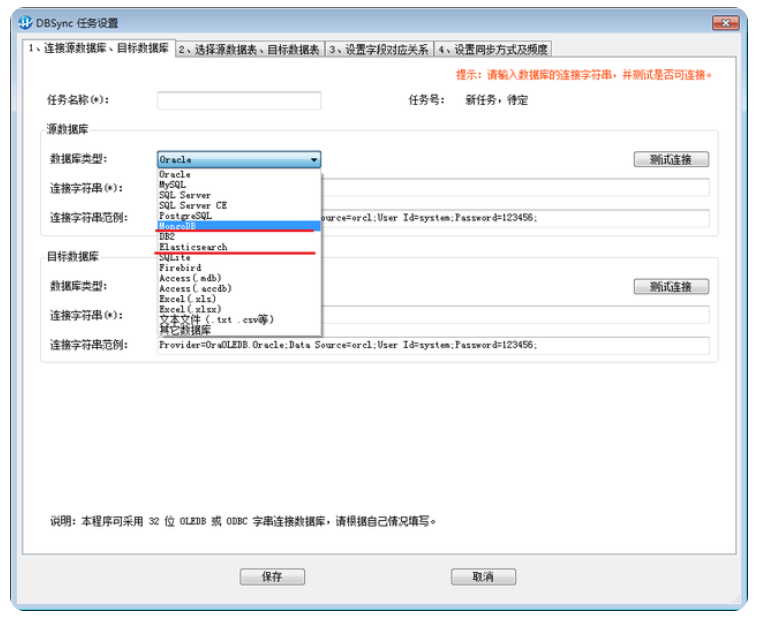
The database synchronization tool dbsync adds support for mongodb and es
![Drive HC based on de2115 development board_ SR04 ultrasonic ranging module [source code attached]](/img/ed/29d6bf21f857ec925bf425ad594e36.png)
Drive HC based on de2115 development board_ SR04 ultrasonic ranging module [source code attached]
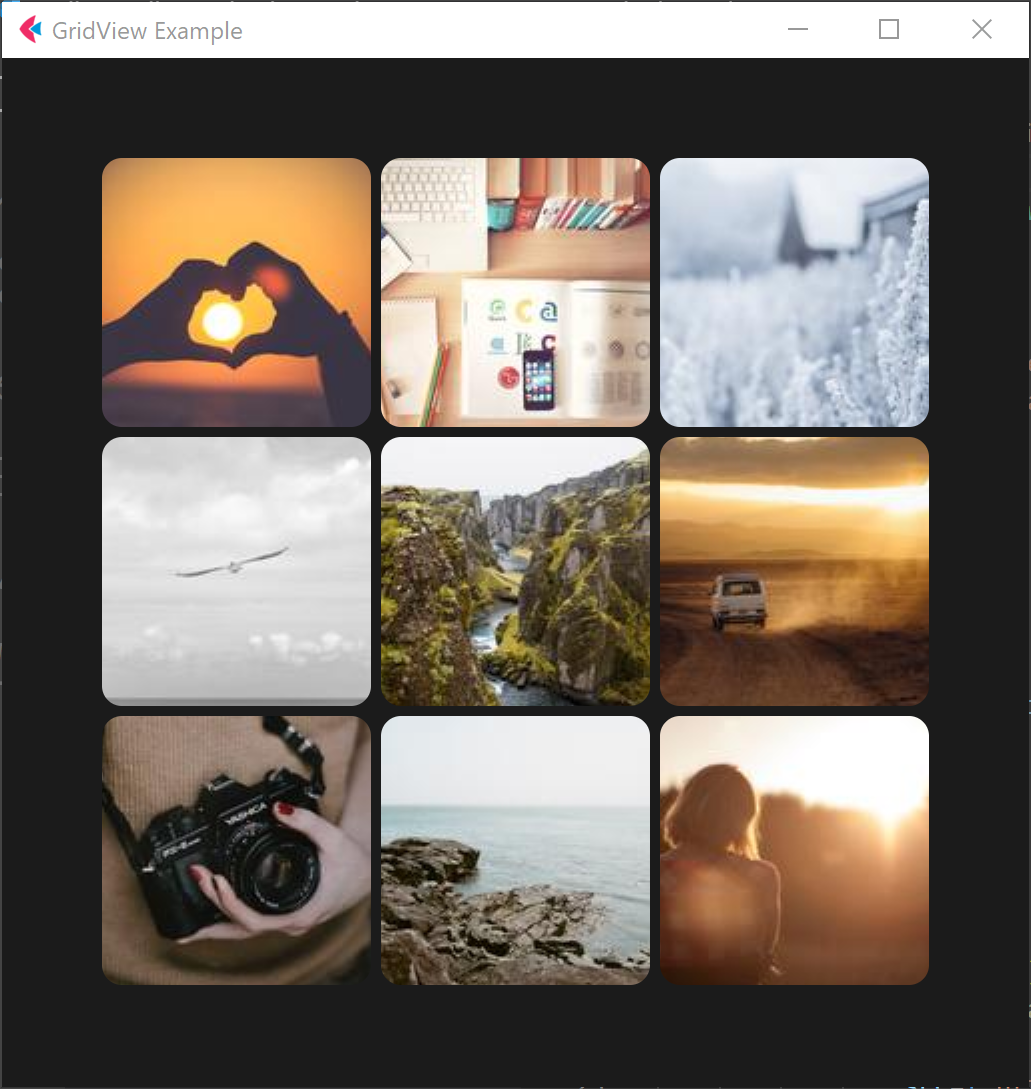
Flet教程之 15 GridView 基础入门(教程含源码)
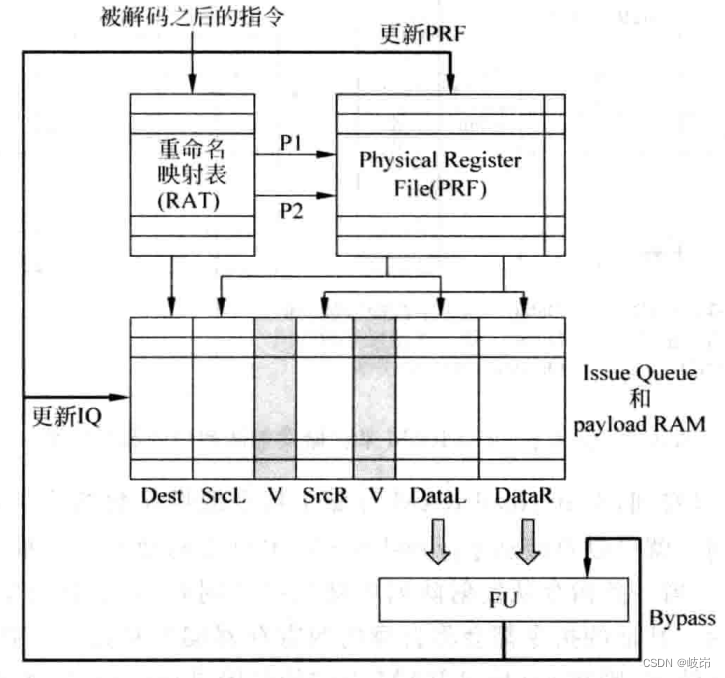
超标量处理器设计 姚永斌 第8章 指令发射 摘录

.NET MAUI 性能提升
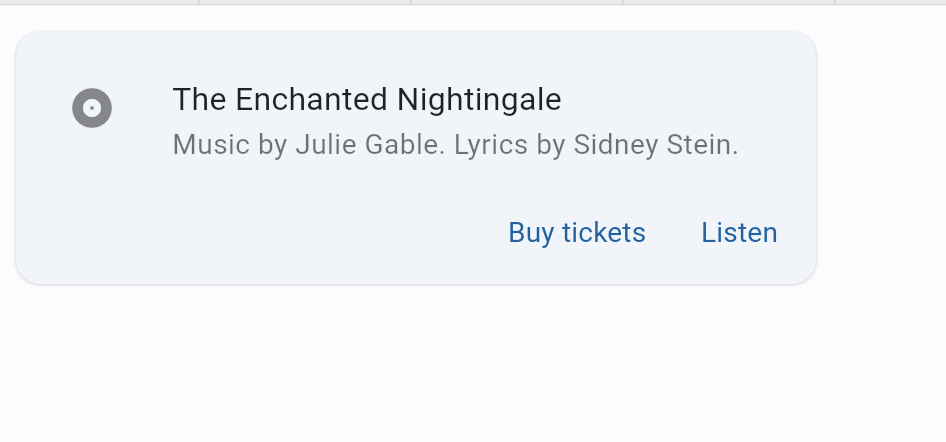
Flet教程之 17 Card卡片组件 基础入门(教程含源码)
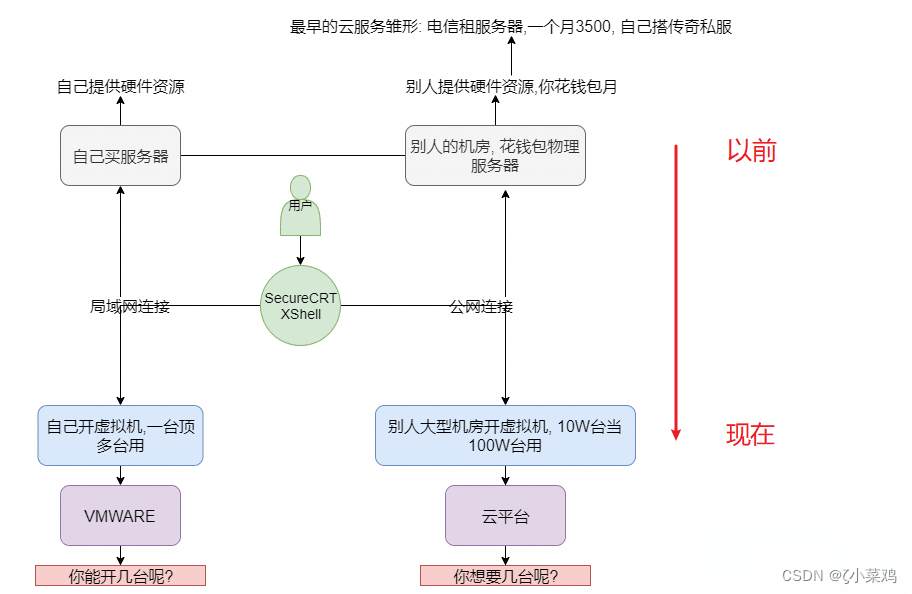
一起探索云服务之云数据库
![Verilog design responder [with source code]](/img/91/6359a2f3fa0045b4a88956a475488c.png)
Verilog design responder [with source code]
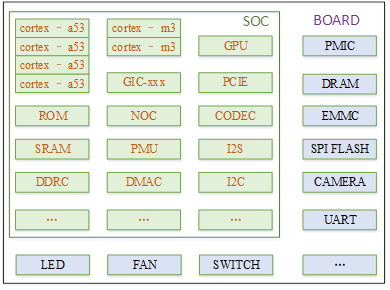
Talk about SOC startup (IX) adding a new board to uboot
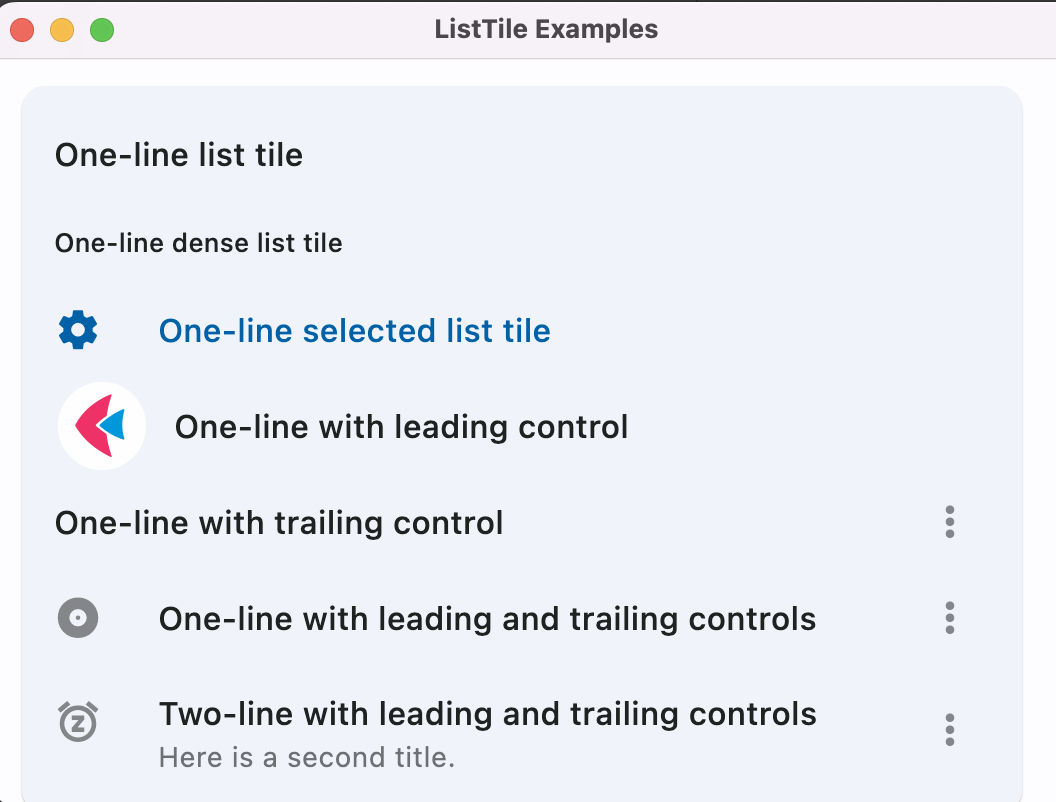
Flet教程之 14 ListTile 基础入门(教程含源码)
随机推荐
总结了200道经典的机器学习面试题(附参考答案)
SwiftUI 4 新功能之掌握 WeatherKit 和 Swift Charts
R语言使用quantile函数计算评分值的分位数(20%、40%、60%、80%)、使用逻辑操作符将对应的分位区间(quantile)编码为分类值生成新的字段、strsplit函数将学生的名和姓拆分
Onedns helps college industry network security
In SQL, I want to set foreign keys. Why is this problem
Solve the problem that vscode can only open two tabs
使用MeterSphere让你的测试工作持续高效
Complete collection of common error handling in MySQL installation
【最短路】Acwing1128信使:floyd最短路
Talk about SOC startup (IX) adding a new board to uboot
Verilog design responder [with source code]
Common SQL statement collation: MySQL
聊聊SOC启动(十) 内核启动先导知识
MIF file format record
【愚公系列】2022年7月 Go教学课程 005-变量
本地navicat连接liunx下的oracle报权限不足
Talk about SOC startup (x) kernel startup pilot knowledge
Creative information was surveyed by 2 institutions: greatdb database has been deployed in 9 places
科普达人丨一文弄懂什么是云计算?
Le Cluster kubernets en cours d'exécution veut ajuster l'adresse du segment réseau du pod