当前位置:网站首页>easyExcel和lombok注解以及swagger常用注解
easyExcel和lombok注解以及swagger常用注解
2022-07-02 09:41:00 【linsa_pursuer】
一、引入jar
<dependency>
<groupId>com.alibaba</groupId>
<artifactId>easyexcel</artifactId>
<version>2.2.8</version>
</dependency>
<dependency>
<groupId>io.springfox</groupId>
<artifactId>springfox-swagger2</artifactId>
<version>2.7.0</version>
</dependency>
<dependency>
<groupId>io.springfox</groupId>
<artifactId>springfox-swagger-ui</artifactId>
<version>2.7.0</version>
</dependency>
<dependency>
<groupId>org.projectlombok</groupId>
<artifactId>lombok</artifactId>
<version>1.16.8</version>
</dependency>
二.swagger常用注解
1、与实体相关的注解
@ApiModel:用在实体类上,对实体类做注释(value:字符串,模型的简短别名,使得在文档的导航中便于识别;description:字符串,模型的附加描述)
@ApiModelProperty:用在属性上,对属性做注释
2、与接口相关的注解
@Api:用在controller上,对controller进行注释;
@ApiOperation:用在API方法上,对该API做注释,说明API的作用;
@ApiParam 作用在接口方法上,描述单个参数信息,属性基本与@ApiImplicitParam一样,但可以作用在方法、参数、属性上;
@ApiImplicitParams:用来包含API的一组参数注解,可以简单的理解为参数注解的集合声明;
@ApiImplicitParam:用在@ApiImplicitParams注解中,也可以单独使用,说明一个请求参数的各个方面,该注解包含的常用选项有:
paramType:参数所放置的地方,包含query、header、path、body以及form,最常用的是前四个。
name:参数名;
dataType:参数类型,可以是基础数据类型,也可以是一个class;
required:参数是否必须传;
value:参数的注释,说明参数的意义;
defaultValue:参数的默认值;
@ApiResponses:通常用来包含接口的一组响应注解,可以简单的理解为响应注解的集合声明;
@ApiResponse:用在@ApiResponses中,一般用于表达一个错误的响应信息
code:即httpCode,例如400
message:信息,例如"请求参数没填好"
几个注意点:
为了在swagger-ui上看到输出,至少需要两个注解:@Api和@ApiOperation
即使只有一个@ApiResponse,也需要使用@ApiResponses包住
对于@ApiImplicitParam的paramType:query、form域中的值需要使用@RequestParam获取, header域中的值需要使用@RequestHeader来获取,path域中的值需要使用@PathVariable来获取,body域中的值使用@RequestBody来获取,否则可能出错;而且如果paramType是body,name就不能是body,否则有问题,与官方文档中的“If paramType is "body", the name should be "body"不符。
三.lombok常用注解
1.setter、getter方法
@Data
2.所有参数构造器
@AllArgsConstructor
3.无参数的构造器
@NoArgsConstructor
4.重写toSting方法(将父类中的属性也算到tostring中)
@ToString(callSuper = true)
5.重写equalsAndhashCode方法(若为true将父类中的属性也算到tostring中)
@EqualsAndHashCode(callSuper = false)
6.日志
@Slf4j : 注解在类上, 为类提供一个属性名为 log 的 log4j 的日志对象
@Log4j : 注解在类上, 为类提供一个属性名为 log 的 log4j 的日志对象
四.easyExcel注解
类注解
1.标题样式
@HeadStyle
参数 含义
dataFormat 日期格式
hidden 设置单元格使用此样式隐藏
locked 设置单元格使用此样式锁定
quotePrefix 在单元格前面增加`符号,数字或公式将以字符串形式展示
horizontalAlignment 设置是否水平居中
wrapped 设置文本是否应换行。将此标志设置为true通过在多行上显示使单元格中的所有内容可见
verticalAlignment 设置是否垂直居中
rotation 设置单元格中文本旋转角度。03版本的Excel旋转角度区间为-90°90°,07版本的Excel旋转角度区间为0°180°
indent 设置单元格中缩进文本的空格数
borderLeft 设置左边框的样式
borderRight 设置右边框样式
borderTop 设置上边框样式
borderBottom 设置下边框样式
leftBorderColor 设置左边框颜色
rightBorderColor 设置右边框颜色
topBorderColor 设置上边框颜色
bottomBorderColor 设置下边框颜色
fillPatternType 设置填充类型
fillBackgroundColor 设置背景色
fillForegroundColor 设置前景色
shrinkToFit 设置自动单元格自动大小
2.标题高度
@HeadRowHeight(value = 15)
3.标题字体格式
@HeadFontStyle
参数 含义
fontName 设置字体名称
fontHeightInPoints 设置字体高度
italic 设置字体是否斜体
strikeout 是否设置删除线
color 设置字体颜色
typeOffset 设置偏移量
underline 设置下划线
charset 设置字体编码
bold 设置字体是否加粗
4.文本样式
@ContentStyle
参数 含义
dataFormat 日期格式
hidden 设置单元格使用此样式隐藏
locked 设置单元格使用此样式锁定
quotePrefix 在单元格前面增加`符号,数字或公式将以字符串形式展示
horizontalAlignment 设置是否水平居中
wrapped 设置文本是否应换行。将此标志设置为true通过在多行上显示使单元格中的所有内容可见
verticalAlignment 设置是否垂直居中
rotation 设置单元格中文本旋转角度。03版本的Excel旋转角度区间为-90°90°,07版本的Excel旋转角度区间为0°180°
indent 设置单元格中缩进文本的空格数
borderLeft 设置左边框的样式
borderRight 设置右边框样式
borderTop 设置上边框样式
borderBottom 设置下边框样式
leftBorderColor 设置左边框颜色
rightBorderColor 设置右边框颜色
topBorderColor 设置上边框颜色
bottomBorderColor 设置下边框颜色
fillPatternType 设置填充类型
fillBackgroundColor 设置背景色
fillForegroundColor 设置前景色
shrinkToFit 设置自动单元格自动大小
5.文本行高度
@ContentRowHeight(value = 15)
6.文本字体样式
@ContentFontStyle
参数 含义
fontName 字体名称
fontHeightInPoints 字体高度
italic 是否斜体
strikeout 是否设置删除水平线
color 字体颜色
typeOffset 偏移量
underline 下划线
bold 是否加粗
charset 编码格式
7.列宽度-常用注解
@ColumnWidth(30)
8.忽略未注解-不导出
@ExcelIgnoreUnannotated
9.文本合并
@OnceAbsoluteMerge
firstRowIndex // 初始行
lastRowIndex // 最后一行
firstColumnIndex // 初始列
lastColumnIndex // 最后一列
属性注解
10.每列设置-常用注解
@ExcelProperty
参数 含义
value 列名称
index 列序号(index比order优先)
order 列排序
converter 转换器(通常不用设置)
如:@ExcelProperty(value = "性别", order = 4, index = 0, converter = SexConverter.class)性别转换器需自定义,详情见如下第四部分示例
11.忽略项-不导出
ExcelIgnore
12.列宽度
@ColumnWidth(60)
13.文本合并
@ContentLoopMerge
eachRow // 合并行
columnExtend // 合并列
五.实例演示
1.性别转换器SexConverter(可选择性需要)
import com.alibaba.excel.converters.Converter;
import com.alibaba.excel.enums.CellDataTypeEnum;
import com.alibaba.excel.metadata.CellData;
import com.alibaba.excel.metadata.GlobalConfiguration;
import com.alibaba.excel.metadata.property.ExcelContentProperty;
public class SexConverter implements Converter<Integer> {
@Override
public Class supportJavaTypeKey() {
return Integer.class;
}
@Override
public CellDataTypeEnum supportExcelTypeKey() {
return CellDataTypeEnum.STRING;
}
@Override
public Integer convertToJavaData(CellData cellData, ExcelContentProperty excelContentProperty, GlobalConfiguration globalConfiguration) throws Exception {
return "男".equals(cellData.getStringValue()) ? 1 : 0;
}
@Override
public CellData convertToExcelData(Integer value, ExcelContentProperty excelContentProperty, GlobalConfiguration globalConfiguration) throws Exception {
return new CellData(value.equals(1) ? "男" : "女");
}
}
2.PersonDTO
import com.alibaba.excel.annotation.ExcelIgnore;
import com.alibaba.excel.annotation.ExcelProperty;
import com.alibaba.excel.annotation.write.style.*;
import io.swagger.annotations.ApiModel;
import lombok.*;
@ApiModel("导出业务对象")
@Data
@AllArgsConstructor
@NoArgsConstructor
@ToString(callSuper = true)
@HeadStyle(wrapped = false,fillForegroundColor = 13)
@HeadFontStyle(fontHeightInPoints = 10)
@ColumnWidth(30)
public class PersonDTO {
@ExcelProperty(value = "工号", order = 1) // 列名,列排序-常用注解
String num;
@ExcelProperty(value = "姓名", order = 2)
String name;
@ExcelProperty(value = "年龄", order = 3)
int age;
@ExcelProperty(value = "性别", order = 4, index = 0, converter = SexConverter.class) // 列名,列排序,列序号,数据转换方式。如果index和order都定义,以index为准,通常不用设置converter
@ColumnWidth(60)
int sex;
@ExcelIgnore // 忽略项-不导出
long id;
}
3.Excel导入监听器(可选择性需要)
import com.alibaba.excel.context.AnalysisContext;
import com.alibaba.excel.event.AnalysisEventListener;
import java.util.ArrayList;
import java.util.List;
public class ExcelListener extends AnalysisEventListener<PersonDTO> {
// 读取数据初始化值
private static final int BATCH_COUNT = 50;
List<PersonDTO> list = new ArrayList<PersonDTO>();
@Override
public void invoke(PersonDTO personDTO, AnalysisContext analysisContext) {
list.add(personDTO);
// 达到BATCH_COUNT了,需要去存储一次数据库,防止数据几万条数据在内存,容易OOM
if (list.size() >= BATCH_COUNT) {
saveData();
// 存储完成清理 list
list.clear();
}
}
@Override
public void doAfterAllAnalysed(AnalysisContext analysisContext) {
if (list.size() == 0) {
return;
}
saveData();
System.out.println("所有数据解析完成!");
}
/**
* 加上存储数据库
*/
public void saveData() {
System.out.println(list);
}
}
4.测试类Test
import com.alibaba.excel.EasyExcel;
import com.alibaba.excel.ExcelWriter;
import com.alibaba.excel.write.metadata.WriteSheet;
import lombok.extern.slf4j.Slf4j;
import java.io.File;
import java.util.ArrayList;
import java.util.Arrays;
import java.util.List;
@Slf4j
public class Test {
public static void main(String[] args) throws Exception {
System.out.println("test");
log.error("log-test");
List<PersonDTO> persons = new ArrayList<>();
PersonDTO personOne = new PersonDTO();
personOne.setAge(1);
personOne.setName("Linsa");
personOne.setNum("111");
personOne.setSex(1);
persons.add(personOne);
PersonDTO personTwo = new PersonDTO();
personTwo.setAge(18);
personTwo.setName("Rose");
personTwo.setNum("222");
personTwo.setSex(2);
persons.add(personTwo);
// 获取临时目录
String tempdir = "D:\\tmp\\";
String fileNameOne = "One_文件.xlsx";
String fileNameTwo = "Two_文件.xlsx";
File writerFileOne = new File(tempdir, fileNameOne);
writerFileOne.createNewFile();
File writerFileTwo = new File(tempdir, fileNameTwo);
writerFileTwo.createNewFile();
// 导出Excel
EasyExcel.write(writerFileOne).head(PersonDTO.class).sheet("sheet1").doWrite(persons);
// 导入Excel
EasyExcel.read(writerFileOne, PersonDTO.class, new ExcelListener()).sheet().doRead();
// 导出Excel
writeExcel(writerFileTwo, persons.get(0), persons);
// 导入Excel
readExcel(writerFileTwo);
}
private static void writeExcel(File writerFile, PersonDTO person, List<PersonDTO> persons) {
ExcelWriter excelWriter = EasyExcel.write(writerFile).build();
WriteSheet sheet1 = EasyExcel.writerSheet(0, "sheet1")
.head(PersonDTO.class).build();
WriteSheet sheet2 = EasyExcel.writerSheet(1, "sheet2")
.head(PersonDTO.class).build();
excelWriter.write(Arrays.asList(person), sheet1);
excelWriter.write(persons, sheet2);
excelWriter.finish(); // 写excel结束
}
private static void readExcel(File writerFile) {
String sheetName = EasyExcel.read(writerFile).build().excelExecutor().sheetList().get(0).getSheetName();
System.out.println("Excel名字:" + sheetName);
// headRowNumber(1)-Excel从第几行开始读
List<PersonDTO> listOne = EasyExcel.read(writerFile).head(PersonDTO.class).sheet(0).headRowNumber(1).doReadSync();
System.out.println("sheet1数据:" + listOne);
List<PersonDTO> listTwo = EasyExcel.read(writerFile).head(PersonDTO.class).sheet(1).headRowNumber(1).doReadSync();
System.out.println("sheet2数据:" + listTwo);
}
}
边栏推荐
- Installation of ROS gazebo related packages
- A sharp tool for exposing data inconsistencies -- a real-time verification system
- Homer预测motif
- PLC-Recorder快速监控多个PLC位的技巧
- 在连接mysql数据库的时候一直报错
- C#多维数组的属性获取方法及操作注意
- 原生方法合并word
- Never forget, there will be echoes | hanging mirror sincerely invites you to participate in the opensca user award research
- ren域名有价值吗?值不值得投资?ren域名的应用范围有哪些?
- PowerBI中导出数据方法汇总
猜你喜欢

C#多维数组的属性获取方法及操作注意

JS -- take a number randomly from the array every call, and it cannot be the same as the last time
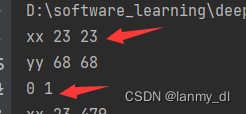
Pit of the start attribute of enumrate

R HISTOGRAM EXAMPLE QUICK REFERENCE
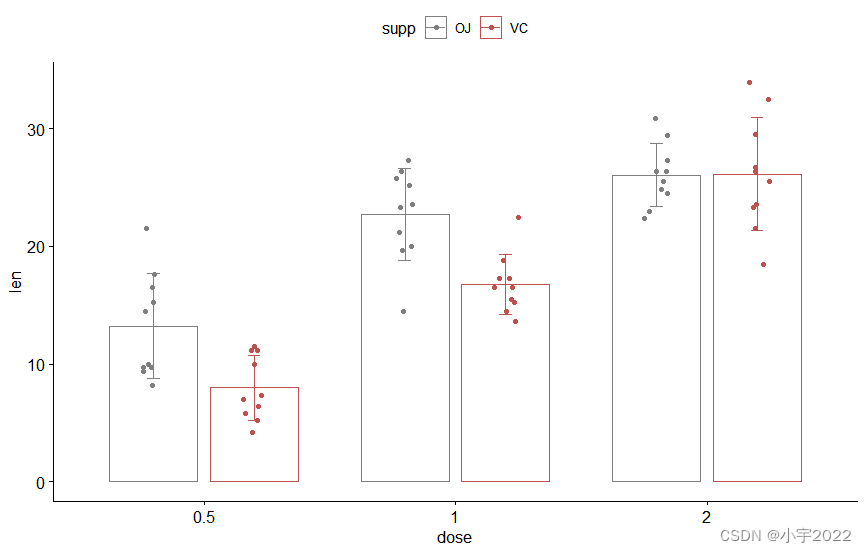
HOW TO EASILY CREATE BARPLOTS WITH ERROR BARS IN R

MTK full dump grab
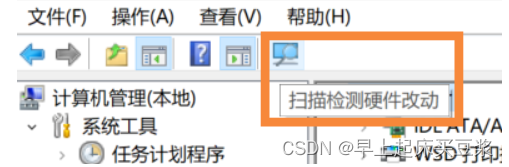
The computer screen is black for no reason, and the brightness cannot be adjusted.
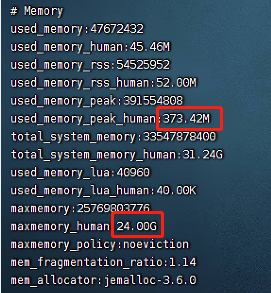
Redis exceeds the maximum memory error oom command not allowed when used memory & gt; ' maxmemory'

Tick Data and Resampling
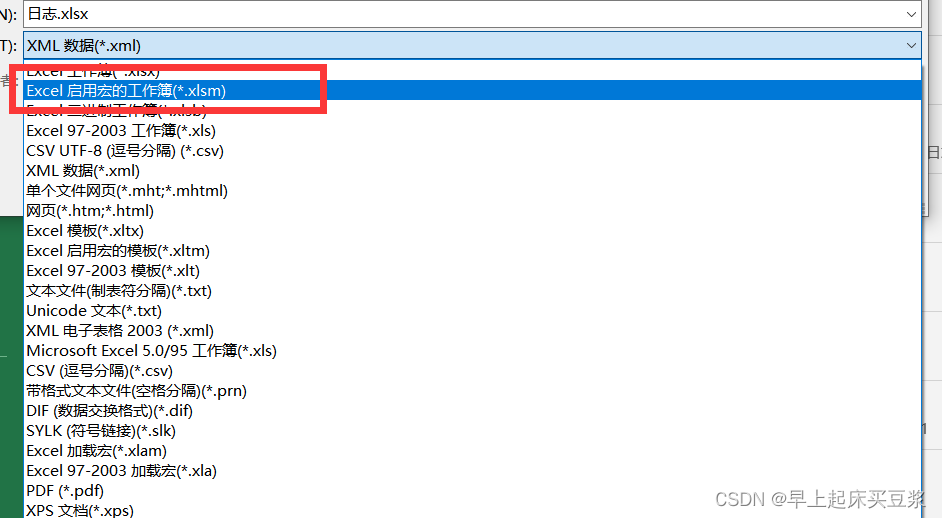
excel表格中选中单元格出现十字带阴影的选中效果
随机推荐
ros缺少xacro的包
通过券商经理的开户二维码开股票账户安全吗?还是去证券公司开户安全?
How to Create a Nice Box and Whisker Plot in R
Mmrotate rotation target detection framework usage record
Is it safe to open a stock account through the QR code of the securities manager? Or is it safe to open an account in a securities company?
基于Hardhat编写合约测试用例
Amazon cloud technology community builder application window opens
Native method merge word
ren域名有价值吗?值不值得投资?ren域名的应用范围有哪些?
Tick Data and Resampling
ImportError: cannot import name ‘Digraph‘ from ‘graphviz‘
How to Create a Beautiful Plots in R with Summary Statistics Labels
GGPLOT: HOW TO DISPLAY THE LAST VALUE OF EACH LINE AS LABEL
ESP32音频框架 ESP-ADF 添加按键外设流程代码跟踪
在连接mysql数据库的时候一直报错
基于Hardhat和Openzeppelin开发可升级合约(二)
Redis超出最大内存错误OOM command not allowed when used memory &gt; 'maxmemory'
flutter 问题总结
Three transparent LED displays that were "crowded" in 2022
JS -- take a number randomly from the array every call, and it cannot be the same as the last time