当前位置:网站首页>Awk from entry to earth (14) awk output redirection
Awk from entry to earth (14) awk output redirection
2022-07-04 08:46:00 【Wonderful binary】
up to now , our AWK Programs output results to standard output On .
although AWK The program did not open the file / Read and write files and other corresponding functions , but AWK The program also supports Redirect operation , That is, it supports the output of data to file On .
AWK The redirection operation of usually occurs in print or printf Statement behind .
AWK Redirection and shell The redirection in the command is similar , It's just that they're written in AWK In the program .
Redirection operator >
Redirection operator > Is to put AWK The output of the program is redirected to a file .
But here's the thing : Redirection operator > The original contents of the file will be deleted first, and then the data will be written , That is to say, the original content no longer exists .
Redirection operator > The syntax format of the operator is as follows
print DATA > output-file
Redirection operator > Will be able to print The output result of is written to a file output-file in
If output-file non-existent , Redirection operator > The file will be created first .
Redirection operator > The contents of the file will be deleted first, and then output , however , For the same AWK Subsequent in the program Redirection operator > Then the original content will not be deleted , Instead, add .
in other words , Redirection operator > When you open a file, you will delete the content first . hinder Redirection operator > Because the file has been opened , No more open operations , The original content will not be deleted
Example 1
First we use Redirection operator > Create a file and write data
[www.twle.cn]$ echo " Old data : Welcome to the simple tutorial " > /tmp/message.txt
[www.twle.cn]$ cat /tmp/message.txt
Run the top awk command , The output is as follows
Old data : Welcome to the simple tutorial
next , We'll use it again Redirection operator > Write some data into the file , Look at the results
Example 2
[www.twle.cn]$ awk 'BEGIN { print " The new data : Welcome to the simple tutorial " > "/tmp/message.txt" }'
[www.twle.cn]$ cat /tmp/message.txt
Run the top awk command , The output is as follows
The new data : Welcome to the simple tutorial
Data append operator >>
Data append operation is to output the output to the end of the file , Instead of overwriting the original content .
Data append operator >> The syntax of is as follows
print DATA >> output-file
Data append operator >> Will be able to print Output result of Additional To output-file End of file , The original data is still .
If output-file file does not exist , Then the file will be created first, and then the data will be entered .
Example
We use Redirection operator > Create a file and write some data
[www.twle.cn]$ echo " Old data : Welcome to the simple tutorial " > /tmp/hello.txt
[www.twle.cn]$ cat /tmp/hello.txt
Run the top awk command , The output is as follows
Old data : Welcome to the simple tutorial
So let's use Data append operator >> Go to the one just now hello.txt Add some data to the file
Example 2
[www.twle.cn]$ awk 'BEGIN { print " The new data : Welcome to the simple tutorial " >> "/tmp/hello.txt" }'
[www.twle.cn]$ cat /tmp/hello.txt
Run the top awk command , The output is as follows
Old data : Welcome to the simple tutorial
The new data : Welcome to the simple tutorial
The Conduit |
AWK It also supports pipes and pipe operators |.
That is, we can use pipes instead of files to send the output to another program .
Pipe operators | Will open a pipe ,AWK Write the output result to another process through this pipeline to execute the command .
The pipeline redirection parameter command is actually AWK expression .
AWK Middle pipe | The syntax of is as follows
print items | command
Example
below , We use pipes | Redirect output to external tr command
[www.twle.cn]$ awk 'BEGIN { print "hello, world !!!" | "tr [a-z] [A-Z]" }'
Run the top awk command , The output is as follows
HELLO, WORLD !!!
Two way communication pipeline |&
AWK have access to |& Communicate with external processes .
|& Will open a two-way communication pipeline ,AWK The program can read and write to the open pipeline , External programs can also read and write to the open pipeline .
AWK in |& The syntax format of the two-way pipeline is as follows
print items |& command
Example
BEGIN {
cmd = "tr [a-z] [A-Z]"
print "hello, world !!!" |& cmd
close(cmd, "to")
cmd |& getline out
print out;
close(cmd);
}
Run the top awk command , The output is as follows
HELLO, WORLD !!!
Does the above program look confused ??
This is probably the most complicated program we have ever seen , Now let's disassemble it step by step !!!
first line
cmd = "tr [a-z] [A-Z]Defines a system command , We will use this command to open a Two way communication pipelineThe second line
print "hello, world !!!" |& cmd.Let's see first
|& cmd, This sentence means to use|&The output redirection operator opens a Two way communication pipeline Connect current AWK The program and the command just defined .then
print "hello, world !!!" |& cmdIs to putprintThe output of the function is redirected to the just defined Two way communication pipeline .To be frank , Namely
printFunction istrThe command provides input .The third line
close(cmd, "to")Used to close the just opened Two way communication pipeline Input process of .In the fourth row
cmd |& getline outholdtrThe execution result of the command uses the pipeline operator&|Redirect togetlinefunction .getline The function stores the result inoutvariable .The last line
close(cmd)Used to close the just opened Two way communication pipeline
边栏推荐
- C#实现一个万物皆可排序的队列
- Li Kou today's question -1200 Minimum absolute difference
- Show server status on Web page (on or off) - PHP
- 微服务入门:Gateway网关
- [attack and defense world | WP] cat
- What if I forget the router password
- Codeforces Round #793 (Div. 2)(A-D)
- Démarrage des microservices: passerelle
- Convert datetime string to datetime - C in the original time zone
- C # implements a queue in which everything can be sorted
猜你喜欢
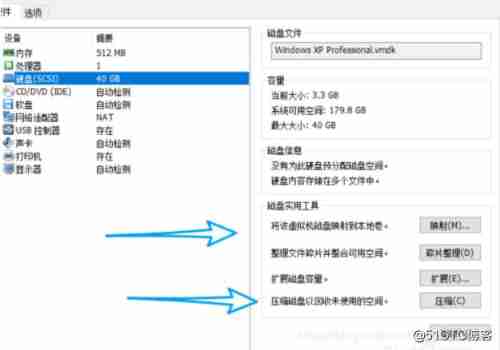
System disk expansion in virtual machine
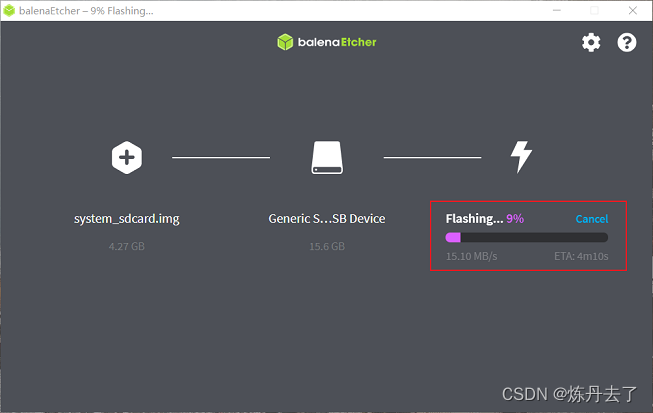
Horizon sunrise X3 PI (I) first boot details
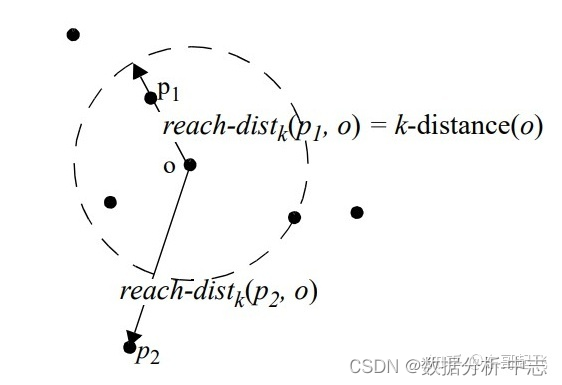
一文了解数据异常值检测方法

Four essential material websites for we media people to help you easily create popular models
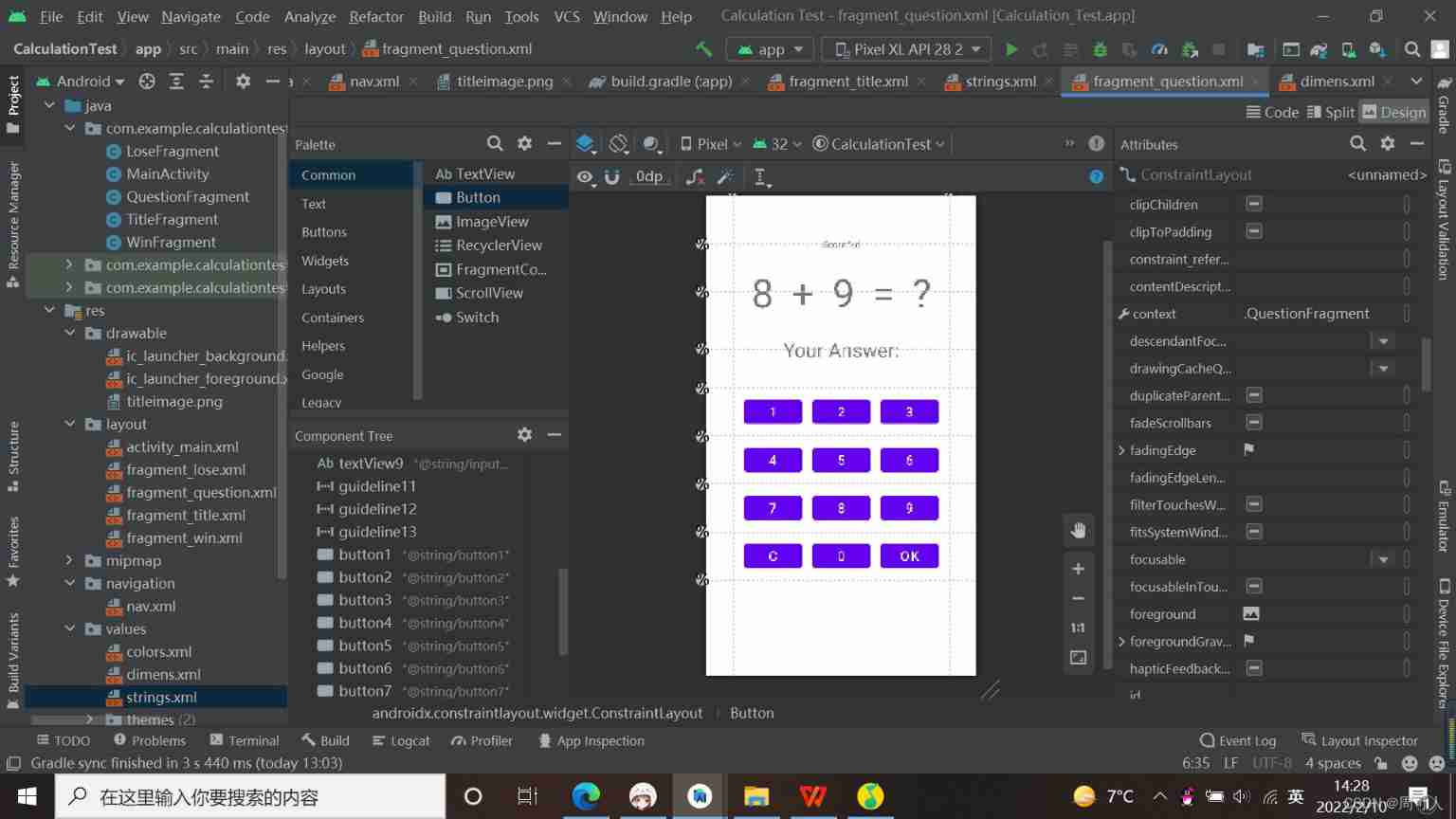
Bishi blog (13) -- oral arithmetic test app
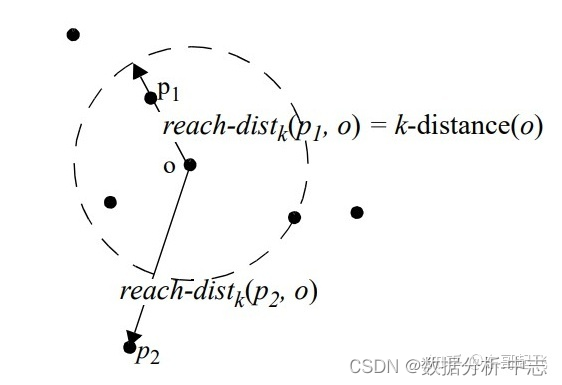
一文了解數據异常值檢測方法
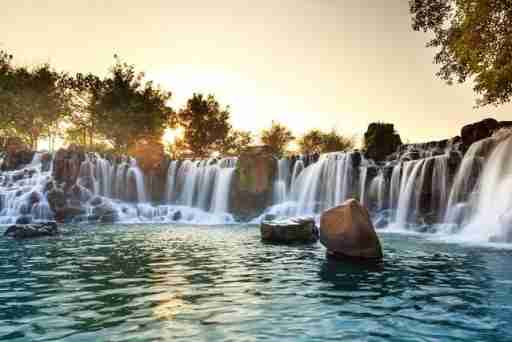
4 small ways to make your Tiktok video clearer
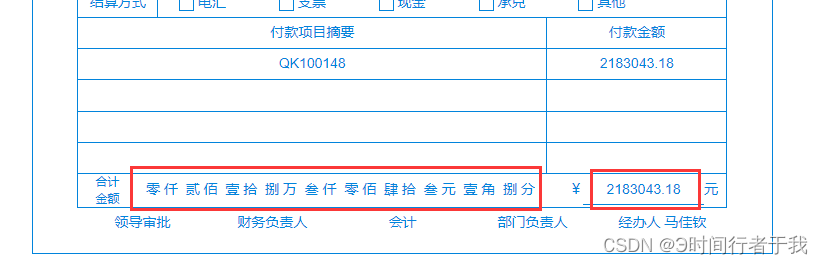
Display Chinese characters according to numbers
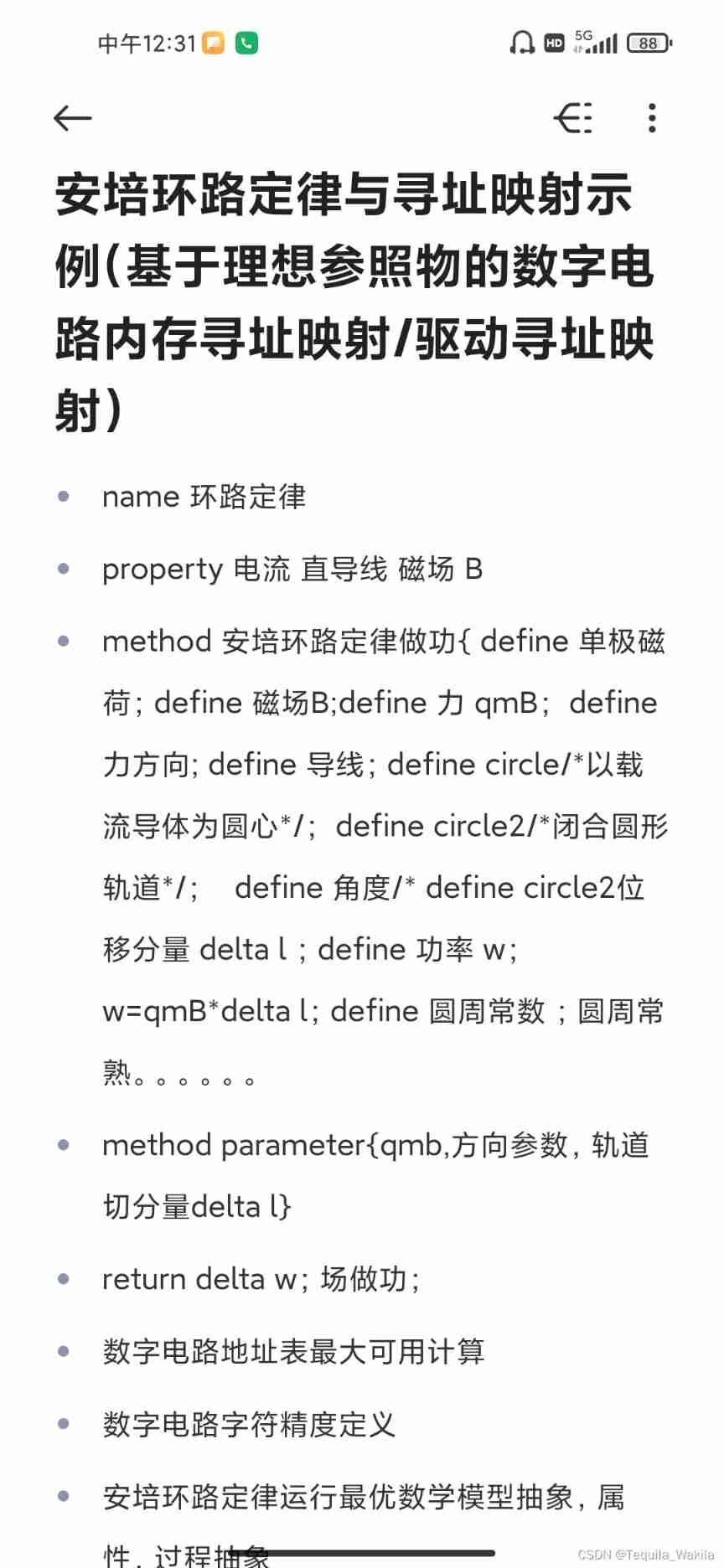
Industry depression has the advantages of industry depression
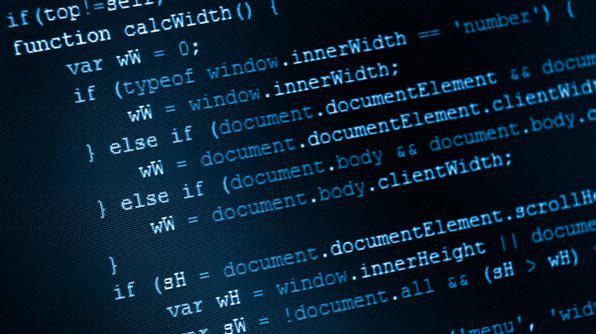
awk从入门到入土(12)awk也可以写脚本,替代shell
随机推荐
2022 gas examination registration and free gas examination questions
Educational Codeforces Round 115 (Rated for Div. 2)
广和通高性能4G/5G无线模组解决方案全面推动高效、低碳智能电网
How does Xiaobai buy a suitable notebook
How to re enable local connection when the network of laptop is disabled
Need help resetting PHP counters - PHP
snipaste 方便的截图软件,可以复制在屏幕上
What if I forget the router password
Basic discipline formula and unit conversion
How to solve the problem that computers often flash
如何通过antd的upload控件,将图片以文件流的形式发送给服务器
Comprendre la méthode de détection des valeurs aberrantes des données
How to pass custom object via intent in kotlin
HMS core helps baby bus show high-quality children's digital content to global developers
ES6 summary
微服务入门:Gateway网关
Codeforces Global Round 21(A-E)
2022 electrician (intermediate) examination question bank and electrician (intermediate) examination questions and analysis
[BSP video tutorial] stm32h7 video tutorial phase 5: MDK topic, system introduction to MDK debugging, AC5, AC6 compilers, RTE development environment and the role of various configuration items (2022-
Four essential material websites for we media people to help you easily create popular models