当前位置:网站首页>Horizon sunrise X3 PI (I) first boot details
Horizon sunrise X3 PI (I) first boot details
2022-07-04 08:45:00 【Alchemy has gone】
List of articles
Because the previous X3 SDB It's also 2020 Version of , Don't update, write a new one ; The general process should be similar .
Update time
Recent updates : 2022-06-29
Development board : Horizon Rising sun X3 PI
Attention to the details of system image burning
Need preparation
① TF Card reader
② TF A card ( Recommend Samsung or SanDisk 16GB above )
③ HDMI A thread
④ Type-C Line + Power Supply ( Mobile phone power supply )
⑤ BalenaEtcher Burning tools ( It is provided in the official toolkit )Rising sun x3 PI Official introduction and data system image download address :https://developer.horizon.ai/sunrise
Download the corresponding materials, tools and system images
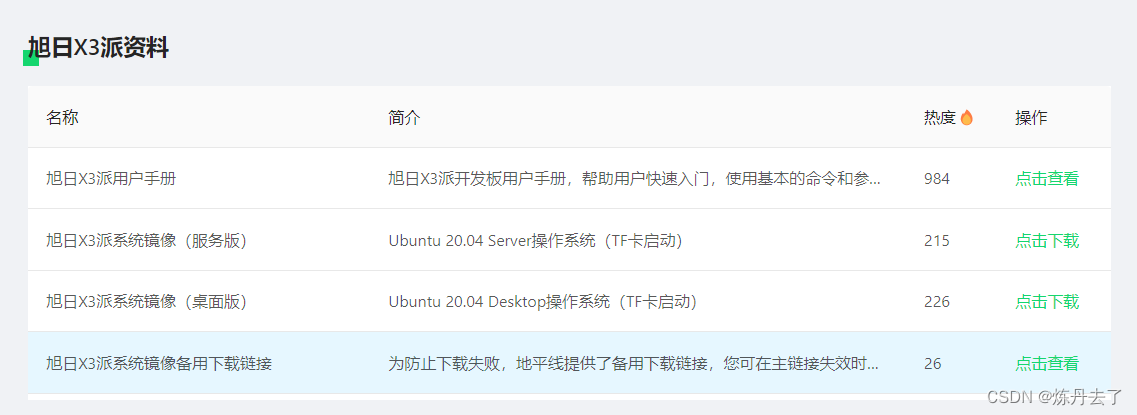
Burning system
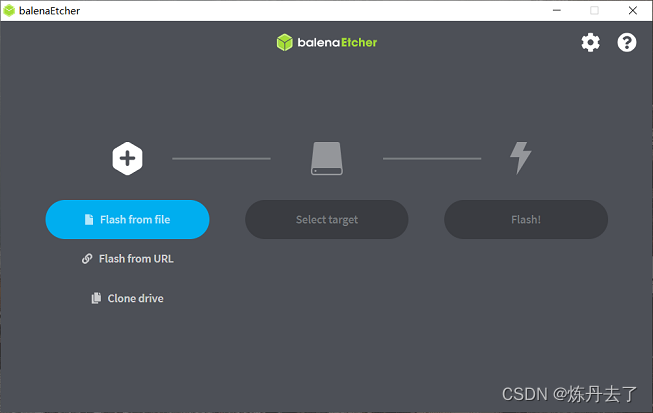
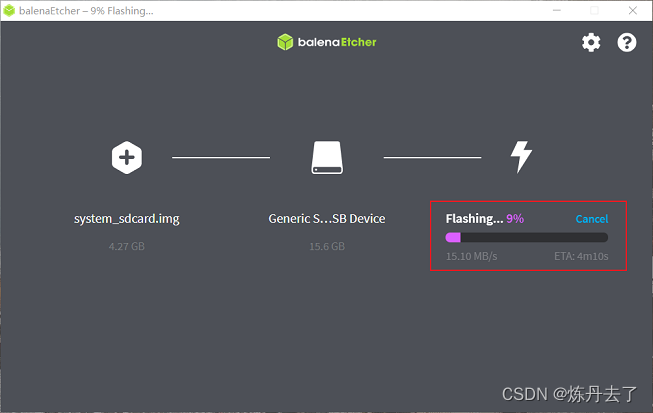
Power on for the first time ( important )
① After burning, develop the board power failure ;
② Plug in the burning system TF card
③ HDMI Connect the monitor
④ Plug in the power supply
⑤ wait for 2~3 Minutes to be displayed on the display ( Display as horizon logo Normal )A serial port —SSH Sign in
① You need to install the driver first (CP210x_USB2UART_Driver The toolkit provides )
② The line sequence is not connected in the figure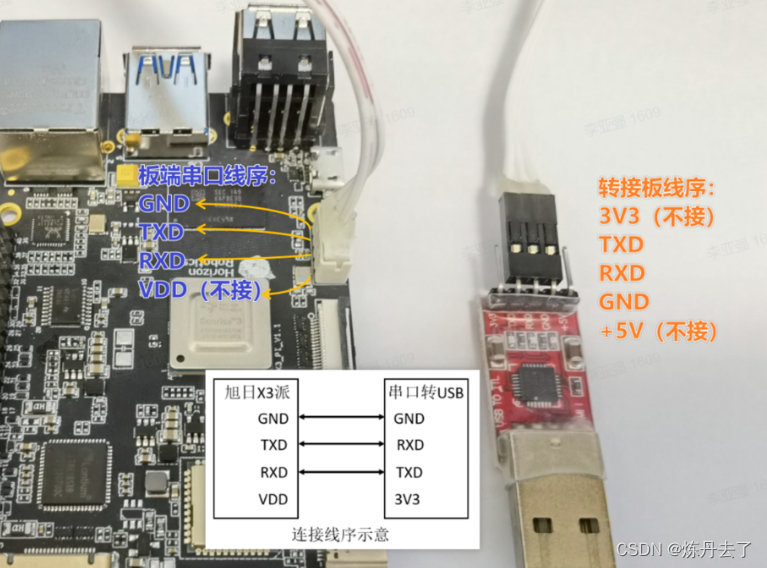
③ Remote tools , The baud rate is 921600, user name : root 、 password : root
④ You can use the command to connect WIFI; Unplug the serial port cable
⑤ SSH Sign in
summary
The burning method of this system is similar to that of a conventional development board. There should be no big problem , Mainly some details after burning need to be paid attention to .
Reference resources
- https://developer.horizon.ai/api/v1/fileData/documents_pi/Quick_Start/Quick_Start.html#id4
边栏推荐
- C # implements a queue in which everything can be sorted
- ArcGIS application (XXII) ArcMap loading lidar Las format data
- Leetcode topic [array] -136- numbers that appear only once
- Codeforces Global Round 21(A-E)
- DM8 command line installation and database creation
- A method for detecting outliers of data
- Unity text superscript square representation +text judge whether the text is empty
- 埃氏筛+欧拉筛+区间筛
- Newh3c - routing protocol (RIP, OSPF)
- Educational Codeforces Round 115 (Rated for Div. 2)
猜你喜欢

What sparks can applet container technology collide with IOT

HMS core helps baby bus show high-quality children's digital content to global developers
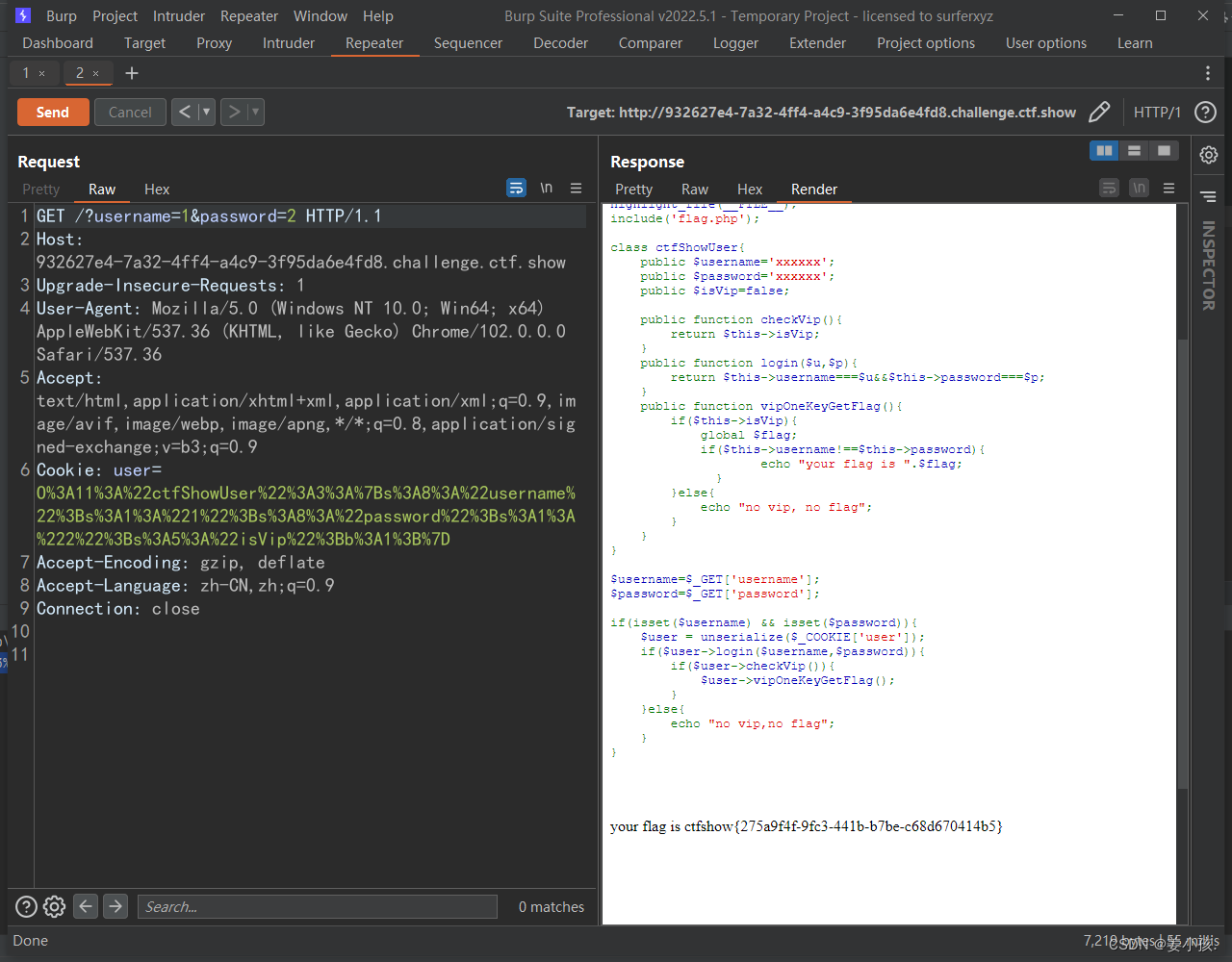
ctfshow web255 web 256 web257

Codeforces Round #750 (Div. 2)(A,B,C,D,F1)
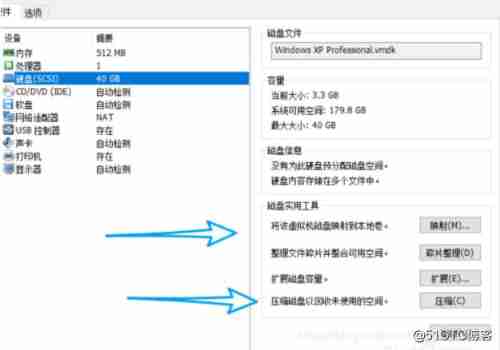
System disk expansion in virtual machine
![Private collection project practice sharing [Yugong series] February 2022 U3D full stack class 007 - production and setting skybox resources](/img/f9/6c97697896cd1bd0f1d62542959f29.jpg)
Private collection project practice sharing [Yugong series] February 2022 U3D full stack class 007 - production and setting skybox resources

Call Baidu map to display the current position
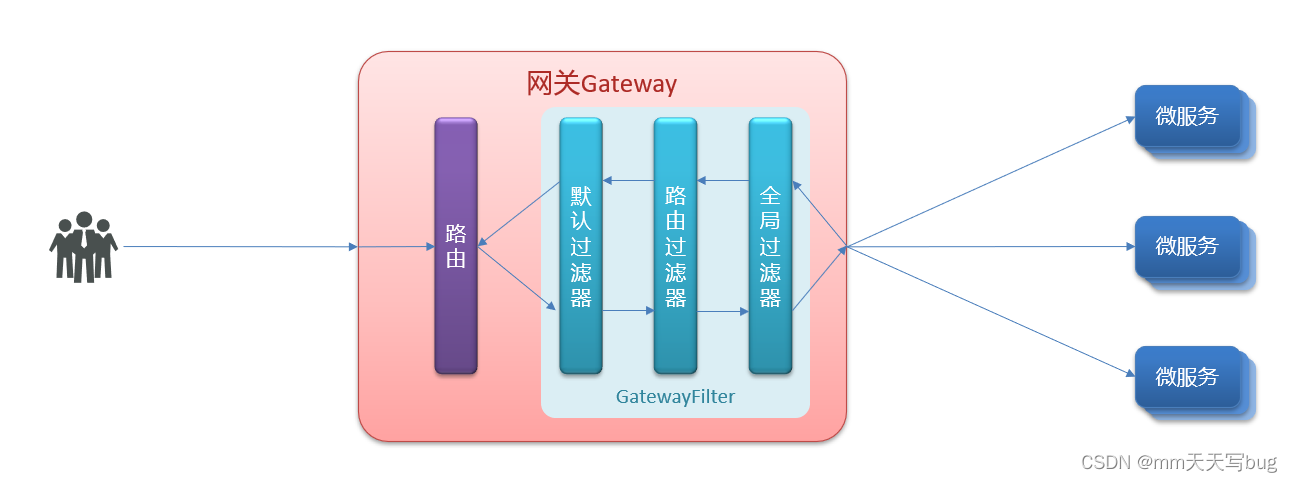
微服务入门:Gateway网关

SSRF vulnerability exploitation - attack redis
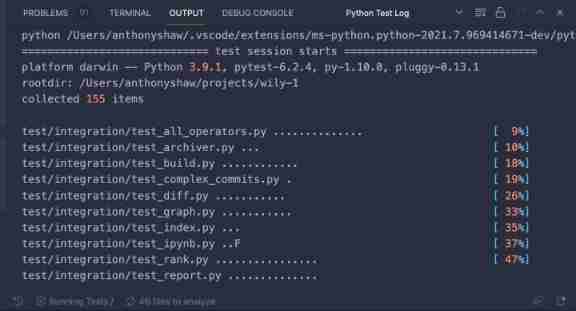
Take you to master the formatter of visual studio code
随机推荐
yolov5 xml数据集转换为VOC数据集
FOC控制
string. Format without decimal places will generate unexpected rounding - C #
AcWing 244. Enigmatic cow (tree array + binary search)
ArcGIS应用(二十二)Arcmap加载激光雷达las格式数据
一文了解數據异常值檢測方法
Redis 哨兵机制
Openfeign service interface call
Private collection project practice sharing [Yugong series] February 2022 U3D full stack class 007 - production and setting skybox resources
[CV] Wu Enda machine learning course notes | Chapter 9
【无标题】转发最小二乘法
Flutter integrated amap_ flutter_ location
Codeforces Global Round 21(A-E)
Newh3c - routing protocol (RIP, OSPF)
What sparks can applet container technology collide with IOT
What should I do if there is a problem with the graphics card screen on the computer
2022 examination questions for safety managers of metal and nonmetal mines (underground mines) and examination papers for safety managers of metal and nonmetal mines (underground mines)
Basic operations of databases and tables ----- view data tables
PHP session variable passed from form - PHP
Mouse over to change the transparency of web page image