当前位置:网站首页>After UE4 is packaged, mesh has no material problem
After UE4 is packaged, mesh has no material problem
2022-07-07 15:42:00 【WhiteTian】
Original article , Reprint please indicate the source .
After packaging Mesh There is no material problem
Preface
UE4 Sometimes I will encounter Material Lost problems ( All are DefuaultMaterial Grey material ), It is normal to run under the editor , If you meet , Then you can stop here and see if there is the answer you want .
Solution
1> First confirm whether the resource is Cook
First confirm whether your material has been quoted , In fact, this purpose is to confirm whether your resources are Cook, That is to confirm whether it has been hit by your Pak Inside .
How to confirm :
Look at the picture below , Corresponding to your own project Saved/Cooked/…… Under the table of contents , Find the name of your missing material , See if there is .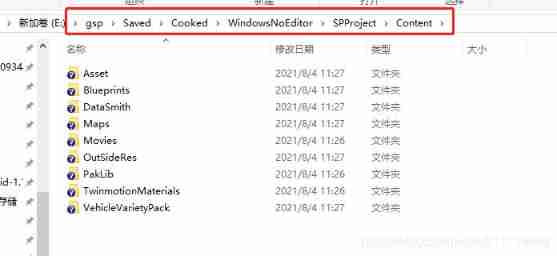
When we get here , You should be able to confirm whether you have not been Cook 了 .
without , Confirm according to the following , If any , Don't look at this title .
In fact, the reference relationship is confirmed , Not only for material loss , Anything else uasset May not have been cook On .
First, the engine cook Resources are the following principles
1) You want to pack umap All the referenced resources in it will be cook, Are static in umap Stored in it , For example, you write dynamic in the code Load A resource , At this time, the engine does not know the reference relationship when the resource is packaged . So you need to follow the following steps to specify
2) Specify additional cook The catalog of , In project settings Packaging->Additional Asset Directories to Cook Specified in the path array , After adding it here, your resources will be Cook here we are .
And notice that there is another one next to it Directories to never cook( This path means you don't want to cook Add your path here ), Of course, the resource confirmation you use cannot appear in this path 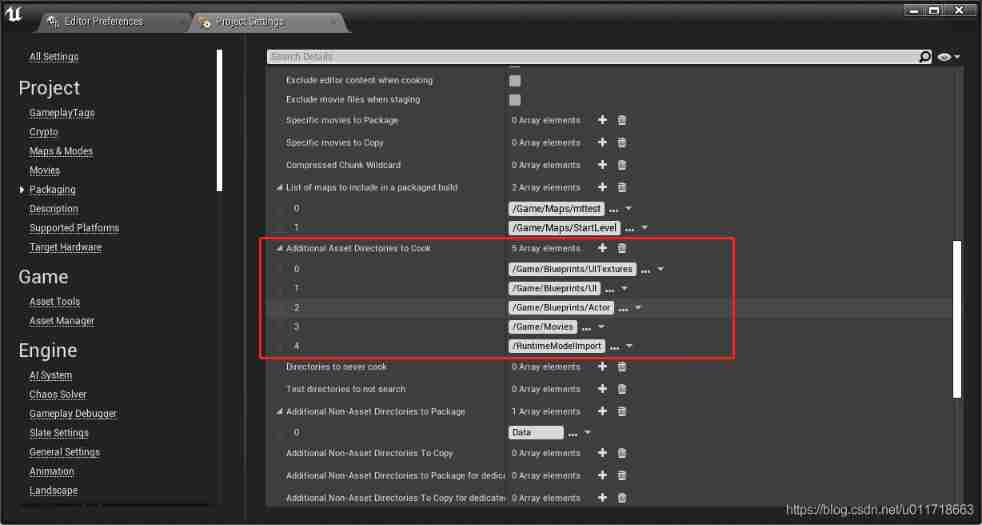
If your resources are not Cook, Then follow the above steps before packing .
2> Make sure the path of your material is in Chinese
stay 4.25 In engine version , Unfriendly to Chinese resource support , image 4.26.2 It's all right . such as UMG Give up Image Set up a picture ( Chinese pictures or pictures are in Chinese path ), It is found that the setting is not up , English is ok .
I just found 4.25 There is a problem with Chinese , Of course, please confirm whether the engine version you are currently using also has such problems .
If it exists , See if your material is in the Chinese path , If it is , Then basically put it in the English path .
It's better to use English , First, norms , The second is to reduce the time for error finding .
3> The material Usage rules , Confirm what type of resources you have , Then go to the corresponding material Usage match
Every UMaterial There's one on every street Usage An array of properties for , This data determines what your material can be applied to UE In terms of type
( For example, whether it should arrive Skeletal Mesh Bone mesh /Instanced Static Meshes Static grid instances, and so on ) as follows 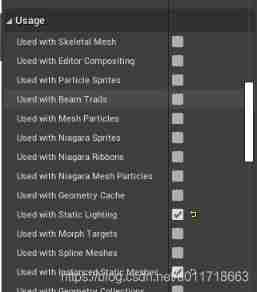
The principle is actually what your material will be applied to UE In terms of type , If you use this material Usage There is no choice InstanceStaticMesh But you used InstanceStaticMesh On , Then there will be no material .
If you are in a similar situation , You might as well open the material to have a look usage here .
For example, the car in the figure below is packed without material , Resources are also cook 了 , There is no Chinese path . But the material attribute is checked Skeletal Mesh, But I did it through Brush Brush the car into the scene , This type is actually AInstancedFoliageActor, In fact, it is the common function of brushing vegetation . Finally, it corresponds to InstanceStaticMesh On , So I'm in every shader of the car Usage Added in InstanceStaticMesh The option to . Then the packaging effect is right .
4> Load external Pak No material
This article introduces loading a separate Pak There is no material inside
thank you , It's not easy to create , Great Xia, please stay … Move your lovely hands , To a Focus on Go bai
ღ( ´・ᴗ・` ) finger heart <( ̄︶ ̄)>
边栏推荐
- 如何在opensea批量发布NFT(Rinkeby测试网)
- Create lib Library in keil and use lib Library
- Excerpted words
- [quick start of Digital IC Verification] 20. Basic grammar of SystemVerilog learning 7 (coverage driven... Including practical exercises)
- [quick start of Digital IC Verification] 23. AHB sramc of SystemVerilog project practice (3) (basic points of AHB protocol)
- What are the safest securities trading apps
- [target detection] yolov5 Runtong voc2007 data set
- 【目标检测】YOLOv5跑通VOC2007数据集
- How to release NFT in batches in opensea (rinkeby test network)
- XMIND frame drawing tool
猜你喜欢

Mathematical modeling -- what is mathematical modeling
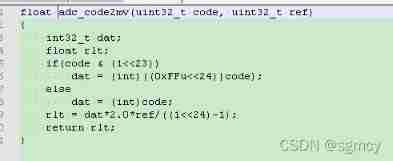
unnamed prototyped parameters not allowed when body is present
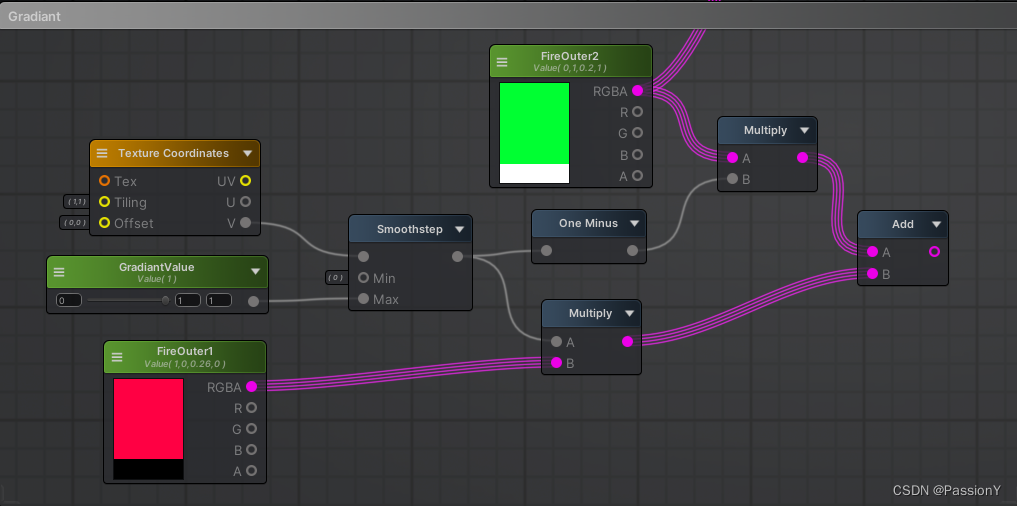
Unity's ASE realizes cartoon flame
![[server data recovery] a case of RAID data recovery of a brand StorageWorks server](/img/aa/6d820d97e82df1d908dc7aa78fc8bf.png)
[server data recovery] a case of RAID data recovery of a brand StorageWorks server

With 8 modules and 40 thinking models, you can break the shackles of thinking and meet the thinking needs of different stages and scenes of your work. Collect it quickly and learn it slowly
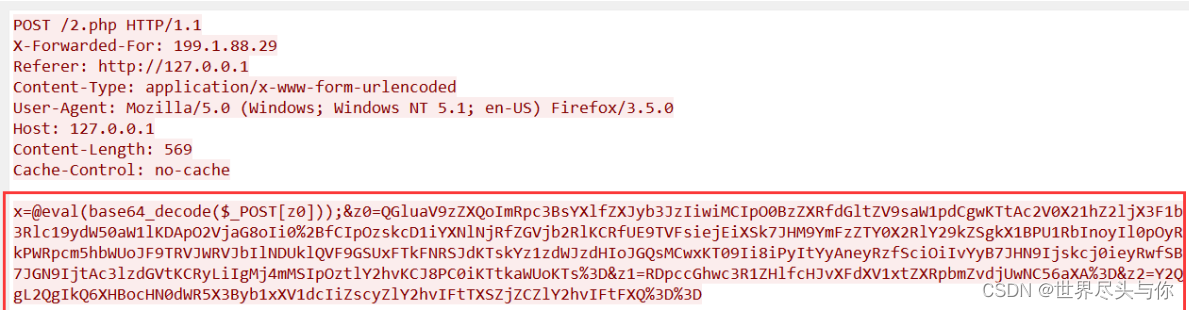
HW primary flow monitoring, what should we do
![[quick start of Digital IC Verification] 20. Basic grammar of SystemVerilog learning 7 (coverage driven... Including practical exercises)](/img/d3/cab8a1cba3c8d8107ce4a95f328d36.png)
[quick start of Digital IC Verification] 20. Basic grammar of SystemVerilog learning 7 (coverage driven... Including practical exercises)
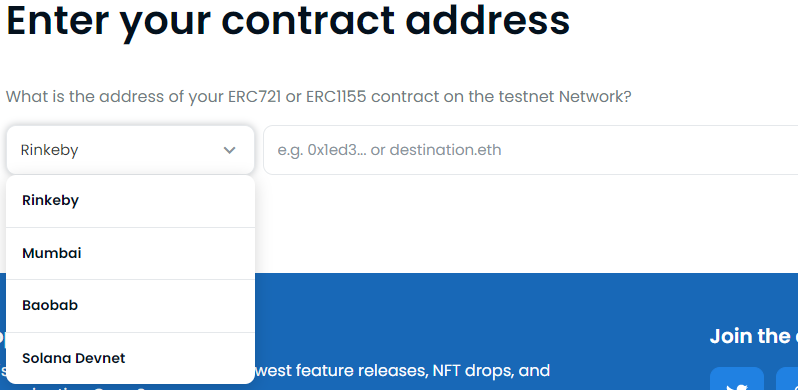
How to release NFT in batches in opensea (rinkeby test network)

The bank needs to build the middle office capability of the intelligent customer service module to drive the upgrade of the whole scene intelligent customer service

【兰州大学】考研初试复试资料分享
随机推荐
【数字IC验证快速入门】18、SystemVerilog学习之基本语法5(并发线程...内含实践练习)
[机缘参悟-40]:方向、规则、选择、努力、公平、认知、能力、行动,读3GPP 6G白皮书的五层感悟
The significance of XOR in embedded C language
Summer safety is very important! Emergency safety education enters kindergarten
TypeScript 发布 4.8 beta 版本
The bank needs to build the middle office capability of the intelligent customer service module to drive the upgrade of the whole scene intelligent customer service
居然从408改考自命题!211华北电力大学(北京)
Detailed explanation of Cocos creator 2.4.0 rendering process
HPDC smart base Talent Development Summit essay
webgl_ Enter the three-dimensional world (1)
What is Base64?
Actually changed from 408 to self proposition! 211 North China Electric Power University (Beijing)
有一头母牛,它每年年初生一头小母牛。每头小母牛从第四个年头开始,每年年初也生一头小母牛。请编程实现在第n年的时候,共有多少头母牛?
Wechat applet 01
Getting started with webgl (4)
[deep learning] image hyperspectral experiment: srcnn/fsrcnn
webgl_ Graphic transformation (rotation, translation, zoom)
【数字IC验证快速入门】22、SystemVerilog项目实践之AHB-SRAMC(2)(AMBA总线介绍)
【數字IC驗證快速入門】20、SystemVerilog學習之基本語法7(覆蓋率驅動...內含實踐練習)
【数字IC验证快速入门】20、SystemVerilog学习之基本语法7(覆盖率驱动...内含实践练习)