当前位置:网站首页>Image, CV2 read the conversion and size resize change of numpy array of pictures
Image, CV2 read the conversion and size resize change of numpy array of pictures
2022-07-06 08:32:00 【MAR-Sky】
Several image size modifications and parameter summaries
(from torchvision import transforms as T)
Display different size formats
- Image The type and T Conduct resize The picture of size attribute The order of display parameters is W、H
- cv2 Display of Of shape The order of display parameters is H、W、C
- T.ToTensor()(img), Convert the picture to tensor type , Display is size() Method , for example ,
import numpy as np
from PIL import Image
from torchvision import transforms as T
# import matplotlib.image as Img
img = Image.open('4.jpg')
img_tran = T.Resize((512,256))(img)
print(img_tran.size) #(256, 512)
print(np.array(img_tran).shape) # (512, 256, 3)
img_to = T.ToTensor()(img_tran)
img_to_array = np.array(img_to)
print(img_to.size()) #torch.Size([3, 512, 256])
print(img_to_array.shape) # (3, 512, 256)
- It can be seen that size() Method shows that Channel comes first 了 .
Modify the function parameter order of image size
-T.Resize((H,W))(img)
- img.resize((W,H))、cv2.resize(img_read,(W,H))
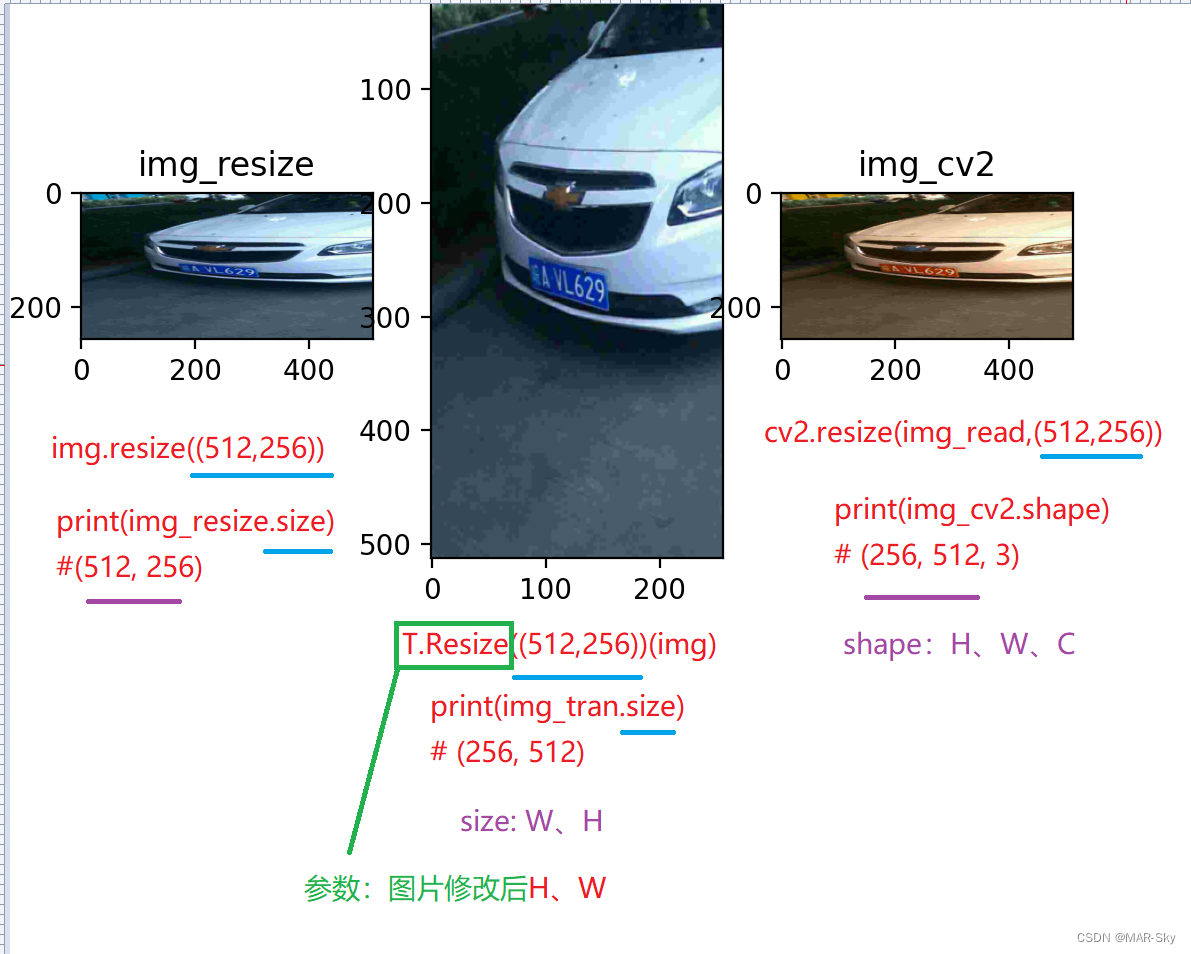
Image Picture data and numpy Data conversion
Image Convert the picture to numpy data
np.array(img)
from PIL import Image
import numpy as np
img = Image.open('4.jpg')
img_array = np.array(img)
numpy Data to Image picture
Image.fromarray(img_arr.astype(‘uint8’))
Image.fromarray(np.uint8(img))
from PIL import Image
import numpy as np
img = Image.open('4.jpg')
img_array = np.array(img)
img_image = Image.fromarray(img_arr.astype('uint8'))
Image Dimension display and numpy Of shape Show problems
Image.size attribute It is shown that ** wide 、 high **
img_array.shape attribute , It is shown that ** high 、 wide 、 passageway **
from PIL import Image
from torchvision import transforms as T
import numpy as np
img = Image.open('4.jpg')
img_array = np.array(img)
print(img.size) # (720, 1160)
print(img_arr.shape) # (1160, 720, 3)
plt.figure()
plt.subplot(1,3,1)
plt.imshow(img)
plt.subplot(1,3,2)
plt.imshow(img_array)
plt.show()
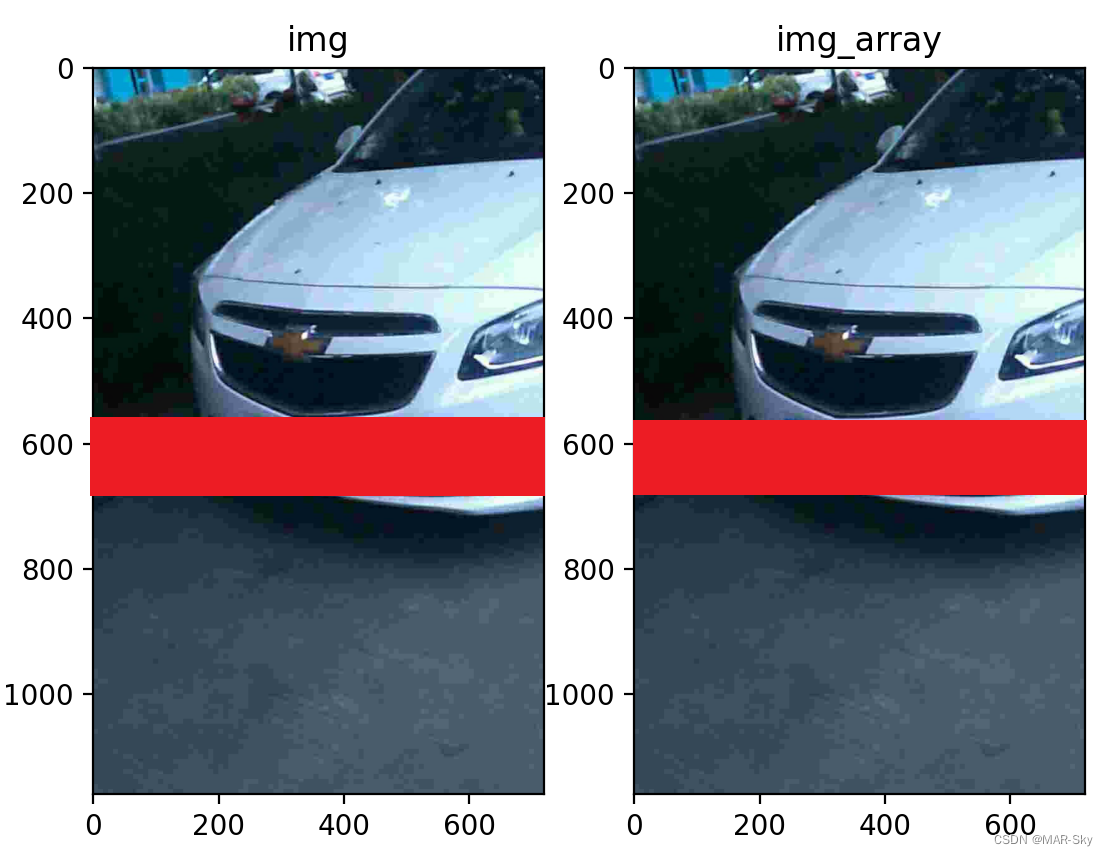
img.resize(w, h),T.Resize((h,w))(img),cv2.resize(img,(w,h))
function : Modify the width and height of the read image size
import cv2
import matplotlib.image as Img
from torchvision import transforms as T
img = Image.open('4.jpg')
img_resize = img.resize((512,256))
img_tran = T.Resize((512,256))(img)
img_array = np.array(img)
img_read = cv2.imread('4.jpg')
img_cv2 = cv2.resize(img_read,(512,256))
print(img_resize.size) #(512, 256)
print(img_array.shape) #(1160, 720, 3)
print(img_tran.size) # (256, 512)
print(img_cv2.shape) # (256, 512, 3)
plt.figure()
plt.subplot(1,3,1)
plt.title('img_resize')
plt.imshow(img_resize)
plt.subplot(1,3,2)
plt.title('img_tran')
plt.imshow(img_tran)
plt.subplot(1,3,3)
plt.title('img_cv2')
plt.imshow(img_cv2)
plt.show()
边栏推荐
- ESP series pin description diagram summary
- C language - bit segment
- 电脑F1-F12用途
- pcd转ply后在meshlab无法打开,提示 Error details: Unespected eof
- 3. File operation 3-with
- The ECU of 21 Audi q5l 45tfsi brushes is upgraded to master special adjustment, and the horsepower is safely and stably increased to 305 horsepower
- The resources of underground pipe holes are tight, and the air blowing micro cable is not fragrant?
- [brush questions] top101 must be brushed in the interview of niuke.com
- [secretly kill little partner pytorch20 days -day01- example of structured data modeling process]
- 2022.02.13 - NC003. Design LRU cache structure
猜你喜欢
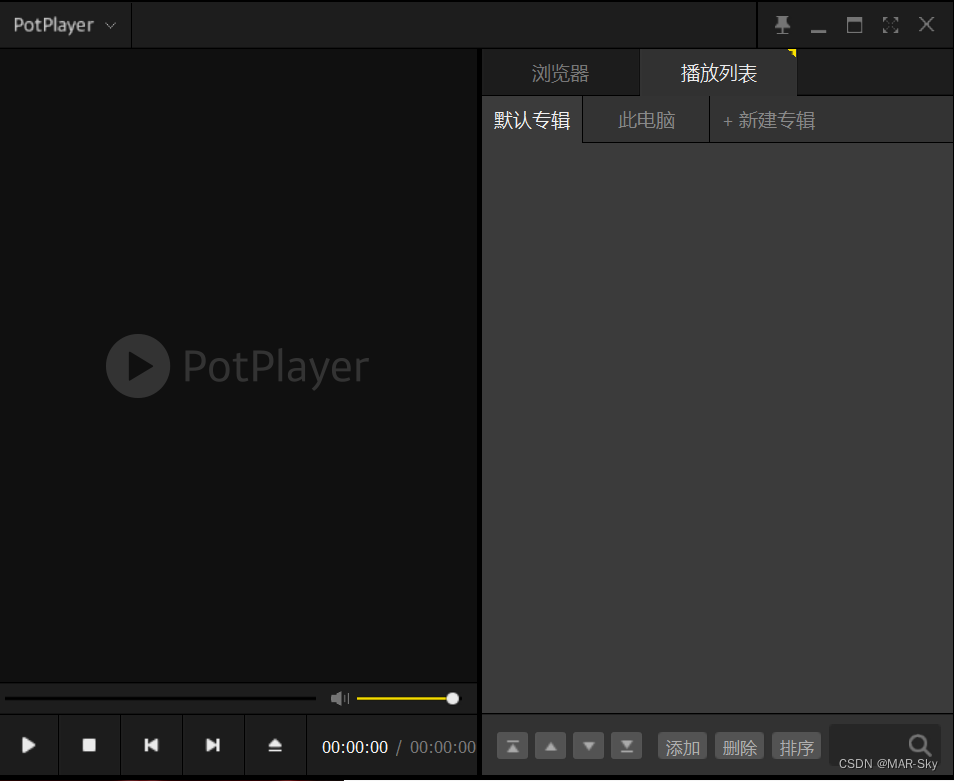
个人电脑好用必备软件(使用过)
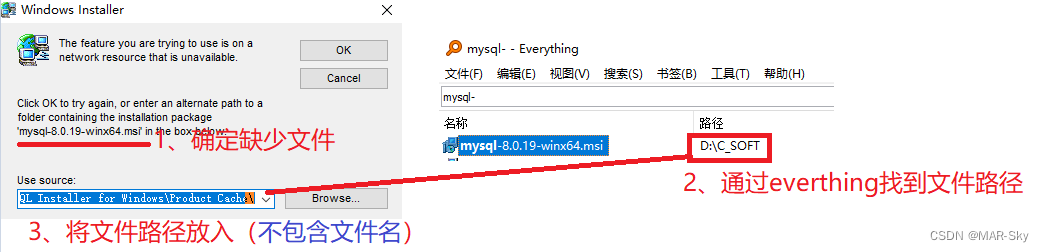
软件卸载时遇到trying to use is on a network resource that is unavailable
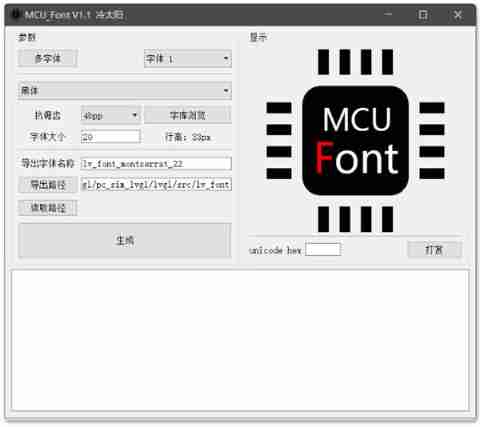
Ruffian Heng embedded bimonthly, issue 49
![[research materials] 2022 enterprise wechat Ecosystem Research Report - Download attached](/img/35/898a8086bc35462b0fcb9e6b58b86b.jpg)
[research materials] 2022 enterprise wechat Ecosystem Research Report - Download attached
![[cloud native] teach you how to build ferry open source work order system](/img/fb/507f763791235bd00bc8201e5d7741.png)
[cloud native] teach you how to build ferry open source work order system

Cisp-pte practice explanation
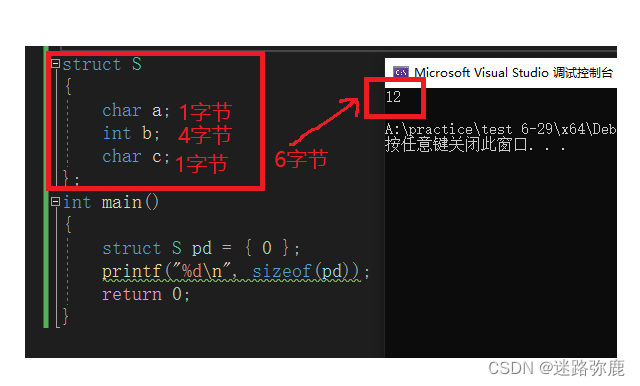
C language custom type: struct
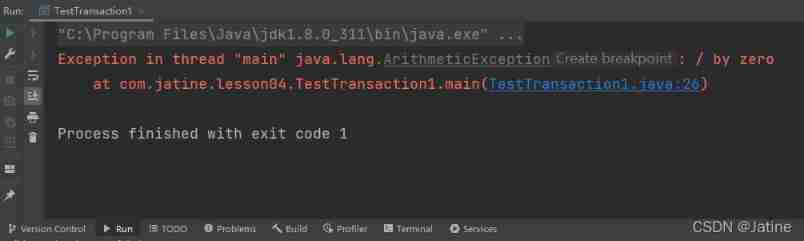
MySQL learning records 12jdbc operation transactions
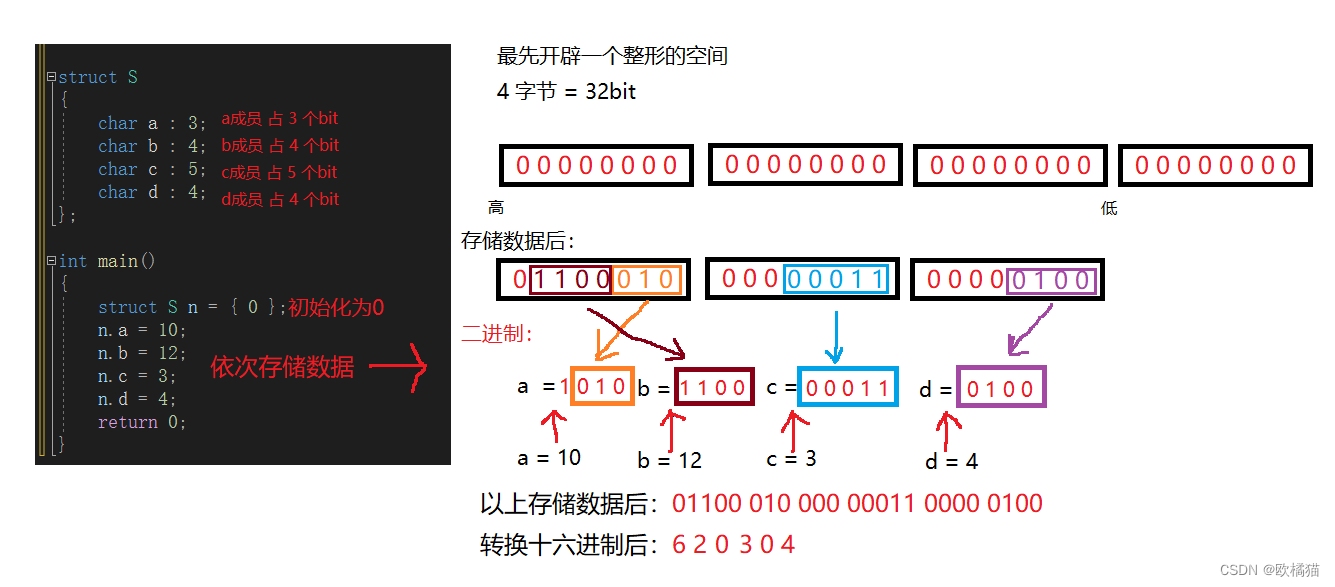
C language - bit segment
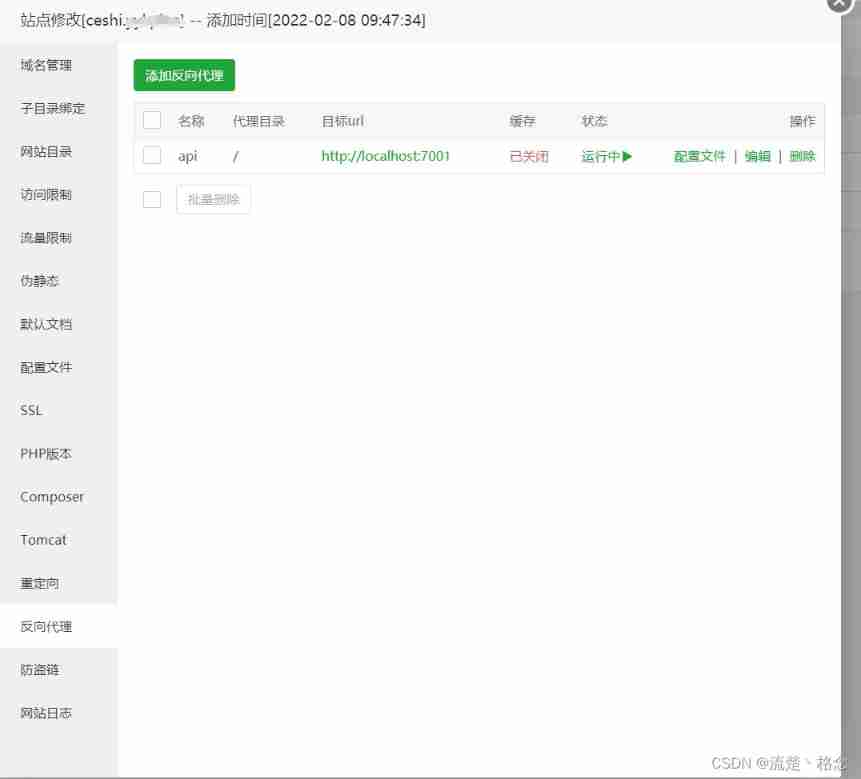
egg. JS project deployment online server
随机推荐
C语言双指针——经典题型
Chrome浏览器的crash问题
Report on Market Research and investment prospects of China's silver powder industry (2022 Edition)
JS native implementation shuttle box
visdom可视化实现与检查介绍
Erc20 token agreement
Function coritization
Migrate data from SQL files to tidb
Research and investment forecast report of citronellol industry in China (2022 Edition)
JVM 快速入门
Research Report on Market Research and investment strategy of microcrystalline graphite materials in China (2022 Edition)
Leetcode question brushing (5.31) string
logback1.3. X configuration details and Practice
On the day of resignation, jd.com deleted the database and ran away, and the programmer was sentenced
根据csv文件某一列字符串中某个数字排序
marathon-envs项目环境配置(强化学习模仿参考动作)
Ruffian Heng embedded bimonthly, issue 49
sys. argv
C language custom type: struct
优秀的软件测试人员,都具备这些能力