当前位置:网站首页>Orin two brushing methods
Orin two brushing methods
2022-07-05 06:43:00 【Enlaihe】
1. Use SDKmanager Brush machine
stay SDKmanager Download the required files
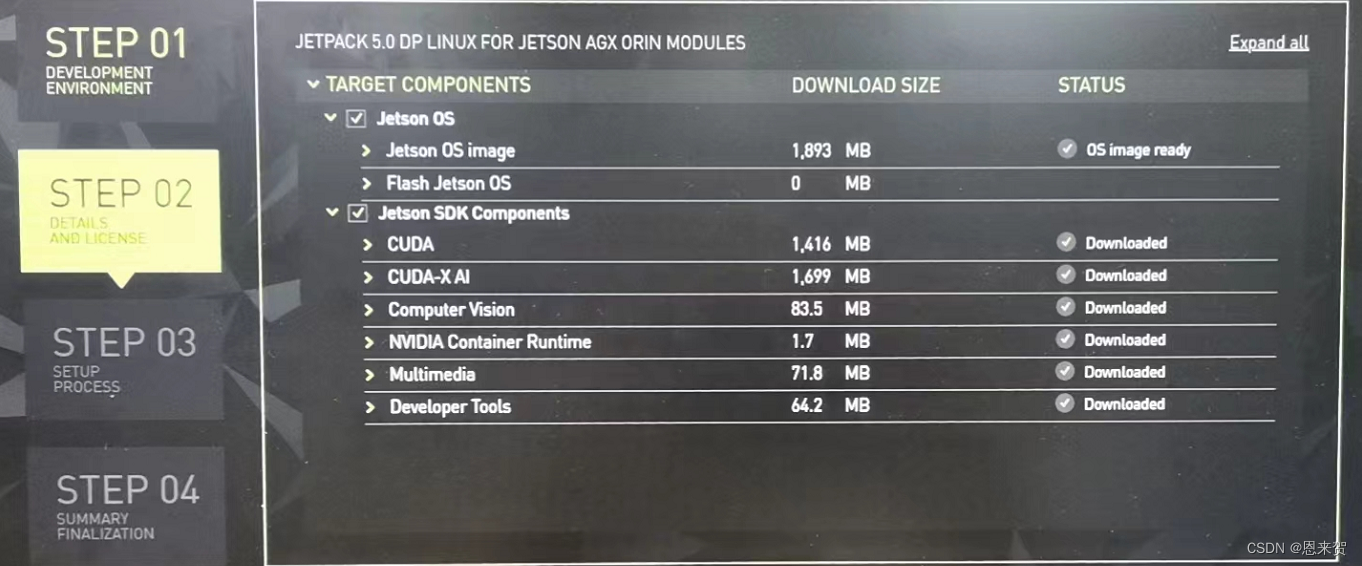
Connect Orin, perform step1/2/3/4 that will do , Simple operation .
If you don't need to install CUDA Environmental Science , After only painting the image, the following steps are not necessary :
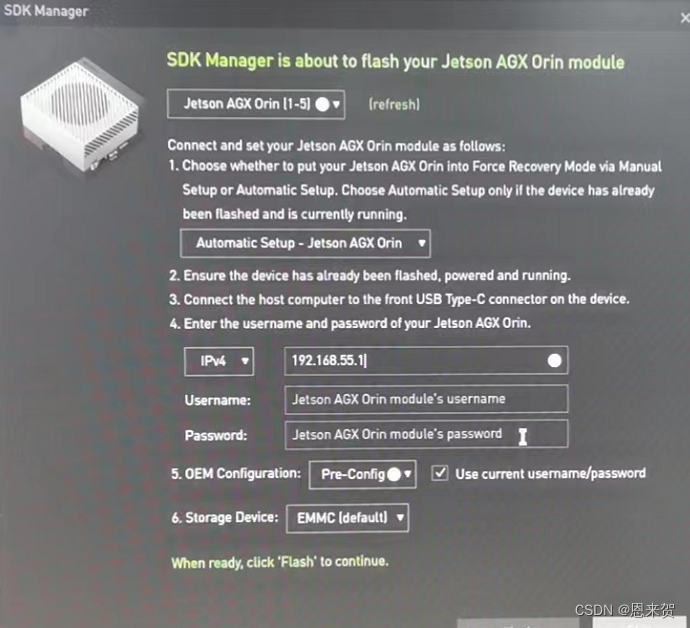
2. Through command line mode :
download Linux_for_tegra Installation package ; The latest is Jetson Linux 34.1
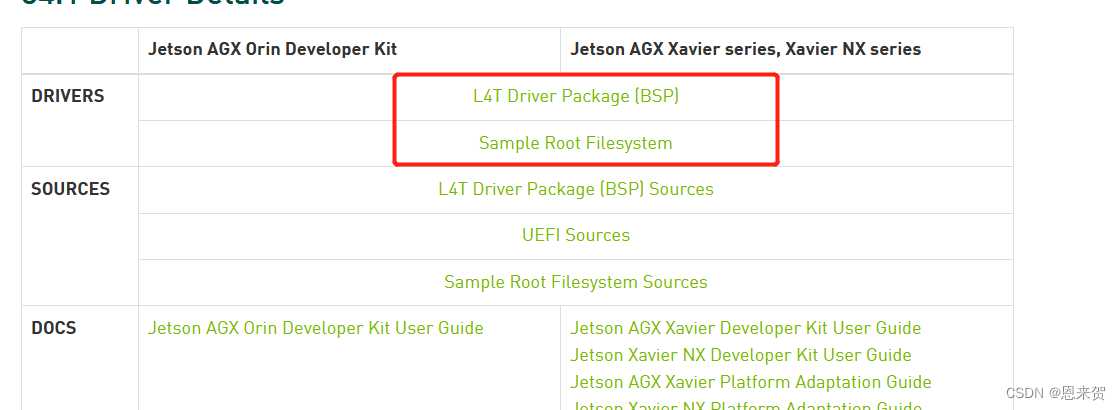
obtain
Jetson_Linux_R34.1.1_aarch64.tbz2
Tegra_Linux_Sample-Root-Filesystem_R34.1.1_aarch64.tbz2
tar xvf Jetson_Linux_R34.1.1_aarch64.tbz2 obtain Linux_for_Tegra
tar xvf Tegra_Linux_Sample-Root-Filesystem_R34.1.1_aarch64.tbz2 -C Linux_for_Tegra/rootfs
perform apply_binaries.sh
In order not to brush the machine every time , Create user , It can be executed Linux_for_Tegra/tools/l4t_create_default_user.sh Create a default user name and password .
./l4t_create_default_user.sh -u user name -p password -a
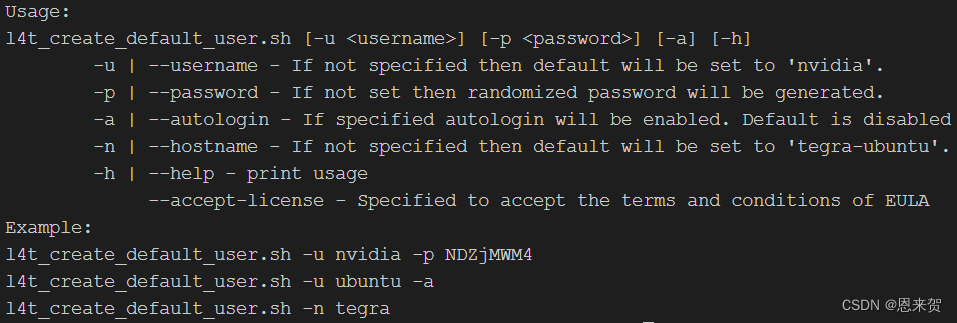 Then execute the brush command Brush machine ./flash.sh -r jetson-agx-jetson-orin mmcblk0p1 that will do .
Then execute the brush command Brush machine ./flash.sh -r jetson-agx-jetson-orin mmcblk0p1 that will do .
边栏推荐
- Find the combination number acwing 887 Find combination number III
- Vscode creates its own code template
- Design specification for mobile folding screen
- Alibaba established the enterprise digital intelligence service company "Lingyang" to focus on enterprise digital growth
- H5 embedded app adapts to dark mode
- kata container
- TypeScript入门
- The route of wechat applet jumps again without triggering onload
- Markdown syntax
- Technical conference arrangement
猜你喜欢
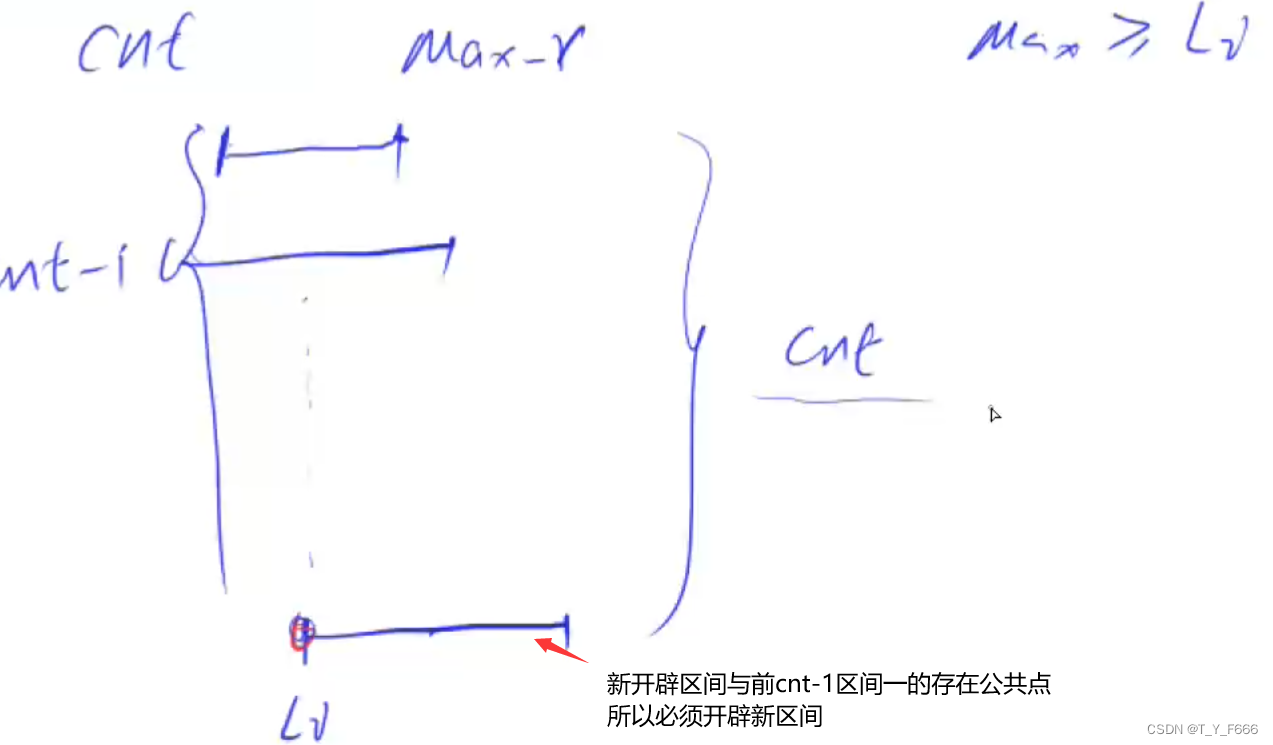
区间问题 AcWing 906. 区间分组

Vant Weapp SwipeCell设置多个按钮
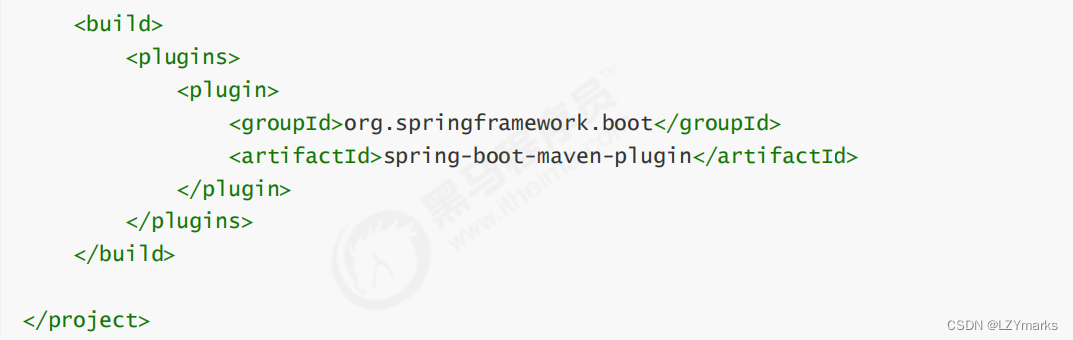
Skywalking全部

Game theory acwing 894 Split Nim game
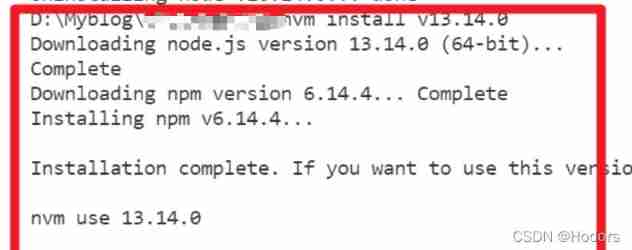
NVM Downloading npm version 6.7.0... Error
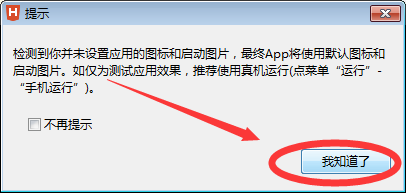
Package webapp or H5 pages into apps

Financial risk control practice -- feature derivation based on time series
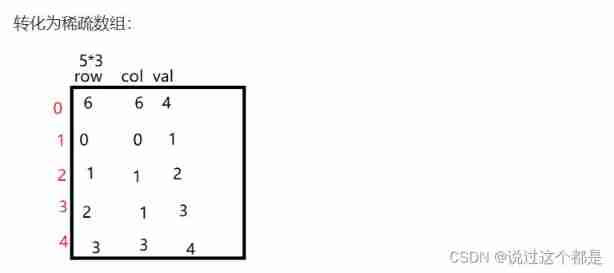
Mutual transformation between two-dimensional array and sparse array (sparse matrix)
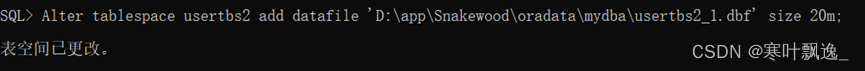
5. Oracle tablespace
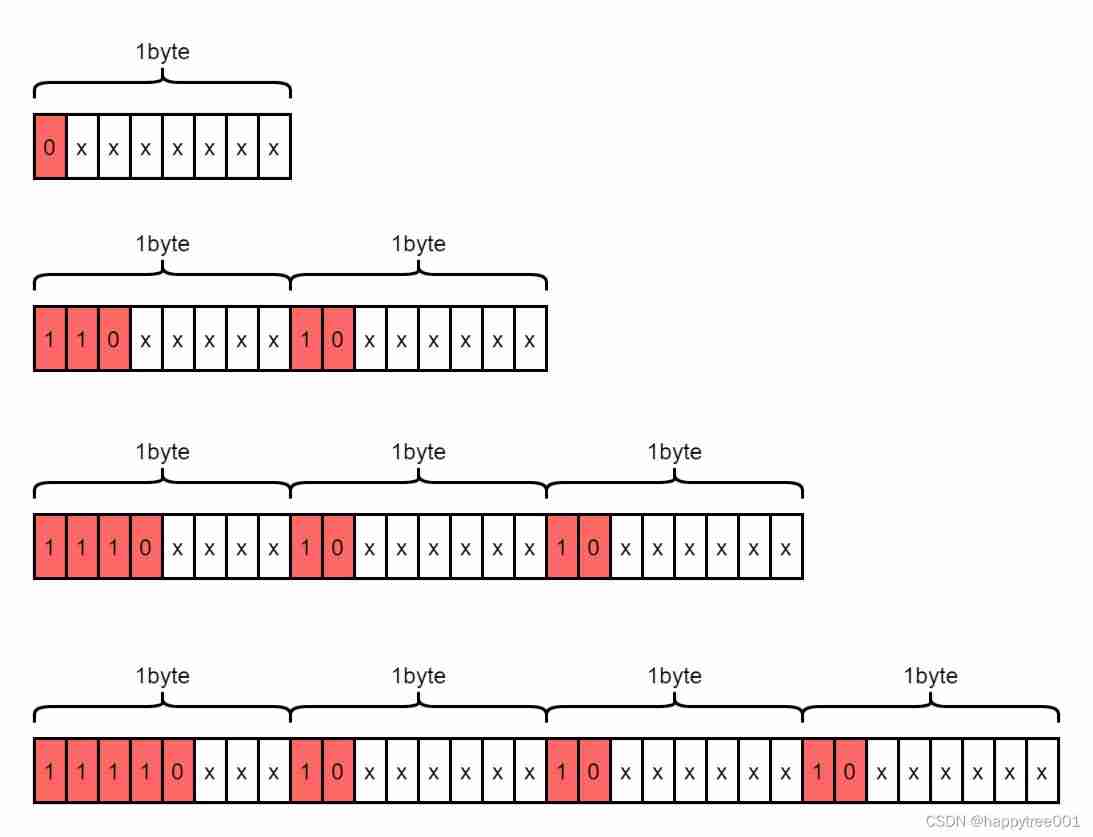
Utf8 encoding
随机推荐
[Gaode map POI stepping pit] amap Placesearch cannot be used
5. Oracle TABLESPACE
3.Oracle-控制文件的管理
Pycahrm reports an error: indentation error: unindent does not match any outer indentation
Mutual transformation between two-dimensional array and sparse array (sparse matrix)
[learning] database: several cases of index failure
将webApp或者H5页面打包成App
Getting started with typescript
1.手动创建Oracle数据库
P2575 master fight
Redis-01.初识Redis
Winter messenger 2
MPLS experiment
Day 2 document
Relevant information of National Natural Science Foundation of China
P3265 [jloi2015] equipment purchase
7.Oracle-表结构
LSA Type Explanation - lsa-5 (type 5 LSA - autonomous system external LSA) and lsa-4 (type 4 LSA - ASBR summary LSA) explanation
Gauss Cancellation acwing 884. Solution d'un système d'équations Xor linéaires par élimination gaussienne
Vant weave swipecell sets multiple buttons