当前位置:网站首页>How to recover Huawei router's forgotten password
How to recover Huawei router's forgotten password
2022-07-06 05:52:00 【Creator of high-quality network system】
One 、 New devices don't know the default password , You can check here :NE40E, ME60, NetEngine 8000 X Series default account and password
Two 、console、telnet、ssh、bootrom You can log in to the device in any way , Can reset the password of other login methods .
The key configuration of password modification is as follows :
1、AAA Pattern ( user name + Password mode ):
console/telnet/ssh:
[~HUAWEI]aaa
[~HUAWEI-aaa]local-user admin password cipher [email protected] // user name admin password [email protected]
Be careful : There are only three login methods ssh There is a default login user name and password , Can go to step 1 see
2、password Pattern (ssh I won't support it ):
(1)console:
[~HUAWEI]user-interface console 0
[*HUAWEI-ui-console0]set authentication password cipher [email protected]
(2)telnet:
[~HUAWEI]user-interface vty 0 4
[~HUAWEI-ui-vty0-4]]set authentication password cipher [email protected]
3、bootrom(v800r012c00 And later versions ):
system-view
[~HUAWEI] set boot password slot 19 // Main control slot , Enter the same password twice , You can reset bootrom password
Please set a login password (8-255)
Enter password:
Confirm Password:
3、 ... and 、console、telnet、ssh I forgot the password ,bootrom Next, clear the password or clear the configuration file .
1、CTRL+R/ Long press RST Restore factory configuration // Applicable version (V800R012C00 or V300R006C00), Configuration is not reserved
(1) CTRL+R( apply NE40E、NE8000、NE5000E):
① Equipment to restart
② Hold down CTRL Key not put , Click on R Button
(2) Long press RST( apply ATN、NE05E、NE08E):
The indicator lights of different models are slightly different :
<1>NE05E-SR and NE05E-SQ
① Short press RST Button , Trigger the ne restart
② When you see PROG When the light flashes ( The flashing frequency is about 1 second , Time window 15 About seconds ), Then press the RST The button does not release ;
③ Wait for about 30 second , notice STAT and PROG When the lights start flashing at the same time ( Time window 5 second ), Release immediately RST Button . // Otherwise, just restart the device
<2>NE05E-S2、NE05E-S6E and NE05E-S9
① Short press RST Button , Trigger the ne restart
② Press and hold again RST Button about 35~45 second , When STAT、ALM When flashing at the same time , Release RST Button // If it flashes at the same time 10s The inner is not loosened , Then just restart , Do not restore the factory
2、bootrom Next clear Console password // Applicable version (V800R010C00 or V300R003 And later )
(1) Unplug the standby main control board , Single master operation
(2)console After access , Restart the device , appear Press Ctrl+B to enter Main Menu… 3 After the prompt message , stay 3 Press... In seconds <Ctrl+B>.
(3) Input boot Main menu password ( step 1 Inquire about ), Get into boot The main menu
(4) choice “10. Clear password for console user”// The actual serial number depends on the option , Different form versions may differ , If there is no such column , Please skip this method directly , It indicates that the current version is old , I won't support it .
(5) choice “11. reboot”
(6)Please configure the login password (8-16): // Require configuration password , You can log in normally with the same input twice
Enter Password:
Confirm Password:
3、bootrom Next format flash, Upload the system again (V800R010 Version and later )
(0) use PC Install a software as tftp perhaps ftp The server , by NE Provide version upload . You can refer to : Equipment as FTP The client transfers files –MobaXterm Of step 1 FTP build that will do .
(1)console After access , Restart the device , appear Press Ctrl+B to enter Main Menu… 3 After the prompt message , stay 3 Press... In seconds <Ctrl+B>.
(2) Input boot Main menu password ( step 1 Inquire about ), Get into boot The main menu
(3) choice “3. Enter ethernet submenu” Network menu
(4) choice “ 4. Modify ethernet interface boot parameters” Set the address of the current server 、 Passwords and download files . here FTP The server needs to be directly connected with the device through the management network interface
Enter your choice(1-5): 4
server ip : 10.1.30.5 - //FTP The server IP Address (PC Address )
target ip : 10.1.10.16 - // Current management network interface IP Address (NE Device address )
gateway ip : 10.1.1.1 - // default gateway (PC and NE If direct connection can be ignored )
net mask : 255.255.0.0 - // Mask value
file name : V800R010C00SPC100-CH-NE-X8X16.cc - // Input stored in ftp The software version on the server
ftp or tftp : ftp - // choice ftp
user name : HUAWEI - // step (0) stay PC The configuration of ftp User name and password
user password : ******
(5)Install OS and Format Hard Disk // Format the disk and install the new version
4、bootrom View upload new configuration file (V600r008 edition )
(1) adopt Console Port connection equipment , appear Press Ctrl+B to enter Main Menu… 3, Enter the password to enter boot menu
Main Menu(bootload ver: 43.00)
Boot with default mode
Boot from CFcard
Enter ethernet submenu
Set boot file and path
Modify boot ROM password
Chkdsk CFcard
Format CFcard
List file in CFcard
Delete file from CFcard
Set patch mode
Set version back signal
Reboot
(2) choice “3. Enter ethernet submenu ” Enter the menu of downloading startup file
(3) choice “3. Modify ethernet interface boot parameters” Set network information 、ftp/tftp Parameters //PC build FTP Please refer to the previous example
boot device : mgi0 \ mgi0 or mgi2, If you set mgi0 Loading file failed , It can be set to mgi2
\ about MPUC or SRUC, I'm going to set it to motetsec0 ; about MPUH, I'm going to set it to motetsec0; about MPUD and MPUG, I'm going to set it to mottsec3
processor number : 2 \ If the above parameter is mgi0, It needs to be set to 2, If mgi2, This must be set to 0 \ about MPUC/SRUC/MPUD/MPUG/MPUH, It's all set to 0
file name : vrpcfg.zip \ Enter the profile name , for example vrpcfgnew.zip
inet on ethernet (e) : 1.1.1.100:FFFFFF00 \NE Device address
host inet (h) : 1.1.1.2 \PC Address (FTP The server )
gateway inet (g) \ Direct connection does not involve
user (u) : 8090 \FTP user name 、 password
ftp password (pw) (blank = use rsh): ******
flags (f) : 0x0 \ adopt FTP still TFTP upgrade , The default is FTP, If you use TFTP upgrade , Then input. 0x80. Use in this case FTP Server upgrade , There is no need to modify
If you are using TFTP The server , This option needs to be modified to 0x80.
(4) choice “2. Download file to CFcard through ethernet interface” Upload the configuration file to NE
(5) choice “1. Download file to CFcard ”
(6) After successful upload , Step back to the main menu , choice “4. Set boot file and path” Set the Startup menu
(7) choice “ 4. Modify the config file ” Configure startup profile , Input from PC Upload to NE Configuration file for , for example vrpcfgnew.zip
(8) Go back to the main menu , choice reboot restart
5、 adopt CTRL+K Enter the kernel rename / Delete The configuration file :
(1) Unplug the standby main control board , Single master operation
Press CTRL+K to enter Kernel Menu…1s // Input CTRL+K
Enter the kernel menu
The first entry requires a password , History or lower versions have default passwords , Can go to step 1 Inquire about
- Kernel Menu (version: .) *
List file(s) in cfcard.
Delete file in cfcard.
Rename file in cfcard.
Download debug log.
Change password.
Exit menu and continue startup.
Reboot.
(2) Select “1. List file(s) in cfcard” View profile name
(3.1) choice “3. Rename file in cfcard. ” Rename profile , for example :vrpcfgbak.zip
(3.2) choice “2. Delete file in cfcard. ” Delete the configuration file , for example :vrpcfg.zip
(4) choice “7.Reboot” restart
6、bootrom perhaps bootrom Under the hidden menu , modify / Delete startup profile // apply NE Stop maintenance software and hardware series , for example NE20( No E) perhaps V600R001 Wait for the old version to stop maintenance
6.1、bootrom The menu , Modify the name of the configuration file loaded by startup , Start with factory configuration ( Keep profile )
(1) Press Ctrl+B Post input bootrom,bootrom password :8070
==
…
<5> Change Boot Parameters
…
<7> Reboot
===================================================
(2) choice 5“Change Boot Parameters” modify boot Parameters
(3) choice 2“Change Boot Configuration File” To configure boot The configuration file
Enter your choice(1-4): 2
Change Boot Configuration-file.
ConfigurationFileName=flash:/vrpcfg.zip, Modify the File Name if Needed.
<File Name Should meet All Criterions!>
Please Input Correctly, e.g.: vrpcfg.cfg // Enter a nonexistent configuration file name , Such as test.zip
(4) choice 4“ Exit To Main Menu” Return to main menu selection “<7> Reboot ” After restarting the router, you can log in to the device .
6.2、bootrom Hide the menu Delete the original configuration file
(1) Press Ctrl+B Post input bootrom,bootrom password :8070
==
<1> Boot With Default Mode
…
<7> Reboot
=============================================================
(2) Press ctrl+z Enter the hidden menu
Hidden Menu…
| <1> Enter Debugging Environment
| <2> Erase Flash
| <3> Delete file from Flash
| <4> Upgrade Small BootRom
| <5> Upgrade South-Bridge Logic
| <6> Display Flash Files
| <7> Enter Flash-Aging Test
| <8> Exit To Main Menu
=============================================================
(3) choice 6“ Display Flash Files” see file
Display Files in Flash.
…
9:flash:/vrpcfg.cfg 1330 bytes
(4) choice 3“ Delete file from Flash” Delete file
BE CAREFUL!
This may cause your system fail to start!
Please input the file name you want to delete,
(5)(e.g. File.bin)–>vrpcfg.cfg // Enter the name of the profile to delete vrpcfg.cfg
(6) choice 8 “ Exit To Main Menu” Return to main menu selection “<7> Reboot ” After restarting the router, you can log in to the device .
7、bootrom、console、telnet、ssh、 Forget all the kernel passwords , The old version CTRL+R Can't reset , If the equipment is under warranty , Can contact 400 Return to factory ; If not in the insurance , It can release the profound meaning “ Card reader ”, Modify the password part configuration on the computer through the card reader .
边栏推荐
- Query the standard text code corresponding to a work center (s) in the production order
- Yygh-11-timing statistics
- 授予渔,从0开始搭建一个自己想要的网页
- OSPF configuration command of Huawei equipment
- The ECU of 21 Audi q5l 45tfsi brushes is upgraded to master special adjustment, and the horsepower is safely and stably increased to 305 horsepower
- Database: ODBC remote access SQL Server2008 in oracel
- 华为路由器忘记密码怎么恢复
- B站刘二大人-数据集及数据加载 Lecture 8
- B站刘二大人-线性回归 Pytorch
- Classes and objects (I) detailed explanation of this pointer
猜你喜欢
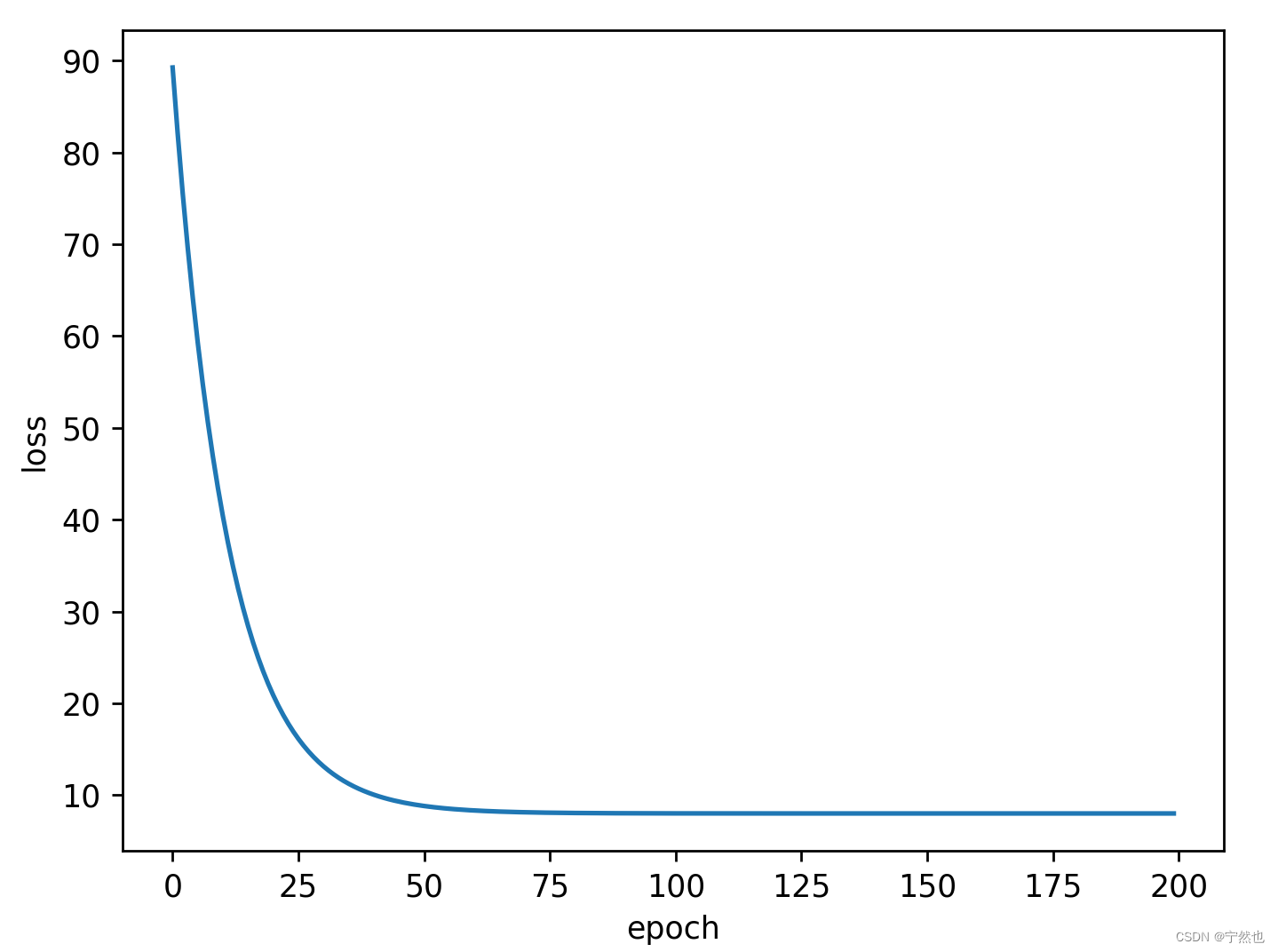
Station B Liu Erden linear regression pytoch
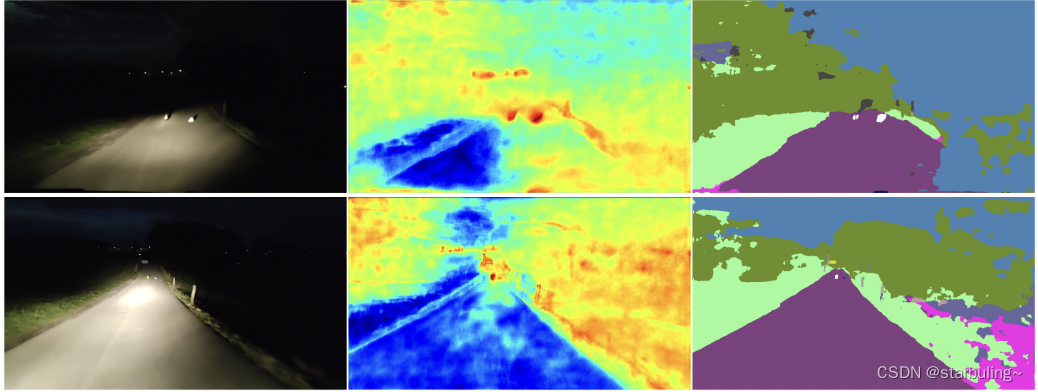
【论文阅读】NFlowJS:基于鲁棒学习的合成负数据密集异常检测

The ECU of 21 Audi q5l 45tfsi brushes is upgraded to master special adjustment, and the horsepower is safely and stably increased to 305 horsepower

Analysis report on development trends and investment planning of China's methanol industry from 2022 to 2028
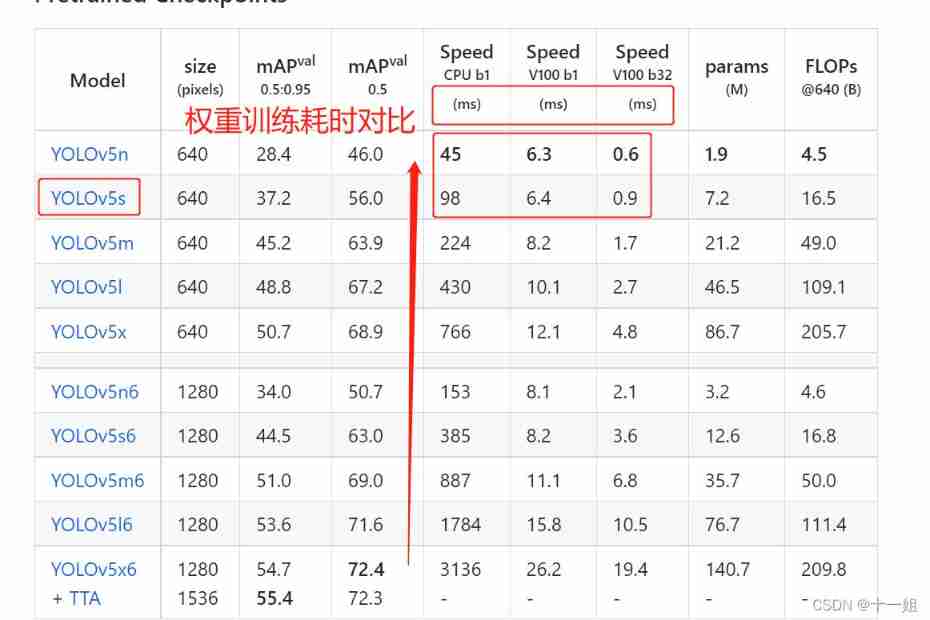
Deep learning -yolov5 introduction to actual combat click data set training
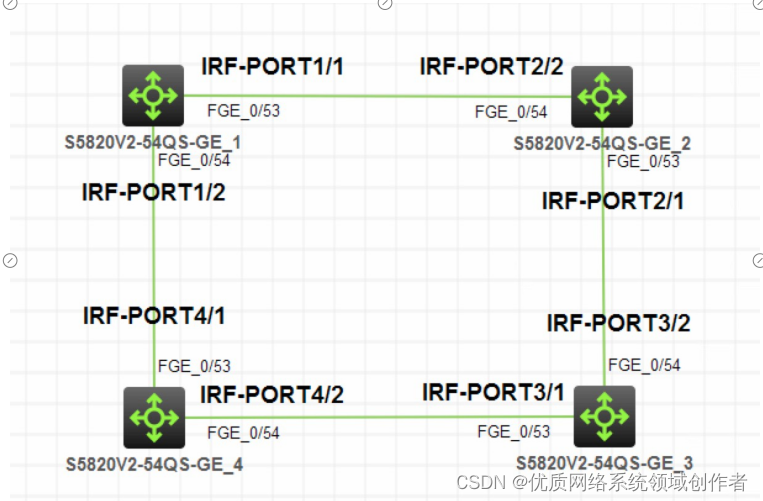
H3C V7版本交换机配置IRF

C language learning notes (mind map)
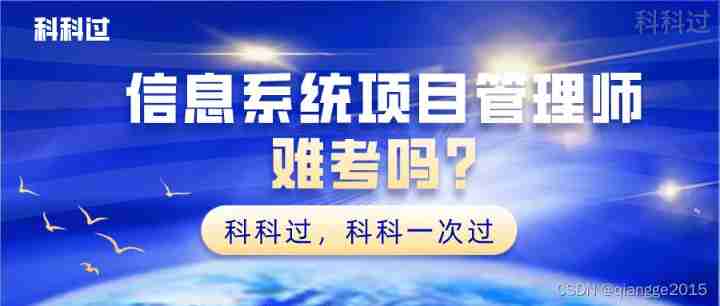
Is it difficult for an information system project manager?
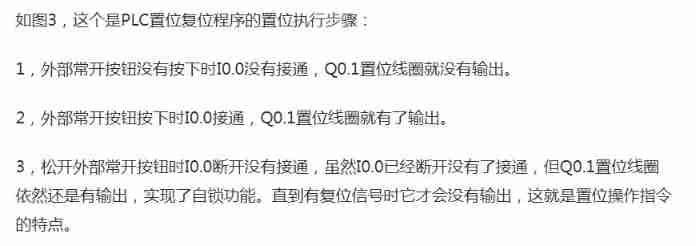
CoDeSys note 2: set coil and reset coil
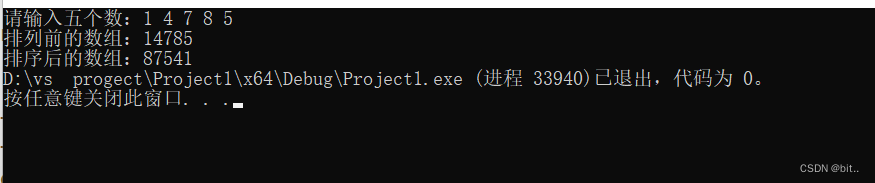
c语言——冒泡排序
随机推荐
B站刘二大人-反向传播
Zoom through the mouse wheel
Promise summary
应用安全系列之三十七:日志注入
Station B, Master Liu Er - dataset and data loading
PDK process library installation -csmc
进程和线程
[machine learning notes] univariate linear regression principle, formula and code implementation
H3C防火墙RBM+VRRP 组网配置
The ECU of 21 Audi q5l 45tfsi brushes is upgraded to master special adjustment, and the horsepower is safely and stably increased to 305 horsepower
Query the standard text code corresponding to a work center (s) in the production order
Auto. JS learning notes 17: basic listening events and UI simple click event operations
First knowledge database
Report on the competition status and investment decision recommendations of Guangxi hospital industry in China from 2022 to 2028
Classes and objects (I) detailed explanation of this pointer
Closure, decorator
网络协议模型
wib3.0 跨越,在跨越(ง •̀_•́)ง
What is independent IP and how about independent IP host?
Redis6 cluster setup