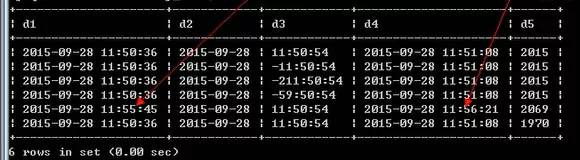当前位置:网站首页>Win11怎么搜索无线显示器?Win11查找无线显示器设备的方法
Win11怎么搜索无线显示器?Win11查找无线显示器设备的方法
2022-07-04 18:53:00 【小白一键重装系统】
Win11怎么搜索无线显示器?有Win11笔记本用户希望能够将电脑画面投放到无线投影仪或者是其他笔记本电脑上,今天就来讲讲Win11查找无线显示器设备的方法,其实非常简单。
还有详细的系统重装方法尽在小白系统官网
1、在Win11电脑上按快捷键盘【Win+K】,会弹出投放选项,这里就可以看到可用的显示器,可以是投影仪也可以是其他已开启无线投屏功能的电脑设备,点击它即可连接。

2、按快捷键【Win+P】可以调整投影模式:复制、扩展等,这里一般建议选择“扩展”。这样投影的时候有个缓冲,观看投影的人不会立马看到电脑上突然弹出的内容,而是要操作人员确认后再拖动到副屏上显示。

3、在“设置-系统-显示”里可以具体调整屏幕位置、主副屏等参数。调整屏幕位置,那么用户拖动窗口时要移动的方位就会不同。

Win11怎么搜索无线显示器?有Win11笔记本用户希望能够将电脑画面投放到无线投影仪或者是其他笔记本电脑上,今天就来讲讲Win11查找无线显示器设备的方法,其实非常简单。
1、在Win11电脑上按快捷键盘【Win+K】,会弹出投放选项,这里就可以看到可用的显示器,可以是投影仪也可以是其他已开启无线投屏功能的电脑设备,点击它即可连接。
2、按快捷键【Win+P】可以调整投影模式:复制、扩展等,这里一般建议选择“扩展”。这样投影的时候有个缓冲,观看投影的人不会立马看到电脑上突然弹出的内容,而是要操作人员确认后再拖动到副屏上显示。

3、在“设置-系统-显示”里可以具体调整屏幕位置、主副屏等参数。调整屏幕位置,那么用户拖动窗口时要移动的方位就会不同。

1、在Win11电脑上按快捷键盘【Win+K】,会弹出投放选项,这里就可以看到可用的显示器,可以是投影仪也可以是其他已开启无线投屏功能的电脑设备,点击它即可连接。

2、按快捷键【Win+P】可以调整投影模式:复制、扩展等,这里一般建议选择“扩展”。这样投影的时候有个缓冲,观看投影的人不会立马看到电脑上突然弹出的内容,而是要操作人员确认后再拖动到副屏上显示。

3、在“设置-系统-显示”里可以具体调整屏幕位置、主副屏等参数。调整屏幕位置,那么用户拖动窗口时要移动的方位就会不同。

边栏推荐
- [today in history] July 4: the first e-book came out; The inventor of magnetic stripe card was born; Palm computer pioneer was born
- 针对深度学习的“失忆症”,科学家提出基于相似性加权交错学习,登上PNAS
- Template_ Judging prime_ Square root / six prime method
- What should we pay attention to when doing social media marketing? Here is the success secret of shopline sellers!
- Write it down once Net analysis of thread burst height of an industrial control data acquisition platform
- 【历史上的今天】7 月 4 日:第一本电子书问世;磁条卡的发明者出生;掌上电脑先驱诞生
- How to adapt your games to different sizes of mobile screen
- Chrome开发工具:VMxxx文件是什么鬼
- node强缓存和协商缓存实战示例
- 【深度学习】一文看尽Pytorch之十九种损失函数
猜你喜欢
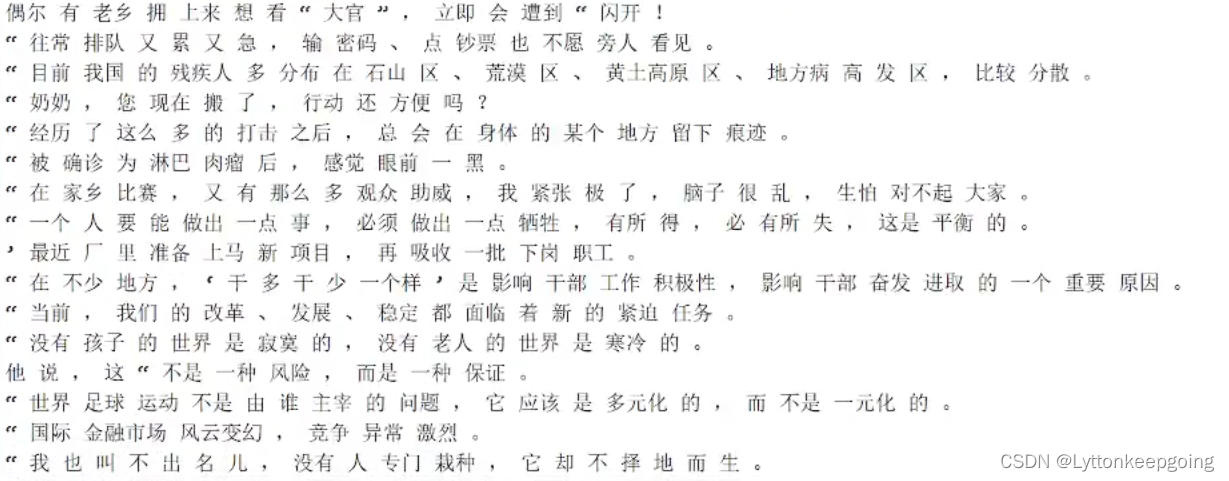
HMM hidden Markov model and code implementation
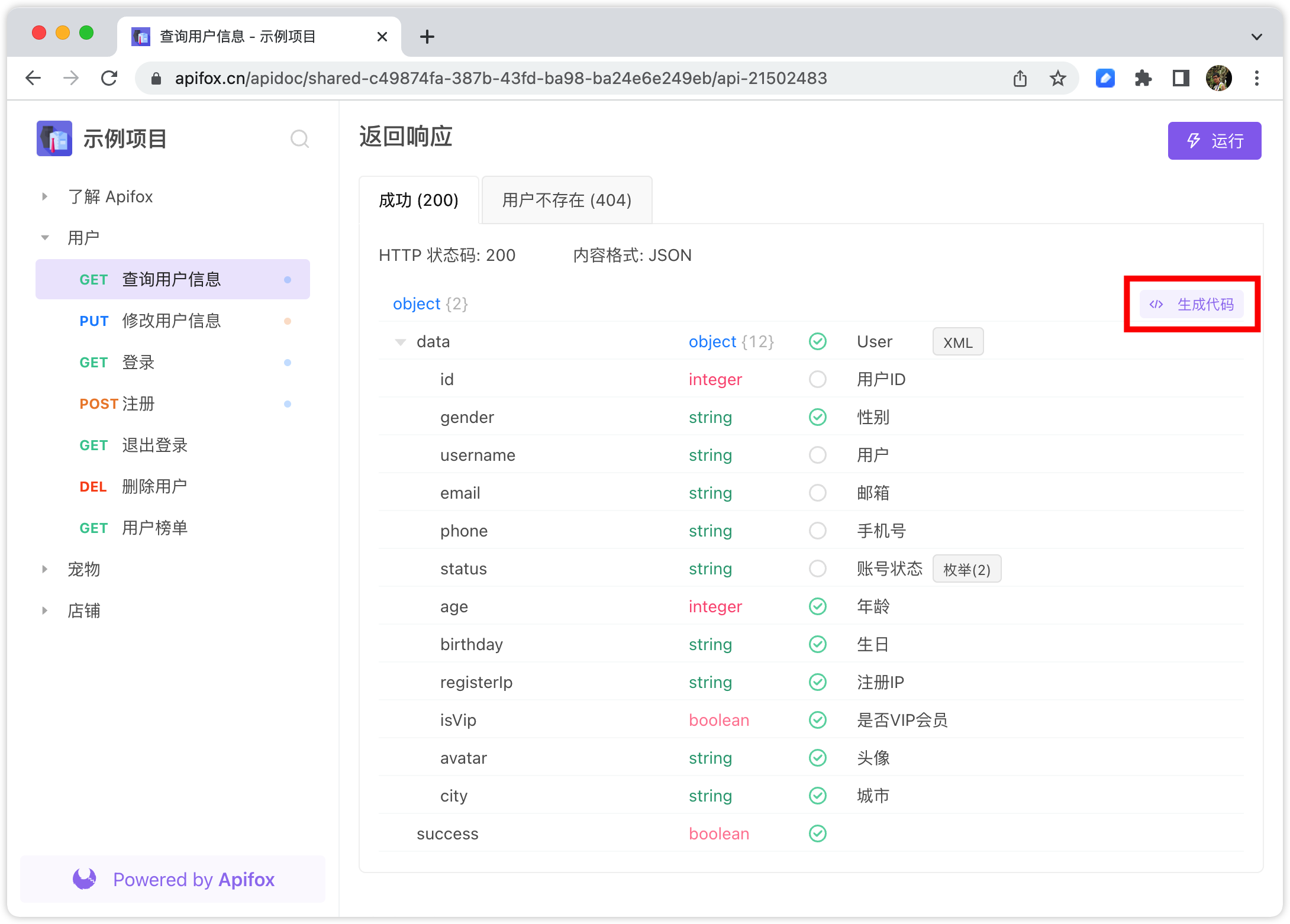
同事的接口文档我每次看着就头大,毛病多多。。。
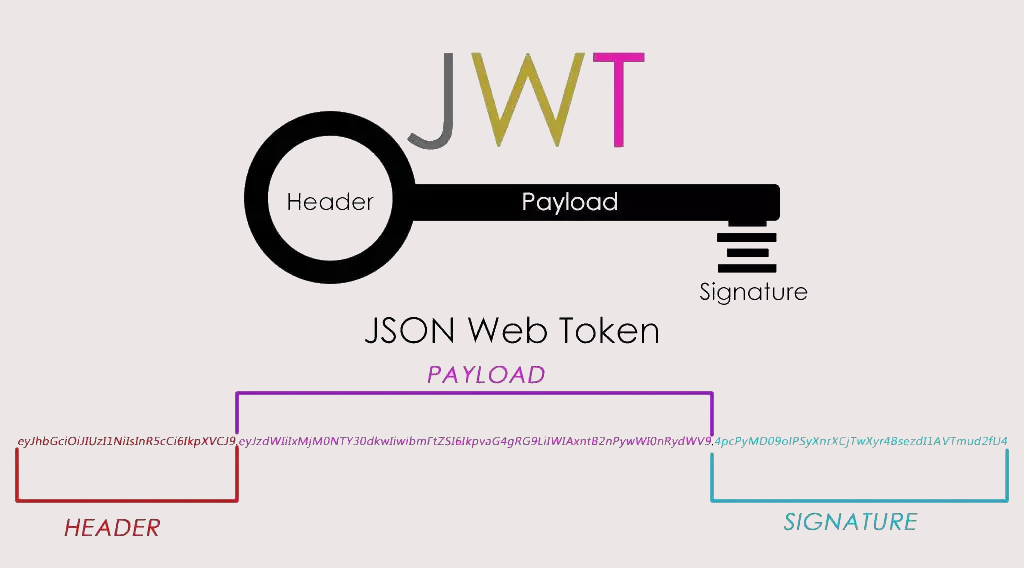
Actual combat simulation │ JWT login authentication
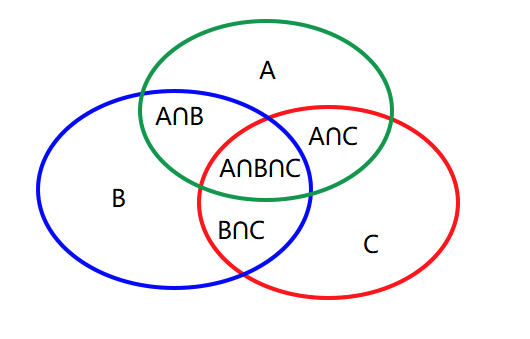
Introduction to ACM combination counting
MySQL中的日期时间类型与格式化方式
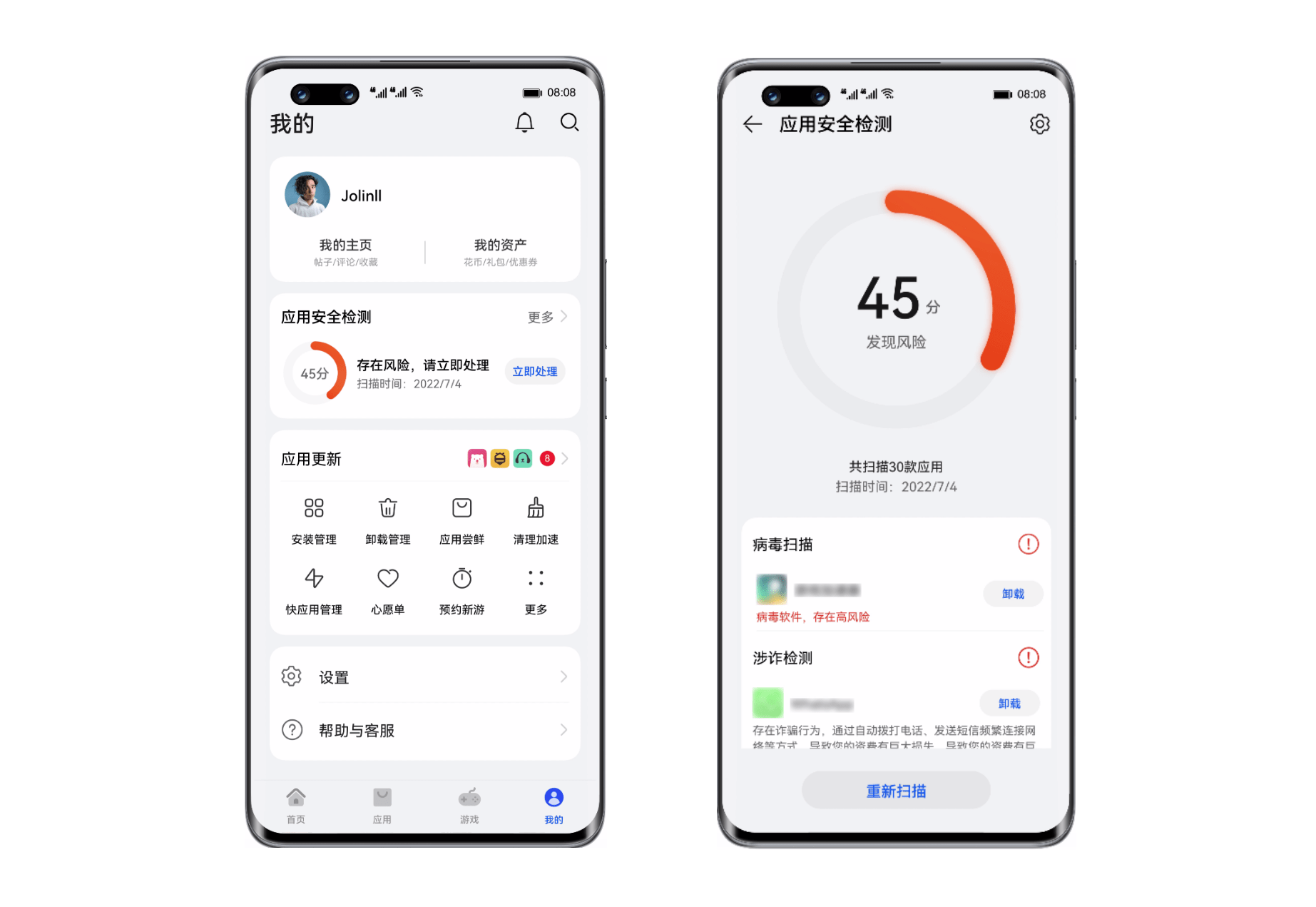
Huawei Nova 10 series supports the application security detection function to build a strong mobile security firewall
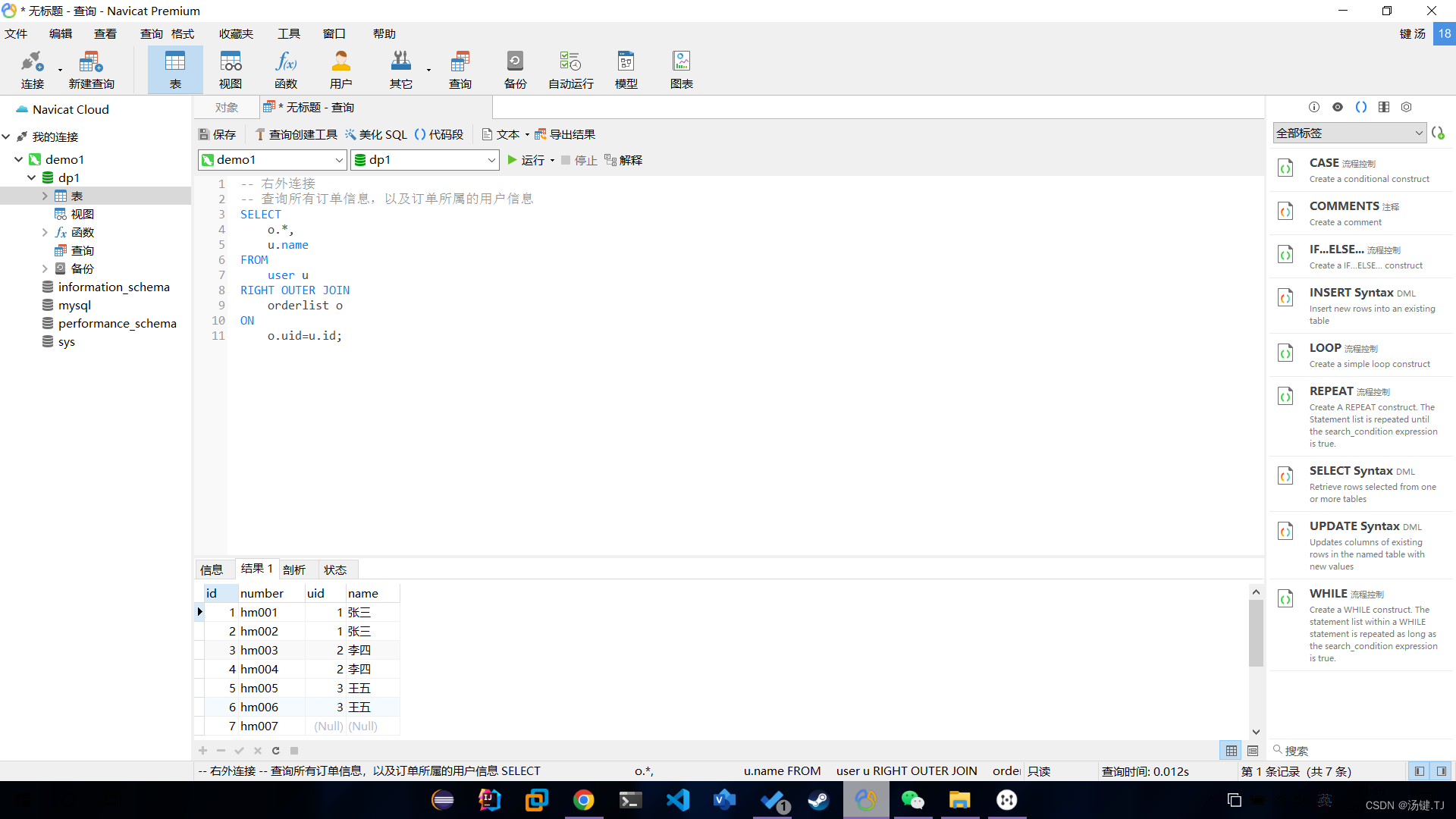
Multi table operation - external connection query
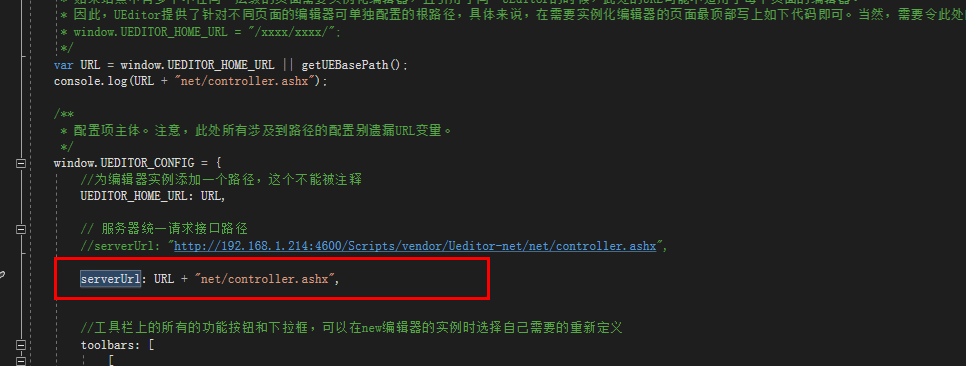
c# . Net MVC uses Baidu ueditor rich text box to upload files (pictures, videos, etc.)
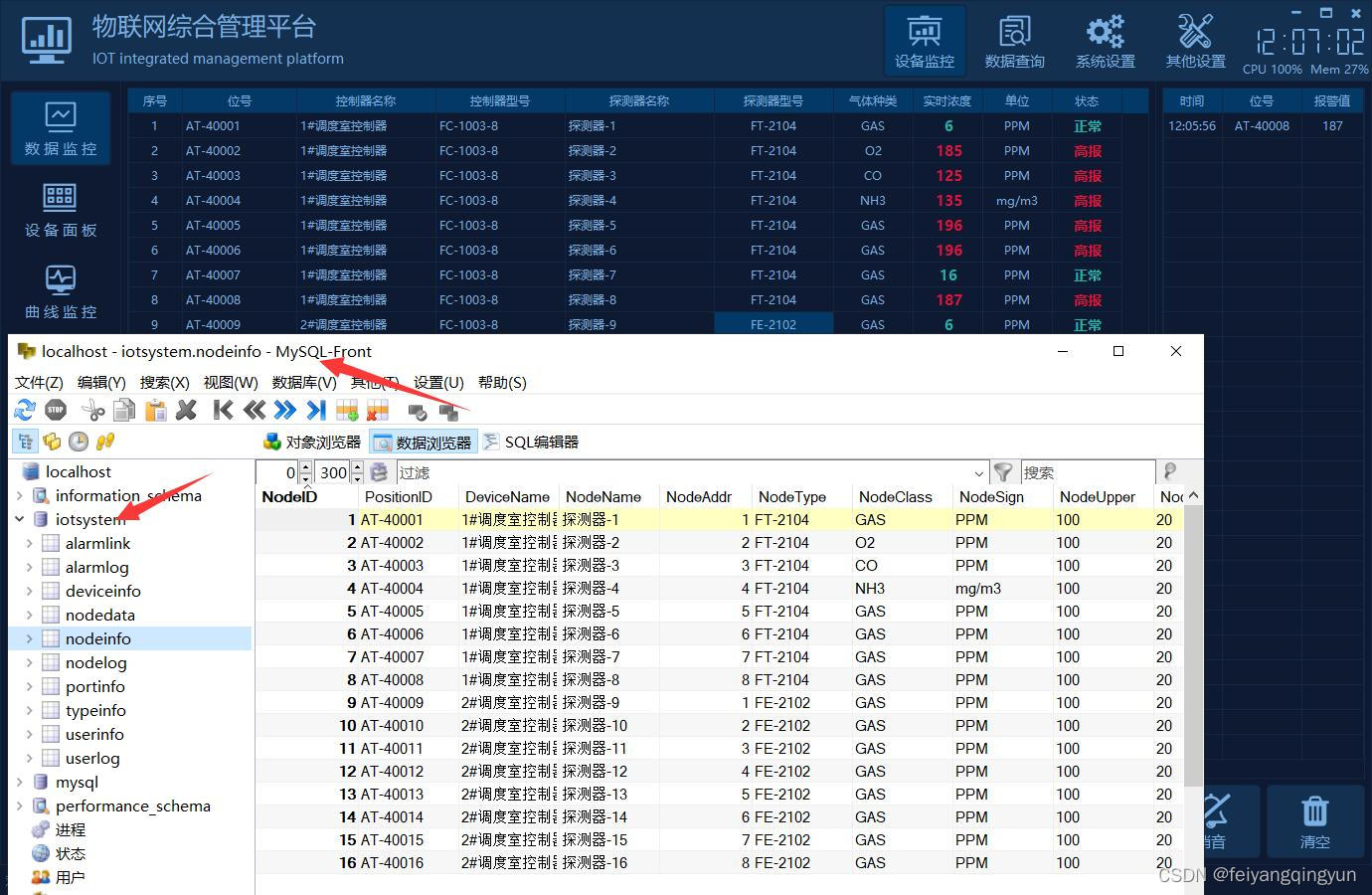
QT writing the Internet of things management platform 38- multiple database support
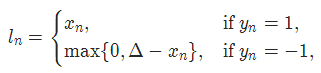
【深度学习】一文看尽Pytorch之十九种损失函数
随机推荐
Anhui Zhong'an online culture and tourism channel launched a series of financial media products of "follow the small editor to visit Anhui"
1500万员工轻松管理,云原生数据库GaussDB让HR办公更高效
Lingyun going to sea | Wenhua online & Huawei cloud: creating a new solution for smart teaching in Africa
FS4061A升压8.4V充电IC芯片和FS4061B升压12.6V充电IC芯片规格书datasheet
QT writing the Internet of things management platform 38- multiple database support
CDGA|数据治理不得不坚持的六个原则
[Beijing Xunwei] i.mx6ull development board porting Debian file system
Optimization cases of complex factor calculation: deep imbalance, buying and selling pressure index, volatility calculation
Write it down once Net analysis of thread burst height of an industrial control data acquisition platform
Prometheus installation
Cbcgptabwnd control used by BCG (equivalent to MFC TabControl)
[graduation season] green ant new fermented grains wine, red mud small stove. If it snows late, can you drink a cup?
Chrome开发工具:VMxxx文件是什么鬼
2022 version of stronger jsonpath compatibility and performance test (snack3, fastjson2, jayway.jsonpath)
Thinking on demand development
华为nova 10系列支持应用安全检测功能 筑牢手机安全防火墙
What does the neural network Internet of things mean? Popular explanation
@Data source connection pool exhaustion caused by transactional abuse
复杂因子计算优化案例:深度不平衡、买卖压力指标、波动率计算
Employment prospects of neural network Internet of things application technology [welcome to add]