当前位置:网站首页>MySQL卸载文档-Windows版
MySQL卸载文档-Windows版
2022-07-07 01:56:00 【不会写代码的满满】
MySQL卸载文档-Windows版
1. 停止MySQL服务
win+R 打开运行,输入 services.msc 点击 “确定” 调出系统服务。
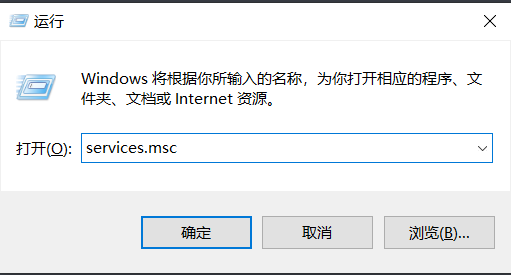

2. 卸载MySQL相关组件
打开控制面板 —> 卸载程序 —> 卸载MySQL相关所有组件

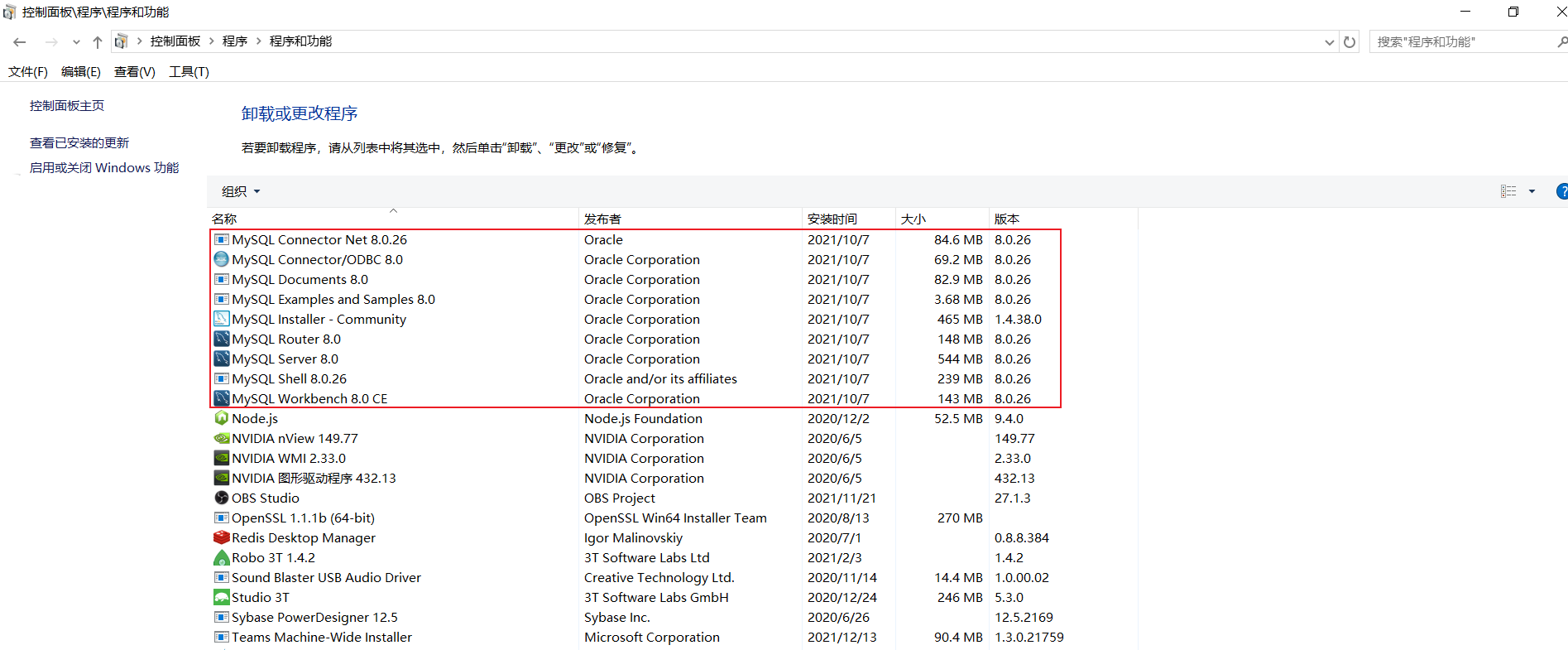
3. 删除MySQL安装目录
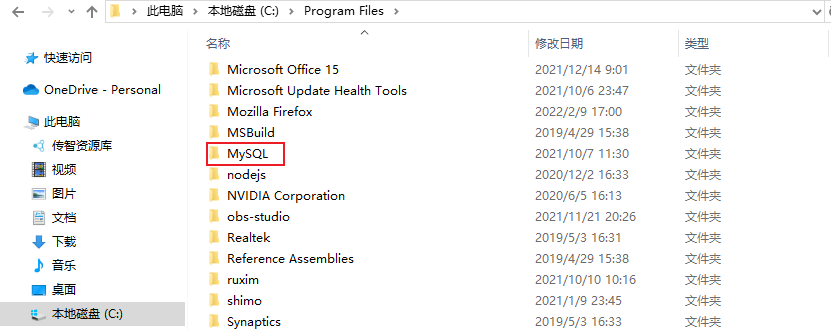
4. 删除MySQL数据目录
数据存放目录是在 C:\ProgramData\MySQL,直接将该文件夹删除。

5. 再次打开服务,查看是否有MySQL卸载残留
如果已将MySQL卸载,但是通过任务管理器—>服务,查看到MySQL服务仍然残留在系统服务里。
解决办法:
以管理员方式运行cmd命令行,输入以下命令:
sc delete 服务名称(如MySQL80)
这样可以实现删除服务。
边栏推荐
- 如何解决数据库插入数据显示SQLSTATE[HY000]: General error: 1364 Field ‘xxxxx‘ doesn‘t have a default value错误
- Crudini profile editing tool
- Navicat导入15G数据报错 【2013 - Lost connection to MySQL server during query】 【1153:Got a packet bigger】
- 软件测试的几个关键步骤,你需要知道
- JWT 认证
- Doctoral application | Professor Hong Liang, Academy of natural sciences, Shanghai Jiaotong University, enrolls doctoral students in deep learning
- ST表预处理时的数组证明
- 「解析」FocalLoss 解决数据不平衡问题
- Laravel uses Tencent cloud cos5 full tutorial
- Jcmd of JVM command: multifunctional command line
猜你喜欢
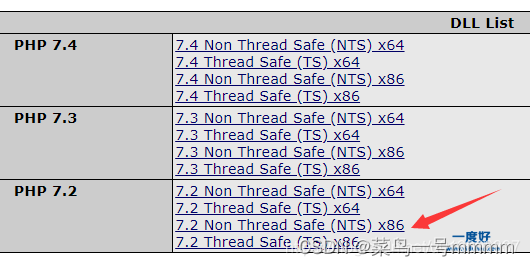
win系统下安装redis以及windows扩展方法
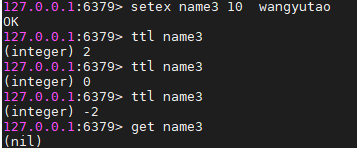
Redis(二)—Redis通用命令
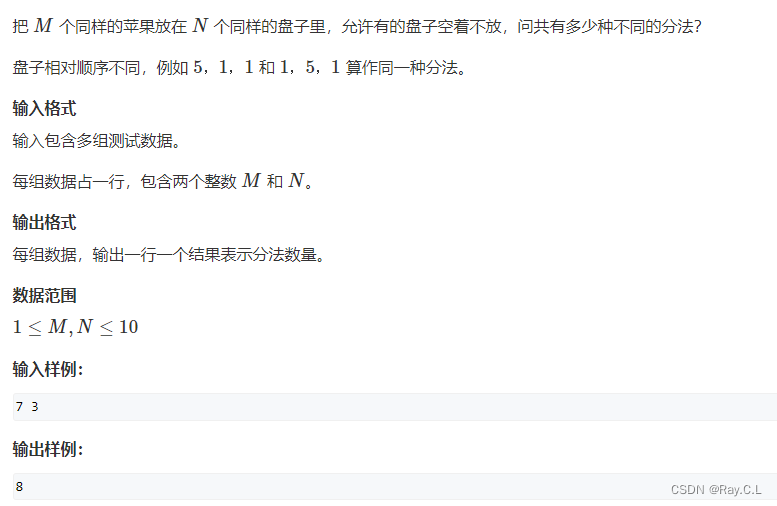
3428. Put apples
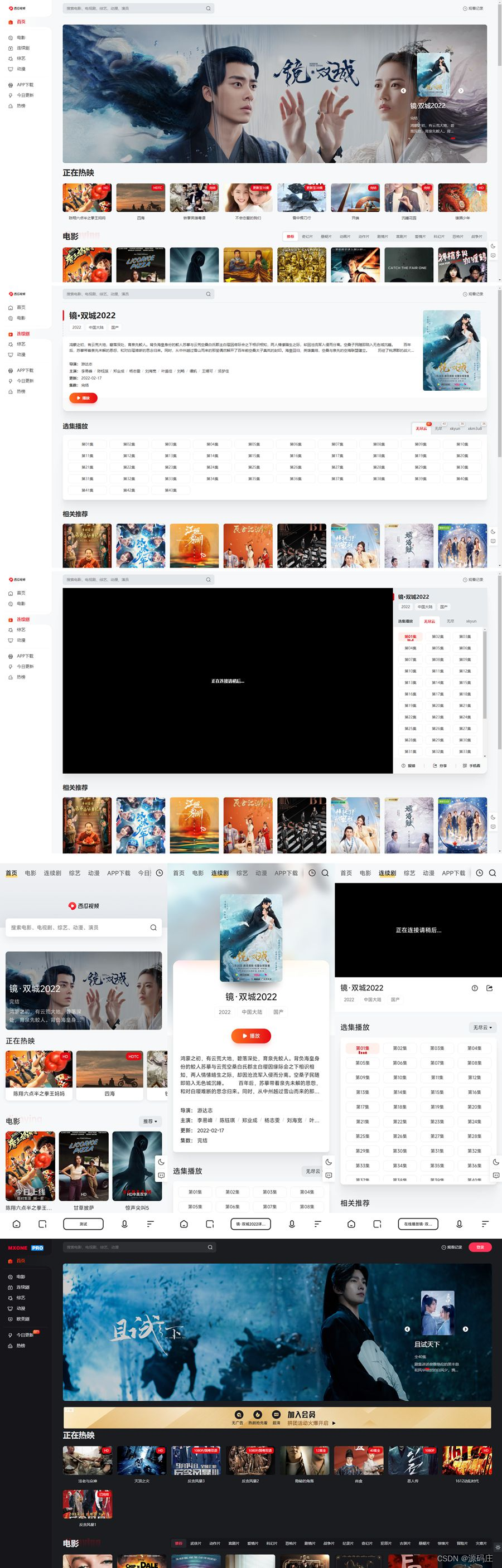
Apple CMS V10 template /mxone Pro adaptive film and television website template
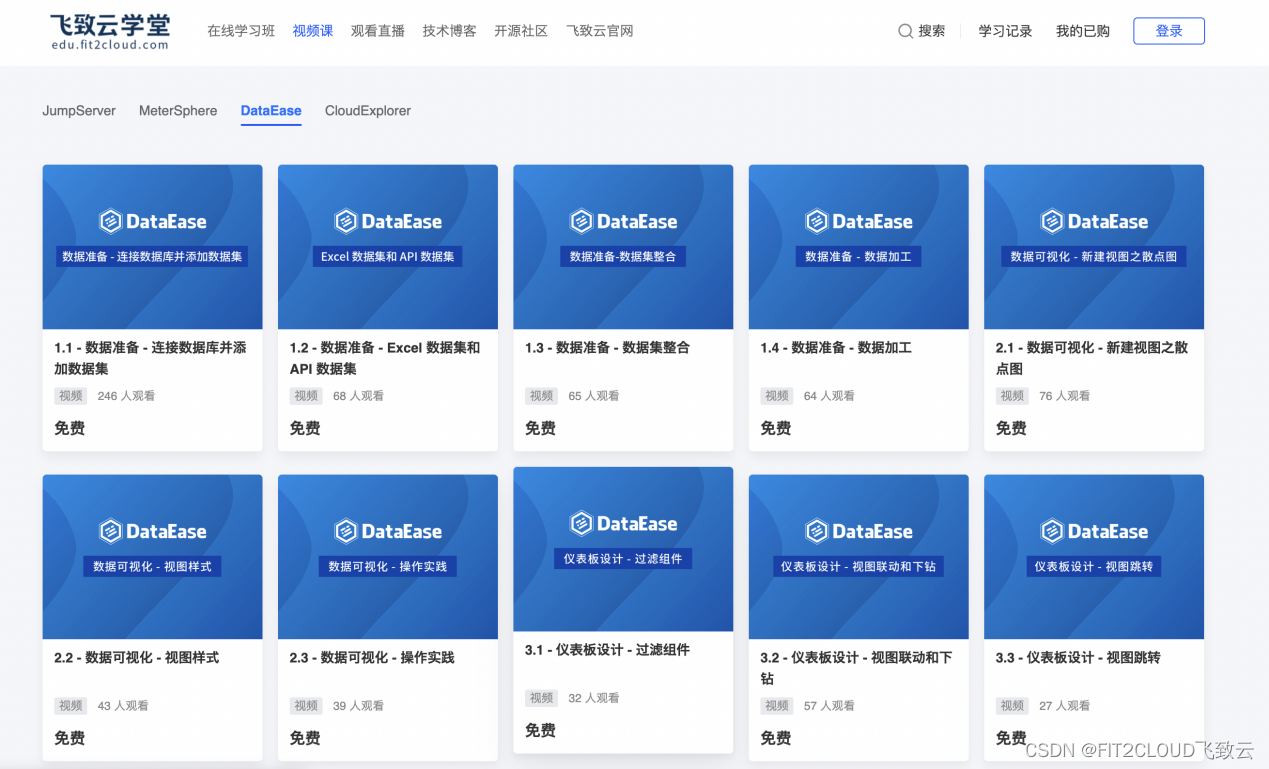
学习笔记|数据小白使用DataEase制作数据大屏
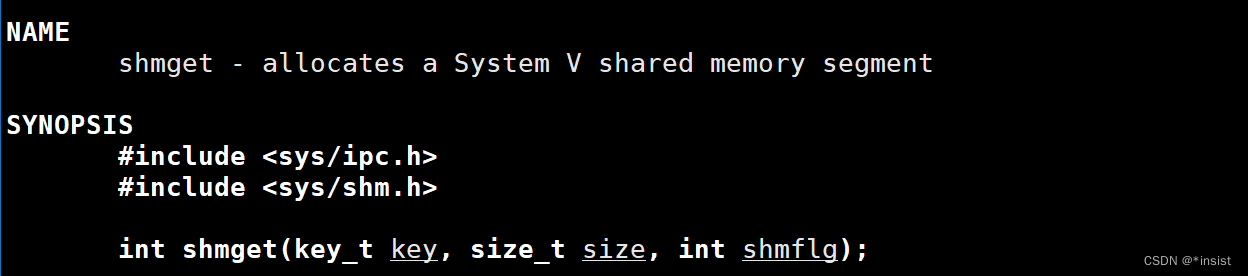
Shared memory for interprocess communication
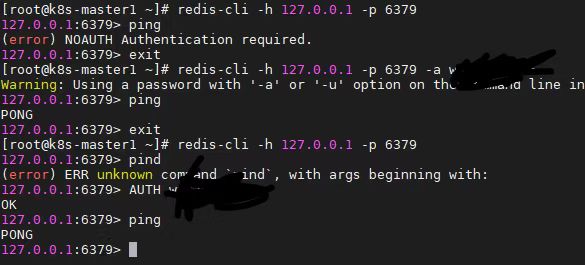
Redis (I) -- getting to know redis for the first time
![[SOC FPGA] peripheral PIO button lights up](/img/34/58728bddbf91eb69e9c0062dbfd531.jpg)
[SOC FPGA] peripheral PIO button lights up

雷特智能家居龙海祁:从专业调光到全宅智能,20年专注成就专业
![[FPGA tutorial case 14] design and implementation of FIR filter based on vivado core](/img/fc/5162bbb0746f8af2d6c7d63ade571a.png)
[FPGA tutorial case 14] design and implementation of FIR filter based on vivado core
随机推荐
港科大&MSRA新研究:关于图像到图像转换,Fine-tuning is all you need
MySQL(十)
Shared memory for interprocess communication
Check point: the core element for enterprises to deploy zero trust network (ztna)
Symmetric binary tree [tree traversal]
【OpenCV】形态学滤波(2):开运算、形态学梯度、顶帽、黑帽
FlexRay通信协议概述
Navicat导入15G数据报错 【2013 - Lost connection to MySQL server during query】 【1153:Got a packet bigger】
Calculation model FPS
测试开发基础,教你做一个完整功能的Web平台之环境准备
Redisl garbled code and expiration time configuration
Qtthread, one of many methods of QT multithreading
window下面如何安装swoole
K8s running Oracle
CloudCompare-点对选取
Go language learning notes - Gorm use - native SQL, named parameters, rows, tosql | web framework gin (IX)
【GNN】图解GNN: A gentle introduction(含视频)
c语言(结构体)定义一个User结构体,含以下字段:
693. 行程排序
Redis(一)——初识Redis