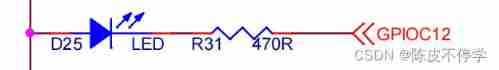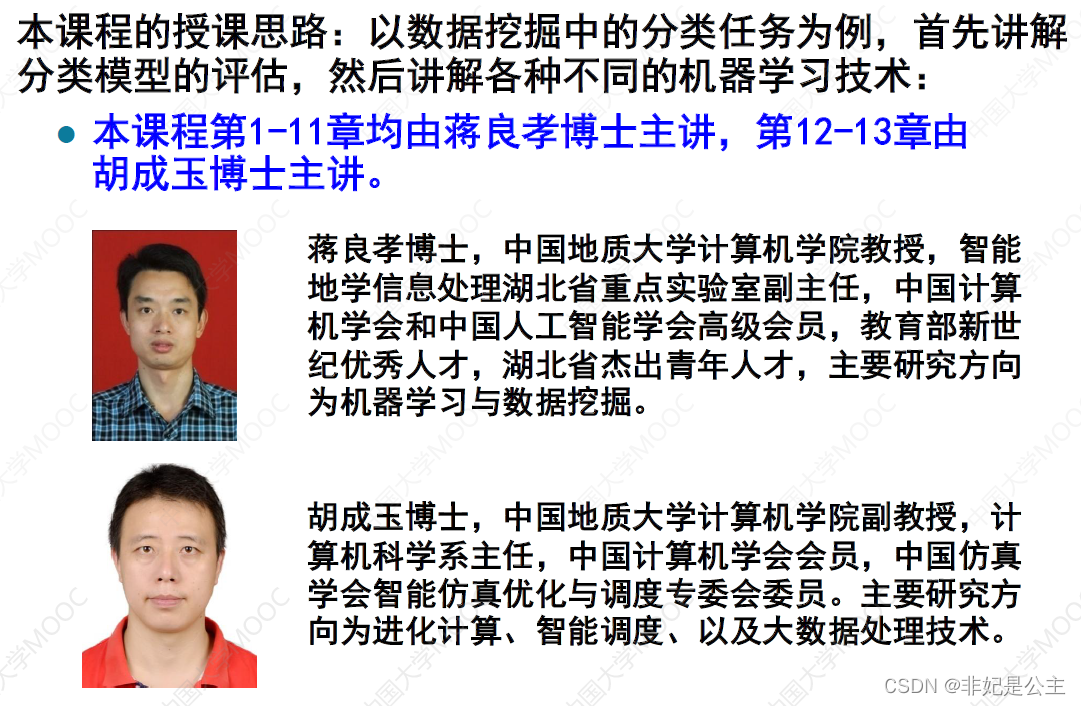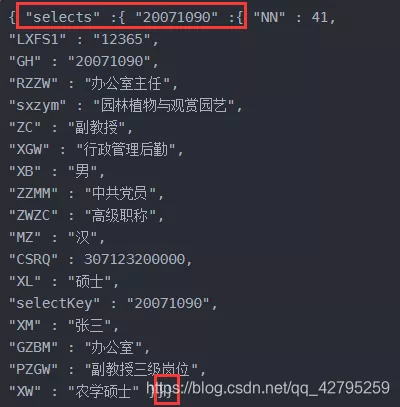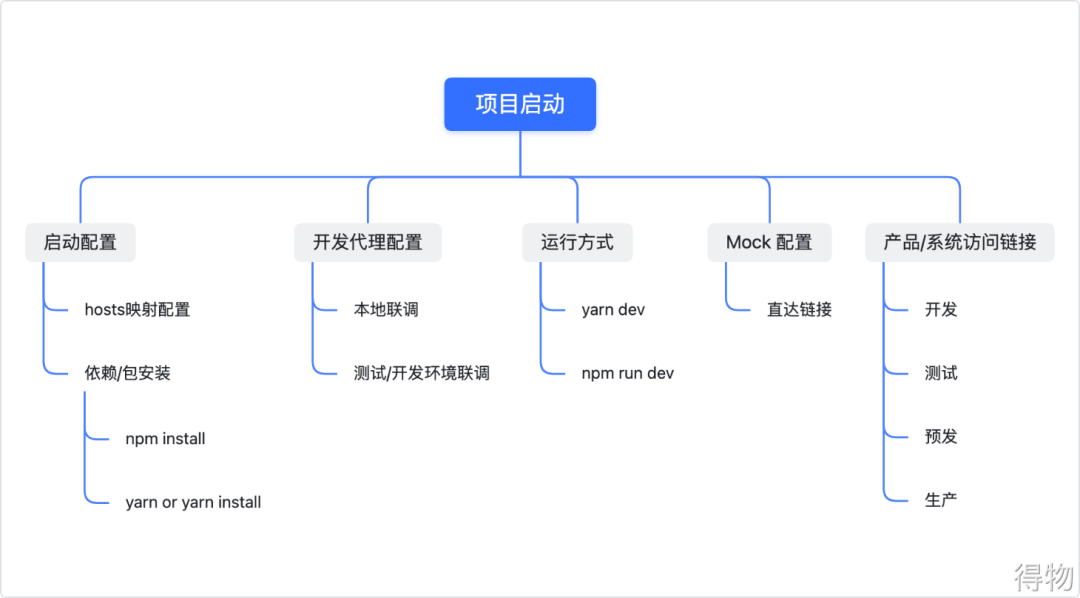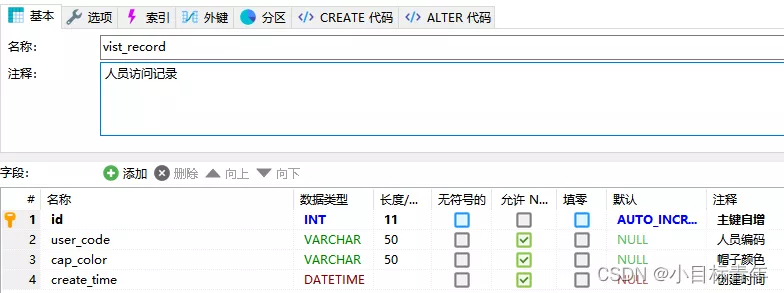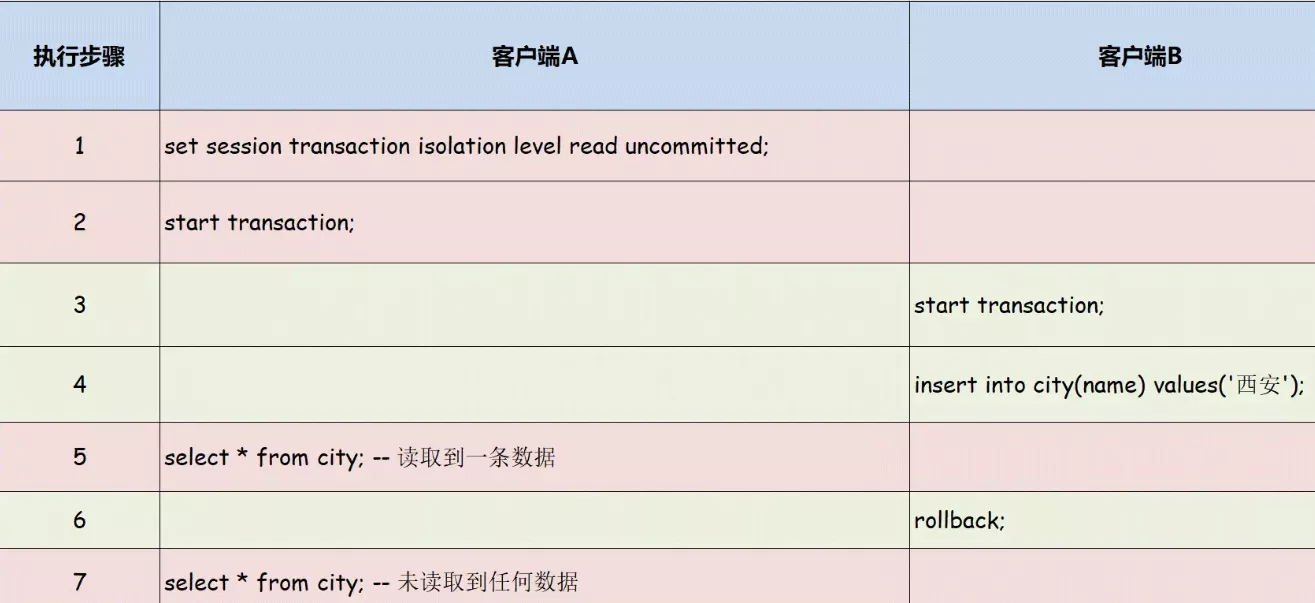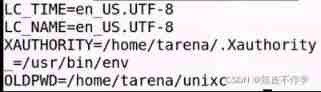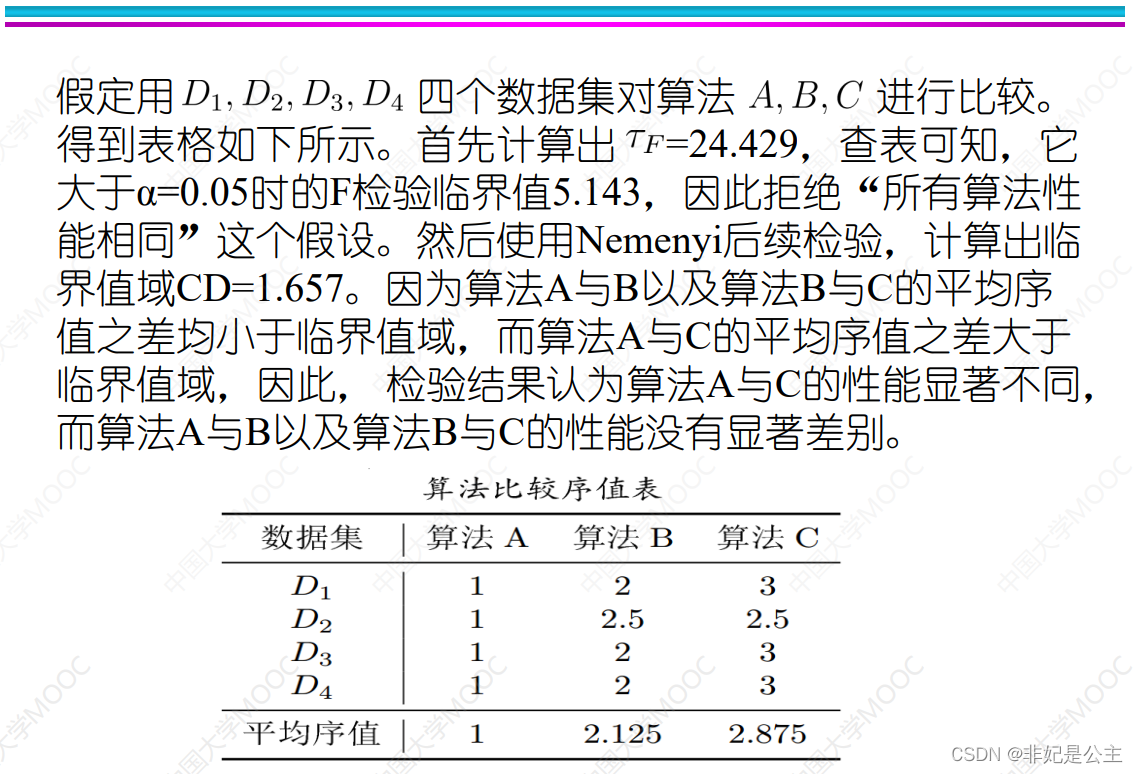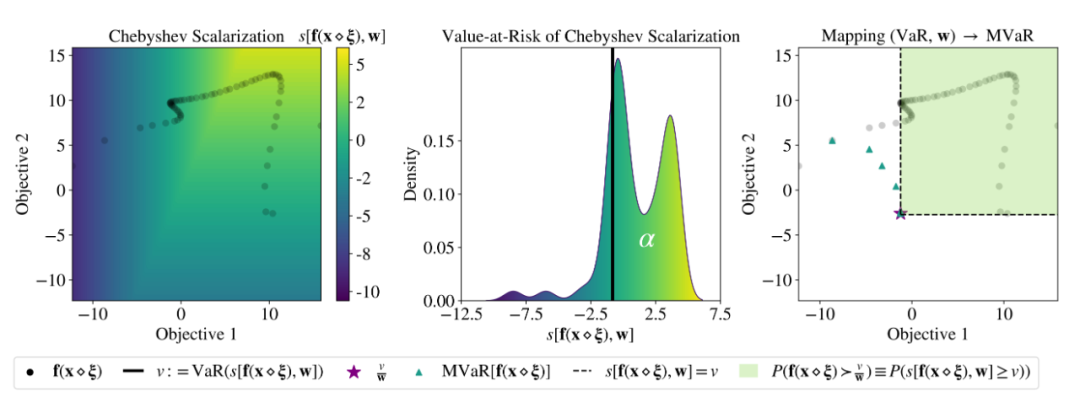当前位置:网站首页>如何保存训练好的神经网络模型(pytorch版本)
如何保存训练好的神经网络模型(pytorch版本)
2022-07-05 17:01:00 【追光少年羽】
一、保存和加载模型
用数据对模型进行训练后得到了比较理想的模型,但在实际应用的时候不可能每次都先进行训练然后再使用,所以就得先将之前训练好的模型保存下来,然后在需要用到的时候加载一下直接使用。模型的本质是一堆用某种结构存储起来的参数,所以在保存的时候有两种方式,一种方式是直接将整个模型保存下来,之后直接加载整个模型,但这样会比较耗内存;另一种是只保存模型的参数,之后用到的时候再创建一个同样结构的新模型,然后把所保存的参数导入新模型。
二、两种情况的实现方法
(1)只保存模型参数字典(推荐)
#保存
torch.save(the_model.state_dict(), PATH)
#读取
the_model = TheModelClass(*args, **kwargs)
the_model.load_state_dict(torch.load(PATH))(2)保存整个模型
#保存
torch.save(the_model, PATH)
#读取
the_model = torch.load(PATH)三、只保存模型参数的情况(例子)
pytorch会把模型的参数放在一个字典里面,而我们所要做的就是将这个字典保存,然后再调用。
比如说设计一个单层LSTM的网络,然后进行训练,训练完之后将模型的参数字典进行保存,保存为同文件夹下面的rnn.pt文件:
class LSTM(nn.Module):
def __init__(self, input_size, hidden_size, num_layers):
super(LSTM, self).__init__()
self.hidden_size = hidden_size
self.num_layers = num_layers
self.lstm = nn.LSTM(input_size, hidden_size, num_layers, batch_first=True)
self.fc = nn.Linear(hidden_size, 1)
def forward(self, x):
# Set initial states
h0 = torch.zeros(self.num_layers, x.size(0), self.hidden_size).to(device)
# 2 for bidirection
c0 = torch.zeros(self.num_layers, x.size(0), self.hidden_size).to(device)
# Forward propagate LSTM
out, _ = self.lstm(x, (h0, c0))
# out: tensor of shape (batch_size, seq_length, hidden_size*2)
out = self.fc(out)
return out
rnn = LSTM(input_size=1, hidden_size=10, num_layers=2).to(device)
# optimize all cnn parameters
optimizer = torch.optim.Adam(rnn.parameters(), lr=0.001)
# the target label is not one-hotted
loss_func = nn.MSELoss()
for epoch in range(1000):
output = rnn(train_tensor) # cnn output`
loss = loss_func(output, train_labels_tensor) # cross entropy loss
optimizer.zero_grad() # clear gradients for this training step
loss.backward() # backpropagation, compute gradients
optimizer.step() # apply gradients
output_sum = output
# 保存模型
torch.save(rnn.state_dict(), 'rnn.pt')保存完之后利用这个训练完的模型对数据进行处理:
# 测试所保存的模型
m_state_dict = torch.load('rnn.pt')
new_m = LSTM(input_size=1, hidden_size=10, num_layers=2).to(device)
new_m.load_state_dict(m_state_dict)
predict = new_m(test_tensor)这里做一下说明,在保存模型的时候rnn.state_dict()表示rnn这个模型的参数字典,在测试所保存的模型时要先将这个参数字典加载一下m_state_dict = torch.load('rnn.pt');
然后再实例化一个LSTM对像,这里要保证传入的参数跟实例化rnn是传入的对象时一样的,即结构相同new_m = LSTM(input_size=1, hidden_size=10, num_layers=2).to(device);
下面是给这个新的模型传入之前加载的参数new_m.load_state_dict(m_state_dict);
最后就可以利用这个模型处理数据了predict = new_m(test_tensor)
四、保存整个模型的情况(例子)
class LSTM(nn.Module):
def __init__(self, input_size, hidden_size, num_layers):
super(LSTM, self).__init__()
self.hidden_size = hidden_size
self.num_layers = num_layers
self.lstm = nn.LSTM(input_size, hidden_size, num_layers, batch_first=True)
self.fc = nn.Linear(hidden_size, 1)
def forward(self, x):
# Set initial states
h0 = torch.zeros(self.num_layers, x.size(0), self.hidden_size).to(device) # 2 for bidirection
c0 = torch.zeros(self.num_layers, x.size(0), self.hidden_size).to(device)
# Forward propagate LSTM
out, _ = self.lstm(x, (h0, c0)) # out: tensor of shape (batch_size, seq_length, hidden_size*2)
# print("output_in=", out.shape)
# print("fc_in_shape=", out[:, -1, :].shape)
# Decode the hidden state of the last time step
# out = torch.cat((out[:, 0, :], out[-1, :, :]), axis=0)
# out = self.fc(out[:, -1, :]) # 取最后一列为out
out = self.fc(out)
return out
rnn = LSTM(input_size=1, hidden_size=10, num_layers=2).to(device)
print(rnn)
optimizer = torch.optim.Adam(rnn.parameters(), lr=0.001) # optimize all cnn parameters
loss_func = nn.MSELoss() # the target label is not one-hotted
for epoch in range(1000):
output = rnn(train_tensor) # cnn output`
loss = loss_func(output, train_labels_tensor) # cross entropy loss
optimizer.zero_grad() # clear gradients for this training step
loss.backward() # backpropagation, compute gradients
optimizer.step() # apply gradients
output_sum = output
# 保存模型
torch.save(rnn, 'rnn1.pt')保存完之后利用这个训练完的模型对数据进行处理:
new_m = torch.load('rnn1.pt')
predict = new_m(test_tensor)边栏推荐
- mongodb(快速上手)(一)
- 中国银河证券开户安全吗 开户后多久能买股票
- MYSQL group by 有哪些注意事项
- Judge whether a string is a full letter sentence
- Embedded UC (UNIX System Advanced Programming) -3
- ternary operator
- How to write a full score project document | acquisition technology
- What are the precautions for MySQL group by
- Read the basic grammar of C language in one article
- thinkphp模板的使用
猜你喜欢
随机推荐
Force deduction solution summary 1200 minimum absolute difference
腾讯音乐上线新产品“曲易买”,提供音乐商用版权授权
張平安:加快雲上數字創新,共建產業智慧生態
一口气读懂 IT发展史
一文了解MySQL事务隔离级别
CMake教程Step1(基本起点)
通过proc接口调试内核代码
flask解决CORS ERR 问题
First day of learning C language
力扣解法汇总1200-最小绝对差
关于mysql中的json解析函数JSON_EXTRACT
北京内推 | 微软亚洲研究院机器学习组招聘NLP/语音合成等方向全职研究员
普通程序员看代码,顶级程序员看趋势
goto Statement
域名解析,反向域名解析nbtstat
C language to get program running time
Cartoon: looking for the k-th element of an unordered array (Revised)
CVPR 2022 best student paper: single image estimation object pose estimation in 3D space
Cartoon: interesting [pirate] question
mongodb(快速上手)(一)