当前位置:网站首页>Static routing assignment of network reachable and telent connections
Static routing assignment of network reachable and telent connections
2022-07-07 12:26:00 【Miracle_ ze】
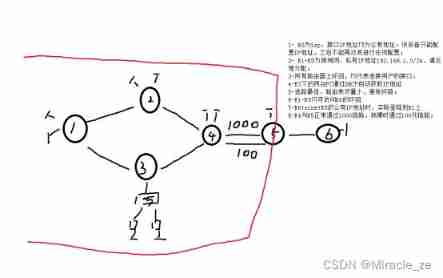
Static routing
- 1. Subnet partition
- 2.IP Address command example
- 3. Configuration loopback interface command example
- 4.IP Address assignment , And configure the loopback interface
- 5. to R3 Conduct DHCP Service configuration , Simultaneous configuration IP Address
- 6.R1-R5 You can visit R6 The loopback of =》 Network wide accessibility 【 Consider at the same time R4-R5 Priority routing 】
- 7. send r6 telent r5 Actual connection r1
1. Subnet partition
There are requirements R1-R5 For LAN 192.168.1.0/24, Plus the loopback needs and needs 6 Net segment , That is, borrow the network bit 3 position .
R5 To R6 The network segment of is private ,R6 Represents all other network segments, which is replaced by loopback .
Divide 6 Network segment reasons :
R1-R5 For a LAN , Divide all backbone roads into one network segment , The loopback of each server is considered as a network segment , Then divide the divided network segment .
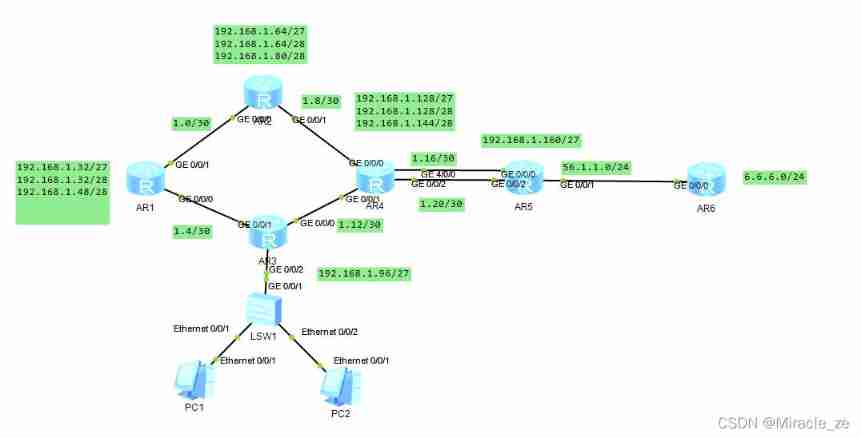
2.IP Address command example
[R1]interface GigabitEthernet 0/0/1
[R1-GigabitEthernet0/0/1]ip address 192.168.1.1 255.255.255.252
3. Configuration loopback interface command example
[r1]interface LoopBack 0
[r1-LoopBack0]ip address 192.168.1.1 30
4.IP Address assignment , And configure the loopback interface
R1
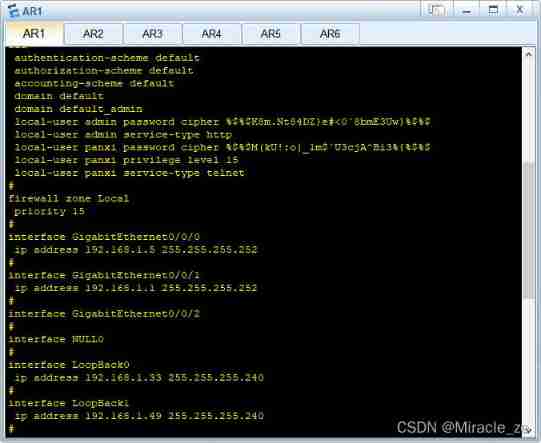
R2
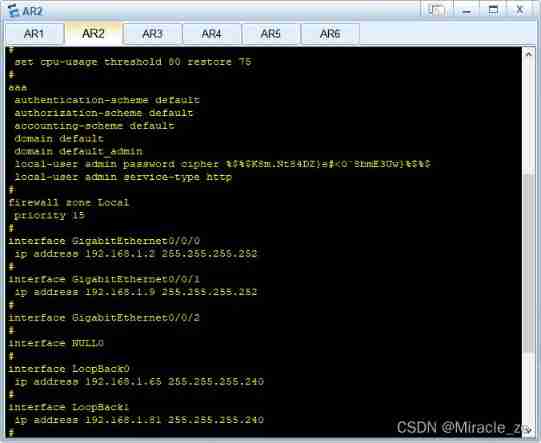
R4
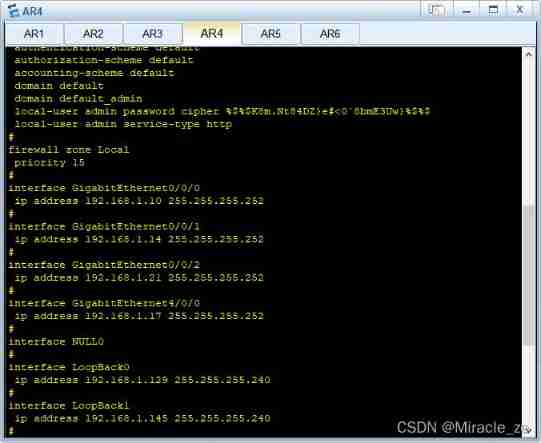
R5
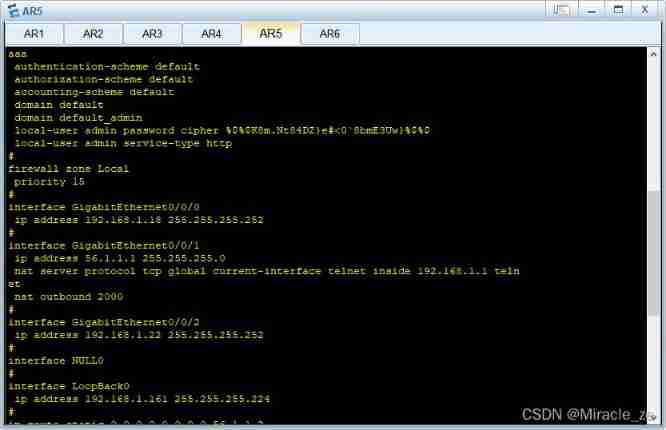
R6
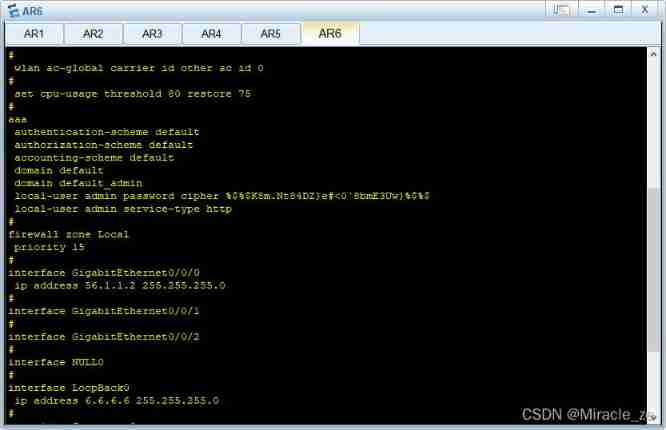
5. to R3 Conduct DHCP Service configuration , Simultaneous configuration IP Address
r3 Of DHCP Service configuration
[r3]dhcp enable --- Turn on DHCP The server
[r3]ip pool a
Info: It's successful to create an IP address pool.
[r3-ip-pool-a]
--- establish IP Address pool
[r3-ip-pool-a]network 192.168.1.97 mask 27
[r3-ip-pool-a]gateway-list 192.168.1.97
[r3-ip-pool-a]dns-list 114.114.114.114 8.8.8.8
--- To configure IP Address pool
Enter the interface view
[r3-GigabitEthernet0/0/2]dhcp select global
Select global configuration
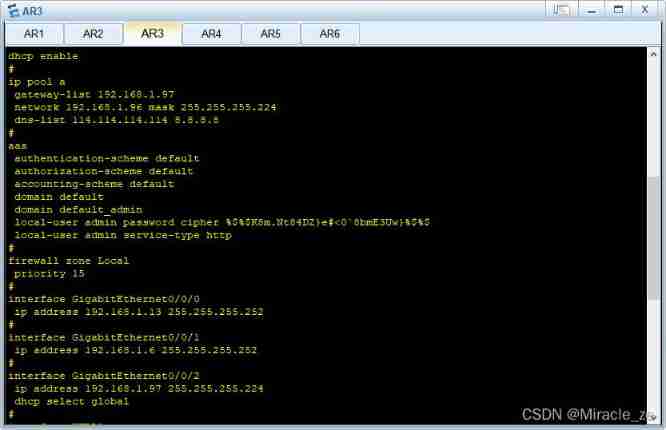
Be careful :PC Choose dhcp Get dynamic ip Options for pass Ipconfig obtain dhcp Address 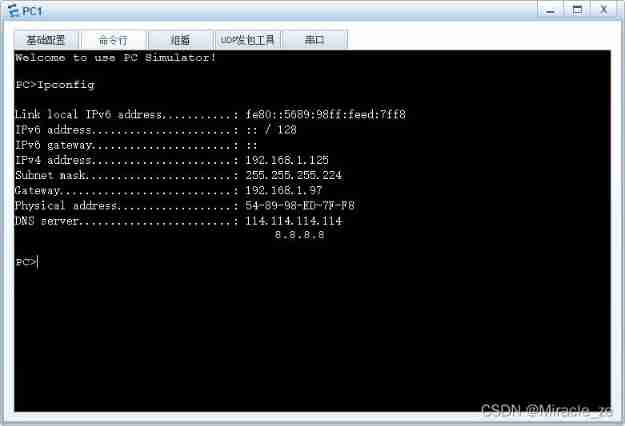
6.R1-R5 You can visit R6 The loopback of =》 Network wide accessibility 【 Consider at the same time R4-R5 Priority routing 】
To facilitate matching, use the default route to complete , For the required route, it is better to statically configure individual routes
Default route :
[r4]ip route-static 0.0.0.0 0.0.0.0 192.168.1.18 --- Configure the default route
Empty interface routing
[r4]ip route-static 192.168.1.128 28 NULL 0
Priority modification 【 The default priority of routing is 60, The higher the priority, the lower 】
[r4]ip route-static 0.0.0.0 0.0.0.0 192.168.1.22 preference 61 Floating static routing
Detailed configuration :
1.R1
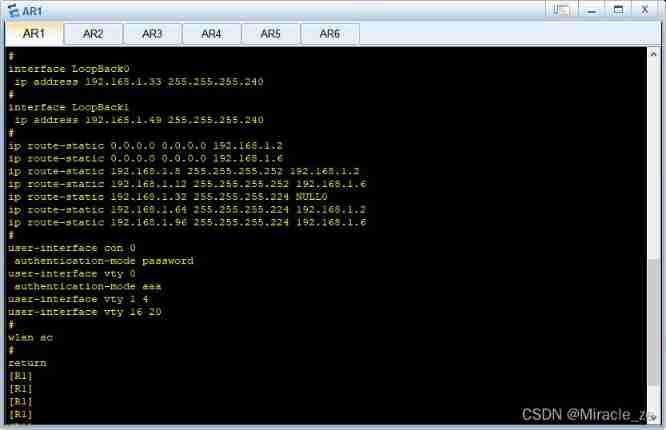
2.R2
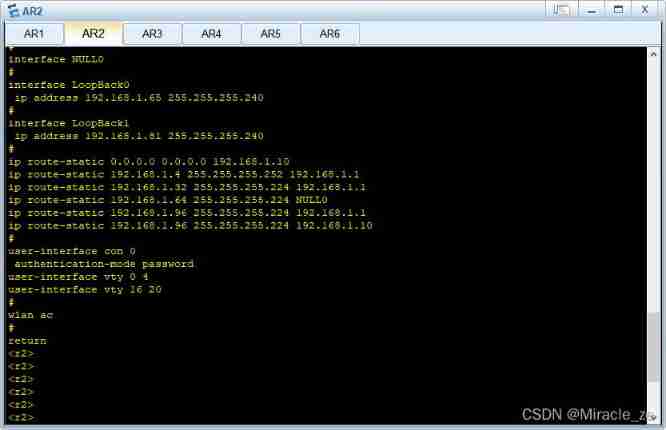
3.R3
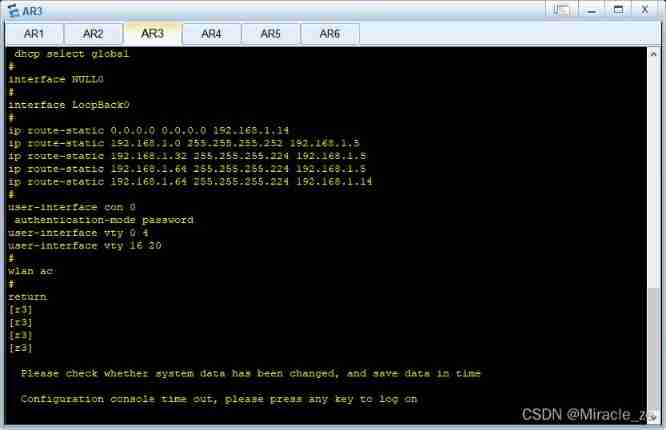
4.R4
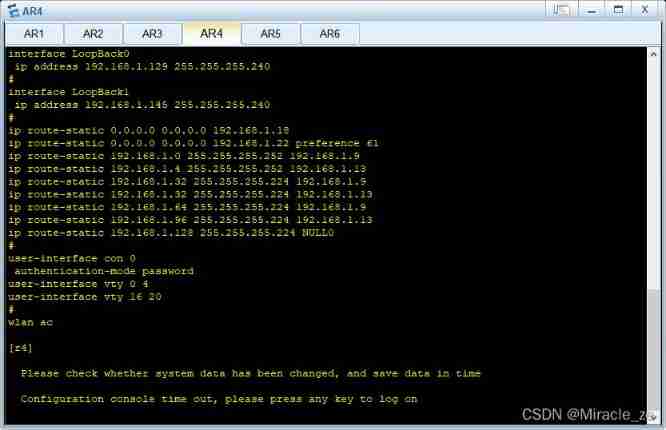
5.R5
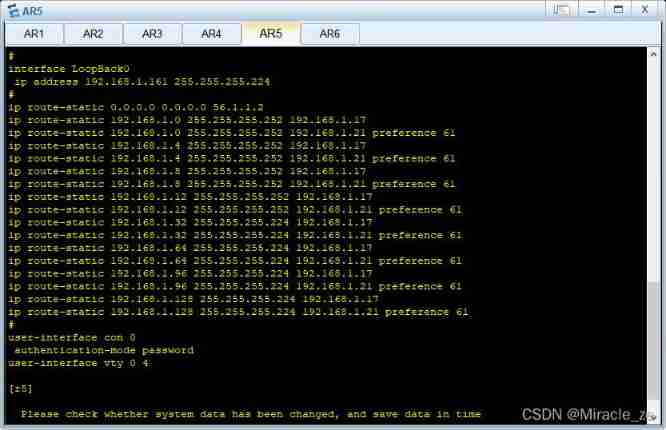
7. send r6 telent r5 Actual connection r1
r1 Turn on aaa
[R1-aaa]local-user panxi privilege level 15 password cipher 123456
[R1-aaa]local-user panxi service-type telnet
[R1-aaa]q
[R1-ui-vty0]authentication-mode aaa
R5 mapping
[r5]int g 0/0/1
[r5-GigabitEthernet0/0/1]nat server protocol tcp global current-interface 23 inside 192.168.1.1 23
R6 Connect
<r6>telnet 56.1.1.1
边栏推荐
- About sqli lab less-15 using or instead of and parsing
- "Series after reading" my God! It's so simple to understand throttling and anti shake~
- What are the top-level domain names? How is it classified?
- Up meta - Web3.0 world innovative meta universe financial agreement
- 5V串口接3.3V单片机串口怎么搞?
- 112.网络安全渗透测试—[权限提升篇10]—[Windows 2003 LPK.DDL劫持提权&msf本地提权]
- Tutorial on the principle and application of database system (011) -- relational database
- Will the filing free server affect the ranking and weight of the website?
- Common locking table processing methods in Oracle
- SQL lab 26~31 summary (subsequent continuous update) (including parameter pollution explanation)
猜你喜欢
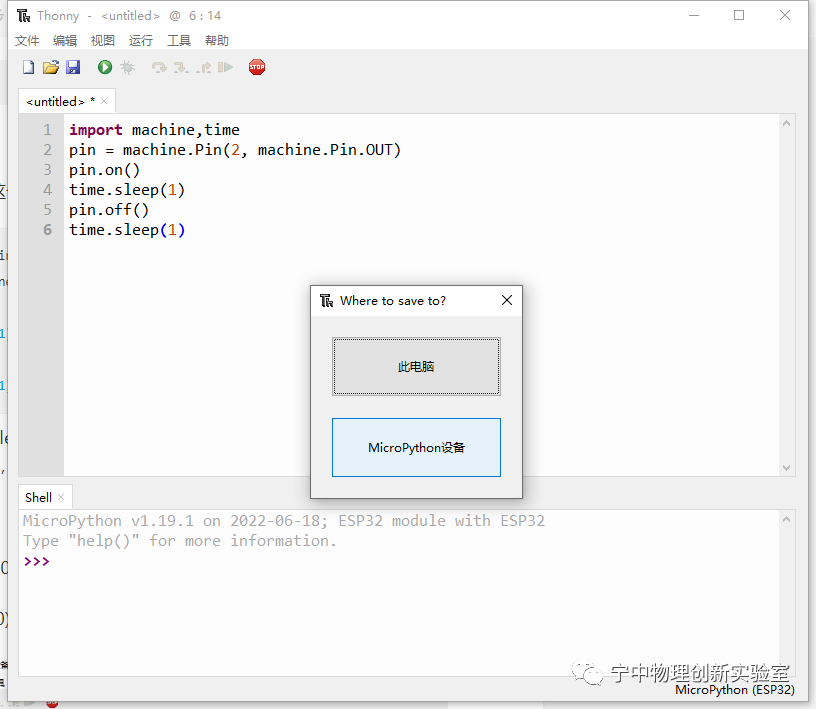
Epp+dis learning road (2) -- blink! twinkle!
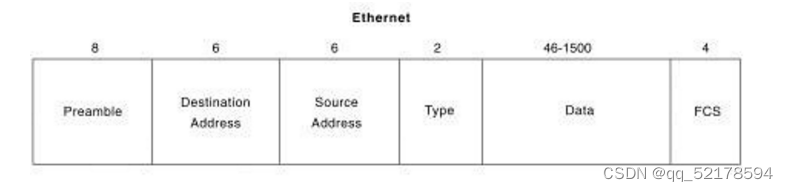
Review and arrangement of HCIA
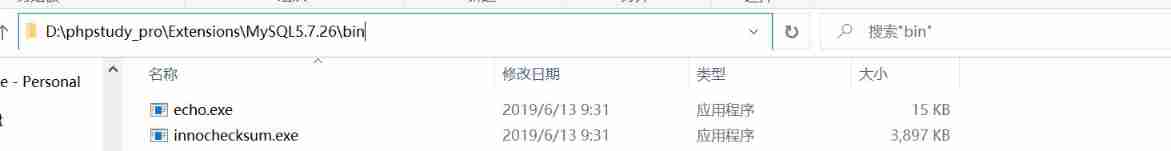
In the small skin panel, use CMD to enter the MySQL command, including the MySQL error unknown variable 'secure_ file_ Priv 'solution (super detailed)
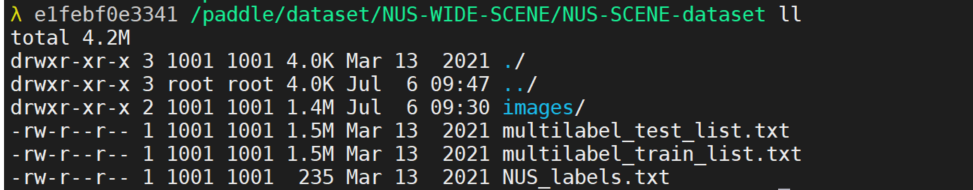
【深度学习】图像多标签分类任务,百度PaddleClas

全球首堆“玲龙一号”反应堆厂房钢制安全壳上部筒体吊装成功
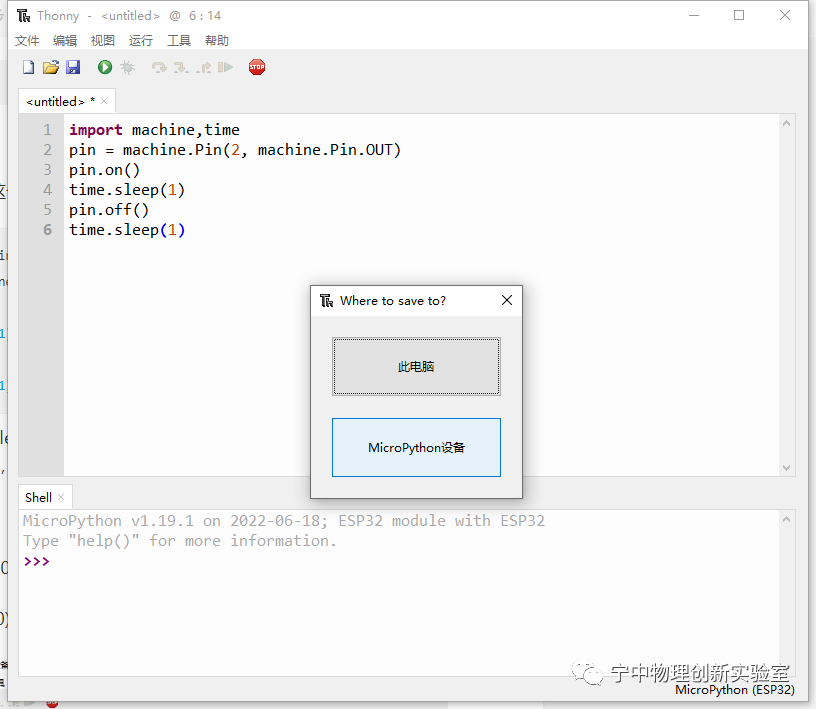
EPP+DIS学习之路(2)——Blink!闪烁!

Upgrade from a tool to a solution, and the new site with praise points to new value
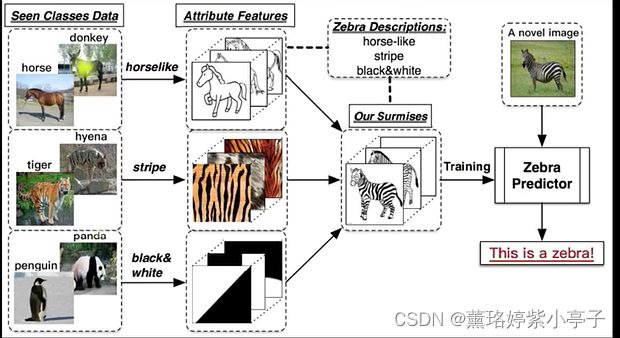
Zero shot, one shot and few shot
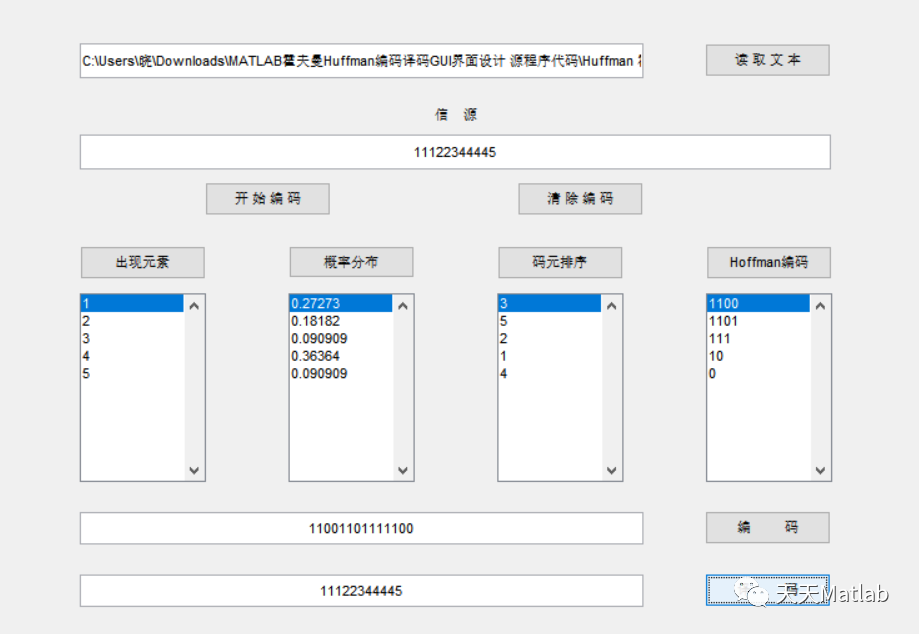
Matlab implementation of Huffman coding and decoding with GUI interface
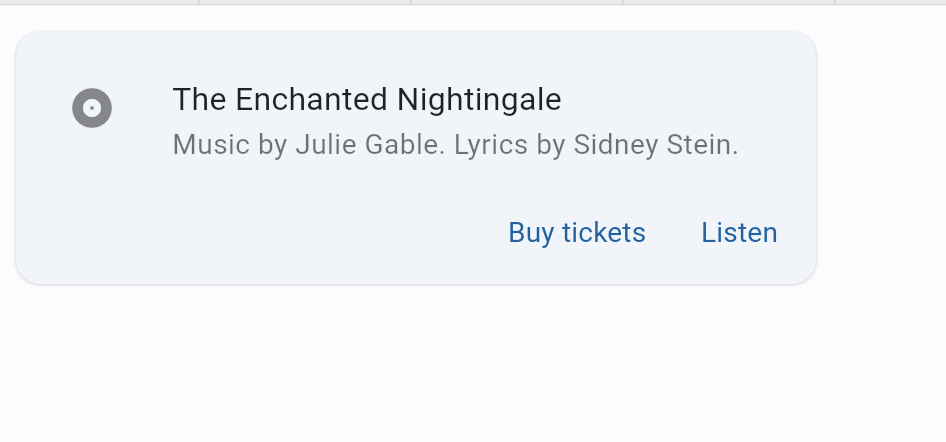
Flet tutorial 17 basic introduction to card components (tutorial includes source code)
随机推荐
数据库系统原理与应用教程(010)—— 概念模型与数据模型练习题
数据库系统原理与应用教程(008)—— 数据库相关概念练习题
College entrance examination composition, high-frequency mention of science and Technology
Matlab implementation of Huffman coding and decoding with GUI interface
The hoisting of the upper cylinder of the steel containment of the world's first reactor "linglong-1" reactor building was successful
Tutorial on the principle and application of database system (011) -- relational database
解密GD32 MCU产品家族,开发板该怎么选?
问题:先后键入字符串和字符,结果发生冲突
Let digital manage inventory
免备案服务器会影响网站排名和权重吗?
编译 libssl 报错
sql-lab (54-65)
NGUI-UILabel
Unity中SmoothStep介绍和应用: 溶解特效优化
Fleet tutorial 14 basic introduction to listtile (tutorial includes source code)
Visual studio 2019 (localdb) \mssqllocaldb SQL Server 2014 database version is 852 and cannot be opened. This server supports version 782 and earlier
Hi3516全系统类型烧录教程
H3C HCl MPLS layer 2 dedicated line experiment
Review and arrangement of HCIA
金融数据获取(三)当爬虫遇上要鼠标滚轮滚动才会刷新数据的网页(保姆级教程)