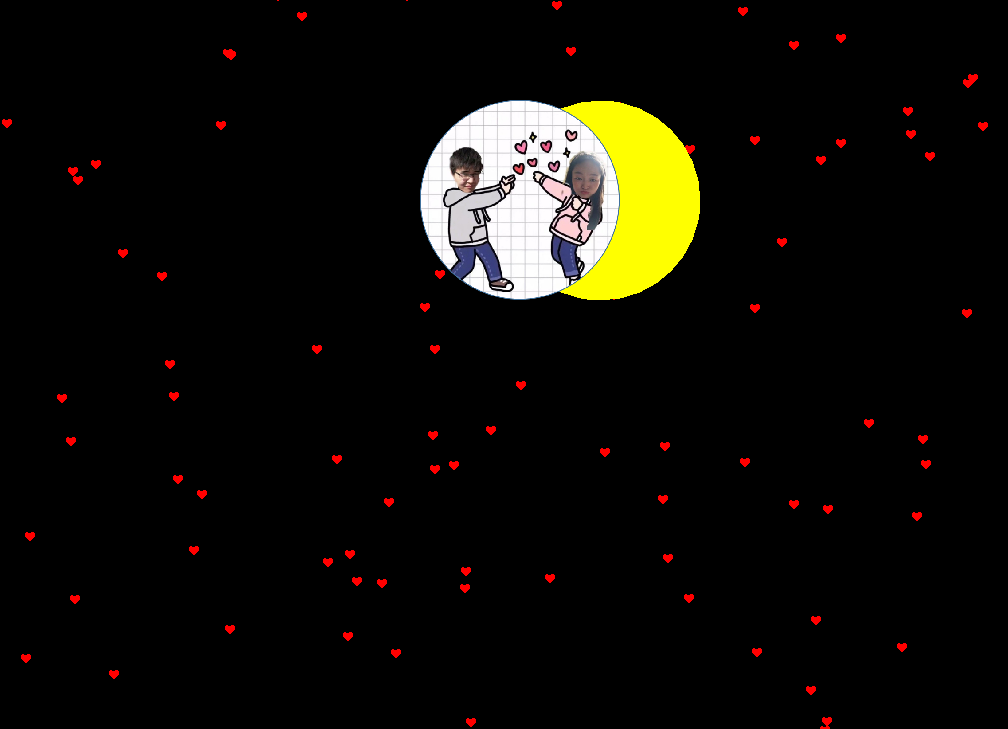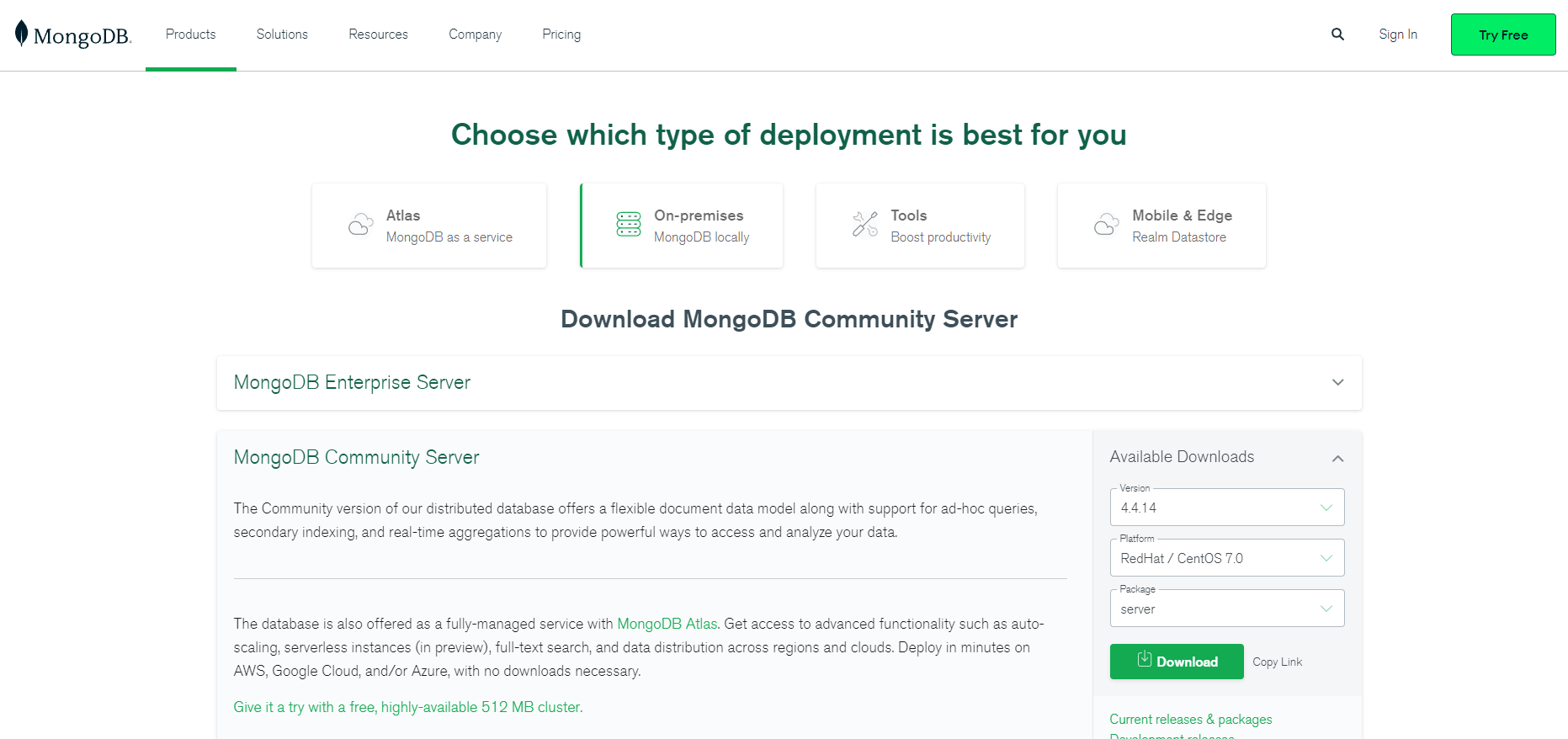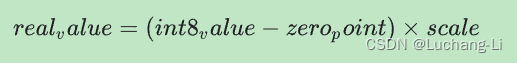The following questions can be referred to , But only personal understanding !
operating system not found No system found
ntldr is missing Problems when unable to enter the system
Today, I encountered a prompt when I turn on ntldr is missing, Turn it on F2 Get into BOS Invalid settings , through ntldr is missing Late entry prompt operating system not found , Sometimes you can't walk at all operating system not found, Start and stay ntldr is missing, Keep restarting !
Online explanation :
operating system not found Because the partition is not activated ,ntldr is missing It is caused by the lack of files in the system , We have seen it on this computer before !
solve operating system not found:
First of all, make sure that there is one in your installation disk “DOS Toolset ” This option , For example, rain forest and wood wind are ‘ function Rain forest and wood wind DOS Toolset ’. Choose that option , Enter Toolset . After entering, a cursor flashes there waiting for the input command , And there will be command prompt on it , Enter the partition table management command :DISKGEN( Different system disks may be different ), Confirm to enter the management interface . Then select your... In the pop-up window C disc , Then click the partition of the menu bar =》 Activate (F7), Shortcut keys are F7, Then the hard disk =》 Save , Then the hard disk =》 sign out .
solve ntldr is missing:
NTLDR is missing It may be caused by more than one reason . According to your situation , It should not be that this file is missing , It is likely that the active partition is not set . Find a belt MS-DOS The CD-ROM of the toolbox , function Fdisk. choice 2(Set active partition) To activate the system partition . It's because of this problem .
Or it may be the master boot record in the hard disk (MBR) Be destroyed , The system cannot find the system partition . The solution is also in MS-DOS Running in toolbox FDISK /MBR.
It may also be due to the tampering of hard disk information , As a result, the system cannot find the system partition in the hard disk , Therefore, the boot file in the system partition cannot be found NTLDR 了 . As long as BIOS Of “Standard CMOS Setup” in , Set the hard disk detection mode to “Auto( Automatically )” that will do .
I use system image , But the system is no longer CD start-up , Make it impossible to enter DOS Toolset !
I guess so , Because my virtual machine is divided into two disks ,D The plate is added later , Now there is such a problem , I have to doubt , Whether the system starts from C The disk starts , So guess is from D Disk start , Can't find the system files and the system ! And because it cannot be loaded CD Content , I imagine at this time , If you will D Disk mounted as CD, such , Although D Disk start , But loaded CD Mirror image , At this point, I can repair the partition , Just start it again !
Turn on the virtual disk option of the virtual machine , choice advance Advanced options , There is one Virtual device node, Select the node of the virtual disk , Without starting the virtual machine , You can see that there is CD Options , At this point, of course, CD The system image has been mounted , Start the virtual machine again , Then from to the mirror ! Test verification , Virtual machine is indeed from D The disk is up , And we say D Disk mounted as CD after , Yes, it can be started from here CD Content , I understand this for the time being !
Get into DOS Tool set repair partition , And then restart , Now you can enter the system , But it brings another problem ,D The plate is gone ! It's very simple , Remove the image , Give Way D Continue to use your own virtual disk !

I recommend you to read more about “ dos system operating ntldr hold-all ” The article

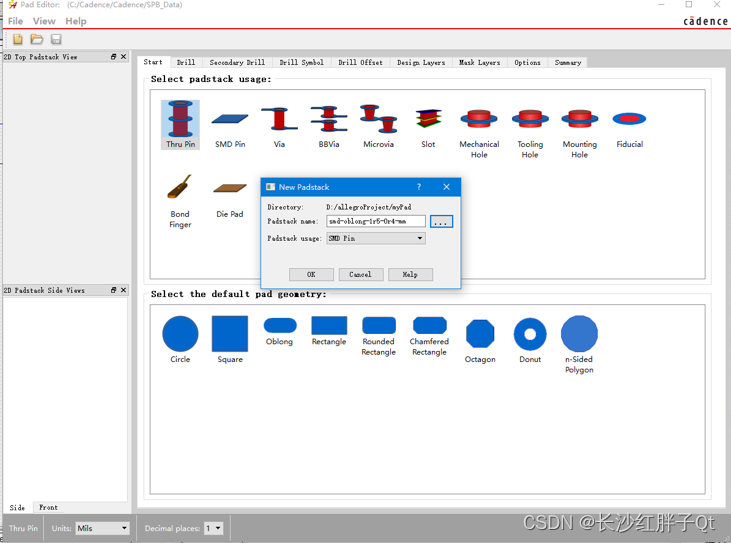
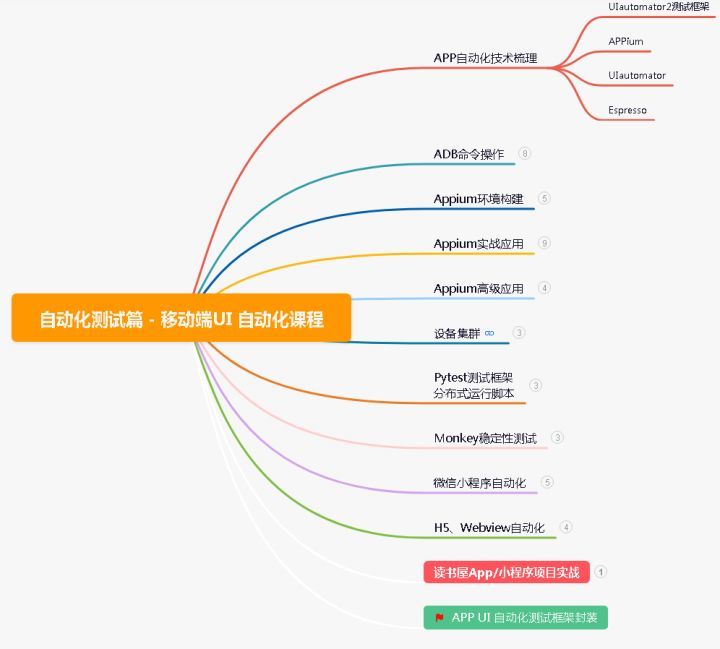
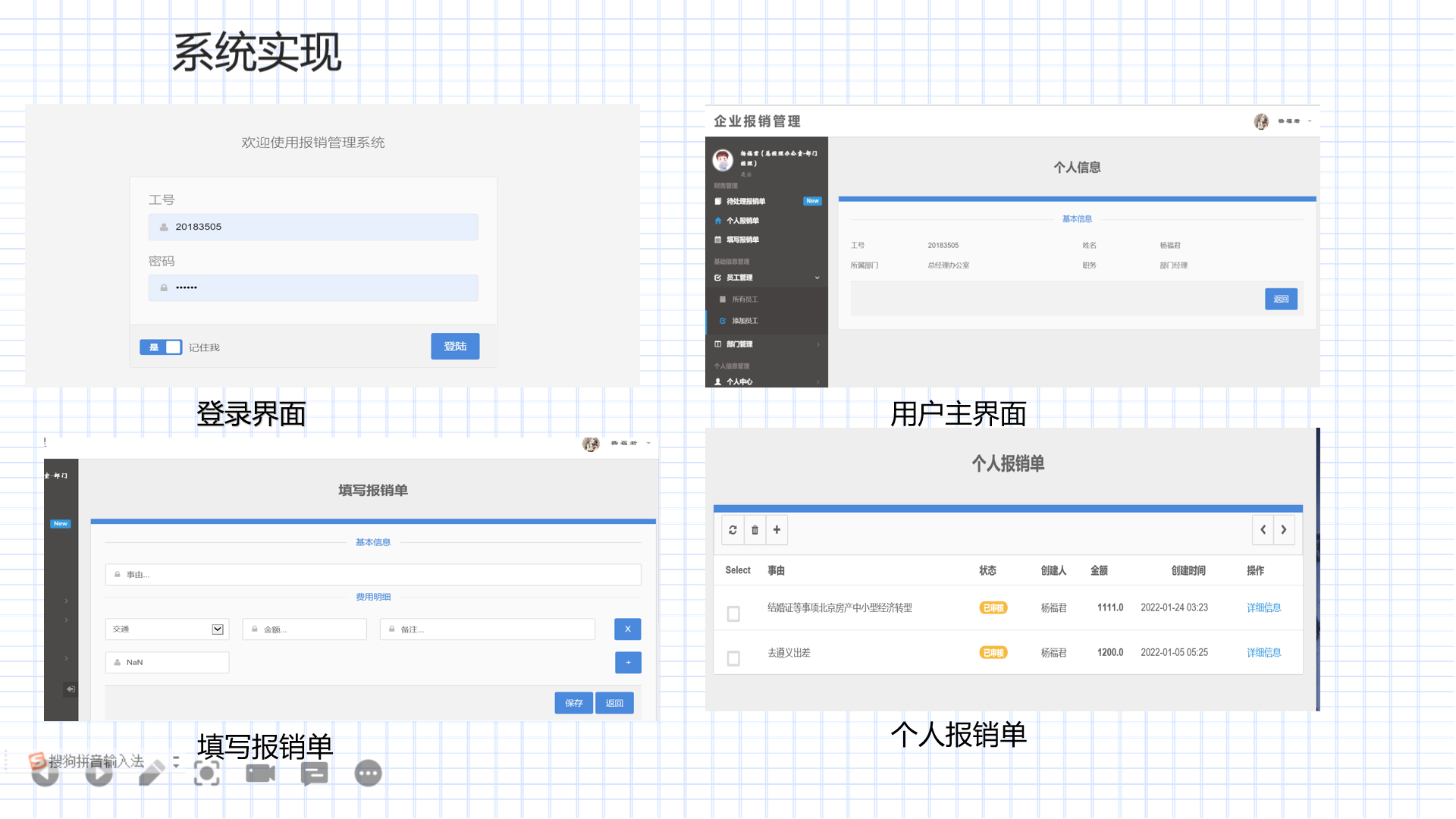
![[written to the person who first published the paper] common problems in writing comprehensive scientific and Technological Papers](/img/7e/121b76550d2b93284e6f00740986c8.jpg)
![[coded font series] opendyslexic font](/img/5e/e1512ffe494b5d0e7d6d6765644126.png)