当前位置:网站首页>史上最全MongoDB之部署篇
史上最全MongoDB之部署篇
2022-07-06 21:33:00 【janyxe】
MongoDB系列文章目录
如果本文对你们的开发之路有所帮助,请帮忙点个赞,您的支持是我坚持写博客的动力
前言
本系列课程将带着大家以面试题的方式 深入分布式专题之MongoDB。这篇文章带着大家部署MongoDB
Linux 安装 MongoDB
下载 MongoDB Community Server
1、访问 https://www.mongodb.com/try/download/community
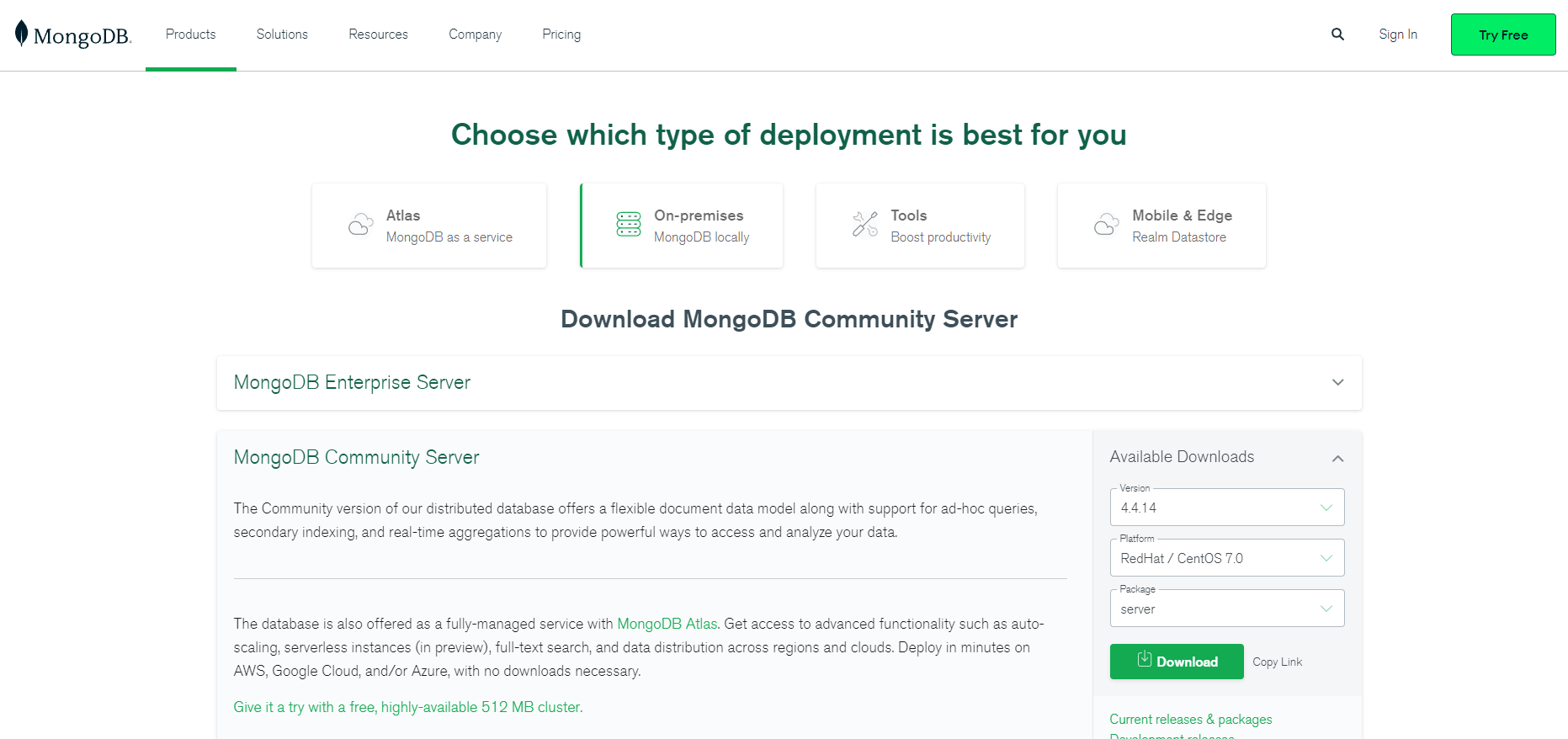
2、选择版本
Linux 版本
界面下载
Version: 4.4.14
Platform: RedHat / CentOS 7.0
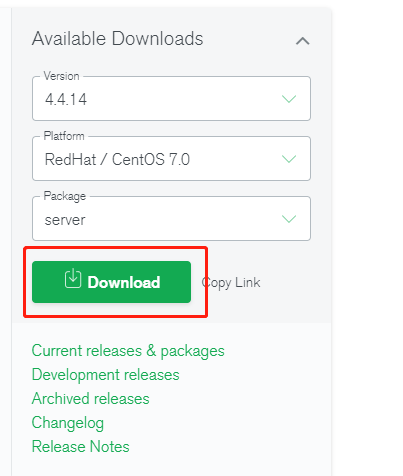
curl 下载
wget https://fastdl.mongodb.org/linux/mongodb-linux-x86_64-rhel70-4.4.14.tgz
tar -zxvf mongodb-linux-x86_64-rhel70-4.4.14.tgz
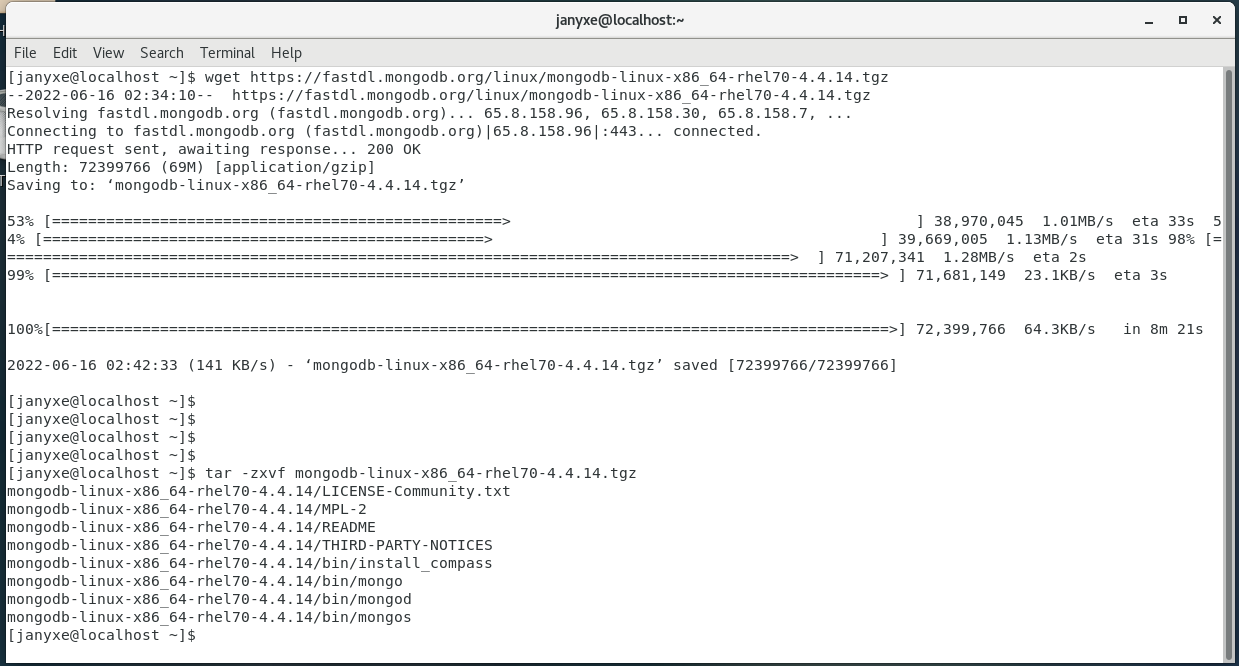
Windows 平台(Win7\10\11) 选择
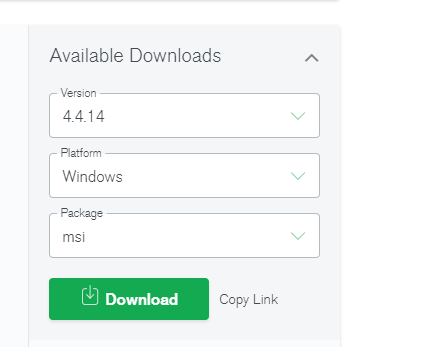
启动MongoDB
创建数据库路径 以及 日志路径
[[email protected] local]# mv mongodb-linux-x86_64-rhel70-4.4.14 mongodb
[[email protected] local]# cd mongodb/
[[email protected] mongodb]# ls
bin LICENSE-Community.txt MPL-2 README THIRD-PARTY-NOTICES
[[email protected] mongodb]# mkdir -p data log
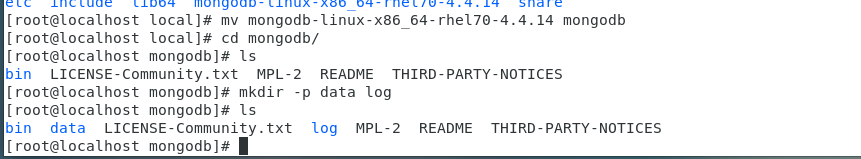
启动MongoDB服务
bin/mongod --port=27017 --dbpath=/usr/local/mongodb/data --logpath=/usr/local/mongodb/log/mongodb.log \
--bind_ip=0.0.0.0 --fork
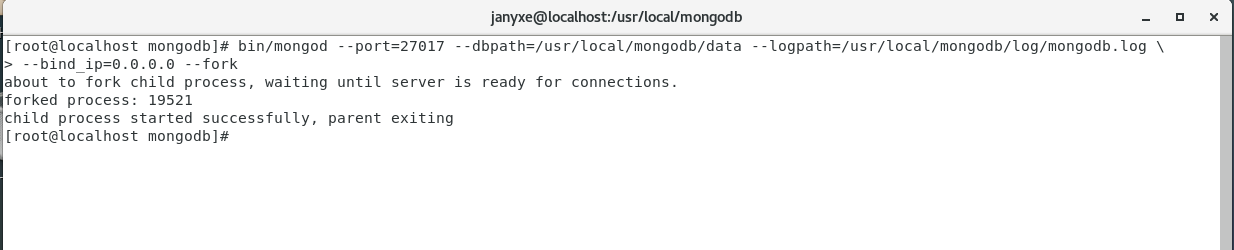
参数说明
| 参数 | 说明 |
|---|---|
| –port | 指定端口,默认为27017 |
| –bind_ip | 绑定ip,默认只监听本地网卡 |
| –dbpath | 指定数据文件存放目录 |
| –logpath | 使用追加的方式记录日志 |
| –logappend | 使用追加的方式记录日志 |
| –fork | 后台启动 |
| –auth | 开启认证模式 |
curl MongoDB
部署成功会返回如下信息
curl 127.0.0.1:27017
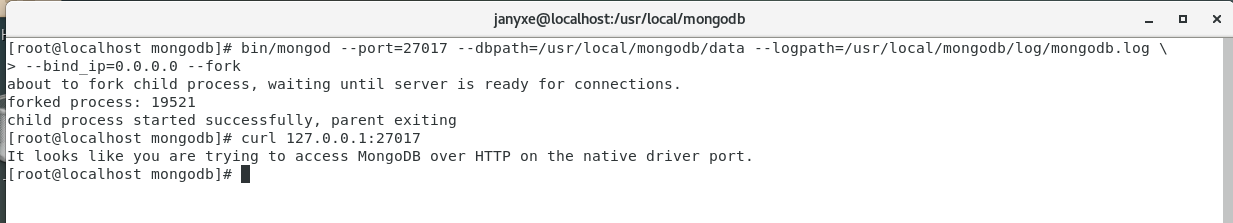
返回如下信息说明MongoDB 启动成功
[[email protected] mongodb]# curl 127.0.0.1:27017
It looks like you are trying to access MongoDB over HTTP on the native driver port.
配置环境变量
[[email protected] mongodb]# vi /etc/profile
按Shift + G 可到底部
添加如下环境变量
export MONGODB_HOME=/usr/local/mongodb
PATH=$PATH:$MONGODB_HOME/bin
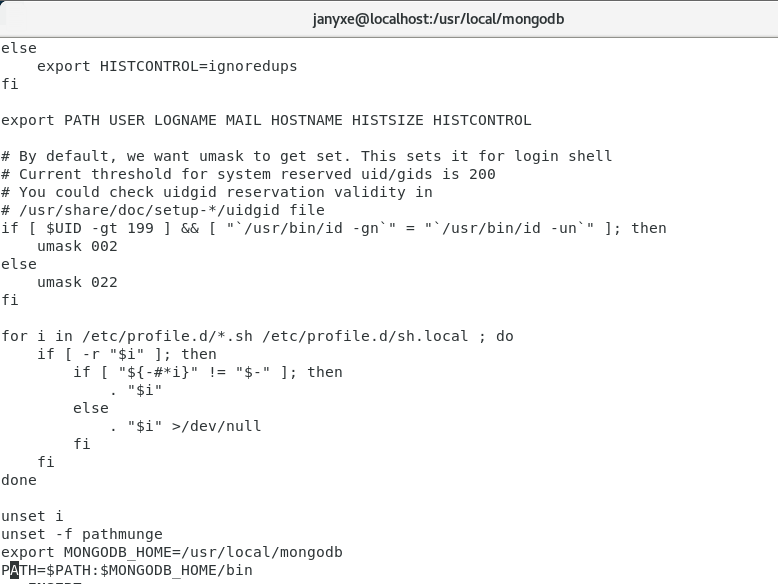
让环境变量生效
source /etc/profile
配置文件方式启动服务
[[email protected] mongodb]# pwd
/usr/local/mongodb
[[email protected] mongodb]# mkdir config
[[email protected] mongodb]# vi config/mongod.conf
systemLog:
destination: file
path: "/usr/local/mongodb/log/mongodb.log" # 日志路径
logAppend: true # 开启追加日志
storage:
dbPath: "/usr/local/mongodb/data" # mongod存储数据的目录
journal:
enabled: true # 启用或禁用journal日志(持久性日志)
processManagement:
fork: true # 是否后台启动
net:
bindIp: 0.0.0.0 # 服务实例绑定ip,默认是localhost
port: 27017 # 绑定端口,默认是27017
启动mongoDB服务
mongod -f config/mongod.conf
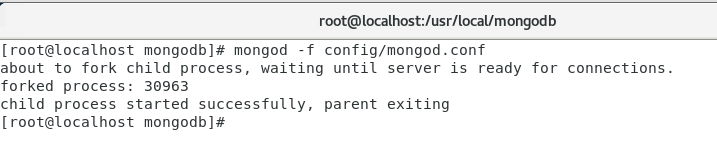
关闭MongoDB 服务
正常关闭
[[email protected] mongodb]# mongod -f config/mongod.conf --shutdown
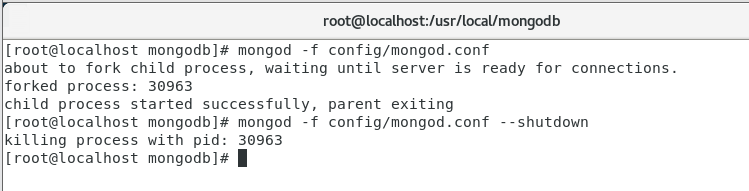
shell方式 关闭
进入mongoDB shell
mongo
切换admin库,关闭mongodb
use admin
db.shutdownServer()
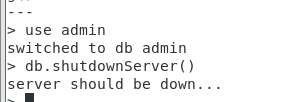
边栏推荐
- 【开发软件】 tilipa开发者软件
- 2022夏每日一题(一)
- ABAP Dynamic Inner table Group cycle
- Web service performance monitoring scheme
- vim —- 自己主动的按钮indent该命令「建议收藏」
- Arduino droplet detection
- Binary, octal, hexadecimal
- [security attack and Defense] how much do you know about serialization and deserialization?
- HW-小记(二)
- 使用 Dumpling 备份 TiDB 集群数据到 GCS
猜你喜欢

23. (ArcGIS API for JS) ArcGIS API for JS ellipse collection (sketchviewmodel)
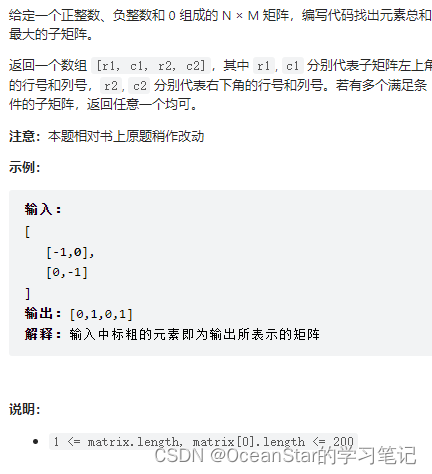
leetcode:面试题 17.24. 子矩阵最大累加和(待研究)
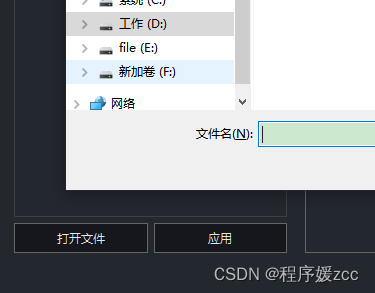
QT 打开文件 使用 QFileDialog 获取文件名称、内容等
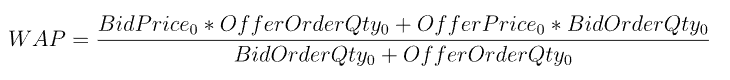
Optimization cases of complex factor calculation: deep imbalance, buying and selling pressure index, volatility calculation
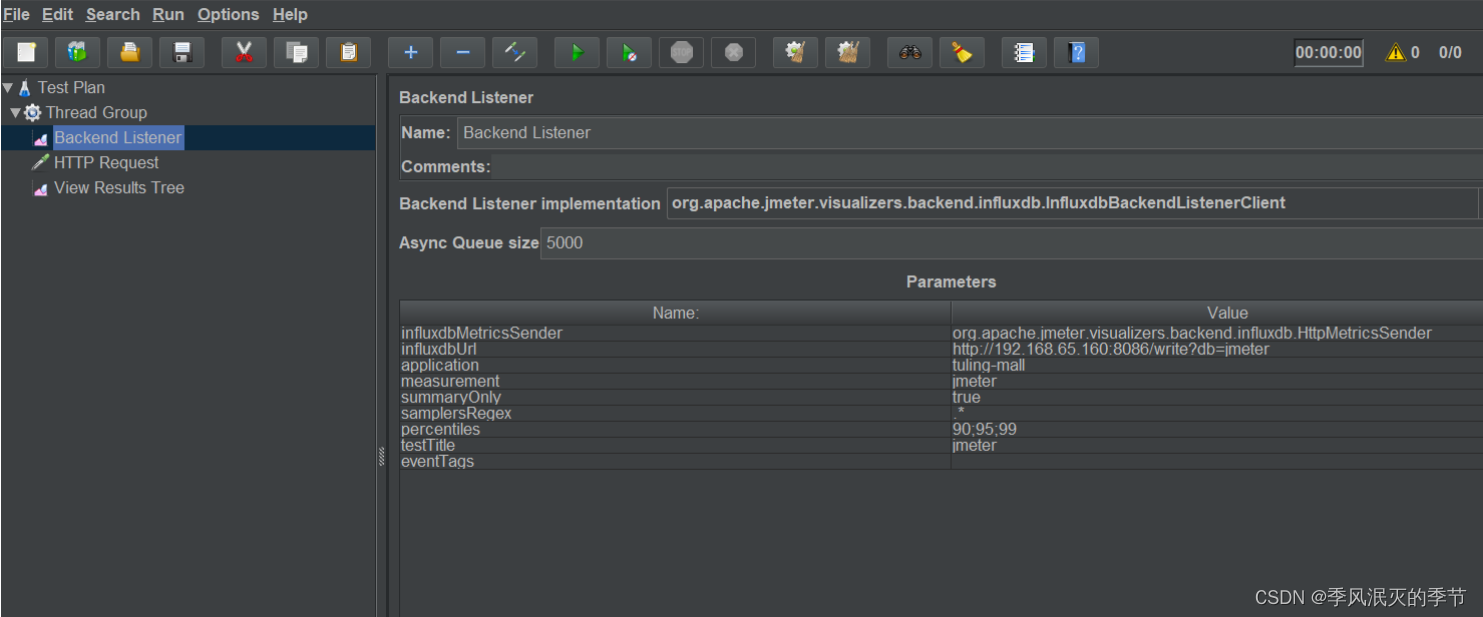
web服务性能监控方案
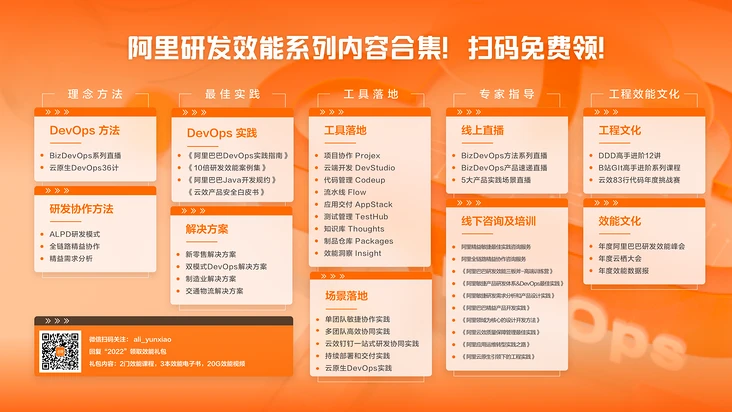
太方便了,钉钉上就可完成代码发布审批啦!
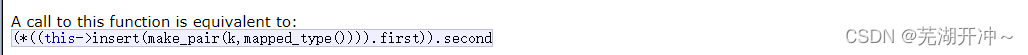
map和set的实现
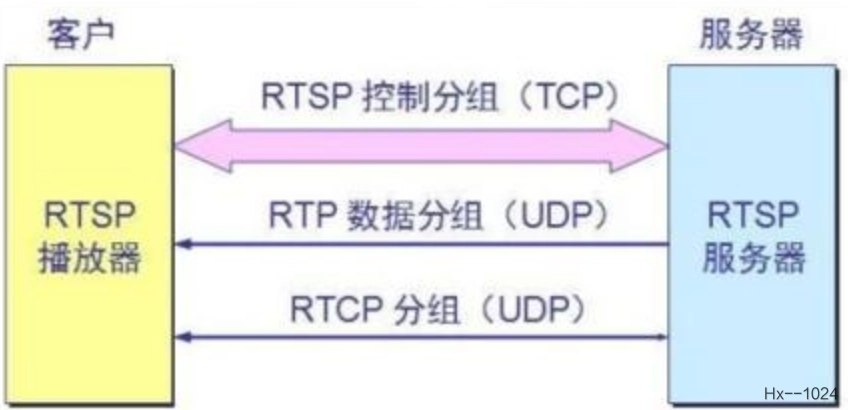
海思3559万能平台搭建:RTSP实时播放的支持

opencv第三方库
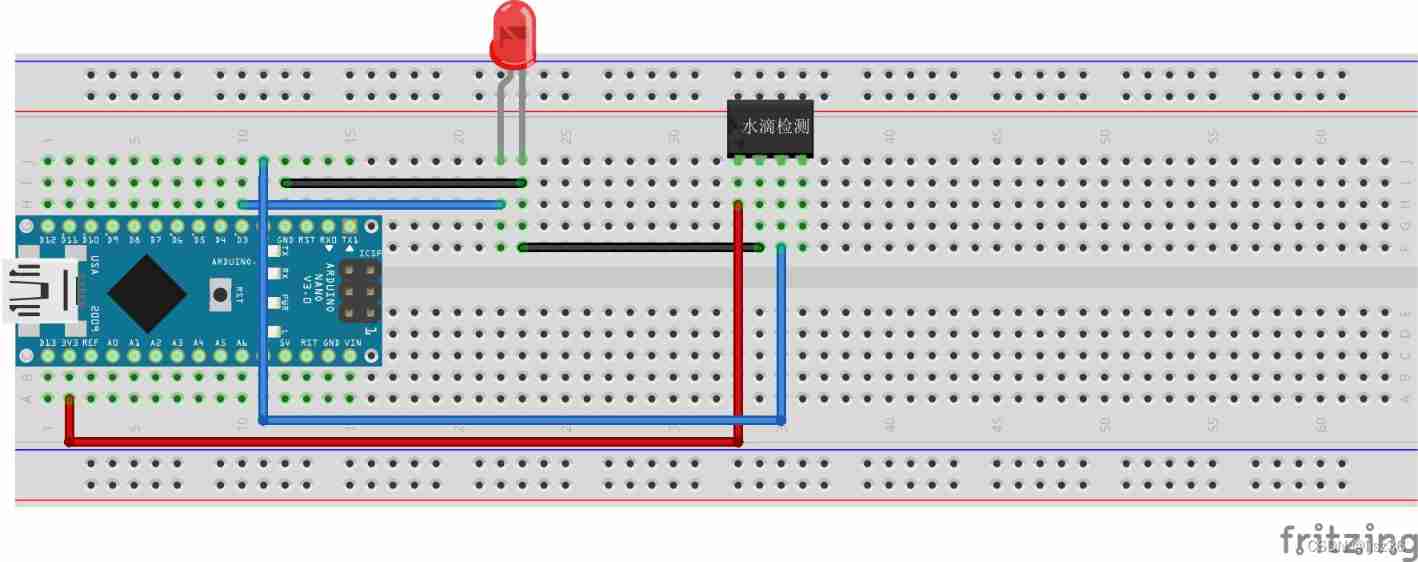
Arduino droplet detection
随机推荐
使用切面实现记录操作日志
web服务性能监控方案
The JSON format of the international area code of the mobile phone number is obtained with PHP
再AD 的 界面顶部(菜单栏)创建常用的快捷图标
ABAP 动态内表分组循环
自适应非欧表征广告检索系统AMCAD
卡尔曼滤波-1
三重半圆环进度条,直接拿去就能用
Allow public connections to local Ruby on Rails Development Server
HW-小记(二)
【安全攻防】序列化與反序列,你了解多少?
. Net interface can be implemented by default
Probability formula
QT 项目 表格新建列名称设置 需求练习(找数组消失的数字、最大值)
如何检测mysql代码运行是否出现死锁+binlog查看
[MySQL] row sorting in MySQL
概率论公式
termux设置电脑连接手机。(敲打命令贼快),手机termux端口8022
Redis源码学习(31),字典学习,dict.c(一)
Docker部署Mysql8的实现步骤