当前位置:网站首页>Introduction to the development of small game cloud
Introduction to the development of small game cloud
2020-11-06 21:09:00 【Chen Guangwen】
Preface
Baidu : https://q.qq.com/wiki/cloud/base/intro.html
QQ: https://q.qq.com/wiki/cloud/base/intro.html
WX: https://developers.weixin.qq.com/minigame/dev/wxcloud/basis/getting-started.html
Cloud development is popular now , But I am not very cold , Because his benefits are obvious , But the disadvantages are also fatal . The advantage is 1. You don't have to buy your own server , Domain name authentication , Don't worry about server expiration ; Save a lot of time .2. Free initial capacity , Basically enough .
The disadvantage is that it can't cross platform . This one is very hurt , We can't develop a game on only one platform ! Although we can go to all platforms with cloud development capabilities , But after all, there are many platforms without cloud development capability !
But you can still use features like world rankings . At most, the platform without cloud development capability does not display the leaderboard function .
I use this cloud development ability to do a relatively complete trading system . After entering this system, all the data are obtained online , Leave this system and play alone . So the platform without cloud development capability can only experience the stand-alone part .
Start
Here I take wechat cloud development as an example :
-
Opening service What we should pay attention to in this step is to use appId It can't be a test id, Otherwise, your cloud development button is not clickable . At the end of this step, you get an environment id.
-
initialization
wx.cloud.init({
env: 'test-x1dzi'
})
The environment that will be obtained in the previous step id Pass in init Function does the initialization work well , And this method has no return value . 3. Call cloud function
wx.cloud.callFunction({
name: 'add',
data: {
a: 12,
b: 19
}
}).then(console.log)
That's the most important part of the applet side . When you've looked at several platforms that support cloud development, you'll find , The way they use it on the applet side is actually the same . It's just a difference in the namespace . So it's easy to do a lot of platform support . The rest is to write cloud functions . Wechat cloud is actually nodejs The server . Each cloud function can be understood as a function called by the back end after routing . It's just that there's a difference between debugging and uploading .
The debugging here is hard , First use creator The package cloud function directory will be cleaned up , If you put the function directory in build-template You can't see the effect in time as in the wechat developer tool . You can't copy a copy of it to build-template in . Because my system is not that complicated , So now it's time to download the cloud functions I need after each package . You can actually write a plug-in , Put cloud functions in a place before packaging , Put it back after packing .
The development way
My development method is relatively simple , Directly write the cloud function call on the applet side as a service , Add to my web framework , Just like I used long and short links . Article address :https://mp.weixin.qq.com/s/DQuiQejiS6qtBTef_yu0Sw The way to expand is simple
- Define a new way to link .
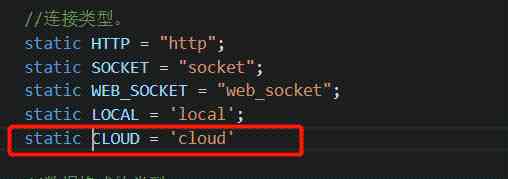
- Defining classes , Implementation interface there url It's the environment id, The protocol number is the name of the cloud function . about sendData The receiving method in the class can be changed at will .
export default class WXCloudService extends Service {
/**
* because init Function has no return value , So direct notification link success
* @param url Equivalent to the environment ID
* @param port It's useless
*/
connect(url: string, port?: number) {
super.connect(url);
console.log("WXCloudService connect url ", url)
wx.cloud.init({
env: url
})
this.emit(NetConfig.OPEN, url);
}
sendData(message: SendMessage) {
let self = this;
let protoID = message.getProtoID();
let data = message.getData();
console.log("WXCloudService sendData protoID ", protoID,' data ',data)
wx.cloud.callFunction({
// Name of cloud function to be called
name: protoID,
// Parameters passed to cloud function
data: data,
success: function (res) {
console.log('WXCloudService success res ', res)
self.onData(res.result, protoID);
},
fail: function (res) {
console.log('WXCloudService fail res ', res)
self.onError(message);
},
complete: function (res) { },
})
}
isReady() {
return true;
}
}
-
Create in factory
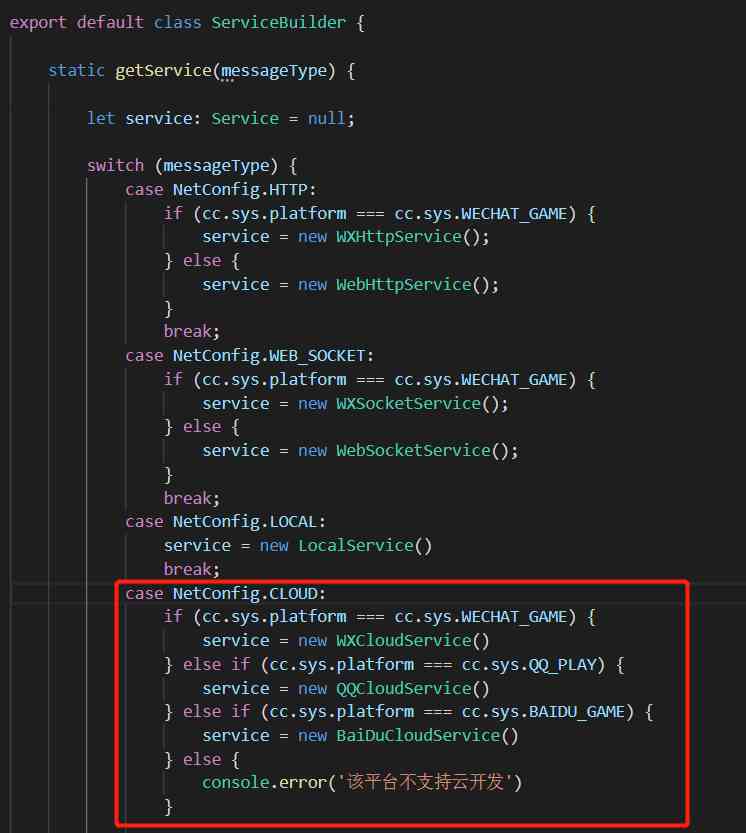
-
Link using the previously defined Netconfig.CLOUD
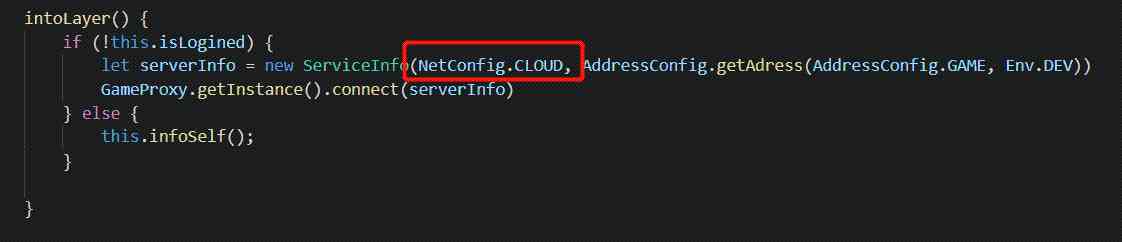
-
How to use it 《 A network module that can block long and short links 》 It is said in the article , I'm not going to repeat it here .
matters needing attention
- Creation of cloud function , Use cloud functions created in the background , Unlike cloud functions created in developer tools . I finally chose to use developer tools to create , And then upload .
- Local debugging , Sometimes no mistakes are found , Debugging is a startup failure , The cloud function is deleted , Just download and start again .
- remember , The cloud function is used after uploading creator pack , Otherwise your function will be in vain . So it's better to do it in a way that you're familiar with , Move your hands and feet while packing .
- Not recommended doc function , It is only supported by incoming _id .
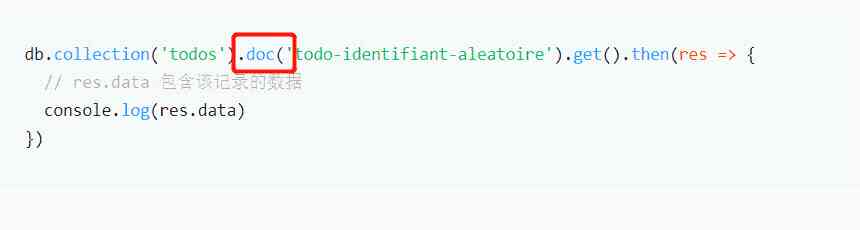
Conclusion
The above is my experience of using cloud development these days . It's also a place that feels more important . Of course , Finally, it is recommended to read the document , It's more detailed there . To purchase a framework , Please click in my official account to click on my service , Source code sale label .
Welcome to the official account 《 Smile game 》, Browse more .

Welcome to scan code to pay attention to official account. 《 Smile game 》, Browse more .
版权声明
本文为[Chen Guangwen]所创,转载请带上原文链接,感谢
边栏推荐
- 【字节跳动 秋招岗位开放啦】Ohayoo!放学别走,我想约你做游戏!!!
- html+ vue.js Implementing paging compatible IE
- Isn't data product just a report? absolutely wrong! There are university questions in this category
- hdu3974 Assign the task線段樹 dfs序
- An article will take you to understand SVG gradient knowledge
- EOS founder BM: what's the difference between UE, UBI and URI?
- IPFs rudder filecoin landing at the same time, fil currency price broke a thousand
- Try to build my mall from scratch (2): use JWT to protect our information security and perfect swagger configuration
- An article will introduce you to HTML tables and their main attributes
- CloudQuery V1.2.0 版本发布
猜你喜欢

To Lianyun analysis: why is IPFs / filecoin mining so difficult?

Using an example to understand the underlying processing mechanism of JS function

This project allows you to quickly learn about a programming language in a few minutes

Unity performance optimization

window系统 本机查找端口号占用方法

消息队列(MessageQueue)-分析

MongoDB与SQL常用语法对应表

行为型模式之备忘录模式

2020-08-24:什么是小文件?很多小文件会有什么问题?很多小文件怎么解决?(大数据)

Understanding formatting principles
随机推荐
Swagger 3.0 brushes the screen every day. Does it really smell good?
It's time for your financial report to change to a more advanced style -- financial analysis cockpit
行为型模式之备忘录模式
Try to build my mall from scratch (2): use JWT to protect our information security and perfect swagger configuration
ES6 learning notes (3): teach you to use js object-oriented thinking to realize the function of adding, deleting, modifying and checking tab column
Flink's datasource Trilogy 2: built in connector
How to turn data into assets? Attracting data scientists
Why is quicksort so fast?
Elasticsearch Part 6: aggregate statistical query
window系统 本机查找端口号占用方法
DC-1靶機
How does filecoin's economic model and future value support the price of fil currency breaking through thousands
image operating system windows cannot be used on this platform
An article will introduce you to HTML tables and their main attributes
Behind the first lane level navigation in the industry
(2) ASP.NET Core3.1 Ocelot routing
Flink's datasource Trilogy: direct API
【学习】接口测试用例编写和测试关注点
From overseas to China, rancher wants to do research on container cloud market
Share with Lianyun: is IPFs / filecoin worth investing in?