当前位置:网站首页>Python basic data type -- tuple analysis
Python basic data type -- tuple analysis
2020-11-06 20:53:00 【Python advanced】
Python in tuple Use
One 、 What is a tuple ?
An ordered list is called a tuple :tuple.tuple and list Very similar , however tuple Once initialized, it cannot be modified .
Two 、 usage
1. tuple Definition of tuple
Python A tuple of is similar to a list , The difference is that the elements of a tuple cannot be modified . Tuples use braces , Use square brackets for lists . Tuples are easy to create , You just need to add elements in parentheses , And separate them with commas . Examples are as follows :
tup1 = ('361way', 'com', 1997, 2000)
print(type(tup1))
tup2 = (1, 2, 3, 4, 5)
tup3 = "a", "b", "c", "d"
print(type(tup3))
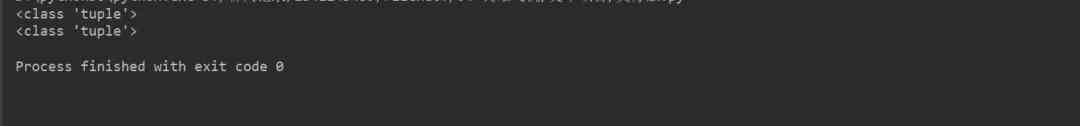
Through here tup3 It can be seen that , It's not bracketed, including , But it's also a tuple . So remember : Any unsigned object , Separated by commas , Default to tuple . In addition, special attention should be paid to the creation of tuples when there is only one element :
tup1 = (111)
print(type(tup1))
tup1 = ("abc")
print(type(tup1))
tup1 = ("abc",)
print(type(tup1))

When a tuple contains only one element , You need to add a comma after the element , Otherwise it would be int or string And other data types . If you just create an empty tuple , It's not affected by commas :
tup1 = ()
print(type(tup1))

2. Index and slice of tuples
With the string 、 The list type is the same , Tuples also support indexing and slicing . And the usage is the same ,
Let's take a look at :
tup1 = ('361way', 'com', 2013, 2014)
print(tup1[0])
print(tup1[4]) # An error occurred when the value exceeds its index range
tup2 = (1, 2, 3, 4, 5, 6, 7)
print(tup2[1:5])
From the above results we can see that , When extracting the data of a single element of a tuple , What you get is the original type of the data ; When you take out one of the element values, you still get tuples .
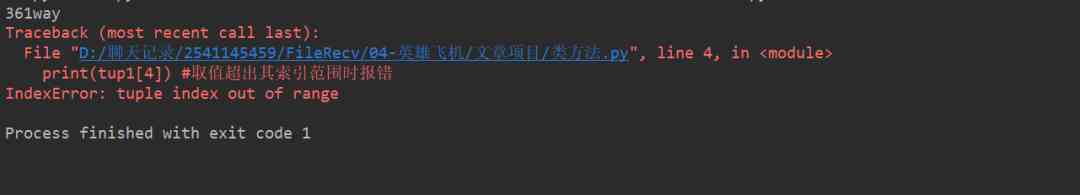
3. Modify the value of the tuple
Element values in tuples are not allowed to be deleted , But you can use del Statement to delete the entire tuple , The following example :
tup1 = ('361way', 'com', 2013, 2014)
del tup1[3] # Delete single element , Report errors
tup1[3] = 'abc' # Change the value of an element , Report errors
print(tup1[3])
del tup1 # Delete the entire tuple , normal
print(tup1)
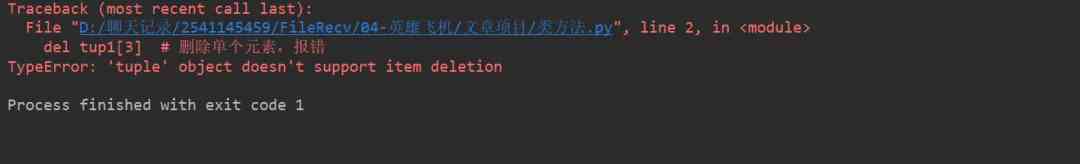
in application , There are times when you need to modify the value of a tuple , Then what shall I do? ? It can be achieved in a flexible way .
Examples are as follows :
tup1 = ('361way', 'com', 2013, 2014)
list1 = list(tup1)
print(list1)
list1[3] = 'change'
print(list1)
tup1 = tuple(list1)
print(tup1)

Can be tuple The value of the tuple is passed first by list Convert to list , Then modify the values in the list , It is amended as follows list Turn into tuple .
But what we need to pay attention to here is tup1 It's not that tup1, The details can be obtained through id Function to view , Found that its memory address has changed .
3、 ... and 、 summary
This article is based on Python Basics , It mainly introduces Python In the foundation tuple Use of tuples , about tuple The usage of "is explained in detail , With a wealth of cases , The display of the code effect diagram helps you to better understand .
tuple yes Python Built in ordered collection , A variable , One is immutable . Choose to use them as needed .
Last , Hope to help you learn better Python. Want to learn more Python Web crawler and data mining knowledge , Go to a professional website :http://pdcfighting.com/
Want to learn more Python Web crawler and data mining knowledge , Go to a professional website :http://pdcfighting.com/
版权声明
本文为[Python advanced]所创,转载请带上原文链接,感谢
边栏推荐
- 2020年第四届中国 BIM (数字建造)经理高峰论坛即将在杭举办
- Analysis of query intention recognition
- Who says cat can't do link tracking? Stand up for me
- jenkins安装部署过程简记
- Diamond standard
- 代码重构之法——方法重构分析
- Introduction to Google software testing
- Gather in Beijing! The countdown to openi 2020
- Digital city responds to relevant national policies and vigorously develops the construction of digital twin platform
- Details of dapr implementing distributed stateful service
猜你喜欢

Introduction to the structure of PDF417 bar code system

Share with Lianyun: is IPFs / filecoin worth investing in?

华为Mate 40 系列搭载HMS有什么亮点?

C#和C/C++混合编程系列5-内存管理之GC协同

Unity性能优化整理

image operating system windows cannot be used on this platform

检测证书过期脚本

递归、回溯算法常用数学基础公式

From overseas to China, rancher wants to do research on container cloud market

只有1个字节的文件实际占用多少磁盘空间
随机推荐
Small program introduction to proficient (2): understand the four important files of small program development
CCR coin frying robot: the boss of bitcoin digital currency, what you have to know
A small goal in 2019 to become a blog expert of CSDN
Git rebase is in trouble. What to do? Waiting line
What is the purchasing supplier system? Solution of purchasing supplier management platform
面试官: ShardingSphere 学一下吧
Live broadcast preview | micro service architecture Learning Series live broadcast phase 3
jenkins安装部署过程简记
Get twice the result with half the effort: automation without cabinet
2020年第四届中国 BIM (数字建造)经理高峰论坛即将在杭举办
Outsourcing is really difficult. As an outsourcer, I can't help sighing.
每个大火的“线上狼人杀”平台,都离不开这个新功能
image operating system windows cannot be used on this platform
Analysis of query intention recognition
FastThreadLocal 是什么鬼?吊打 ThreadLocal 的存在!!
意派Epub360丨你想要的H5模板都在这里,电子书、大转盘、红包雨、问卷调查……
Introduction to Google software testing
C#和C/C++混合编程系列5-内存管理之GC协同
What are the criteria for selecting a cluster server?
The dynamic thread pool in Kitty supports Nacos and Apollo multi configuration centers