当前位置:网站首页>Road to simple HTML + JS to achieve the most simple game Tetris
Road to simple HTML + JS to achieve the most simple game Tetris
2020-11-06 21:04:00 【kingapple】
Preface
To be honest, this is actually the second Tetris I wrote .
This rewrite , Besides reviewing the code I wrote before , There are also some new ideas .
One of the most important purposes is to separate the rendering layer from the logic layer at the code level ( Redesign the code ).
—— The final effect is as follows .
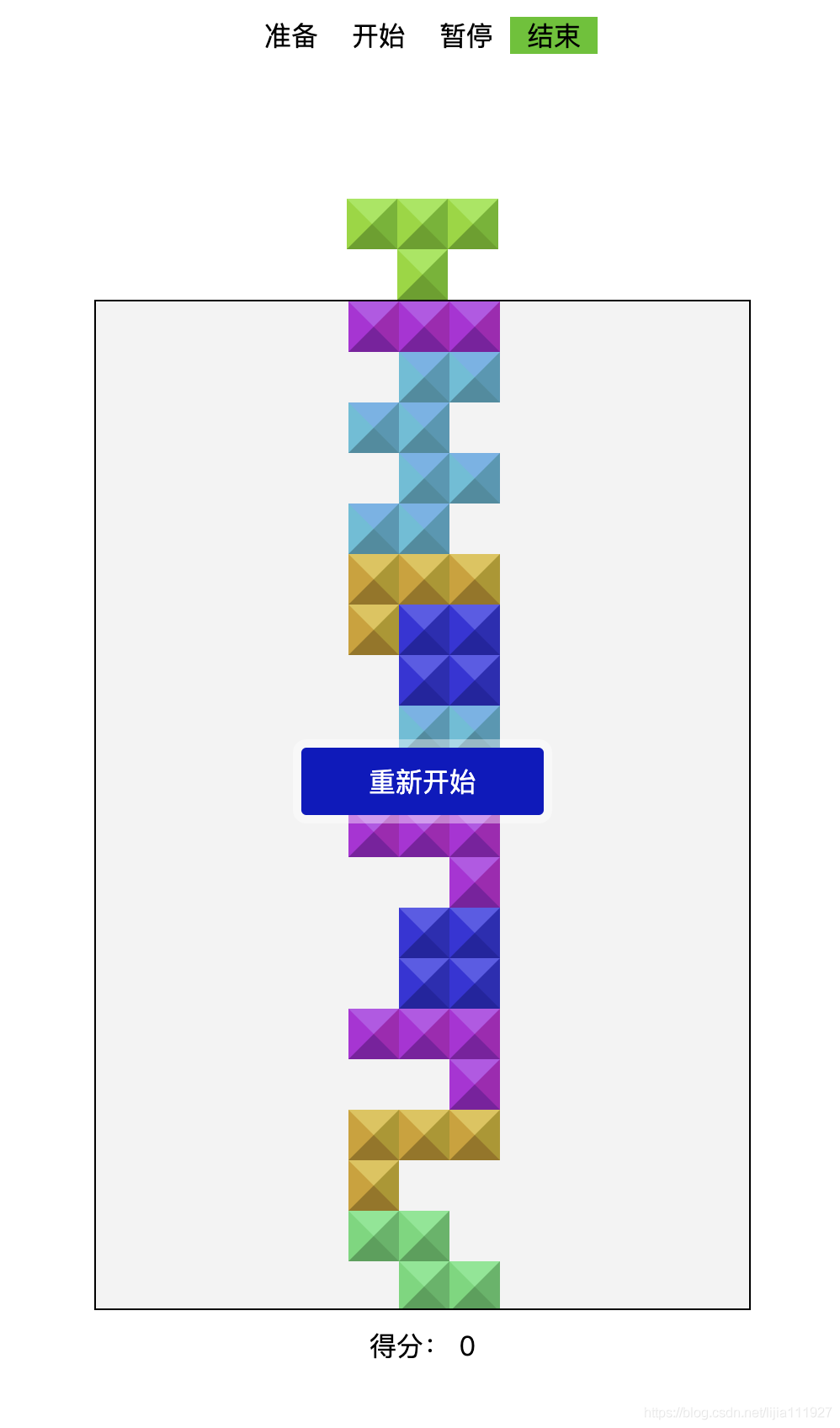
On the subject
Take a look at some of the concepts and logic of Tetris
One 、 square
The most traditional Tetris , Only 7 Square block .
Usually by T、I、Z、S、L、J、O this 7 One letter instead of .
Convert to code as follows .
shaps = {
'I': [
[1, 1, 1, 1],
],
'L': [
[1, 1, 1],
[1, 0, 0],
],
'J': [
[1, 1, 1],
[0, 0, 1],
],
'Z': [
[1, 1, 0],
[0, 1, 1],
],
'S': [
[0, 1, 1],
[1, 1, 0],
],
'T': [
[1, 1, 1],
[0, 1, 0],
],
'O': [
[1, 1],
[1, 1],
],
};
enumShaps = {
'I': [
[[0,0],[1,0],[2,0],[3,0]],
[[1,-1],[1,0],[1,1],[1,2]],
],
'L':[
[[0,0],[1,0],[2,0],[0,1]],
[[0,0],[1,0],[1,1],[1,2]],
[[2,0],[0,1],[1,1],[2,1]],
[[0,0],[0,1],[0,2],[1,2]],
],
'J':[
[[0,0],[1,0],[2,0],[2,1]],
[[1,0],[1,1],[1,2],[0,2]],
[[0,0],[0,1],[1,1],[2,1]],
[[0,0],[1,0],[0,1],[0,2]],
],
'Z':[
[[0,0],[1,0],[1,1],[2,1]],
[[1,0],[1,1],[0,1],[0,2]],
],
'S':[
[[1,0],[2,0],[0,1],[1,1]],
[[0,0],[0,1],[1,1],[1,2]],
],
'T':[
[[0,0],[1,0],[2,0],[1,1]],
[[1,-1],[1,0],[1,1],[0,0]],
[[0,0],[1,0],[2,0],[1,-1]],
[[1,-1],[1,0],[1,1],[2,0]],
],
'O':[
[[1,0],[2,0],[1,1],[2,1]],
],
}; The code above has two sets of squares .( Matrix , No lift )
There is no direct connection between the two , They are two ideas derived from rotating squares .
The biggest difference between the two is , The rotation of the first group of matrix blocks needs to be converted by relevant algorithms , Relatively complex .
And the second group , We have enumerated the rotation results of U.S. and Chinese squares , Better to understand .
The first box option
let shapData = shaps['T']
// Rotate the matrix by algorithm
shapData = matirx2dRotation(shapData)
const shapRender = (vector) => {
// It's a little different from enumeration
}The second kind of square rotation
// For example, the following code can be directly removed T One of the rotation data of the square
// Each vector in this data plus the square offset in the scene of the block is the rendering data of the block
const shapData = enumShaps['T'][1]
// vector Offset ( It's the location of the square in the scene )
const shapRender = (vector) => {
return shapData.map(([x, y]) => [x + X, y + Y]);
}The above complete code is in the bottom warehouse address
Two 、 Collision and logic
The standard situation , Only one square in the scene receives player action .
The player's box is generated and handed over to the player after the game begins .
Player controlled squares , Every time the player operates feedback, the collision logic is detected .
The operation feedback here is mainly on the left side of the block 、 Right 、 Move down and rotate .
- Whether the square overflows the scene ( The left and right sides of the scene collide with the bottom boundary )
- Whether the square collides with the static square in the scene
Every game heartbeat interval , You also need to drop the block controlled by the current player by one space .
Whether it is the player's active block drop or the game heartbeat interval will automatically drop the box . We need to detect whether it collides with the bottom of the scene or other static squares .
If the collision holds up , Add the current block to the static block sequence .
At this point, you can execute the logic of the small block .
You need to fill the vacant position after playing the square .
Finally, a new box is generated and added to the scene .
As the new box enters the scene , You need to detect collisions with still squares immediately . If true, then the game is game over.
// Block static logic
const isShapDead = vector => {
// ... If true, it is added to the sequence of static squares
}
// Whether it overflows the scene
// No need to detect the top
const isOverFlow = vectors => {
const [width, height] = screenSize;
return vectors.some(([x, y]) => {
return x < 0 || x >= width || y >= height;
});
}
// Is there a collision
const isShapHit = vectors => {
// ...
}
// Whether the game fails
const isGameOver = data => {
// Square initial position vector
const [, y] = vector;
if (y <= 0 && isShapHit(data)) {
return true;
}
return false;
}The above complete code is in the bottom warehouse address
3、 ... and 、 The rendering layer is separated from the logic layer
Every time the game beats , With every user action feedback will trigger rendering
Maybe it's been separating the front and back for some time , A little bit virtual dom A little bit of an impact on .
Redesigned code , Virtualize the whole process of the game .
Only in every heartbeat ( Similar to the concept of frames in the game ) Or the user will push the game virtual data to the rendering layer after each active operation , The rendering logic is implemented by the render layer .
// TetrisJS The logic code of the whole game
const TJS = new TetrisJS({
screenSize,
intervals: 1000,
});
// update To accept the push of the rendering request in the callback letter of
TJS.update(() => {
// TJS.map It's the virtual data of the game
renderGame(TJS.map)
});
const renderGame = data => {
// render Rendering logic
} Finally, code the warehouse ( The above code is based on this )https://github.com/applelee/tetris-js.git
Old code ( Be careful )https://github.com/applelee/tetris-js-old.git
版权声明
本文为[kingapple]所创,转载请带上原文链接,感谢
边栏推荐
- CCR coin frying robot: the boss of bitcoin digital currency, what you have to know
- What course of artificial intelligence? Will it replace human work?
- ES6 learning notes (4): easy to understand the new grammar of ES6
- Gather in Beijing! The countdown to openi 2020
- 【應用程式見解 Application Insights】Application Insights 使用 Application Maps 構建請求鏈路檢視
- 【转发】查看lua中userdata的方法
- Get twice the result with half the effort: automation without cabinet
- electron 實現檔案下載管理器
- 递归、回溯算法常用数学基础公式
- MongoDB与SQL常用语法对应表
猜你喜欢

mongo 用户权限 登录指令

C# 调用SendMessage刷新任务栏图标(强制结束时图标未消失)

What are PLC Analog input and digital input

ES6 learning notes (3): teach you to use js object-oriented thinking to realize the function of adding, deleting, modifying and checking tab column

Use modelarts quickly, zero base white can also play AI!

StickEngine-架构12-通信协议

Summary of front-end performance optimization that every front-end engineer should understand:

Digital city responds to relevant national policies and vigorously develops the construction of digital twin platform

Helping financial technology innovation and development, atfx is at the forefront of the industry

游戏开发中的新手引导与事件管理系统
随机推荐
ES中删除索引的mapping字段时应该考虑的点
Introduction to Google software testing
html+vue.js 實現分頁可相容IE
electron 實現檔案下載管理器
意派Epub360丨你想要的H5模板都在这里,电子书、大转盘、红包雨、问卷调查……
How does filecoin's economic model and future value support the price of fil currency breaking through thousands
小游戏云开发入门
ES6 learning notes (4): easy to understand the new grammar of ES6
What are manufacturing and new automation technologies?
Multi robot market share solution
CCR coin frying robot: the boss of bitcoin digital currency, what you have to know
Python basic data type -- tuple analysis
【自学unity2d传奇游戏开发】地图编辑器
游戏开发中的新手引导与事件管理系统
ado.net和asp.net的关系
What are the criteria for selecting a cluster server?
Read the advantages of Wi Fi 6 over Wi Fi 5 in 3 minutes
大数据处理黑科技:揭秘PB级数仓GaussDB(DWS) 并行计算技术
FastThreadLocal 是什么鬼?吊打 ThreadLocal 的存在!!
視覺滾動[反差美]