当前位置:网站首页>How to hide part of barcode text in barcode generation software
How to hide part of barcode text in barcode generation software
2020-11-06 01:47:00 【Zhonglang software】
1. After creating a new label in the barcode generation software , Click the bar code button on the left side of the software , Draw barcode objects on canvas , Double click bar code , In graphic properties - The data source , First input the fixed data (ZLRJ), And then use sequence generation to generate variable (00001), As shown in the figure :
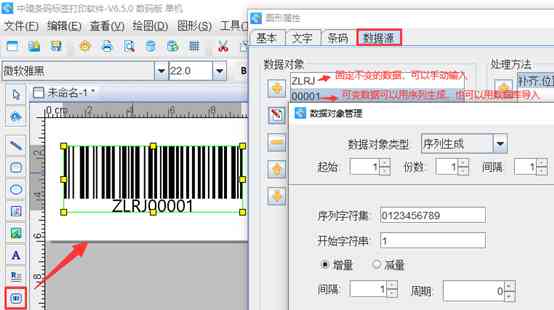
2. Double click the bar code drawn , In graphic properties - In words , Set the bar code text position to none , Click ok , You can hide barcode data .

Then click on the left side of the software “ Solid A” Button , Draw plain text on the canvas , Double click plain text , In graphic properties - The data source , Click on “ modify ” Button , Data object type selection “ Sequence generation ”, The start string is 1, Click edit .
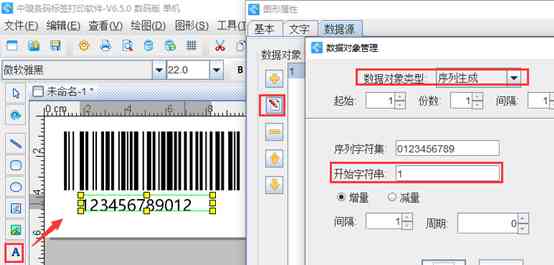
In the processing on the right , Click on “+” Button No , Processing method type selection “ A filling ”, The target length is 5. The fill character is 0, Click Add - determine .

Once you set it up , The effect is shown in the figure :

The above is about Bar code generation software The hidden part of Bar code text Steps for , Bar code generation software settings are more flexible , You can put the barcode text on the bar code according to your own needs 、 Next 、 nothing . I won't show you in detail here , Please refer to : Bar code printing software how to hide bar code text .
版权声明
本文为[Zhonglang software]所创,转载请带上原文链接,感谢
边栏推荐
- 一部完整的游戏,需要制作哪些音乐?
- 一篇文章带你了解CSS3圆角知识
- Pollard's Rho algorithm
- Python基础数据类型——tuple浅析
- ES6学习笔记(四):教你轻松搞懂ES6的新增语法
- Mongodb (from 0 to 1), 11 days mongodb primary to intermediate advanced secret
- Three Python tips for reading, creating and running multiple files
- NLP model Bert: from introduction to mastery (2)
- Python saves the list data
- 用一个例子理解JS函数的底层处理机制
猜你喜欢

Shh! Is this really good for asynchronous events?

Pattern matching: The gestalt approach一种序列的文本相似度方法

理解格式化原理

I've been rejected by the product manager. Why don't you know

vue任意关系组件通信与跨组件监听状态 vue-communication

用一个例子理解JS函数的底层处理机制

C#和C/C++混合编程系列5-内存管理之GC协同
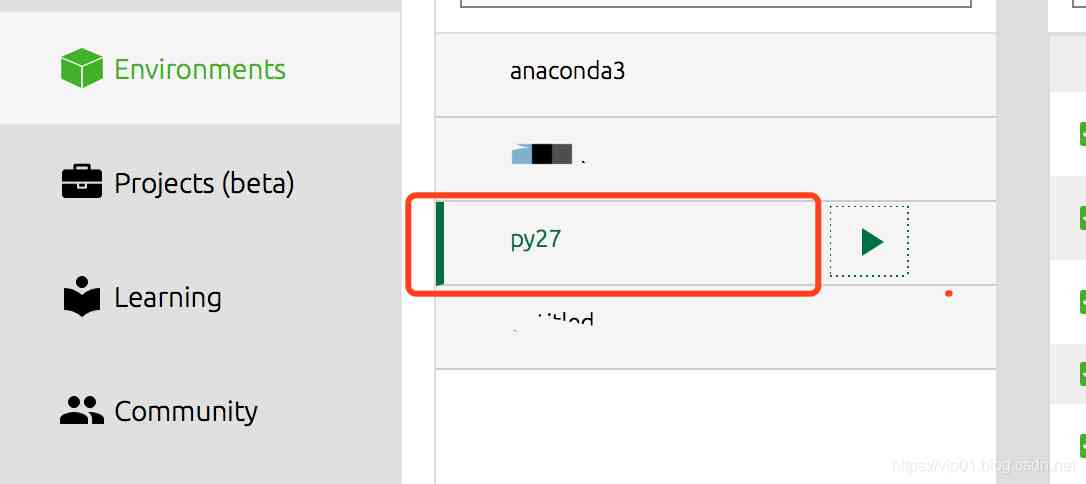
How to use Python 2.7 after installing anaconda3?

Free patent download tutorial (HowNet, Espacenet)

Python download module to accelerate the implementation of recording
随机推荐
Interpretation of Cocos creator source code: engine start and main loop
What is the side effect free method? How to name it? - Mario
What to do if you are squeezed by old programmers? I don't want to quit
Discussion on the technical scheme of text de duplication (1)
只有1个字节的文件实际占用多少磁盘空间
I've been rejected by the product manager. Why don't you know
Interface pressure test: installation, use and instruction of siege pressure test
一篇文章带你了解CSS 渐变知识
Introduction to X Window System
如何玩转sortablejs-vuedraggable实现表单嵌套拖拽功能
Common algorithm interview has been out! Machine learning algorithm interview - KDnuggets
Mac installation hanlp, and win installation and use
6.6.1 localeresolver internationalization parser (1) (in-depth analysis of SSM and project practice)
Five vuex plug-ins for your next vuejs project
用一个例子理解JS函数的底层处理机制
React design pattern: in depth understanding of react & Redux principle
ES6学习笔记(五):轻松了解ES6的内置扩展对象
If PPT is drawn like this, can the defense of work report be passed?
Chainlink brings us election results into blockchain everipedia
html+vue.js 實現分頁可相容IE