当前位置:网站首页>VLAN part of switching technology
VLAN part of switching technology
2022-07-04 10:21:00 【Attiude】
Exchange technology VLAN part VLAN experiment
Vlan Knowledge point :
VLAN: Virtual LAN Layer 2 switching and router ( Three layer switch ) Logic divides a broadcast domain into multiple ;
Configuration ideas :
1、 Create... On the switch vlan
2、 Each interface on the switch is divided into corresponding interfaces vlan in
3、trunk main rd
4、vlan Routing between — Single arm routing ( Router sub interface ) Three layer switch
The forwarding mechanism of the switch to the traffic :
After the traffic enters the switch , First identify the source in the data frame MAC Address , Then the MAC The address is bound with the incoming interface of the traffic 、 Record , Generate MAC Address table — Re convert to CAM surface
Then view the target in the data frame MAC Address , stay CAM Find the corresponding record in the table , If there are records , Unicast forwarding by record interface ;
If there is no record, the flow will be flooded ; flooding — All outlets except the inlet of flow are duplicated ;
Default CAM In a mac After the last 300s place it on clipboard ;
MAC Address table and CAM The difference between — CAM Yes, it will MAC In the table MAC Address + Interface number +vlanid Convert to hash value , Then convert to binary format ; The point is to recognize faster ;
Huawei configuration :
1、 establish vlan
[SWA]vlan 10
[SWA-vlan10]quit
[SWA]vlan batch 2 to 3 5 10 Batch creation vlan2-3,5,10
2、 Interface into vlan
Modify the interface mode of a single interface to access
[SWA]interface GigabitEthernet 0/0/5
[SWA-GigabitEthernet0/0/5]port link-type access
Batch change to access
[Huawei]port-group 1
[Huawei]group-member GigabitEthernet 0/0/1 to GigabitEthernet 0/0/10
[Huawei]port link-type access
A single interface is divided into vlan
SWA]interface GigabitEthernet0/0/5
[SWA-GigabitEthernet0/0/5]port default vlan 3
Batch divide the interface into vlan2
[Huawei]vlan 2
[Huawei-vlan2]port GigabitEthernet 0/0/1 to 0/0/2
3、trunk main rd
After entering the interface, modify the interface type to trunk Pattern ; Redefine the trunk The main road can be allowed to pass vlan; Default trunk Of the main road PVLAN- similar cisco Of native vlan by vlan1, Default pair vlan1 The flow is not marked , And others added to the Allow list can also be passed normally
[SWA-GigabitEthernet0/0/1]port link-type trunk
[SWA-GigabitEthernet0/0/1]port trunk allow-pass vlan 2 3
[Huawei-GigabitEthernet0/0/1]port trunk allow-pass vlan all Allow all vlan adopt
[Huawei-GigabitEthernet0/0/1]port default vlan 3 modify trunk On the main road pvlan, Once pvlan Not by default vlan1 了 , Then you need to add a new... In the permission condition PVLAN; Now the original vlan1 No more pvlan, You need to manually add it to the Allow List ;
4、vlan Inter router
1) Single arm routing — A subinterface — The interface of the switch connecting the router is modified trunk Pattern
[RTA]interface GigabitEthernet0/0/1.1
[RTA-GigabitEthernet0/0/1.1]dot1q termination vid 2
[RTA-GigabitEthernet0/0/1.1]ip address 192.168.2.254 24
[RTA-GigabitEthernet0/0/1.1]arp broadcast enable
[RTA]interface GigabitEthernet0/0/1.2
[RTA-GigabitEthernet0/0/1.2]dot1q termination vid 3
[RTA-GigabitEthernet0/0/1.2]ip address 192.168.3.254 24
[RTA-GigabitEthernet0/0/1.2]arp broadcast enable
DHCP Pond configuration
dhcp enable Start globally first DHCP service
Then open the interface dhcp service , Each sub interface is opened separately
[r1]interface GigabitEthernet 0/0/0.1
[r1-GigabitEthernet0/0/0.1]dhcp select global
Redefine the pond
ip pool v3
gateway-list 192.168.2.1
network 192.168.2.0 mask 255.255.255.0
dns-list 114.114.114.114
Huawei VLAN Some interface modes are explained :
1、 As long as the traffic enters Huawei's equipment, it will be labeled immediately ;-- There are labels for the traffic forwarded inside Huawei devices
2、 All interfaces on Huawei equipment switches have forwarding permission lists , Only the traffic allowed by the forwarding permission list , To enter or transfer out from this interface ;
3、 When transferring out from an interface , In addition to viewing the Allow List , Whether or not to define the tag ;
4、 If a flow enters from an interface of the switch , No label , Will be marked with this interface pvlan id;
5、 If a certain traffic enters from an interface of the switch , There are labels , Will match the allowed list of the interface , If allowed, you can enter , If not allowed, it will be discarded ;
6、PC If a marked flow is received , Will discard ;
No matter the interface is in any mode , All match the above 5 Bar rule ;
Access mode : Only one is allowed VLAN adopt ( The Allow list cannot be defined directly );PVLAN Is to allow VLAN; And must not be marked
[sw1]interface GigabitEthernet 0/0/5
[sw1-GigabitEthernet0/0/5]port link-type access
[sw1-GigabitEthernet0/0/5]port default vlan 2
Relay mode : all VLAN Can be manually added to the Allow List , Default only pvlan In the Allow List , And pvlan The output rule of is not marked
remember , other VLAN The rule is marked ;
[sw1]interface GigabitEthernet 0/0/6
[sw1-GigabitEthernet0/0/6]port link-type trunk
[sw1-GigabitEthernet0/0/6]port trunk pvid vlan 2
[sw1-GigabitEthernet0/0/6]port trunk allow-pass vlan all
Hybrid mode : all VLAN Can be manually added to the Allow List , And can pass when allowed , Define whether to mark ;
Default PVLAN by VLAN1, The outbound rule is not marked ; once PVLAN Be modified , Then you need to add this manually VLAN To the Allow List , At the same time, you can define whether to mark ;
[sw1]interface GigabitEthernet 0/0/7
[sw1-GigabitEthernet0/0/7]port hybrid tagged vlan 2 to 3
[sw1-GigabitEthernet0/0/7]port hybrid untagged vlan 4 to 5
[sw1]display port vlan active View interface's VLAN Forwarding rules ;
Main interface :
When a data frame enters from a switch interface , First pay attention to whether to carry vlan id;
1) carry — Focus on list , If permitted , The portable belt package enters
2) Not carried — encapsulation PVID Of VLAN No.1 enters
When the data frame goes out from a switch interface ; Then it must be in vlan list in
Pay more attention to whether to carry and package
U be stripped
T carry
---------------------------------------------------------------------------- The experiment begins -----------------------------------------------------------------------------------
The experimental requirements :
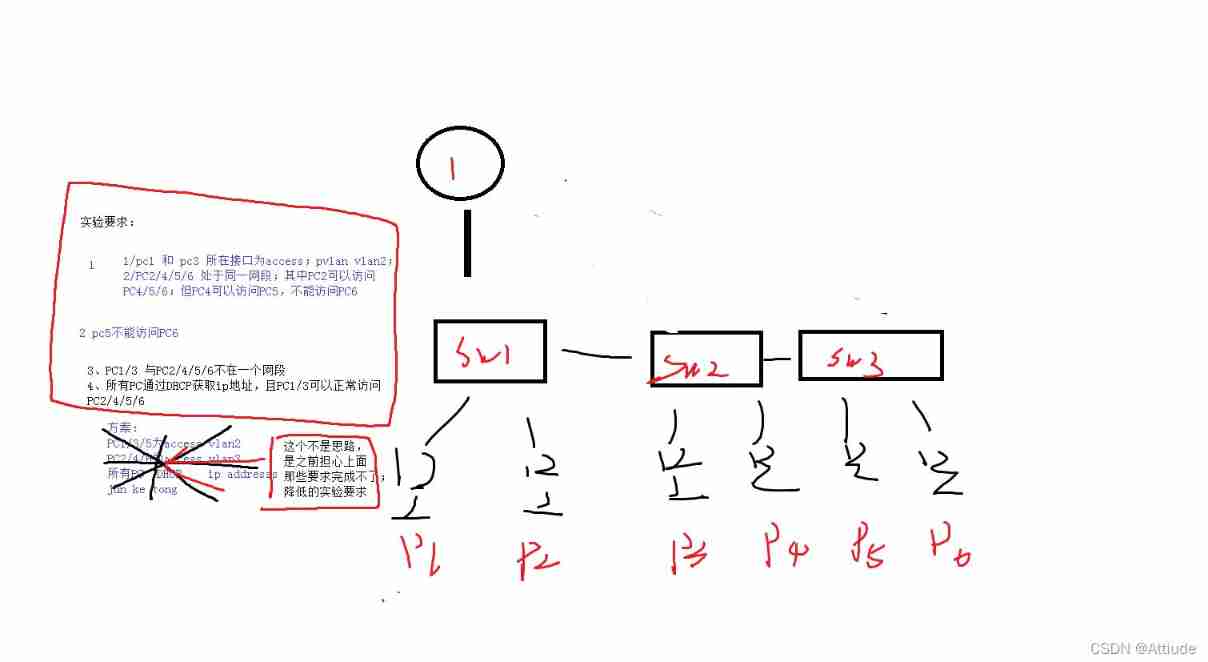
The topology :
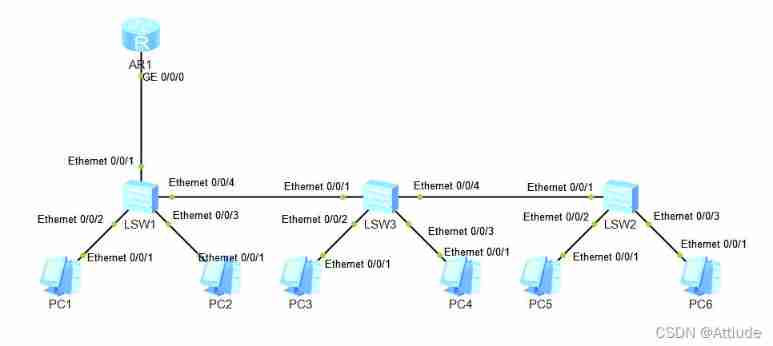
First step , Divide Vlan, According to the title requirements , hold pc1 and pc3 Divided into vlan2,pc2 Divided into vlan3,pc4 and pc5 Divided into vlan4,pc6 Divided into vlan5
VLAN2:
[sw1]vlan batch 2 to 5
[sw1-Ethernet0/0/2]port link-type access
[sw1-Ethernet0/0/2]port default vlan 2
[sw2]vlan batch 2 to 5
[sw2-Ethernet0/0/2] port link-type access
[sw2-Ethernet0/0/2] port default vlan 2
valn3:
[sw1]vlan batch 2 to 5
[sw1-Ethernet0/0/3]port link-type hybrid
[sw1-Ethernet0/0/3]port hybrid untagged vlan 3 to 5
[sw1-Ethernet0/0/3]port hybrid pvid vlan 3
VLAN4:
[sw2-Ethernet0/0/3]port hybrid untagged vlan 3 to 4
[sw2-Ethernet0/0/3]port hybrid pvid vlan 4
[sw3-Ethernet0/0/2]port hybrid pvid vlan 4
[sw3-Ethernet0/0/2]port hybrid untagged vlan 3 to 4
valn5:
[sw3-Ethernet0/0/3]port hybrid pvid vlan 5
[sw3-Ethernet0/0/3]port hybrid untagged vlan 3 5
The second step : Configuration between switches trunk
sw1 and sw2 Between :
[sw1-Ethernet0/0/4]port link-type trunk
[sw1-Ethernet0/0/4]port trunk allow-pass vlan 2 to 5
[sw2-Ethernet0/0/4]port link-type trunk
[sw2-Ethernet0/0/1]port trunk allow-pass vlan 2 to 5
sw2 and sw3 Between :( Use hybrid)
[sw2-Ethernet0/0/4]port hybrid tagged vlan 2 to 5
[sw3-Ethernet0/0/1]port hybrid tagged vlan 2 to 5
The third step : stay R1 Configure on ( Interface network segment 、dhcp)
[r1]int g0/0/0
[r1-GigabitEthernet0/0/0]ip add 192.168.1.1 24
[r1-GigabitEthernet0/0/0]int g0/0/0.1
[r1-GigabitEthernet0/0/0.1]ip add 192.168.2.1 24
[r1-GigabitEthernet0/0/0.1]dot1q termination vid 2
[r1-GigabitEthernet0/0/0.1]arp broadcast enable
[r1]dhcp enable
[r1]ip pool a
[r1-ip-pool-a]network 192.168.1.0 mask 24
[r1-ip-pool-a]gateway-list 192.168.1.1
[r1]ip pool v2
[r1-ip-pool-v2]network 192.168.2.0 mask 24
[r1-ip-pool-v2]gateway-list 192.168.2.1
[r1]int g0/0/0
[r1-GigabitEthernet0/0/0]dhcp select global
[r1-GigabitEthernet0/0/0]int g0/0/0.1
[r1-GigabitEthernet0/0/0.1]dhcp select global
Step four : see pc Whether it is obtained normally IP( With pc1 and pc2 For example )
pc1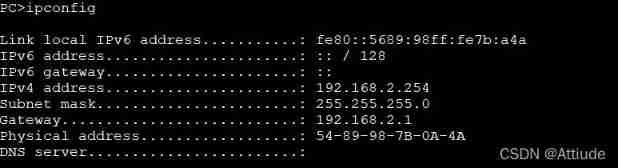
pc2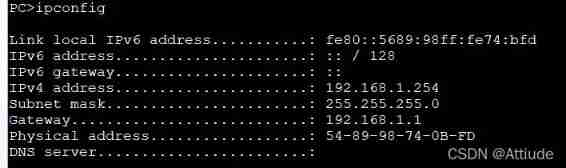
Step five : test
pc1 Accessible 23456
pc2 Accessible 456
pc4 Accessible 5
pc4 inaccessible 6
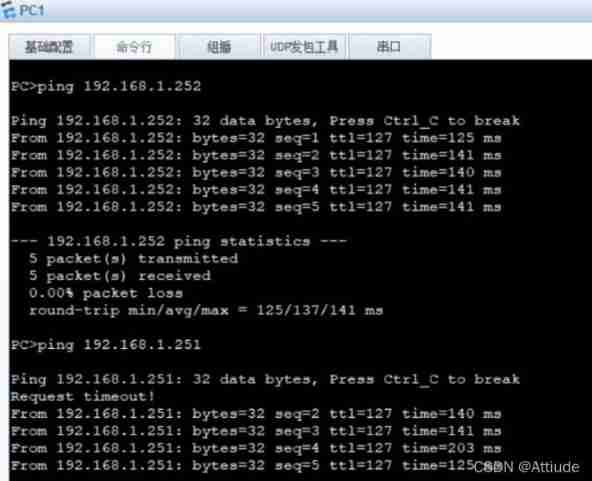
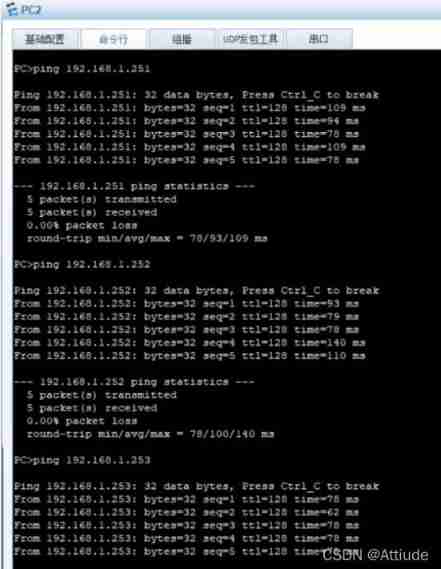
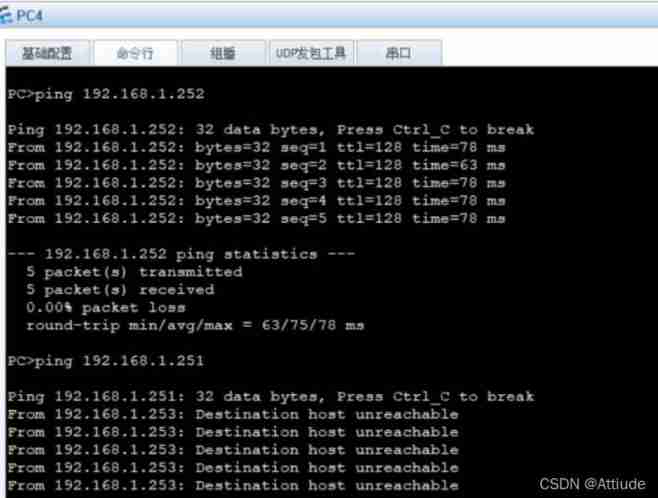
边栏推荐
- Talk about scalability
- 【Day1】 deep-learning-basics
- Development guidance document of CMDB
- System. Currenttimemillis() and system Nanotime (), which is faster? Don't use it wrong!
- Differences among opencv versions
- Some summaries of the third anniversary of joining Ping An in China
- Safety reinforcement learning based on linear function approximation safe RL with linear function approximation translation 2
- Basic principle of servlet and application of common API methods
- Golang Modules
- For programmers, if it hurts the most...
猜你喜欢
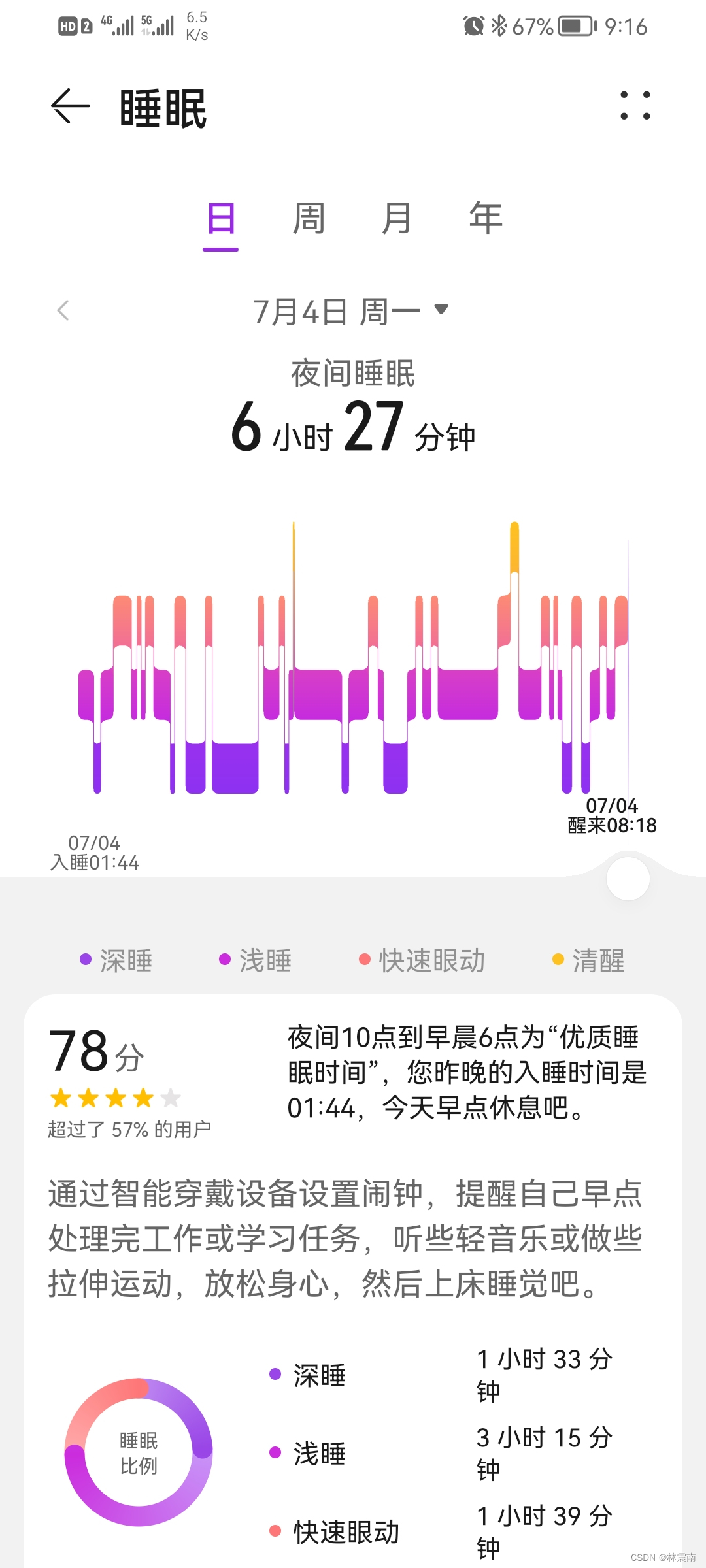
Today's sleep quality record 78 points
![[FAQ] summary of common causes and solutions of Huawei account service error 907135701](/img/73/c4ee842475f05e2e67297fcac68779.png)
[FAQ] summary of common causes and solutions of Huawei account service error 907135701
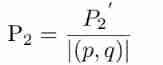
Latex error: missing delimiter (. Inserted) {\xi \left( {p,{p_q}} \right)} \right|}}
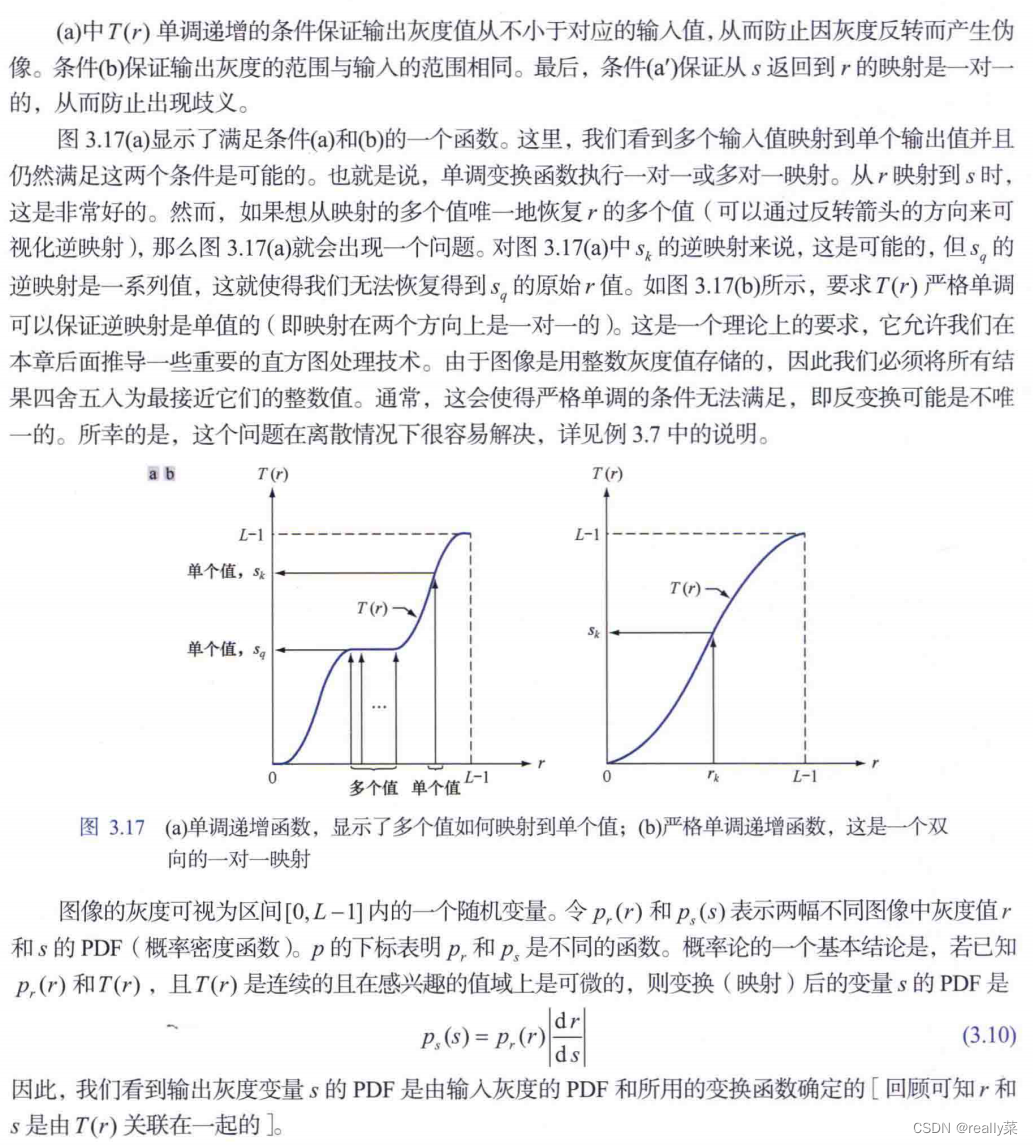
直方图均衡化

Application of safety monitoring in zhizhilu Denggan reservoir area

Devop basic command

leetcode842. Split the array into Fibonacci sequences
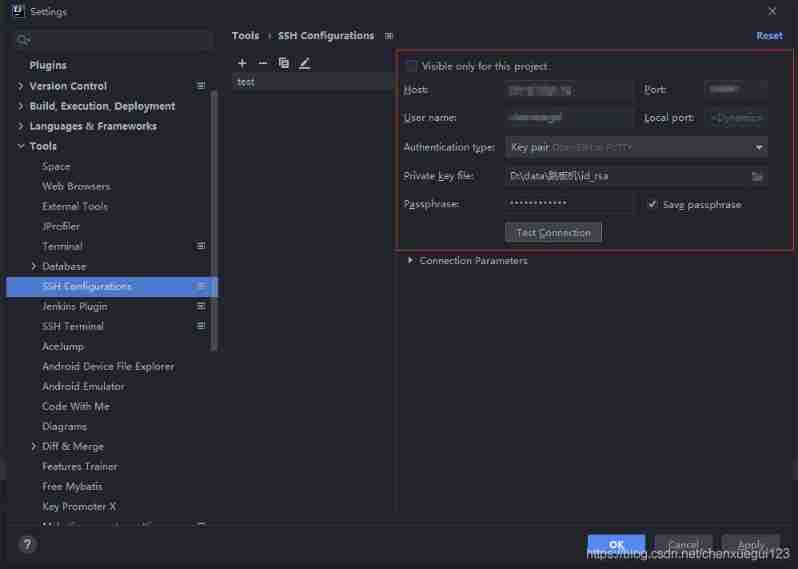
Idea SSH channel configuration

Use the data to tell you where is the most difficult province for the college entrance examination!
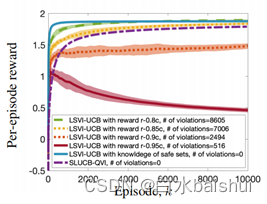
基于线性函数近似的安全强化学习 Safe RL with Linear Function Approximation 翻译 2
随机推荐
A little feeling
Button wizard business running learning - commodity quantity, price reminder, judgment Backpack
Advanced technology management - how to design and follow up the performance of students at different levels
今日睡眠质量记录78分
Application of safety monitoring in zhizhilu Denggan reservoir area
Hands on deep learning (34) -- sequence model
Rhcsa day 10 operation
Map container
原生div具有编辑能力
基于线性函数近似的安全强化学习 Safe RL with Linear Function Approximation 翻译 2
2021-08-11 function pointer
Devop basic command
Matlab tips (25) competitive neural network and SOM neural network
Latex arranges single column table pictures in double column format articles
PHP代码审计3—系统重装漏洞
Qtreeview+ custom model implementation example
What is devsecops? Definitions, processes, frameworks and best practices for 2022
PHP code audit 3 - system reload vulnerability
用数据告诉你高考最难的省份是哪里!
Ruby时间格式转换strftime毫秒匹配格式