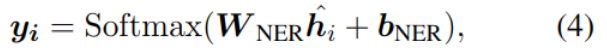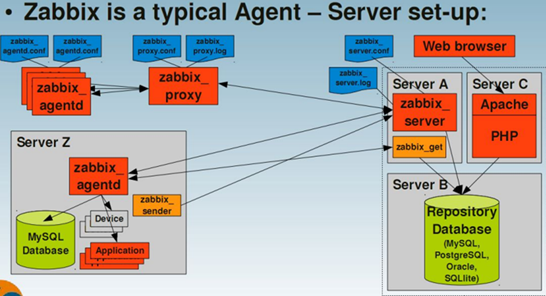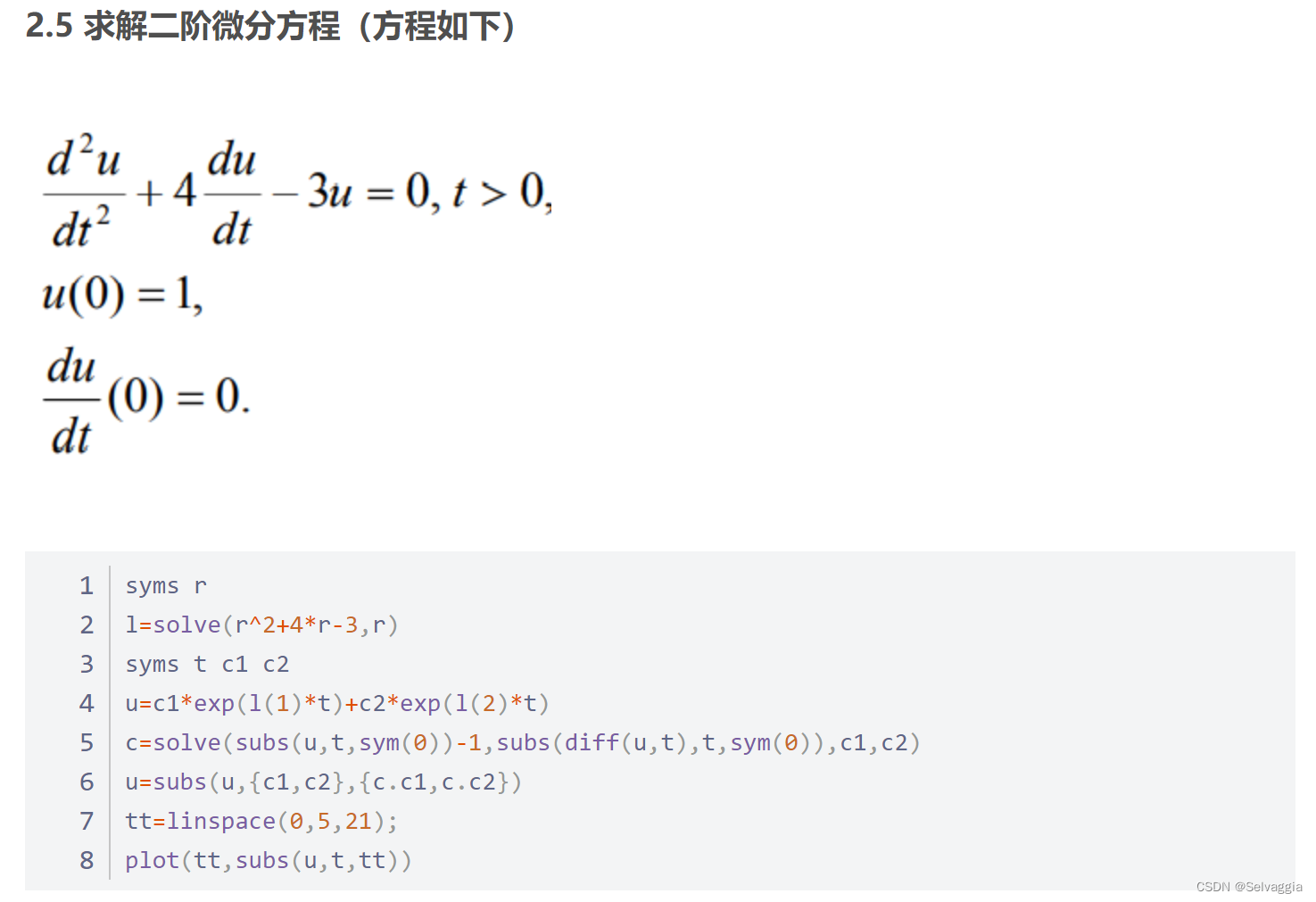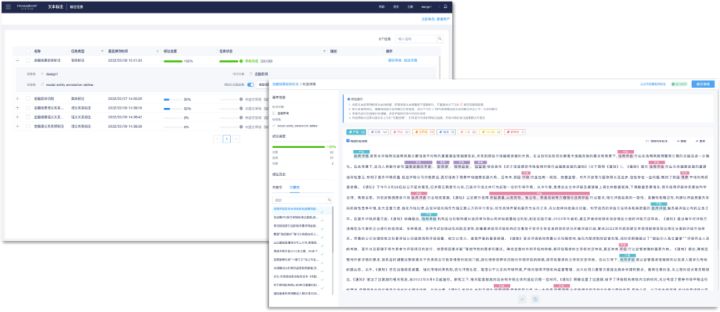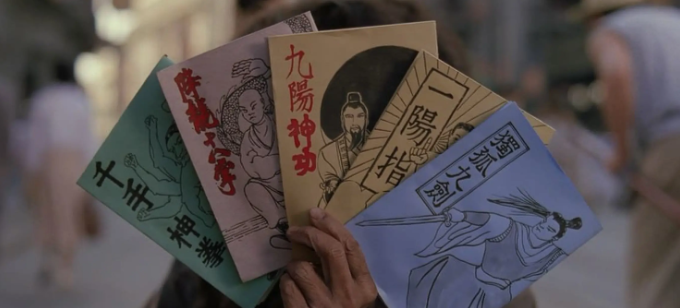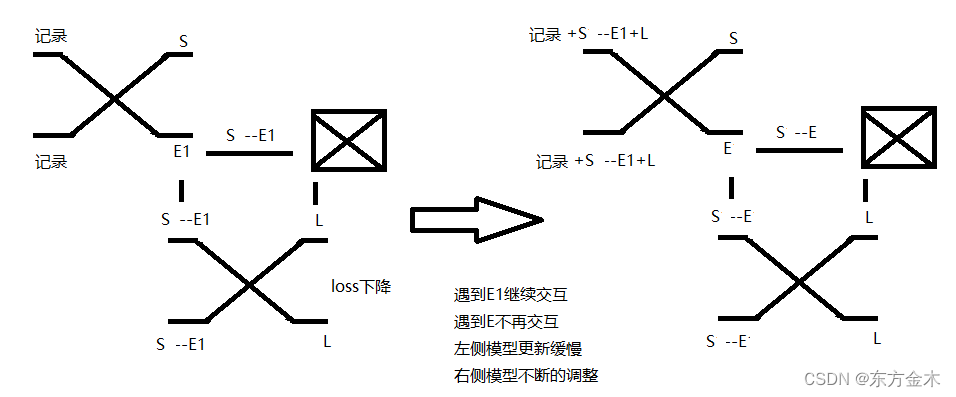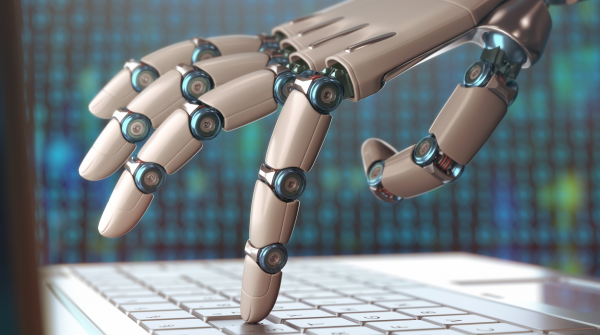当前位置:网站首页>Failed to virtualize table with JMeter
Failed to virtualize table with JMeter
2022-07-05 18:03:00 【Ben returns from flying goose treading the snow】
We often use Jmeter Tools , Put the manual operation of East and West points on the browser , Write a script , convenient CI/CD Test the new version in the process , In this way, you can avoid manual operation for each version iteration .
Recently in automation IBM Of CP4D Of Data Virtualization When this function , Encountered a problem that took a lot of effort to find the root , Record here , Also share with you .
problem : In the brand new cluster Up operation Jmeter Script , Often in virtualize table An error occurred in this step , An error is as follows .
{
"code": 500,
"message": "Error: CHECK TABLE EXISTENCE -- DB2 SQL Error: SQLCODE=-552, SQLSTATE=42502, SQLERRMC=USER101;IMPLICIT CREATE SCHEMA, DRIVER=4.31.10"
}When the script reports an error , I will carefully observe the errors in the script first , Also look at the wrong one request Previous request See if there is something wrong ; Without a clue, I'll do the same operation on the same data in the browser , See if there is no problem on the browser . In this way, I can judge whether it is a script problem or cluster There is a problem .
First , Check the script for errors http request, Include sampler result,request body,request header,response body. especially request body and request header, Make sure nothing is wrong . How to ensure that nothing is wrong ? The most direct way , It is when you do the same operation on the browser that you open the browser Inspect function , Go to the Network This column , You can observe the specific content when operating on the browser . I use it Firefox browser , Pictured , Right click on the browser page , choice Inspect, Then select Network. From this point on , All operations on the browser will be recorded in Network in . So I can see the details in virtualize table All the details of this step , So I can compare it with the script , To ensure accuracy .
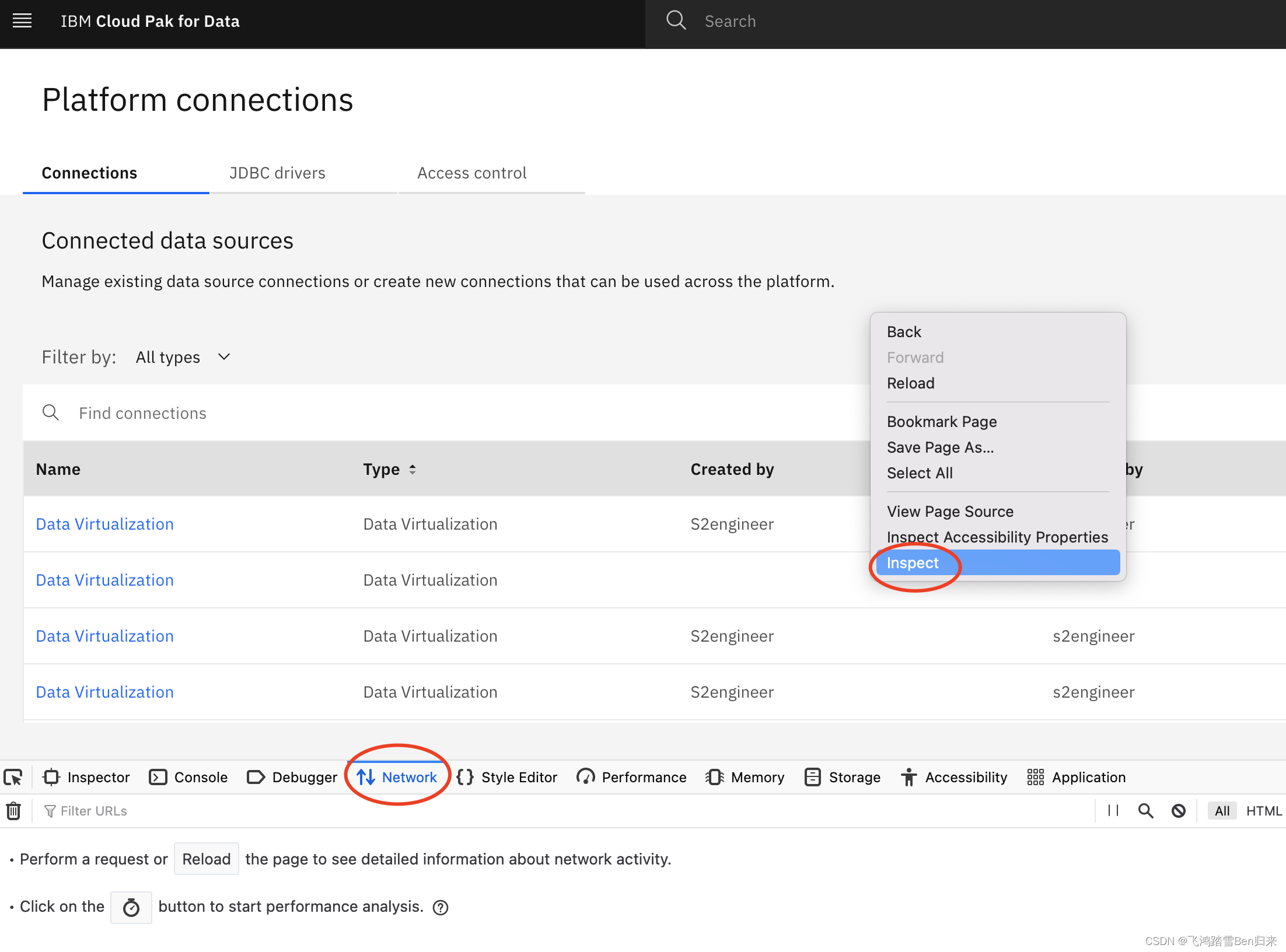
Check it out , Nothing different , That is to say, these details are all right . It also shows that there is no problem in browser operation , explain cluster That's all right. , The problem must be in the script . What's the problem ?
I tried to run the script again , Found no problem ! Then delete all data , Include connection、virtualized data、data asset, Run the script again , No problem ! I feel confused .
I want to delete DV instance Start over again , Because creating DV instance It takes a lot of time , It usually takes more than an hour to ready. However, in order to verify the script, I deleted DV instance, Run the script again from the beginning , Including the creation of DV instance.
Okay , The problem arises again ... I feel puzzled and feel puzzled , But I suspect that my operation on the browser may leave something behind , And this thing happens to be sending virtualize table This http request When you need it . How to verify ?
I opened the browser again Inspect, do virtualize table The operation of , Then check it out Network One by one request. I found one create schema Of request, This is a POST, But I didn't create it manually in the browser schema. That is to say , When the browser does not find the autofill schema When , Automatically sent a POST request To create schema. Is it the mistake caused by missing this step ? Look at the error report ,IMPLICIT CREATE SCHEMA, It's true schema of .
therefore , I quickly in Jmeter Add a judgment to the script , Such as schema Nonexistence POST request To create schema. After adjustment , Delete DV instance, Run script , Sure enough, there is no mistake .
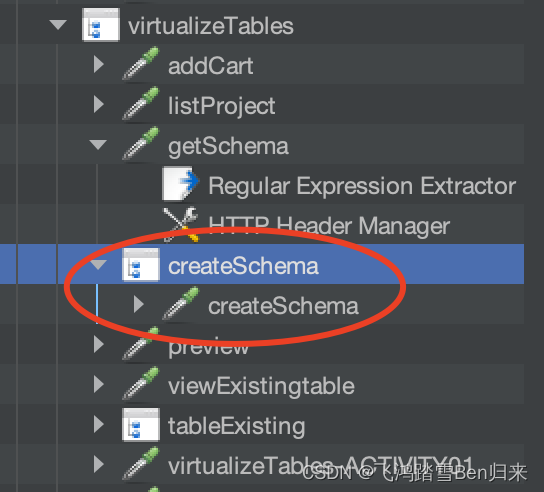
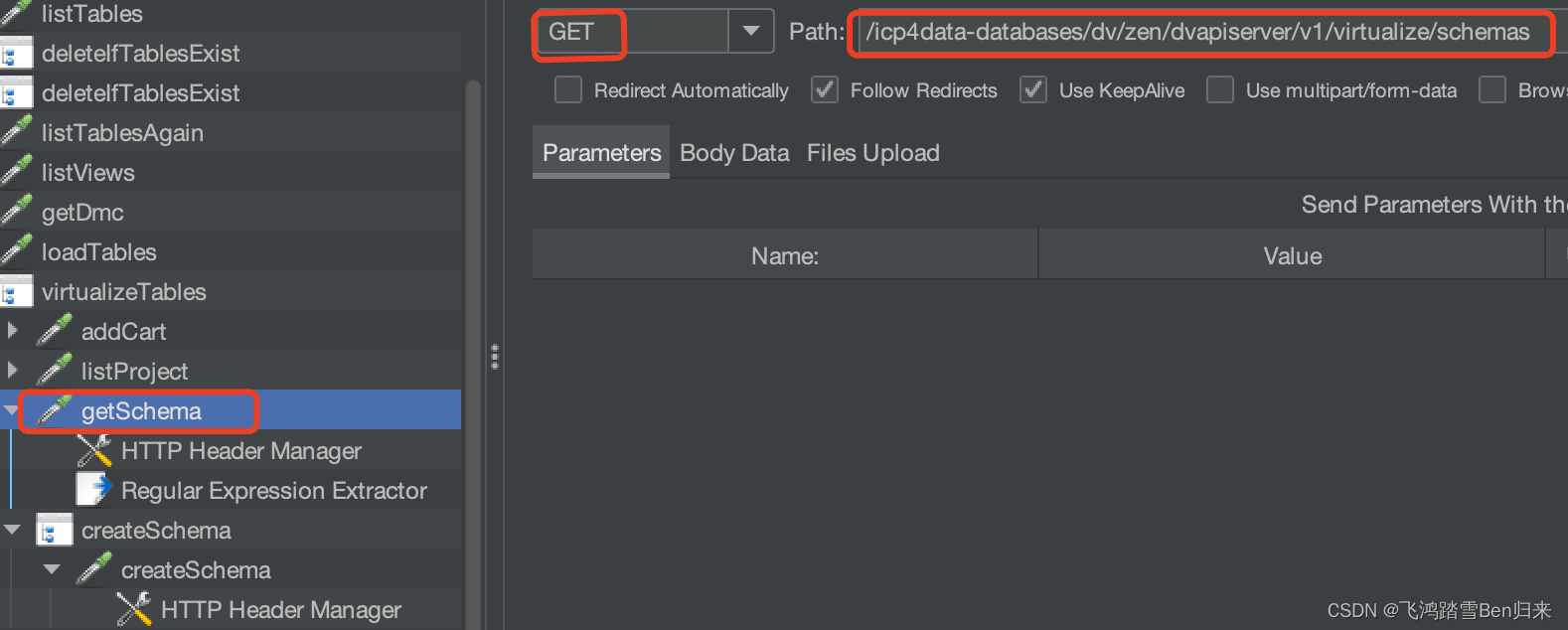
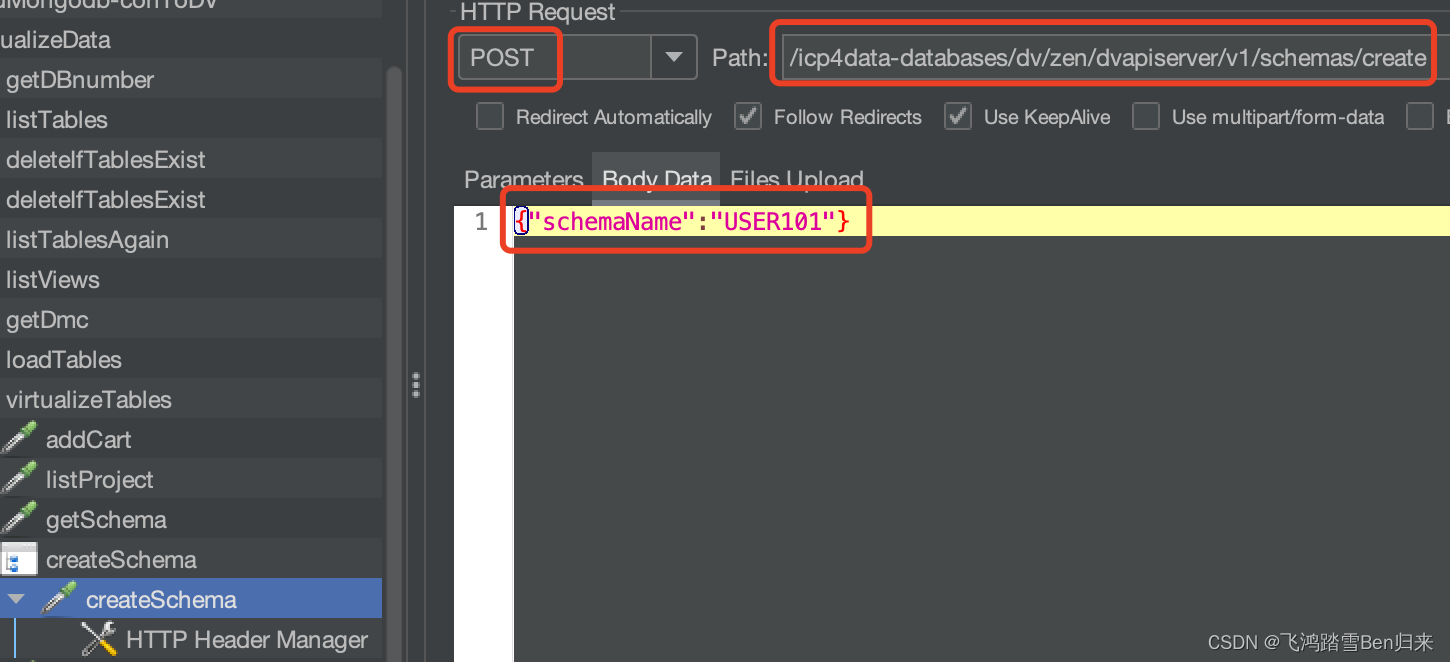
Looking back , This kind of problem is actually quite secret , Because when writing scripts , Generally, it is combined with browser , Operate on the browser , then request Moved to Jmeter in , It is likely that some hidden automatic operation will be missed , And after missing, in the same cluster I can't see the problem in the script , This is the deepest place to hide . therefore , The best way is , In the brand new cluster in , When operating on the browser for the first time , Just use Jmeter Recording function of , Put all the request All recorded , Then select relevant and meaningful ones one by one request. Next I'll talk about how to use Jmeter Recording script .
边栏推荐
- 每日一练:关于日期的一系列
- 消除`if()else{ }`写法
- Unicode processing in response of flash interface
- Leetcode daily practice: rotating arrays
- Why is all (()) true and any (()) false?
- Zabbix
- Gimp 2.10 tutorial "suggestions collection"
- Thesis reading_ Chinese NLP_ LTP
- Wu Enda team 2022 machine learning course, coming
- What are the requirements for PMP certification? How much is it?
猜你喜欢
随机推荐
图扑软件数字孪生 | 基于 BIM 技术的可视化管理系统
Configure pytorch environment in Anaconda - win10 system (small white packet meeting)
LeetCode笔记:Weekly Contest 300
rsync
EPM related
Sophon CE社区版上线,免费Get轻量易用、高效智能的数据分析工具
[BeanShell] there are many ways to write data locally
LeetCode 练习——206. 反转链表
毫无章法系列
Numerical calculation method chapter8 Numerical solutions of ordinary differential equations
GIMP 2.10教程「建议收藏」
How can cluster deployment solve the needs of massive video access and large concurrency?
模拟百囚徒问题
Privacy computing helps secure data circulation and sharing
论文阅读_医疗NLP模型_ EMBERT
Mask wearing detection based on yolov3
OpenShift常用管理命令杂记
Is it safe to open an account online? What is the general interest rate of securities financing?
基于YOLOv3的口罩佩戴检测
Leetcode exercise - 206 Reverse linked list