当前位置:网站首页>Advancedinstaller installation package custom action open file
Advancedinstaller installation package custom action open file
2022-07-06 16:16:00 【Larry_ Yanan】
Advancedinstaller Install the package custom action to open the file
Say something grumbling
Let's talk about my project requirements first , Simply put, it needs to be at the end of the program installation or during the process , Call the two installation files in my installation package . This looks simple , But there is too little information on the Internet , No one said it clearly , I have taken many detours .
Mainly for my own situation , Make a note of , It's also convenient for others to try .
The following is an analysis of several practices that can be found on the Internet , And the final method
The pit passed
The first pit
of Advancedinstaller I won't go into details about creating installation packages , During the creation process, I remember that one of the items can be set , Call a file after the installation . You can also find this setting after entering the interface 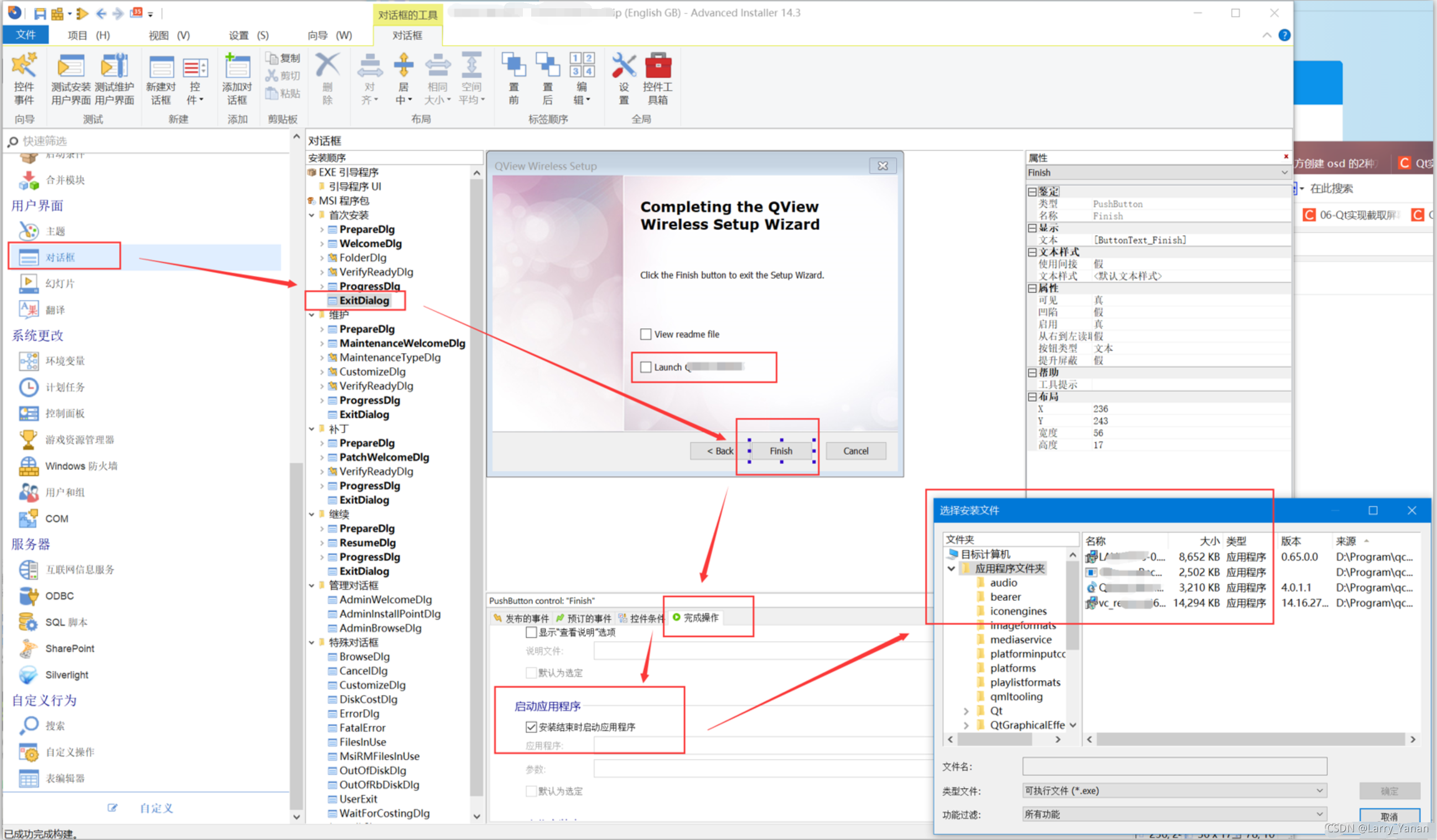
In this dialog , You can simply define some settings of dialog boxes in the installation process , In this final leave page , By checking , Open the file you want to open .
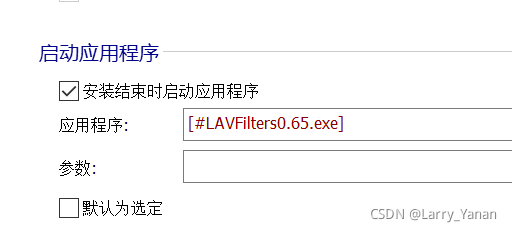
This is OK , The program can also be adjusted , But you will soon find the problem , That is, you can only call one .
Yes , You write it side by side [#xxx.exe][#xxxx.exe] That's not going to work , Only the first one will be opened ; As for whether you can add a check box in the interface , It is also not feasible .
Because I need to call and open two programs , Even more , So the first method is definitely not good .
The second pit
The same interface 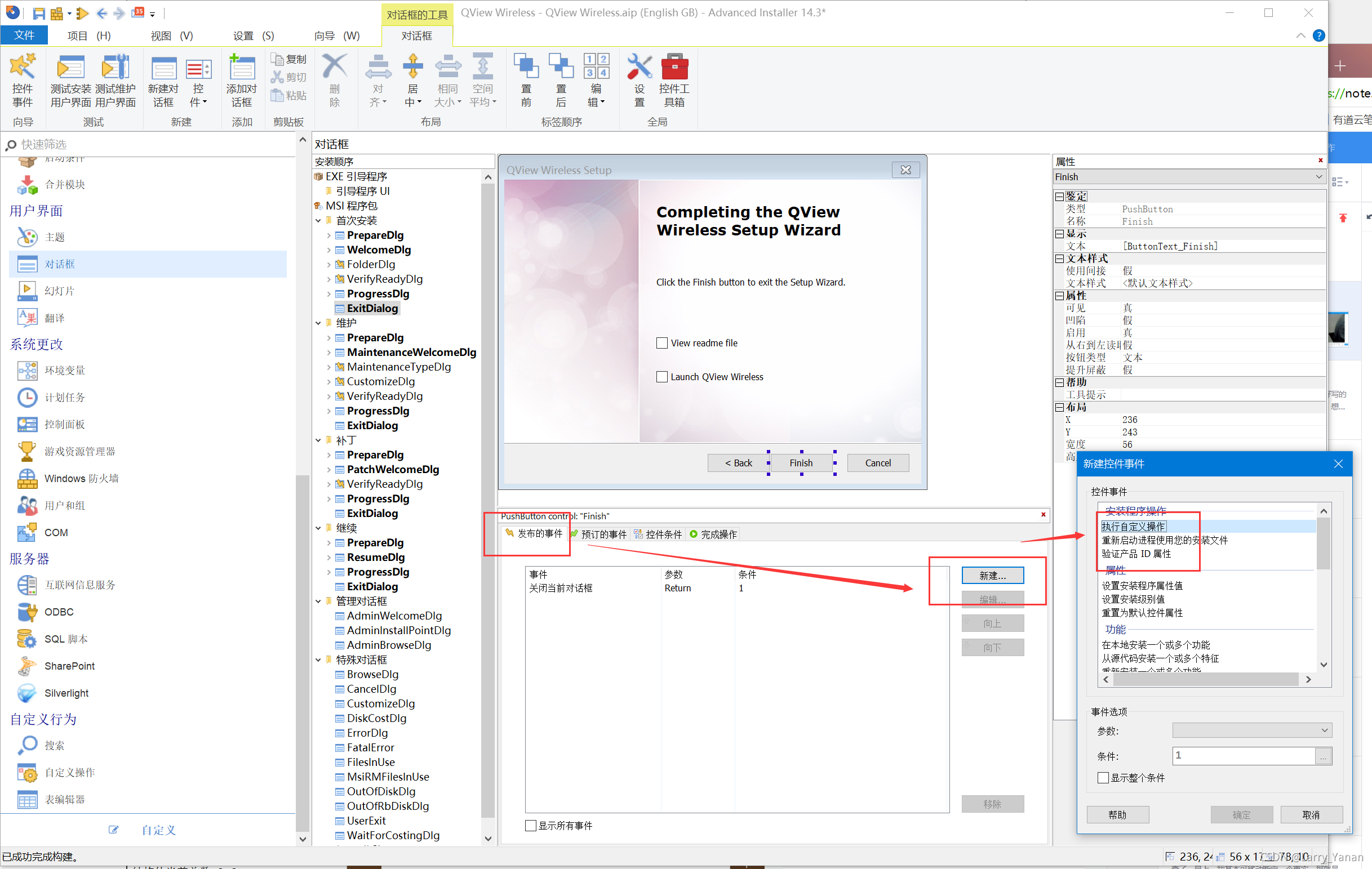
The same interface , You will find that there are custom operations , Then I'm curious about whether I can customize several operations of opening files , Then list it here
The result is found here , You can see that you can add the file you want to install and open , There should be many other operations that can be set , I didn't study .
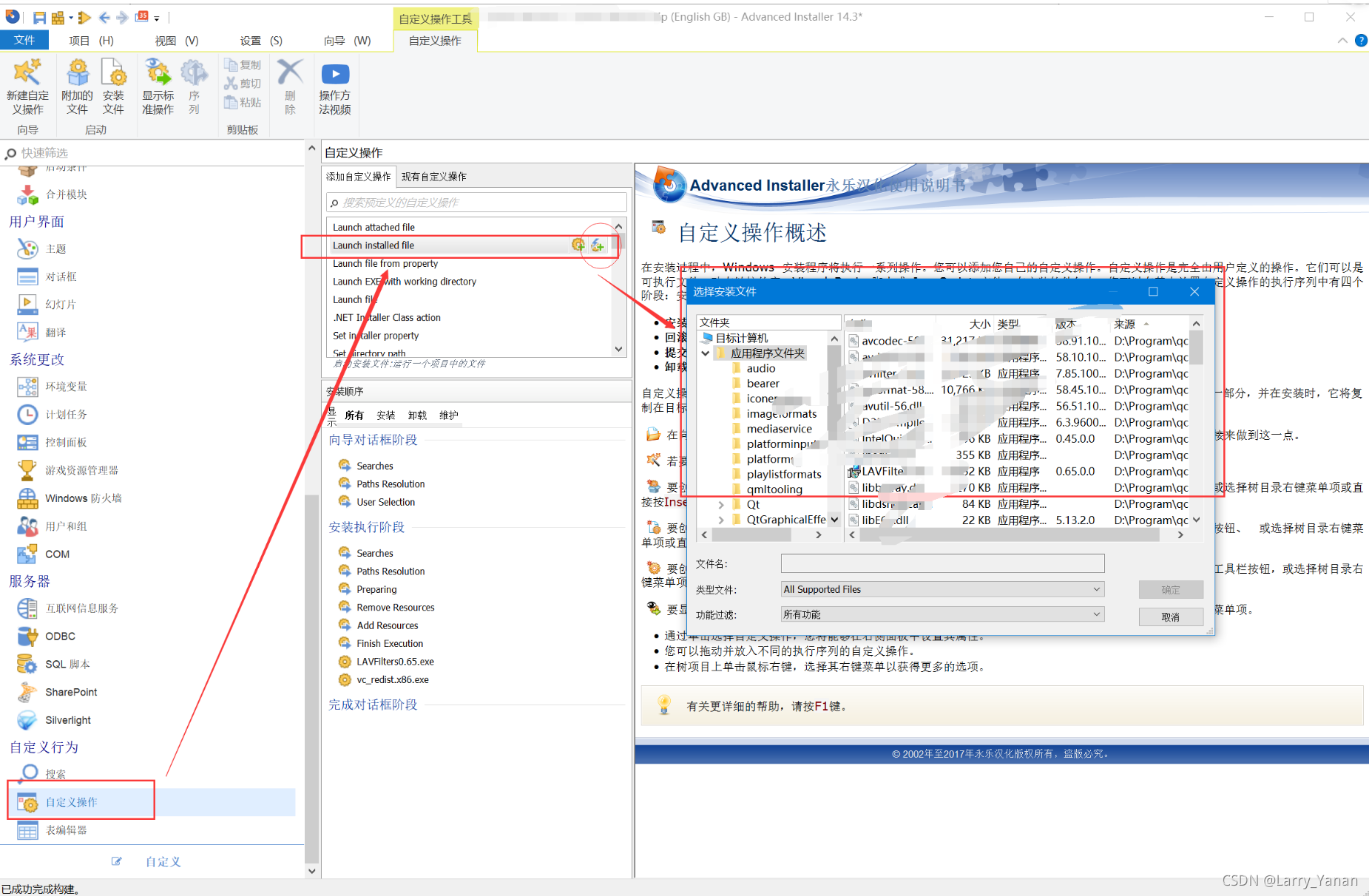
The added files are all in your packaged files , Not a native file .
You can see that I have defined two operations 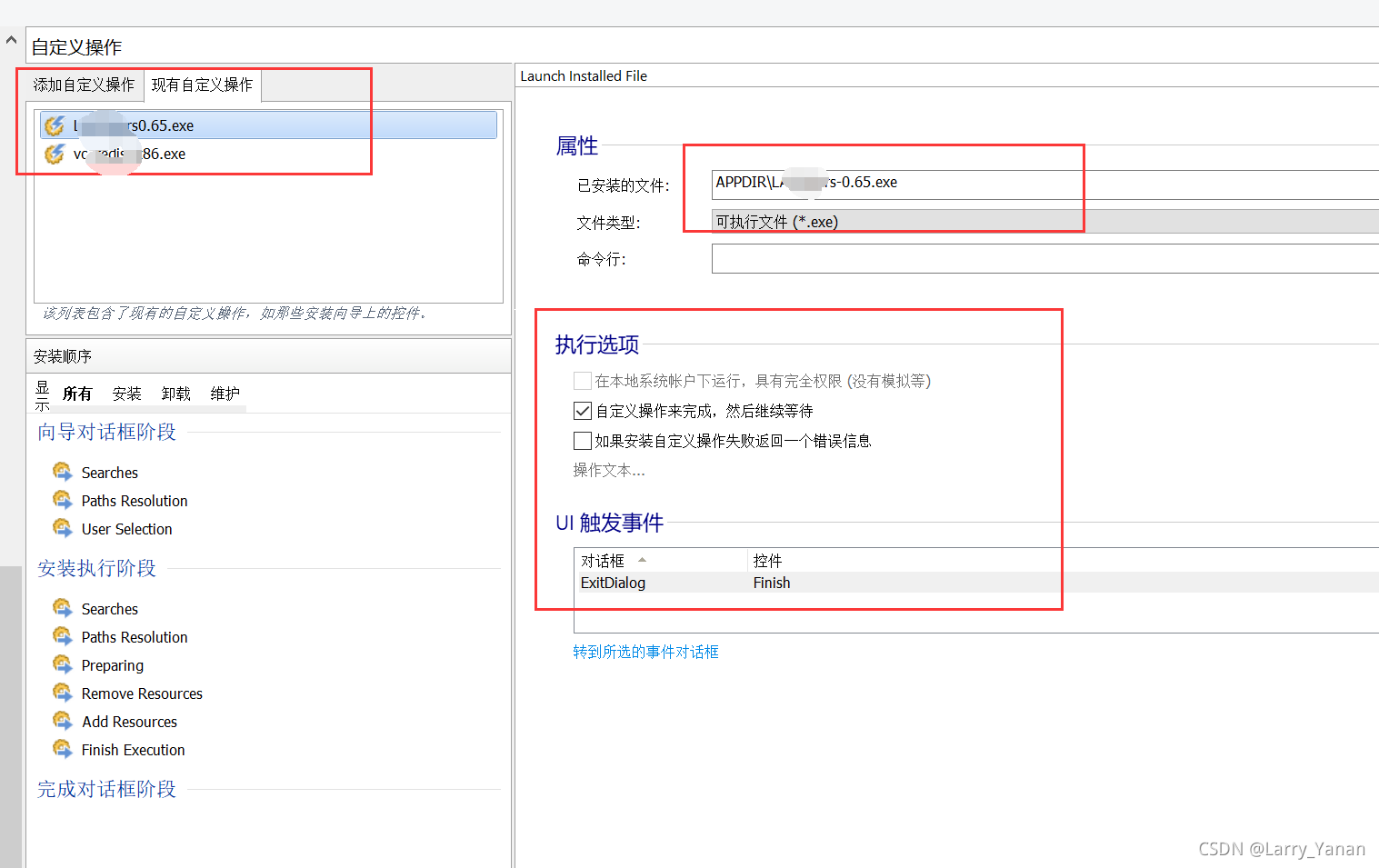
Each operation is to open the file , You can set Execution Options ( The first is to set administrator permissions ( Cannot be set here ) Well , The second is to wait for the execution of your open file , Then continue to complete its own installation package installation process )、 The third one will remind you of the wrong operation , Try it yourself and you'll know what effect it is
Then use these two operations , You can set it in the initial interface 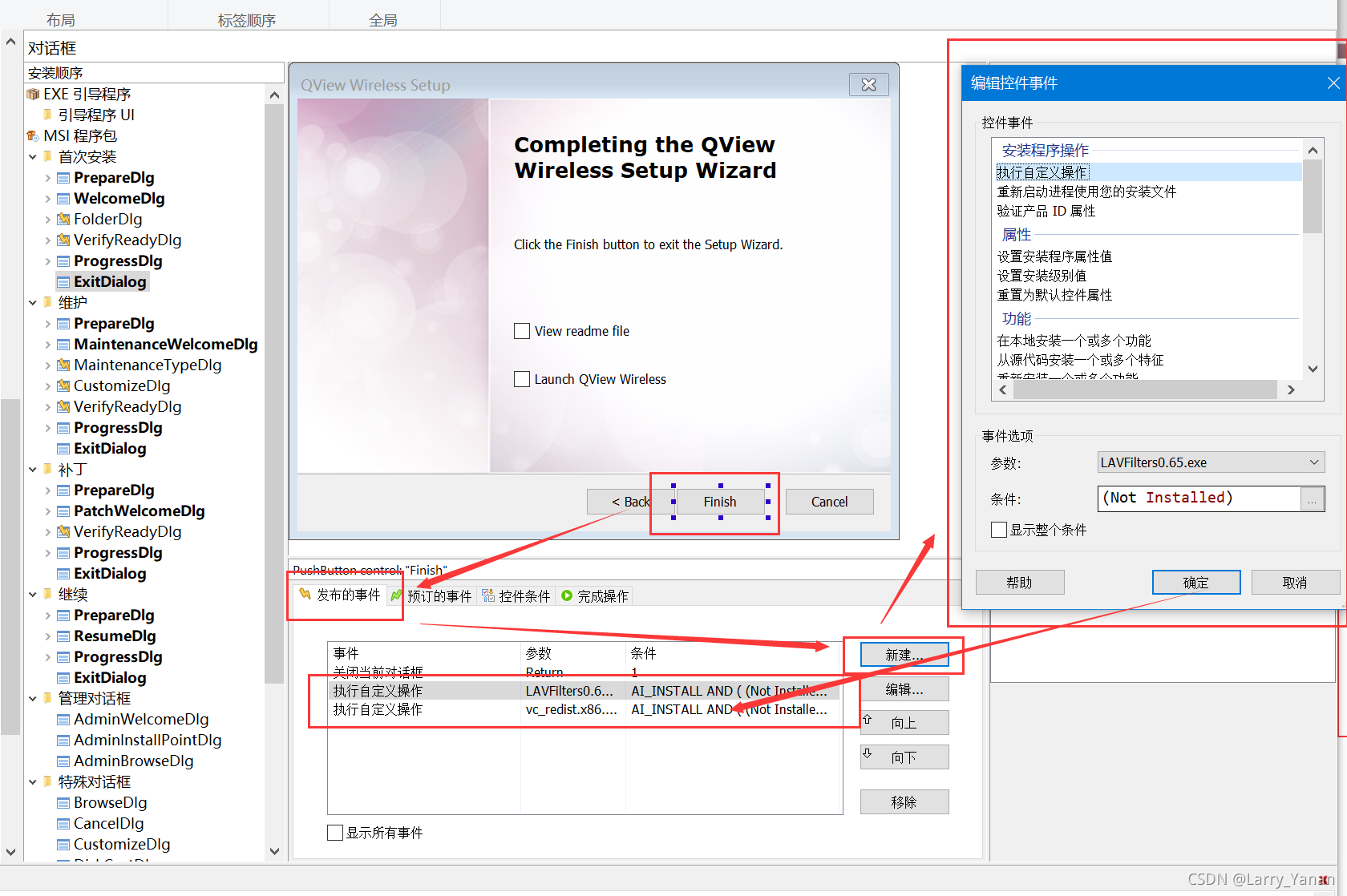
That's it , In fact, I have been using this method for a long time , until …
I need to choose C Installation path of disk , It is found that these custom actions cannot be started , I can't open these files . And you can see , I can't set administrator permissions at all , It's useless to run the installation package with administrator privileges . Just when I was troubled , Found a third way
The scene of mental retardation ahead …
The final way
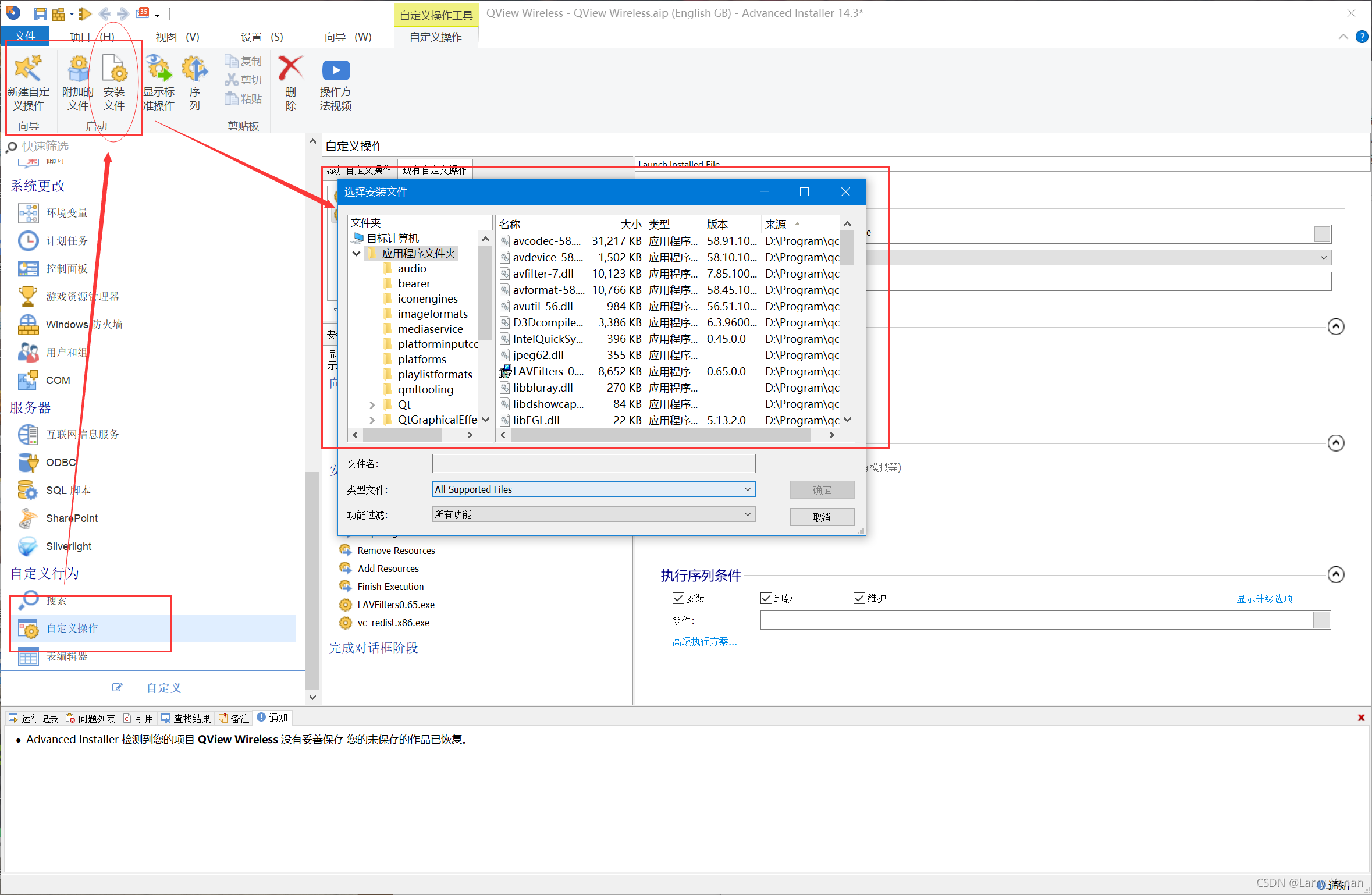
There are several options in the upper left corner of the user-defined operation , Click on any one of exe The installation files , You can add it 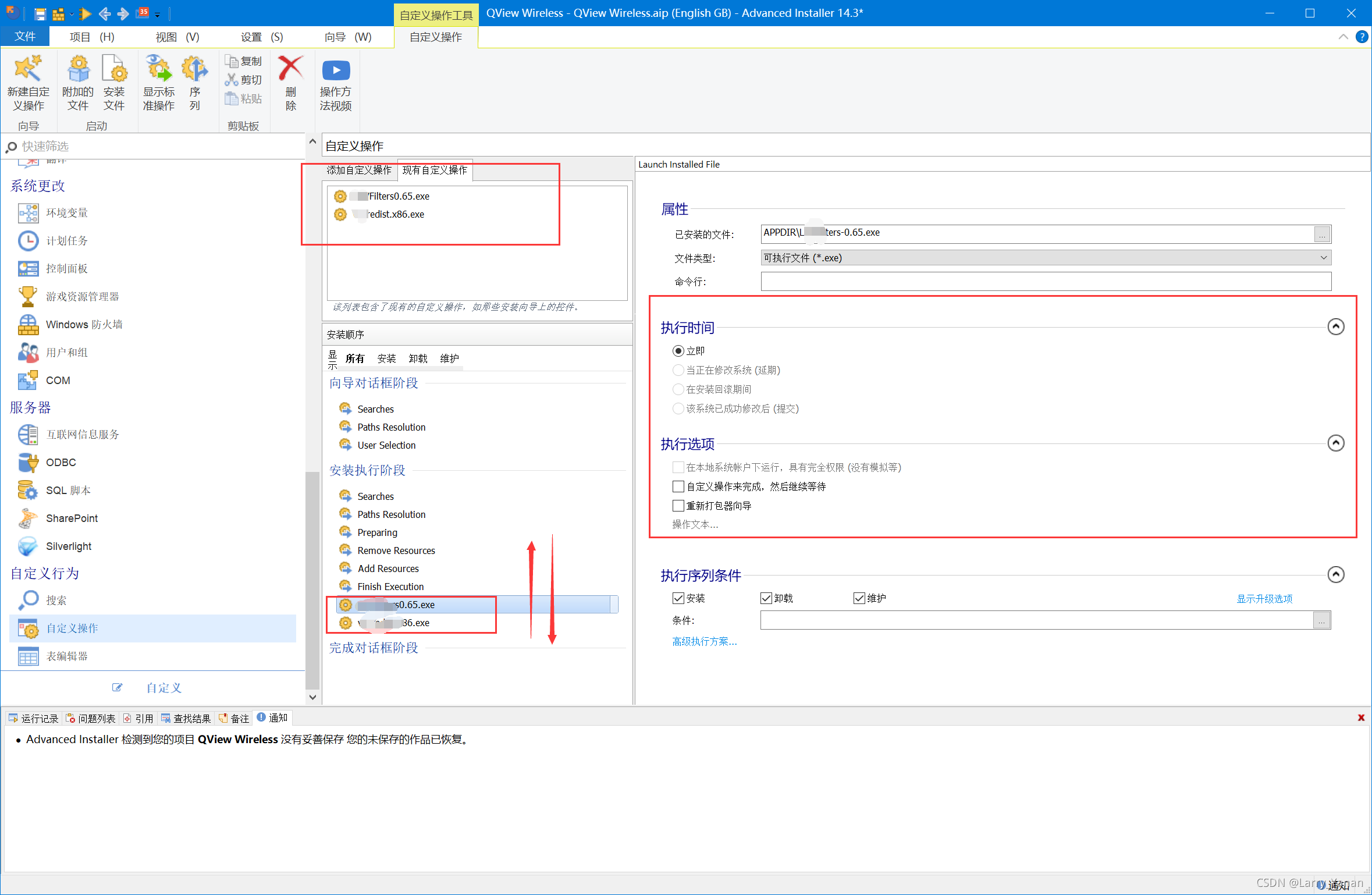
Pictured , Every file operation can be moved up and down , What I choose here is to call after the installation , So immediately , There may be some unnecessary troubles after the execution option is checked , I didn't check .
If you are in the installation process , Call in a step , The execution time is actually optional , But I don't know much , Interested friends can try it on their own .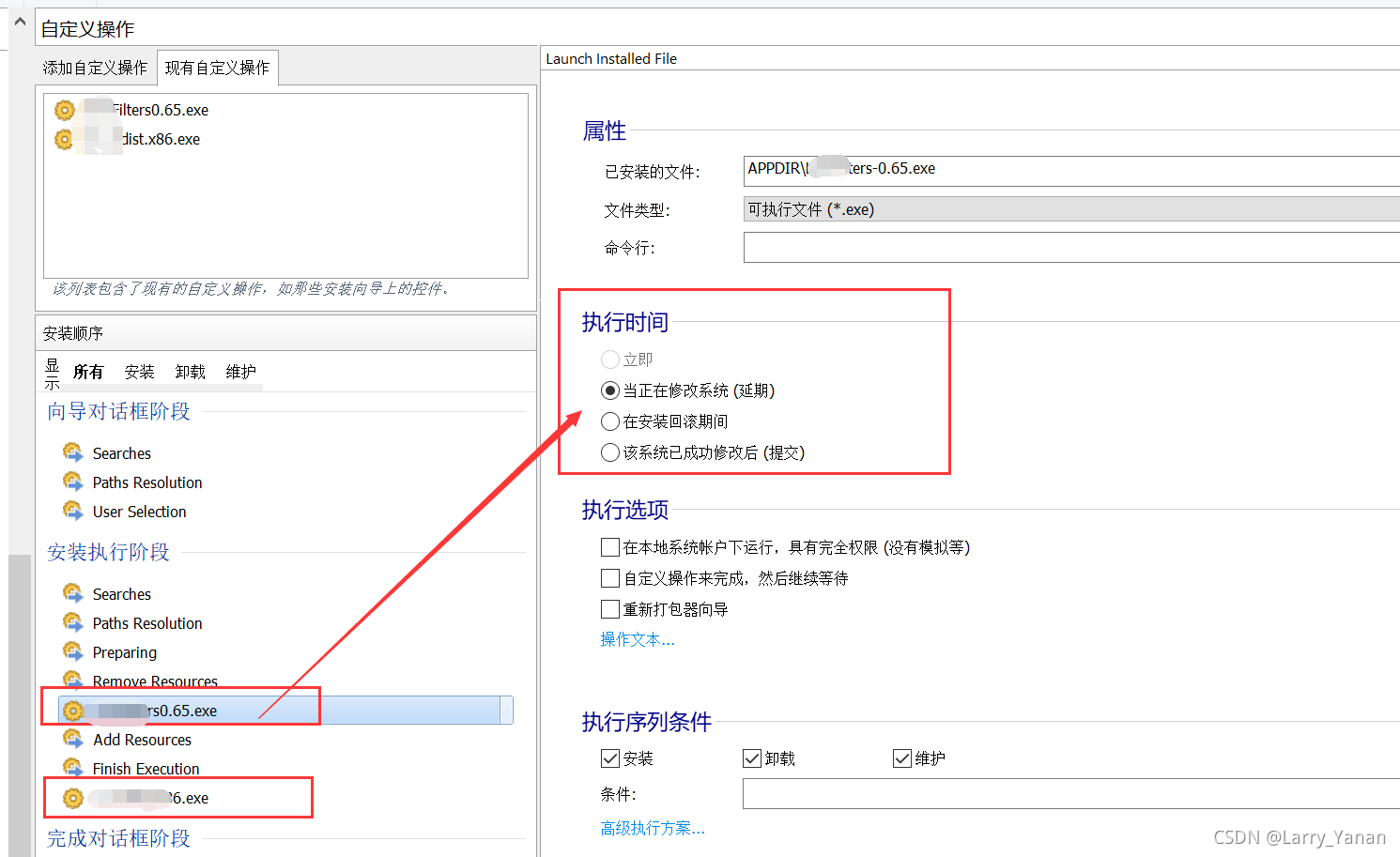
In this case , Even if I don't have full permission to check the execution option , I may install on C disc , And install the installation package in my package . Some necessary plug-ins need to be installed 、 Library and auxiliary tools , This step is still very important , And it's relatively simple , It's just that there are too few online materials , I tried for a long time before I found this .
That's all !!
边栏推荐
- 栈的经典应用—括号匹配问题
- Penetration test (4) -- detailed explanation of meterpreter command
- Sanic异步框架真的这么强吗?实践中找真理
- The "sneaky" new asteroid will pass the earth safely this week: how to watch it
- Sword finger offer II 019 Delete at most one character to get a palindrome
- Codeforces Round #798 (Div. 2)A~D
- 2078. Two houses with different colors and the farthest distance
- Determine the Photo Position
- [exercise-7] (UVA 10976) fractions again?! (fraction split)
- Codeforces Round #799 (Div. 4)A~H
猜你喜欢
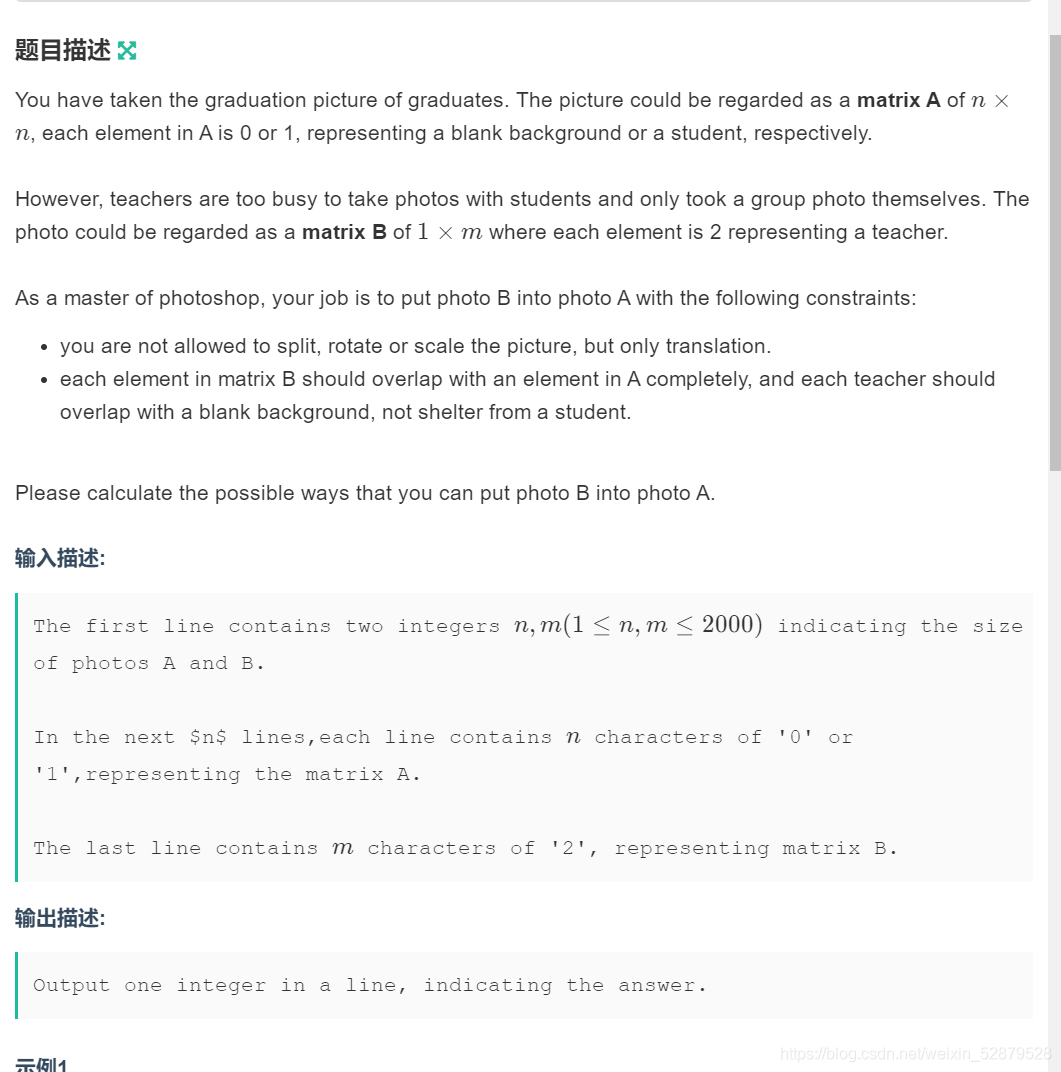
Determine the Photo Position
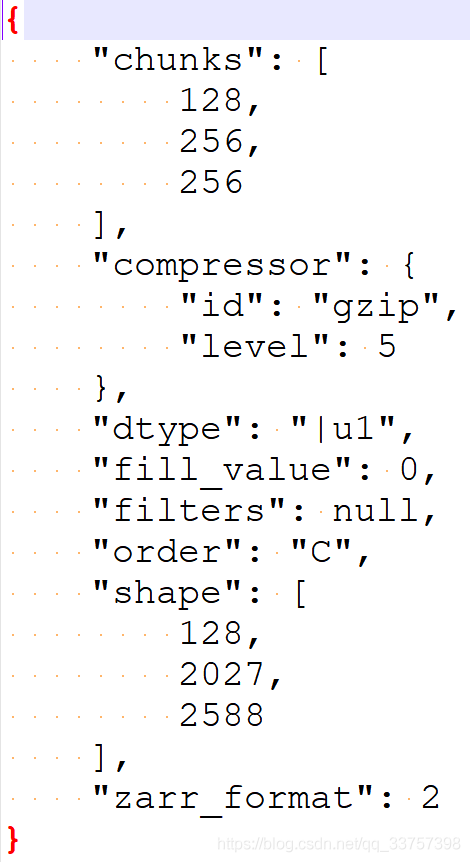
读取和保存zarr文件
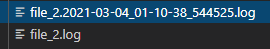
Flask框架配置loguru日志库
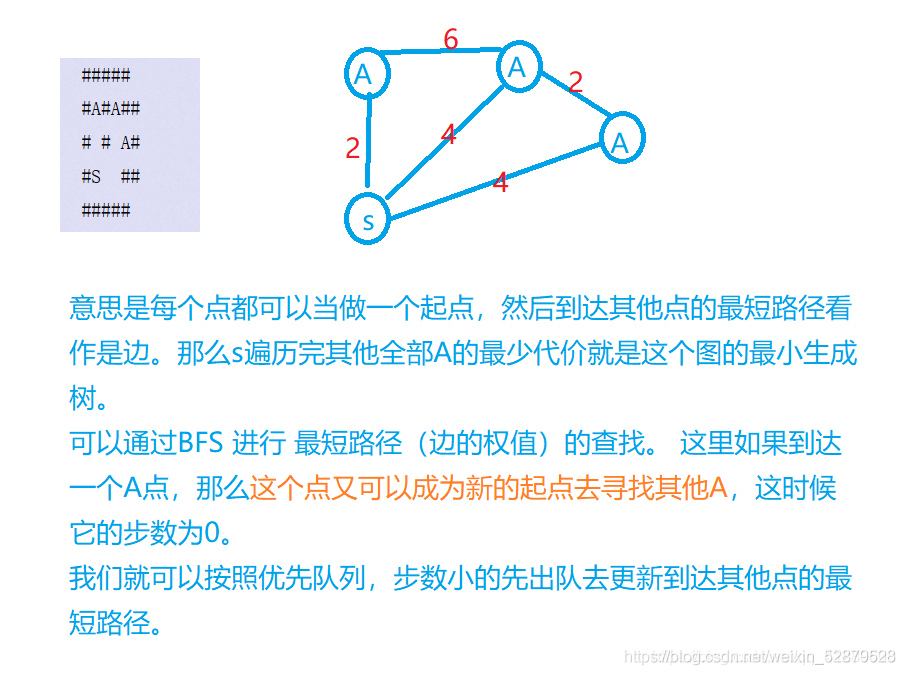
Borg maze (bfs+ minimum spanning tree) (problem solving report)
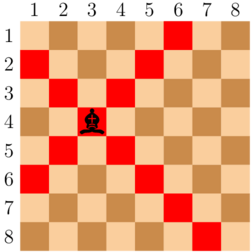
Codeforces Round #799 (Div. 4)A~H
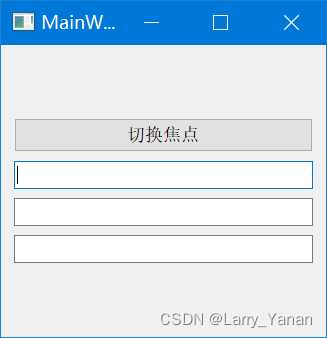
QT按钮点击切换QLineEdit焦点(含代码)

window11 conda安装pytorch过程中遇到的一些问题

The concept of C language array

1323. Maximum number of 6 and 9
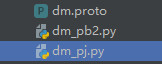
Analysis of protobuf format of real-time barrage and historical barrage at station B
随机推荐
快速转 TypeScript 指南
Flask框架配置loguru日志庫
Shell Scripting
1529. Minimum number of suffix flips
Bidirectional linked list - all operations
力扣:第81场双周赛
[exercise 4-1] cake distribution
分享一个在树莓派运行dash应用的实例。
F - birthday cake (Shandong race)
Specify the format time, and fill in zero before the month and days
Luogu P1102 A-B number pair (dichotomy, map, double pointer)
PySide6 信号、槽
JS call camera
C basic grammar
栈的经典应用—括号匹配问题
QT实现窗口置顶、置顶状态切换、多窗口置顶优先关系
Differential (one-dimensional, two-dimensional, three-dimensional) Blue Bridge Cup three body attack
Codeforces Round #802(Div. 2)A~D
[exercise-6] (PTA) divide and conquer
Openwrt source code generation image