当前位置:网站首页>2. Addition and management of Oracle data files
2. Addition and management of Oracle data files
2022-07-05 06:28:00 【Cold leaves elegant_】
- Inquire about V$DATAFILE、DBA_DATA_FILES surface
Inquire about V$DATAFILE
select name,file#,checkpoint_change# from v$datafile;
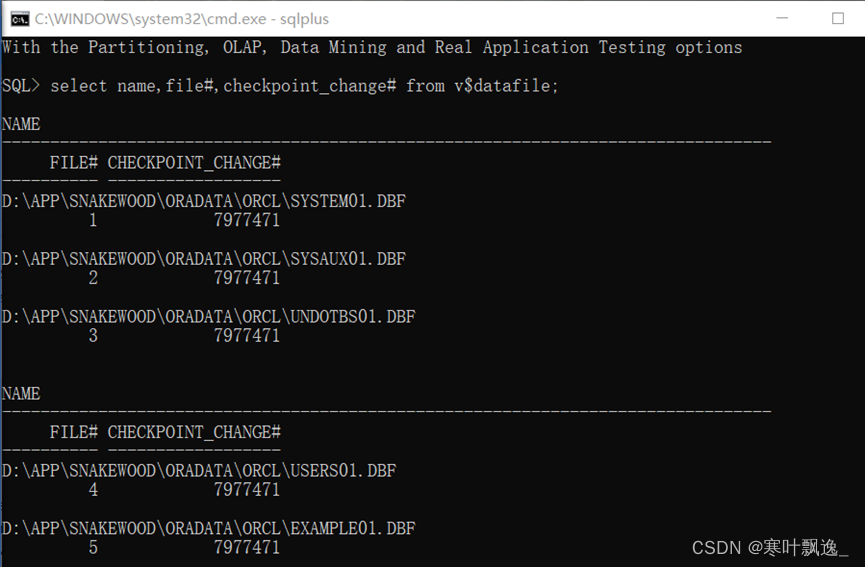
Inquire about DBA_DATA_FILES
select tablespace_name,autoextensible,file_name from dba_data_files;
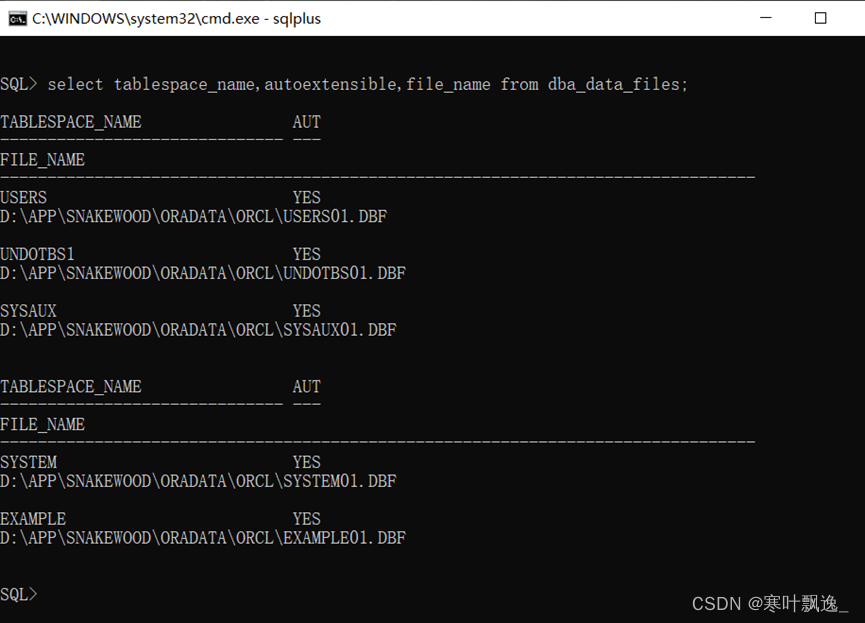
- by users Tablespace add data file users03.dbf, size 10mb
alter tablespace users add datafile 'D:\app\Snakewood\oradata\orcl\users03.dbf' size 10m;
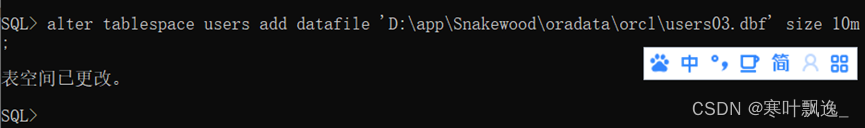
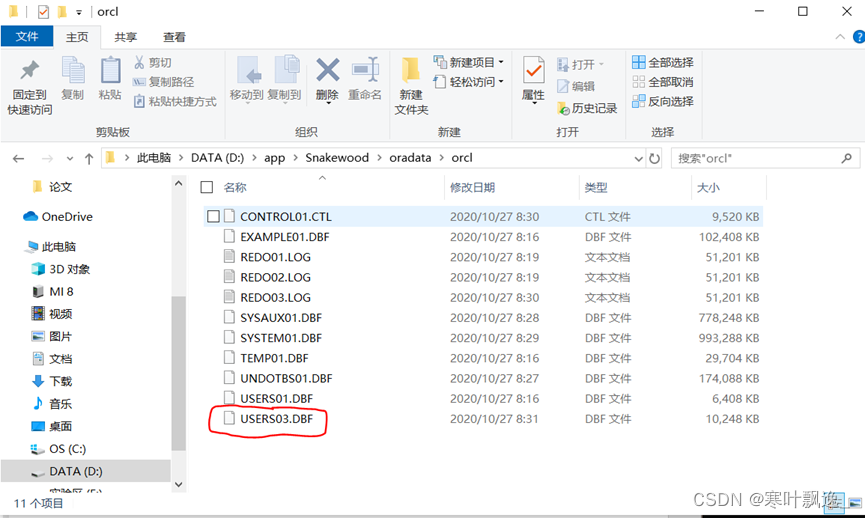
- by users Tablespace add data file user02.dbf, size 10mb, Automatic extension
alter tablespace users add datafile 'D:\app\Snakewood\oradata\orcl\user02.dbf' size 10m autoextend on;
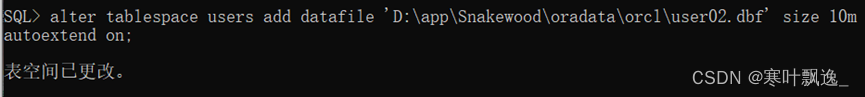
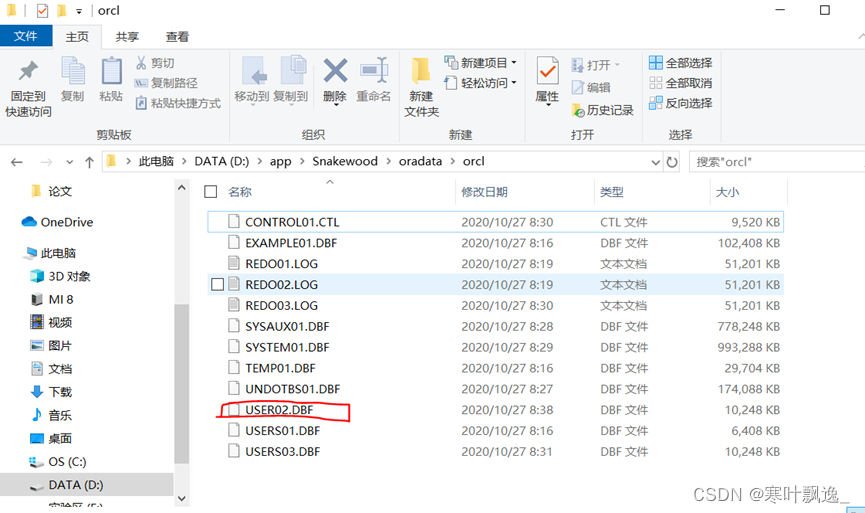
3. by users Tablespace add data file users05.dbf, size 10mb, Maximum 50mb
alter tablespace users add datafile 'D:\app\Snakewood\oradata\orcl\users05.dbf' size 10m autoextend on maxsize 50m;
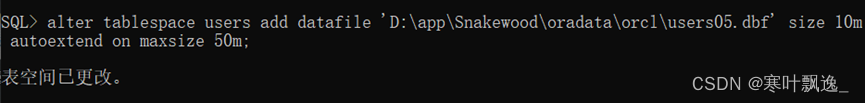
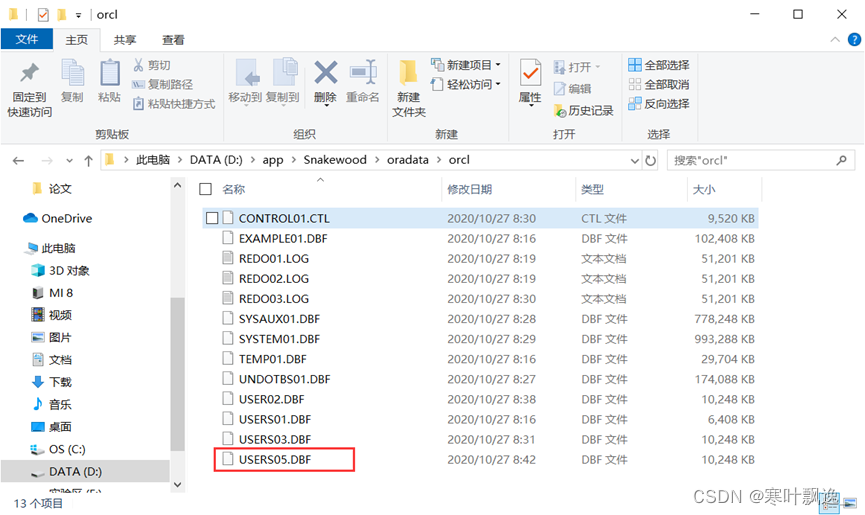
4. modify users In tablespace users03.dbf For automatic extension , Every expansion 5mb, Maximum 20mb
alter database datafile 'D:\app\Snakewood\oradata\orcl\users03.dbf' autoextend on next 5m maxsize 20m;
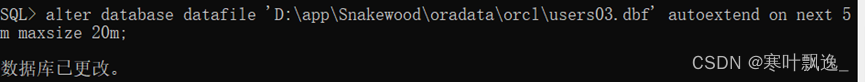
- Change the database to archive
First , Query whether the database is currently in archive mode
select name,log_mode from v$database;
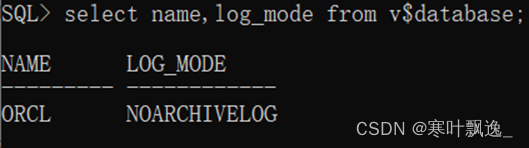
Close the database , stay mount Change the database to archive mode , Restart the database 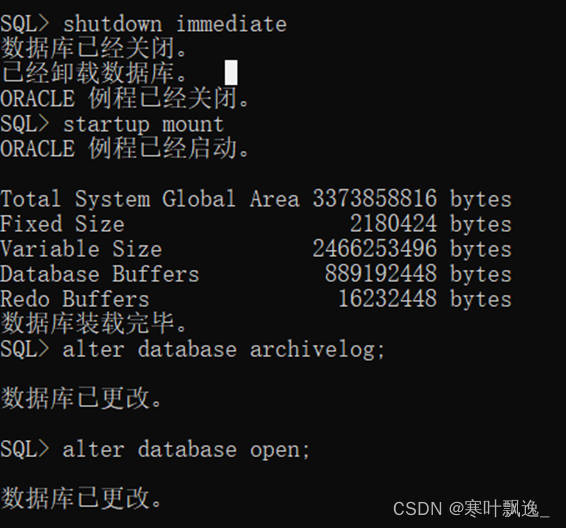
Check the archive mode of the current database 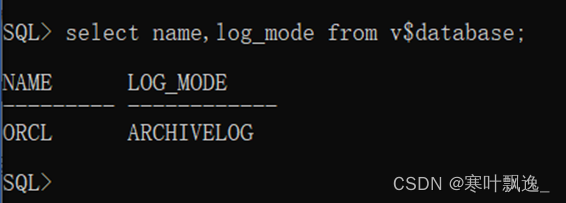
6. take users01.dbf offline , Observe the changes of control documents
Before offline :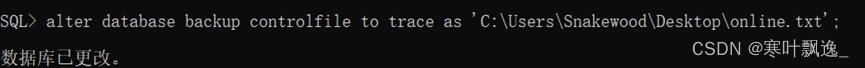
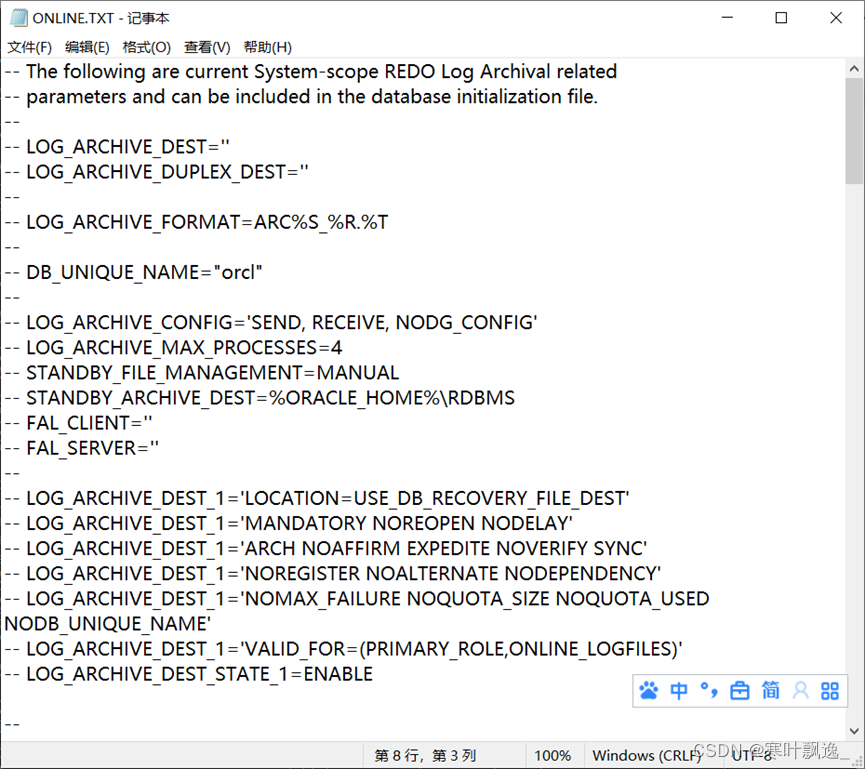
After offline :
alter database backup controlfile to trace as 'C:\Users\Snakewood\Desktop\offline.txt';
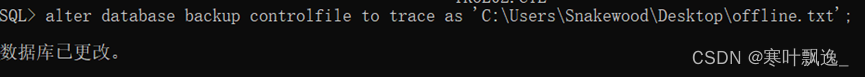
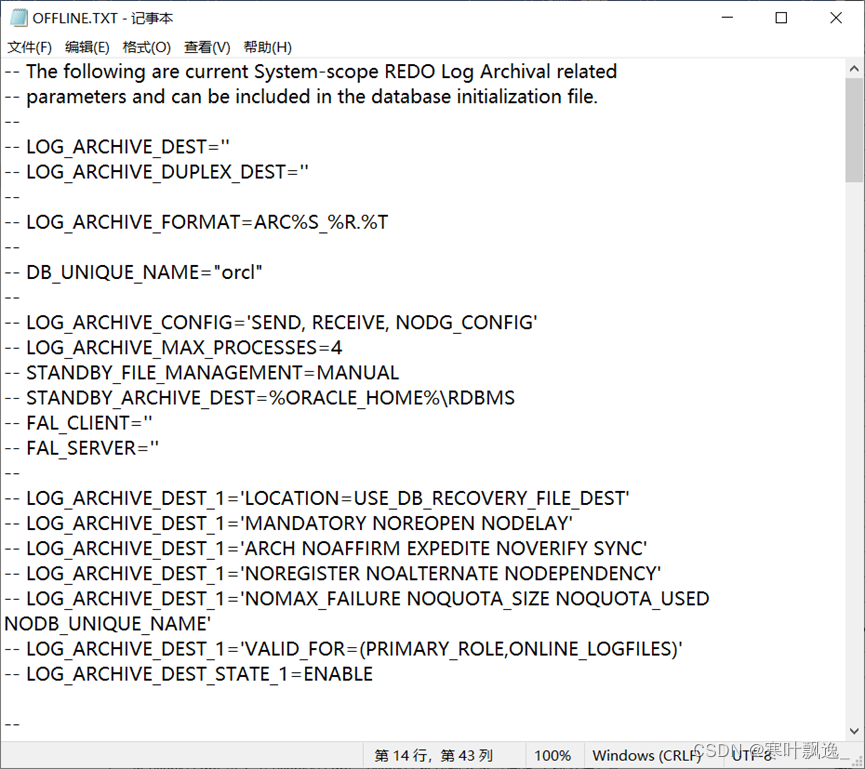
offline (offline) Return to online after (online):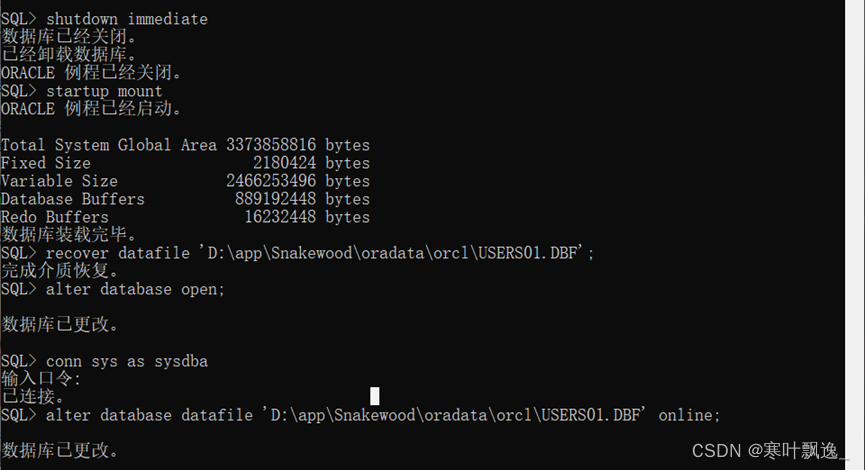
7. take users03.dbf Renamed users003.dbf,users02 Move to e disc ( Try 3 Methods )
take users03.dbf Renamed users003.dbf:
① Only right users03.dbf offline
First modify the file name to users003.dbf
Go offline 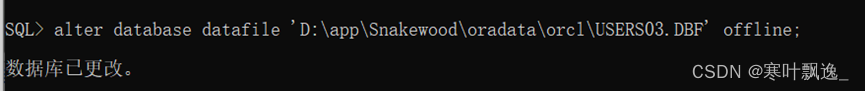
Modify the records in the control document
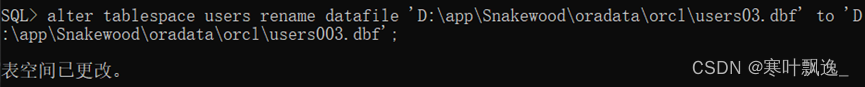
Reconnect the database and online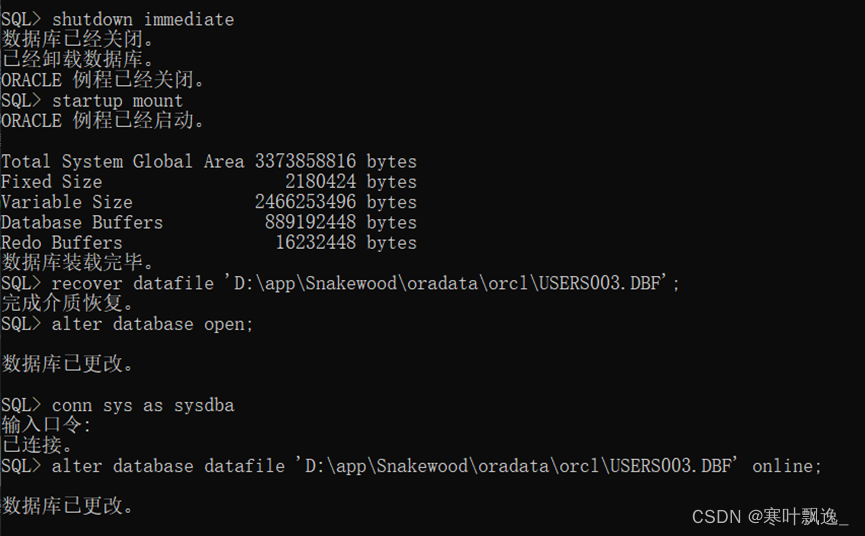
② Offline for tablespaces
Change the file name to users03.dbf
Go offline
① Only right users003.dbf offline 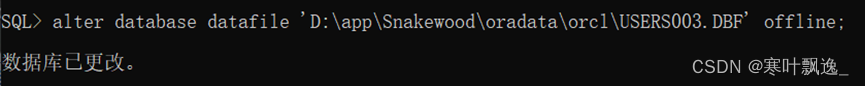
Modify the records in the control document
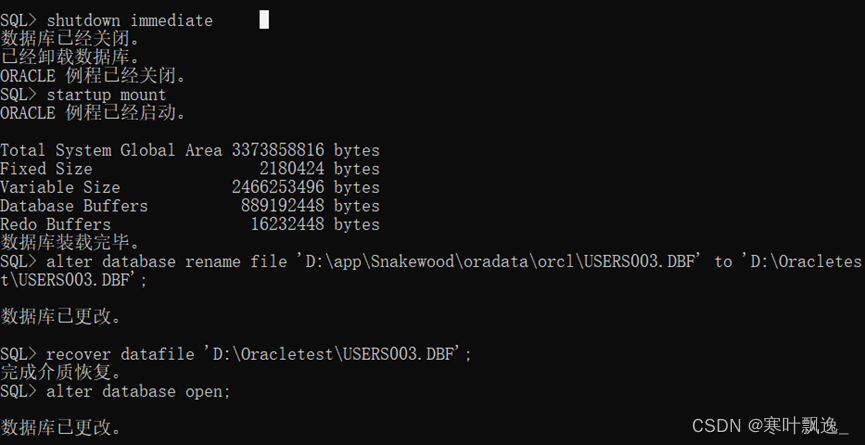
Re connect to the database 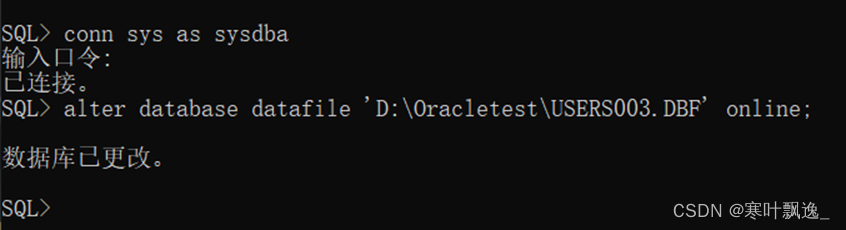
② Perform offline operations on tablespaces
Set the tablespace offline 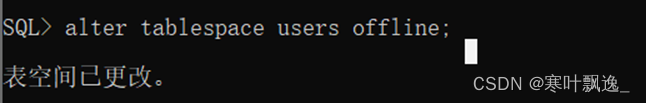
Move users003 The new folder will be named users203
Modify the control file information 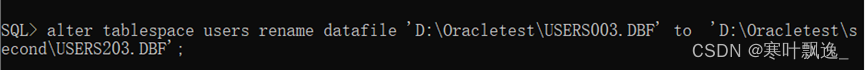
Bring tablespaces online 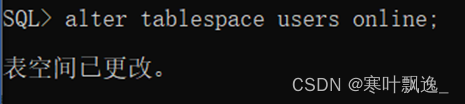
边栏推荐
猜你喜欢

Idea debug failed
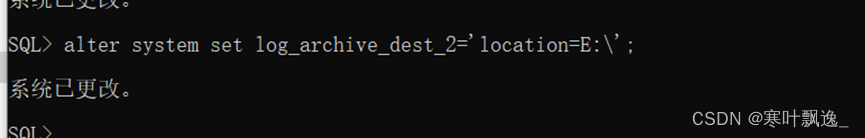
4.Oracle-重做日志文件管理
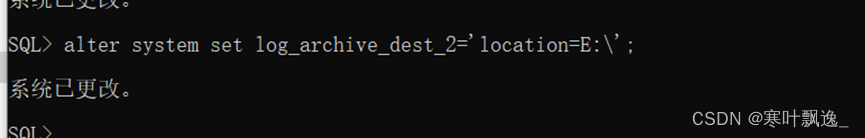
4. Oracle redo log file management
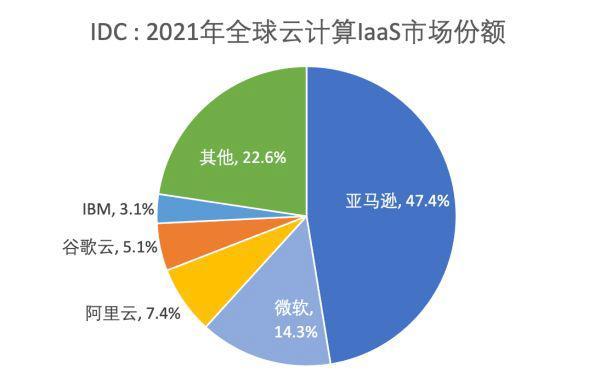
Quickly use Amazon memorydb and build your own redis memory database
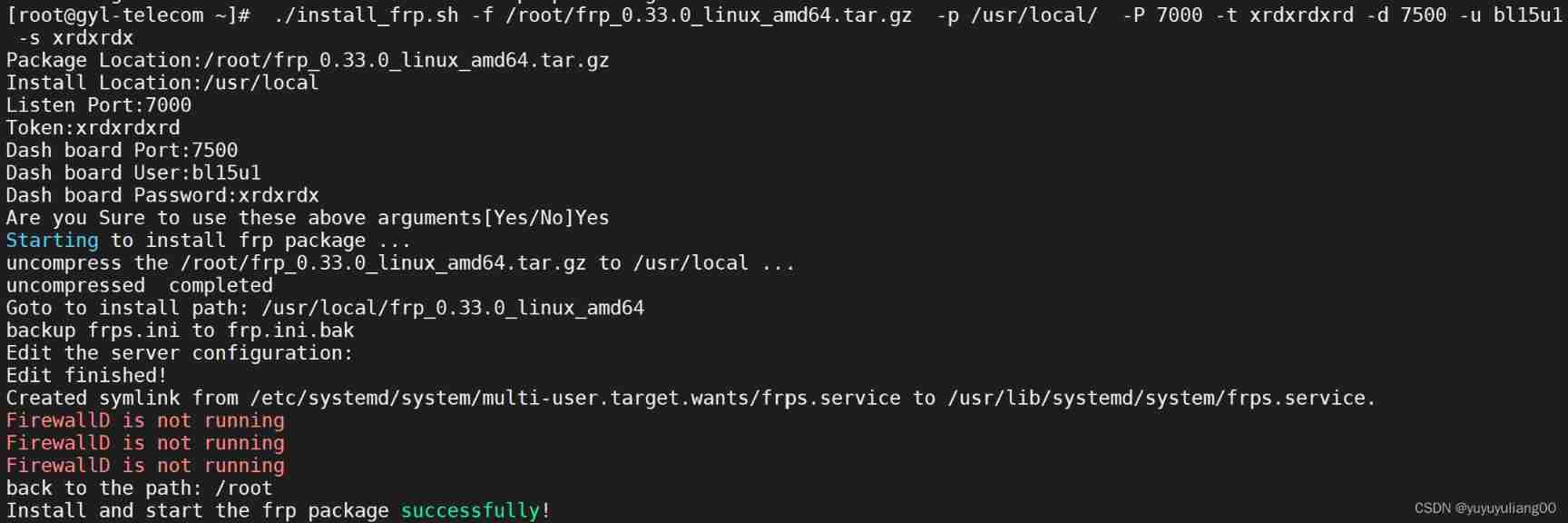
Bash exercise 17 writing scripts to install the server side of FRP reverse proxy software
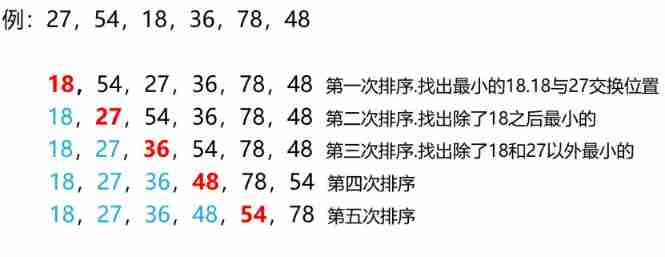
Simple selection sort of selection sort
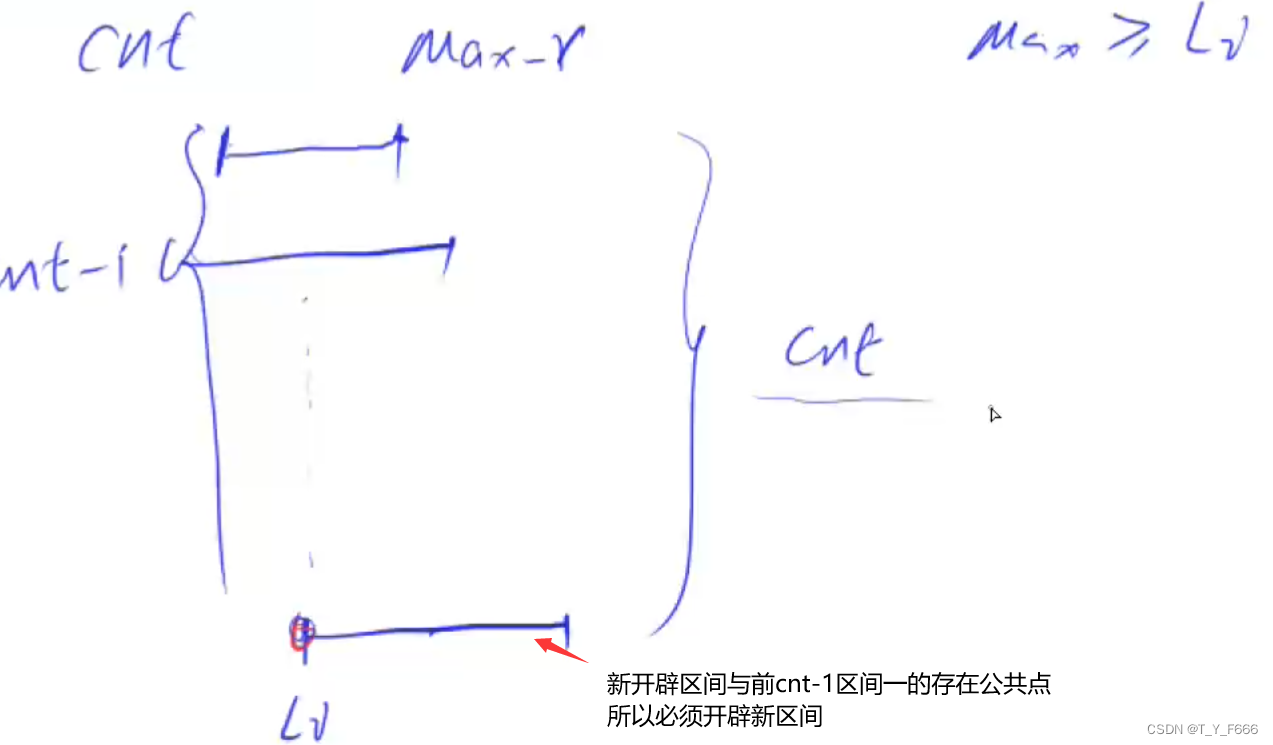
区间问题 AcWing 906. 区间分组
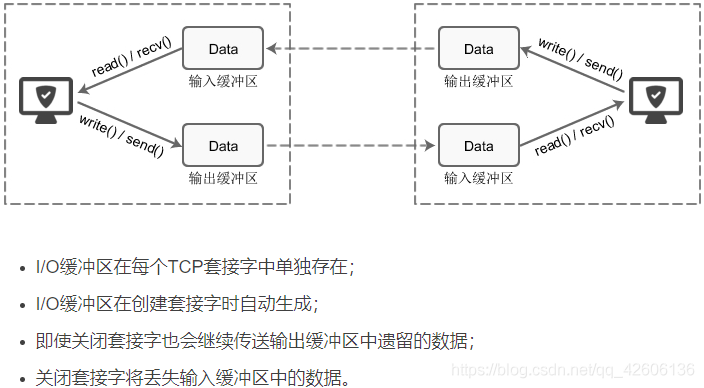
What is socket? Basic introduction to socket

求组合数 AcWing 888. 求组合数 IV

Inclusion exclusion principle acwing 890 Divisible number
随机推荐
4. Oracle redo log file management
MySQL怎么运行的系列(八)14张图说明白MySQL事务原子性和undo日志原理
5.Oracle-表空间
TypeScript入门
There are three kinds of SQL connections: internal connection, external connection and cross connection
4. Object mapping Mapster
LeetCode 0108. Convert an ordered array into a binary search tree - the median of the array is the root, and the left and right of the median are the left and right subtrees respectively
[leetcode] day94 reshape matrix
【LeetCode】Day94-重塑矩阵
Operator priority, one catch, no doubt
TCP's understanding of three handshakes and four waves
C job interview - casting and comparing - C job interview - casting and comparing
博弈论 AcWing 894. 拆分-Nim游戏
Currently clicked button and current mouse coordinates in QT judgment interface
Network security skills competition in Secondary Vocational Schools -- a tutorial article on middleware penetration testing in Guangxi regional competition
Regulations for network security events of vocational group in 2022 Guizhou Vocational College skill competition
阿里巴巴成立企业数智服务公司“瓴羊”,聚焦企业数字化增长
MySQL advanced part 1: stored procedures and functions
our solution
New title of module a of "PanYun Cup" secondary vocational network security skills competition