当前位置:网站首页>Ansible实战系列二 _ Playbook入门
Ansible实战系列二 _ Playbook入门
2022-07-06 09:13:00 【hyh123a】
前言
需求: 操纵多台主机, 为Kubespray做铺垫
环境
Ubuntu 20.04
1、命令
-k(–ask-pass) 用来交互输入ssh密码
-K(-ask-become-pass) 用来交互输入sudo密码
-u 指定用户
# ansible-playbook a.yml --syntax-check #检查yaml文件的语法是否正确
# ansible-playbook a.yml --list-task #检查tasks任务
# ansible-playbook a.yml --list-hosts #检查生效的主机
# ansible-playbook a.yml --start-at-task='Copy Nginx.conf' #指定从某个task开始运行
2、例子
demo 1: 入门小例子
- 编辑
sudo nano demo1.yaml
# 修改如下
- hosts: 172.16.106.20 #指定主机
remote_user: ubuntu20 #指定在被管理的主机上执行任务的用户
tasks: #任务列表↓
- name: hello world #任务名关闭防火墙
command: 'echo hello world' #调用command模块 执行关闭防火墙命令
- 执行
ansible-playbook demo1.yml --syntax-check
ansible-playbook demo1.yaml
- 输出如下
PLAY [172.16.106.20] ***************************************************************************************
TASK [Gathering Facts] *************************************************************************************
ok: [172.16.106.20]
TASK [hello world] *****************************************************************************************
changed: [172.16.106.20]
PLAY RECAP *************************************************************************************************
172.16.106.20 : ok=2 changed=1 unreachable=0 failed=0 skipped=0 rescued=0 ignored=0
demo 2: 指定用户组
默认是/etc/ansible/hosts里面的
- 查看
cat /etc/ansible/hosts
# 输出
[web]
172.16.106.20 ansible_ssh_user='ubuntu20'
172.16.106.21 ansible_ssh_user='ubuntu20'
172.16.106.22 ansible_ssh_user='ubuntu20'
- 编辑
sudo nano demo2.yaml
# 修改如下
- hosts: web #指定主机
remote_user: ubuntu20 #指定在被管理的主机上执行任务的用户
tasks: #任务列表↓
- name: hello world #任务名关闭防火墙
command: 'echo hello world' #调用command模块 执行关闭防火墙命令
- 执行
ansible-playbook demo2.yml --syntax-check
ansible-playbook demo2.yaml
- 输出如下
PLAY [web] *********************************************************************************************************************************
TASK [Gathering Facts] *********************************************************************************************************************
ok: [172.16.106.20]
ok: [172.16.106.21]
ok: [172.16.106.22]
TASK [hello world] *************************************************************************************************************************
changed: [172.16.106.20]
changed: [172.16.106.21]
changed: [172.16.106.22]
PLAY RECAP *********************************************************************************************************************************
172.16.106.20 : ok=2 changed=1 unreachable=0 failed=0 skipped=0 rescued=0 ignored=0
172.16.106.21 : ok=2 changed=1 unreachable=0 failed=0 skipped=0 rescued=0 ignored=0
172.16.106.22 : ok=2 changed=1 unreachable=0 failed=0 skipped=0 rescued=0 ignored=0
demo 3: 大致文件夹架构
tree
# 输出如下
.
├── demo3.yaml
└── hosts
└── demo3.ini
- 编辑 hosts 文件夹
sudo nano hosts/demo3.ini
# 修改如下:
[web]
172.16.106.20 ansible_ssh_user='ubuntu20'
172.16.106.21 ansible_ssh_user='ubuntu20'
172.16.106.22 ansible_ssh_user='ubuntu20'
- 编辑 yaml 文件
sudo nano demo3.yaml
# 修改如下:
- hosts: web
tasks:
- name: echo hello world
command: 'echo hello world'
- 运行
ansible-playbook demo3.yaml --syntax-check
ansible-playbook -i hosts/demo3.ini demo3.yaml
demo 4: 添加 roles 文件夹
# 待定 自己写
其他
如有遗漏欢迎补充
如有问题欢迎留言
如有作用欢迎点赞
边栏推荐
- Global and Chinese market of transfer switches 2022-2028: Research Report on technology, participants, trends, market size and share
- How to change php INI file supports PDO abstraction layer
- 用于实时端到端文本识别的自适应Bezier曲线网络
- Nanny hand-in-hand teaches you to write Gobang in C language
- [leectode 2022.2.13] maximum number of "balloons"
- 【博主推荐】C#MVC列表实现增删改查导入导出曲线功能(附源码)
- MySQL23-存儲引擎
- MySQL28-数据库的设计规范
- CSDN问答标签技能树(一) —— 基本框架的构建
- CSDN问答模块标题推荐任务(二) —— 效果优化
猜你喜欢
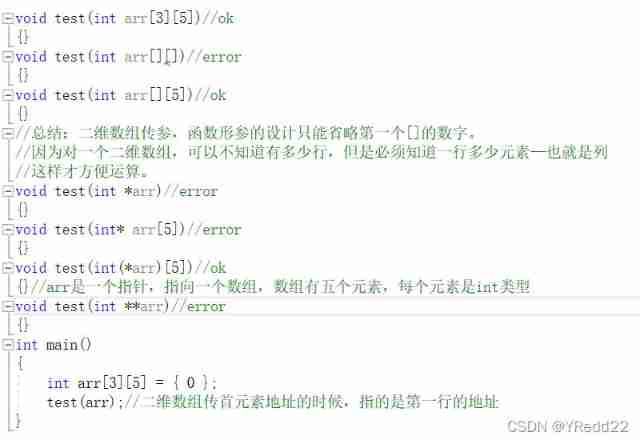
C language advanced pointer Full Version (array pointer, pointer array discrimination, function pointer)
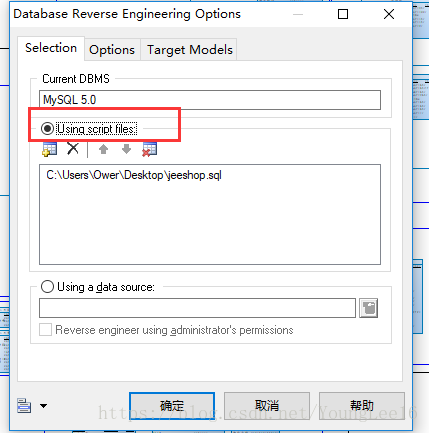
La table d'exportation Navicat génère un fichier PDM

【博主推荐】C#生成好看的二维码(附源码)
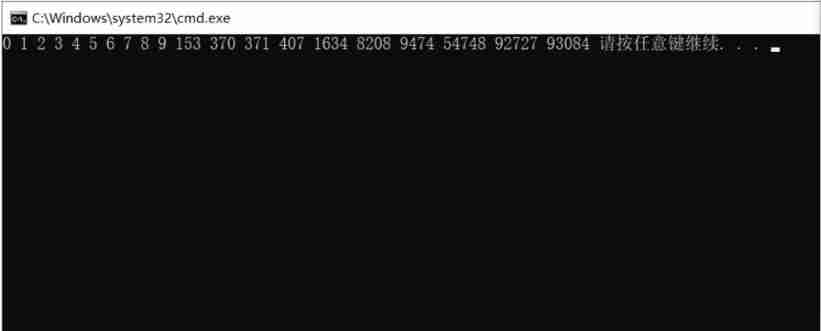
How to find the number of daffodils with simple and rough methods in C language

CSDN question and answer module Title Recommendation task (II) -- effect optimization
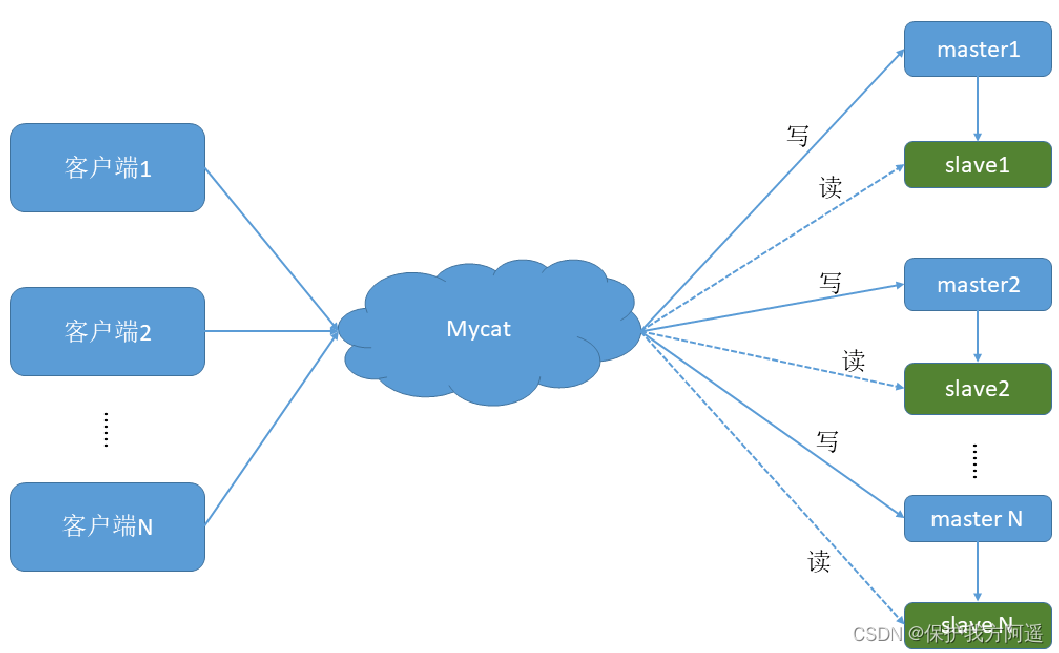
数据库中间件_Mycat总结
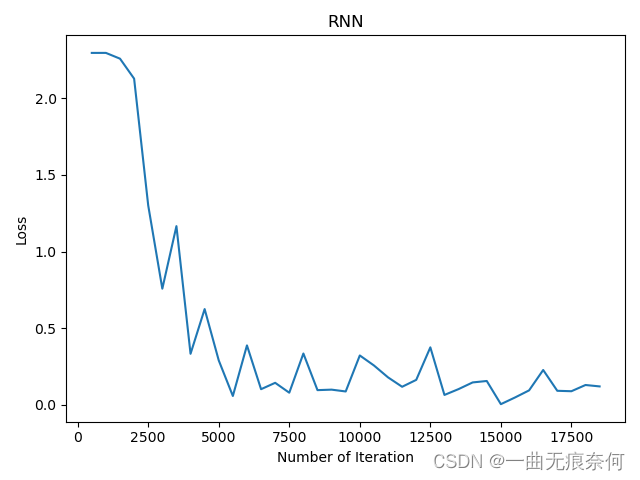
Pytorch RNN actual combat case_ MNIST handwriting font recognition
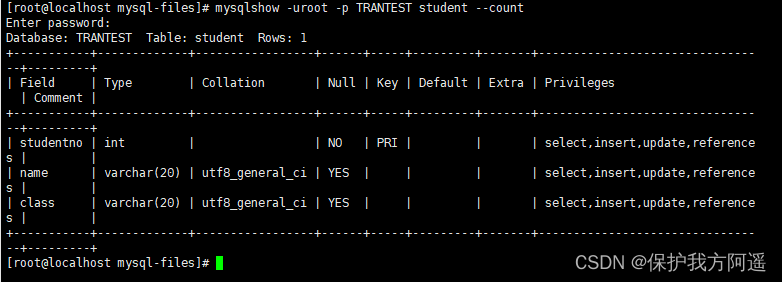
MySQL36-数据库备份与恢复
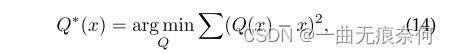
Adaptive Bezier curve network for real-time end-to-end text recognition
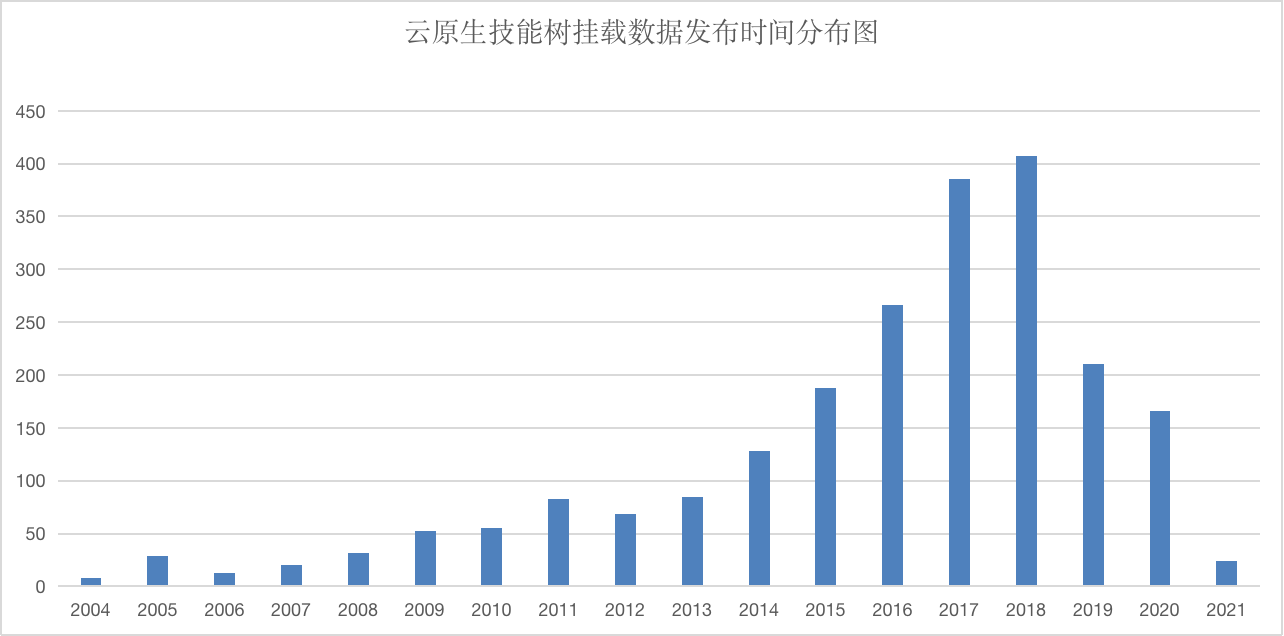
CSDN Q & a tag skill tree (V) -- cloud native skill tree
随机推荐
Adaptive Bezier curve network for real-time end-to-end text recognition
MNIST implementation using pytoch in jupyter notebook
【C语言】深度剖析数据存储的底层原理
CSDN问答模块标题推荐任务(二) —— 效果优化
MySQL25-索引的创建与设计原则
La table d'exportation Navicat génère un fichier PDM
MySQL21-用戶與權限管理
MySQL28-数据库的设计规范
Win10: how to modify the priority of dual network cards?
Esp8266 at+cipstart= "", "", 8080 error closed ultimate solution
MySQL20-MySQL的数据目录
February 13, 2022-3-middle order traversal of binary tree
Pytorch RNN actual combat case_ MNIST handwriting font recognition
[paper reading notes] - cryptographic analysis of short RSA secret exponents
【博主推荐】C#生成好看的二维码(附源码)
CSDN question and answer tag skill tree (II) -- effect optimization
[reading notes] rewards efficient and privacy preserving federated deep learning
Mysql27 - Optimisation des index et des requêtes
Bytetrack: multi object tracking by associating every detection box paper reading notes ()
CSDN博文摘要(一) —— 一个简单的初版实现