当前位置:网站首页>Operation method of Orange Pie orangepi 4 lts development board connecting SATA hard disk through mini PCIe
Operation method of Orange Pie orangepi 4 lts development board connecting SATA hard disk through mini PCIe
2022-07-07 10:40:00 【H(' ω') M】
OrangePi 4 LTS It is a Ruixin micro RK3399 Development board of chip scheme ,4G Memory 16G eMMC Stored configuration , The board can be connected to the official mini PCIE The adapter plate leads out mini PCIE Interface , To connect the corresponding peripherals . This article will introduce the motherboard connection SATA How to use the hard disk .

Android How to use the lower connection
1) Prepare the required accessories ,24pin Reverse wiring 、mini PCIE Adapter plate 、ASM1062 mini PCIE turn SATA modular 、 Hard disk 、SATA Transfer line 、5V power cord , The picture of accessories is shown in the figure below

2) take 24pin The reverse row wiring is connected according to the following figure mini PCIE Adapter plate , Note that the blue bar of the cable is facing outward .

3) take mini PCIE The adapter board is connected to Orange Pi 4 LTS Development board 24pin Interface

4) take ASM1062 mini PCIE turn SATA The module is connected to mini PCIE Adapter plate

5) Pass the hard disk through SATA The wire is connected to mini PCIE turn SATA Module interface

6) take SATA The power line of the transfer line is connected to 5V Power Supply . After connection , Development board access DC On the power supply Electric start .ASM1062 mini PCIE turn SATA modular LED Light flashing , Description connection successful

explain : This function does not support hot plugging , Only after the connection is completed can it be powered on !
7) Power on the development board , After the system is started , Open file manager app

8) After opening, the file manager interface is shown in the following figure , Then click the position of the red box in the upper left corner
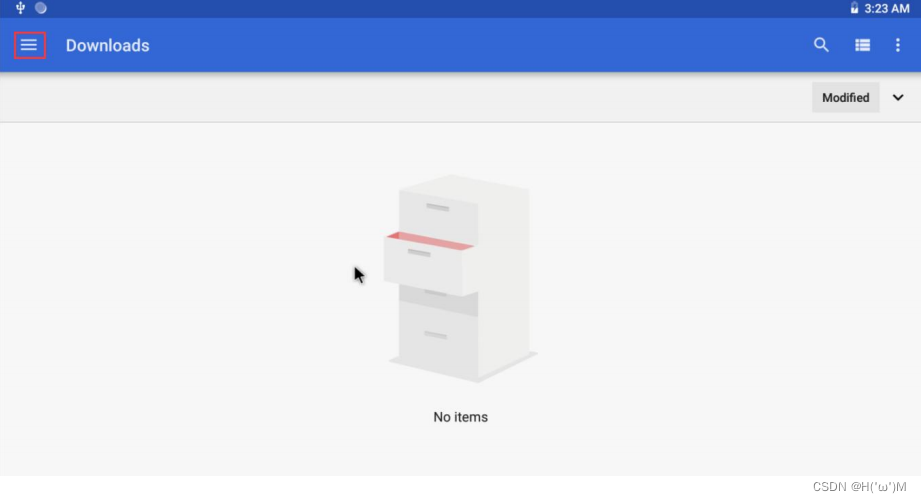
9) At this point, you can see and recognize 500G The hard disk of

Linux How to use the connection under the system
1) The method of hardware wiring is the same as the previous steps
2) After wiring , Connect the development board DC Power Supply , After system startup , Execute... In the terminal lspci Orders are You can see Linux The system has recognized pci equipment

also dmesg Information related to the hard disk can also be seen in the output information of the command

3) stay Linux On the desktop of the system, you can also see that the hard disk has been attached

边栏推荐
- Sword finger offer 38 Arrangement of strings [no description written]
- BigDecimal数值比较
- 关于easyflash v3.3使用过程的记录
- Socket communication principle and Practice
- 【机器学习 03】拉格朗日乘子法
- [email protected] can help us get the log object quickly
- Common shortcut keys in IDA
- 1323: [example 6.5] activity selection
- 长列表性能优化方案 memo
- leetcode-304:二维区域和检索 - 矩阵不可变
猜你喜欢
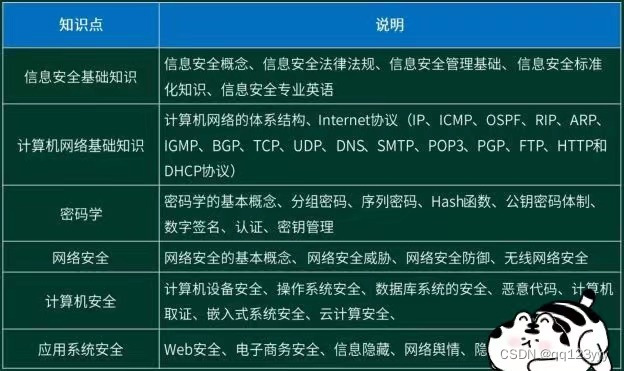
I plan to take part in security work. How about information security engineers and how to prepare for the soft exam?
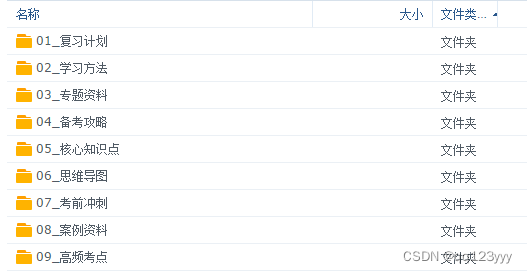
软考中级有用吗??
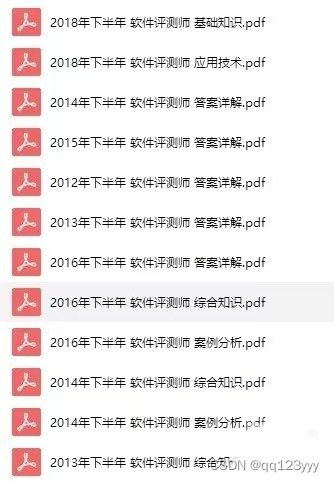
中级软件评测师考什么

P1223 排队接水/1319:【例6.1】排队接水
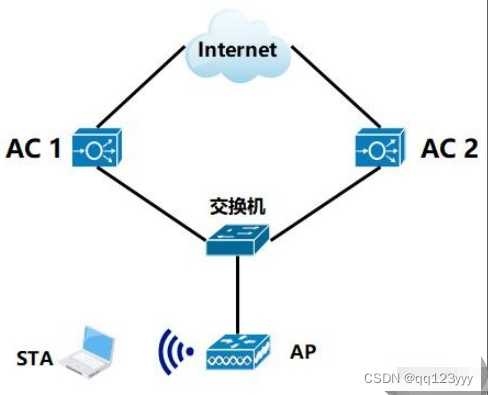
Network engineer test questions and answers in May of the first half of 2022
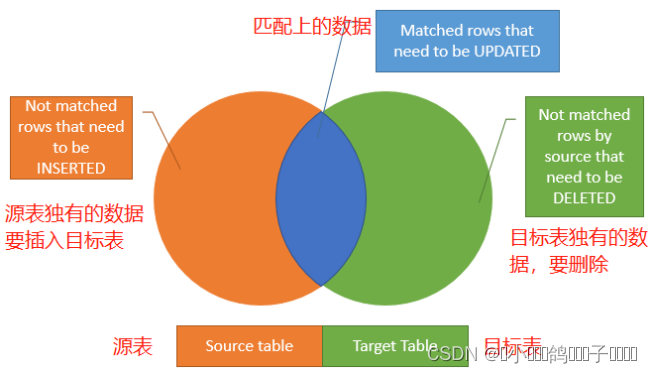
SQL Server 知识汇集9 : 修改数据
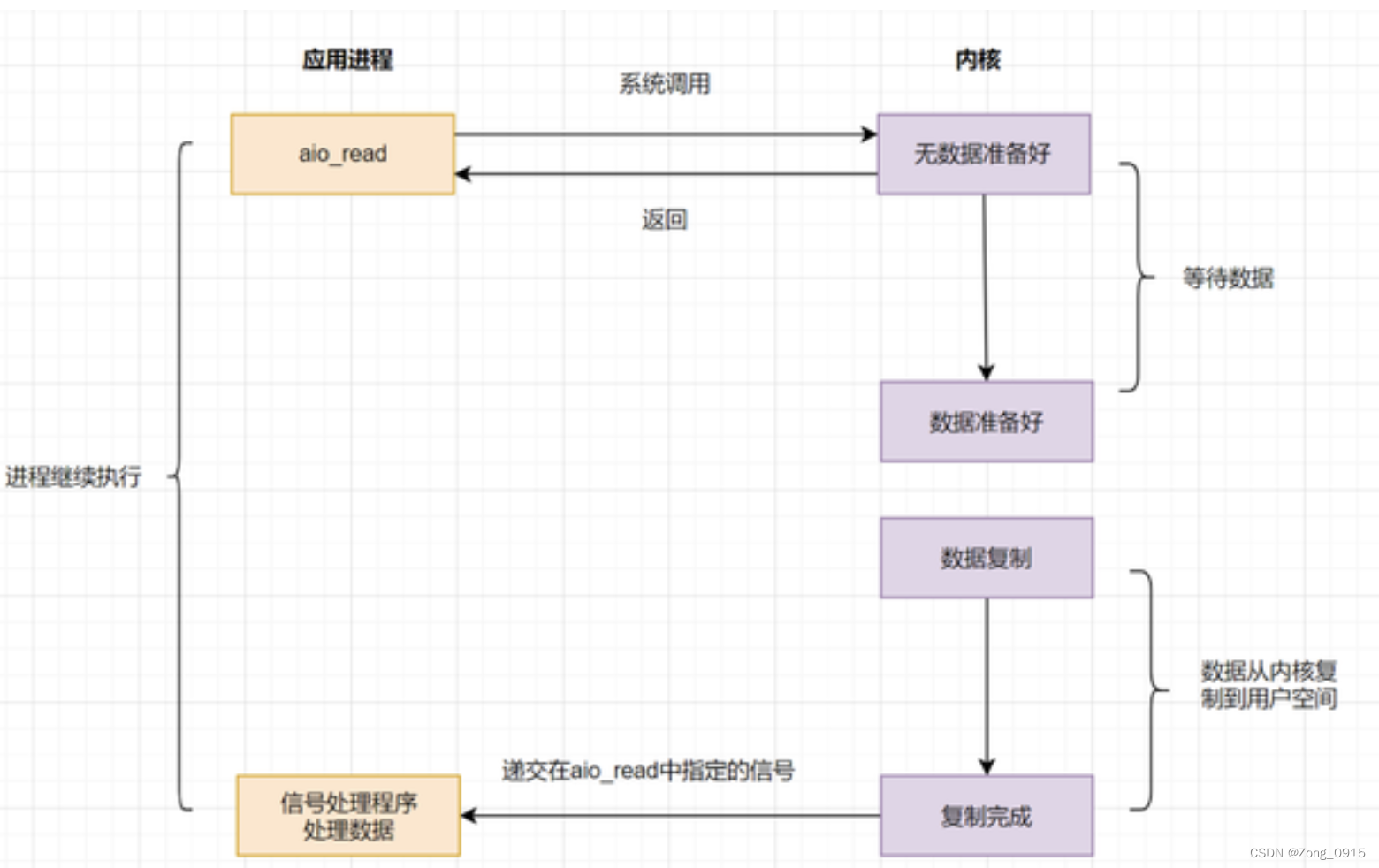
IO model review

When do you usually get grades in the soft exam? Online pedaling?
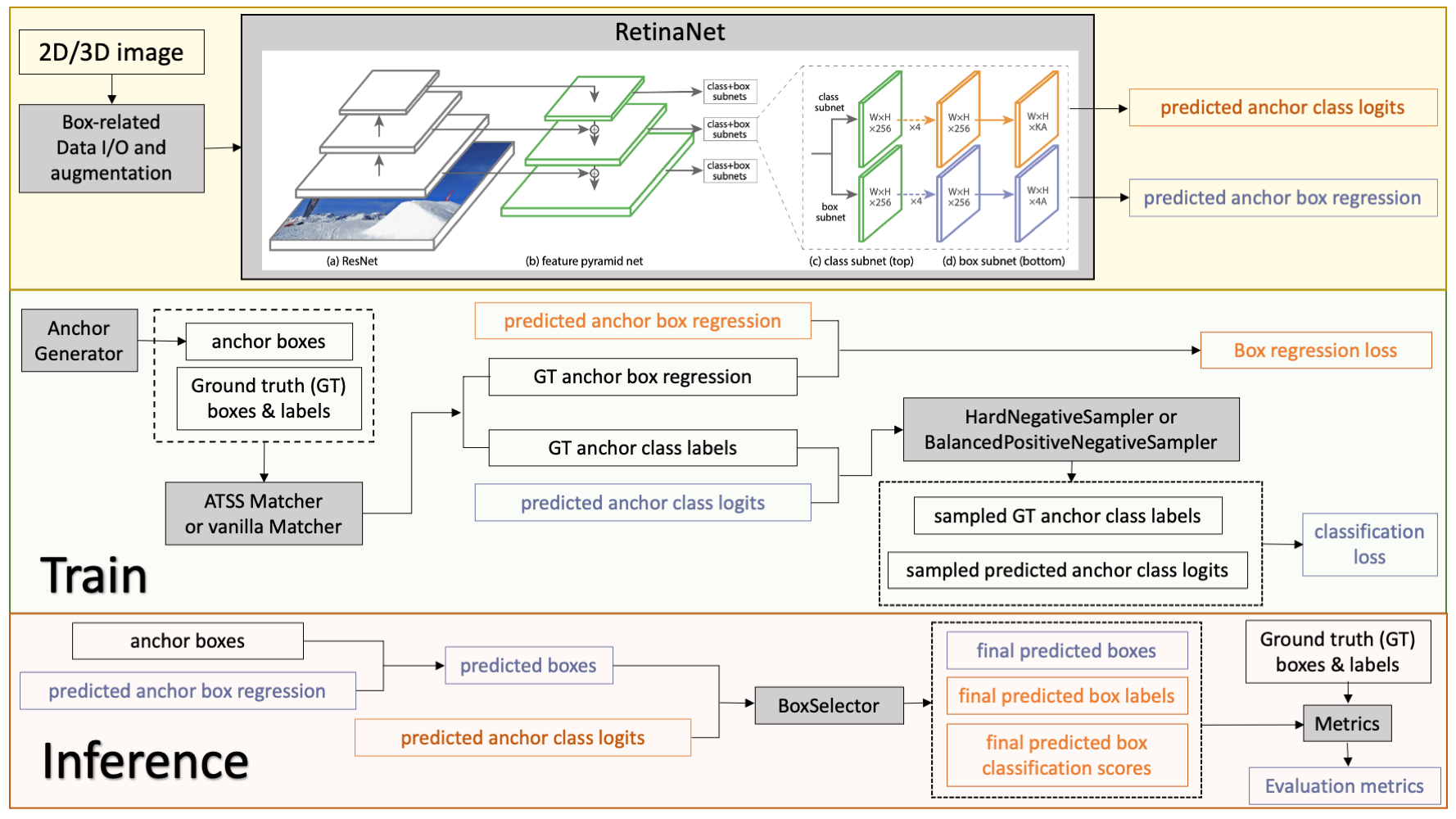
MONAI版本更新到 0.9 啦,看看有什么新功能

5个chrome简单实用的日常开发功能详解,赶快解锁让你提升更多效率!
随机推荐
How embedded engineers improve work efficiency
软考中级,软件设计师考试那些内容,考试大纲什么的?
leetcode-303:区域和检索 - 数组不可变
table宽度比tbody宽度大4px
555电路详解
Find the greatest common divisor and the least common multiple (C language)
OpenGL glLightfv 函数的应用以及光源的相关知识
IIC Basics
Use the fetch statement to obtain the repetition of the last row of cursor data
CAS mechanism
无法打开内核设备“\\.\VMCIDev\VMX”: 操作成功完成。是否在安装 VMware Workstation 后重新引导? 模块“DevicePowerOn”启动失败。 未能启动虚拟机。
使用Tansformer分割三维腹部多器官--UNETR实战
【推薦系統 01】Rechub
Basic introduction of yarn and job submission process
ThreadLocal会用可不够
1324:【例6.6】整数区间
深入理解Apache Hudi异步索引机制
Kotlin realizes wechat interface switching (fragment exercise)
P1223 排队接水/1319:【例6.1】排队接水
【推荐系统 01】Rechub